ASR 5X00에서 혼잡 제어 메커니즘 구성
목차
소개
이 문서에서는 Cisco ASR(Aggregated Services Router) 5x00 Series에서 혼잡 제어 메커니즘을 구성하는 방법에 대해 설명합니다.이 문서에서 설명하는 혼잡 제어 기능은 주로 GPRS(Serving General Packet Radio Service) 지원 노드(SGSN) 및 MME(Mobility Management Entity) 네트워크 기능에 적용됩니다.
사전 요구 사항
요구 사항
이 문서에 대한 특정 요건이 없습니다.
사용되는 구성 요소
이 문서는 특정 소프트웨어 및 하드웨어 버전으로 한정되지 않습니다.
이 문서의 정보는 특정 랩 환경의 디바이스를 토대로 작성되었습니다.이 문서에 사용된 모든 디바이스는 초기화된(기본) 컨피그레이션으로 시작되었습니다.현재 네트워크가 작동 중인 경우, 모든 명령어의 잠재적인 영향을 미리 숙지하시기 바랍니다.
혼잡 제어 개요
경우에 따라 네트워크에서 과도한 로드가 관찰될 수 있으며, 이로 인해 라이센스 위반, 높은 CPU 사용률, 높은 포트 사용률 또는 높은 메모리 사용률이 발생할 수 있습니다.이로 인해 로드가 많은 노드에서 성능 저하가 발생할 수 있지만, 이러한 조건은 일반적으로 일시적이며 신속하게 해결됩니다.혼잡 제어는 그러한 조건을 식별하는 데 도움이 되고 이러한 과부하 조건이 지속적으로 지속되거나 이러한 조건이 많은 경우 상황을 해결하는 정책을 호출하는 데 사용됩니다.
이 섹션에서는 3GPP(3세대 파트너십 프로젝트)에 따라 SGSN 및 MME의 혼잡 제어 메커니즘에 대해 설명합니다.
MME/SGSN 혼잡 제어
MME는 APN(Access Point Name) 또는 일반 NAS 레벨 MM(Mobility Management) 제어를 기반으로 하는 NAS(Non-Access Startum) 레벨 혼잡 제어 메커니즘을 제공합니다.
APN 기반 혼잡 제어 메커니즘은 특정 APN 및 UE가 있는 사용자 장비(UE)와 연결된 EPS(Evolved Packet System) ESM(Session Management) 및 EPS Mobility Management) 신호를 처리할 수 있습니다.네트워크는 이 혼잡 제어 기능을 지원해야 합니다.MME는 APN과 연결된 NAS 수준의 혼잡 제어를 탐지하며 다음 기준에 따라 APN 기반 혼잡 제어를 시작하고 중지합니다.
- APN당 최대 활성 EPS 도입 수
- APN당 최대 EPS 베어러 활성화 수
- APN에 있는 하나 이상의 PDN(Packet Data Network) 게이트웨이(PGW)에 연결할 수 없거나 MME에 혼잡을 나타냅니다.
- 특정 APN에 대한 구독과 장치에 연결된 MM 신호 요청의 최대 수
- 네트워크 관리 설정
APN 기반 세션 관리 혼잡 제어
APN 기반 세션 관리 혼잡 제어는 혼잡 상황, OAM에 의해 또는 PGW의 재시작/복구로 MME에서 활성화할 수 있습니다.MME는 PDN 연결, 베어러 리소스 할당 또는 베어러 리소스 수정 요청에 포함될 수 있는 UE의 ESM 요청을 거부할 수 있습니다.MME는 혼잡 조건 중에 현재 PDN 연결을 비활성화하고 세션 백오프 타이머를 UE로 보낼 수도 있습니다.이 타이머가 포함된 경우 재활성화 요청을 활성화하지 않아야 합니다.
MME는 혼잡 중에 특정 UE 및 APN에 대한 SM(Session Management) 백오프 타이머를 저장하고 타이머가 종료될 때까지 해당 APN을 대상으로 하는 UE의 후속 SM 메시지를 즉시 거부할 수 있습니다.SM 백오프 타이머를 지원하지 않는 UE에 필요합니다(릴리스 10 이전 UE 릴리스의 경우). 타이머가 이미 실행되는 UE에 SM 메시지를 전송하려면 먼저 MME에서 이 타이머를 지웁니다.
타이머가 실행되는 동안 UE는 다음 작업을 완료할 수 있습니다.
- APN이 거부된 EPS SM 요청 메시지에서 제공되거나 NAS에서 SM 백오프 타이머가 EPS 베어러 컨텍스트 요청 메시지에 수신되는 경우 UE는 혼잡한 APN에 대한 SM 절차를 시작하지 않아야 합니다.
- 거부된 EPS SM 요청 메시지에 APN이 제공되지 않으면 APN이 없으면 UE에서 SM 요청을 시작할 수 없습니다.
- 이러한 변경 사항으로 인해 백 오프 타이머가 중지되지 않습니다.
- 셀
- 추적 영역(TA)
- PLAMN(Public Land Mobile Network)
- RAT(Radio Access Technology)
- 셀
- SM 백오프 타이머가 실행되는 경우에도 UE는 우선 순위가 높은 액세스 및 긴급 서비스를 위한 SM 절차를 시작할 수 있습니다.
- SM 백오프 타이머가 실행되는 동안 UE가 혼잡한 APN에 대해 네트워크에서 시작한 EPS SM 요청 메시지를 수신하면 UE는 이 APN과 연결된 SM 백오프 타이머를 중지하고 MME에 응답합니다.
- UE가 낮은 액세스 우선순위를 재정의할 수 있는 권한으로 구성되어 있고 액세스 우선순위가 낮은 요청에 대한 응답으로 수신되는 거부 메시지로 인해 SM 백오프 타이머가 실행되는 경우 UE의 상위 레이어는 낮은 액세스 우선순위 없이 SM 절차의 시작을 요청할 수 있습니다.
- UE는 PDN 연결 해제 절차를 시작할 수 있지만 관련 SM 백 오프 타이머는 삭제되지 않습니다.
- 백 오프 타이머는 UE가 데이터 전송이나 사용자 플레인 전달자를 혼잡한 APN으로 활성화하는 서비스 요청을 시작하는 것을 막지 않습니다.
APN 기반 MM 혼잡 제어
SM 절차와 마찬가지로 MME에는 MM 백 오프 타이머도 있으며 첨부 절차를 거부할 수 있습니다.MME는 연결 프로시저를 거부한 후 가입자 데이터를 일정 시간 동안 보관해야 HSS와의 상호 작용 없이 동일한 가입자에 대한 후속 요청에 대한 거부를 완료할 수 있습니다.
백 오프 타이머가 실행되는 동안 UE는 우선 순위가 높은 액세스 또는 긴급 서비스를 제외하고 MM 프로시저에 대한 NAS 요청을 시작하지 않아야 합니다.그러나 이미 연결된 모드에 있는 경우 UE는 TAU(Tracking Area Updates)를 수행할 수 있습니다.
MME는 모든 UE가 이 타이머의 값이 동일하지 않아야 하며 UE가 지연된 요청을 동시에 시작할 수 있도록 백오프 타이머를 선택해야 합니다.모빌리티 백오프 타이머가 수신되면 UE 동작은 APN에 한정되지 않습니다.
일반 NAS 수준 혼잡 제어
일반적인 NAS 수준 혼잡 제어는 일반적인 오버로드 조건에서 유용합니다.APN 기반 혼잡 제어와 유사하며, 백 오프 타이머에 대한 개념도 비슷합니다.백 오프 타이머가 실행되면 UE는 분리 요청, 높은 우선순위 요청 및 TAU를 시작할 수 있습니다(연결된 모드의 경우).
백오프 타이머는 UE가 네트워크에서 분리된 후에도 계속 실행됩니다.MME가 백 오프 타이머가 이미 실행되는 UE를 호출하려는 경우 MME는 백 오프 타이머를 중지해야 하며, MME에서 페이징 요청을 받은 후 UE가 백 오프 타이머를 중지하고 서비스 요청을 시작해야 합니다.
MM 백오프 타이머는 셀/RAT 및 PLMN 변경에 영향을 주지 않습니다.TA 변경으로는 이 타이머가 중지되지 않습니다.이 타이머는 PLMN과 같지 않은 새 PLMN을 선택하면 중지됩니다.
UE가 반환 명령을 받으면 백-오프 타이머 상태에 관계없이 인계 작업을 계속해야 합니다.
MME가 TAU 요청이나 MM 백오프 타이머의 서비스 요청을 거부하면(UE 주기적 TAU 타이머와 암시적 분리 타이머의 합계보다 큰) MME는 MM 백오프 타이머가 실행되는 동안 MME가 UE를 암시적으로 분리하지 않도록 모바일 연결 가능 타이머 및/또는 암시적 분리 타이머를 조정해야 합니다.
S1-MME 인터페이스의 MME별 오버로드 감소
MME는 신호 로드를 줄이기 위해 eNB(ENodeB)에 오버로드 시작 메시지를 보낼 수 있습니다.이 절차에서는 비 UE 관련 신호 처리를 사용합니다.오버로드 IE(Action Information Element)에는 오버로드 시작 메시지 내에 오버로드 응답 IE가 있으며, 이 메시지에 거부 기준에 대한 정보가 포함되어 있으며, eNB는 적절한 조치를 취합니다.
오버로드 상황의 종료를 나타내기 위해 MME는 eNB에 오버로드 중지 메시지를 전송합니다.
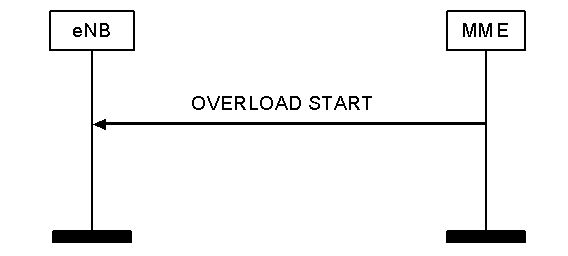
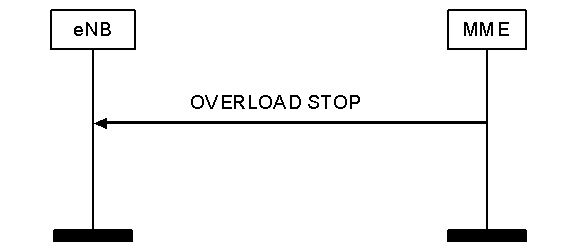
오버로드의 PGW 제어
PGW는 오버로드 시나리오 중에 PDN 연결을 거부할 수 있습니다.PGW는 오버로드 조건을 탐지하고 다음과 같은 기준에 따라 오버로드 제어를 시작 또는 중지할 수 있습니다.
- APN당 최대 활성 기수 수
- APN당 최대 베어러 활성화 비율
PGW는 특정 APN의 MME에 PGW 백오프 타이머를 지정할 수 있으며, MME는 이 기간 동안 해당 APN에 대한 PDN 연결 요청을 거부해야 합니다.MME는 해당 UE에 대해 현재 PDN이 동일한 APN에 연결되어 있지 않은 경우 해당 기간 동안 거부 대신 다른 PGW를 선택할 수 있습니다.
ASR 5x00의 혼잡 제어 작업
혼잡 제어 작업은 다음과 같은 추가 기능의 컨피그레이션을 기반으로 합니다.
- 오버로드 시 통화 연결 끊기
- 혼잡 제어 조건 임계값
- 서비스 혼잡 정책
예를 들면 다음과 같습니다.
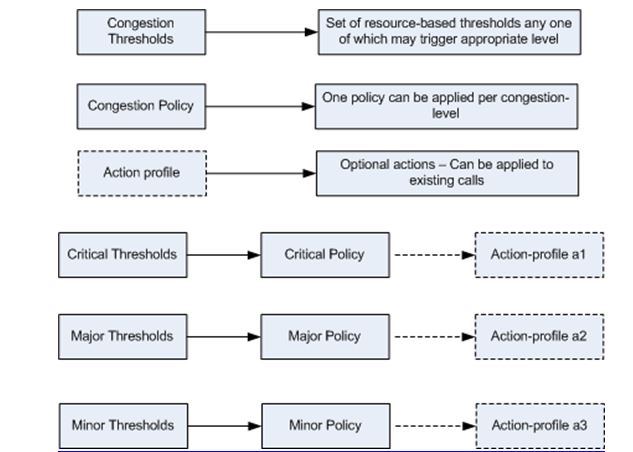
오버로드 시 통화 연결 끊기
이 기능을 사용하면 오버로드 상황에서 수동 통화(섀시 전체)의 연결을 끊기 위한 정책을 활성화하거나 비활성화할 수 있습니다.또한 오버로드 연결 끊기 정체 정책을 미세 조정할 수 있습니다.
혼잡 조건 임계값
다양한 혼잡 제어 임계값을 정의할 수 있으며, 이는 혼잡 제어를 사용할 조건을 지정합니다.또한 혼잡하거나 지워진 시스템 상태의 정의에 대한 제한도 설정합니다.이러한 임계값에 도달하면 SNMP(Simple Network Management Protocol) 트랩(혼잡)이 생성되는 것은 물론 혼잡 정책도 호출됩니다.
임계값 허용치는 조건이 지워진 것으로 간주되고 SNMP 트랩(CongestionClear)이 트리거되기 전에 도달해야 하는 구성된 임계값에 따라 백분율을 지정하는 데 사용됩니다.
서비스 혼잡 정책
혼잡 서비스 정책은 PDSN(Packet Data Serving Node), GGSN(Gateway GPRS Support Node), SGSN(Serving GPRS Support Node)과 같은 각 서비스에 대해 구성할 수 있습니다. 이러한 정책은 혼잡 임계값 침입으로 인해 시스템에서 혼잡이 감지될 때 서비스가 응답하는 방식을 결정합니다.
구성
이 섹션에서는 혼잡 제어 및 혼잡 제어의 기본 튜닝을 활성화하기 위해 필요한 컨피그레이션에 대해 설명합니다.
혼잡 제어 사용
혼잡 제어는 섀시에서 기본적으로 비활성화되어 있습니다.congestion-control 명령을 전역 컨피그레이션 모드에 입력하여 활성화합니다.
[local]host_name(config)# congestion-control
혼잡 제어 오버로드 연결 끊기
혼잡 제어 오버로드 연결 끊기는 과부하 상황에서 섀시 전체의 수동 통화의 연결 끊기를 위한 정책을 활성화하거나 비활성화합니다.기본적으로 비활성화되어 있습니다.이 기능을 사용하면 혼잡 제어가 지워질 때까지 섀시에서 단계와 반복으로 수동 통화의 연결을 해제할 수 있습니다.라이센스 사용률 및 서비스당 최대 세션 수의 임계값과 임계값을 함께 구성할 수 있습니다.
예를 들어 임계값이 90%이고 허용치가 5%인 임계값이 구성된 경우 해당 서비스에 대해 허용되는 총 통화 수의 85% 미만이 될 때 수동 통화 연결이 중지됩니다.
다음은 혼잡 제어 오버로드 연결 끊기를 활성화하는 데 사용할 수 있는 CLI 구문입니다. 이 구문은 항상 전역 컨피그레이션 모드에서 구성됩니다.
congestion-control overload-disconnect
congestion-control overload-disconnect [ iterations-per-stage <integer> | percent
<percentage_value> | threshold { license-utilization <percentage_value> |
max-sessions-per-service-utilization <percentage_value> | tolerance <number> } ]
이 구문에 대한 몇 가지 참고 사항은 다음과 같습니다.
- 스테이지당 반복:이 매개변수는 정의된 시간(초) 동안 연결이 끊길 통화 수를 정의합니다.이 값의 범위는 2에서 8까지입니다.
- 백분율:이 매개 변수는 과부하 상황에서 단계에서 연결이 끊어질 통화의 백분율을 지정합니다.이 값의 범위는 0에서 100이며 기본값은 5입니다.
- 임계값:이 매개변수는 라이센스의 임계값 및 최대 세션 사용률을 정의합니다.또한 공차 값을 정의할 수도 있습니다.
- 라이센스 활용:오버로드 상황에 대한 라이센스 사용률 임계값을 지정합니다.트리거의 경우 수동 통화는 연결이 끊어집니다.이 값의 범위는 1~100이며 기본값은 80입니다.
- 서비스당 최대 세션 수:이는 서비스 사용률 임계값당 최대 세션 수를 지정합니다.정의된 값을 초과하면 시스템은 수동 통화의 연결을 끊기 시작합니다.이 값의 범위는 1~100이며 기본값은 80입니다.
- 허용 한도:이는 시스템이 라이센스 활용률 및 서비스당 최대 세션 활용률에 대해 설정된 정의된 값보다 낮은 연결을 해제하는 통화의 백분율을 정의합니다.이 값의 범위는 1에서 25이며 기본값은 10입니다.지우기 트랩 메시지는 사용률이 정의된 공차 값보다 작은 경우에만 전송됩니다.
- 라이센스 활용:오버로드 상황에 대한 라이센스 사용률 임계값을 지정합니다.트리거의 경우 수동 통화는 연결이 끊어집니다.이 값의 범위는 1~100이며 기본값은 80입니다.
혼잡 제어 정책 컨피그레이션
서비스별로 혼잡 제어 정책을 구성할 수 있습니다.정의된 혼잡 제어 임계값이 초과될 때 시스템이 새 세션에 대해 삭제, 없음, 리디렉션 및 거부와 같은 작업을 수행하도록 하여 혼잡 제어를 활성화합니다.
이 컨피그레이션을 통해 MME 및 SGSN 서비스에 대한 혼잡 제어 정책을 더욱 세부적으로 정의할 수 있으며, 중요, 주요, 보조(작업 프로필 연결 포함)와 같은 혼잡 제어 단계의 구성을 허용합니다.
혼잡 제어 정책
다음은 혼잡 제어 정책 컨피그레이션 CLI 구문입니다(MME 서비스 제외).
congestion-control policy { asngw-service | asnpc-service | cscf-service | fng-service
| epdg-service | samog-service | ggsn-service | ha-service | hnbgw-service |
hsgw-service | ipsg-service | lma-service | lns-service | mipv6ha-service |
pcc-af-service | pcc-policy-service | pdg-service | pdif-service | pdsn-service |
pdsnclosedrp-service | pgw-service | phsgw-service | phspc-service | saegw-service
| sgsn-service | sgw-service | wsg-service } action { drop | none | redirect |
reject }
이 구문에 대한 몇 가지 참고 사항은 다음과 같습니다.
- 서비스 유형:이 매개변수는 혼잡 제어 정책이 정의되는 서비스 이름을 정의합니다.이 CLI 명령에 적용할 수 있는 서비스는 앞서 설명한 CLI 구문에 지정되어 있습니다.
- 작업:이 매개변수는 지정된 서비스에 대해 혼잡 제어 임계값이 위반될 때 수행할 작업을 정의합니다.다음 네 가지 유형의 작업을 구성할 수 있습니다.
- 삭제:이 작업을 수행하면 시스템이 새 세션 요청을 삭제합니다.거부/실패 응답이 전송되지 않습니다.
- 거부:이 작업을 수행하면 새 세션 요청이 거부됩니다.거부 응답이 전송됩니다.이 옵션은 IPSG 서비스에 적용되지 않습니다.
- 없음:이 옵션은 아무 작업도 수행되지 않도록 시스템을 구성할 때 사용됩니다.
- 리디렉션:이 작업을 수행하면 새 세션 요청이 대체 디바이스로 리디렉션됩니다.이는 CSCF, HSGW, HA 및 PDSN 서비스에만 적용됩니다.대체 디바이스의 IP 주소는 policy overload redirect 명령으로 구성해야 합니다.
- 삭제:이 작업을 수행하면 시스템이 새 세션 요청을 삭제합니다.거부/실패 응답이 전송되지 않습니다.
정책 오버로드 리디렉션
CSCF(Call Session Control Function), HSGW(HRPD Serving Gateway), HA(Home Agent) 또는 PDSN 서비스에 대해 리디렉션 작업이 구성된 경우 이 설정을 구성해야 합니다.
- CSCF 서비스에는 CSCF 정책 규칙 컨피그레이션에 이 명령이 구성되어 있습니다.
- HSGW 서비스, HA 서비스 및 PDSN 서비스에는 해당 서비스 컨피그레이션에 이 명령이 구성되어 있습니다.
MME 서비스에 대한 혼잡 제어 정책
릴리스 14.0 이전에는 이전 섹션에서 언급한 CLI 구문과 유사하게 MME 서비스에 대한 혼잡 제어 정책을 정의할 수 있지만 몇 가지 추가 옵션을 사용할 수 있습니다.CLI 구문은 다음과 같습니다.
congestion-control policy mme-service action { drop | none | reject | report-overload
{ permit-emergency-sessions | reject-new-sessions | reject-non-emergency-sessions }
enodeb-percentage <percentage> }
MME 서비스에는 drop, none 및 reject 작업 외에도 eNodeBs에 대한 오버로드 조건을 보고하는 옵션도 있습니다.MME는 S1 오버로드 프로시저를 S1AP 오버로드 시작 메시지와 함께 호출하여 MME에 S1 인터페이스 연결이 있는 eNodeBs의 지정된 비율에 오버로드 조건을 보고합니다.MME는 임의의 eNodeBs를 선택합니다.동일한 풀에 있는 오버로드된 MME 2개는 오버로드 메시지를 동일한 eNodeBs로 보내지 않습니다.MME가 복구되고 로드를 증가시킬 수 있는 경우 S1AP Overload Stop 메시지를 전송합니다.또한 보고서 오버로드 작업이 구성된 경우 다음 작업을 완료할 수 있습니다.
- 허용 - 긴급 세션:이 작업은 오버로드 기간 동안 MME의 비상 세션만 허용합니다.
- 새 세션 거부:이 작업을 수행하면 오버로드 상황 중 MME로 들어오는 모든 새 세션이 거부됩니다.
- 비응급 세션 거부:이 작업을 수행하면 오버로드 기간 동안 모든 비응급 세션이 MME에서 거부됩니다.
- 에노데브 백분율:이 작업은 오버로드 보고서를 수신하는 알려진 eNodeBs의 백분율을 구성합니다.백분율은 1~100입니다.
릴리스 14.0 이상에서는 MME 서비스에 세 가지 정책 및 관련 작업 프로필이 있을 수 있습니다.CLI 구문은 다음과 같습니다.
congestion-control policy { critical mme-service action-profile <action_profile_name> |
major mme-service action-profile <action_profile_name> | minor mme-service
action-profile <action_profile_name> }
릴리스 14.0 이상에서는 MME에 대해 구성할 수 있는 세 가지 정책 유형이 있습니다.
- 중요:MME 서비스에 대한 심각한 혼잡 제어 임계값을 정의합니다.
- 주:MME 서비스에 대한 주요 혼잡 제어 임계값을 정의합니다.
- 경미:이렇게 하면 MME 서비스에 대한 보조 혼잡 제어 임계값이 정의됩니다.
MME 혼잡 제어 정책 작업 프로필
MME 혼잡 제어 정책 작업 프로필은 lte 정책 아래에서 구성할 수 있습니다.CLI 구문은 다음과 같습니다.
configure > lte-policy
congestion-action-profile <profile_name>
다음 섹션에서는 혼잡 작업 프로필 아래에서 구성할 수 있는 사용 가능한 작업에 대해 설명합니다.
삭제
이 작업을 수행하면 혼잡 제어 임계값에 도달하면 새 세션 요청이 삭제됩니다.CLI 구문은 다음과 같습니다.
drop { addn-brr-requests | addn-pdn-connects | brr-ctxt-mod-requests |
combined-attaches | handovers | ps-attaches | s1-setups | service-request |
tau-request } [ lapi ] [ apn-based ]
이를 통해 삭제해야 하는 요청/통화 이벤트 유형과 관련하여 더욱 세분화된 제어를 수행할 수 있습니다.자세한 내용은 다음과 같습니다.
- addn-brr-request:UE에서 시작한 베어러 리소스 요청이 포함된 패킷을 삭제합니다.라이센스 키워드입니다.
- addn-pdn-connect:그러면 추가 PDN 컨텍스트 연결이 포함된 패킷이 삭제됩니다.라이센스 키워드입니다.
- brr-ctxt-mod-requests:이는 전달자 컨텍스트 수정 요청을 포함하는 패킷을 삭제합니다.라이센스 키워드입니다.
- 연결 결합:결합된 첨부 요청이 포함된 패킷을 삭제합니다.
- 핸도버:이렇게 하면 반환 시도가 포함된 패킷이 삭제됩니다.
- Ps 연결:패킷 스위치드 연결 요청이 포함된 패킷을 삭제합니다.
- S1 설정:이렇게 하면 S1 설정 시도가 포함된 패킷이 삭제됩니다.라이센스 키워드입니다.
- 서비스 요청:모든 서비스 요청이 포함된 패킷을 삭제합니다.라이센스 키워드입니다.
- 타우 요청:이렇게 하면 모든 추적 영역 업데이트 요청이 포함된 패킷이 삭제됩니다.
앞서 언급한 통화 이벤트 유형을 사용하여 이 두 옵션을 구성할 수도 있습니다(이 두 옵션 모두 라이센스 제어됨).
- 라피:이는 통화 이벤트에 대해 LAPI(Low Access Priority Indication)가 있는 요청이 삭제됨을 나타냅니다.그렇지 않으면 LAPI 및 비 LAPI 이벤트가 모두 삭제됩니다.CLI 구문은 다음과 같습니다.
droplapi - APN 기반:운영자 정책에서 혼잡 제어를 위해 구성된 APN(액세스 포인트 이름)에 대한 요청이 삭제됨을 나타냅니다.CLI 구문은 다음과 같습니다.
droplapi
긴급 이벤트 제외
이렇게 하면 임계값이 초과된 경우에도 긴급 요청을 처리할 수 있습니다.CLI 구문은 다음과 같습니다.
exclude-emergency-events
이 설정이 구성되면 긴급 연결 UE에서 이러한 메시지에 대해 혼잡 작업 거부 및 삭제가 적용되지 않습니다.
- TAU 요청
- 서비스 요청
- 한도버
- ADDN-PDN 요청
음성 이벤트 제외
이렇게 하면 임계값을 초과한 경우에도 음성 통화를 처리할 수 있습니다.CLI 구문은 다음과 같습니다.
exclude-voice-events
없음
이렇게 하면 혼잡 제어 임계값에 도달했을 때 인바운드 요청에 대해 혼잡 제어 작업을 수행할 수 없게 됩니다.CLI 구문은 다음과 같습니다.
none { addn-brr-requests | addn-pdn-connects | combined-attaches | handovers |
psattaches | s1-setups | service-request | tau-request }
다음은 이 작업에 대해 구성할 수 있는 통화 이벤트의 세부 정보입니다(이러한 모든 통화 이벤트에 대한 기본 작업은 없음).
- addn-brr-request:이로 인해 UE에서 시작한 베어러 리소스 요청을 포함하는 패킷에 대해 혼잡 제어 작업이 완료되지 않습니다.
- addn-pdn-connect:이로 인해 추가 PDN(Packet Data Network) 컨텍스트 연결에 대해 혼잡 제어 작업이 완료되지 않습니다.
- brr-ctxt-mod-requests:따라서 베어러 컨텍스트 수정 요청이 포함된 패킷에 대해 혼잡 제어 작업이 완료되지 않습니다.
- 연결 결합:따라서 결합된 연결 요청이 포함된 패킷에 대해 혼잡 제어 작업이 완료되지 않습니다.
- 핸도버:이로 인해 반환 시도가 포함된 패킷에 대해 혼잡 제어 작업이 완료되지 않습니다.
- Ps 연결:이로 인해 패킷 교환 연결 요청이 포함된 패킷에 대해 혼잡 제어 작업이 완료되지 않습니다.
- S1 설정:이로 인해 S1 설정 시도를 포함하는 패킷에 대해 혼잡 제어 작업이 완료되지 않습니다.라이센스 키워드입니다.
- 서비스 요청:이로 인해 모든 서비스 요청을 포함하는 패킷에 대해 혼잡 제어 작업이 완료되지 않습니다.라이센스 키워드입니다.
- 타우 요청:이로 인해 모든 추적 영역 업데이트 요청이 포함된 패킷에 대해 혼잡 제어 작업이 완료되지 않습니다.
거부
이로 인해 인바운드 요청이 거부되고 혼잡 제어 임계값에 도달하면 거부 메시지 응답이 전송됩니다.CLI 구문은 다음과 같습니다.
reject { addn-brr-requests | addn-pdn-connects | brr-ctxt-mod-requests |
combined-attaches | handovers | ps-attaches | s1-setups time-to-wait
{ 1 | 10 | 2 | 20 | 50 | 60 } | service-request | tau-request }[ lapi ]
[ apn-based ]
거부 작업으로 구성할 수 있는 통화 이벤트의 세부 정보는 다음과 같습니다.
- addn-brr-request:이렇게 하면 UE에서 시작한 베어러 리소스 요청이 포함된 패킷이 거부됩니다.라이센스 키워드입니다.
- addn-pdn-connect:그러면 추가 PDN 컨텍스트 연결이 포함된 패킷이 거부됩니다.라이센스 키워드입니다.
- brr-ctxt-mod-requests:이는 전달자 컨텍스트 수정 요청을 포함하는 패킷을 거부합니다.라이센스 키워드입니다.
- 연결 결합:이렇게 하면 결합된 첨부 요청이 포함된 패킷이 거부됩니다.
- 핸도버:이렇게 하면 반환 시도가 포함된 패킷이 거부됩니다.
- Ps 연결:그러면 패킷 교환 연결 요청이 포함된 패킷이 거부됩니다.
- S1-대기 시간 설정 { 1 | 10 | 2 | 20 | 50 | 60 }:이렇게 하면 1, 2, 10, 20, 50 또는 60초 후 S1 설정 시도가 포함된 패킷이 거부됩니다.라이센스 키워드입니다.
- 서비스 요청:이렇게 하면 모든 서비스 요청이 포함된 패킷이 거부됩니다.라이센스 키워드입니다.
- 타우 요청:그러면 모든 추적 영역 업데이트 요청이 포함된 패킷이 거부됩니다.
앞서 언급한 통화 이벤트 유형을 사용하여 이 두 옵션을 구성할 수도 있습니다(이 두 옵션 모두 라이센스 제어됨).
- 라피:이는 LAPI가 있는 요청이 통화 이벤트에 대해 거부됨을 나타냅니다.그렇지 않으면 LAPI 및 비 LAPI 이벤트 모두 거부됩니다.CLI 구문은 다음과 같습니다.
rejectlapi - APN 기반:운영자 정책에서 혼잡 제어를 위해 구성된 APN에 대한 요청이 거부됨을 나타냅니다.CLI 구문은 다음과 같습니다.
rejectlapi
보고서 오버로드
이를 통해 MME는 혼잡 시나리오를 완화하기 위해 eNodeBs에 오버로드 조건을 보고할 수 있습니다.MME는 S1 오버로드 프로시저를 S1AP 오버로드 시작 메시지와 함께 호출하여 오버로드 조건을 MME가 S1 인터페이스 연결을 갖는 eNodeBs의 지정된 비율에 보고합니다.
MME는 임의의 eNodeBs를 선택합니다.동일한 풀에 있는 오버로드된 MME 2개는 오버로드 메시지를 동일한 eNodeBs로 보내지 않습니다.MME가 복구되고 로드를 증가시킬 수 있는 경우 S1AP 오버로드 중지 메시지를 보냅니다.CLI 구문은 다음과 같습니다.
report-overload { permit-emergency-sessions-and-mobile-terminated-services |
permit-highpriority-sessions-and-mobile-terminated-services |
reject-delay-tolerant-access | reject-new-sessions |
reject-non-emergency-sessions } enodeb-percentage
다음은 이 작업으로 구성할 수 있는 옵션입니다.
- permit-emergency-sessions-and-mobile-terminated-services:이는 과부하 기간 동안 비상 세션만 MME에 액세스할 수 있도록 eNodeB에 대한 오버로드 메시지에서 지정합니다.
- permit-high-priority-sessions-and-mobile-terminated-services:이는 과부하 기간 동안 높은 우선순위 세션 및 모바일 종료 서비스만 MME에 액세스할 수 있도록 eNodeB에 대한 오버로드 메시지에서 지정합니다.
- reject-delay-tolerant-access:이는 eNodeB에 대한 오버로드 메시지에서 오버로드 기간 동안 MME로 향하는 지연 허용 액세스를 거부하도록 지정합니다.
- reject-new-sessions:이는 오버로드 메시지에서 eNodeB에 대한 모든 새 연결 요청이 오버로드 기간 동안 거부되어야 함을 지정합니다.
- reject-non-emergency-sessions:이는 eNodeB에 대한 오버로드 메시지에서 오버로드 기간 동안 모든 비응급 세션이 거부되어야 함을 지정합니다.
- enobeb-percentage:이는 오버로드 보고서를 받을 알려진 eNodeBs의 백분율을 구성합니다.
릴리스 17.0 이상의 SGSN에 대한 혼잡 제어 정책
릴리스 17.0 이상에서는 SGSN도 MME와 유사한 혼잡 제어 정책을 필요로 했습니다.SGSN에는 세 가지 혼잡 제어 작업이 있을 수 있으며, 각 작업은 작업 프로필과 연결됩니다.CLI 구문은 다음과 같습니다.
congestion-control policy { critical | major | minor }
sgsn-service action-profile <action_profile_name>
릴리스 14.0 이상에서 MME에 대해 다음 세 정책 유형을 구성할 수 있습니다.
- 중요:MME 서비스에 대한 심각한 혼잡 제어 임계값을 정의합니다.
- 주:MME 서비스에 대한 주요 혼잡 제어 임계값을 정의합니다.
- 경미:이렇게 하면 MME 서비스에 대한 보조 혼잡 제어 임계값이 정의됩니다.
SGSN 혼잡 제어 정책 작업 프로파일
SGSN 혼잡 제어 정책 작업 프로파일은 sgsn-global 컨피그레이션 모드에서 구성됩니다.SGSN 노드에서 혼잡 제어 임계값에 도달하면 이러한 유형의 통화/메시지 이벤트에 대해 완료해야 하는 작업을 정의합니다.
- 활성 통화
- 새 통화
- SM 메시지
다음은 SGSN 혼잡 제어 정책 작업 프로파일 컨피그레이션의 구문입니다.
configure > sgsn-global > congestion-control
congestion-action-profile <action_profile_name>
다음 섹션에서는 SGSN 혼잡 작업 프로필 아래에서 구성할 수 있는 다양한 정책에 대해 설명합니다.
활성 통화 정책
활성 통화 중 혼잡이 발생할 때 활성 통화 메시지의 삭제 또는 거부를 지정합니다.활성 통화의 삭제 또는 거부는 메시지에 대한 LAPI로만 정의할 수 있습니다.CLI 구문은 다음과 같습니다.
active-call-policy { rau | service-req } { drop | reject } [ low-priority-ind-ue ]
이 구문에 대한 몇 가지 참고 사항은 다음과 같습니다.
- 메시지 유형/통화 이벤트:활성 통화 정책에 대해 다음 메시지 유형 또는 통화 이벤트를 정의할 수 있습니다.
- RAU:SGSN에서 수신하는 RU(Routing Area Update) 메시지를 정의합니다.
- 서비스 요청:SGSN에서 수신한 SR 메시지를 정의합니다.
- RAU:SGSN에서 수신하는 RU(Routing Area Update) 메시지를 정의합니다.
- 작업:이는 혼잡 제어 임계값에 도달했을 때 SGSN이 활성 통화 중에 앞서 언급한 메시지를 수신할 때 수행할 작업을 정의합니다.
- 삭제:그러면 혼잡 제어 임계값에 도달할 때 정의된 메시지를 삭제하도록 SGSN에 지시합니다.
- 거부:그러면 혼잡 제어 임계값에 도달하면 SGSN이 정의된 메시지를 거부하도록 지시합니다.
- 삭제:그러면 혼잡 제어 임계값에 도달할 때 정의된 메시지를 삭제하도록 SGSN에 지시합니다.
- 낮은 우선 순위 정보:이렇게 하면 혼잡 제어 임계값에 도달한 경우 UE의 메시지에 LAPI가 포함된 경우에만 SGSN이 정의된 메시지를 거부/삭제하도록 지시합니다.
새 통화 정책
혼잡 발생 시 새 통화 메시지의 삭제 또는 거부를 지정합니다.새 통화(연결 요청 또는 새 SGSN 간 RAU)에 대한 삭제 또는 거부 작업은 LAPI 또는 APN 기반 또는 두 가지 모두로 세분화할 수 있습니다.CLI 구문은 다음과 같습니다.
new-call-policy { drop | reject } [ apn-based ] [ low-priority-ind-ue ]
이 구문에 대한 몇 가지 참고 사항은 다음과 같습니다.
- 메시지 유형/통화 이벤트:새 통화 정책이 정의되면 모든 연결 요청 또는 Inter-SGSN RAU에 대해 적용됩니다.따라서 이 CLI 명령에는 메시지/통화 이벤트 유형이 필요하지 않습니다.
- 작업:이는 혼잡 제어 임계값에 도달했을 때 SGSN이 활성 통화 중에 앞서 언급한 메시지를 수신할 때 완료할 작업을 정의합니다.
- 삭제:그러면 혼잡 제어 임계값에 도달하면 SGSN이 새 통화 메시지를 삭제하도록 지시합니다.
- 거부:그러면 혼잡 제어 임계값에 도달하면 SGSN이 새 통화 메시지를 거부하도록 지시합니다.
- 삭제:그러면 혼잡 제어 임계값에 도달하면 SGSN이 새 통화 메시지를 삭제하도록 지시합니다.
- 낮은 우선 순위 정보:이렇게 하면 혼잡 제어 임계값에 도달한 경우 UE의 메시지에 LAPI가 포함된 경우에만 SGSN이 정의된 메시지를 거부/삭제하도록 지시합니다.
- apn 기반:그러면 혼잡 제어 임계값에 도달하면 SGSN이 APN을 기반으로 새 통화 메시지를 거부/삭제하도록 지시합니다.이는 APN이 혼잡 제어로 운영자 정책에 따라 구성된 경우에만 발생합니다.
SM 메시지
활성 또는 수정 요청과 같은 SM 메시지에 대한 정책을 정의합니다.SGSN의 응답은 거부만 가능하며, LAPI 또는 APN 기반 또는 두 가지 모두로 수정할 수 있습니다.CLI 구문은 다음과 같습니다.
sm-messages reject [ apn-based] [ low-priority-ind-ue ]
이 구문에 대한 몇 가지 참고 사항은 다음과 같습니다.
- 메시지 유형/통화 이벤트:SM 메시지 정책이 정의되면 모든 활성화 또는 수정 요청에 적용됩니다.따라서 이 CLI 명령에서 message/call 이벤트 유형이 필요합니다.
- 작업:이는 SGSN이 앞서 언급한 메시지를 수신하고 혼잡 제어 임계값에 도달했을 때 완료할 작업을 정의합니다.거부 작업은 혼잡 제어 임계값에 도달하면 SGSN에 SM 메시지를 거부하도록 지시합니다.
- 낮은 우선 순위 정보:그러면 혼잡 제어 임계값에 도달할 때 UE의 메시지에 LAPI가 포함된 경우에만 SGSN이 SM 메시지를 거부하도록 지시합니다.
- apn 기반:그러면 혼잡 제어 임계값에 도달하면 SGSN이 APN을 기반으로 SM 메시지를 거부하도록 지시합니다.이는 APN이 혼잡 제어로 운영자 정책에 따라 구성된 경우에만 발생합니다.
혼잡 제어 임계값
혼잡 제어 임계값은 임계값을 초과할 때 혼잡 제어를 호출할 수 있는 다양한 매개변수의 임계값을 정의합니다.CLI 구문은 다음과 같습니다.
congestion-control threshold { license-utilization percent |
max-sessions-per-service-utilization <percent> | message-queue-utilization <percent>
| message-queue-wait-time <time> | port-rx-utilization <percent> | port-specific
{ <slot/port> | all } [ tx-utilization <percent> ] [ rx-utilization <percent> ]
port-specific-rx-utilization critical | port-specific-tx-utilization critical |
port-tx-utilization <percent> | service-control-cpu-utilization
| system-cpu-utilization <percent> | system-memory-utilization <percent>
| tolerance <percent> }
임계값 값으로 구성할 수 있으며 임계값에 도달했을 때 혼잡 제어를 트리거할 수 있는 다양한 매개변수가 여기에 나와 있습니다.
- 라이센스 활용:이 매개변수는 10초 간격으로 측정된 라이센스 용량의 사용률(%)을 정의합니다.이 값은 백분율로 서식이 지정되며 0과 100 사이의 범위(기본값은 100임)를 지정할 수 있습니다.
- 서비스당 최대 세션 수:이 매개변수는 실시간 측정된 서비스당 허용되는 최대 세션의 사용률(%)을 정의합니다.이 임계값은 특정 서비스에 대해 구성된 최대 세션 수 또는 PDP 컨텍스트를 기반으로 합니다.이 값의 범위는 0에서 100이며 기본값은 80입니다.
- message-queue-utilization:이 매개변수는 10초 간격으로 측정된 DEMUX 관리자 소프트웨어 작업 메시지 대기열의 사용률(%)을 정의합니다.이 대기열에는 10,000개의 메시지를 저장할 수 있는 기능이 있습니다.이 값의 범위는 0에서 100이며 기본값은 80입니다.
- message-queue-wait-time:이 매개변수는 패킷 타임스탬프로 측정된 대로 메시지가 대기열에 남아 있을 수 있는 최대 시간(초)을 정의합니다.이 값의 범위는 1초에서 30초이며 기본값은 5초입니다.
- port-rx-utilization:이 매개변수는 5분 간격으로 측정된 모든 포트에 대한 포트 리소스의 평균 사용률(%)을 수신된 데이터로 정의합니다.이 값의 범위는 0~100이며 기본값은 80입니다. 이 임계값 매개변수는 no 명령을 사용하여 비활성화할 수 있습니다.
- 포트별:이 매개변수는 포트별 임계값을 정의합니다.개별 포트별 임계값에 도달하면 혼잡 제어가 시스템 전체에 적용됩니다.이는 각 특정 포트 번호 또는 all 키워드를 사용할 수 있는 모든 포트에 대해 기본적으로 비활성화되어 있습니다.이 매개변수에는 두 가지 하위 옵션을 정의할 수 있습니다.
- rx-사용률:이 옵션의 기본값은 80%입니다.5분 간격으로 측정된 대로 수신한 데이터별로 특정 포트에 대한 포트 리소스의 평균 사용률을 측정합니다.값의 범위는 0에서 100입니다.
- tx-utilization:이 옵션의 기본값은 80%입니다.5분 간격으로 측정된 대로, 전송된 데이터별로 특정 포트에 대한 포트 리소스의 평균 사용률을 측정합니다.값의 범위는 1~100입니다.
- rx-사용률:이 옵션의 기본값은 80%입니다.5분 간격으로 측정된 대로 수신한 데이터별로 특정 포트에 대한 포트 리소스의 평균 사용률을 측정합니다.값의 범위는 0에서 100입니다.
- port-tx-utilization:이 매개변수는 5분 간격으로 측정된, 전송된 데이터를 기준으로 모든 포트에 대한 포트 리소스의 평균 사용률(%)을 정의합니다.이 값의 범위는 0~100이며 기본값은 80입니다. 이 임계값 매개변수는 no 버전의 명령을 통해 비활성화할 수 있습니다.
- service-control-cpu-utilization:이 매개변수는 DEMUX 관리자 소프트웨어 작업 인스턴스가 실행되는 CPU의 평균 사용률(%)을 10초 간격으로 측정합니다.이 값의 범위는 0에서 100이며 기본값은 80입니다.
- system-cpu-utilization:이 매개변수는 시스템에서 사용할 수 있는 모든 PSC/PSC2 CPU의 평균 사용률을 10초 간격으로 측정합니다.이 값의 범위는 0~100이며 기본값은 80입니다. 이 값은 congestion-control threshold system-cpu-utilization CLI 명령 없이 비활성화할 수 있습니다.
- 시스템 메모리 사용률:이 매개변수는 시스템에서 사용 가능한 모든 CPU 메모리의 평균 사용률(%)을 10초 간격으로 측정합니다.이 값의 범위는 0에서 100이며 기본값은 80입니다.
- 허용 한도:이 매개변수는 조건이 지워지는 시점을 지정하는 구성된 임계값 아래의 비율을 정의합니다.이 값의 범위는 0에서 100이며 기본값은 10입니다.예를 들어, 임계값이 90이고 혼잡 제어가 트리거되는 경우 허용치에 대한 기본값 10이 정의되면 트리거가 80에서 지워집니다.
MME 및 SGSN의 혼잡 제어 임계값
이 섹션에서는 세 가지 트리거가 혼잡 제어 프로파일과 함께 정의될 때 MME 및 SGSN에 대한 임계값 컨피그레이션을 정의합니다.
이 정보는 MME 릴리스 14.0 이상 및 SGSN 릴리스 17.0 이상에 적용됩니다.다음은 MME 및 SGSN에 사용할 수 있는 세 가지 트리거 레벨로, 이에 해당하는 혼잡 제어 정책과 더욱 연관됩니다.
- 중요:이 트리거 레벨은 여러 매개변수에 대한 한계 임계값을 정의합니다.이 트리거 수준의 값은 세 가지 임계값 레벨 중에서 가장 커야 합니다.위기 임계값에는 사전 구성된 기본값이 포함됩니다.
- 주:이 트리거 레벨은 여러 트리거에 대한 주요 임계값을 정의합니다.이 트리거 수준의 값은 하위 임계값보다 크고 임계값보다 작아야 합니다.기본값은 0입니다.
- 경미:이 트리거 레벨은 여러 트리거에 대한 하위 임계값을 정의합니다.이 트리거의 값은 세 임계값 중 적어도 하나여야 합니다.기본값은 0입니다.
이전 섹션에서 언급한 모든 매개변수/트리거에 대해 세 개의 임계값을 정의할 수 있습니다.다음은 여러 매개변수에 대한 임계값을 정의하기 위해 사용되는 CLI 구문입니다.
congestion-control threshold license-utilization { critical <percent> | major
<percent>t | minor <percent> }
congestion-control threshold max-sessions-per-service-utilization { critical
<percent> | major <percent> | minor <percent> }
congestion-control threshold message-queue-utilization { critical <percent> |
major <percent> | minor <percent> }
congestion-control threshold message-queue-wait-time { critical <time> |
major <time> | minor <time> }
congestion-control threshold port-rx-utilization { critical
congestion-control threshold port-specific {
critical
critical
congestion-control threshold port-tx-utilization { critical <percent> | major
<percent> | minor <percent> }
congestion-control threshold service-control-cpu-utilization { critical
congestion-control threshold system-cpu-utilization { critical <percent> |
major <percent> | minor <percent> }
congestion-control threshold system-memory-utilization { critical
|
major
congestion-control threshold tolerance { critical <percent> | major
<percent> | minor <percent> }
다음을 확인합니다.
혼잡 제어 컨피그레이션을 확인하려면 이 섹션에 설명된 정보를 사용합니다.
혼잡 제어 컨피그레이션 확인
show congestion-control 컨피그레이션을 입력합니다. 혼잡 제어의 컨피그레이션을 확인하기 위한 | more CLI 명령다음 섹션에서는 혼잡 제어의 다양한 단계에 대한 명령 출력의 예를 제공합니다.
활성화 전 혼잡 제어
[local]st40-sim# show congestion-control configuration | more
Congestion-control: disabled
...................
활성화 후 혼잡 제어
[local]st40-sim# configure
[local]st40-sim(config)# congestion-control
[local]st40-sim(config)# end
[local]st40-sim# show congestion-control configuration | more
Congestion-control: enabled
............
오버로드 연결 해제 활성화 후 혼잡 제어
[local]st40-sim# configure
[local]st40-sim(config)# congestion-control overload-disconnect
[local]st40-sim(config)# end
[local]st40-sim# show congestion-control configuration | more
Congestion-control: enabled
............
Overload-disconnect: enabled
Overload-disconnect threshold parameters
license utilization: 80%
max-session-per-service utilization: 80%
tolerance: 10%
session disconnect percent: 5%
iterations-per-stage: 8
............
SGSN 및 MME 이외의 정책 활성화 후 혼잡 제어
congestion-control policy <service-name> action <action> 매개 변수의 컨피그레이션은 컨피그레이션에 따라 혼잡 제어 정책 섹션의 값을 변경합니다.다음은 ggsn-service에 대한 작업 삭제의 한 가지 예입니다.
[local]st40-sim(config)# congestion-control policy ggsn-service action drop
[local]st40-sim(config)# end
[local]st40-sim# show congestion-control configuration | more
Congestion-control: enabled
............
Congestion-control Policy
pdsn-service: none
hsgw-service: none
ha-service: none
ggsn-service: drop
closedrp-service: none
.............
주 및 부 프로파일에 대한 혼잡 제어 임계값
이 섹션에서는 주 및 부 프로파일에 대한 혼잡 제어 임계값 컨피그레이션 확인에 대해 설명합니다.중요 프로파일에는 이미 일부 기본값이 있습니다. 이 값은 필요에 따라 변경할 수 있지만, 주요 임계값과 하위 임계값을 구성해야 합니다.이 세 가지 프로필은 나중에 혼잡 제어 정책과 함께 사용할 수 있습니다.
[local]st40-sim# configure
[local]st40-sim(config)# congestion-control threshold license-utilization major 70
[local]st40-sim(config)# congestion-control threshold license-utilization minor 60
[local]st40-sim(config)# congestion-control threshold
max-sessions-per-service-utilization major 70
[local]st40-sim(config)# congestion-control threshold
max-sessions-per-service-utilization minor 60
[local]st40-sim(config)# congestion-control threshold mes
message-queue-utilization message-queue-wait-time
[local]st40-sim(config)# congestion-control threshold
message-queue-utilization major 70
[local]st40-sim(config)# congestion-control threshold
message-queue-utilization minor 60
[local]st40-sim(config)# congestion-control threshold message-queue-wait-time major 4
[local]st40-sim(config)# congestion-control threshold message-queue-wait-time minor 3
[local]st40-sim(config)# congestion-control threshold port-rx-utilization major 70
[local]st40-sim(config)# congestion-control threshold port-rx-utilization minor 60
[local]st40-sim(config)# congestion-control threshold port-tx-utilization major 70
[local]st40-sim(config)# congestion-control threshold port-tx-utilization minor 60
[local]st40-sim(config)# congestion-control threshold
service-control-cpu-utilization major 70
[local]st40-sim(config)# congestion-control threshold
service-control-cpu-utilization minor 60
[local]st40-sim(config)# congestion-control threshold syst
system-cpu-utilization system-memory-utilization
[local]st40-sim(config)# congestion-control threshold system-cpu-utilization major 70
[local]st40-sim(config)# congestion-control threshold system-cpu-utilization minor 60
[local]st40-sim(config)# congestion-control threshold
system-memory-utilization major 70
[local]st40-sim(config)# congestion-control threshold
system-memory-utilization minor 60
[local]st40-sim(config)# congestion-control threshold tolerance major 5
[local]st40-sim(config)# congestion-control threshold tolerance minor 2
[local]st40-sim(config)# end
[local]st40-sim# show congestion-control configuration | more
Congestion-control: enabled
Congestion-control Critical threshold parameters
system cpu utilization: 80%
service control cpu utilization: 80%
system memory utilization: 80%
message queue utilization: 80%
message queue wait time: 5 seconds
port rx utilization: 80%
port tx utilization: 80%
license utilization: 100%
max-session-per-service utilization: 80%
tolerance limit: 10%
Congestion-control Major threshold parameters
system cpu utilization: 70%
service control cpu utilization: 70%
system memory utilization: 70%
message queue utilization: 70%
message queue wait time: 4 seconds
port rx utilization: 70%
port tx utilization: 70%
license utilization: 70%
max-session-per-service utilization: 70%
tolerance limit: 5%
Congestion-control Minor threshold parameters
system cpu utilization: 60%
service control cpu utilization: 60%
system memory utilization: 60%
message queue utilization: 60%
message queue wait time: 3 seconds
port rx utilization: 60%
port tx utilization: 60%
license utilization: 60%
max-session-per-service utilization: 60%
tolerance limit: 2%
Overload-disconnect: enabled
Overload-disconnect threshold parameters
license utilization: 80%
max-session-per-service utilization: 80%
tolerance: 10%
session disconnect percent: 5%
iterations-per-stage: 8
............
SGSN에 대한 혼잡 제어 정책 활성화
SGSN에 대한 혼잡 제어 정책 활성화를 확인하려면 다음 정보를 사용합니다.
[local]st40-sim# configure
[local]st40-sim(config)# sgsn-global
[local]st40-sim(config-sgsn-global)# congestion-control
[local]st40-sim(config-congestion-ctrl)# end
[local]st40-sim# configure
[local]st40-sim(config)# congestion-control
[local]st40-sim(config)# end
[local]st40-sim# configure
[local]st40-sim(config)# sgsn-global
[local]st40-sim(config-sgsn-global)# congestion-control
[local]st40-sim(config-congestion-ctrl)# congestion-action-profile sgsn_critical
[local]st40-sim(config-cong-act-prof-sgsn_critical)# active-call-policy rau reject
[local]st40-sim(config-cong-act-prof-sgsn_critical)# active-call-policy
service-req reject
[local]st40-sim(config-cong-act-prof-sgsn_critical)# new-call-policy reject
[local]st40-sim(config-cong-act-prof-sgsn_critical)# sm-messages reject
[local]st40-sim(config-cong-act-prof-sgsn_critical)# exit
[local]st40-sim(config-congestion-ctrl)# congestion-action-profile sgsn_major
[local]st40-sim(config-cong-act-prof-sgsn_major)# active-call-policy rau drop
[local]st40-sim(config-cong-act-prof-sgsn_major)# active-call-policy
service-req drop
[local]st40-sim(config-cong-act-prof-sgsn_major)# new-call-policy drop
[local]st40-sim(config-cong-act-prof-sgsn_major)# sm-messages reject
low-priority-ind-ue
[local]st40-sim(config-cong-act-prof-sgsn_major)# exit
[local]st40-sim(config-congestion-ctrl)# congestion-action-profile sgsn_minor
[local]st40-sim(config-cong-act-prof-sgsn_minor)# exit
[local]st40-sim(config-congestion-ctrl)# exit
[local]st40-sim(config-sgsn-global)# exit
[local]st40-sim(config)# congestion-control policy critical sgsn-service
action-profile sgsn_critical
[local]st40-sim(config)# congestion-control policy major sgsn-service
action-profile sgsn_major
[local]st40-sim(config)# congestion-control policy minor sgsn-service
action-profile sgsn_minor
[local]st40-sim(config)#end
[local]st40-sim# show congestion-control configuration | more
Congestion-control: enabled
............
pdsn-service: none
hsgw-service: none
ha-service: none
ggsn-service: drop
closedrp-service: none
lns-service: none
cscf-service: reject
pdif-service: none
wsg-service: none
pdg-service: none
epdg-service: none
fng-service: none
sgsn-service:
Critical Action-profile : sgsn_critical
Major Action-profile : sgsn_major
Minor Action-profile : sgsn_minor
...........
MME에 대한 혼잡 제어 정책 활성화
MME에 대한 혼잡 제어 정책 활성화를 확인하려면 다음 정보를 사용합니다.
[local]st40-sim# configure
[local]st40-sim(config)# lte-policy
[local]st40-sim(lte-policy)# congestion-action-profile mme_critical
Are you sure? [Yes|No]: yes
[local]st40-sim(congestion-action-profile)# drop addn-brr-requests
[local]st40-sim(congestion-action-profile)# drop s1-setups
[local]st40-sim(congestion-action-profile)# exit
[local]st40-sim(lte-policy)# congestion-action-profile mme_major
Are you sure? [Yes|No]: yes
[local]st40-sim(congestion-action-profile)# reject addn-brr-requests
[local]st40-sim(congestion-action-profile)# reject s1-setups time-to-wait 20
[local]st40-sim(congestion-action-profile)# exit
[local]st40-sim(lte-policy)# congestion-action-profile mme_minor
Are you sure? [Yes|No]: yes
[local]st40-sim(congestion-action-profile)# none addn-brr-requests
[local]st40-sim(congestion-action-profile)# none s1-setups
[local]st40-sim(congestion-action-profile)# exit
[local]st40-sim(lte-policy)# exit
[local]st40-sim(config)# congestion-control policy critical mme-service
action-profile mme_critical
[local]st40-sim(config)# congestion-control policy major mme-service
action-profile mme_major
[local]st40-sim(config)# congestion-control policy minor mme-service
action-profile mme_minor
[local]st40-sim(config)# end
[local]st40-sim# show congestion-control configuration | more
Congestion-control: enabled
............
pdsn-service: none
hsgw-service: none
ha-service: none
ggsn-service: drop
closedrp-service: none
lns-service: none
cscf-service: reject
pdif-service: none
wsg-service: none
pdg-service: none
epdg-service: none
fng-service: none
sgsn-service:
Critical Action-profile : sgsn_critical
Major Action-profile : sgsn_major
Minor Action-profile : sgsn_minor
mme-service:
Critical Action-profile : mme_critical
Major Action-profile : mme_major
Minor Action-profile : mme_minor
...........
혼잡 제어 통계
이러한 명령은 혼잡 제어와 관련된 통계 및 상태를 보기 위해 사용됩니다.
show congestion-control { configuration | statistics { <manager> [ all | instance
<task_instance> ] } [ | { grep <grep_options> | more } ]
show congestion-control statistics mme { critical | full | major | minor } [ | {
grep <grep_options> | more } ]
<manager> 옵션은 다음 값을 가질 수 있습니다.
- A11mgr:PDSN 서비스입니다.
- asngwmgr:ASN-GW(Access Service Network Gateway) 서비스입니다.
- asnpcmgr:PC-LR(ASN Paging Control) 서비스입니다.
- 바인딩:PCC 서비스에서 사용하는 Bindmux Manager입니다.
- egtpinmgr:EGTP(Enhanced GPRS Tunneling Protocol) 인그레스 DEMUX 관리자입니다.
- gtpcmgr:GGSN 서비스입니다.
- hamgr:HA 서비스에 대한 것입니다.
- hnbmgr:HNB-GW 서비스에서 사용하는 HNB(홈 노드 B) 관리자입니다.
- imsimgr:SGSN에 사용되는 IMSI 관리자입니다.
- ipsecmgr:IPSec(IP Security) 관리자입니다.
- ipsgmgr:IPSG(IP Service Gateway) 관리자를 위한 것입니다.
- l2tpmgr:이는 L2TP(Layer 2) 터널링 프로토콜(L2TP) 관리자를 위한 것입니다.
OAM 개입에 의한 SGSN에 대한 혼잡 제어 트리거
sgsn 트리거 혼잡 수준 { 중대 | 주 | minor } 명령은 SGSN에서 혼잡 제어를 수동으로 트리거하기 위해 사용됩니다.sgsn clear-congestion 명령은 sgsn trigger-congestion 명령에 의해 시작된 혼잡을 지울 때 사용됩니다.
다음은 출력의 예입니다.
[local]st40-sim# sgsn trigger-congestion level critical
[local]st40-sim# show congestion-control statistics imsimgr all full | more
Current congestion status: Cleared
Current congestion Type : None
Congestion applied: 0 times
Critical Congestion Control Resource Limits
system cpu use exceeded: No
service cpu use exceeded: No
system memory use exceeded: No
port rx use exceeded: No
port tx use exceeded: No
port specific rx use exceeded: No
port specific tx use exceeded: No
max sess use exceeded: No
license use exceeded: No
msg queue size use exceeded: No
msg queue wait time exceeded: No
license threshold exceeded: No
max sess threshold exceeded: No
Sessions disconnected due to overload disconnect: 0
Major Congestion Control Resource Limits
system cpu use exceeded: No
service cpu use exceeded: No
system memory use exceeded: No
port rx use exceeded: No
port tx use exceeded: No
port specific rx use exceeded: No
port specific tx use exceeded: No
max sess use exceeded: No
license use exceeded: No
msg queue size use exceeded: No
msg queue wait time exceeded: No
Minor Congestion Control Resource Limits
system cpu use exceeded: No
service cpu use exceeded: No
system memory use exceeded: No
port rx use exceeded: No
port tx use exceeded: No
port specific rx use exceeded: No
port specific tx use exceeded: No
max sess use exceeded: No
license use exceeded: No
msg queue size use exceeded: No
msg queue wait time exceeded: No
SGSN Congestion Control:
MM Congestion Level: Critical
Congestion Resource: None
SM Congestion Level: Critical
O&M Congestion Level: Critical
문제 해결
현재 이 컨피그레이션에 사용할 수 있는 특정 문제 해결 정보가 없습니다.
 피드백
피드백