외부 모뎀으로 PPP 전화 접속 구성
목차
소개
이 문서에서는 외부 모뎀을 사용하는 PPP(Point-to-Point Protocol) 전화 접속 구성을 보여 줍니다.
사전 요구 사항
요구 사항
이 구성에 TACACS+(Terminal Access Controller Access Controller System) 또는 RADIUS(Remote Authentication Dial-in User Service) 서버가 없으므로 전화를 걸 수 있는 각 사용자에 대해 사용자 이름과 비밀번호를 구성해야 합니다. 모든 IP 주소는 풀에서 클라이언트로 전달됩니다.
이 컨피그레이션에는 다음이 필요합니다.
-
클라이언트가 사용할 사용자 이름 및 비밀번호(나중에 TACACS+ 또는 RADIUS를 추가하려는 경우에도 라우터에 몇 가지 이름을 추가하여 행을 테스트합니다).
-
풀 생성 및 정적 라우팅을 위한 IP 주소 지정 체계.
사용되는 구성 요소
이 문서의 정보는 아래 소프트웨어 및 하드웨어 버전을 기반으로 합니다.
-
Cisco 2511이 Lab 환경에서 구성이 지워졌습니다.
-
라우터의 Cisco IOS® 버전 12.2(10b)입니다.
-
4개의 외부 비동기 모뎀
이 문서의 정보는 특정 랩 환경의 디바이스를 토대로 작성되었습니다. 이 문서에 사용된 모든 디바이스는 초기화된(기본) 컨피그레이션으로 시작되었습니다. 라이브 네트워크에서 작업하는 경우, 명령을 사용하기 전에 명령의 잠재적인 영향을 이해해야 합니다.
관련 제품
다음 하드웨어 및 소프트웨어 버전에서 이 컨피그레이션을 사용할 수도 있습니다.
-
비동기 인터페이스를 구성할 수 있는 비동기 인터페이스 및 직렬 인터페이스가 있는 라우터
-
WIC-2A/S, 8개 또는 16개의 비동기식 포트 직렬 인터페이스를 사용할 수 있습니다.
표기 규칙
문서 규칙에 대한 자세한 내용은 Cisco 기술 팁 표기 규칙을 참조하십시오.
구성
이 섹션에는 이 문서에서 설명하는 기능을 구성하기 위한 정보가 표시됩니다.
참고: 이 문서에 사용된 명령에 대한 추가 정보를 찾으려면 명령 조회 도구(등록된 고객만 해당)를 사용합니다.
네트워크 다이어그램
이 문서에서는 이 다이어그램에 표시된 네트워크 설정을 사용합니다.
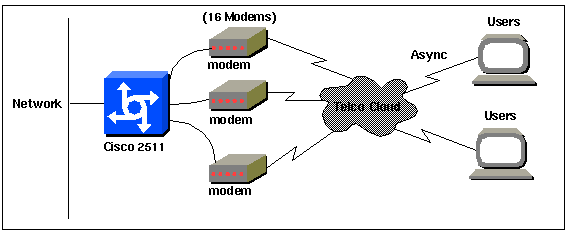
구성
이 문서에서는 아래 표시된 구성을 사용합니다.
이 구성은 2511 Series 라우터에서 Cisco IOS Software 릴리스 12.2(10b)를 사용하여 테스트되었습니다. 11.0(3) 이상에서 시작하는 유사한 라우터 토폴로지 또는 기타 Cisco IOS 릴리스에도 동일한 컨피그레이션 개념이 적용됩니다.
| Cisco 2511 |
|---|
Current configuration: ! version 12.2 service timestamps debug datetime msec no service password-encryption no service udp-small-servers no service tcp-small-servers ! hostname router1 ! enable secret <deleted> ! username jason password foo username laura password letmein username russ password opensesame username syed password bar username tito password knockknock !--- Usernames and passwords for clients making incoming calls. modemcap entry default !--- Modemcap named "default" is applied to the line 2 and line 3 !--- of Serial interfaces. Refer to the Modem-Router Connection Guide !--- and modemcap entry for more information. ! interface Ethernet0 ip address 192.168.39.1 255.255.255.0 ! interface Serial0 no ip address ! interface Serial1 no ip address ! interface Group-Async1 !--- Async configuration for the external modems. ip unnumbered ethernet0 encapsulation ppp async mode interactive peer default ip address pool dialup !--- Assigns ip address for incoming calls !--- from the "dialup" pool. no cdp enable ppp authentication chap group-range 1 16 !--- Includes lines 1 through 16 in the group-async1 interface. ! ip local pool dialup 192.168.39.239 192.168.39.254 !--- Defines the range of ip addresses available !--- to the "dialup" pool. ! line con 0 login line 1 16 !--- Line configuration for the external modems. login local !--- Authenticate incoming calls locally with username and password !--- configured on the router. autoselect during-login autoselect ppp !--- Launch PPP when PPP packets are received from the client. modem InOut !--- Allow incoming and outgoing calls. transport input all modem autoconfigure type default !--- Apply the modemcap "default" (configured previously) to initalize !--- the modem. Refer to the link Modem-Router Connection Guide !--- for more information. stopbits 1 flowcontrol hardware line aux 0 line vty 0 4 exec-timeout 20 0 password letmein login ! end |
짧은 기간 동안 중앙 사무실에 무작위로 연결하려는 원격 사용자의 경우 이러한 유형의 전화 접속 연결을 통해 더 저렴한 솔루션을 제공합니다. 위 컨피그레이션에서는 사용자가 모뎀을 통해 데스크톱에서 전화를 걸어 PSTN 네트워크를 통해 중앙 사무실에 대한 PPP 연결을 설정합니다.
이 컨피그레이션을 구현하려면 다음을 구성해야 합니다.
-
비동기 인터페이스.
-
비동기 회선.
-
전역 컨피그레이션 모드의 IP 주소 풀입니다.
-
모뎀 매개변수 - modemcap 항목 및 Modem-Router 연결 설명서.
-
전화 접속 네트워킹은 호스트에서 구성해야 합니다.
다음을 확인합니다.
이 섹션에서는 컨피그레이션이 제대로 작동하는지 확인하는 데 사용할 수 있는 정보를 제공합니다.
일부 show 명령은 출력 인터프리터 툴 에서 지원되는데(등록된 고객만), 이 툴을 사용하면 show 명령 출력의 분석 결과를 볼 수 있습니다.
-
사용자 표시
-
show interface
-
라인 표시
-
IP 경로 표시
router1#show users
Line User Host(s) Idle Location
* 0 con 0 idle 00:00:00
1 tty 1 jason Async interface 00:00:34 PPP: 192.168.39.240
3 tty 3 Modem Autoconfigure 00:00:00
4 tty 4 Modem Autoconfigure 00:00:00
5 tty 5 Modem Autoconfigure 00:00:00
6 tty 6 Modem Autoconfigure 00:00:01
7 tty 7 Modem Autoconfigure 00:00:01
8 tty 8 Modem Autoconfigure 00:00:01
9 tty 9 Modem Autoconfigure 00:00:01
10 tty 10 Modem Autoconfigure 00:00:01
11 tty 11 Modem Autoconfigure 00:00:01
12 tty 12 Modem Autoconfigure 00:00:00
13 tty 13 Modem Autoconfigure 00:00:00
14 tty 14 Modem Autoconfigure 00:00:01
15 tty 15 Modem Autoconfigure 00:00:01
16 tty 16 Modem Autoconfigure 00:00:00
Interface User Mode Idle Peer Address
router1#show interface asynchronous 1
Async1 is up, line protocol is up
Hardware is Async Serial
Interface is unnumbered. Using address of Ethernet0 (192.168.39.1)
MTU 1500 bytes, BW 115 Kbit, DLY 100000 usec,
reliability 255/255, txload 1/255, rxload 1/255
Encapsulation PPP, loopback not set Keepalive not set
DTR is pulsed for 5 seconds on reset
LCP Open
Open: IPCP
Last input 00:00:28, output 00:00:43, output hang never
Last clearing of "show interface" counters 00:29:49
Input queue: 1/75/0/0 (size/max/drops/flushes); Total output drops: 0
Queueing strategy: weighted fair
Output queue: 0/1000/64/0 (size/max total/threshold/drops)
Conversations 0/1/16 (active/max active/max total )
Reserved Conversations 0/0 (allocated/max allocated)
Available Bandwidth 86 kilobits/sec
5 minute input rate 0 bits/sec, 0 packets/sec
5 minute output rate 0 bits/sec, 0 packets/sec
34 packets input, 3147 bytes, 0 no buffer
Received 0 broadcasts, 0 runts, 0 giants, 0 throttles
2 input errors, 2 CRC, 0 frame, 0 overrun, 0 ignored, 0 abort
16 packets output, 383 bytes, 0 underruns
0 output errors, 0 collisions, 1 interface resets
0 output buffer failures, 0 output buffers swapped out
0 carrier transitions
router1#show line
Tty Typ Tx/Rx A Modem Roty AccO AccI Uses Noise Overruns Int
* 0 CTY - - - - - 0 0 0/0 -
A 1 TTY 115200/115200- inout - - - 1 1 0/0 -
* 2 TTY 38400/38400 - inout - - - 0 0 0/0 -
* 3 TTY 300/300 - inout - - - 0 0 0/0 -
* 4 TTY 300/300 - inout - - - 0 0 0/0 -
* 5 TTY 1200/1200 - inout - - - 0 0 0/0 -
* 6 TTY 300/300 - inout - - - 0 0 0/0 -
* 7 TTY 300/300 - inout - - - 0 0 0/0 -
* 8 TTY 300/300 - inout - - - 0 0 0/0 -
* 9 TTY 1200/1200 - inout - - - 0 0 0/0 -
* 10 TTY 300/300 - inout - - - 0 0 0/0 -
* 11 TTY 300/300 - inout - - - 0 0 0/0 -
* 12 TTY 115200/115200- inout - - - 0 0 0/0 -
* 13 TTY 115200/115200- inout - - - 0 0 0/0 -
* 14 TTY 300/300 - inout - - - 0 0 0/0 -
* 15 TTY 300/300 - inout - - - 0 0 0/0 -
* 16 TTY 300/300 - inout - - - 0 0 0/0 -
17 AUX 9600/9600 - - - - - 0 0 0/0 -
18 VTY - - - - - 0 0 0/0 -
19 VTY - - - - - 0 0 0/0 -
20 VTY - - - - - 0 0 0/0 -
21 VTY - - - - - 0 0 0/0 -
router1#show line 1
Tty Typ Tx/Rx A Modem Roty AccO AccI Uses Noise Overruns Int
A 1 TTY 115200/115200- inout - - - 1 1 0/0 -
Line 1, Location: "PPP: 192.168.39.240", Type: ""
Length: 24 lines, Width: 80 columns
Baud rate (TX/RX) is 115200/115200, no parity, 1 stopbits, 8 databits
Status: Ready, Active, No Exit Banner, Async Interface Active
Modem Detected, CTS Raised
Capabilities: Hardware Flowcontrol In, Hardware Flowcontrol Out
Modem Callout, Modem RI is CD, Line usable as async interface
Modem Autoconfigure
Modem state: Ready
Group codes: 0
Line is running PPP for address 192.168.39.240.
0 output packets queued, 1 input packets.
Async Escape map is 00000000000000000000000000000000
Modem hardware state: CTS DSR DTR RTS, Modem Configured
Special Chars: Escape Hold Stop Start Disconnect Activation
^^x none - - none
Timeouts: Idle EXEC Idle Session Modem Answer Session Dispatch
00:10:00 never none not set
Idle Session Disconnect Warning
never
router1#show ip route
Codes: C - connected, S - static, I - IGRP, R - RIP, M - mobile, B - BGP
D - EIGRP, EX - EIGRP external, O - OSPF, IA - OSPF inter area
N1 - OSPF NSSA external type 1, N2 - OSPF NSSA external type 2
E1 - OSPF external type 1, E2 - OSPF external type 2, E - EGP
i - IS-IS, L1 - IS-IS level-1, L2 - IS-IS level-2, ia - IS-IS inter area
* - candidate default, U - per-user static route, o - ODR
P - periodic downloaded static route
Gateway of last resort is not set
C 192.168.39.0/24 is directly connected, Ethernet0
Windows 2000 Server 호스트
Windows 2000 호스트에서 전화 접속 연결을 설정합니다. 사용자 이름, 비밀번호 및 전화 번호를 구성하고 연결을 다이얼합니다.

전화 접속 연결이 설정되면 라우터에 구성된 전화 접속 풀에서 IP 주소가 할당됩니다. 호스트에서 ipconfig 명령을 실행하여 이를 확인할 수 있습니다. 호스트에 PPP 어댑터로 표시됩니다.
C:\Documents and Settings\Administrator>ipconfig Windows 2000 IP Configuration Ethernet adapter Local Area Connection: Media State . . . . . . . . . . . : Cable Disconnected PPP adapter Dial-up Connection: Connection-specific DNS Suffix . : IP Address. . . . . . . . . . . . : 192.168.39.240 Subnet Mask . . . . . . . . . . . : 255.255.255.255 Default Gateway . . . . . . . . . : 192.168.39.240
Windows 2000 서버 호스트에서 Cisco 2511 라우터로의 연결 설정을 확인하려면 호스트에서 라우터 이더넷 포트로 ping하고 연결 설정을 확인할 수 있습니다. 여기서 192.168.39.1은 라우터의 이더넷 포트 IP 주소입니다.
C:\Documents and Settings\Administrator>ping 192.168.39.1
Pinging 192.168.39.1 with 32 bytes of data:
Reply from 192.168.39.1: bytes=32 time=170ms TTL=255
Reply from 192.168.39.1: bytes=32 time=111ms TTL=255
Reply from 192.168.39.1: bytes=32 time=110ms TTL=255
Reply from 192.168.39.1: bytes=32 time=100ms TTL=255
Ping statistics for 192.168.39.1:
Packets: Sent = 4, Received = 4, Lost = 0 (0% loss),
Approximate round trip times in milli-seconds:
Minimum = 100ms, Maximum = 170ms, Average = 122ms
문제 해결
이 섹션에서는 컨피그레이션 문제를 해결하는 데 사용할 수 있는 정보를 제공합니다.
문제 해결 명령
일부 show 명령은 출력 인터프리터 툴 에서 지원되는데(등록된 고객만), 이 툴을 사용하면 show 명령 출력의 분석 결과를 볼 수 있습니다.
참고: debug 명령을 실행하기 전에 디버그 명령에 대한 중요 정보를 참조하십시오.
-
debug ppp negotiation - 클라이언트가 PPP 협상을 통과하고 있는지 확인합니다. 이는 주소 협상을 확인할 때입니다.
-
debug ppp authentication - 클라이언트가 인증을 통과하는지 확인합니다.
-
debug ppp error - PPP 연결 협상 및 작업과 관련된 프로토콜 오류 및 오류 통계를 표시합니다.
-
디버그 모뎀 - 라우터가 모뎀에서 올바른 신호를 수신하는지 확인합니다.
-
show line [# tty line] - 모뎀 하드웨어 상태를 찾습니다.
다음 출력이 Cisco 2511 라우터에서 가져왔습니다. Cisco 2511의 PSTN 링크에 대한 Windows 2000 서버 다이얼링 및 PPP 연결 설정을 보여줍니다.
router1#debug ppp negotiation PPP protocol negotiation debugging is on router1#debug vtemplate Virtual Template debugging is on router1#show debug PPP: PPP protocol negotiation debugging is on Dec 10 18:43:59.079: As1 LCP: I CONFREQ [Closed] id 1 len 50 Dec 10 18:43:59.083: As1 LCP: ACCM 0x00000000 (0x020600000000) Dec 10 18:43:59.087: As1 LCP: MagicNumber 0x59F402A1 (0x050659F402A1) Dec 10 18:43:59.087: As1 LCP: PFC (0x0702) Dec 10 18:43:59.091: As1 LCP: ACFC (0x0802) Dec 10 18:43:59.091: As1 LCP: Callback 6 (0x0D0306) Dec 10 18:43:59.095: As1 LCP: MRRU 1614 (0x1104064E) Dec 10 18:43:59.099: As1 LCP: EndpointDisc 1 Local Dec 10 18:43:59.099: As1 LCP: (0x131701714C44F0EC8F45BABDC596D14B) Dec 10 18:43:59.103: As1 LCP: (0x79DB5300000000) Dec 10 18:43:59.107: As1 LCP: Lower layer not up, Fast Starting Dec 10 18:43:59.107: As1 PPP: Treating connection as a dedicated line Dec 10 18:43:59.111: As1 PPP: Phase is ESTABLISHING, Active Open [0 sess, 0 load] Dec 10 18:43:59.115: As1 LCP: O CONFREQ [Closed] id 3 len 25 Dec 10 18:43:59.119: As1 LCP: ACCM 0x000A0000 (0x0206000A0000) Dec 10 18:43:59.123: As1 LCP: AuthProto CHAP (0x0305C22305) Dec 10 18:43:59.127: As1 LCP: MagicNumber 0x002AF05C (0x0506002AF05C) Dec 10 18:43:59.127: As1 LCP: PFC (0x0702) Dec 10 18:43:59.131: As1 LCP: ACFC (0x0802) Dec 10 18:43:59.135: As1 LCP: O CONFREJ [REQsent] id 1 len 11 Dec 10 18:43:59.139: As1 LCP: Callback 6 (0x0D0306) Dec 10 18:43:59.139: As1 LCP: MRRU 1614 (0x1104064E) Dec 10 18:43:59.155: %LINK-3-UPDOWN: Interface Async1, changed state to up Dec 10 18:43:59.263: As1 LCP: I CONFACK [REQsent] id 3 len 25 Dec 10 18:43:59.267: As1 LCP: ACCM 0x000A0000 (0x0206000A0000) Dec 10 18:43:59.267: As1 LCP: AuthProto CHAP (0x0305C22305) Dec 10 18:43:59.271: As1 LCP: MagicNumber 0x002AF05C (0x0506002AF05C) Dec 10 18:43:59.275: As1 LCP: PFC (0x0702) Dec 10 18:43:59.275: As1 LCP: ACFC (0x0802) Dec 10 18:43:59.279: As1 LCP: I CONFREQ [ACKrcvd] id 2 len 43 Dec 10 18:43:59.283: As1 LCP: ACCM 0x00000000 (0x020600000000) Dec 10 18:43:59.287: As1 LCP: MagicNumber 0x59F402A1 (0x050659F402A1) Dec 10 18:43:59.287: As1 LCP: PFC (0x0702) Dec 10 18:43:59.291: As1 LCP: ACFC (0x0802) Dec 10 18:43:59.291: As1 LCP: EndpointDisc 1 Local Dec 10 18:43:59.295: As1 LCP: (0x131701714C44F0EC8F45BABDC596D14B) Dec 10 18:43:59.299: As1 LCP: (0x79DB5300000000) Dec 10 18:43:59.303: As1 LCP: O CONFACK [ACKrcvd] id 2 len 43 Dec 10 18:43:59.307: As1 LCP: ACCM 0x00000000 (0x020600000000) Dec 10 18:43:59.311: As1 LCP: MagicNumber 0x59F402A1 (0x050659F402A1) Dec 10 18:43:59.311: As1 LCP: PFC (0x0702) Dec 10 18:43:59.315: As1 LCP: ACFC (0x0802) Dec 10 18:43:59.315: As1 LCP: EndpointDisc 1 Local Dec 10 18:43:59.319: As1 LCP: (0x131701714C44F0EC8F45BABDC596D14B) Dec 10 18:43:59.323: As1 LCP: (0x79DB5300000000) Dec 10 18:43:59.327: As1 LCP: State is Open Dec 10 18:43:59.327: As1 PPP: Phase is AUTHENTICATING, by this end [0 sess, 1 load] Dec 10 18:43:59.331: As1 CHAP: O CHALLENGE id 2 len 25 from "router1" Dec 10 18:43:59.459: As1 LCP: I IDENTIFY [Open] id 3 len 18 magic 0x59F402A1 MSRASV5.00 Dec 10 18:43:59.463: As1 LCP: I IDENTIFY [Open] id 4 len 28 magic 0x59F402A1 MSRAS-1-LAB-WIN2K-PC Dec 10 18:43:59.467: As1 CHAP: I RESPONSE id 2 len 26 from "jason" Dec 10 18:43:59.479: As1 CHAP: O SUCCESS id 2 len 4 Dec 10 18:43:59.483: As1 PPP: Phase is UP [0 sess, 1 load] Dec 10 18:43:59.487: As1 IPCP: O CONFREQ [Closed] id 1 len 10 Dec 10 18:43:59.491: As1 IPCP: Address 192.168.39.1 (0x0306C0A82701) Dec 10 18:43:59.567: As1 CCP: I CONFREQ [Not negotiated] id 5 len 10 Dec 10 18:43:59.571: As1 CCP: MS-PPC supported bits 0x00000001 (0x120600000001) Dec 10 18:43:59.575: As1 LCP: O PROTREJ [Open] id 4 len 16 protocol CCP (0x80FD0105000A120600000001) Dec 10 18:43:59.599: As1 IPCP: I CONFREQ [REQsent] id 6 len 40 Dec 10 18:43:59.603: As1 IPCP: CompressType VJ 15 slots CompressSlotID (0x0206002D0F01) Dec 10 18:43:59.607: As1 IPCP: Address 0.0.0.0 (0x030600000000) Dec 10 18:43:59.611: As1 IPCP: PrimaryDNS 0.0.0.0 (0x810600000000) Dec 10 18:43:59.615: As1 IPCP: PrimaryWINS 0.0.0.0 (0x820600000000) Dec 10 18:43:59.615: As1 IPCP: SecondaryDNS 0.0.0.0 (0x830600000000) Dec 10 18:43:59.619: As1 IPCP: SecondaryWINS 0.0.0.0 (0x840600000000) Dec 10 18:43:59.623: As1 IPCP: O CONFREJ [REQsent] id 6 len 34 Dec 10 18:43:59.627: As1 IPCP: CompressType VJ 15 slots CompressSlotID (0x0206002D0F01) Dec 10 18:43:59.631: As1 IPCP: PrimaryDNS 0.0.0.0 (0x810600000000) Dec 10 18:43:59.635: As1 IPCP: PrimaryWINS 0.0.0.0 (0x820600000000) Dec 10 18:43:59.639: As1 IPCP: SecondaryDNS 0.0.0.0 (0x830600000000) Dec 10 18:43:59.643: As1 IPCP: SecondaryWINS 0.0.0.0 (0x840600000000) Dec 10 18:43:59.647: As1 IPCP: I CONFACK [REQsent] id 1 len 10 Dec 10 18:43:59.651: As1 IPCP: Address 192.168.39.1 (0x0306C0A82701) Dec 10 18:43:59.735: As1 IPCP: I CONFREQ [ACKrcvd] id 7 len 10 Dec 10 18:43:59.739: As1 IPCP: Address 0.0.0.0 (0x030600000000) Dec 10 18:43:59.743: As1 IPCP: O CONFNAK [ACKrcvd] id 7 len 10 Dec 10 18:43:59.747: As1 IPCP: Address 192.168.39.240 (0x0306C0A827F0) Dec 10 18:43:59.835: As1 IPCP: I CONFREQ [ACKrcvd] id 8 len 10 Dec 10 18:43:59.839: As1 IPCP: Address 192.168.39.240 (0x0306C0A827F0) Dec 10 18:43:59.843: As1 IPCP: O CONFACK [ACKrcvd] id 8 len 10 Dec 10 18:43:59.847: As1 IPCP: Address 192.168.39.240 (0x0306C0A827F0) Dec 10 18:43:59.851: As1 IPCP: State is Open Dec 10 18:43:59.863: As1 IPCP: Install route to 192.168.39.240 Dec 10 18:44:00.483: %LINEPROTO-5-UPDOWN: Line protocol on Interface Async1, changed state to up
관련 정보
개정 이력
| 개정 | 게시 날짜 | 의견 |
|---|---|---|
1.0 |
04-Feb-2010 |
최초 릴리스 |
 피드백
피드백