전화 접속 PPP 클라이언트용 고급 RADIUS
소개
이 문서에서는 전화 접속 PPP 클라이언트에 대한 고급 RADIUS의 샘플 컨피그레이션을 제공합니다.
사전 요구 사항
요구 사항
이 문서에 대한 특정 요건이 없습니다.
사용되는 구성 요소
이 문서는 특정 소프트웨어 및 하드웨어 버전으로 한정되지 않습니다.
표기 규칙
문서 규칙에 대한 자세한 내용은 Cisco 기술 팁 표기 규칙을 참고하십시오.
구성
이 섹션에는 이 문서에서 설명하는 기능을 구성하기 위한 정보가 표시됩니다.
참고: 명령 조회 도구(등록된 고객만 해당)를 사용하여 이 문서에 사용된 명령에 대한 자세한 내용을 확인하십시오.
네트워크 다이어그램
이 문서에서는 다음 네트워크 설정을 사용합니다.
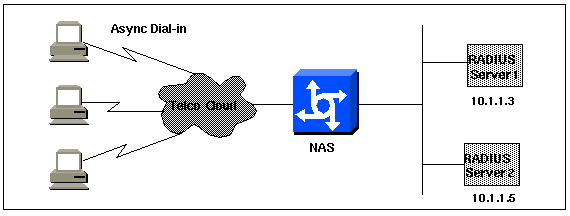
구성 메모
시작하기 전에 다이얼인이 작동하는지 확인하십시오. 모뎀이 로컬로 연결하고 인증할 수 있으면 RADIUS를 켜십시오. 그런 다음 인증을 테스트하여 사용자가 RADIUS를 통해 연결 및 인증하고 권한 부여를 설정할 수 있는지 확인합니다.
구성
이 문서에서는 다음 구성을 사용합니다.
| NAS |
|---|
version 11.2 service timestamps debug datetime msec service timestamps log uptime service password-encryption no service udp-small-servers no service tcp-small-servers ! hostname nasX ! aaa new-model aaa authentication login default radius local aaa authentication login no_radius enable aaa authentication ppp default if-needed radius aaa authorization network radius aaa accounting exec start-stop radius aaa accounting network start-stop radius ! enable password cisco ! username cisco password letmein ip subnet-zero no ip domain-lookup ip name-server 10.6.1.1 async-bootp dns-server 10.1.1.3 async-bootp nbns-server 10.1.1.24 ! interface Ethernet0/0 ip address 10.1.1.21 255.255.255.0 no keepalive ! interface Serial0/0 no ip address shutdown ! interface Ethernet0/1 no ip address shutdown ! interface Serial1/0 physical-layer async no ip address encapsulation ppp async default routing async mode interactive dialer in-band dialer rotary-group 0 no cdp enable ! interface Serial1/1 physical-layer async no ip address encapsulation ppp async default routing async mode interactive dialer in-band dialer rotary-group 0 no cdp enable ! interface Serial1/2 physical-layer async no ip address encapsulation ppp async default routing async mode interactive dialer in-band dialer rotary-group 0 no cdp enable ! interface Serial1/3 physical-layer async no ip address encapsulation ppp async default routing async mode interactive dialer in-band dialer rotary-group 0 no cdp enable ! interface Serial1/4 physical-layer async no ip address encapsulation ppp async default routing async mode interactive dialer in-band dialer rotary-group 0 no cdp enable ! interface Serial1/5 physical-layer async no ip address encapsulation ppp async default routing async mode interactive dialer in-band dialer rotary-group 0 no cdp enable ! interface Serial1/6 physical-layer async no ip address encapsulation ppp async default routing async mode interactive dialer in-band dialer rotary-group 0 no cdp enable ! interface Serial1/7 physical-layer async no ip address encapsulation ppp async default routing async mode interactive dialer in-band dialer rotary-group 0 no cdp enable ! interface Dialer0 ip unnumbered Ethernet0/0 ip tcp header-compression passive encapsulation ppp peer default ip address pool Cisco3640-Group-120 dialer in-band dialer-group 1 no cdp enable ppp authentication pap ! router rip version 2 redistribute connected network 10.1.1.0 no auto-summary ! ip local pool Cisco3640-Group-120 10.1.1.80 10.1.1.88 no ip classless ip http server ! dialer-list 1 protocol ip permit dialer-list 1 protocol appletalk permit ! !--- The following two lines are for the RADIUS server; the first is for the !--- RADIUS being used for authentication but not accounting. In the second, !--- accounting information is sent, too, but not authenticating. !--- If you wish accounting to go to the first, change the 0 to 1646. ! radius-server host 10.1.1.3 auth-port 1645 acct-port 0 radius-server host 10.1.1.5 auth-port 0 acct-port 1646 radius-server key cisco ! line con 0 exec-timeout 0 0 login authentication no_radius line 17 24 autoselect during-login autoselect ppp modem InOut transport input all stopbits 1 speed 57600 flowcontrol hardware line aux 0 line vty 0 4 exec-timeout 0 0 end |
| 클라이언트 파일(서버) |
|---|
!--- Note: This assumes Livingston RADIUS. # Handshake with router--router needs "radius-server key cisco": 10.1.1.21 cisco |
| 사용자 파일(서버) |
|---|
!--- Note: This assumes Livingston RADIUS. # User who can telnet in to configure: admin Password = "admin" User-Service-Type = Login-User # ppp/chap authentication line 1 - password must be cleartext per chap spec # # This user gets an IP address from a pool on the router. chapuser Password = "chapuser" User-Service-Type = Framed-User, Framed-Protocol = PPP # ppp/chap authentication line 1 - password must be cleartext per chap spec # # This user has a statically assigned IP address chapadd Password = "chapadd" User-Service-Type = Framed-User, Framed-Protocol = PPP, Framed-Address = 10.10.10.10 |
다음을 확인합니다.
현재 이 구성에 대해 사용 가능한 확인 절차가 없습니다.
문제 해결
이 섹션에서는 컨피그레이션 문제를 해결할 수 있습니다.
문제 해결 명령
참고: debug 명령을 사용하기 전에 디버그 명령에 대한 중요 정보를 참조하십시오.
-
debug ppp negotiation - 클라이언트가 PPP 협상을 통과하는지 확인합니다. 이는 주소 협상을 확인할 때입니다.
-
debug ppp authentication - 클라이언트가 인증을 통과하는지 확인합니다. Cisco IOS® Software Release 11.2 이전 버전을 사용 중인 경우 debug ppp chap 명령을 대신 실행합니다.
-
debug ppp error - PPP 연결 협상 및 작업과 관련된 프로토콜 오류 및 오류 통계를 표시합니다.
-
debug aaa authentication - 인증에 사용 중인 방법(RADIUS 서버가 다운되지 않은 경우 RADIUS여야 함)과 사용자가 인증을 통과하는지 여부를 결정합니다.
-
debug aaa authorization - 권한 부여에 어떤 방법이 사용되고 있는지, 사용자가 이를 전달하고 있는지 확인합니다.
-
debug aaa accounting - 전송된 계정 관리 레코드를 확인합니다.
-
debug radius - 서버와 교환되는 사용자 특성을 확인합니다.
관련 정보
개정 이력
| 개정 | 게시 날짜 | 의견 |
|---|---|---|
1.0 |
29-Jan-2008 |
최초 릴리스 |
 피드백
피드백