Catalyst 9000 Series 스위치의 Mac Address Table Manager 문제 해결
편견 없는 언어
본 제품에 대한 문서 세트는 편견 없는 언어를 사용하기 위해 노력합니다. 본 설명서 세트의 목적상, 편견 없는 언어는 나이, 장애, 성별, 인종 정체성, 민족 정체성, 성적 지향성, 사회 경제적 지위 및 교차성에 기초한 차별을 의미하지 않는 언어로 정의됩니다. 제품 소프트웨어의 사용자 인터페이스에서 하드코딩된 언어, RFP 설명서에 기초한 언어 또는 참조된 서드파티 제품에서 사용하는 언어로 인해 설명서에 예외가 있을 수 있습니다. 시스코에서 어떤 방식으로 포용적인 언어를 사용하고 있는지 자세히 알아보세요.
이 번역에 관하여
Cisco는 전 세계 사용자에게 다양한 언어로 지원 콘텐츠를 제공하기 위해 기계 번역 기술과 수작업 번역을 병행하여 이 문서를 번역했습니다. 아무리 품질이 높은 기계 번역이라도 전문 번역가의 번역 결과물만큼 정확하지는 않습니다. Cisco Systems, Inc.는 이 같은 번역에 대해 어떠한 책임도 지지 않으며 항상 원본 영문 문서(링크 제공됨)를 참조할 것을 권장합니다.
목차
소개
이 문서에서는 Catalyst 9000 Series 스위치의 Mac Address Table Manager를 이해하고 문제를 해결하는 방법을 설명합니다.
사전 요구 사항
요구 사항
이 문서에 대한 특정 요건이 없습니다.
사용되는 구성 요소
이 문서의 정보는 다음 소프트웨어 및 하드웨어 버전을 기반으로 합니다.
- Cisco IOS® XE 16.x 및 17.x 소프트웨어의 Cisco Catalyst 9200, 9300, 9400, 9500 비 고성능 시리즈 스위치
- Cisco IOS® XE 16.x 및 17.x 소프트웨어의 Cisco Catalyst 9500 고성능 9600 시리즈 스위치
이 문서의 정보는 특정 랩 환경의 디바이스를 토대로 작성되었습니다. 이 문서에 사용된 모든 디바이스는 초기화된(기본) 컨피그레이션으로 시작되었습니다. 현재 네트워크가 작동 중인 경우 모든 명령의 잠재적인 영향을 미리 숙지하시기 바랍니다.
배경 정보
MATM(Mac Address Table Manager)은 학습한 Mac 주소가 기록되어 저장되는 데이터베이스입니다. 이 문서에 설명된 두 가지 유형의 MATM은 다음과 같습니다.
- IOS MATM(소프트웨어)
- FED MATM(하드웨어)
엔드 호스트가 스위치로 패킷을 처음 전송하면 NIF/ASIC를 거쳐 FED로 보내집니다. 여기서 FED는 아래 다이어그램에서 볼 수 있듯이 동일한 정보를 FED MATM에 동시에 기록하면서 이 새로운 End Host 정보를 IOS for IOS MATM에 적용합니다.
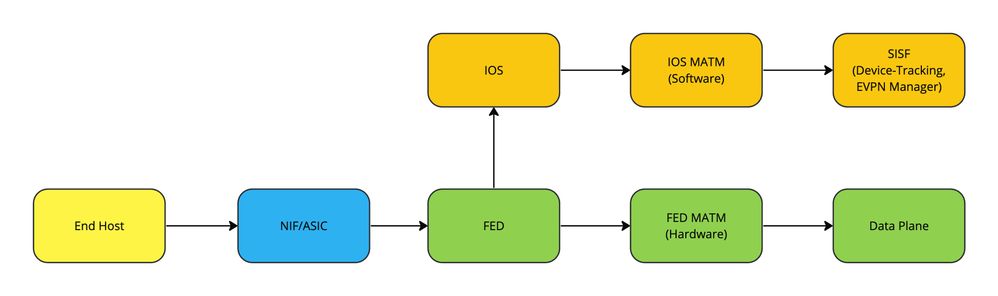
각 MATM의 중요성은 전달되는 트래픽 유형에 따라 달라집니다.
- 로컬 스위치 트래픽은 FED MATM을 사용하여 하드웨어(데이터 플레인)의 패킷을 전달합니다.
- IOS MATM에서 구축한 디바이스 추적 데이터베이스를 사용하는 LISP(SDA Fabric) 또는 EVPN과 같은 컨트롤 플레인 기능

참고: 스위치에서 SVI가 생성되면 먼저 IOS MATM에서 생성되어 작성된 다음 학습을 위해 FED MATM으로 푸시됩니다.
용어
| 매트 |
Mac 주소 테이블 관리자 |
| MAC 주소 |
네트워크의 디바이스에 대한 12자리 고유 하드웨어 식별자 |
| 디핸들 |
대상 인덱스 핸들 |
| pmap_intf |
포트 맵 인터페이스 |
| 니프 |
네트워크 인터페이스 |
| 연방 |
포워드 엔진 드라이버 |
| IOS |
인터네트워크 운영 체제 |
| 데이터 플레인 |
하드웨어에서 전달된 트래픽 |
| SISF |
스위치 통합 보안 기능 |
| TCAM |
터너리 내용 주소화 메모리 |
| SVI |
스위치 가상 인터페이스 |

참고: 플랫폼마다 CLI에 스위치라는 용어가 포함되기도 하고 포함되지 않는 경우도 있습니다. (show platform soft fed switch <number|active|standby> matm macTable 대 show platform soft fed active matm macTable)
구성
컨피그레이션 요구 사항은 없습니다.
다음을 확인합니다.
FED MATM의 동적 Mac 주소 학습
Switch#show platform software fed switch active matm macTable vlan 100 mac 9c54.1631.8bd1 VLAN MAC Type Seq# EC_Bi Flags machandle siHandle riHandle diHandle *a_time *e_time ports Con ------------------------------------------------------------------------------------------------------------------------------------------------------------------------------------------------------------------------------ 100 9c54.1631.8bd1 0x1 248 0 0 0x7f7490c93bd8 0x7f7490c73d98 0x0 0x7f7490a4e108 300 8 TenGigabitEthernet2/1/1 Yes ======platform hardware details ====== Asic: 0 htm-handle = 0x7f7490c80ce8 MVID = 5 gpn = 1 SI = 0xb6 RI = 0x1a DI = 0x537d DI = 0x537d pmap = 0x00000000 0x00000000 Asic: 1 SI = 0xb6 RI = 0x1a DI = 0x537d DI = 0x537d pmap = 0x00000000 0x10000000 pmap_intf : [TenGigabitEthernet2/1/1]
This is a snippet from the bottom of the output of show platform software fed switch active matm macTable to showcase the classification of Type to help indicate how the Mac Address is being learned on the Switch:
Type: MAT_DYNAMIC_ADDR 0x1 MAT_STATIC_ADDR 0x2 MAT_CPU_ADDR 0x4 MAT_DISCARD_ADDR 0x8 MAT_ALL_VLANS 0x10 MAT_NO_FORWARD 0x20 MAT_IPMULT_ADDR 0x40 MAT_RESYNC 0x80 MAT_DO_NOT_AGE 0x100 MAT_SECURE_ADDR 0x200 MAT_NO_PORT 0x400 MAT_DROP_ADDR 0x800 MAT_DUP_ADDR 0x1000 MAT_NULL_DESTINATION 0x2000 MAT_DOT1X_ADDR 0x4000 MAT_ROUTER_ADDR 0x8000 MAT_WIRELESS_ADDR 0x10000 MAT_SECURE_CFG_ADDR 0x20000 MAT_OPQ_DATA_PRESENT 0x40000 MAT_WIRED_TUNNEL_ADDR 0x80000 MAT_DLR_ADDR 0x100000 MAT_MRP_ADDR 0x200000 MAT_MSRP_ADDR 0x400000 MAT_LISP_LOCAL_ADDR 0x800000 MAT_LISP_REMOTE_ADDR 0x1000000 MAT_VPLS_ADDR 0x2000000 MAT_LISP_GW_ADDR 0x4000000

참고: 트러블슈팅은 일반적으로 IOS MATM을 확인하는 것으로 시작되지만, 이 경우 FED에서 먼저 학습합니다
IOS MATM의 동적 Mac 주소 학습
Switch#show mac address-table address 9c54.1631.8bd1 <--- What IOS Matm sees
Mac Address Table
-------------------------------------------
Vlan Mac Address Type Ports
---- ----------- -------- -----
100 9c54.1631.8bd1 DYNAMIC Te2/1/1 <--- Showcases which vlan, how its learned, and what port interface it is learned on
Total Mac Addresses for this criterion: 1
- 하드웨어 프로그래밍이 ios 프로그래밍과 일치하지 않는 부분이 있는지 확인합니다.
Switch#show platform software fed switch active matm macTable vlan 100 mac 9c54.1631.8bd1 detail VLAN MAC Type Seq# EC_Bi Flags machandle siHandle riHandle diHandle *a_time *e_time ports Con ------------------------------------------------------------------------------------------------------------------------------------------------------------------------------------------------------------------------------ 100 9c54.1631.8bd1 0x1 248 0 0 0x7f7490c93bd8 0x7f7490c73d98 0x0 0x7f7490a4e108 300 5 Yes Detailed Resource Information (ASIC_INSTANCE# 0) ---------------------------------------- Number of HTM Entries: 1 Entry 0: (handle 0x7f7490c80ce8) Absolute Index: 6442 Time Stamp: 5 KEY - vlan:5 mac:0x9c5416318bd1 l3_if:0 gpn:125 epoch:0 static:0 flood_en:0 vlan_lead_wless_flood_en: 0 client_home_asic: 0 learning_peerid 0, learning_peerid_valid 0 lvx:1 MASK - vlan:0 mac:0x0 l3_if:0 gpn:0 epoch:0 static:0 flood_en:0 vlan_lead_wless_flood_en: 0 client_home_asic: 0 learning_peerid 0, learning_peerid_valid 0 lvx:0 SRC_AD - need_to_learn:0 lrn_v:0 catchall:0 static_mac:0 chain_ptr_v:0 chain_ptr: 0 static_entry_v:0 auth_state:0 auth_mode:0 auth_behavior_tag:0 traf_m:0 is_src_ce:0 DST_AD - si:0xb6 bridge:0 replicate:0 blk_fwd_o:0 v4_rmac:0 v6_rmac:0 catchall:0 ign_src_lrn:0 port_mask_o:0 afd_cli_f:0 afd_lbl:0 prio:3 dest_mod_idx:0 destined_to_us:0 pv_trunk:0 smr:0 ============================================================== Detailed Resource Information (ASIC_INSTANCE# 0) ---------------------------------------- Station Index (SI) [0xb6] RI = 0x1a DI = 0x537d stationTableGenericLabel = 0 stationFdConstructionLabel = 0x7 lookupSkipIdIndex = 0 rcpServiceId = 0 dejaVuPreCheckEn = 0x1 Replication Bitmap: CD Detailed Resource Information (ASIC_INSTANCE# 1) ---------------------------------------- Station Index (SI) [0xb6] RI = 0x1a DI = 0x537d stationTableGenericLabel = 0 stationFdConstructionLabel = 0x7 lookupSkipIdIndex = 0 rcpServiceId = 0 dejaVuPreCheckEn = 0x1 Replication Bitmap: LD ============================================================== Detailed Resource Information (ASIC_INSTANCE# 0) ---------------------------------------- Destination index = 0x537d pmap = 0x00000000 0x00000000 cmi = 0x0 rcp_pmap = 0x0 al_rsc_cmi CPU Map Index (CMI) [0] ctiLo0 = 0 ctiLo1 = 0 ctiLo2 = 0 cpuQNum0 = 0 cpuQNum1 = 0 cpuQNum2 = 0 npuIndex = 0 stripSeg = 0 copySeg = 0 Detailed Resource Information (ASIC_INSTANCE# 1) <--- Note the ASIC Instance # as it is based on what port interface is being used ---------------------------------------- Destination index = 0x537d pmap = 0x00000000 0x10000000 pmap_intf : [TenGigabitEthernet2/1/1] <--- Port map interface is learned correctly cmi = 0x0 rcp_pmap = 0x0 al_rsc_cmi CPU Map Index (CMI) [0] ctiLo0 = 0 ctiLo1 = 0 ctiLo2 = 0 cpuQNum0 = 0 cpuQNum1 = 0 cpuQNum2 = 0 npuIndex = 0 stripSeg = 0 copySeg = 0 ==============================================================

주의: active 구문이 있는 인터페이스에 대해 detailed 명령을 실행하지만 인터페이스가 다른 스위치에 있는 경우 포트 맵 인터페이스 출력이 표시되지 않습니다
IOS MATM에서 정적 Mac 주소 학습
이 예에서는 Switch SVI Mac Address를 사용하여 적절한 프로그래밍을 보여 줍니다
Switch#show run interface vlan 100 <--- Verify SVI configuration Building configuration... Current configuration : 82 bytes ! interface Vlan100 ip address 192.168.1.2 255.255.255.0 end
Switchk#show interface vlan 100 Vlan100 is up, line protocol is up , Autostate Enabled Hardware is Ethernet SVI, address is 706b.b929.f751 (bia 706b.b929.f751) <--- Mac Address assigned to SVI 100 by the Switch Internet address is 192.168.1.2/24 <snippet>
Switch#show mac address-table address 706b.b929.f751 <--- Verify macTable in IOS is programmed correctly Mac Address Table ------------------------------------------- Vlan Mac Address Type Ports ---- ----------- -------- ----- 100 706b.b929.f751 STATIC Vl100 Total Mac Addresses for this criterion: 1
FED MATM의 정적 Mac 주소 학습
Switch#show platform software fed switch active matm macTable vlan 100 <--- Verify macTable in Hardware is programmed correctly VLAN MAC Type Seq# EC_Bi Flags machandle siHandle riHandle diHandle *a_time *e_time ports Con ------------------------------------------------------------------------------------------------------------------------------------------------------------------------------------------------------------------------------ 100 706b.b929.f751 0x8002 0 0 64 0x7fc210e57908 0x7fc210cb7d78 0x0 0x0 0 0 Vlan100 Yes 100 0027.90be.20d1 0x101 192 0 64 0x7fc210cdc058 0x7fc210cd6da8 0x0 0x7fc210ac81f8 0 0 TenGigabitEthernet2/1/2 Yes Total Mac number of addresses:: 2 Summary: Total number of secure addresses:: 0 Total number of drop addresses:: 0 Total number of lisp local addresses:: 0 Total number of lisp remote addresses:: 0 *a_time=aging_time(secs) *e_time=total_elapsed_time(secs) Type: MAT_DYNAMIC_ADDR 0x1 MAT_STATIC_ADDR 0x2 MAT_CPU_ADDR 0x4 MAT_DISCARD_ADDR 0x8 MAT_ALL_VLANS 0x10 MAT_NO_FORWARD 0x20 MAT_IPMULT_ADDR 0x40 MAT_RESYNC 0x80 MAT_DO_NOT_AGE 0x100 MAT_SECURE_ADDR 0x200 MAT_NO_PORT 0x400 MAT_DROP_ADDR 0x800 <--- Note 0x8000 + 0x2 == 0x8002 ---> Routed Address that is Statically assigned on the Switch (SVI) MAT_DUP_ADDR 0x1000 MAT_NULL_DESTINATION 0x2000 MAT_DOT1X_ADDR 0x4000 MAT_ROUTER_ADDR 0x8000 MAT_WIRELESS_ADDR 0x10000 MAT_SECURE_CFG_ADDR 0x20000 MAT_OPQ_DATA_PRESENT 0x40000 MAT_WIRED_TUNNEL_ADDR 0x80000 MAT_DLR_ADDR 0x100000 MAT_MRP_ADDR 0x200000 MAT_MSRP_ADDR 0x400000 MAT_LISP_LOCAL_ADDR 0x800000 MAT_LISP_REMOTE_ADDR 0x1000000 MAT_VPLS_ADDR 0x2000000 MAT_LISP_GW_ADDR 0x4000000

참고: 스위치에서 생성된 SVI는 라우팅된 주소이므로 diHandle이 없습니다
MATM의 EVPN Mac 주소 학습
mac에서 학습할 Vlan을 확인하고 matm을 확인합니다.

참고: EVPN에 대한 자세한 내용은 BGP EVPN VXLAN 컨피그레이션 가이드를 참조하십시오
Switch#show platform software fed switch active matm macTable vlan 201 VLAN MAC Type Seq# EC_Bi Flags machandle siHandle riHandle diHandle *a_time *e_time ports Con ------------------------------------------------------------------------------------------------------------------------------------------------------------------------------------------------------------------------------ 201 0006.f601.cd42 0x1 32436 0 0 0x71e058dc3368 0x71e058655018 0x0 0x71e05877c888 300 14 GigabitEthernet1/0/1 Yes 201 0006.f601.cd01 0x1 32437 0 0 0x71e058dae308 0x71e058655018 0x0 0x71e05877c888 300 15 GigabitEthernet1/0/1 Yes 201 0006.f617.ee81 0x1000001 0 0 64 0x71e059191ee8 0x71e058e11468 0x71e058ef0d18 0x0 0 5335175 VTEP 172.16.255.4 adj_id 1376 No
Total Mac number of addresses:: 4 Summary: Total number of secure addresses:: 0 Total number of drop addresses:: 0 Total number of lisp local addresses:: 0 Total number of lisp remote addresses:: 2 <--- Remotely learned addresses from EVPN *a_time=aging_time(secs) *e_time=total_elapsed_time(secs) Type: MAT_DYNAMIC_ADDR 0x1 MAT_STATIC_ADDR 0x2 MAT_CPU_ADDR 0x4 MAT_DISCARD_ADDR 0x8 MAT_ALL_VLANS 0x10 MAT_NO_FORWARD 0x20 MAT_IPMULT_ADDR 0x40 MAT_RESYNC 0x80 MAT_DO_NOT_AGE 0x100 MAT_SECURE_ADDR 0x200 MAT_NO_PORT 0x400 MAT_DROP_ADDR 0x800 MAT_DUP_ADDR 0x1000 MAT_NULL_DESTINATION 0x2000 MAT_DOT1X_ADDR 0x4000 MAT_ROUTER_ADDR 0x8000. <--- Note 0x1000000 + 0x1 == 0x1000001 ---> Mac Address remotely learned Dynamically via EVPN MAT_WIRELESS_ADDR 0x10000 MAT_SECURE_CFG_ADDR 0x20000 MAT_OPQ_DATA_PRESENT 0x40000 MAT_WIRED_TUNNEL_ADDR 0x80000 MAT_DLR_ADDR 0x100000 MAT_MRP_ADDR 0x200000 MAT_MSRP_ADDR 0x400000 MAT_LISP_LOCAL_ADDR 0x800000 MAT_LISP_REMOTE_ADDR 0x1000000 MAT_VPLS_ADDR 0x2000000 MAT_LISP_GW_ADDR 0x4000000

참고: EVPN Type 플래그는 LISP Mac Learning과 동일한 MAT_LISP_REMOTE_ADDR 표기법을 사용합니다
문제 해결
네트워크 연결 문제
이 예에서는 2 C9300-48UN의 스위치 스택을 사용합니다. 여기서 SVI 100은 네트워크의 L3 게이트웨이이며 다음과 같이 자체 Mac 주소가 올바르게 프로그래밍되지 않습니다.
- 대상 장치가 스위치 2의 포트에 연결됨
- 소스 디바이스가 스위치 1의 포트에 연결됨
- SVI 100은 게이트웨이임
- 소스 디바이스에서 대상 디바이스에 대한 연결 없음(ICMP는 테스트에 사용됨)
- 대상 장치가 스위치 1에 연결되면 연결이 복원됩니다.
대상 장치의 IP ARP 및 Mac 주소 확인
Switch#show ip arp 192.168.1.3 Protocol Address Age (min) Hardware Addr Type Interface Internet 192.168.1.3 6 9c54.1631.8bd1 ARPA Vlan100 <--- ARP Resolved on Vlan 100 correctly
Switch#show mac add address 9c54.1631.8bd1 Mac Address Table ------------------------------------------- Vlan Mac Address Type Ports ---- ----------- -------- ----- 100 9c54.1631.8bd1 DYNAMIC Te2/1/1 <--- IOS Programmed Destination Mac Address correctly Total Mac Addresses for this criterion: 1
목적지 디바이스에 연결된 포트에서 이그레스 및 인그레스 트래픽 확인
주요 목표는 인그레스 트래픽이 표시되는지 확인하는 것이며, 이는 EPC를 통해 수행할 수 있으며 이 예에서는 ICMP 트래픽을 사용합니다
Switch#monitor capture tac interface Te2/1/1 both match any start
<wait some time>
Switch#monitor capture tac stop
Switch#show monitor capture tac buffer brief | i ICMP
908 4.969635 192.168.1.2 -> 192.168.1.3 ICMP 114 Echo (ping) request id=0x0008, seq=0/0, ttl=255 909 4.970165 192.168.1.3 -> 192.168.1.2 ICMP 118 Echo (ping) reply id=0x0008, seq=0/0, ttl=254 (request in 908). <--- Replies are seen ingress on EPC showcasing traffic makes it to Destination Device and it replies correctly 910 4.970425 192.168.1.2 -> 192.168.1.3 ICMP 114 Echo (ping) request id=0x0008, seq=1/256, ttl=255 911 4.970724 192.168.1.3 -> 192.168.1.2 ICMP 118 Echo (ping) reply id=0x0008, seq=1/256, ttl=254 (request in 910) 912 4.970889 192.168.1.2 -> 192.168.1.3 ICMP 114 Echo (ping) request id=0x0008, seq=2/512, ttl=255 913 4.971211 192.168.1.3 -> 192.168.1.2 ICMP 118 Echo (ping) reply id=0x0008, seq=2/512, ttl=254 (request in 912) 914 4.971436 192.168.1.2 -> 192.168.1.3 ICMP 114 Echo (ping) request id=0x0008, seq=3/768, ttl=255 915 4.971558 192.168.1.3 -> 192.168.1.2 ICMP 118 Echo (ping) reply id=0x0008, seq=3/768, ttl=254 (request in 914)
반환 트래픽의 자세한 출력 확인
Switch#show monitor capture tac buffer detailed | begin Frame 909
Starting the packet display ........ Press Ctrl + Shift + 6 to exit
Frame 1: 118 bytes on wire (944 bits), 118 bytes captured (944 bits) on interface /tmp/epc_ws/wif_to_ts_pipe, id 0
Interface id: 0 (/tmp/epc_ws/wif_to_ts_pipe)
Interface name: /tmp/epc_ws/wif_to_ts_pipe
Encapsulation type: Ethernet (1)
Arrival Time: Apr 19, 2024 19:14:13.044770000 UTC
[Time shift for this packet: 0.000000000 seconds]
Epoch Time: 1713554053.044770000 seconds
[Time delta from previous captured frame: 0.000000000 seconds]
[Time delta from previous displayed frame: 0.000000000 seconds]
[Time since reference or first frame: 0.000000000 seconds]
Frame Number: 1
Frame Length: 118 bytes (944 bits)
Capture Length: 118 bytes (944 bits)
[Frame is marked: False]
[Frame is ignored: False]
[Protocols in frame: eth:ethertype:vlan:ethertype:ip:icmp:data]
Ethernet II, Src: 9c:54:16:31:8b:d1 (9c:54:16:31:8b:d1), Dst: 70:6b:b9:29:f7:51 (70:6b:b9:29:f7:51) <--- Verify this source mac matches the outputs above from the arp entry / macTable for 192.168.1.3
Destination: 70:6b:b9:29:f7:51 (70:6b:b9:29:f7:51) <--- Verify if this DMAC (Destination Mac Address) matches the Gateway (SVI 100)
Address: 70:6b:b9:29:f7:51 (70:6b:b9:29:f7:51)
.... ..0. .... .... .... .... = LG bit: Globally unique address (factory default)
.... ...0 .... .... .... .... = IG bit: Individual address (unicast)
Source: 9c:54:16:31:8b:d1 (9c:54:16:31:8b:d1)
Address: 9c:54:16:31:8b:d1 (9c:54:16:31:8b:d1)
.... ..0. .... .... .... .... = LG bit: Globally unique address (factory default)
.... ...0 .... .... .... .... = IG bit: Individual address (unicast)
Switch#show interface vlan 100
Vlan100 is up, line protocol is up , Autostate Enabled
Hardware is Ethernet SVI, address is 706b.b929.f751 (bia 706b.b929.f751) <--- Matches DMAC of ICMP Reply
Internet address is 192.168.1.4/24
SVI 100의 Mac 주소 확인
Switch#show mac address-table address 706b.b929.f751
Mac Address Table
-------------------------------------------
Vlan Mac Address Type Ports
---- ----------- -------- ----- <--- IOS does not have SVI 100 Mac Address programmed at all (unexpected)
Switch#show platform software fed switch active matm macTable vlan 100 mac 706b.b929.f751 VLAN MAC Type Seq# EC_Bi Flags machandle siHandle riHandle diHandle *a_time *e_time ports Con ------------------------------------------------------------------------------------------------------------------------------------------------------------------------------------------------------------------------------ 100 706b.b929.f751 0x8002 0 0 64 0x7fc210e57908 0x7fc210cb7d78 0x0 0x0 0 0 Vlan100 Yes ======platform hardware details ====== Asic: 0 <--- Matm on Switch 1 (Active) has the SVI 100 MAC Programmed Correctly htm-handle = 0x7fc210cb9e68 MVID = 5 gpn = 1 SI = 0x2d RI = 0x1 DI = 0x5234 Asic: 1 SI = 0x2d RI = 0x1 DI = 0x5234

참고: 대상 장치가 스위치 1에 연결될 때 연결이 복원되는 이유는 MATM이 스위치 2에 비해 여전히 제대로 프로그래밍되었기 때문입니다
Switch#show platform software fed switch 2 matm macTable vlan 100 mac 706b.b929.f751 Total Mac number of addresses:: 0 <--- Matm on Switch 2 does not have the SVI 100 MAC Programmed Summary: Total number of secure addresses:: 0 Total number of drop addresses:: 0 Total number of lisp local addresses:: 0 Total number of lisp remote addresses:: 0
가능한 연결 문제 원인
MATM 하드웨어 리소스 확인
Mac 주소 프로그래밍을 담당하는 스위치 하드웨어 리소스가 소진되면 더 이상 주소를 학습할 수 없습니다
Switch#show platform hardware fed switch active fwd-asic resource tcam utilization
Codes: EM - Exact_Match, I - Input, O - Output, IO - Input & Output, NA - Not Applicable
CAM Utilization for ASIC [0]
Table Subtype Dir Max Used %Used V4 V6 MPLS Other
------------------------------------------------------------------------------------------------------
Mac Address Table EM I 32768 31788 97.01% 0 0 0 31788 <--- Look for 95% or greater values Mac Address Table TCAM I 1024 1019 99.51% 0 0 0 1019
L3 Multicast EM I 8192 0 0.00% 0 0 0 0
L3 Multicast TCAM I 512 9 1.76% 3 6 0 0
L2 Multicast EM I 8192 0 0.00% 0 0 0 0
L2 Multicast TCAM I 512 11 2.15% 3 8 0 0
IP Route Table EM I 24576 3 0.01% 2 0 1 0
IP Route Table TCAM I 8192 19 0.23% 6 10 2 1
QOS ACL TCAM IO 5120 85 1.66% 28 38 0 19
TCAM I 45 0.88% 15 20 0 10
TCAM O 40 0.78% 13 18 0 9
Security ACL TCAM IO 5120 131 2.56% 26 60 0 45
TCAM I 88 1.72% 12 36 0 40
TCAM O 43 0.84% 14 24 0 5
Netflow ACL TCAM I 256 6 2.34% 2 2 0 2
PBR ACL TCAM I 1024 36 3.52% 30 6 0 0
Netflow ACL TCAM O 768 6 0.78% 2 2 0 2
Flow SPAN ACL TCAM IO 1024 13 1.27% 3 6 0 4
TCAM I 5 0.49% 1 2 0 2
TCAM O 8 0.78% 2 4 0 2
Control Plane TCAM I 512 290 56.64% 138 106 0 46
Tunnel Termination TCAM I 512 20 3.91% 8 12 0 0
Lisp Inst Mapping TCAM I 2048 1 0.05% 0 0 0 1
Security Association TCAM I 256 4 1.56% 2 2 0 0
CTS Cell Matrix/VPN
Label EM O 8192 0 0.00% 0 0 0 0
CTS Cell Matrix/VPN
Label TCAM O 512 1 0.20% 0 0 0 1
Client Table EM I 4096 0 0.00% 0 0 0 0
Client Table TCAM I 256 0 0.00% 0 0 0 0
Input Group LE TCAM I 1024 0 0.00% 0 0 0 0
Output Group LE TCAM O 1024 0 0.00% 0 0 0 0
Macsec SPD TCAM I 256 2 0.78% 0 0 0 2

참고: 하드웨어 리소스에 대한 자세한 내용은 Catalyst 9000 스위치의 하드웨어 리소스 이해를 참조하십시오
MATM Syslog 오류
| MATM 로그 메시지 |
정의 |
복구 작업 |
| MATM-3-MAX_ENTRIES: Switch 1 F0/0: fed: 최대 MAC 주소 수에 도달했습니다.32768 |
Mac 주소용으로 예약된 하드웨어의 공간이 부족합니다. |
스위치에서 학습하는 Mac 주소의 스케일 수 감소 |
잠재적 픽스
옵션 #1
스위치에서 학습되는 Mac 주소의 양 감소
- 네트워크 루프가 발생할 수 있으며, 문제가 해결되면 하드웨어 리소스가 감소하고 정상적인 Mac 학습이 계속됩니다
- 네트워크 확장에 영향을 미치며 더 큰 하드웨어 용량을 가진 스위치를 사용합니다. (예: C9300은 최대 32768개의 Mac 주소가 있는 반면 C9500H는 최대 82,000개가 있는 경우)
옵션 #2
합법적 오프로그래밍이 발생하고 있습니다.
- 모든 관련 데이터 수집
- 기술 지원 표시
- 추적 로그 아카이브
- 디버그 MATM
- 장치 전원 껐다 켜기
- 문제가 남아 있는 경우 Cisco TAC에 케이스 열기
관련 정보
개정 이력
| 개정 | 게시 날짜 | 의견 |
|---|---|---|
1.0 |
14-Jun-2024 |
최초 릴리스 |
 피드백
피드백