Catalyst 6800IA에서 FEX 스택 멤버 재장착
목차
소개
이 문서에서는 6800IA를 구축하고 프로덕션 환경에서 FEX(Fabric Extender) 스택 멤버의 번호를 재지정하는 권장 단계를 제공합니다.이 문서는 상위 스위치 플랫폼(Catalyst 6500, Catalyst 6807 또는 Catalyst 6880)과 상관없이 Cisco IOS® 15.1(2)SY 소프트웨어 릴리스를 실행하는 모든 6800IA 구축에 적용됩니다.
Cisco IOS 15.x SY 소프트웨어 릴리스를 실행하는 디바이스의 경우 Cisco IOS 15.2SY - Instant Access - Renumbing FEX Switch-ID를 참조하십시오.이 기능은 Cisco IOS 15.1(2)SY6, 15.2(1)SY1 이상 릴리스에서 지원됩니다.
요구 사항
번호 재지정 프로세스는 다음 영역에서 다운타임을 발생한다는 점에 유의하십시오.
- 멤버의 번호를 다시 매길 스택에 대한 콘솔 액세스
- 번호 재지정 프로세스를 통해 상위 스위치에 대한 SSH/콘솔 액세스
초기 컨피그레이션
이 다이어그램에서 볼 수 있듯이 Cisco IOS Software Release 15.2(1)SY1을 실행하는 Sup2T가 포함된 Catalyst 6500은 상위 항목이며 FEX 101은 번호를 다시 매길 스택입니다.
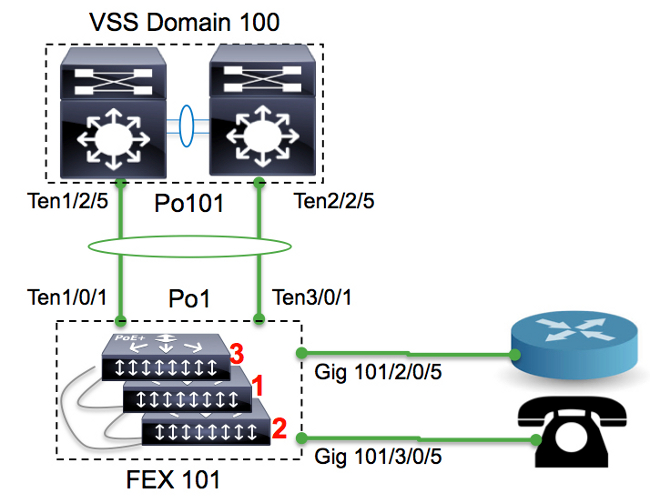
6500-FEX#remote command fex 101 show switch
Switch/Stack Mac Address : f078.16ed.af00
H/W Current
Switch# Role Mac Address Priority Version State
----------------------------------------------------------
*1 Master f078.16ed.af00 1 4 Ready <=master based on the MAC address
2 Member f078.16ed.bc00 1 4 Ready
3 Member f078.16ed.d780 1 4 Ready
여기서 스위치의 번호는 다음과 같이 다시 지정됩니다.
- 스위치 3 —> 스위치 1
- 스위치 1 —> 스위치 2
- 스위치 2 —> 스위치 3
스택 멤버의 콘솔 포트에는 아무것도 표시되지 않으며 응답이 없다는 점에 유의하십시오.
스택 멤버 번호 다시 매기기
논의 중인 스택이 프로덕션에 없는 경우 2, 3, 5단계를 수행하십시오.
스택이 프로덕션 중이고 모든 컨피그레이션을 보존해야 하는 경우 모든 단계를 수행합니다.
1단계:업데이트된 구성 작성
다이어그램에서 라우터는 인터페이스 2/0/5에 연결되고 VoIP 전화기가 인터페이스 3/0/5에 연결됩니다. 스위치의 번호를 다시 매기면(3~1, 1~2, 2~3) 이러한 연결은 3/0/5 및 1/0/5에 각각 설정됩니다.스택이 상위에 다시 연결되면 스위치 번호를 기반으로 컨피그레이션의 마지막 버전을 포트에 푸시합니다.즉, 3/0/5은 라우터에 연결된 포트에 대한 컨피그레이션을 갖게 됩니다.
다운타임을 줄이기 위해 리번호 지정 프로세스를 시작하기 전에 컨피그레이션의 업데이트된 버전을 갖추는 것이 매우 중요합니다.
이전 구성
!
interface GigabitEthernet101/2/0/5
description ToRouterA
switchport switchport trunk allowed vlan 1-100
switchport mode trunk
!
interface GigabitEthernet101/3/0/5
description Phone-3F295
switchport switchport trunk allowed vlan 5,15
switchport trunk native vlan 5
switchport mode trunk
새 구성
!
interface GigabitEthernet101/3/0/5
description ToRouterA
switchport switchport trunk allowed vlan 1-100
switchport mode trunk
!
interface GigabitEthernet101/1/0/5
description Phone-3F295
switchport switchport trunk allowed vlan 5,15
switchport trunk native vlan 5
switchport mode trunk
업링크 포트 채널 컨피그레이션은 SDP(Satellite Discovery Protocol)와 같은 Instant Access 컨트롤 플레인 프로토콜에서 자동으로 업데이트되므로 업데이트할 필요가 없습니다.
2단계:스택 연결 끊기
업링크 포트(부모 측 또는 스택 측)를 분리하거나 상위 스위치에서 포트를 종료합니다.이 예에서는 업링크 포트가 종료됩니다.
6500-FEX(config)#int te1/2/5
6500-FEX(config-if)#shut
6500-FEX(config)#int te2/2/5
6500-FEX(config-if)#shut
6500-FEX#show etherchannel 101 summary
<snip>
------+-------------+-----------+--------------------------
101 Po101(SD) - Te1/2/5(D) Te2/2/5(D)
6500-FEX#remote comm fex 101 show etherchannel summ
<snip>
------+-------------+-----------+--------------------------
1 Po1(SU) - Te1/0/1(P) Te3/0/1(P)
모든 업링크 포트가 다운되면 FEX101의 모든 스택 멤버가 다시 로드됩니다.
부팅 로그
CPU rev: BImage passed digital signature verificationBoard rev: 5Testing DataBus
...Testing AddressBus...
Loading "flash:/c6800ia-universalk9-mz.152-3m.E1.bin"...Verifying image
flash:/c6800ia-universalk9mz.152-3m.E1.bin.........
Press RETURN to get started!
FEX-0>
FEX-0>
FEX-0>
FEX-0>
이 시점에서 모든 호스트 포트(예: 다이어그램에 표시된 Gig101/1/0/5 및 Gig101/2/0/5)은 관리 적으로 다운되어야 합니다.
3단계:스택 멤버 번호 다시 매기기
6800IA 스위치는 스택(연결된 스택 케이블 없음)으로 여전히 번들로 제공됩니다. 다시 설치해야 하는 경우 모든 클라이언트의 전원을 끄고 스택 케이블을 다시 연결하고 켜는 것이 좋습니다.
FEX-0(config)#switch 3 renumber 1
WARNING: Changing the switch number may result in a configuration change for that switch.
The interface configuration associated with the old switch number will remain as
a provisioned configuration.
Do you want to continue?[confirm] <<=== <enter>
Changing Switch Number 3 to Switch Number 1
New Switch Number will be effective after next reboot
FEX-0(config)#switch 1 renumber 2
WARNING: Changing the switch number may result in a configuration change for that switch.
The interface configuration associated with the old switch number will remain as
a provisioned configuration.
Do you want to continue?[confirm] <<=== <enter>
Changing Switch Number 1 to Switch Number 2
New Switch Number will be effective after next reboot
FEX-0(config)#switch 2 renumber 3
WARNING: Changing the switch number may result in a configuration change for that switch.
The interface configuration associated with the old switchnumber will remain as
a provisioned configuration.
Do you want to continue?[confirm] <<=== <enter>
Changing Switch Number 1 to Switch Number 2
New Switch Number will be effective after next reboot
4단계:새 구성 적용
FEX 스택의 연결이 끊겼더라도 상위 스위치에는 여전히 다음 프로비저닝이 있어야 합니다.
6500-FEX#sh run | beg provision
<snip>
module provision fex 101
slot 1 slot-type 357 port-type 61 number 48 virtual-slot 50
slot 2 slot-type 357 port-type 61 number 48 virtual-slot 51
slot 3 slot-type 357 port-type 61 number 48 virtual-slot 53
<snip>
FEX 101용 상위 스위치에 새 컨피그레이션을 적용합니다.
!
interface GigabitEthernet101/3/0/5
descrition ToRouterA
switchport switchport trunk allowed vlan 1-100
switchport mode trunk
!
interface GigabitEthernet101/1/0/5
description Phone-3F295
switchport switchport trunk allowed vlan 5,15
switchport trunk native vlan 5
switchport mode trunk
!
5단계:스택 다시 연결
포트 채널 101을 가져와서 스택을 다시 연결합니다.
6500-FEX(config)#int te1/2/5
6500-FEX(config-if)#no shut
6500-FEX(config)#int te2/2/5
6500-FEX(config-if)#no shut
6800IA 콘솔 로그:
FEX-0>
%LINK-3-UPDOWN: Interface TenGigabitEthernet2/0/2, changed state to up
%LINEPROTO-5-UPDOWN: Line protocol on Interface TenGigabitEthernet2/0/2,
changed state to up
%LINK-3-UPDOWN: Interface Port-channel1, changed state to up
%LINEPROTO-5-UPDOWN: Line protocol on Interface Port-channel1, changed state to up
%LINK-3-UPDOWN: Interface TenGigabitEthernet1/0/1, changed state to up
%LINEPROTO-5-UPDOWN: Line protocol on Interface TenGigabitEthernet1/0/1,
changed state to up
FEX-101>
FEX-101>
6500-FEX#remote command fex 101 show switch
Switch/Stack Mac Address : f078.16ed.af00
H/W Current
Switch# Role Mac Address Priority Version State
----------------------------------------------------------
1 Member f078.16ed.d780 1 4 Ready
*2 Master f078.16ed.af00 1 4 Ready <= master based on the MAC address
3 Member f078.16ed.bc00 1 4 Ready
위에서 볼 수 있듯이 스택 멤버의 번호가 다시 매겨집니다(여기에 보고된 MAC 주소와 "Initial Configuration" 섹션의 MAC 주소를 비교합니다).
6500-FEX#show etherchannel 101 summary
<snip>
------+-------------+-----------+--------------------------
101 Po101(SU) - Te1/2/5(P) Te2/2/5(P)
6500-FEX#remote comm fex 101 show etherchannel summ
<snip>
------+-------------+-----------+--------------------------
1 Po1(SU) - Te1/0/1(P) Te2/0/1(P)
관련 정보
개정 이력
| 개정 | 게시 날짜 | 의견 |
|---|---|---|
1.0 |
02-Dec-2015 |
최초 릴리스 |
 피드백
피드백