고가용성 Catalyst 6000 스위치의 NTP
다운로드 옵션
편견 없는 언어
본 제품에 대한 문서 세트는 편견 없는 언어를 사용하기 위해 노력합니다. 본 설명서 세트의 목적상, 편견 없는 언어는 나이, 장애, 성별, 인종 정체성, 민족 정체성, 성적 지향성, 사회 경제적 지위 및 교차성에 기초한 차별을 의미하지 않는 언어로 정의됩니다. 제품 소프트웨어의 사용자 인터페이스에서 하드코딩된 언어, RFP 설명서에 기초한 언어 또는 참조된 서드파티 제품에서 사용하는 언어로 인해 설명서에 예외가 있을 수 있습니다. 시스코에서 어떤 방식으로 포용적인 언어를 사용하고 있는지 자세히 알아보세요.
이 번역에 관하여
Cisco는 전 세계 사용자에게 다양한 언어로 지원 콘텐츠를 제공하기 위해 기계 번역 기술과 수작업 번역을 병행하여 이 문서를 번역했습니다. 아무리 품질이 높은 기계 번역이라도 전문 번역가의 번역 결과물만큼 정확하지는 않습니다. Cisco Systems, Inc.는 이 같은 번역에 대해 어떠한 책임도 지지 않으며 항상 원본 영문 문서(링크 제공됨)를 참조할 것을 권장합니다.
목차
소개
이 문서에서는 이중화 수퍼바이저 엔진이 있는 Catalyst 6000 제품군 스위치에 대한 NTP(Network Time Protocol) 컨피그레이션과 컨피그레이션 동기화가 활성화된 듀얼 MSFC(Multilayer Switch Feature Card)의 예를 제공합니다.
시작하기 전에
표기 규칙
문서 규칙에 대한 자세한 내용은 Cisco 기술 팁 표기 규칙을 참고하십시오.
사전 요구 사항
이 문서에 대한 특정 요건이 없습니다.
사용되는 구성 요소
이 문서는 특정 소프트웨어 및 하드웨어 버전으로 한정되지 않습니다.
고가용성 Catalyst 6000 스위치의 NTP 구성 예
그림 1은 이 컨피그레이션의 네트워크 토폴로지를 보여줍니다.
그림 1:네트워크 토폴로지
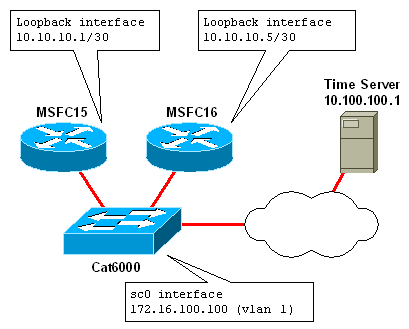
이 예에서는 이중화 수퍼바이저 엔진 및 MSFC가 있는 Catalyst 6509를 보여 줍니다.스위치의 show module 명령 출력입니다.
Cat6000> (enable) show module
Mod Slot Ports Module-Type Model Sub Status
--- ---- ----- ------------------------- ------------------- --- --------
1 1 2 1000BaseX Supervisor WS-X6K-SUP1A-2GE yes ok
15 1 1 Multilayer Switch Feature WS-F6K-MSFC no ok
2 2 2 1000BaseX Supervisor WS-X6K-SUP1A-2GE yes standby
16 2 1 Multilayer Switch Feature WS-F6K-MSFC no ok
3 3 48 10/100BaseTX Ethernet WS-X6348-RJ-45 no ok
Mod Module-Name Serial-Num
--- ------------------- -----------
1 SAD04240E48
15 SAD042406UW
2 SAD042400YL
16 SAD042407KG
3 SAL04440WY6
Mod MAC-Address(es) Hw Fw Sw
--- -------------------------------------- ------ ---------- -----------------
1 00-30-7b-96-7c-5a to 00-30-7b-96-7c-5b 3.1 5.3(1) 5.5(7)
00-30-7b-96-7c-58 to 00-30-7b-96-7c-59
00-02-7e-02-a0-00 to 00-02-7e-02-a3-ff
15 00-d0-d3-a3-b6-a7 to 00-d0-d3-a3-b6-e6 1.4 12.1(6)E 12.1(6)E
2 00-d0-c0-cf-72-12 to 00-d0-c0-cf-72-13 3.1 5.3(1) 5.5(7)
00-d0-c0-cf-72-10 to 00-d0-c0-cf-72-11
16 00-d0-c0-cf-72-14 to 00-d0-c0-cf-72-53 1.4 12.1(6)E 12.1(6)E
3 00-03-6c-29-ba-b0 to 00-03-6c-29-ba-df 1.4 5.4(2) 5.5(7)
Mod Sub-Type Sub-Model Sub-Serial Sub-Hw
--- ----------------------- ------------------- ----------- ------
1 L3 Switching Engine WS-F6K-PFC SAD04240L70 1.1
2 L3 Switching Engine WS-F6K-PFC SAD04220KC5 1.1
Cat6000> (enable)
이 예에서는 이 Catalyst 6509가 네트워크의 코어 스위치라고 가정합니다.스위치의 이중 MSFC는 네트워크의 다른 라우터 및 스위치에 대한 NTP 서버(이 스위치 자체의 수퍼바이저 엔진 포함)로 작동합니다.
MSFC는 시계를 네트워크의 원격 서브넷에 있는 마스터 NTP 서버와 동기화합니다.실제로 사설 로컬 NTP 서버 또는 공용 NTP 서버일 수 있습니다.어느 경우든 이 서버는 일반적으로 원자 클럭과 같은 더 낮은 계층 클럭과 시간을 동기화합니다.
이 예에서 이중 MSFC는 컨피그레이션 동기화(config-sync)를 활성화합니다.이렇게 하면 지정된 MSFC의 컨피그레이션이 지정되지 않은 MSFC에 자동으로 동기화됩니다.config-sync에 대한 자세한 내용은 관련 정보 섹션을 참조하십시오.
다음은 MSFC15(지정된 MSFC)의 컨피그레이션입니다. MSFC16의 컨피그레이션은 정확히 동일합니다. 단, alt 명령이 지정된 명령의 경우 MSFC16은 alt 키워드 뒤에 명령을 사용합니다.예를 들어 MSFC15의 호스트 이름은 MSFC15입니다.MSFC16의 호스트 이름은 MSFC16입니다.
version 12.1 no service pad ! !--- Enable service timestamps datetime! service timestamps debug datetime msec localtime service timestamps log datetime msec localtime ! no service password-encryption ! ! !--- Hostnames for the MSFCs. hostname MSFC15 alt hostname MSFC16 ! boot system flash bootflash:c6msfc-jsv-mz.121-6.E.bin enable password cisco ! ! !Both MSFCs are in the PST timezone clock timezone PST -8 ! !--- Both MSFCs will adjust the clock for Daylight Saving Time. clock summer-time PDT recurring ! !--- If connectivity to the NTP server is lost, the calendar is used. !as an authoritative time source clock calendar-valid ! ! ip subnet-zero ! ! no ip finger ip domain-name corp.com ip name-server 172.16.55.120 ip name-server 171.16.60.120 ! ! !config-sync is enabled redundancy high-availability config-sync ! ! ! !--- Each MSFC has a loopback0 interface in a different /30 subnet. interface Loopback0 ip address 10.10.10.1 255.255.255.252 alt ip address 10.10.10.5 255.255.255.252 ! ! !--- VLAN 1 is the management subnet, where the switch sc0 interface is located. interface Vlan1 description Network Management Subnet ip address 172.16.100.2 255.255.255.0 alt ip address 172.16.100.3 255.255.255.0 no ip redirects standby 1 priority 105 preempt alt standby 1 priority 100 preempt standby 1 ip 172.16.100.1 alt standby 1 ip 172.16.100.1 ! <VARIOUS VLAN INTERFACES NOT RELEVANT TO THIS EXAMPLE> ! router eigrp 10 network 10.0.0.0 network 172.0.0.0 network 172.0.0.0 0.255.255.255 no auto-summary eigrp log-neighbor-changes ! ip classless no ip http server ! ! ! line con 0 transport input none line vty 0 4 password cisco login transport input lat pad mop telnet rlogin udptn nasi ! ! !--- Each MSFC uses the IP address of the loopback0 interface as !--- the source IP for NTP packets. ntp source Loopback0 ! !--- The MSFCs will update the hardware calendar with the NTP time. ntp update-calendar ! !--- Both MSFCs are getting the time from 10.100.100.1. ntp server 10.100.100.1 ! end |
참고: 일부 명령은 alt 키워드를 지원하지 않으므로 config-sync와 함께 사용할 수 없습니다.예를 들면 ntp peer 명령이 있습니다.이 명령에 대한 Config-sync 지원으로 MSFC15 및 MSFC16에서 NTP 피어 관계를 설정할 수 있습니다.네트워크에서 이 요구 사항이 필요한 경우 config-sync를 비활성화하고 두 MSFC의 컨피그레이션이 이중 MSFC 시스템의 요구 사항을 충족하는지 수동으로 확인할 수 있습니다.자세한 내용은 관련 정보 섹션을 참조하십시오.
수퍼바이저 엔진에서 sc0 관리 인터페이스(172.16.100.100)은 VLAN 1에 속합니다. 스위치의 기본 게이트웨이는 VLAN 1 인터페이스(172.16.100.1)의 HSRP(Hot Standby Router Protocol) IP 주소입니다.
수퍼바이저 엔진은 이중화를 위해 2개의 NTP 서버, MSFC15 및 MSFC16의 루프백0 인터페이스를 가리킵니다. 네트워크의 다른 스위치와 라우터는 동일하게 구성됩니다.
이 구현의 한 가지 단점은 전체 스위치에 장애가 발생하면 네트워크의 다른 디바이스가 동기화되지 않는다는 것입니다.이중화를 위한 대체 컨피그레이션에는 NTP 서버로 구성된 서로 다른 섀시의 MSFC가 있으므로 한 섀시에 오류가 발생하더라도 다른 섀시는 NTP 서버로 계속 작동합니다.
스위치의 NTP 컨피그레이션입니다.
#ntp # #NTP client mode is enabled set ntp client enable # #NTP server IP addresses (loopback0 interfaces on MSFC15 and MSFC16) set ntp server 10.10.10.1 set ntp server 10.10.10.5 # #Switch is in the PST timezone set timezone PST -8 0 # #Switch will adjust clock for Daylight Saving Time set summertime enable PDT set summertime recurring first Sunday April 02:00 last Sunday October 02:00 60 |
NTP 인증 사용
NTP 인증은 NTP 구성에 보안 수준을 추가합니다.각 디바이스에서 NTP 키 문자열을 구성합니다.키는 MD5(Message Digest 5) 해싱 알고리즘을 사용하여 암호화되며, 암호화된 키는 각 NTP 패킷에 전달됩니다.NTP 패킷이 처리되기 전에 수신 디바이스에서 구성된 키를 기준으로 키를 확인합니다.
추가된 NTP 인증 명령을 사용하여 MSFC15(지정된 MSFC)의 컨피그레이션입니다.MSFC16의 컨피그레이션은 동일합니다.
!--- The key string for NTP authentication key 10 is "ticktock" !--- (the key string is shown encrypted in the configuration) ntp authentication-key 10 md5 ticktock ! !--- Enables NTP authentication ntp authenticate ! !--- Makes NTP authentication key "10" a trusted key ntp trusted-key 10 ! ntp source Loopback0 ntp update-calendar ntp server 10.100.100.1 |
NTP 인증이 활성화된 스위치의 NTP 컨피그레이션입니다.
#ntp set ntp client enable # #Enables NTP authentication set ntp authentication enable # #The key string for NTP authentication key 10 is "ticktock" #(the key string is shown encrypted in the configuration) set ntp key 10 trusted md5 ticktock # #NTP server IP addresses, configured to use authentication key 10 set ntp server 10.10.10.1 key 10 set ntp server 10.10.10.5 key 10 # set timezone PST -8 0 set summertime enable PDT set summertime recurring first Sunday April 02:00 last Sunday October 02:00 60 |
문제 해결
클럭이 동기화되지 않았습니다.
클럭은 NTP 마스터가 NTP 클라이언트 요청을 인증하지 않을 때 동기화되지 않습니다.이러한 유형의 문제는 마스터 엔드에서 authentication-key 및 password가 구성되지 않은 경우 발생할 수 있습니다.
이 클럭 동기화 해제는 show ntp status 및 show ntp association detail 명령의 출력으로 확인할 수 있습니다.
R2#show ntp status Clock is unsynchronized, stratum 16, no reference clock !--- Output suppressed.
이전 show 명령 출력에서 클럭이 동기화되지 않고 참조 클럭이 클럭의 동기화 해제를 확인하지 않습니다.
R2#show ntp association detail 12.0.0.1 configured, insane, invalid, unsynced, stratum 16 !--- Output suppressed.
이 출력에서 insane, invalid, unsynced는 클라이언트의 클럭이 마스터와 동기화되지 않았음을 확인합니다.
 피드백
피드백