MDS 9148(NPV)에서 MDS 9509(NPIV)로의 F-port-channel-trunk 컨피그레이션 예
목차
소개
이 문서에서는 N_Port ID 가상화(NPIV)와 함께 실행되는 MDS(Multilayer Data Switch) 9500에서 NPV(N_Port Virtualization) 기능을 실행하는 MDS 9148로 F-port-channel-trunk를 구성하는 방법에 대해 설명합니다.
F-port-channel-trunks는 NPV 스위치의 패브릭 로그인을 포트 채널을 통해 가상화할 수 있도록 합니다.이렇게 하면 개별 멤버 링크가 실패할 경우 무중단 이중화가 제공됩니다.기본적으로 개별 링크는 속도 모드 공유 상태이지만 속도 모드 전용일 수도 있습니다.
사전 요구 사항
요구 사항
다음 주제에 대한 지식을 보유하고 있으면 유용합니다.
- N_포트 가상화
- 파이버 채널
사용되는 구성 요소
이 문서의 정보는 다음 소프트웨어 및 하드웨어 버전을 기반으로 합니다.
- NX-OS Software 릴리스 6.2(9)를 실행하는 MDS 9509
- 슬롯 2 - DS-X9148 - 48포트 1/2/4Gbps FC Module
- 슬롯 4 - DS-X9124 - 24포트 1/2/4Gbps FC Module
- NX-OS Software 릴리스 6.2(9)를 실행하는 MDS 9148
이 문서는 다음 기능을 사용합니다.
- SAN-OS Software Release 3.3에 NPV 및 NPIV 기능 추가
- 기능 포트 채널 트렁크가 NX-OS 소프트웨어 릴리스 4.1(3)에 추가되었습니다.
이 문서의 정보는 특정 랩 환경의 디바이스를 토대로 작성되었습니다.이 문서에 사용된 모든 디바이스는 초기화된(기본) 컨피그레이션으로 시작되었습니다.현재 네트워크가 작동 중인 경우, 모든 명령어의 잠재적인 영향을 미리 숙지하시기 바랍니다.
구성
NX-OS 소프트웨어 릴리스 6.2(9)를 실행하는 MDS 9509
feature fport-channel-trunk
feature npiv
interface port-channel 1
channel mode active
switchport mode F
switchport trunk allowed vsan 1
switchport trunk allowed vsan add 20
switchport rate-mode dedicated
interface fc2/2
switchport rate-mode dedicated
switchport mode F
channel-group 1 force
no shutdown
interface fc4/8
switchport rate-mode dedicated
switchport mode F
channel-group 1 force
no shutdown
NX-OS Software 릴리스 6.2(9)를 실행하는 MDS 9148
feature npv
interface port-channel 1
channel mode active
switchport mode NP
switchport trunk allowed vsan 1
switchport trunk allowed vsan add 20
switchport rate-mode dedicated
switchport trunk mode on
interface fc1/2
switchport mode NP
switchport trunk mode on
port-license acquire
channel-group 1 force
no shutdown
interface fc1/14
switchport mode NP
switchport trunk mode on
port-license acquire
channel-group 1 force
no shutdown
네트워크 다이어그램
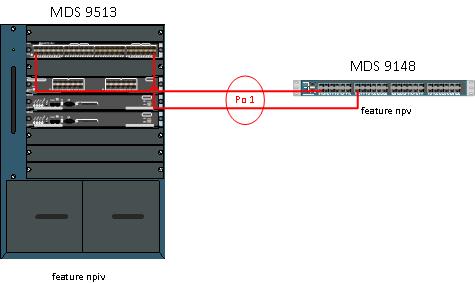
MDS 9148(NPV)에서 MDS 9509(NPIV)로의 F-port-channel-trunk
토폴로지
MDS 9509 모듈 정보:
mds9509# show mod
Mod Ports Module-Type Model Status
--- ----- ----------------------------------- ------------------ ----------
2 48 1/2/4 Gbps FC Module DS-X9148 ok
4 24 1/2/4 Gbps FC Module DS-X9124 ok
5 0 Supervisor/Fabric-2 DS-X9530-SF2-K9 active *
6 0 Supervisor/Fabric-2 DS-X9530-SF2-K9 ha-standby
MDS 9148 모듈 정보:
mds9148# show mod
Mod Ports Module-Type Model Status
--- ----- ----------------------------------- ------------------ ----------
1 48 1/2/4/8 Gbps FC/Supervisor-3 DS-C9148-K9-SUP active *
다음을 확인합니다.
이 섹션을 사용하여 컨피그레이션이 제대로 작동하는지 확인합니다.
Output Interpreter 도구(등록된 고객만 해당)는 특정 show 명령을 지원합니다.show 명령 출력의 분석을 보려면 [출력 인터프리터 도구]를 사용합니다.
MDS 9509
이 명령은 포트 채널 1에 두 개의 작동 포트가 있음을 나타냅니다.
mds9509# show port-channel summary
------------------------------------------------------------------------------
Interface Total Ports Oper Ports First Oper Port
------------------------------------------------------------------------------
port-channel 1 2 2 fc4/8
이 명령은 포트 채널 및 모든 멤버 인터페이스를 표시합니다.FOP(First Operational Port)는 별표로 표시됩니다.
mds9509(config-if)# show port-channel data
port-channel1
Administrative channel mode is active
Operational channel mode is active
Last membership update succeeded
First operational port is fc4/8
2 ports in total, 2 ports up
Ports: fc2/2 [up]
fc4/8 [up] *
이 명령은 포트 채널 1 인터페이스가 원하는 상태인 "trunking" 상태임을 보여줍니다.
mds9509# show int po1
port-channel 1 is trunking
Hardware is Fibre Channel
Port WWN is 24:01:00:0d:ec:20:ba:00
Admin port mode is F, trunk mode is on
snmp link state traps are enabled
Port mode is TF
Port vsan is 1
Speed is 8 Gbps
Trunk vsans (admin allowed and active) (1,20)
Trunk vsans (up) (1,20)
Trunk vsans (isolated) ()
Trunk vsans (initializing) ()
5 minutes input rate 112 bits/sec, 14 bytes/sec, 0 frames/sec
5 minutes output rate 152 bits/sec, 19 bytes/sec, 0 frames/sec
25798 frames input, 1399932 bytes
0 discards, 0 errors
0 CRC, 0 unknown class
0 too long, 0 too short
23082 frames output, 1013152 bytes
0 discards, 0 errors
18 input OLS, 14 LRR, 29 NOS, 0 loop inits
17 output OLS, 0 LRR, 21 NOS, 0 loop inits
Member[1] : fc4/2
Member[2] : fc4/8
Interface last changed at Thu Mar 6 06:27:36 2014
이 명령은 두 개의 멤버 인터페이스도 "trunking" 상태로 표시합니다.
mds9509# show interface fc2/2, fc4/8
fc2/2 is trunking
Hardware is Fibre Channel, SFP is short wave laser w/o OFC (SN)
Port WWN is 20:42:00:0d:ec:20:ba:00
Admin port mode is F, trunk mode is on
snmp link state traps are enabled
Port mode is TF
Port vsan is 1
Speed is 4 Gbps
Rate mode is dedicated
Transmit B2B Credit is 32
Receive B2B Credit is 16
Receive data field Size is 2112
Beacon is turned off
admin fec state is down
oper fec state is down
Belongs to port-channel1
Trunk vsans (admin allowed and active) (1,20)
Trunk vsans (up) (1,20)
Trunk vsans (isolated) ()
Trunk vsans (initializing) ()
5 minutes input rate 0 bits/sec,0 bytes/sec, 0 frames/sec
5 minutes output rate 0 bits/sec,0 bytes/sec, 0 frames/sec
31 frames input,4476 bytes
0 discards,0 errors
0 invalid CRC/FCS,0 unknown class
0 too long,0 too short
30 frames output,4224 bytes
0 discards,0 errors
3 input OLS,3 LRR,7 NOS,0 loop inits
5 output OLS,0 LRR, 4 NOS, 0 loop inits
16 receive B2B credit remaining
32 transmit B2B credit remaining
32 low priority transmit B2B credit remaining
Last clearing of "show interface" counters :never
fc4/8 is trunking
Hardware is Fibre Channel, SFP is short wave laser w/o OFC (SN)
Port WWN is 20:c8:00:0d:ec:20:ba:00
Admin port mode is F, trunk mode is on
snmp link state traps are enabled
Port mode is TF
Port vsan is 1
Speed is 4 Gbps
Rate mode is dedicated
Transmit B2B Credit is 32
Receive B2B Credit is 16
Receive data field Size is 2112
Beacon is turned off
admin fec state is down
oper fec state is down
Belongs to port-channel1
Trunk vsans (admin allowed and active) (1,20)
Trunk vsans (up) (1,20)
Trunk vsans (isolated) ()
Trunk vsans (initializing) ()
5 minutes input rate 8 bits/sec,1 bytes/sec, 0 frames/sec
5 minutes output rate 8 bits/sec,1 bytes/sec, 0 frames/sec
45855 frames input,1934340 bytes
0 discards,0 errors
0 invalid CRC/FCS,0 unknown class
0 too long,0 too short
23018 frames output,1115304 bytes
0 discards,0 errors
8 input OLS,5 LRR,8 NOS,0 loop inits
7 output OLS,0 LRR, 6 NOS, 0 loop inits
16 receive B2B credit remaining
32 transmit B2B credit remaining
32 low priority transmit B2B credit remaining
Last clearing of "show interface" counters 2w 1d
MDS 9148
이 명령은 포트 채널 1에 두 개의 작동 포트가 있음을 나타냅니다.
mds9148# show port-channel summary
------------------------------------------------------------------------------
Interface Total Ports Oper Ports First Oper Port
------------------------------------------------------------------------------
port-channel 1 2 2 fc1/2
이 명령은 포트 채널 1 인터페이스가 원하는 상태인 "trunking" 상태임을 보여줍니다.
mds9148# show int po1
port-channel 1 is trunking
Hardware is Fibre Channel
Port WWN is 24:01:00:0d:ec:fc:40:c0
Admin port mode is NP, trunk mode is on
snmp link state traps are enabled
Port mode is TNP
Port vsan is 1
Speed is 8 Gbps
Trunk vsans (admin allowed and active) (1,20)
Trunk vsans (up) (1,20)
Trunk vsans (isolated) ()
Trunk vsans (initializing) ()
5 minutes input rate 32 bits/sec,4 bytes/sec, 0 frames/sec
5 minutes output rate 32 bits/sec,4 bytes/sec, 0 frames/sec
688 frames input,91096 bytes
0 discards,0 errors
0 invalid CRC/FCS,0 unknown class
0 too long,0 too short
661 frames output,89080 bytes
3 discards,0 errors
14 input OLS,0 LRR,0 NOS,0 loop inits
32 output OLS,29 LRR, 14 NOS, 0 loop inits
Member[1] : fc1/2
Member[2] : fc1/14
Interface last changed at Thu Mar 6 18:48:57 2014
문제 해결
이 섹션에서는 컨피그레이션 문제를 해결하는 데 사용할 수 있는 정보를 제공합니다.
포트 채널이 나타나지 않으면 다음 정보를 검토합니다.
포트와 PortChannel에서 이러한 컨피그레이션이 동일한 경우에만 포트를 고정 PortChannel의 멤버로 구성할 수 있습니다.
- 속도
- 모드
- 속도 모드
- 포트 VSAN
- 트렁킹 모드
- 허용된 VSAN 목록 또는 VF-ID 목록
포트 채널에 없는 포트를 구성하고 해당 포트가 나타나는지 확인합니다.
자세한 내용은 포트 채널 구성을 참조하십시오.
VSAN 초기화 중
MDS 9148의 해당 VSAN에 FLOGI가 연결된 인터페이스가 없는 경우 VSAN은 초기화로 표시됩니다.VSAN이 포트 채널에서 가동되면 MDS 9148의 VSAN에 남아 있는 마지막 포트가 다운되면 VSAN은 작동 상태로 유지됩니다.
EPP 실패 메시지 표시
EPP(트렁크 프로토콜)가 활성화되었는지 확인합니다.이 기능은 해제해서는 안 됩니다.
rtp-san-34-15-9509(config)# show trunk protocol
Trunk Protocol is enabled
트렁크 프로토콜이 비활성화된 경우 다시 켜십시오.
mds9509(config)# show trunk protocol
Trunk Protocol is disabled
mds9509(config)# trunk protocol
mds9509(config)#
mds9509(config)# show trunk protocol
Trunk Protocol is enabled
 피드백
피드백