MDS에서 MDS로 FCIP를 사용한 정교한 구성
소개
이 문서에서는 MDS에 대한 정교한 FCIP(Fibre Channel Over TCP/IP) MDS(Multilayer Director Switch)를 위한 샘플 컨피그레이션을 제공합니다.
FCIP는 IP 기반 네트워크를 통해 FC(Fibre Channel) SAN(Storage Area Network)의 섬들을 상호 연결하여 단일 FC 패브릭에서 통합 SAN을 형성하는 메커니즘을 설명합니다.FCIP는 IP 기반 네트워크 서비스에 의존하여 SAN을 통해 로컬 영역 네트워크, 대도시 영역 네트워크 또는 광역 네트워크를 통해 연결합니다.
그림 1 - FCIP로 연결된 파이버 채널 SAN 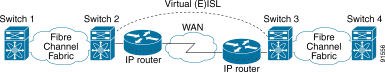
FCIP는 포트 3225의 TCP(Transmission Control Protocol)를 네트워크 레이어 전송으로 사용합니다.
사전 요구 사항
요구 사항
이 구성을 시도하기 전에 다음 요구 사항을 충족해야 합니다.
-
IP 백본은 작동 중이고 FCIP 링크 전체에서 실행되는 애플리케이션을 지원하는 데 필요한 대역폭을 제공해야 합니다. 이는 레이어 2(L2) 또는 레이어 3(L3) 토폴로지가 될 수 있습니다.
-
L3 토폴로지인 경우 FCIP 터널의 소스 및 대상 IP 주소 간에 IP 트래픽을 적절하게 전달하도록 중간 라우터 또는 멀티레이어 스위치를 설정하고 구성해야 합니다.QoS(Quality of Service) 또는 트래픽 셰이핑이 FCIP 피어 간 경로의 네트워크 디바이스에서 실행되는 경우 IP 인프라를 관리하는 네트워크 관리자에게 문의하여 MDS(Multilayer Director Switch) FCIP 프로필에서 TCP 관련 매개변수 및 기능을 구성하기 전에 필요한 세부 정보를 얻어야 합니다.
-
MDS와 인접한 이더넷 스위치는 MDS IPS(IP Storage) 서비스 모듈에 하위 인터페이스가 구성된 경우 802.1Q 트렁킹을 지원하고 구성해야 합니다.
사용되는 구성 요소
이 문서의 정보는 다음 소프트웨어 및 하드웨어 버전을 기반으로 합니다.
-
버전 1.2.(2a)를 실행하는 IPS 서비스 모듈(DS-X9308-SMIP)이 포함된 MDS 9509
-
버전 1.2.(2a)를 실행하는 IPS 서비스 모듈(DS-X9308-SMIP)이 포함된 MDS 9216
-
Catalyst OS(CatOS) 7.4(3)를 실행하는 Catalyst 6509
-
Emulex LP9K HBA를 사용하는 Win2003 Server(HPQ Pro-Liant-P4)
-
IBM 스토리지 어레이(ESS-2105-F20)
이 문서의 정보는 특정 랩 환경의 디바이스를 토대로 작성되었습니다.이 문서에 사용된 모든 디바이스는 초기화된(기본) 컨피그레이션으로 시작되었습니다.현재 네트워크가 작동 중인 경우, 모든 명령어의 잠재적인 영향을 미리 숙지하시기 바랍니다.
표기 규칙
문서 규칙에 대한 자세한 내용은 Cisco 기술 팁 표기 규칙을 참고하십시오.
배경 정보
FCIP는 다음 사양으로 구성됩니다.
ANSI T11
-
FC-SW-2는 E_Port 및 패브릭 작동을 포함한 FC 스위치의 작동 및 상호 작용을 설명합니다.
-
FC-BB-2는 TCP 네트워크 백본을 통해 FC 스위치드 네트워크의 확장과 관련된 매핑이며 E_Port 및 B_Port를 지원하는 참조 모델을 정의합니다.
IETF IPS 작업 그룹
-
FC over TCP는 IP 네트워크를 통해 FC 프레임을 전송하기 위한 TCP/IP 요구 사항을 다룹니다.
-
FC 프레임 캡슐화는 일반적인 파이버 캡슐화 형식을 정의합니다.
FCIP를 통해 두 SAN 스위치 또는 패브릭 간의 상호 연결을 FCIP 링크라고 하며 하나 이상의 TCP 연결을 포함할 수 있습니다.FCIP 링크의 각 끝은 구현에 따라 가상 E 포트(VE_port) 또는 B_port와 연결됩니다.FC-BB와 FC-BB-2는 두 접근 방식의 차이점을 설명합니다.IPS 서비스 모듈(DS-X9308-SMIP)은 두 모드를 모두 지원하지만 기본값은 VE_Port입니다. 이는 관련된 모든 피어가 DS-X9308-SMIP 모듈인 경우 실행하는 권장 모드이기도 합니다.이 샘플 토폴로지에서는 PortChannels를 통한 FCIP, 구성할 TCP 매개변수 및 FSF(특수 프레임) 구성 매개변수에 대해 설명합니다.
구성
이 섹션에는 이 문서에서 설명하는 기능을 구성하기 위한 정보가 표시됩니다.
MDS에서는 두 플랫폼의 IPS 컨피그레이션 가이드를 숙지해야 합니다.최신 버전의 설명서는 Cisco.com의 IP 스토리지 구성에서 찾을 수 있습니다.
참고: 명령 조회 도구(등록된 고객만 해당)를 사용하여 이 문서에 사용된 명령에 대한 자세한 내용을 확인하십시오.
네트워크 다이어그램
이 문서에서는 다음 네트워크 설정을 사용합니다.
그림 2 - 토폴로지 3 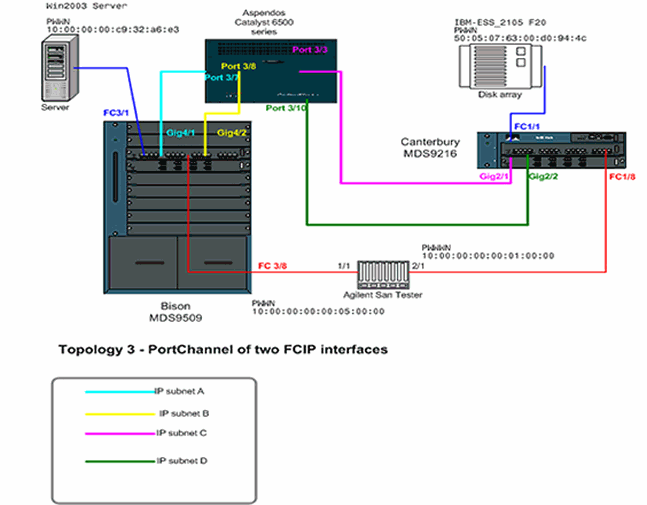
토폴로지 3은 두 개의 개별 FCIP 터널로 구성된 하나의 FCIP 포트 채널을 나타냅니다.피어 인터페이스는 IP 클라우드를 통해 이루어집니다.IP 클라우드는 서브넷 A에서 서브넷 C로, 서브넷 C에서 서브넷 A로, 서브넷 B에서 서브넷 D로, 서브넷 D에서 서브넷 A로 트래픽을 라우팅하는 하나의 멀티레이어 스위치(Catalyst 6500)로 축소됩니다. 서브넷은 다음과 같이 정의됩니다.
-
서브넷 A:100.100.100.0/30 - Elsx int Gig4/1
-
서브넷 B:100.100.100.4/30 - Elsx int Gig4/2
-
서브넷 C:200.200.200.0/30- Canterbury Gig2/1
-
서브넷 D:200.200.200.4/30 - Canterbury Gig2/2
이 토폴로지는 알려진 최대 대역폭 100Mbps와 최소 대역폭 100Mbps를 제공합니다. 이는 이 IP 클라우드를 통한 관련 IP 트래픽에 대해 실행되는 프로필입니다.초기 컨피그레이션은 FCIP 기반 포트 채널링 및 TCP 트래픽 조절 기능을 보여줍니다.다음 섹션에서는 FSF, Passive TCP 인터페이스 및 FCIP Timestamp에 대해 자세히 설명합니다.
구성
이 문서에서는 다음 구성을 사용합니다.
| MDS 9509(들소)(IPS-8 모듈 포함) |
|---|
bison# sh ver Cisco Storage Area Networking Operating System (SAN-OS) Software TAC support: http://www.cisco.com/tac Copyright (c) 2002-2003 by Cisco Systems, Inc. All rights reserved. The copyright for certain works contained herein are owned by Andiamo Systems, Inc. and/or other third parties and are used and distributed under license. Software BIOS: version 1.0.8 loader: version 1.2(2) kickstart: version 1.2(2a) system: version 1.2(2a) BIOS compile time: 08/07/03 kickstart image file is: bootflash:/k122a kickstart compile time: 9/23/2003 11:00:00 system image file is: bootflash:/s122a system compile time: 10/8/2003 18:00:00 Hardware RAM 1024584 kB bootflash: 500736 blocks (block size 512b) slot0: 0 blocks (block size 512b) bison uptime is 1 days 15 hours 45 minute(s) 44 second(s) Last reset Reason: Unknown System version: 1.2(2a) Service: bison# sh run Building Configuration ... fcip profile 1 ip address 100.100.100.1 tcp max-bandwidth-mbps 100 min-available-bandwidth-mbps 100 round-trip-time-ms 10 !--- TCP bandwidth parameters defined specifically for this FCIP tunnel. !--- Restricted to 100 Mbps max and min. See the Note on TCP Parameters !--- comment section in this table below for more details. fcip profile 2 ip address 100.100.100.5 tcp max-bandwidth-mbps 100 min-available-bandwidth-mbps 100 round-trip-time-ms 10 !--- TCP max and min bandwidth parameter are configured here exactly the !--- same as for FCIP 1 because both tunnels are combined in one PortChannel !--- interface and are subject to the same bandwidth restrictions in the IP core. vsan database vsan 600 vsan 601 fcdomain domain 1 preferred vsan 600 fcdomain domain 1 preferred vsan 601 interface port-channel 1 switchport trunk allowed vsan 600-601 interface fcip1 channel-group 1 force no shutdown use-profile 1 peer-info ipaddr 200.200.200.1 !--- Interface FCIP 1 is a member of channel-group 1. The force keyword makes it !--- adopt the specific settings configured on interface port-channel 1. interface fcip2 channel-group 1 force no shutdown use-profile 2 peer-info ipaddr 200.200.200.5 !--- Interface FCIP 2 is also member of channel-group 1. boot system bootflash:/s122a sup-1 boot kickstart bootflash:/k122a sup-1 boot system bootflash:/s122a sup-2 boot kickstart bootflash:/k122a sup-2 ip domain-name cisco.com ip name-server 144.254.10.123 ip route 200.200.200.0 255.255.255.252 100.100.100.2 distance 2 ip route 200.200.200.4 255.255.255.252 100.100.100.6 distance 2 !--- FCIP interfaces are on separate IP subnets, so in order to reach the FCIP !--- peer IP address, you need adequate static routes to an L3 device that !--- knows how to forward the packets to the final destination. Multiple routes !--- to the same destination IP subnet are allowed, and the distance parameter !--- can be used to specify a preferred next hop. Multiple next hops would !--- require a subnet mask providing for a larger number of host; for example, !--- a 28-bit subnet mask. ssh key dsa 768 force ssh server enable switchname bison zone default-zone permit vsan 600-601 interface GigabitEthernet4/1 ip address 100.100.100.1 255.255.255.252 switchport mtu 3000 no shutdown !--- MTU size is defined as 3000 bytes. Make sure that all intermediate network !--- devices between this interface and the peer IP address are capable of !--- switching and routing Jumbo frames. In order to avoid FC Frame split, !--- an MTU value of 2300 is required; 3000 is used in the configuration example !--- for simplicity. FCIP TCP segments will normally never exceed 2264 bytes for !--- TE ports or 2256 bytes for E ports, regardless of the configured MTU size. interface GigabitEthernet4/2 ip address 100.100.100.5 255.255.255.252 switchport mtu 3000 no shutdown interface fc3/1 interface fc3/2 interface fc3/3 interface fc3/4 interface fc3/5 interface fc3/6 interface fc3/7 interface fc3/8 interface fc3/9 interface fc3/10 interface fc3/11 interface fc3/12 interface fc3/13 interface fc3/14 interface fc3/15 interface fc3/16 interface mgmt0 ip address 10.48.69.151 255.255.255.128 !--- Note on TCP Parameters !--- The following TCP parameters can be individually configured per FCIP profile: bison(config-profile)# tcp ? cwm Enable congestion window monitoring keepalive-timeout Set keep alive timeout in sec max-bandwidth-kbps Configure maximum available path bandwidth in Kbps max-bandwidth-mbps Configure maximum available path bandwidth in Mbps max-retransmissions Maximum number of retransmissions min-retransmit-time Set minimum retransmit time in millisecond pmtu-enable Enable PMTU Discovery sack-enable Enable SACK option for TCP send-buffer-size Send buffer size in KBytes !--- The CWM parameter default value is 10K and should be left untouched under !--- normal conditions. Congestion window monitoring (CWM) is a way of !--- controlling burstiness after long idle times or loss of Acks. !--- The keepalive-timeout is the TCP keepalive timeout value and is !--- set to 60 seconds by default, though it can range between 1 and 7200 seconds. !--- The max- and min-bandwidth parameters program the TCP Maximum Window Size !--- (scaling factor) and engages an internal “shaper” functionality. !--- These values should be carefully chosen and requires understanding of the !--- intermediate network’s end-to-end topology. The default values are to be !--- changed according to the aforementioned requirements. !--- The Round-trip-time can be derived once you have your FCIP tunnel up and !--- running by issuing the following command: bison# ips measure 200.200.200.1 interface gigabitethernet 4/1 Round trip time is 53 micro seconds (0.05 milliseconds ) !--- Always add an additional margin of at least a few microseconds to this value. !--- The max-retransmissions counter is set to 4 by default. In a healthy network !--- environment, this value should be left unchanged. !--- The max-retransmission timer is set to 200 milliseconds. If you experience !--- extremely high retransmission counters, this value can be increased; but, !--- in general, changing this parameter is not required unless the RTT is !--- above 200 milliseconds. !--- The PMTU (Path MTU discovery) is enabled by default. Best practice is to know !--- what is the maximum MTU size supported by all interfaces along the logical !--- path between both peers. !--- The SACK feature (Selective Acknowledgment) is not enabled by default. !--- Consider enabling it when you have a lot of retransmissions occurring between !--- the two peers. SACK allows selective retransmissions of your window, which is !--- beneficial if larger maximum window sizes are configured and retransmissions !--- occur frequently. It is enabled in this sample configuration; when you do so, !--- make sure that it is enabled at both sides of the link. !--- The send-buffer-size is the amount of buffers in addition to the TCP window !--- that are allowed to be transmitted out before starting to flow control the FC !--- sources. The default value is set to 0. |
-
PMTU에 대한 자세한 내용은 RFC 1191 - 경로 MTU 검색을 참조하십시오
 .
. -
SACK에 대한 자세한 내용은 RFC 2018 - TCP Selective Acknowledgement Options
 및 RFC 2883 - TCP용 SACK(Selective Acknowledgement) 옵션에 대한 확장
및 RFC 2883 - TCP용 SACK(Selective Acknowledgement) 옵션에 대한 확장 
| MDS 9216(Canterbury) with IPS-8 module |
|---|
canterbury# sh run Building Configuration ... fcip profile 200 ip address 200.200.200.1 tcp max-bandwidth-mbps 100 min-available-bandwidth-mbps 100 round-trip-time-ms 10 fcip profile 201 ip address 200.200.200.5 tcp max-bandwidth-mbps 100 min-available-bandwidth-mbps 100 round-trip-time-ms 10 !--- The TCP parameters are identical to what is configured on the peering !--- FCIP interfaces. Only in very specific cases should different values be !--- considered, for example, if the return-path(s) are running across a different !--- part of the network or if the application dictates asymmetrical values. vsan database vsan 600 vsan 601 fcdomain domain 2 preferred vsan 600 fcdomain domain 2 preferred vsan 601 interface port-channel 2 switchport trunk mode auto switchport trunk allowed vsan 600-601 interface fcip1 channel-group 2 force no shutdown use-profile 200 peer-info ipaddr 100.100.100.1 interface fcip2 channel-group 2 force no shutdown use-profile 201 peer-info ipaddr 100.100.100.5 !--- Both FCIP 1 and FCIP 2 are bound to the same channel-group 2. Also note that !--- there is no strict relationship between profile-id and FCIP interface !--- numbering here, as this is not a requirement. From a management and !--- troubleshooting perspective, however, a “strict” relationship of both values !--- is recommended. vsan database vsan 600 interface fc1/1 vsan 601 interface fc1/8 boot system bootflash:/s122a boot kickstart bootflash:/k122a ip domain-name cisco.com ip name-server 144.254.10.123 ip default-gateway 10.48.69.129 ip route 100.100.100.0 255.255.255.252 200.200.200.2 distance 2 ip route 100.100.100.4 255.255.255.252 200.200.200.6 distance 2 !--- IP routes are defined for both FCIP peer IP addresses. The next hop must be !--- aware of the best route to the peer’s addresses or to the relevant IP subnets. ssh key dsa 768 force ssh server enable switchname canterbury system default switchport trunk mode auto username admin password 5 $1$KcCrqxlu$mtU03/60PRUIfjl.aeEEc0 role network-admin zone default-zone permit vsan 600-601 zoneset distribute full vsan 1-4093 interface GigabitEthernet2/1 ip address 200.200.200.1 255.255.255.252 switchport mtu 3000 no shutdown interface GigabitEthernet2/2 ip address 200.200.200.5 255.255.255.252 switchport mtu 3000 no shutdown interface GigabitEthernet2/3 interface GigabitEthernet2/4 interface GigabitEthernet2/5 interface GigabitEthernet2/6 interface GigabitEthernet2/7 interface GigabitEthernet2/8 interface fc1/1 interface fc1/2 interface fc1/3 interface fc1/4 interface fc1/5 interface fc1/6 interface fc1/7 interface fc1/8 interface fc1/9 interface fc1/10 interface fc1/11 interface fc1/12 interface fc1/13 interface fc1/14 interface fc1/15 interface fc1/16 interface mgmt0 ip address 10.48.69.156 255.255.255.128 interface iscsi2/1 interface iscsi2/2 interface iscsi2/3 interface iscsi2/4 interface iscsi2/5 interface iscsi2/6 interface iscsi2/7 interface iscsi2/8 |
다음을 확인합니다.
이 섹션을 사용하여 컨피그레이션이 제대로 작동하는지 확인합니다.
Output Interpreter 도구(등록된 고객만 해당)(OIT)는 특정 show 명령을 지원합니다.OIT를 사용하여 show 명령 출력의 분석을 봅니다.
-
show interface gig x/y - FCIP 프로필에 바인딩된 관련 기가비트 인터페이스의 상태를 표시합니다.
-
show ips stats tcp int gig x/y—관련 기가비트 인터페이스에 대한 TCP 통계 및 활성 연결을 표시합니다.
-
show ips arp int gig x/y - 관련 기가비트 인터페이스에 대한 모든 ARP(Address Resolution Protocol) 항목을 표시합니다.다음 홉이나 피어가 이 목록에 있어야 합니다.
-
show ips ip route int gig x/y - 관련 기가비트 인터페이스를 통과하는 특정 경로를 표시합니다.
-
show interface fcip x - FCIP 인터페이스 상태 및 이 FCIP 터널과 관련된 모든 세부 정보를 표시합니다.
-
show profile fcip x - 프로필이 바인딩된 IP 주소와 구성된 모든 TCP 매개변수를 표시합니다.
-
show int fcip x counters - FCIP 터널을 통과하는 프레임이 있는지 확인하는 데 사용됩니다.
-
show fcdomain vsan x - 모든 도메인 관련 세부 정보를 나열합니다.패브릭이 FCIP 터널을 통해 형성되었는지 확인하는 데 사용됩니다.
-
show fcns da vsan x - 관련 VSAN의 모든 pwwn, FC4-Types 및 FCID를 표시합니다.모든 예상 엔트리가 FCIP 터널 전체에 분산되었는지 확인하는 데 사용됩니다.
문제 해결
이 섹션에서는 컨피그레이션 문제를 해결할 수 있습니다.
카운터 기록을 작성하려면 show 명령을 여러 번 실행해야 합니다.특정 시점과 관련이 없고 한 번만 수집되는 카운터는 거의 무용지물입니다.
추가 문제 해결을 위해 아래 표시된 컨피그레이션을 사용하십시오.
| MDS 9509(들소) |
|---|
bison# sh int gig 4/1
GigabitEthernet4/1 is up
Hardware is GigabitEthernet, address is 0005.3000.a85a
Internet address is 100.100.100.1/30
MTU 3000 bytes
Port mode is IPS
Speed is 1 Gbps
Beacon is turned off
Auto-Negotiation is turned on
5 minutes input rate 312 bits/sec, 39 bytes/sec, 0 frames/sec
5 minutes output rate 312 bits/sec, 39 bytes/sec, 0 frames/sec
8685 packets input, 976566 bytes
0 multicast frames, 0 compressed
0 input errors, 0 frame, 0 overrun 0 fifo
8679 packets output, 972382 bytes, 0 underruns
0 output errors, 0 collisions, 0 fifo
0 carrier errors
bison# sh int gig 4/2
GigabitEthernet4/2 is up
Hardware is GigabitEthernet, address is 0005.3000.a85b
Internet address is 100.100.100.5/30
MTU 3000 bytes
Port mode is IPS
Speed is 1 Gbps
Beacon is turned off
Auto-Negotiation is turned on
5 minutes input rate 16 bits/sec, 2 bytes/sec, 0 frames/sec
5 minutes output rate 16 bits/sec, 2 bytes/sec, 0 frames/sec
590 packets input, 46496 bytes
0 multicast frames, 0 compressed
0 input errors, 0 frame, 0 overrun 0 fifo
547 packets output, 30898 bytes, 0 underruns
0 output errors, 0 collisions, 0 fifo
0 carrier errors
bison# sh ips stats tcp int gig 4/1
TCP Statistics for port GigabitEthernet4/1
Connection Stats
14 active openings, 4 accepts
4 failed attempts, 0 reset received, 14 established
Segment stats
8897 received, 8505 sent, 0 retransmitted
0 bad segments received, 0 reset sent
TCP Active Connections
Local Address Remote Address State Send-Q Recv-Q
100.100.100.1:65480 200.200.200.1:3225 ESTABLISH 0 0
100.100.100.1:65482 200.200.200.1:3225 ESTABLISH 0 0
100.100.100.1:3225 0.0.0.0:0 LISTEN 0 0
bison# sh ips stats tcp int gig 4/2
TCP Statistics for port GigabitEthernet4/2
Connection Stats
2 active openings, 0 accepts
0 failed attempts, 0 reset received, 2 established
Segment stats
598 received, 43 sent, 0 retransmitted
0 bad segments received, 0 reset sent
TCP Active Connections
Local Address Remote Address State Send-Q Recv-Q
100.100.100.5:65531 200.200.200.5:3225 ESTABLISH 0 0
100.100.100.5:65533 200.200.200.5:3225 ESTABLISH 0 0
100.100.100.5:3225 0.0.0.0:0 LISTEN 0 0
bison# sh int fcip1-2
fcip1 is trunking
Hardware is GigabitEthernet
Port WWN is 20:c2:00:05:30:00:7a:de
Peer port WWN is 20:42:00:0c:30:6c:24:40
Admin port mode is auto, trunk mode is on
Port mode is TE
vsan is 1
Belongs to port-channel 1
Trunk vsans (allowed active) (600-601)
Trunk vsans (operational) (600-601)
Trunk vsans (up) (600-601)
Trunk vsans (isolated) ()
Trunk vsans (initializing) ()
Using Profile id 1 (interface GigabitEthernet4/1)
Peer Information
Peer Internet address is 200.200.200.1 and port is 3225
Special Frame is disabled
Maximum number of TCP connections is 2
Time Stamp is disabled
QOS control code point is 0
QOS data code point is 0
B-port mode disabled
TCP Connection Information
2 Active TCP connections
Control connection: Local 100.100.100.1:65480, Remote 200.200.200.1:3225
Data connection: Local 100.100.100.1:65482, Remote 200.200.200.1:3225
28 Attempts for active connections, 7 close of connections
TCP Parameters
Path MTU 3000 bytes
Current retransmission timeout is 200 ms
Round trip time: Smoothed 5 ms, Variance: 6
Advertized window: Current: 118 KB, Maximum: 118 KB, Scale: 1
Peer receive window: Current: 118 KB, Maximum: 118 KB, Scale: 1
Congestion window: Current: 10 KB, Slow start threshold: 118 KB
5 minutes input rate 120 bits/sec, 15 bytes/sec, 0 frames/sec
5 minutes output rate 120 bits/sec, 15 bytes/sec, 0 frames/sec
4077 frames input, 379836 bytes
4071 Class F frames input, 379100 bytes
6 Class 2/3 frames input, 736 bytes
0 Error frames timestamp error 0
4077 frames output, 381064 bytes
4071 Class F frames output, 380364 bytes
6 Class 2/3 frames output, 700 bytes
0 Error frames 0 reass frames
fcip2 is trunking
Hardware is GigabitEthernet
Port WWN is 20:c6:00:05:30:00:7a:de
Peer port WWN is 20:46:00:0c:30:6c:24:40
Admin port mode is auto, trunk mode is on
Port mode is TE
vsan is 1
Belongs to port-channel 1
Trunk vsans (allowed active) (600-601)
Trunk vsans (operational) (600-601)
Trunk vsans (up) (600-601)
Trunk vsans (isolated) ()
Trunk vsans (initializing) ()
Using Profile id 2 (interface GigabitEthernet4/2)
Peer Information
Peer Internet address is 200.200.200.5 and port is 3225
Special Frame is disabled
Maximum number of TCP connections is 2
Time Stamp is disabled
QOS control code point is 0
QOS data code point is 0
B-port mode disabled
TCP Connection Information
2 Active TCP connections
Control connection: Local 100.100.100.5:65531, Remote 200.200.200.5:3225
Data connection: Local 100.100.100.5:65533, Remote 200.200.200.5:3225
2 Attempts for active connections, 0 close of connections
TCP Parameters
Path MTU 3000 bytes
Current retransmission timeout is 200 ms
Round trip time: Smoothed 0 ms, Variance: 0
Advertized window: Current: 118 KB, Maximum: 118 KB, Scale: 1
Peer receive window: Current: 118 KB, Maximum: 118 KB, Scale: 1
Congestion window: Current: 8 KB, Slow start threshold: 118 KB
5 minutes input rate 32 bits/sec, 4 bytes/sec, 0 frames/sec
5 minutes output rate 32 bits/sec, 4 bytes/sec, 0 frames/sec
8 frames input, 1232 bytes
8 Class F frames input, 1232 bytes
0 Class 2/3 frames input, 0 bytes
0 Error frames timestamp error 0
8 frames output, 1228 bytes
8 Class F frames output, 1228 bytes
0 Class 2/3 frames output, 0 bytes
0 Error frames 0 reass frames
bison# sh fcip pro 1
FCIP Profile 1
Internet Address is 100.100.100.1 (interface GigabitEthernet4/1)
Listen Port is 3225
TCP parameters
SACK is enabled
PMTU discovery is enabled, reset timeout is 3600 sec
Keep alive is 60 sec
Minimum retransmission timeout is 200 ms
Maximum number of re-transmissions is 4
Send buffer size is 0 KB
Maximum allowed bandwidth is 100000 kbps
Minimum available bandwidth is 100000 kbps
Estimated round trip time is 10000 usec
Congestion window monitoring is enabled, burst size is 10 KB
bison# sh fcip pro 2
FCIP Profile 2
Internet Address is 100.100.100.5 (interface GigabitEthernet4/2)
Listen Port is 3225
TCP parameters
SACK is enabled
PMTU discovery is enabled, reset timeout is 3600 sec
Keep alive is 60 sec
Minimum retransmission timeout is 200 ms
Maximum number of re-transmissions is 4
Send buffer size is 0 KB
Maximum allowed bandwidth is 100000 kbps
Minimum available bandwidth is 100000 kbps
Estimated round trip time is 10000 usec
Congestion window monitoring is enabled, burst size is 10 KB
bison# sh int port-channel 1
port-channel 1 is trunking
Hardware is Fibre Channel
Port WWN is 24:01:00:05:30:00:7a:de
Admin port mode is auto, trunk mode is on
Port mode is TE
Port vsan is 1
Speed is 2 Gbps
Trunk vsans (admin allowed and active) (600-601)
Trunk vsans (up) (600-601)
Trunk vsans (isolated) ()
Trunk vsans (initializing) ()
5 minutes input rate 120 bits/sec, 15 bytes/sec, 0 frames/sec
5 minutes output rate 120 bits/sec, 15 bytes/sec, 0 frames/sec
3969 frames input, 369812 bytes
3963 Class F frames input, 369076 bytes
6 Class 2/3 frames input, 736 bytes
0 Error frames timestamp error 0
3969 frames output, 371040 bytes
3963 Class F frames output, 370340 bytes
6 Class 2/3 frames output, 700 bytes
0 Error frames 0 reass frames
Member[1] : fcip1
Member[2] : fcip2
bison# sh ips ip route interface gigabitethernet 4/1
Codes: C - connected, S - static
No default gateway
S 200.200.200.0/30 via 100.100.100.2, GigabitEthernet4/1
C 100.100.100.0/30 is directly connected, GigabitEthernet4/1
bison# sh ips ip route interface gigabitethernet 4/2
Codes: C - connected, S - static
No default gateway
S 200.200.200.4/30 via 100.100.100.6, GigabitEthernet4/2
C 100.100.100.4/30 is directly connected, GigabitEthernet4/2
bison# sh ips arp int gig 4/1
Protocol Address Age (min) Hardware Addr Type Interface
Internet 100.100.100.2 8 0008.e21e.c7bc ARPA GigabitEthernet4/1
!--- Verify that the hardware address listed belongs to the !--- next hop networking device.
bison# sh ips arp int gig 4/2
Protocol Address Age (min) Hardware Addr Type Interface
Internet 100.100.100.6 5 0008.e21e.c7bc ARPA GigabitEthernet4/2
bison# sh int port-channel 1 trunk vsan 600-601
port-channel 1 is trunking
Vsan 600 is up, FCID is 0x010000
Vsan 601 is up, FCID is 0x010000
bison# sh fcdomain vsan 600
The local switch is the Principal Switch.
Local switch run time information:
State: Stable
Local switch WWN: 22:58:00:05:30:00:7a:df
Running fabric name: 22:58:00:05:30:00:7a:df
Running priority: 2
Current domain ID: 0x01(1)
Local switch configuration information:
State: Enabled
FCID persistence: Disabled
Auto-reconfiguration: Disabled
Contiguous-allocation: Disabled
Configured fabric name: 20:01:00:05:30:00:28:df
Configured priority: 128
Configured domain ID: 0x01(1) (preferred)
Principal switch run time information:
Running priority: 2
Interface Role RCF-reject
---------------- ------------- ------------
port-channel 1 Downstream Disabled
---------------- ------------- ------------
bison# sh fcdomain vsan 601
The local switch is the Principal Switch.
Local switch run time information:
State: Stable
Local switch WWN: 22:59:00:05:30:00:7a:df
Running fabric name: 22:59:00:05:30:00:7a:df
Running priority: 2
Current domain ID: 0x01(1)
Local switch configuration information:
State: Enabled
FCID persistence: Disabled
Auto-reconfiguration: Disabled
Contiguous-allocation: Disabled
Configured fabric name: 20:01:00:05:30:00:28:df
Configured priority: 128
Configured domain ID: 0x01(1) (preferred)
Principal switch run time information:
Running priority: 2
Interface Role RCF-reject
---------------- ------------- ------------
port-channel 1 Downstream Disabled
---------------- ------------- ------------ |
| MDS 9216(캔터베리) |
|---|
canterbury# sh int gig 2/1-2
GigabitEthernet2/1 is up
Hardware is GigabitEthernet, address is 0005.3000.ade6
Internet address is 200.200.200.1/30
MTU 3000 bytes
Port mode is IPS
Speed is 1 Gbps
Beacon is turned off
Auto-Negotiation is turned on
5 minutes input rate 320 bits/sec, 40 bytes/sec, 0 frames/sec
5 minutes output rate 320 bits/sec, 40 bytes/sec, 0 frames/sec
8844 packets input, 993118 bytes
0 multicast frames, 0 compressed
0 input errors, 0 frame, 0 overrun 0 fifo
8855 packets output, 994686 bytes, 0 underruns
0 output errors, 0 collisions, 0 fifo
0 carrier errors
GigabitEthernet2/2 is up
Hardware is GigabitEthernet, address is 0005.3000.ade7
Internet address is 200.200.200.5/30
MTU 3000 bytes
Port mode is IPS
Speed is 1 Gbps
Beacon is turned off
Auto-Negotiation is turned on
5 minutes input rate 16 bits/sec, 2 bytes/sec, 0 frames/sec
5 minutes output rate 8 bits/sec, 1 bytes/sec, 0 frames/sec
634 packets input, 39538 bytes
0 multicast frames, 0 compressed
0 input errors, 0 frame, 0 overrun 0 fifo
610 packets output, 47264 bytes, 0 underruns
0 output errors, 0 collisions, 0 fifo
0 carrier errors
canterbury# sh ips stats tcp int gig 2/1
TCP Statistics for port GigabitEthernet2/1
Connection Stats
18 active openings, 10 accepts
14 failed attempts, 0 reset received, 8 established
Segment stats
8919 received, 8923 sent, 0 retransmitted
0 bad segments received, 0 reset sent
TCP Active Connections
Local Address Remote Address State Send-Q Recv-Q
200.200.200.1:3225 100.100.100.1:65480 ESTABLISH 0 0
200.200.200.1:3225 100.100.100.1:65482 ESTABLISH 0 0
200.200.200.1:3225 0.0.0.0:0 LISTEN 0 0
canterbury# sh ips stats tcp int gig 2/2
TCP Statistics for port GigabitEthernet2/2
Connection Stats
498 active openings, 2 accepts
498 failed attempts, 0 reset received, 2 established
Segment stats
556 received, 579 sent, 0 retransmitted
0 bad segments received, 0 reset sent
TCP Active Connections
Local Address Remote Address State Send-Q Recv-Q
200.200.200.5:3225 100.100.100.5:65531 ESTABLISH 0 0
200.200.200.5:3225 100.100.100.5:65533 ESTABLISH 0 0
200.200.200.5:3225 0.0.0.0:0 LISTEN 0 0
canterbury# sh int fcip 1-2
fcip1 is trunking
Hardware is GigabitEthernet
Port WWN is 20:42:00:0c:30:6c:24:40
Peer port WWN is 20:c2:00:05:30:00:7a:de
Admin port mode is auto, trunk mode is auto
Port mode is TE
vsan is 1
Belongs to port-channel 2
Trunk vsans (allowed active) (600-601)
Trunk vsans (operational) (600-601)
Trunk vsans (up) (600-601)
Trunk vsans (isolated) ()
Trunk vsans (initializing) ()
Using Profile id 200 (interface GigabitEthernet2/1)
Peer Information
Peer Internet address is 100.100.100.1 and port is 3225
Special Frame is disabled
Maximum number of TCP connections is 2
Time Stamp is disabled
QOS control code point is 0
QOS data code point is 0
B-port mode disabled
TCP Connection Information
2 Active TCP connections
Control connection: Local 200.200.200.1:3225, Remote 100.100.100.1:65480
Data connection: Local 200.200.200.1:3225, Remote 100.100.100.1:65482
18 Attempts for active connections, 2 close of connections
TCP Parameters
Path MTU 3000 bytes
Current retransmission timeout is 200 ms
Round trip time: Smoothed 5 ms, Variance: 6
Advertized window: Current: 118 KB, Maximum: 118 KB, Scale: 1
Peer receive window: Current: 118 KB, Maximum: 118 KB, Scale: 1
Congestion window: Current: 10 KB, Slow start threshold: 112 KB
5 minutes input rate 136 bits/sec, 17 bytes/sec, 0 frames/sec
5 minutes output rate 136 bits/sec, 17 bytes/sec, 0 frames/sec
4189 frames input, 391368 bytes
4183 Class F frames input, 390668 bytes
6 Class 2/3 frames input, 700 bytes
0 Error frames timestamp error 0
4189 frames output, 390140 bytes
4183 Class F frames output, 389404 bytes
6 Class 2/3 frames output, 736 bytes
0 Error frames 0 reass frames
fcip2 is trunking
Hardware is GigabitEthernet
Port WWN is 20:46:00:0c:30:6c:24:40
Peer port WWN is 20:c6:00:05:30:00:7a:de
Admin port mode is auto, trunk mode is auto
Port mode is TE
vsan is 1
Belongs to port-channel 2
Trunk vsans (allowed active) (600-601)
Trunk vsans (operational) (600-601)
Trunk vsans (up) (600-601)
Trunk vsans (isolated) ()
Trunk vsans (initializing) ()
Using Profile id 201 (interface GigabitEthernet2/2)
Peer Information
Peer Internet address is 100.100.100.5 and port is 3225
Special Frame is disabled
Maximum number of TCP connections is 2
Time Stamp is disabled
QOS control code point is 0
QOS data code point is 0
B-port mode disabled
TCP Connection Information
2 Active TCP connections
Control connection: Local 200.200.200.5:3225, Remote 100.100.100.5:65531
Data connection: Local 200.200.200.5:3225, Remote 100.100.100.5:65533
498 Attempts for active connections, 0 close of connections
TCP Parameters
Path MTU 3000 bytes
Current retransmission timeout is 200 ms
Round trip time: Smoothed 10 ms, Variance: 5
Advertized window: Current: 118 KB, Maximum: 118 KB, Scale: 1
Peer receive window: Current: 118 KB, Maximum: 118 KB, Scale: 1
Congestion window: Current: 8 KB, Slow start threshold: 112 KB
5 minutes input rate 0 bits/sec, 0 bytes/sec, 0 frames/sec
5 minutes output rate 0 bits/sec, 0 bytes/sec, 0 frames/sec
8 frames input, 1228 bytes
8 Class F frames input, 1228 bytes
0 Class 2/3 frames input, 0 bytes
0 Error frames timestamp error 0
8 frames output, 1232 bytes
8 Class F frames output, 1232 bytes
0 Class 2/3 frames output, 0 bytes
0 Error frames 0 reass frames
canterbury# sh int port 2
port-channel 2 is trunking
Hardware is Fibre Channel
Port WWN is 24:02:00:0c:30:6c:24:40
Admin port mode is auto, trunk mode is auto
Port mode is TE
Port vsan is 1
Speed is 2 Gbps
Trunk vsans (admin allowed and active) (600-601)
Trunk vsans (up) (600-601)
Trunk vsans (isolated) ()
Trunk vsans (initializing) ()
5 minutes input rate 120 bits/sec, 15 bytes/sec, 0 frames/sec
5 minutes output rate 120 bits/sec, 15 bytes/sec, 0 frames/sec
4213 frames input, 394068 bytes
4207 Class F frames input, 393368 bytes
6 Class 2/3 frames input, 700 bytes
0 Error frames timestamp error 0
4213 frames output, 392844 bytes
4207 Class F frames output, 392108 bytes
6 Class 2/3 frames output, 736 bytes
0 Error frames 0 reass frames
Member[1] : fcip1
Member[2] : fcip2
canterbury# sh ips ip route interface gig 2/1
Codes: C - connected, S - static
No default gateway
S 100.100.100.0/30 via 200.200.200.2, GigabitEthernet2/1
C 200.200.200.0/30 is directly connected, GigabitEthernet2/1
canterbury# sh ips ip route interface gig 2/2
Codes: C - connected, S - static
No default gateway
S 100.100.100.4/30 via 200.200.200.6, GigabitEthernet2/2
C 200.200.200.4/30 is directly connected, GigabitEthernet2/2
canterbury# sh fcns da
VSAN 600:
--------------------------------------------------------------------------
FCID TYPE PWWN (VENDOR) FC4-TYPE:FEATURE
--------------------------------------------------------------------------
0x010001 N 10:00:00:00:c9:32:a6:e3 (Emulex) scsi-fcp:init
0x020001 N 50:05:07:63:00:d0:94:4c (IBM) scsi-fcp:target fc..
Total number of entries = 2
VSAN 601:
--------------------------------------------------------------------------
FCID TYPE PWWN (VENDOR) FC4-TYPE:FEATURE
--------------------------------------------------------------------------
0x010100 N 10:00:00:00:00:05:00:00
0x020100 N 10:00:00:00:00:01:00:00
!--- Always verify that the fabric has formed with the expected neighbor(s) !--- through FCIP E or TE port when the configuration is completed.
|
| 특수 프레임 구성(들소) |
|---|
!--- Special frames are used to improve security. !--- Before user-data is transmitted across an FCIP tunnel, FSF verifies that !--- the peer is defined on the configured wwn.
interface fcip1
channel-group 1 force
no shutdown
use-profile 1
peer-info ipaddr 200.200.200.1
special-frame peer-wwn 20:00:00:0c:30:6c:24:40 profile-id 200
interface fcip2
channel-group 1 force
no shutdown
use-profile 2
peer-info ipaddr 200.200.200.5
special-frame peer-wwn 20:00:00:0c:30:6c:24:40 profile-id 201
!--- The peer-wwn is derived from the peer MDS by issuing the following command:
canterbury# sh wwn switch
Switch WWN is 20:00:00:0c:30:6c:24:40
!--- This value is significant per peer switch, so it is used for all tunnels !--- towards this switch. This configuration shows the following:
bison# sh int fcip 1-2
fcip1 is trunking
Hardware is GigabitEthernet
Port WWN is 20:c2:00:05:30:00:7a:de
Peer port WWN is 20:42:00:0c:30:6c:24:40
Admin port mode is auto, trunk mode is on
Port mode is TE
vsan is 1
Belongs to port-channel 1
Trunk vsans (allowed active) (600-601)
Trunk vsans (operational) (600-601)
Trunk vsans (up) (600-601)
Trunk vsans (isolated) ()
Trunk vsans (initializing) ()
Using Profile id 1 (interface GigabitEthernet4/1)
Peer Information
Peer Internet address is 200.200.200.1 and port is 3225
Special Frame is enabled
Peer switch WWN is 20:00:00:0c:30:6c:24:40
Peer profile id is 200
Maximum number of TCP connections is 2
Time Stamp is disabled
QOS control code point is 0
QOS data code point is 0
B-port mode disabled
TCP Connection Information
2 Active TCP connections
Control connection: Local 100.100.100.1:65372, Remote 200.200.200.1:3225
Data connection: Local 100.100.100.1:65374, Remote 200.200.200.1:3225
82 Attempts for active connections, 9 close of connections
TCP Parameters
Path MTU 3000 bytes
Current retransmission timeout is 200 ms
Round trip time: Smoothed 2 ms, Variance: 1
Advertized window: Current: 118 KB, Maximum: 118 KB, Scale: 1
Peer receive window: Current: 118 KB, Maximum: 118 KB, Scale: 1
Congestion window: Current: 106 KB, Slow start threshold: 118 KB
5 minutes input rate 46128 bits/sec, 5766 bytes/sec, 19 frames/sec
5 minutes output rate 194867736 bits/sec, 24358467 bytes/sec, 20732 frames/sec
5841 frames input, 1729836 bytes
4575 Class F frames input, 429444 bytes
1266 Class 2/3 frames input, 1300392 bytes
0 Error frames timestamp error 0
6339146 frames output, 7447938520 bytes
4576 Class F frames output, 431800 bytes
6334570 Class 2/3 frames output, 7447506720 bytes
0 Error frames 0 reass frames
fcip2 is trunking
Hardware is GigabitEthernet
Port WWN is 20:c6:00:05:30:00:7a:de
Peer port WWN is 20:46:00:0c:30:6c:24:40
Admin port mode is auto, trunk mode is on
Port mode is TE
vsan is 1
Belongs to port-channel 1
Trunk vsans (allowed active) (600-601)
Trunk vsans (operational) (600-601)
Trunk vsans (up) (600-601)
Trunk vsans (isolated) ()
Trunk vsans (initializing) ()
Using Profile id 2 (interface GigabitEthernet4/2)
Peer Information
Peer Internet address is 200.200.200.5 and port is 3225
Special Frame is enabled
Peer switch WWN is 20:00:00:0c:30:6c:24:40
Peer profile id is 201
Maximum number of TCP connections is 2
Time Stamp is disabled
QOS control code point is 0
QOS data code point is 0
B-port mode disabled
TCP Connection Information
2 Active TCP connections
Control connection: Local 100.100.100.5:3225, Remote 200.200.200.5:64535
Data connection: Local 100.100.100.5:3225, Remote 200.200.200.5:64537
58 Attempts for active connections, 1 close of connections
TCP Parameters
Path MTU 3000 bytes
Current retransmission timeout is 200 ms
Round trip time: Smoothed 2 ms, Variance: 1
Advertized window: Current: 118 KB, Maximum: 118 KB, Scale: 1
Peer receive window: Current: 118 KB, Maximum: 118 KB, Scale: 1
Congestion window: Current: 106 KB, Slow start threshold: 112 KB
5 minutes input rate 0 bits/sec, 0 bytes/sec, 0 frames/sec
5 minutes output rate 0 bits/sec, 0 bytes/sec, 0 frames/sec
415 frames input, 398160 bytes
16 Class F frames input, 2460 bytes
399 Class 2/3 frames input, 395700 bytes
0 Error frames timestamp error 0
6078322 frames output, 7147327176 bytes
16 Class F frames output, 2460 bytes
6078306 Class 2/3 frames output, 7147324716 bytes
0 Error frames 0 reass frames |
| 특수 프레임 구성(캔터베리) |
|---|
interface fcip1
channel-group 2 force
no shutdown
use-profile 200
peer-info ipaddr 100.100.100.1
special-frame peer-wwn 20:00:00:05:30:00:7a:de profile-id 1
interface fcip2
channel-group 2 force
no shutdown
use-profile 201
peer-info ipaddr 100.100.100.5
special-frame peer-wwn 20:00:00:05:30:00:7a:de profile-id 2
canterbury# sh int fcip 1
fcip1 is trunking
Hardware is GigabitEthernet
Port WWN is 20:42:00:0c:30:6c:24:40
Peer port WWN is 20:c2:00:05:30:00:7a:de
Admin port mode is auto, trunk mode is auto
Port mode is TE
vsan is 1
Belongs to port-channel 2
Trunk vsans (allowed active) (600-601)
Trunk vsans (operational) (600-601)
Trunk vsans (up) (600-601)
Trunk vsans (isolated) ()
Trunk vsans (initializing) ()
Using Profile id 200 (interface GigabitEthernet2/1)
Peer Information
Peer Internet address is 100.100.100.1 and port is 3225
Special Frame is enabled
Peer switch WWN is 20:00:00:05:30:00:7a:de
Peer profile id is 1
Maximum number of TCP connections is 2
Time Stamp is disabled
QOS control code point is 0
QOS data code point is 0
B-port mode disabled
TCP Connection Information
2 Active TCP connections
Control connection: Local 200.200.200.1:3225, Remote 100.100.100.1:65372
Data connection: Local 200.200.200.1:3225, Remote 100.100.100.1:65374
2 Attempts for active connections, 0 close of connections
TCP Parameters
Path MTU 3000 bytes
Current retransmission timeout is 200 ms
Round trip time: Smoothed 2 ms, Variance: 1
Advertized window: Current: 118 KB, Maximum: 118 KB, Scale: 1
Peer receive window: Current: 118 KB, Maximum: 118 KB, Scale: 1
Congestion window: Current: 10 KB, Slow start threshold: 112 KB
5 minutes input rate 94347400 bits/sec, 11793425 bytes/sec, 10031 frames/sec
5 minutes output rate 144 bits/sec, 18 bytes/sec, 0 frames/sec
3985861 frames input, 4685834196 bytes
219 Class F frames input, 25228 bytes
3985642 Class 2/3 frames input, 4685808968 bytes
0 Error frames timestamp error 0
1043 frames output, 866780 bytes
218 Class F frames output, 23448 bytes
825 Class 2/3 frames output, 843332 bytes
0 Error frames 0 reass frames
canterbury# sh int fcip 2
fcip2 is trunking
Hardware is GigabitEthernet
Port WWN is 20:46:00:0c:30:6c:24:40
Peer port WWN is 20:c6:00:05:30:00:7a:de
Admin port mode is auto, trunk mode is auto
Port mode is TE
vsan is 1
Belongs to port-channel 2
Trunk vsans (allowed active) (600-601)
Trunk vsans (operational) (600-601)
Trunk vsans (up) (600-601)
Trunk vsans (isolated) ()
Trunk vsans (initializing) ()
Using Profile id 201 (interface GigabitEthernet2/2)
Peer Information
Peer Internet address is 100.100.100.5 and port is 3225
Special Frame is enabled
Peer switch WWN is 20:00:00:05:30:00:7a:de
Peer profile id is 2
Maximum number of TCP connections is 2
Time Stamp is disabled
QOS control code point is 0
QOS data code point is 0
B-port mode disabled
TCP Connection Information
2 Active TCP connections
Control connection: Local 200.200.200.5:64535, Remote 100.100.100.5:3225
Data connection: Local 200.200.200.5:64537, Remote 100.100.100.5:3225
500 Attempts for active connections, 0 close of connections
TCP Parameters
Path MTU 3000 bytes
Current retransmission timeout is 300 ms
Round trip time: Smoothed 10 ms, Variance: 5
Advertized window: Current: 118 KB, Maximum: 118 KB, Scale: 1
Peer receive window: Current: 118 KB, Maximum: 118 KB, Scale: 1
Congestion window: Current: 8 KB, Slow start threshold: 118 KB
5 minutes input rate 94399712 bits/sec, 11799964 bytes/sec, 10034 frames/sec
5 minutes output rate 0 bits/sec, 0 bytes/sec, 0 frames/sec
9769115 frames input, 11486944196 bytes
16 Class F frames input, 2460 bytes
9769099 Class 2/3 frames input, 11486941736 bytes
0 Error frames timestamp error 0
415 frames output, 398160 bytes
16 Class F frames output, 2460 bytes
399 Class 2/3 frames output, 395700 bytes
0 Error frames 0 reass frames |
| 들소와 캔터베리에서 표시 - 캔터베리 패시브 |
|---|
interface fcip1
channel-group 2 force
no shutdown
use-profile 200
passive-mode
peer-info ipaddr 100.100.100.1
special-frame peer-wwn 20:00:00:05:30:00:7a:de profile-id 1
interface fcip2
channel-group 2 force
no shutdown
use-profile 201
passive-mode
peer-info ipaddr 100.100.100.5
special-frame peer-wwn 20:00:00:05:30:00:7a:de profile-id 2
canterbury# sh ips stats tcp int gig 2/1
TCP Statistics for port GigabitEthernet2/1
Connection Stats
20 active openings, 14 accepts
14 failed attempts, 0 reset received, 14 established
Segment stats
12042719 received, 3181301 sent, 0 retransmitted
0 bad segments received, 0 reset sent
TCP Active Connections
Local Address Remote Address State Send-Q Recv-Q
200.200.200.1:3225 100.100.100.1:65368 ESTABLISH 0 0
200.200.200.1:3225 100.100.100.1:65370 ESTABLISH 0 0
200.200.200.1:3225 100.100.100.1:65372 TIME_WAIT 0 0
200.200.200.1:3225 0.0.0.0:0 LISTEN 0 0
!--- Both FCIP interfaces for Canterbury are configured to be passive; this !--- results in the above TCP statistics where Canterbury, despite being !--- configured with the highest IP addresses for both tunnels, did not !--- initiate the TCP connections. Its peer, Bison, initiates.
canterbury# sh ips stats tcp int gig 2/2
TCP Statistics for port GigabitEthernet2/2
Connection Stats
500 active openings, 4 accepts
498 failed attempts, 0 reset received, 6 established
Segment stats
11933351 received, 3144627 sent, 0 retransmitted
0 bad segments received, 0 reset sent
TCP Active Connections
Local Address Remote Address State Send-Q Recv-Q
200.200.200.5:3225 100.100.100.5:65415 ESTABLISH 0 0
200.200.200.5:3225 100.100.100.5:65417 ESTABLISH 0 0
200.200.200.5:64535 100.100.100.5:3225 TIME_WAIT 0 0
200.200.200.5:3225 0.0.0.0:0 LISTEN 0 0 |
| 들소 및 캔터베리에서 표시 - 타임스탬프 집합 |
|---|
!--- FCIP Time Stamp is enabled to allow the peer to drop FCIP userdata if it !--- exceeds the specified time-difference. The time difference is the maximum !--- value in transit of user data frames between two peer FCIP entities.
bison(config-if)# time-stamp acceptable-diff 1000
Please enable NTP with a common time source on both MDS Switches that are on
either side of the FCIP link
!--- Note that the value specified is in milliseconds and, because a !--- time difference is specified, both ends of the FCIP tunnel must have access !--- to the same clock source through NTP.
interface fcip1
channel-group 1 force
no shutdown
use-profile 1
peer-info ipaddr 200.200.200.1
time-stamp acceptable-diff 1000
special-frame peer-wwn 20:00:00:0c:30:6c:24:40 profile-id 200
interface fcip2
channel-group 1 force
no shutdown
use-profile 2
peer-info ipaddr 200.200.200.5
time-stamp acceptable-diff 1000
special-frame peer-wwn 20:00:00:0c:30:6c:24:40 profile-id 201
bison# sh int fcip 1
fcip1 is trunking
Hardware is GigabitEthernet
Port WWN is 20:c2:00:05:30:00:7a:de
Peer port WWN is 20:42:00:0c:30:6c:24:40
Admin port mode is auto, trunk mode is on
Port mode is TE
vsan is 1
Belongs to port-channel 1
Trunk vsans (allowed active) (600-601)
Trunk vsans (operational) (600-601)
Trunk vsans (up) (600-601)
Trunk vsans (isolated) ()
Trunk vsans (initializing) ()
Using Profile id 1 (interface GigabitEthernet4/1)
Peer Information
Peer Internet address is 200.200.200.1 and port is 3225
Special Frame is enabled
Peer switch WWN is 20:00:00:0c:30:6c:24:40
Peer profile id is 200
Maximum number of TCP connections is 2
Time Stamp is enabled, acceptable time difference 1000 ms
QOS control code point is 0
QOS data code point is 0
B-port mode disabled
TCP Connection Information
2 Active TCP connections
Control connection: Local 100.100.100.1:65368, Remote 200.200.200.1:3225
Data connection: Local 100.100.100.1:65370, Remote 200.200.200.1:3225
84 Attempts for active connections, 10 close of connections
TCP Parameters
Path MTU 3000 bytes
Current retransmission timeout is 200 ms
Round trip time: Smoothed 2 ms, Variance: 3
Advertized window: Current: 118 KB, Maximum: 118 KB, Scale: 1
Peer receive window: Current: 118 KB, Maximum: 118 KB, Scale: 1
Congestion window: Current: 10 KB, Slow start threshold: 118 KB
5 minutes input rate 0 bits/sec, 0 bytes/sec, 0 frames/sec
5 minutes output rate 0 bits/sec, 0 bytes/sec, 0 frames/sec
5988 frames input, 1743840 bytes
4719 Class F frames input, 443184 bytes
1269 Class 2/3 frames input, 1300656 bytes
0 Error frames timestamp error 0
15337275 frames output, 18028320932 bytes
4720 Class F frames output, 445544 bytes
15332555 Class 2/3 frames output, 18027875388 bytes
0 Error frames 0 reass frames
canterbury(config-if)# time-stamp acceptable-diff 1000
Please enable NTP with a common time source on both MDS Switches that are on
either side of the FCIP link
interface fcip1
channel-group 2 force
no shutdown
use-profile 200
passive-mode
peer-info ipaddr 100.100.100.1
time-stamp acceptable-diff 1000
special-frame peer-wwn 20:00:00:05:30:00:7a:de profile-id 1
interface fcip2
channel-group 2 force
no shutdown
use-profile 201
passive-mode
peer-info ipaddr 100.100.100.5
time-stamp acceptable-diff 1000
special-frame peer-wwn 20:00:00:05:30:00:7a:de profile-id 2
canterbury# sh int fcip 1
fcip1 is trunking
Hardware is GigabitEthernet
Port WWN is 20:42:00:0c:30:6c:24:40
Peer port WWN is 20:c2:00:05:30:00:7a:de
Admin port mode is auto, trunk mode is auto
Port mode is TE
vsan is 1
Belongs to port-channel 2
Trunk vsans (allowed active) (600-601)
Trunk vsans (operational) (600-601)
Trunk vsans (up) (600-601)
Trunk vsans (isolated) ()
Trunk vsans (initializing) ()
Using Profile id 200 (interface GigabitEthernet2/1)
Peer Information
Peer Internet address is 100.100.100.1 and port is 3225
Passive mode is enabled
Special Frame is enabled
Peer switch WWN is 20:00:00:05:30:00:7a:de
Peer profile id is 1
Maximum number of TCP connections is 2
Time Stamp is enabled, acceptable time difference 1000 ms
QOS control code point is 0
QOS data code point is 0
B-port mode disabled
TCP Connection Information
2 Active TCP connections
Control connection: Local 200.200.200.1:3225, Remote 100.100.100.1:65368
Data connection: Local 200.200.200.1:3225, Remote 100.100.100.1:65370
2 Attempts for active connections, 0 close of connections
TCP Parameters
Path MTU 3000 bytes
Current retransmission timeout is 200 ms
Round trip time: Smoothed 6 ms, Variance: 6
Advertized window: Current: 118 KB, Maximum: 118 KB, Scale: 1
Peer receive window: Current: 118 KB, Maximum: 118 KB, Scale: 1
Congestion window: Current: 10 KB, Slow start threshold: 112 KB
5 minutes input rate 0 bits/sec, 0 bytes/sec, 0 frames/sec
5 minutes output rate 0 bits/sec, 0 bytes/sec, 0 frames/sec
9427366 frames input, 11084654892 bytes
295 Class F frames input, 32716 bytes
9427071 Class 2/3 frames input, 11084622176 bytes
145359 Error frames timestamp error 145359
1122 frames output, 874528 bytes
294 Class F frames output, 30932 bytes
828 Class 2/3 frames output, 843596 bytes
0 Error frames 0 reass frames |
 피드백
피드백