FCIP를 사용한 MDS에서 MDS로 기본 구성
소개
이 문서에서는 MDS에 대한 기본 FCIP(Fibre Channel Over TCP/IP) MDS(Multilayer Director Switch)에 대한 샘플 컨피그레이션을 제공합니다.
이 샘플 컨피그레이션은 SAN-OS의 1.2 및 1.3 릴리스와 관련이 있습니다.일부 매개변수는 SAN-OS 2.0 릴리스에서 변경됩니다.2.0 SAN-OS 컨피그레이션 가이드 및 릴리스 정보를 참조하십시오.
FCIP는 IP 기반 네트워크를 통해 FC(Fibre Channel) SAN(Storage Area Network)의 섬들을 상호 연결하여 단일 FC 패브릭에서 통합 SAN을 형성하는 메커니즘을 설명합니다.FCIP는 IP 기반 네트워크 서비스에 의존하여 SAN을 통해 로컬 영역 네트워크, 대도시 영역 네트워크 또는 광역 네트워크를 통해 연결합니다.
FCIP로 연결된 파이버 채널 SAN
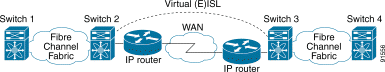
FCIP는 포트 3225의 TCP(Transmission Control Protocol)를 네트워크 레이어 전송으로 사용합니다.
사전 요구 사항
요구 사항
IP 백본은 FCIP 링크 전체에서 실행되는 애플리케이션을 지원하는 데 필요한 대역폭을 제공하고 작동해야 합니다. 이는 레이어 2(L2) 또는 레이어 3(L3) 토폴로지가 될 수 있습니다.L3인 경우 중간 라우터 또는 멀티레이어 스위치는 FCIP 터널의 소스 및 대상 IP 주소 간에 IP 트래픽을 적절하게 전달하도록 설정 및 구성해야 합니다.FCIP 피어 간 경로의 네트워크 디바이스에서 QoS(Quality of Service) 또는 트래픽 셰이핑이 시행되면 MDS FCIP 프로파일에서 TCP 관련 매개변수 및 기능을 구성하기 전에 IP 인프라를 관리하는 네트워크 관리자에게 필요한 세부 정보를 문의해야 합니다.
사용되는 구성 요소
이 문서의 정보는 다음 소프트웨어 및 하드웨어 버전을 기반으로 합니다.
-
버전 1.2.(2a)를 실행하는 MDS 9509(IP 스토리지(IPS) 서비스 모듈(DS-X9308-SMIP) 포함
-
버전 1.2.(2a)를 실행하는 IPS 서비스 모듈(DS-X9308-SMIP)이 포함된 MDS 9216
-
Emulex LP9K HBA를 사용하는 Win2003 Server(HPQ Pro-Liant-P4)
-
IBM 스토리지 어레이(ESS-2105-F20)
이 문서의 정보는 특정 랩 환경의 디바이스를 토대로 작성되었습니다.이 문서에 사용된 모든 디바이스는 초기화된(기본) 컨피그레이션으로 시작되었습니다.현재 네트워크가 작동 중인 경우, 모든 명령어의 잠재적인 영향을 미리 숙지하시기 바랍니다.
표기 규칙
문서 규칙에 대한 자세한 내용은 Cisco 기술 팁 표기 규칙을 참조하십시오.
배경 정보
FCIP는 다음 사양으로 구성됩니다.
ANSI T11
-
FC-SW-2는 E_Port 및 패브릭 작동을 포함한 FC 스위치의 작동 및 상호 작용을 설명합니다.
-
FC-BB-2는 TCP 네트워크 백본을 통해 FC 스위치드 네트워크의 확장과 관련된 매핑이며 E_Port 및 B_Port를 지원하는 참조 모델을 정의합니다.
IETF IPS 작업 그룹
-
FC over TCP는 IP 네트워크를 통해 FC 프레임을 전송하기 위한 TCP/IP 요구 사항을 다룹니다.
-
FC 프레임 캡슐화는 일반적인 파이버 캡슐화 형식을 정의합니다.
FCIP를 통해 두 SAN 스위치 또는 패브릭 간의 상호 연결을 FCIP 링크라고 하며 하나 이상의 TCP 연결을 포함할 수 있습니다.FCIP 링크의 각 끝은 구현에 따라 가상 E 포트(VE_port) 또는 B_port와 연결됩니다.FC-BB와 FC-BB-2는 두 접근 방식의 차이점을 설명합니다.IP Services 모듈(DS-X9308-SMIP)은 두 가지 모드를 모두 지원하지만, 기본적으로 VE_Port가 사용됩니다. VE_Port는 관련된 모든 피어가 DS-X9308-SMIP 모듈인 경우 실행하는 데 권장되는 모드입니다.MDS 플랫폼의 VE_Port 기능은 TE 포트 기능도 지원하므로 하나의 FCIP 인스턴스에서 여러 VSAN에서 트래픽을 트렁킹할 수 있습니다.
구성
MDS에서는 두 플랫폼의 IPS 컨피그레이션 가이드를 숙지해야 합니다.이 설명서의 최신 버전은 IP 스토리지 구성입니다.
네트워크 다이어그램
이 문서에서는 아래 다이어그램에 표시된 네트워크 설정을 사용합니다.
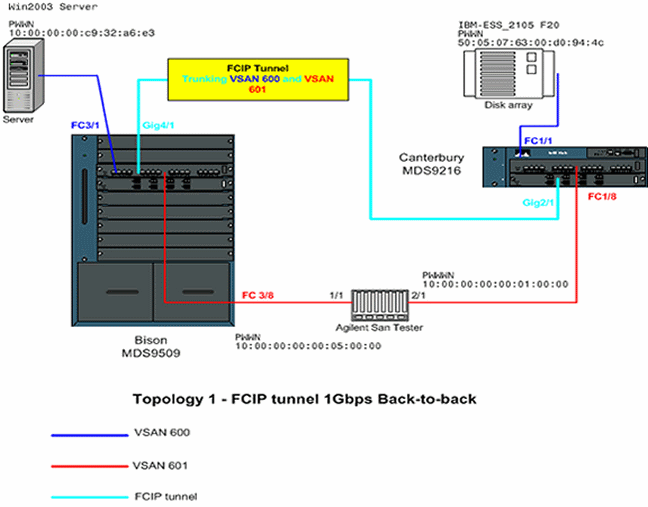
이 다이어그램은 두 MDS 스위치의 기가비트 이더넷(GE) 인터페이스 간에 추가 네트워킹 장비가 연결되지 않는 일반적인 랩 설정을 보여줍니다.이는 MDS FCIP 설치 중 가장 간단한 형태이며 일반적으로 고객 랩에서 기본 기능을 확인하는 데 사용됩니다.VSAN 600에서 Emulex LightPulse 9000 HBA는 Windows 2003 서버를 Lex라는 MDS9509에 연결하고 Canterbury라는 MDS9216에 연결된 IBM 스토리지 어레이를 Windows 2003 서버용 LUN이 구성된 Canterbury라고 합니다.
에이전트 SAN 테스트 디바이스는 VSAN 601에 두 개의 디바이스를 채우고 FCP가 아닌 상당한 FC-2 백그라운드 트래픽을 생성하는 에뮬레이터로 사용됩니다.이 주변 장치 장비가 추가되어 컨피그레이션을 더욱 현실화하고 두 참여 스위치의 분산 이름 서버에 많은 항목을 입력할 수 있습니다.이 문서의 핵심은 엔드 투 엔드 연결이 아니며 서버 또는 스토리지 어레이의 스크린샷이 포함되지 않습니다.주변 장치 장비는 FCIP에 대해 잘 모르며 두 MDS 간의 EISL 링크가 정상적인 FC 링크를 통해 실행되는 것처럼 작동합니다.
구성
이 문서에서는 아래 표시된 구성을 사용합니다.
| MDS 9509(들소)(IPS-8 모듈 포함) |
|---|
bison# sh ver Cisco Storage Area Networking Operating System (SAN-OS) Software TAC support: http://www.cisco.com/tac Copyright (c) 2002-2003 by Cisco Systems, Inc. All rights reserved. The copyright for certain works contained herein are owned by Andiamo Systems, Inc. and/or other third parties and are used and distributed under license. Software BIOS: version 1.0.8 loader: version 1.2(2) kickstart: version 1.2(2a) system: version 1.2(2a) BIOS compile time: 08/07/03 kickstart image file is: bootflash:/k122a kickstart compile time: 9/23/2003 11:00:00 system image file is: bootflash:/s122a system compile time: 10/8/2003 18:00:00 Hardware RAM 1024584 kB bootflash: 500736 blocks (block size 512b) slot0: 0 blocks (block size 512b) bison uptime is 1 days 15 hours 45 minute(s) 44 second(s) Last reset Reason: Unknown System version: 1.2(2a) Service: bison# sh run Building Configuration ... fcip profile 1 ip address 100.100.100.1 !--- FCIP profile 1 is bound to the local relevant IPS interface. In this !--- example, it is the IP address of interface Gig4/1. vsan database vsan 600 vsan 601 fcdomain priority 1 vsan 1 fcdomain domain 1 preferred vsan 1 fcdomain domain 1 preferred vsan 600 fcdomain domain 1 preferred vsan 601 interface fcip1 no shutdown switchport trunk allowed vsan 600-601 use-profile 1 peer-info ipaddr 100.100.100.2 !--- Interface FCIP 1 is configured to act as an EISL port carrying traffic !--- for both VSAN 600 and VSAN 601 across the tunnel. The FCIP interface, !--- in most respects, is configured identical then any normal FC interface !--- acting as ISL or EISL. Bind this interface to FCIP profile 1, and define !--- the peer-ip address 100.100.100.2, which is the address of the MDS9216's !--- Gig 2/1 interface in the example. vsan database vsan 600 interface fc3/1 vsan 601 interface fc3/2 vsan 601 interface fc3/8 vsan 600 interface fc3/16 zone name z-fcip2 vsan 600 member pwwn 50:05:07:63:00:d0:94:4c member pwwn 10:00:00:00:c9:32:a6:e3 zone name Zone_a1 vsan 601 member pwwn 10:00:00:00:00:01:00:00 member pwwn 10:00:00:00:00:05:00:00 zoneset distribute full vsan 600 zoneset name zs-fcip2 vsan 600 member z-fcip2 zoneset name Agilent_1 vsan 601 member Zone_a1 zoneset activate name zs-fcip2 vsan 600 zoneset activate name Agilent_1 vsan 601 interface GigabitEthernet4/1 ip address 100.100.100.1 255.255.255.252 no shutdown !--- Note that Gig4/1 in the default state is configured with an MTU size of !--- 1500 bytes, if the network topology allows for larger end-to-end frame !--- sizes known as jumbo frames. !--- The default value may be changed to a higher value. A good value is !--- 3000 bytes, because this would avoid the fragmentation of full 2048 FC !--- frames into multiple TCP segments. Not all networking equipment can handle !--- jumbo frames, so the default value of 1500 bytes is a conservative !--- approach to avoid connectivity issues while bringing up the FCIP tunnel. |
| MDS 9216(Canterbury) with IPS-8 module |
|---|
canterbury# sh ver Cisco Storage Area Networking Operating System (SAN-OS) Software TAC support: http://www.cisco.com/tac Copyright (c) 2002-2003 by Cisco Systems, Inc. All rights reserved. The copyright for certain works contained herein are owned by Andiamo Systems, Inc. and/or other third parties and are used and distributed under license. Software BIOS: version 1.0.8 loader: version 1.2(2) kickstart: version 1.2(2a) system: version 1.2(2a) BIOS compile time: 08/07/03 kickstart image file is: bootflash:/k122a kickstart compile time: 9/23/2003 11:00:00 system image file is: bootflash:/s122a system compile time: 10/8/2003 18:00:00 Hardware RAM 960072 kB bootflash: 500736 blocks (block size 512b) slot0: 0 blocks (block size 512b) canterbury uptime is 6 days 22 hours 35 minute(s) 37 second(s) Last reset at 995484 usecs after Wed Nov 5 15:05:04 2003 Reason: Reset by installer System version: 1.2(1a) Service: canterbury# sh run Building Configuration ... fcip profile 1 ip address 100.100.100.2 !--- At this side of the tunnel, choose the same profile number that you !--- used on the peer to make management easier. This is not mandatory, !--- and you can choose another value between 1 and 255. vsan database vsan 600 vsan 601 fcdomain domain 2 preferred vsan 600 fcdomain domain 2 preferred vsan 601 interface fcip1 no shutdown switchport trunk allowed vsan 600-601 use-profile 1 peer-info ipaddr 100.100.100.1 !--- FCIP interface 1 is chosen for arbitrary reasons. You can choose another !--- FCIP number and still tunnel to the peer FCIP 1 instance. !--- It is important that you bind the correct profile-id to your FCIP interface !--- of choice. Allow the same VSANs that you allowed on the peer FCIP interface, !--- which is good practice in general for normal EISL trunks. The peer ip-address !--- is the IP address of the MDS9505s interface Gig4/1 !--- in the Network Diagram above. vsan database vsan 600 interface fc1/1 vsan 601 interface fc1/8 vsan 600 interface fc1/16 zone name z-fcip2 vsan 600 member pwwn 50:05:07:63:00:d0:94:4c member pwwn 10:00:00:00:c9:32:a6:e3 zone default-zone permit vsan 777 zoneset distribute full vsan 600 zoneset name zs-fcip2 vsan 600 member z-fcip2 zoneset activate name zs-fcip2 vsan 600 zoneset activate name Agilent_1 vsan 601 interface GigabitEthernet2/1 ip address 100.100.100.2 255.255.255.252 no shutdown |
다음을 확인합니다.
이 섹션에서는 컨피그레이션이 제대로 작동하는지 확인하는 데 사용할 수 있는 정보를 제공합니다.
-
show interface gig x/y - FCIP 프로필에 바인딩된 관련 기가비트 인터페이스의 상태를 표시합니다.
-
show ips stats tcp int gig x/y—관련 기가비트 인터페이스에 대한 TCP 통계 및 활성 연결을 표시합니다.
-
show ips arp int gig x/y - 관련 기가비트 인터페이스에 대한 모든 ARP(Address Resolution Protocol) 항목을 표시합니다.다음 홉이나 피어가 이 목록에 있어야 합니다.
-
show ips ip route int gig x/y - 관련 기가비트 인터페이스를 통과하는 특정 경로를 표시합니다.
-
show interface fcip x - FCIP 인터페이스 상태 및 이 FCIP 터널과 관련된 모든 세부 정보를 표시합니다.
-
show profile fcip x - 프로필이 바인딩된 IP 주소와 구성된 모든 TCP 매개변수를 표시합니다.
-
show int fcip x counters - FCIP 터널을 통과하는 프레임이 있는지 확인하는 데 사용됩니다.
-
show fcdomain vsan x - 모든 도메인 관련 세부 정보를 나열합니다.패브릭이 FCIP 터널을 통해 형성되었는지 확인하는 데 사용됩니다.
-
show fcns da vsan x - 관련 VSAN의 모든 pwwn, FC4-Types 및 FCID를 표시합니다.모든 예상 엔트리가 FCIP 터널 전체에 분산되었는지 확인하는 데 사용됩니다.
문제 해결
카운터 기록을 작성하려면 show 명령을 여러 번 실행해야 합니다.특정 시점과 관련되지 않고 한 번만 수집되는 카운터는 대부분 사용할 수 없습니다.
자세한 문제 해결을 위해 아래 표시된 구성을 사용하십시오.
| MDS 9509(들소) |
|---|
GigabitEthernet4/1 is up
Hardware is GigabitEthernet, address is 0005.3000.a85a
Internet address is 100.100.100.1/30
MTU 1500 bytes !...default value
Port mode is IPS
Speed is 1 Gbps
Beacon is turned off
Auto-Negotiation is turned on
5 minutes input rate 320 bits/sec, 40 bytes/sec, 0 frames/sec
5 minutes output rate 312 bits/sec, 39 bytes/sec, 0 frames/sec
933169199 packets input, 998306879592 bytes
12 multicast frames, 0 compressed
0 input errors, 0 frame, 0 overrun 0 fifo
337209366 packets output, 214303313560 bytes, 0 underruns
0 output errors, 0 collisions, 0 fifo
0 carrier errors
bison# sh ips stats tcp int gig 4/1
TCP Statistics for port GigabitEthernet4/1
Connection Stats
272 active openings, 107 accepts
206 failed attempts, 0 reset received, 163 established
Segment stats
932985717 received, 337201993 sent, 7 retransmitted
0 bad segments received, 103 reset sent
TCP Active Connections
Local Address Remote Address State Send-Q Recv-Q
100.100.100.1:3225 100.100.100.2:65128 ESTABLISH 0 0
100.100.100.1:3225 100.100.100.2:65130 ESTABLISH 0 0
100.100.100.1:3225 0.0.0.0:0 LISTEN 0 0
!--- By default, MDS establishes two TCP connections per FCIP tunnel instance.
bison# sh ips stats tcp int gig 4/1 de
TCP Statistics for port GigabitEthernet4/1
TCP send stats
337202017 segments, 222637392068 bytes
130562402 data, 205533417 ack only packets
503 control (SYN/FIN/RST), 0 probes, 1105737 window updates
7 segments retransmitted, 2208 bytes
4 retransmitted while on ethernet send queue, 40061909 packets split
250922624 delayed acks sent
TCP receive stats
932985742 segments, 921498012 data packets in sequence,
936715052100 bytes in sequence
770241 predicted ack, 856752348 predicted data
0 bad checksum, 0 multi/broadcast, 0 bad offset
0 no memory drops, 0 short segments
0 duplicate bytes, 16 duplicate packets
0 partial duplicate bytes, 0 partial duplicate packets
53128 out-of-order bytes, 165 out-of-order packets
0 packet after window, 0 bytes after window
5 packets after close
76225562 acks, 192030009160 ack bytes, 0 ack toomuch, 5851 duplicate acks
0 ack packets left of snd_una, 0 non-4 byte aligned packets
9124012 window updates, 0 window probe
1381 pcb hash miss, 984 no port, 103 bad SYN, 0 paws drops
TCP Connection Stats
272 attempts, 107 accepts, 163 established
511 closed, 3 drops, 206 conn drops
3 drop in retransmit timeout, 20 drop in keepalive timeout
0 drop in persist drops, 0 connections drained
TCP Miscellaneous Stats
61792500 segments timed, 76225541 rtt updated
124 retransmit timeout, 0 persist timeout
5760 keepalive timeout, 5740 keepalive probes
TCP SACK Stats
0 recovery episodes, 0 data packets, 0 data bytes
0 data packets retransmitted, 0 data bytes retransmitted
0 connections closed, 0 retransmit timeouts
TCP SYN Cache Stats
107 entries, 107 connections completed, 0 entries timed out
0 dropped due to overflow, 0 dropped due to RST
0 dropped due to ICMP unreach, 0 dropped due to bucket overflow
0 abort due to no memory, 0 duplicate SYN, 0 no-route SYN drop
0 hash collisions, 0 retransmitted
TCP Active Connections
Local Address Remote Address State Send-Q Recv-Q
100.100.100.1:3225 100.100.100.2:65128 ESTABLISH 0 0
100.100.100.1:3225 100.100.100.2:65130 ESTABLISH 0 0
100.100.100.1:3225 0.0.0.0:0 LISTEN 0 0
bison#
bison# sh ips stats tcp int gig 4/1 de
TCP Statistics for port GigabitEthernet4/1
TCP send stats
337202017 segments, 222637392068 bytes
130562402 data, 205533417 ack only packets
503 control (SYN/FIN/RST), 0 probes, 1105737 window updates
7 segments retransmitted, 2208 bytes
4 retransmitted while on ethernet send queue, 40061909 packets split
250922624 delayed acks sent
TCP receive stats
932985742 segments, 921498012 data packets in sequence,
936715052100 bytes in sequence
770241 predicted ack, 856752348 predicted data
0 bad checksum, 0 multi/broadcast, 0 bad offset
0 no memory drops, 0 short segments
0 duplicate bytes, 16 duplicate packets
0 partial duplicate bytes, 0 partial duplicate packets
53128 out-of-order bytes, 165 out-of-order packets
0 packet after window, 0 bytes after window
5 packets after close
76225562 acks, 192030009160 ack bytes, 0 ack toomuch, 5851 duplicate acks
0 ack packets left of snd_una, 0 non-4 byte aligned packets
9124012 window updates, 0 window probe
1381 pcb hash miss, 984 no port, 103 bad SYN, 0 paws drops
TCP Connection Stats
272 attempts, 107 accepts, 163 established
511 closed, 3 drops, 206 conn drops
3 drop in retransmit timeout, 20 drop in keepalive timeout
0 drop in persist drops, 0 connections drained
TCP Miscellaneous Stats
61792500 segments timed, 76225541 rtt updated
124 retransmit timeout, 0 persist timeout
5760 keepalive timeout, 5740 keepalive probes
TCP SACK Stats
0 recovery episodes, 0 data packets, 0 data bytes
0 data packets retransmitted, 0 data bytes retransmitted
0 connections closed, 0 retransmit timeouts
TCP SYN Cache Stats
107 entries, 107 connections completed, 0 entries timed out
0 dropped due to overflow, 0 dropped due to RST
0 dropped due to ICMP unreach, 0 dropped due to bucket overflow
0 abort due to no memory, 0 duplicate SYN, 0 no-route SYN drop
0 hash collisions, 0 retransmitted
TCP Active Connections
Local Address Remote Address State Send-Q Recv-Q
100.100.100.1:3225 100.100.100.2:65128 ESTABLISH 0 0
100.100.100.1:3225 100.100.100.2:65130 ESTABLISH 0 0
100.100.100.1:3225 0.0.0.0:0 LISTEN 0 0
bison#
!--- Most of the TCP details displayed above can be used to determine the !--- health of your FCIP tunnel, provided that there is a one-to-one relationship !--- between the FCIP tunnel and the physical interface. Note that for this !--- particular FCIP instance, both TCP connections were initiated from this peer, !--- which you can derive from the local address x.x.x.x:3225 statement.
bison# sh ips arp interface gig 4/1
Protocol Address Age (min) Hardware Addr Type Interface
Internet 100.100.100.2 9 0005.3000.ade6 ARPA GigabitEthernet4/1
bison#
bison# sh ips ip route int gig 4/1
Codes: C - connected, S - static
No default gateway
C 100.100.100.0/30 is directly connected, GigabitEthernet4/1
bison#
!--- The FCIP tunnel is connected in a back-to-back fashion. Issue the !--- sh ips ip route command to get the directly connected IP subnet. !--- In a more realistic situation, where you would need to configure a !--- next-hop to reach the FCIP peer ip-address, this command would show !--- the configured routes through the relevant interfaces.
bison# sh fcip profile 1
FCIP Profile 1
Internet Address is 100.100.100.1 (interface GigabitEthernet4/1)
Listen Port is 3225
TCP parameters
SACK is enabled
PMTU discovery is enabled, reset timeout is 3600 sec
Keep alive is 60 sec
Minimum retransmission timeout is 200 ms
Maximum number of re-transmissions is 4
Send buffer size is 0 KB
Maximum allowed bandwidth is 1000000 kbps
Minimum available bandwidth is 15000 kbps
Estimated round trip time is 1000 usec
Congestion window monitoring is enabled, burst size is 10 KB
!--- The profile parameters are an easy way to directly verify your !--- configured TCP parameters per FCIP instance.
bison# sh int fcip 1
fcip1 is trunking
Hardware is GigabitEthernet
Port WWN is 20:c2:00:05:30:00:7a:de
Peer port WWN is 20:42:00:0c:30:6c:24:40
Admin port mode is auto, trunk mode is on
Port mode is TE
vsan is 1
Trunk vsans (allowed active) (600-601)
Trunk vsans (operational) (600-601)
Trunk vsans (up) (600-601)
Trunk vsans (isolated) ()
Trunk vsans (initializing) ()
Using Profile id 1 (interface GigabitEthernet4/1)
Peer Information
Peer Internet address is 100.100.100.2 and port is 3225
Special Frame is disabled
Maximum number of TCP connections is 2
Time Stamp is disabled
QOS control code point is 0
QOS data code point is 0
B-port mode disabled
TCP Connection Information
2 Active TCP connections
Control connection: Local 100.100.100.1:3225, Remote 100.100.100.2:65128
Data connection: Local 100.100.100.1:3225, Remote 100.100.100.2:65130
272 Attempts for active connections, 58 close of connections
TCP Parameters
Path MTU 1500 bytes
Current retransmission timeout is 200 ms
Round trip time: Smoothed 2 ms, Variance: 1
Advertised window: Current: 118 KB, Maximum: 118 KB, Scale: 1
Peer receive window: Current: 118 KB, Maximum: 118 KB, Scale: 1
Congestion window: Current: 10 KB, Slow start threshold: 112 KB
5 minutes input rate 120 bits/sec, 15 bytes/sec, 0 frames/sec
5 minutes output rate 120 bits/sec, 15 bytes/sec, 0 frames/sec
72182460 frames input, 135382910244 bytes
34626 Class F frames input, 3190588 bytes
72147834 Class 2/3 frames input, 135379719656 bytes
0 Error frames timestamp error 0
47823751 frames output, 97610768920 bytes
34632 Class F frames output, 3194464 bytes
47789119 Class 2/3 frames output, 97607574456 bytes
0 Error frames 373 reass frames
!--- You can see the specific details per FCIP interface, as they are taken !--- into account by a running FCIP instance. You can also derive the TCP !--- parameters of the peer with this output.
bison# sh fcdomain vsan 600
The local switch is the Principal Switch.
Local switch run time information:
State: Stable
Local switch WWN: 22:58:00:05:30:00:7a:df
Running fabric name: 22:58:00:05:30:00:7a:df
Running priority: 2
Current domain ID: 0x01(1)
Local switch configuration information:
State: Enabled
FCID persistence: Disabled
Auto-reconfiguration: Disabled
Contiguous-allocation: Disabled
Configured fabric name: 20:01:00:05:30:00:28:df
Configured priority: 128
Configured domain ID: 0x01(1) (preferred)
Principal switch run time information:
Running priority: 2
Interface Role RCF-reject
---------------- ------------- ------------
fcip1 Downstream Disabled
---------------- ------------- ------------
bison# sh fcdomain vsan 601
The local switch is the Principal Switch.
Local switch run time information:
State: Stable
Local switch WWN: 22:59:00:05:30:00:7a:df
Running fabric name: 22:59:00:05:30:00:7a:df
Running priority: 2
Current domain ID: 0x01(1)
Local switch configuration information:
State: Enabled
FCID persistence: Disabled
Auto-reconfiguration: Disabled
Contiguous-allocation: Disabled
Configured fabric name: 20:01:00:05:30:00:28:df
Configured priority: 128
Configured domain ID: 0x01(1) (preferred)
Principal switch run time information:
---------------- ------------- ------------
fcip1 Downstream Disabled
---------------- ------------- ------------
bison# sh fcdomain vsan 601
The local switch is the Principal Switch.
Local switch run time information:
State: Stable
Local switch WWN: 22:59:00:05:30:00:7a:df
Running fabric name: 22:59:00:05:30:00:7a:df
Running priority: 2
Current domain ID: 0x01(1)
Local switch configuration information:
State: Enabled
FCID persistence: Disabled
Auto-reconfiguration: Disabled
Contiguous-allocation: Disabled
Configured fabric name: 20:01:00:05:30:00:28:df
Configured priority: 128
Configured domain ID: 0x01(1) (preferred)
Principal switch run time information:
Running priority: 2
Interface Role RCF-reject
---------------- ------------- ------------
fcip1 Downstream Disabled
---------------- ------------- ------------
bison#
!--- Similar to normal (E)ISL troubleshooting, verify that !--- your fabric is formed as expected.
bison# sh fcns da vsan 600-601
VSAN 600:
--------------------------------------------------------------------------
FCID TYPE PWWN (VENDOR) FC4-TYPE:FEATURE
--------------------------------------------------------------------------
0x010001 N 10:00:00:00:c9:32:a6:e3 (Emulex) scsi-fcp:init
0x020001 N 50:05:07:63:00:d0:94:4c (IBM) scsi-fcp:target fc..
Total number of entries = 2
VSAN 601:
--------------------------------------------------------------------------
FCID TYPE PWWN (VENDOR) FC4-TYPE:FEATURE
--------------------------------------------------------------------------
0x010001 N 10:00:00:00:c9:32:a6:e2 (Emulex) scsi-fcp:init
0x010100 N 10:00:00:00:00:05:00:00
0x020100 N 10:00:00:00:00:01:00:00
Total number of entries = 3 |
| MDS 9216(캔터베리) |
|---|
canterbury# sh int gig 2/1
GigabitEthernet2/1 is up
Hardware is GigabitEthernet, address is 0005.3000.ade6
Internet address is 100.100.100.2/30
MTU 1500 bytes
Port mode is IPS
Speed is 1 Gbps
Beacon is turned off
Auto-Negotiation is turned on
5 minutes input rate 312 bits/sec, 39 bytes/sec, 0 frames/sec
5 minutes output rate 312 bits/sec, 39 bytes/sec, 0 frames/sec
337277325 packets input, 214308964948 bytes
12 multicast frames, 0 compressed
0 input errors, 0 frame, 0 overrun 0 fifo
932989688 packets output, 998294817662 bytes, 0 underruns
0 output errors, 0 collisions, 0 fifo
0 carrier errors
canterbury# sh ips arp int gig 2/1
Protocol Address Age (min) Hardware Addr Type Interface
Internet 100.100.100.1 7 0005.3000.a85a ARPA GigabitEthernet2/1
canterbury#
canterbury# sh ips ip route int gig 2/1
Codes: C - connected, S - static
No default gateway
C 100.100.100.0/30 is directly connected, GigabitEthernet2/1
canterbury#
canterbury# sh ips stats tcp int gig 2/1 de
TCP Statistics for port GigabitEthernet2/1
TCP send stats
932982227 segments, 1022389174048 bytes
921498559 data, 11061499 ack only packets
401 control (SYN/FIN/RST), 0 probes, 421342 window updates
454 segments retransmitted, 972180 bytes
291 retransmitted while on ethernet send queue, 223642028 packets split
76162595 delayed acks sent
TCP receive stats
337204879 segments, 130561386 data packets in sequence,
192030387428 bytes in sequence
156457374 predicted ack, 65996627 predicted data
0 bad checksum, 0 multi/broadcast, 0 bad offset
0 no memory drops, 0 short segments
48 duplicate bytes, 3542 duplicate packets
48 partial duplicate bytes, 1 partial duplicate packets
4336 out-of-order bytes, 131 out-of-order packets
0 packet after window, 0 bytes after window
0 packets after close
268794983 acks, 936715866930 ack bytes, 0 ack toomuch, 4152 duplicate acks
0 ack packets left of snd_una, 0 non-4 byte aligned packets
50179371 window updates, 0 window probe
1251 pcb hash miss, 1061 no port, 0 bad SYN, 0 paws drops
TCP Connection Stats
204 attempts, 73 accepts, 155 established
357 closed, 64 drops, 70 conn drops
4 drop in retransmit timeout, 10 drop in keepalive timeout
0 drop in persist drops, 0 connections drained
TCP Miscellaneous Stats
233047332 segments timed, 268794618 rtt updated
105 retransmit timeout, 0 persist timeout
105 keepalive timeout, 94 keepalive probes
TCP SACK Stats
3 recovery episodes, 25938540 data packets, 71110030772 data bytes
180 data packets retransmitted, 272884 data bytes retransmitted
1 connections closed, 388 retransmit timeouts
TCP SYN Cache Stats
93 entries, 73 connections completed, 0 entries timed out
0 dropped due to overflow, 18 dropped due to RST
0 dropped due to ICMP unreach, 0 dropped due to bucket overflow
0 abort due to no memory, 6 duplicate SYN, 0 no-route SYN drop
0 hash collisions, 8 retransmitted
TCP Active Connections
Local Address Remote Address State Send-Q Recv-Q
100.100.100.2:65128 100.100.100.1:3225 ESTABLISH 0 0
100.100.100.2:65130 100.100.100.1:3225 ESTABLISH 0 0
100.100.100.2:3225 0.0.0.0:0 LISTEN 0 0
0.0.0.0:3260 0.0.0.0:0 LISTEN 0 0
canterbury#
!--- This MDS initiated both TCP connections for FCIP 1. Although no passive !--- statement was configured on the peer MDS, MDS9216 Canterbury has the !--- highest IP address configured on the tunnel. This makes the other side !--- disconnect its TCP connection.
canterbury# sh fcip profile 1
FCIP Profile 1
Internet Address is 100.100.100.2 (interface GigabitEthernet2/1)
Listen Port is 3225
TCP parameters
SACK is enabled
PMTU discovery is enabled, reset timeout is 3600 sec
Keep alive is 60 sec
Minimum retransmission timeout is 200 ms
Maximum number of re-transmissions is 4
Send buffer size is 0 KB
Maximum allowed bandwidth is 1000000 kbps
Minimum available bandwidth is 15000 kbps
Estimated round trip time is 1000 usec
Congestion window monitoring is enabled, burst size is 10 KB
canterbury# sh interface fcip 1
fcip1 is trunking
Hardware is GigabitEthernet
Port WWN is 20:42:00:0c:30:6c:24:40
Peer port WWN is 20:c2:00:05:30:00:7a:de
Admin port mode is auto, trunk mode is auto
Port mode is TE
vsan is 1
Trunk vsans (allowed active) (600-601)
Trunk vsans (operational) (600-601)
Trunk vsans (up) (600-601)
Trunk vsans (isolated) ()
Trunk vsans (initializing) ()
Using Profile id 1 (interface GigabitEthernet2/1)
Peer Information
Peer Internet address is 100.100.100.1 and port is 3225
Special Frame is disabled
Maximum number of TCP connections is 2
Time Stamp is disabled
QOS control code point is 0
QOS data code point is 0
B-port mode disabled
TCP Connection Information
2 Active TCP connections
Control connection: Local 100.100.100.2:65128, Remote 100.100.100.1:3225
Data connection: Local 100.100.100.2:65130, Remote 100.100.100.1:3225
204 Attempts for active connections, 72 close of connections
TCP Parameters
Path MTU 1500 bytes
Current retransmission timeout is 200 ms
Round trip time: Smoothed 2 ms, Variance: 1
Advertized window: Current: 118 KB, Maximum: 118 KB, Scale: 1
Peer receive window: Current: 118 KB, Maximum: 118 KB, Scale: 1
Congestion window: Current: 10 KB, Slow start threshold: 112 KB
5 minutes input rate 120 bits/sec, 15 bytes/sec, 0 frames/sec
5 minutes output rate 120 bits/sec, 15 bytes/sec, 0 frames/sec
91063905 frames input, 192030052404 bytes
41991 Class F frames input, 3931568 bytes
91021914 Class 2/3 frames input, 192026120836 bytes
0 Error frames timestamp error 0
753551524 frames output, 936716093696 bytes
42028 Class F frames output, 3909128 bytes
753509496 Class 2/3 frames output, 936712184568 bytes
0 Error frames 40061908 reass frames
canterbury# |
 피드백
피드백