Azure Active Directory를 사용하여 ISE 3.0 REST ID 구성
다운로드 옵션
편견 없는 언어
본 제품에 대한 문서 세트는 편견 없는 언어를 사용하기 위해 노력합니다. 본 설명서 세트의 목적상, 편견 없는 언어는 나이, 장애, 성별, 인종 정체성, 민족 정체성, 성적 지향성, 사회 경제적 지위 및 교차성에 기초한 차별을 의미하지 않는 언어로 정의됩니다. 제품 소프트웨어의 사용자 인터페이스에서 하드코딩된 언어, RFP 설명서에 기초한 언어 또는 참조된 서드파티 제품에서 사용하는 언어로 인해 설명서에 예외가 있을 수 있습니다. 시스코에서 어떤 방식으로 포용적인 언어를 사용하고 있는지 자세히 알아보세요.
이 번역에 관하여
Cisco는 전 세계 사용자에게 다양한 언어로 지원 콘텐츠를 제공하기 위해 기계 번역 기술과 수작업 번역을 병행하여 이 문서를 번역했습니다. 아무리 품질이 높은 기계 번역이라도 전문 번역가의 번역 결과물만큼 정확하지는 않습니다. Cisco Systems, Inc.는 이 같은 번역에 대해 어떠한 책임도 지지 않으며 항상 원본 영문 문서(링크 제공됨)를 참조할 것을 권장합니다.
소개
이 문서에서는 REST ID 서비스를 통해 구현된 Cisco ISE 3.0과 Azure AD의 통합 및 리소스 소유자 암호 자격 증명에 대해 설명합니다.
배경 정보
이 문서에서는 ROPC(Resource Owner Password Credentials)를 통해 REST(Representational State Transfer) ID(Identity) 서비스를 통해 구현된 ISE(Identity Services Engine) 3.0과 Microsoft(MS) Azure AD(Active Directory)의 통합을 구성하고 문제를 해결하는 방법에 대해 설명합니다.
사전 요구 사항
요구 사항
Cisco에서는 다음 항목에 대한 기본 지식을 갖춘 것을 권장합니다.
-
ISE
- MS Azure AD
- ROPC 프로토콜 구현 및 제한 이해, 링크
사용되는 구성 요소
이 문서의 정보는 다음 소프트웨어 및 하드웨어 버전을 기반으로 합니다.
- Cisco ISE 버전 3.0
- MS Azure AD
- WS-C3850-24P(16.9.2 포함)
- ASAv(9.10 포함)(1)
- Windows 10.0.18363
이 문서의 정보는 특정 랩 환경의 디바이스를 토대로 작성되었습니다. 이 문서에 사용된 모든 디바이스는 초기화된(기본) 컨피그레이션으로 시작되었습니다. 현재 네트워크가 작동 중인 경우 모든 명령의 잠재적인 영향을 미리 숙지하시기 바랍니다.
구성
ISE REST ID 기능은 ISE 3.0 - REST 인증 서비스에 도입된 새 서비스를 기반으로 합니다. 이 서비스는 사용자 인증 및 그룹 검색을 수행하기 위해 OAuth(Open Authorization) ROPC 교환에서 Azure AD와의 통신을 담당합니다. REST 인증 서비스는 기본적으로 비활성화되며 관리자가 이를 활성화한 후 배포의 모든 ISE 노드에서 실행됩니다. REST 인증 서비스와 클라우드의 통신은 사용자 인증 시 발생하므로 경로에 지연이 있으면 인증/권한 부여 플로우에 추가 레이턴시가 발생합니다. 이 레이턴시는 ISE 제어 범위를 벗어납니다. REST 인증의 구현은 다른 ISE 서비스에 영향을 주지 않도록 신중하게 계획하고 테스트해야 합니다.
상위 레벨 플로우 개요
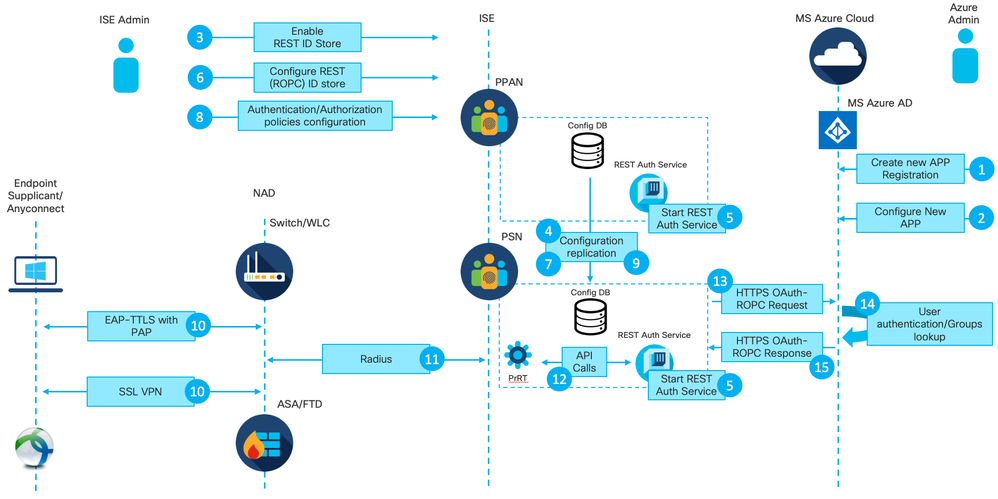
1. Azure 클라우드 관리자가 새 응용 프로그램(앱) 등록을 만듭니다. 이 앱의 세부 정보는 나중에 Azure AD와의 연결을 설정하기 위해 ISE에서 사용됩니다.
2. Azure 클라우드 관리자는 다음 항목을 사용하여 앱을 구성해야 합니다.
- 클라이언트 암호 만들기
- ROPC 사용
- 그룹 클레임 추가
- API(Application Programming Interface) 권한 정의
3. ISE 관리자가 REST 인증 서비스를 켭니다. 이 작업은 다른 작업을 실행하기 전에 수행해야 합니다.
4. 변경 사항이 컨피그레이션 데이터베이스에 기록되고 전체 ISE 구축에 복제됩니다.
5. 모든 노드에서 REST 인증 서비스가 시작됩니다.
6. ISE 관리자는 2단계의 세부 정보로 REST ID 저장소를 구성합니다.
7. 변경 사항이 컨피그레이션 데이터베이스에 기록되고 전체 ISE 구축에 복제됩니다.
8. ISE 관리자가 새 ID 저장소 시퀀스를 생성하거나 이미 있는 ID 저장소 시퀀스를 수정하고 인증/권한 부여 정책을 구성합니다.
9. 변경 사항이 컨피그레이션 데이터베이스에 기록되고 전체 ISE 구축에 복제됩니다.
10. 엔드포인트가 인증을 시작합니다. ROPC 프로토콜 사양에 따라 사용자 비밀번호는 암호화된 HTTP 연결을 통해 일반 텍스트로 Microsoft ID 플랫폼에 제공되어야 합니다. 이러한 사실로 인해 현재 ISE에서 지원하는 유일한 사용 가능한 인증 옵션은 다음과 같습니다.
- PAP(Password Authentication Protocol)를 내부 방법으로 사용하는 EAP-TTLS(Extensible Authentication Protocol-Tunneled Transport Layer Security)
- PAP를 사용한 AnyConnect SSL VPN 인증
11. Radius를 통해 ISE PSN(Policy Service Node)과 교환합니다.
12. PrRT(Process Runtime)가 내부 API를 통해 사용자 세부사항(사용자 이름/비밀번호)과 함께 REST ID 서비스에 요청을 보냅니다.
13. REST ID 서비스가 HTTPS(HyperText Transfer Protocol Secure)를 통해 Azure AD에 OAuth ROPC 요청을 보냅니다.
14. Azure AD는 사용자 인증을 수행하고 사용자 그룹을 가져옵니다.
15. 인증/권한 부여 결과가 ISE에 반환되었습니다.
포인트 15 후, 인증 결과 및 가져온 그룹은 PrRT로 반환되며, 이는 정책 평가 흐름과 관련이 있으며 최종 인증/권한 부여 결과를 할당합니다. 권한 부여 프로파일의 특성을 가진 Access-Accept 또는 Access-Reject가 네트워크 액세스 장치 (NAD)에 반환 됩니다.
통합을 위한 Azure AD 구성
1. 그림과 같이 AppRegistration Service를 찾습니다.
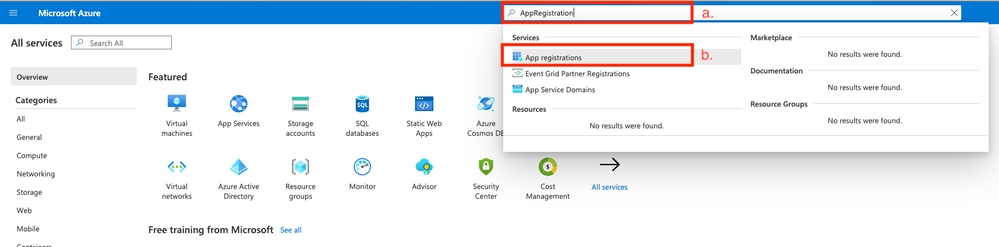
그림 2.
a. 글로벌 검색 표시줄에 AppRegistration을 입력합니다.
b. App registration service를 클릭합니다.
2. 새 앱 등록을 만듭니다.
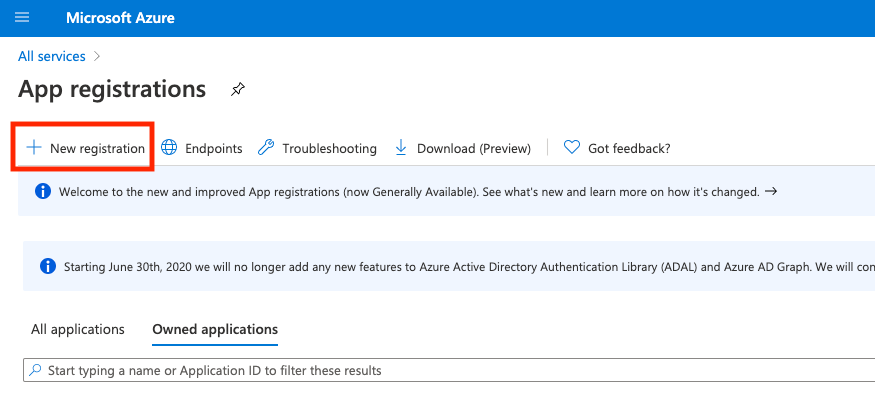
그림 3.
3. 새 앱을 등록합니다.
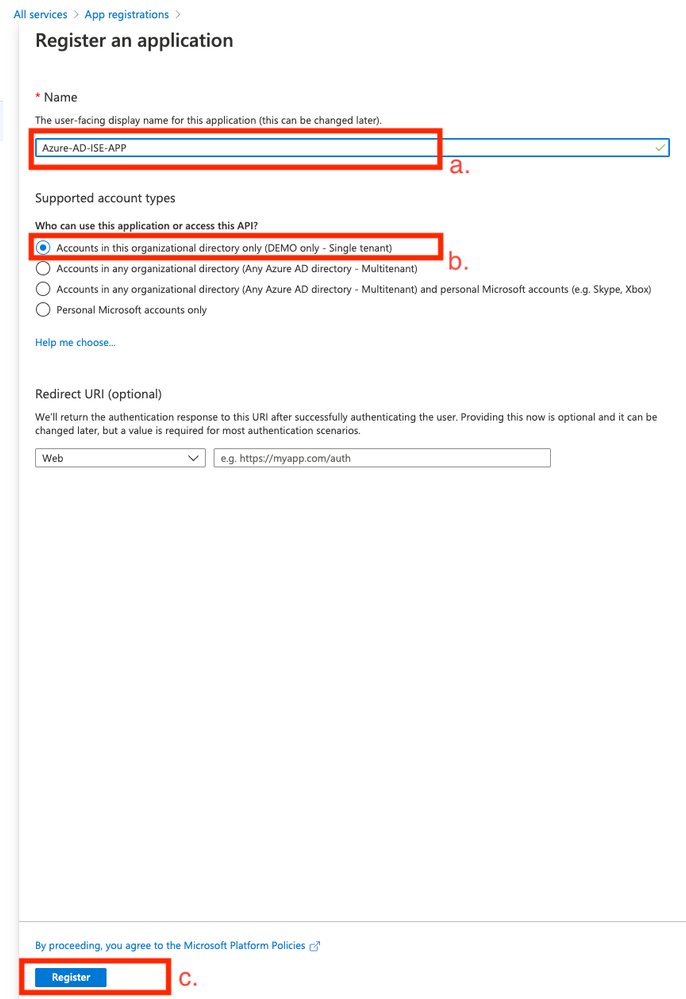
그림 4.
a. 앱의 이름을 정의합니다.
b. 새 애플리케이션을 사용할 수 있는 어카운트를 정의합니다.
c. 등록 단추를 누릅니다.
4. Certificate & secrets(인증서 및 비밀)로 이동합니다.
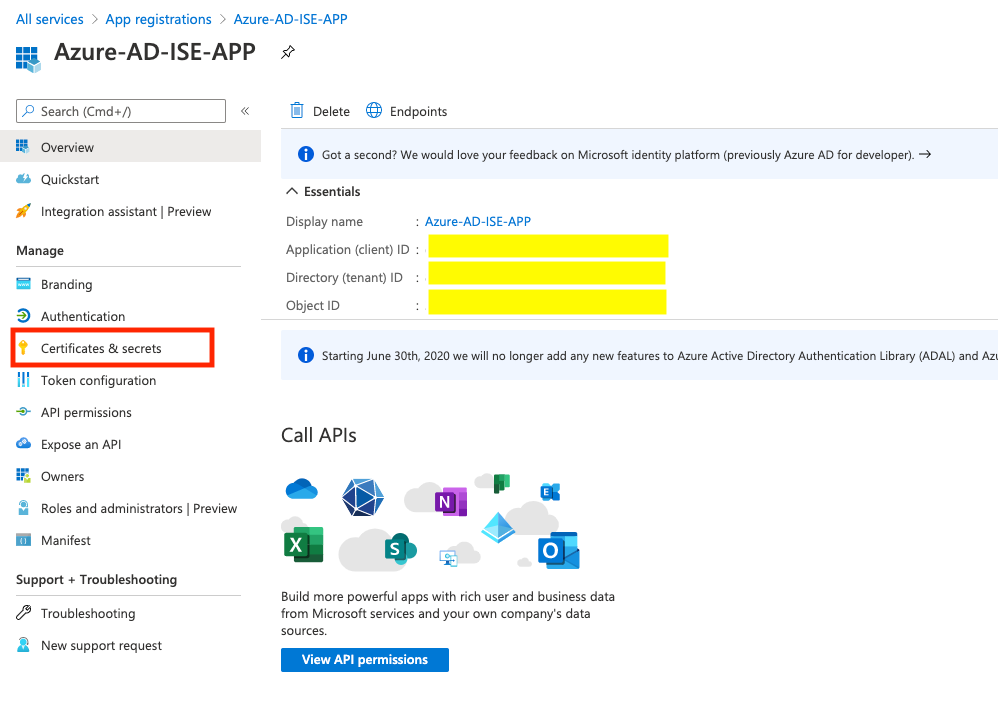
그림 5.
5. 이미지에 표시된 대로 생성합니다New client secret.
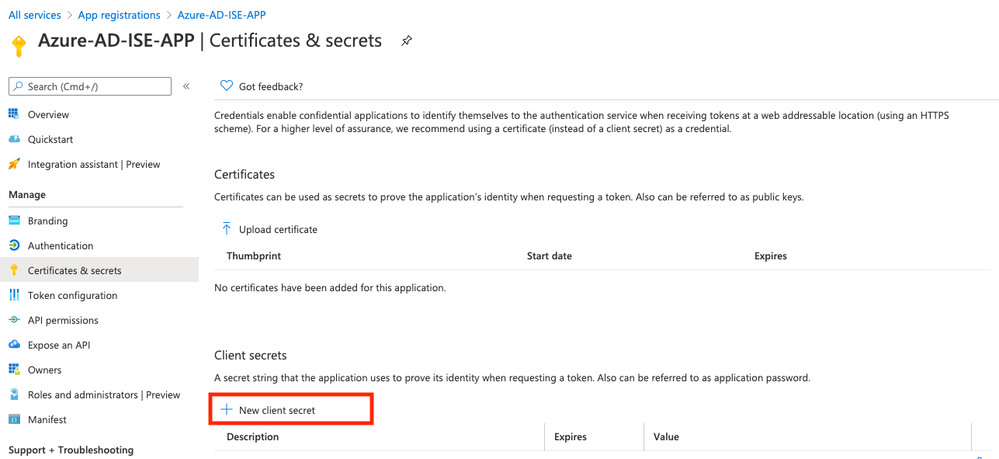
그림 6.
6. 이미지에client secret표시된 대로 를 구성합니다.
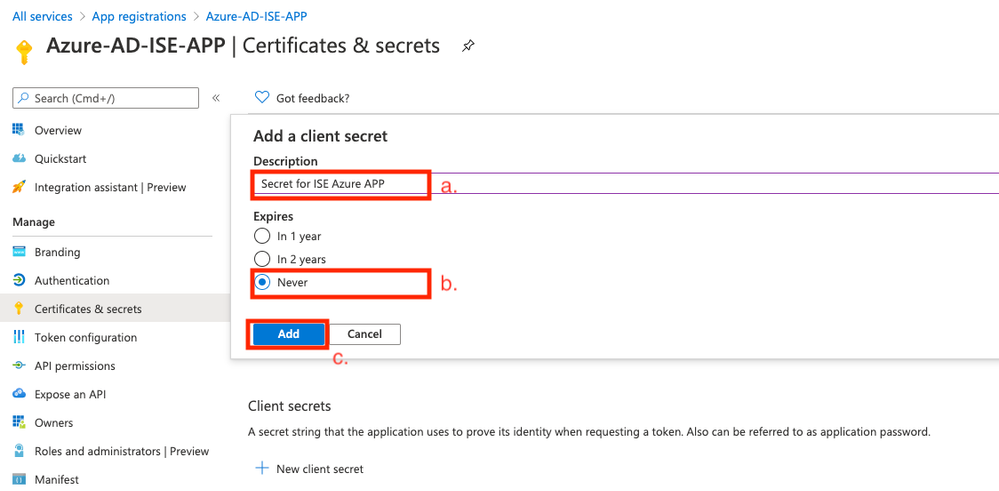
그림 7.
a. 새 암호에 대한 설명을 정의합니다.
b. 만료 기간을 선택합니다.
c. 버튼을Add클릭합니다.
7. 비밀 값을 복사하여 저장합니다(나중에 통합 컨피그레이션 시 ISE에서 사용해야 함).
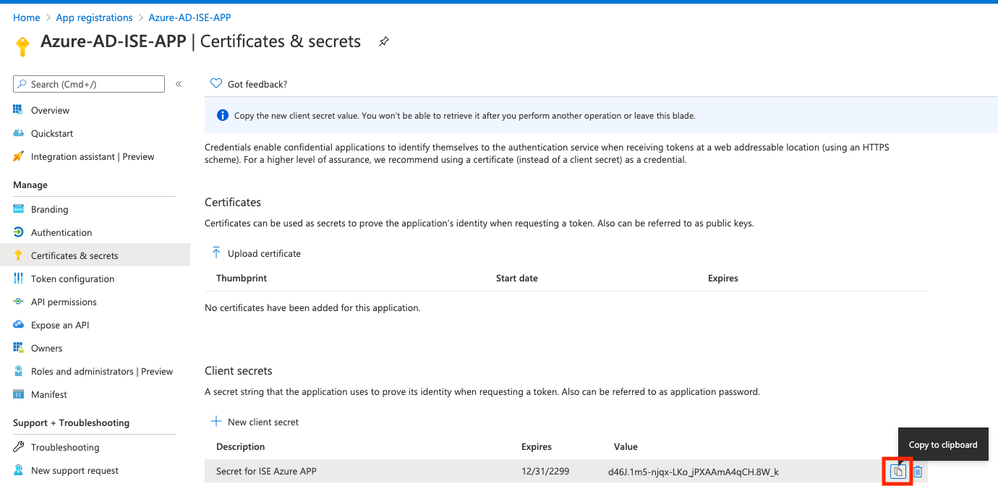
그림 8.
8. 탭으로 다시Overview이동하여 및 을App ID 복사합니다.
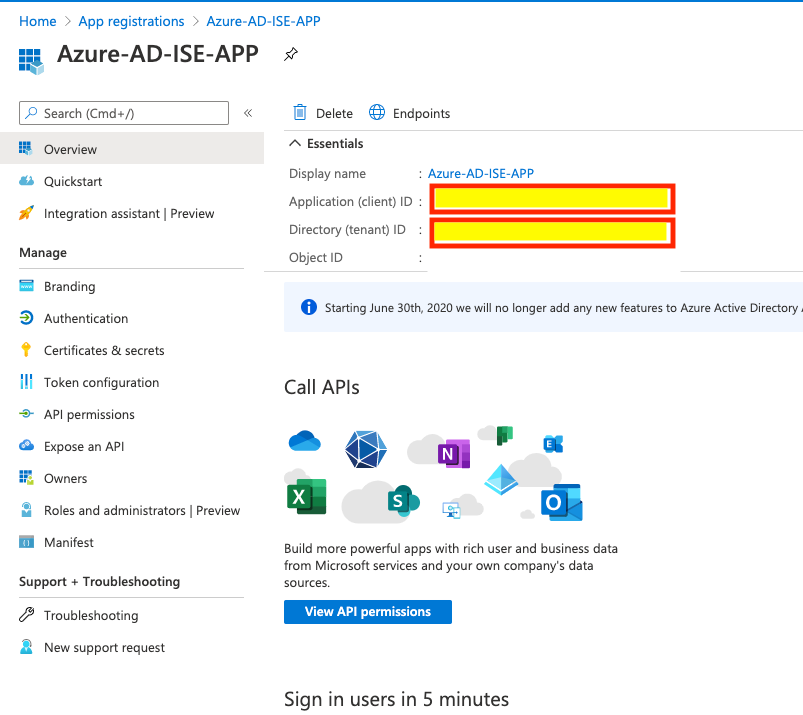
그림 9.
9. 앱에 대해 ROPC를 활성화합니다.
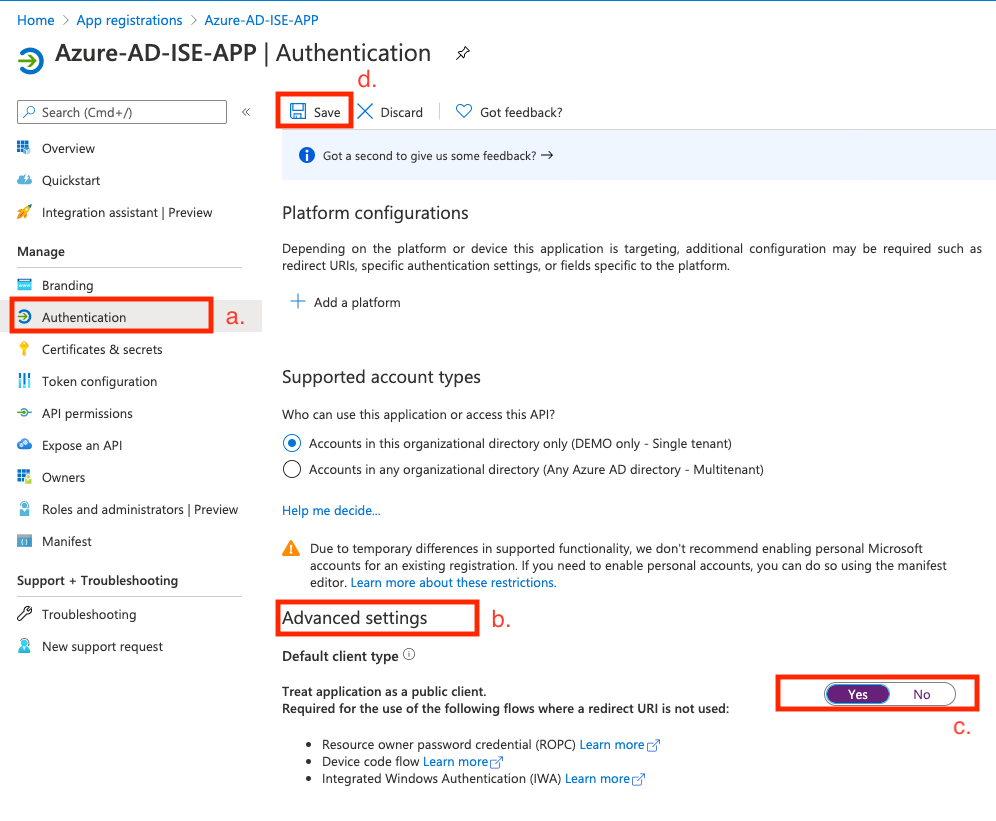
그림 10.
a. 탭으로Authentication이동합니다.
b. 고급 설정 섹션을 찾습니다.
c. SelectYesfor - 애플리케이션을 공용 클라이언트로 처리합니다.
d. 버튼을Save클릭합니다.
10.Add group claims앱에 연결합니다.
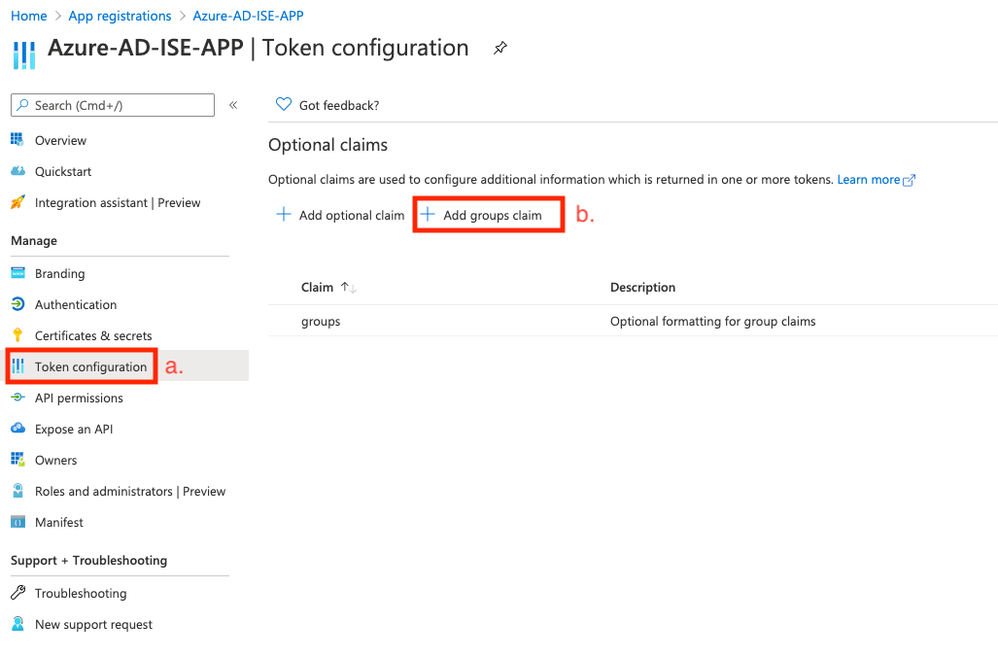
그림 11.
a. Token configuration(토큰 구성)으로 이동합니다.
b. 을 누릅니다Add groups claim.
11. 추가해야 하는 그룹 유형을 정의합니다.
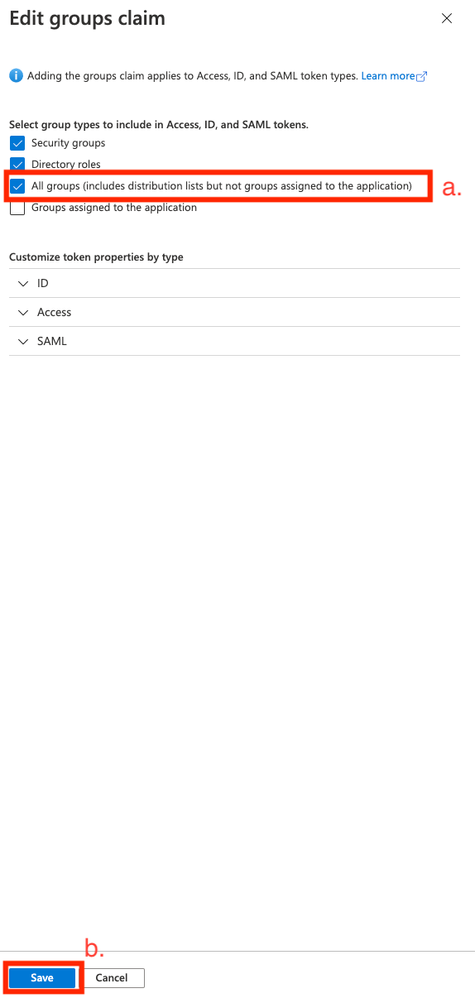
그림 12.
a. 선택 - 모든 그룹
b. 버튼을Add클릭합니다.
12. 를 추가합니다API permissions.
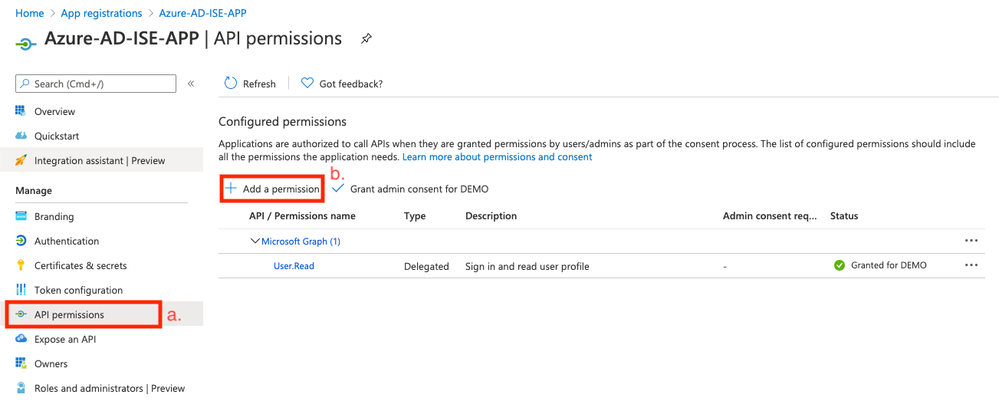
그림 13.
a. 로 이동합니다.API permissions
b. 를 클릭합니다Add permission.
13. 권한을Microsoft Graph추가합니다.
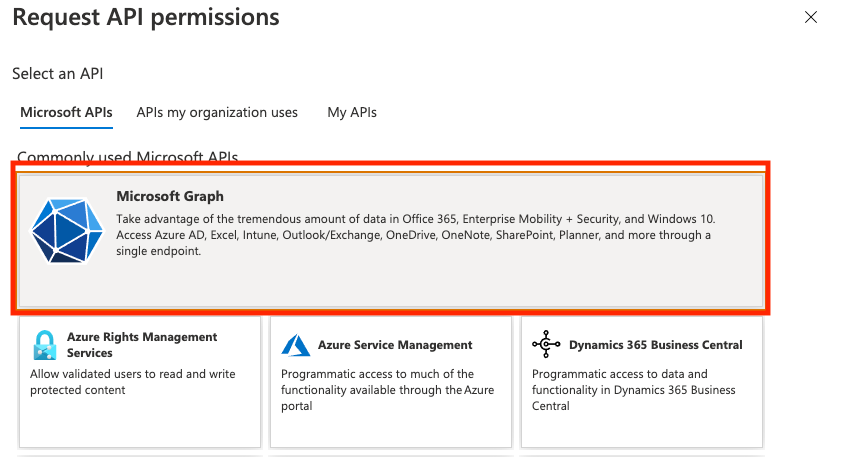
그림 14.
14. 를 추가합니다Application permissions.
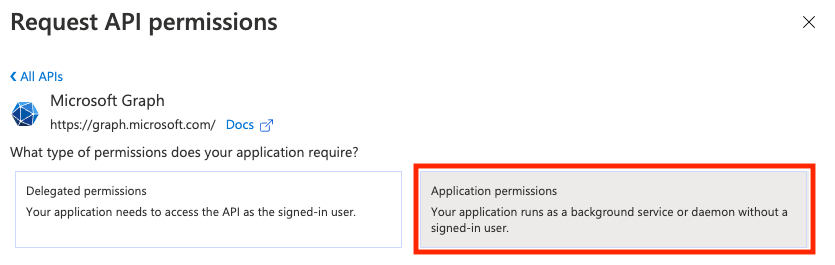
그림 15.
15. 권한을Group.Read.All추가합니다.
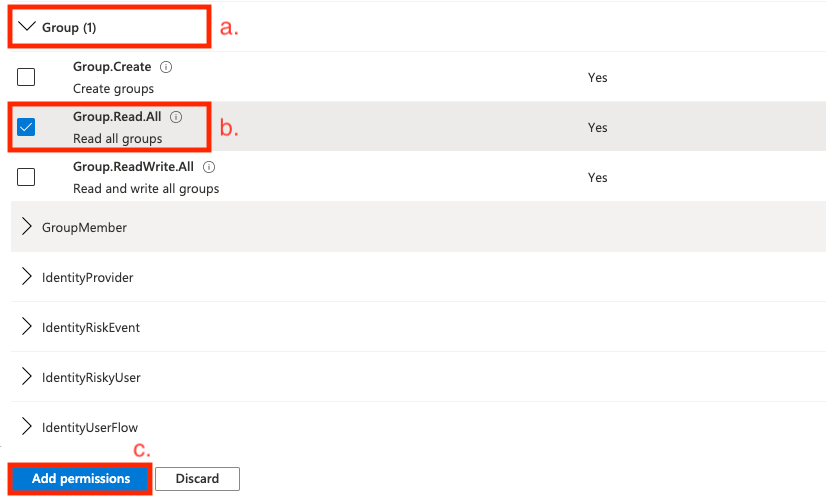
그림 16.
a. API 유형 - 그룹을 찾습니다.
b. 를Group.Read.All선택합니다.
c. 버튼을Add permissions클릭합니다.
참고: 사용자 그룹 데이터는 다양한 API 권한의 도움으로 Azure AD에서 여러 방법으로 가져올 수 있습니다. 이 예에서 설명한 방법은 Cisco TAC Lab에서 성공적으로 수행된 것으로 검증되었습니다. Azure AD 관리자가 권장하는 경우 다른 API 권한을 사용합니다.
16.Grant admin consentAPI 권한용
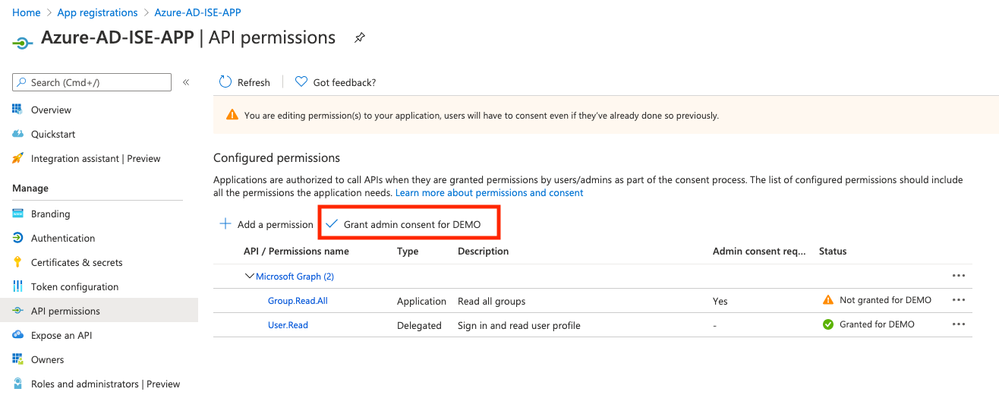
그림 17.
17. 관리자에 대한 동의 부여 확인
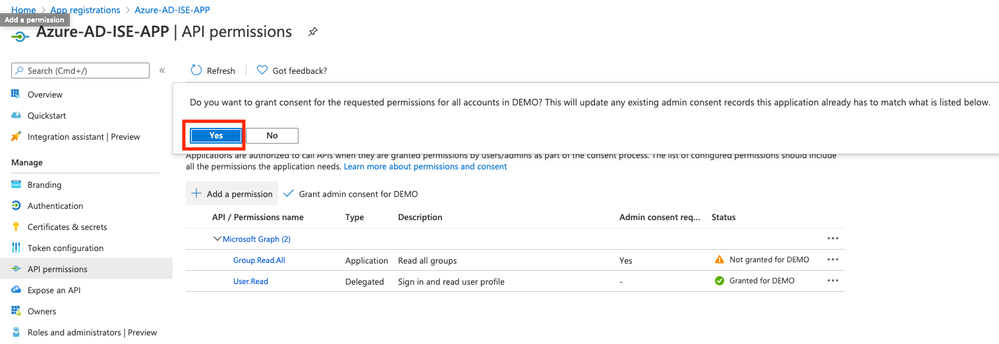
그림 18.
이때 Azure AD 측에서 완전히 구성된 통합을 고려할 수 있습니다.
통합을 위한 ISE 구성
1. Identity Management 설정으로 이동합니다.
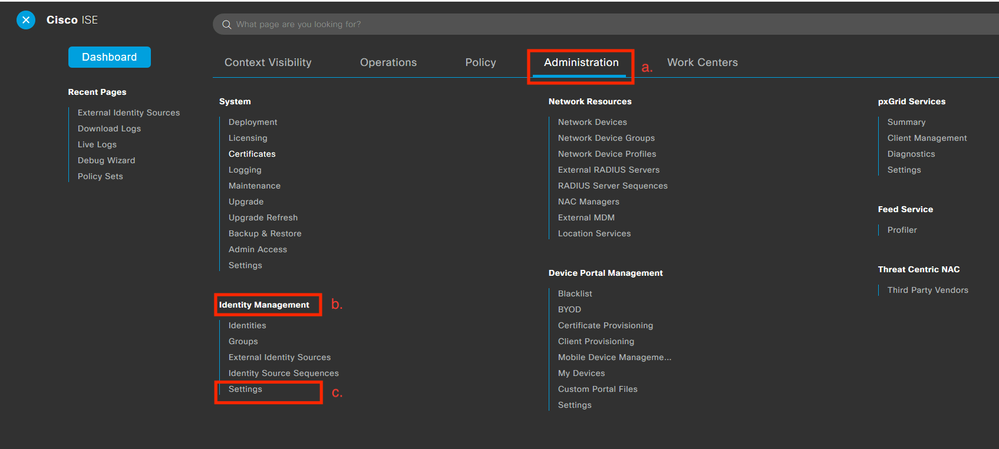
그림 19.
로 이동합니다.Administration > Identity Management> Settings
2. REST ID 서비스를 활성화합니다(기본적으로 비활성화됨).
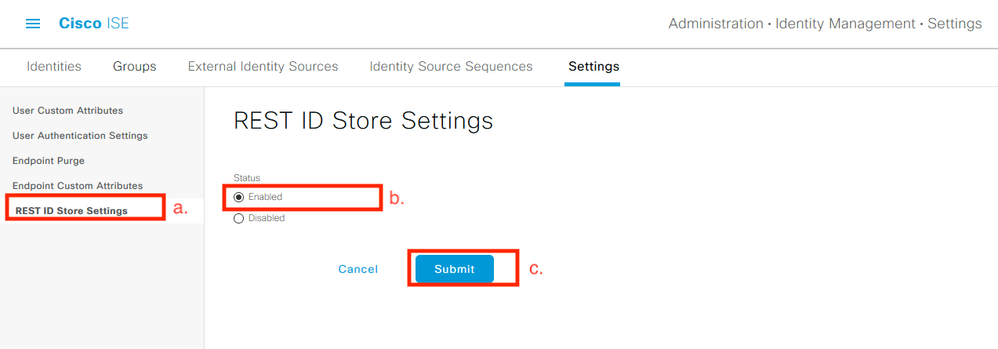
그림 20.
REST ID Store Settings(REST ID 저장소 설정)로 이동하여REST ID Store Settings상태를Enable변경한 다음 변경 사항을Submit변경합니다.
3. REST ID 저장소를 생성합니다.
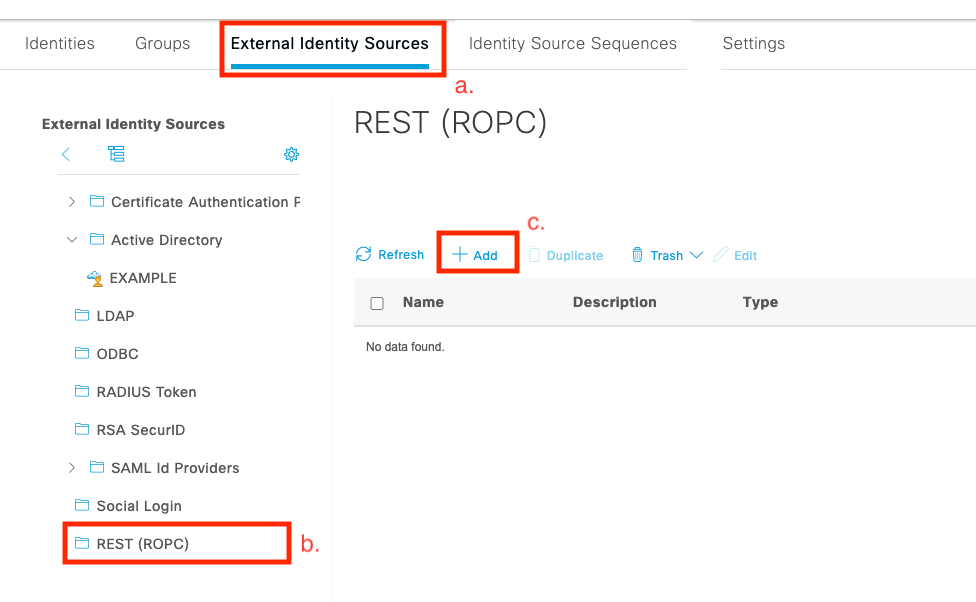
그림 21.
탭으로External Identity Sources전환하여 하위 탭을REST (ROPC)클릭하고 Add(추가)를 클릭합니다.
4. REST ID 저장소를 구성합니다.
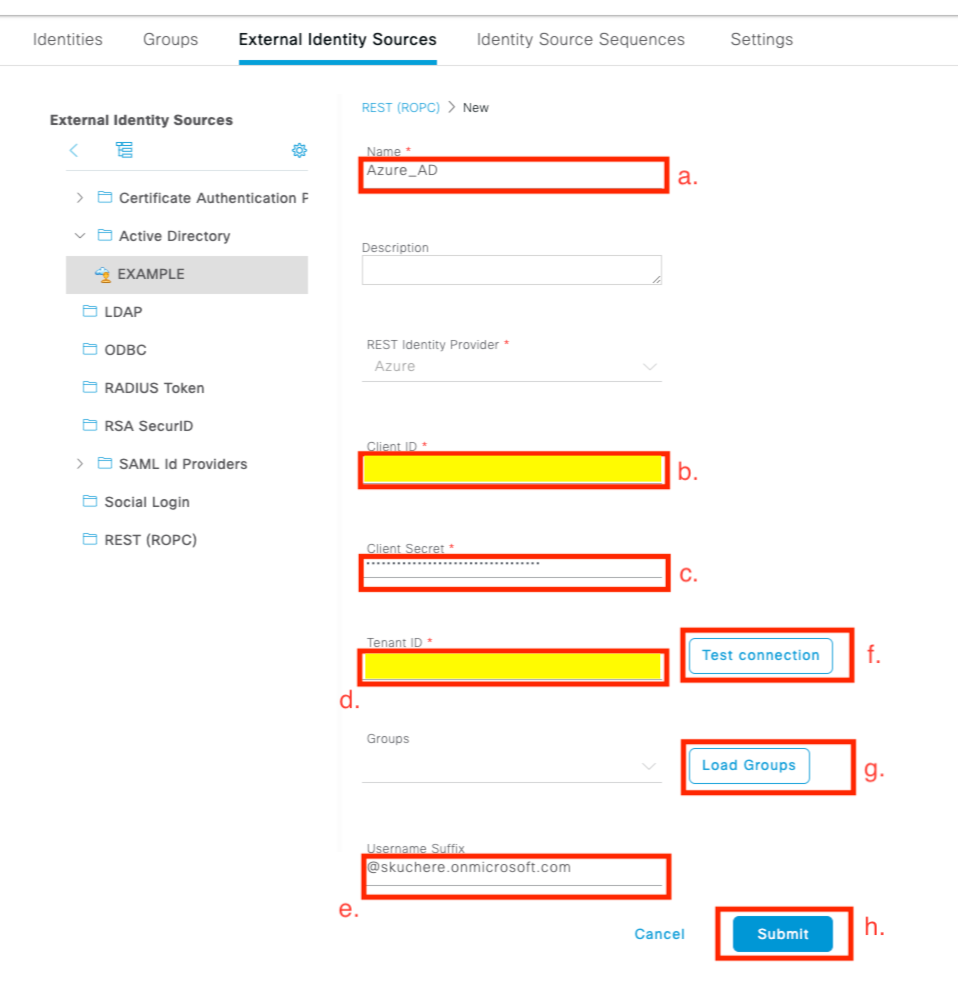
그림 22.
a. ID 저장소 이름을 정의합니다. 나중에 권한 부여 정책을 구성할 때 ISE 사전 목록에서 이 이름을 찾을 수 있습니다. 또한 이 이름은 인증 정책 설정에서 사용 가능한 ID 저장소 목록 및 ID 저장소 시퀀스 컨피그레이션에서 사용 가능한 ID 저장소 목록에 표시됩니다.
b. 클라이언트 ID를 제공합니다(Azure AD 통합 구성 섹션의 8단계에서 Azure AD에서 가져옴).
c. 클라이언트 암호(Azure AD 통합 구성 섹션의 7단계에서 Azure AD에서 가져옴)를 제공합니다.
d. 테넌트 ID를 제공합니다(Azure AD 통합 구성 섹션의 8단계에서 Azure AD에서 가져옴).
e. 사용자 이름 Sufix 구성 - 기본적으로 ISE PSN은 sAMAccountName 형식으로 제공되는 최종 사용자가 제공한 사용자 이름(예: bob과 같은 짧은 사용자 이름)을 사용합니다. 이러한 경우 Azure AD에서 사용자를 찾을 수 없습니다. 사용자 이름 Sufix는 사용자 이름을 UPN 형식으로 가져오기 위해 사용자가 제공한 사용자 이름에 추가된 값입니다.
참고: ROPC는 인증 중에 사용자 이름 특성을 사용하므로 사용자 인증으로 제한됩니다. Azure AD의 장치 개체에 사용자 이름 특성이 없습니다.
f. Test connection(연결 테스트)을 눌러 ISE가 Azure AD와의 연결을 설정하기 위해 제공된 앱 세부 정보를 사용할 수 있는지 확인합니다.
g. Azure AD에서 사용 가능한 그룹을 REST ID 저장소에 추가하려면 [그룹 로드]를 누릅니다. 이 예에서는 관리자 환경이 어떻게 나타나는지 보여 줍니다.
참고: Cisco 버그 ID CSCvx00345의 결함으로 인해 그룹이 로드되지 않으므로 주의하십시오. ISE 3.0 패치 2에서 결함이 수정되었습니다.
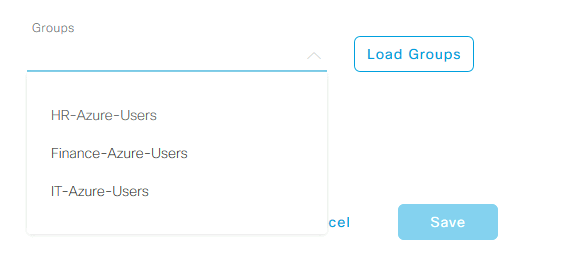
그림 23.
h. 변경 사항을 제출합니다.
5. 이 단계에서는 새로 생성된 REST ID 저장소를 포함하는 새 ID 저장소 시퀀스 생성을 고려합니다.
6. 인증 정책에 할당된 REST ID 저장소 또는 ID 저장소 시퀀스가 포함된 REST ID 저장소 시퀀스가 있는 순간, 이미지에 표시된 대로 프로세스 실패에 대한 기본 작업을 DROP에서 REJECT로 변경합니다.
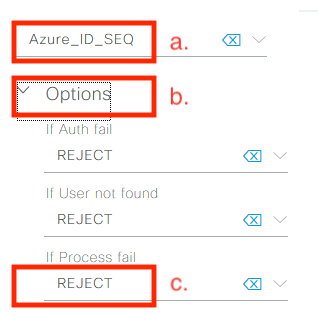
그림 24.
a. REST ID 저장소를 사용하는 인증 정책을 찾습니다.
b. Open Options(옵션) 드롭다운 목록
c. Process Failed(프로세스 실패)에 대한 기본 작업을 DROP(삭제)에서 REJECT(거부)로 변경합니다.
다음과 같이 REST ID 저장소 내에서 특정 오류가 발생하는 경우 NADs 측에서 dead로 표시된 PSN을 방지하기 위해 이 작업이 필요합니다.
- 사용자가 Azure AD에서 그룹의 구성원이 아닙니다.
- 사용자 비밀번호를 변경해야 합니다.
7. 권한 부여 정책에 REST ID 저장소 사전을 추가합니다.
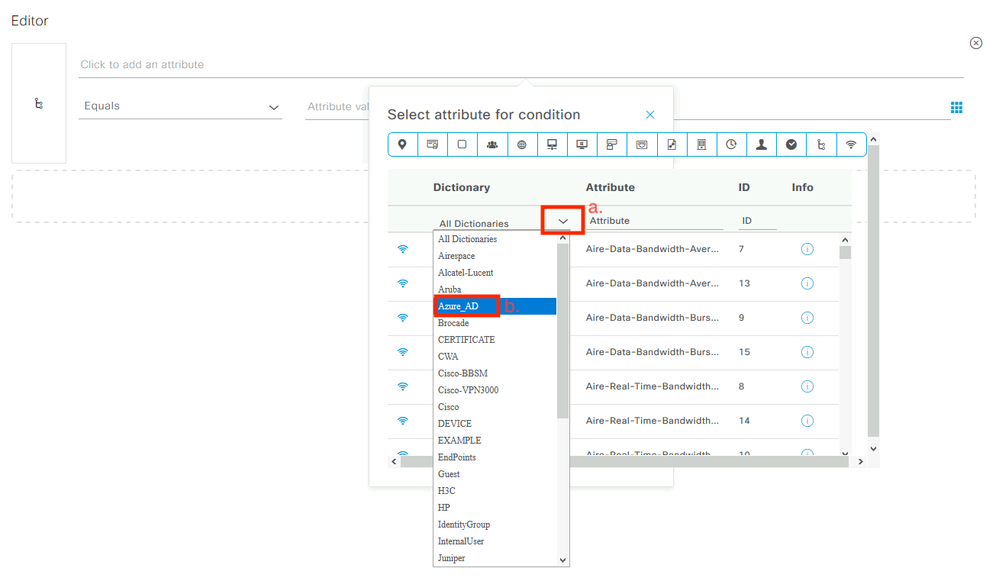
그림 25.
a. 모든 사전 열기 드롭다운 목록
b. REST ID 저장소와 같은 방법으로 이름이 지정된 사전을 찾습니다.
8. 외부 ID 그룹을 추가합니다(ISE 3.0부터 REST ID 저장소 사전에서 사용할 수 있는 유일한 특성은 외부 그룹임).
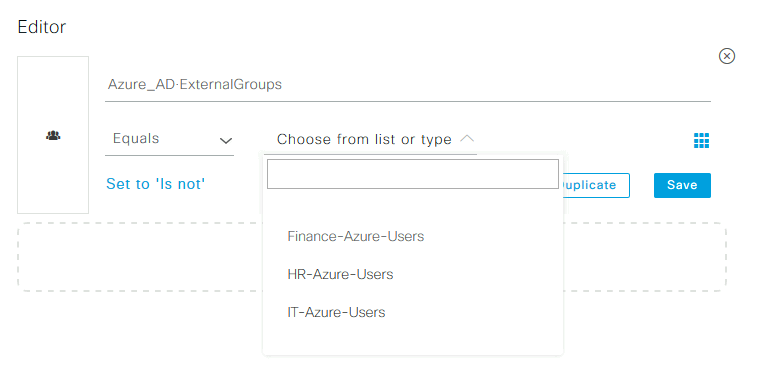
그림 26.
다양한 활용 사례에 대한 ISE 정책 예
Dot1x 인증의 경우 이미지에 표시된 대로 EAP-TTLS 시도에 매칭하려면 네트워크 액세스 사전의 EAP 터널 조건을 사용할 수 있습니다.
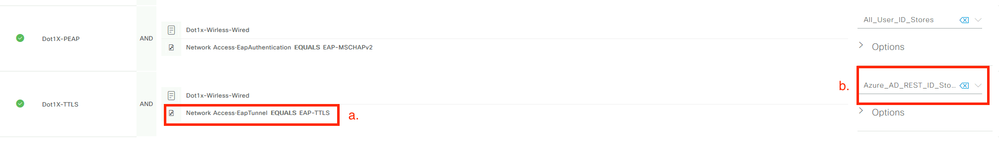
그림 27.
a. REST ID 저장소로 전달해야 하는 시도와 일치하도록 EAP-TTLS와 동일한 EAP 터널을 정의합니다.
b. REST ID 저장소에서 직접 선택하거나 Use(사용) 열에 포함된 Identity Store Sequence(ID 저장소 시퀀스)를 선택합니다.
개별 권한 부여 정책 내에서 Azure AD의 외부 그룹을 EAP 터널 유형과 함께 사용할 수 있습니다.
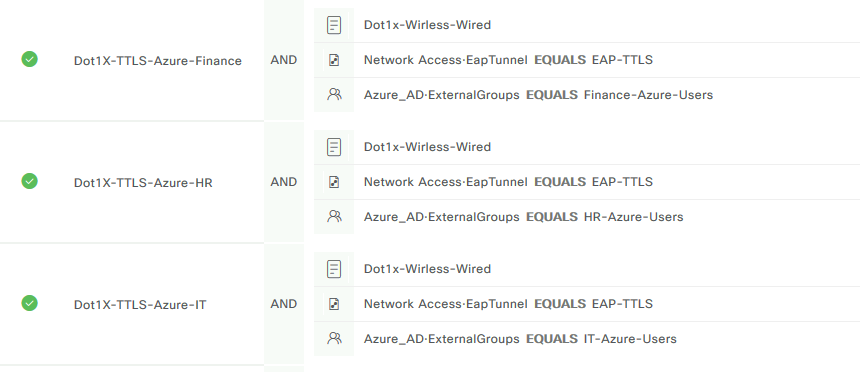
그림 28.
VPN 기반 흐름의 경우, 터널 그룹 이름을 차별화 요소로 사용할 수 있습니다.
인증 정책:
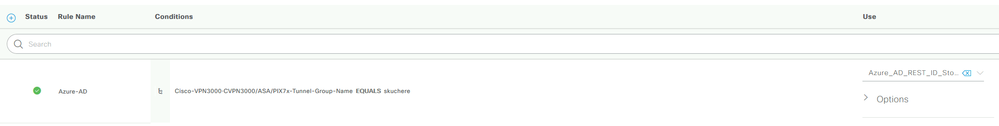
권한 부여 정책:
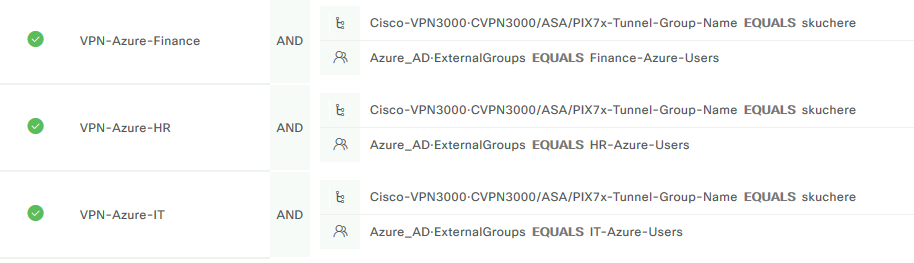
그림 29.
다음을 확인합니다.
설정이 올바르게 작동하는지 확인하려면 이 섹션을 활용하십시오.
1. ISE 노드에서 REST 인증 서비스가 실행되는지 확인합니다.
이를 확인하려면 대상 ISE 노드의 SSH(Secure Shell) 셸에서 show application status ise 명령을 실행해야 합니다.
skuchere-ise30-1/admin# show application status ise
ISE PROCESS NAME STATE PROCESS ID
--------------------------------------------------------------------
Database Listener running 101790
Database Server running 92 PROCESSES
Application Server running 39355
Profiler Database running 107909
ISE Indexing Engine running 115132
AD Connector running 116376
M&T Session Database running 107694
M&T Log Processor running 112553
Certificate Authority Service running 116226
EST Service running 119875
SXP Engine Service disabled
Docker Daemon running 104217
TC-NAC Service disabled
pxGrid Infrastructure Service disabled
pxGrid Publisher Subscriber Service disabled
pxGrid Connection Manager disabled
pxGrid Controller disabled
PassiveID WMI Service disabled
PassiveID Syslog Service disabled
PassiveID API Service disabled
PassiveID Agent Service disabled
PassiveID Endpoint Service disabled
PassiveID SPAN Service disabled
DHCP Server (dhcpd) disabled
DNS Server (named) disabled
ISE Messaging Service running 104876
ISE API Gateway Database Service running 106853
ISE API Gateway Service running 110426
Segmentation Policy Service disabled
REST Auth Service running 63052
SSE Connector disabled
2. 인증 시 REST ID 저장소가 사용되는지 확인합니다(단계 확인). 세부 인증 보고서의 섹션).
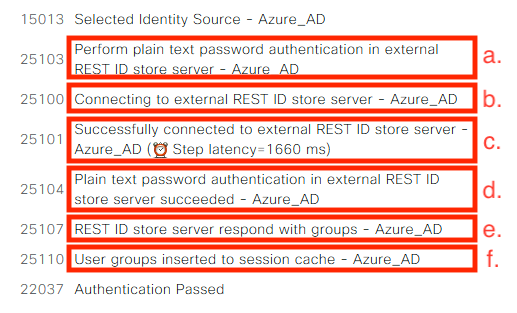
a. PSN은 선택한 REST ID 저장소로 일반 텍스트 인증을 시작합니다.
b. Azure Cloud와 연결이 설정되었습니다.
c. 실제 인증 단계 - 여기에 제시된 레이턴시 값에 주목합니다. Secure Cloud의 모든 인증이 상당한 지연에서 어려움을 겪는 경우, 이는 다른 ISE 플로우에 영향을 미치며, 그 결과 전체 ISE 구축이 불안정해집니다.
d. 인증 성공 확인.
e. 응답한 그룹 데이터의 확인
f. 사용자 그룹 데이터로 채워진 세션 컨텍스트입니다. ISE 세션 관리 프로세스에 대한 자세한 내용은 이 문서 - 링크를 검토하십시오.
3. Expect Authentication/Authorization(인증/권한 부여 기대) 정책이 선택되었는지 확인합니다(자세한 인증 보고서의 Investigate Overview(개요 조사) 섹션에 대해 확인).
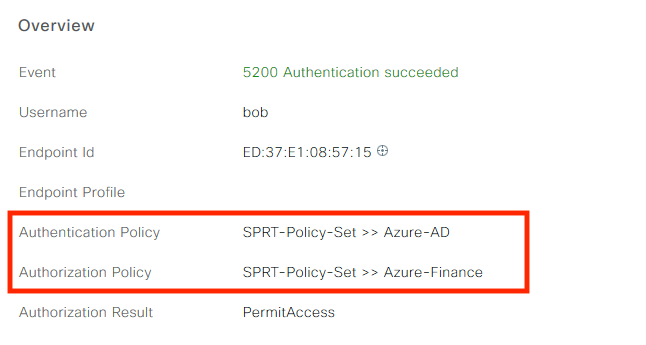
그림 30.
문제 해결
이 섹션에서는 컨피그레이션 트러블슈팅에 사용할 수 있는 정보를 제공합니다.
REST 인증 서비스 문제
REST Auth Service의 문제를 해결하려면 ADE.log 파일 검토부터 시작해야 합니다. 지원 번들 위치 - /support/adeos/ade
REST 인증 서비스에 대한 검색 키워드는 - ROPC-control입니다.
다음 예에서는 REST 인증 서비스가 시작되는 방법을 보여 줍니다.
2020-08-30T11:15:38.624197+02:00 skuchere-ise30-1 admin: info:[application:operation:ROPC-control.sh] Starting
2020-08-30T11:15:39.217794+02:00 skuchere-ise30-1 admin: info:[application:operation:ROPC-control.sh] inside docker_image_exists
2020-08-30T11:15:39.290301+02:00 skuchere-ise30-1 admin: info:[application:operation:ROPC-control.sh] Image exist with ID =
2020-08-30T11:15:39.291858+02:00 skuchere-ise30-1 admin: info:[application:operation:ROPC-control.sh] Docker image doesn't exist
2020-08-30T11:15:39.293768+02:00 skuchere-ise30-1 admin: info:[application:operation:ROPC-control.sh] Load docker image ROPC
2020-08-30T11:15:39.359490+02:00 skuchere-ise30-1 admin: info:[application:operation:ROPC-control.sh] Error: No such image: ROPC
2020-08-30T11:15:42.789242+02:00 skuchere-ise30-1 admin: info:[application:operation:ROPC-control.sh] Loaded image: ROPC:latest
2020-08-30T11:15:42.830411+02:00 skuchere-ise30-1 admin: info:[application:operation:ROPC-control.sh] Docker image ROPC successfully loaded.
2020-08-30T11:15:42.832131+02:00 skuchere-ise30-1 admin: info:[application:operation:ROPC-control.sh] Setting up REST Auth Service
2020-08-30T11:15:42.844051+02:00 skuchere-ise30-1 admin: info:[application:operation:ROPC-control.sh] inside docker_create_container
2020-08-30T11:15:53.479968+02:00 skuchere-ise30-1 admin: info:[application:operation:ROPC-control.sh] Copying binaries to the docker container...
2020-08-30T11:15:55.325973+02:00 skuchere-ise30-1 admin: info:[application:operation:ROPC-control.sh] Container run status false
2020-08-30T11:15:57.103245+02:00 skuchere-ise30-1 admin: info:[application:operation:ROPC-control.sh] Container run status true
2020-08-30T11:15:57.105752+02:00 skuchere-ise30-1 admin: info:[application:operation:ROPC-control.sh] Creating ROPC pid file
2020-08-30T11:15:57.278374+02:00 skuchere-ise30-1 admin: info:[application:operation:ROPC-control.sh] Container run status true
서비스가 시작되지 않거나 예기치 않게 다운되는 경우 문제가 되는 기간에 ADE.log를 검토하여 시작하는 것이 좋습니다.
REST ID 인증 문제
REST ID 저장소를 사용할 때 인증이 실패할 경우 항상 자세한 인증 보고서부터 시작해야 합니다. Other Attributes(기타 특성) 영역에는 Azure 클라우드에서 반환된 오류가 포함된 RestAuthErrorMsg 섹션이 표시됩니다.
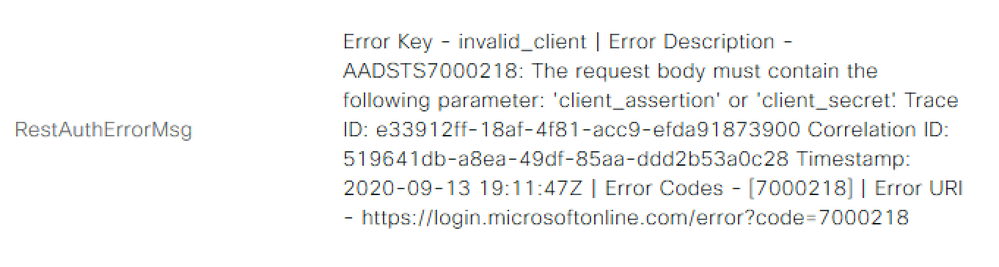
그림 31.
로그 파일 작업
ISE 3.0에서는 REST ID 기능의 도입이 제어되어 기본적으로 디버그가 활성화됩니다. 모든 REST ID 관련 로그는 CLI를 통해 볼 수 있는 ROPC 파일에 저장됩니다.
skuchere-ise30-1/admin# sh logging application | i ropc
755573 Oct 04 2020 09:10:29 ropc/ropc.log
skuchere-ise30-1/admin# sh logging application ropc/ropc.log
23:49:31.449 [http-nio-9601-exec-6] DEBUG c.c.i.r.c.ROPCController - Starting ROPC auth flow
23:49:31.788 [http-nio-9601-exec-6] DEBUG c.c.i.r.u.ScimUtility - Found user and pass in the SCIM filter
설치된 패치가 있는 ISE 3.0에서 파일 이름이 ropc.log가 아니라 rest-id-store.log임을 확인합니다. 이전 검색 예에서는 폴더 이름이 변경되지 않았으므로 작업을 제공했습니다.
또는 이러한 파일은 ISE 지원 번들에서 추출할 수 있습니다.
다음은 다양한 작업 및 비작업 시나리오를 보여 주는 몇 가지 로그 예입니다.
1. Azure Graph가 ISE 노드에서 신뢰되지 않는 경우 인증서 오류가 발생합니다. 이 오류는 REST ID 저장소 설정에서 그룹이 로드되지 않을 때 표시됩니다.
20:44:54.420 [http-nio-9601-exec-7] DEBUG c.c.i.r.u.HttpClientWrapper - Start proxy load for URI 'https://graph.microsoft.com/v1.0/groups'
20:44:54.805 [http-nio-9601-exec-7] ERROR c.c.i.r.p.a.AzureIdentityProviderFacade - Couldn't fetch application groups, REST error
javax.net.ssl.SSLHandshakeException: sun.security.validator.ValidatorException: No trusted certificate found
at sun.security.ssl.Alerts.getSSLException(Alerts.java:192)
at sun.security.ssl.SSLSocketImpl.fatal(SSLSocketImpl.java:1946)
at sun.security.ssl.Handshaker.fatalSE(Handshaker.java:316)
at sun.security.ssl.Handshaker.fatalSE(Handshaker.java:310)
at sun.security.ssl.ClientHandshaker.serverCertificate(ClientHandshaker.java:1639)
이 문제는 Microsoft graph API 인증서가 ISE에서 신뢰하지 않는다는 것을 나타냅니다. ISE 3.0.0.458에는 신뢰할 수 있는 저장소에 설치된 DigiCert 글로벌 루트 G2 CA가 없습니다. 이것은 결함에 기록되어 있다
- Cisco 버그 ID CSCv80297 이 문제를 해결하려면 ISE 트러스트된 저장소에 DigiCert Global Root G2 CA를 설치하고 Cisco 서비스에 대해 트러스트된 것으로 표시해야 합니다.
인증서는 여기에서 다운로드할 수 있습니다. https://www.digicert.com/kb/digicert-root-certificates.htm
2. 신청 암호가 잘못되었습니다.
10:57:53.200 [http-nio-9601-exec-1] DEBUG c.c.i.r.e.c.CertificateCache - SSLContext initialized with trust managers
10:57:54.205 [http-nio-9601-exec-1] ERROR c.c.i.r.u.RestUtility - Error response in 'POST' request. Status - '401'. Error - '{"error":"invalid_client","error_description":"AADSTS7000215: Invalid client secret is provided.\r\nTrace ID: 99cc29f7-502a-4aaa-b2cf-1daeb071b900\r\nCorrelation ID: a697714b-5ab2-4bd1-8896-f9ad40d625e5\r\nTimestamp: 2020-09-29 09:01:36Z","error_codes":[7000215],"timestamp":"2020-09-29 09:01:36Z","trace_id":"99cc29f7-502a-4aaa-b2cf-1daeb071b900","correlation_id":"a697714b-5ab2-4bd1-8896-f9ad40d625e5","error_uri":"https://login.microsoftonline.com/error?code=7000215"}'
10:57:54.206 [http-nio-9601-exec-1] ERROR c.c.i.r.c.ROPCController - Request related Error
com.cisco.ise.ROPC.entities.exceptions.InvalidApplicationAuthException: AADSTS7000215: Invalid client secret is provided.
Trace ID: 99cc29f7-502a-4aaa-b2cf-1daeb071b900
Correlation ID: a697714b-5ab2-4bd1-8896-f9ad40d625e5
Timestamp: 2020-09-29 09:01:36Z - Error Codes: [7000215]
at com.cisco.ise.ROPC.providers.azure.AzureIdentityProviderFacade.authenticateApplication(AzureIdentityProviderFacade.java:117)
3. 앱 ID가 잘못되었습니다.
21:34:36.090 [http-nio-9601-exec-4] DEBUG c.c.i.r.e.c.CertificateCache - SSLContext initialized with trust managers
21:34:36.878 [http-nio-9601-exec-4] ERROR c.c.i.r.u.RestUtility - Error response in 'POST' request. Status - '400'. Error - '{"error":"unauthorized_client","error_description":"AADSTS700016: Application with identifier '825aab1f-be45-4d53-92fe-bb756' was not found in the directory '83cc4b2c-c608-4563-b6bd-dc8e83977ff6'. This can happen if the application has not been installed by the administrator of the tenant or consented to by any user in the tenant. You have sent your authentication request to the wrong tenant.\r\nTrace ID: 6dbd0fdd-0128-4ea8-b06a-5e78f37c0100\r\nCorrelation ID: eced0c34-fcc1-40b9-b033-70e5abe75985\r\nTimestamp: 2020-08-31 19:38:34Z","error_codes":[700016],"timestamp":"2020-08-31 19:38:34Z","trace_id":"6dbd0fdd-0128-4ea8-b06a-5e78f37c0100","correlation_id":"eced0c34-fcc1-40b9-b033-70e5abe75985","error_uri":"https://login.microsoftonline.com/error?code=700016"}'
21:34:36.879 [http-nio-9601-exec-4] ERROR c.c.i.r.c.ROPCController - Request related Error
com.cisco.ise.ROPC.entities.exceptions.InvalidApplicationAuthException: AADSTS700016: Application with identifier '825aab1f-be45-4d53-92fe-bb756' was not found in the directory '83cc4b2c-c608-4563-b6bd-dc8e83977ff6'. This can happen if the application has not been installed by the administrator of the tenant or consented to by any user in the tenant. You have sent your authentication request to the wrong tenant.
Trace ID: 6dbd0fdd-0128-4ea8-b06a-5e78f37c0100
Correlation ID: eced0c34-fcc1-40b9-b033-70e5abe75985
Timestamp: 2020-08-31 19:38:34Z - Error Codes: [700016]
4. 사용자가 없습니다.
10:43:01.351 [http-nio-9601-exec-2] ERROR c.c.i.r.u.RestUtility - Error response in 'POST' request. Status - '400'. Error - '{"error":"invalid_grant","error_description":"AADSTS50034: The user account bob does not exist in the 83cc4b2c-c608-4563-b6bd-dc8e83977ff6 directory. To sign into this application, the account must be added to the directory.\r\nTrace ID: 9417a19e-66f8-4887-ab7a-a9ee268b1a00\r\nCorrelation ID: df3722ff-cd29-4ea2-98fc-fff0117a8db9\r\nTimestamp: 2020-08-31 08:46:57Z","error_codes":[50034],"timestamp":"2020-08-31 08:46:57Z","trace_id":"9417a19e-66f8-4887-ab7a-a9ee268b1a00","correlation_id":"df3722ff-cd29-4ea2-98fc-fff0117a8db9","error_uri":"https://login.microsoftonline.com/error?code=50034"}'
10:43:01.352 [http-nio-9601-exec-2] ERROR c.c.i.r.c.ROPCController - Request related Error
com.cisco.ise.ROPC.entities.exceptions.ROPCResponseErrorException: {"error":"invalid_grant","error_description":"AADSTS50034: The user account bob does not exist in the 83cc4b2c-c608-4563-b6bd-dc8e83977ff6 directory. To sign into this application, the account must be added to the directory.\r\nTrace ID: 9417a19e-66f8-4887-ab7a-a9ee268b1a00\r\nCorrelation ID: df3722ff-cd29-4ea2-98fc-fff0117a8db9\r\nTimestamp: 2020-08-31 08:46:57Z","error_codes":[50034],"timestamp":"2020-08-31 08:46:57Z","trace_id":"9417a19e-66f8-4887-ab7a-a9ee268b1a00","correlation_id":"df3722ff-cd29-4ea2-98fc-fff0117a8db9","error_uri":"https://login.microsoftonline.com/error?code=50034"}
at com.cisco.ise.ROPC.providers.azure.AzureIdentityProviderFacade.authenticateUser(AzureIdentityProviderFacade.java:87)
at com.cisco.ise.ROPC.providers.azure.AzureROPCFlow.authenticateUser(AzureROPCFlow.java:100)
at com.cisco.ise.ROPC.providers.azure.AzureROPCFlow.doEntireFlow(AzureROPCFlow.java:69)
at com.cisco.ise.ROPC.controllers.ROPCController.ROPCAuthFlow(ROPCController.java:168)
at com.cisco.ise.ROPC.controllers.ROPCController.get(ROPCController.java:85)
at sun.reflect.NativeMethodAccessorImpl.invoke0(Native Method)
at sun.reflect.NativeMethodAccessorImpl.invoke(NativeMethodAccessorImpl.java:62)
at sun.reflect.DelegatingMethodAccessorImpl.invoke(DelegatingMethodAccessorImpl.java:43)
at java.lang.reflect.Method.invoke(Method.java:498)
5. 사용자 암호가 만료되었습니다. 일반적으로 Office365에 로그인할 때 Azure 관리자가 정의한 암호를 변경해야 하므로 새로 만든 사용자에 대해 이 문제가 발생할 수 있습니다.
10:50:55.096 [http-nio-9601-exec-4] ERROR c.c.i.r.u.RestUtility - Error response in 'POST' request. Status - '401'. Error - '{"error":"invalid_grant","error_description":"AADSTS50055: The password is expired.\r\nTrace ID: 776120b2-9687-4f88-bf93-822a4d019c00\r\nCorrelation ID: 5defbdc6-3a7f-425f-91e9-ba3c10fcc410\r\nTimestamp: 2020-08-31 08:54:51Z","error_codes":[50055],"timestamp":"2020-08-31 08:54:51Z","trace_id":"776120b2-9687-4f88-bf93-822a4d019c00","correlation_id":"5defbdc6-3a7f-425f-91e9-ba3c10fcc410","error_uri":"https://login.microsoftonline.com/error?code=50055","suberror":"user_password_expired"}'
10:50:55.097 [http-nio-9601-exec-4] ERROR c.c.i.r.c.ROPCController - Request related Error
com.cisco.ise.ROPC.entities.exceptions.ROPCResponseErrorException: {"error":"invalid_grant","error_description":"AADSTS50055: The password is expired.\r\nTrace ID: 776120b2-9687-4f88-bf93-822a4d019c00\r\nCorrelation ID: 5defbdc6-3a7f-425f-91e9-ba3c10fcc410\r\nTimestamp: 2020-08-31 08:54:51Z","error_codes":[50055],"timestamp":"2020-08-31 08:54:51Z","trace_id":"776120b2-9687-4f88-bf93-822a4d019c00","correlation_id":"5defbdc6-3a7f-425f-91e9-ba3c10fcc410","error_uri":"https://login.microsoftonline.com/error?code=50055","suberror":"user_password_expired"}
at com.cisco.ise.ROPC.providers.azure.AzureIdentityProviderFacade.authenticateUser(AzureIdentityProviderFacade.java:87)
at com.cisco.ise.ROPC.providers.azure.AzureROPCFlow.authenticateUser(AzureROPCFlow.java:100)
at com.cisco.ise.ROPC.providers.azure.AzureROPCFlow.doEntireFlow(AzureROPCFlow.java:69)
at com.cisco.ise.ROPC.controllers.ROPCController.ROPCAuthFlow(ROPCController.java:168)
at com.cisco.ise.ROPC.controllers.ROPCController.get(ROPCController.java:85)
at sun.reflect.GeneratedMethodAccessor53.invoke(Unknown Source)
at sun.reflect.DelegatingMethodAccessorImpl.invoke(DelegatingMethodAccessorImpl.java:43)
at java.lang.reflect.Method.invoke(Method.java:498)
6. 잘못된 API 권한으로 인해 그룹을 로드할 수 없습니다.
12:40:06.624 [http-nio-9601-exec-9] ERROR c.c.i.r.u.RestUtility - Error response in 'GET' request. Status - '403'. Error - '{
"error": {
"code": "Authorization_RequestDenied",
"message": "Insufficient privileges to complete the operation.",
"innerError": {
"date": "2020-08-30T10:43:59",
"request-id": "da458fa4-cc8a-4ae8-9720-b5370ad45297"
}
}
}'
7. Azure 측에서 ROPC가 허용되지 않으면 인증에 실패합니다.
11:23:10.824 [http-nio-9601-exec-2] DEBUG c.c.i.r.e.c.CertificateCache - SSLContext initialized with trust managers
11:23:11.776 [http-nio-9601-exec-2] ERROR c.c.i.r.u.RestUtility - Error response in 'POST' request. Status - '401'. Error - '{"error":"invalid_client","error_description":"AADSTS7000218: The request body must contain the parameter: 'client_assertion' or 'client_secret'.\r\nTrace ID: 856d1ced-06c3-4446-a856-813789579b00\r\nCorrelation ID: b0a9cb82-4f37-46b3-abf5-361d8ce34094\r\nTimestamp: 2020-08-31 09:27:08Z","error_codes":[7000218],"timestamp":"2020-08-31 09:27:08Z","trace_id":"856d1ced-06c3-4446-a856-813789579b00","correlation_id":"b0a9cb82-4f37-46b3-abf5-361d8ce34094","error_uri":"https://login.microsoftonline.com/error?code=7000218"}'
11:23:11.777 [http-nio-9601-exec-2] ERROR c.c.i.r.c.ROPCController - Request related Error
com.cisco.ise.ROPC.entities.exceptions.ROPCResponseErrorException: {"error":"invalid_client","error_description":"AADSTS7000218: The request body must contain the parameter: 'client_assertion' or 'client_secret'.\r\nTrace ID: 856d1ced-06c3-4446-a856-813789579b00\r\nCorrelation ID: b0a9cb82-4f37-46b3-abf5-361d8ce34094\r\nTimestamp: 2020-08-31 09:27:08Z","error_codes":[7000218],"timestamp":"2020-08-31 09:27:08Z","trace_id":"856d1ced-06c3-4446-a856-813789579b00","correlation_id":"b0a9cb82-4f37-46b3-abf5-361d8ce34094","error_uri":"https://login.microsoftonline.com/error?code=7000218"}
at com.cisco.ise.ROPC.providers.azure.AzureIdentityProviderFacade.authenticateUser(AzureIdentityProviderFacade.java:87)
at com.cisco.ise.ROPC.providers.azure.AzureROPCFlow.authenticateUser(AzureROPCFlow.java:100)
at com.cisco.ise.ROPC.providers.azure.AzureROPCFlow.doEntireFlow(AzureROPCFlow.java:69)
at com.cisco.ise.ROPC.controllers.ROPCController.ROPCAuthFlow(ROPCController.java:168)
at com.cisco.ise.ROPC.controllers.ROPCController.get(ROPCController.java:85)
at sun.reflect.GeneratedMethodAccessor53.invoke(Unknown Source)
at sun.reflect.DelegatingMethodAccessorImpl.invoke(DelegatingMethodAccessorImpl.java:43)
at java.lang.reflect.Method.invoke(Method.java:498)
8. 사용자가 Azure 측의 어떤 그룹에도 속하지 않으므로 인증에 실패합니다.
21:54:55.976 [http-nio-9601-exec-5] DEBUG c.c.i.r.e.c.CertificateCache - SSLContext initialized with trust managers
21:54:57.312 [http-nio-9601-exec-5] ERROR c.c.i.r.p.a.AzureROPCFlow - Missing claims in the id token: "name" or "groups"
21:54:57.313 [http-nio-9601-exec-5] ERROR c.c.i.r.c.ROPCController - Server Error
com.cisco.ise.ROPC.entities.exceptions.JsonParseException: Json exception: Missing claims in the id token: "name" or "groups"
at com.cisco.ise.ROPC.providers.azure.AzureROPCFlow.validateIdTokenPayload(AzureROPCFlow.java:93)
9. 성공적인 사용자 인증 및 그룹 검색
11:46:03.035 [http-nio-9601-exec-7] DEBUG c.c.i.r.c.ROPCController - Starting ROPC auth flow
11:46:03.037 [http-nio-9601-exec-7] DEBUG c.c.i.r.u.ScimUtility - Found user and pass in the SCIM filter
11:46:03.037 [http-nio-9601-exec-7] DEBUG c.c.i.r.c.ROPCController - Getting the right ROPC handler for the request IDPType AZURE
11:46:03.037 [http-nio-9601-exec-7] DEBUG c.c.i.r.c.ROPCController - Getting user groups from handler
11:46:03.038 [http-nio-9601-exec-7] DEBUG c.c.i.r.u.HttpClientWrapper - Start building http client
11:46:03.039 [http-nio-9601-exec-7] DEBUG c.c.i.r.u.HttpClientWrapper - Start proxy load for URI 'https://login.microsoftonline.com/83cc4b2c-c608-4563-b6bd-dc8e83977ff6/oauth2/v2.0/token'
11:46:03.039 [http-nio-9601-exec-7] DEBUG c.c.i.r.u.HttpClientWrapper - Start check if host is bypass
11:46:03.039 [http-nio-9601-exec-7] DEBUG c.c.i.r.u.HttpClientWrapper - Iterating bypass hosts '192.168.1.10,10.201.228.98,10.62.145.72,172.16.201.204,172.16.201.203' to find host 'login.microsoftonline.com'
11:46:03.040 [http-nio-9601-exec-7] DEBUG c.c.i.r.u.HttpClientWrapper - Proxy server found with address '192.168.255.40' and port '8080', load to httpclient
11:46:03.040 [http-nio-9601-exec-7] DEBUG c.c.i.r.u.HttpClientWrapper - Start adding proxy credentials to builder
11:46:03.040 [http-nio-9601-exec-7] DEBUG c.c.i.r.u.HttpClientWrapper - No credentials found for proxy
11:46:03.040 [http-nio-9601-exec-7] DEBUG c.c.i.r.e.c.CertificateCache - Created SSLContext with TLSv1.2 algorithm
11:46:03.041 [http-nio-9601-exec-7] DEBUG c.c.i.r.e.c.CertificateCache - SSLContext initialized with trust managers
11:46:04.160 [http-nio-9601-exec-7] DEBUG c.c.i.r.c.ROPCController - The ROPCHandlerResponse is: {
"schemas" : [ "urn:ietf:params:scim:schemas:core:2.0:User" ],
"userName" : "username",
"name" : {
"formatted" : "bob"
},
"displayName" : "bob",
"groups" : [ {
"value" : "17db2c79-fb87-4027-ae13-88eb5467f25b"
} ],
"roles" : [ ]
}
개정 이력
| 개정 | 게시 날짜 | 의견 |
|---|---|---|
2.0 |
10-Jan-2023 |
재인증 |
1.0 |
27-Oct-2020 |
최초 릴리스 |
 피드백
피드백