PIX 6.x: NAT 컨피그레이션을 사용하는 Dynamic Addressed IOS Router와 Dynamic Addressed PIX Firewall 간의 Dynamic IPsec 예
소개
이 문서에서는 IOS® 라우터가 PIX 방화벽에서 동적 IPsec 연결을 허용하도록 설정하는 방법을 보여주는 샘플 컨피그레이션을 제공합니다. 프라이빗 네트워크 10.0.0.x가 인터넷에 액세스할 경우 원격 라우터는 NAT(Network Address Translation)를 수행합니다. PIX 뒤에 있는 10.0.0.x에서 프라이빗 네트워크 10.1.0.x로의 트래픽은 NAT 프로세스에서 제외됩니다. PIX 방화벽은 라우터에 대한 연결을 시작할 수 있지만 라우터는 PIX에 대한 연결을 시작할 수 없습니다.
이 컨피그레이션에서는 Cisco IOS 라우터를 사용하여 공용 인터페이스(외부 인터페이스)에서 동적 IP 주소를 수신하는 PIX 방화벽으로 동적 IPsec L2L(LAN-to-LAN) 터널을 생성합니다. DHCP(Dynamic Host Configuration Protocol)는 ISP(Internet Service Provider)에서 동적으로 IP 주소를 할당하는 메커니즘을 제공합니다. 그러면 호스트에서 더 이상 IP 주소를 필요로 하지 않을 때 IP 주소를 재사용할 수 있습니다.
PIX가 라우터에서 동적 IPsec 연결을 허용하는 시나리오에 대한 자세한 내용은 PIX 6.x: Dynamic IPsec Between a Static Addressed PIX Firewall and the Dynamic Addressed IOS Router with NAT Configuration Example을 참조하십시오.
PIX/ASA Security Appliance가 IOS 라우터로부터의 동적 IPsec 연결을 수락하도록 하려면 PIX/ASA 7.x 이상: Dynamic IPsec Between a Static Addressed PIX and Dynamic Addressed IOS Router with NAT Configuration Example을 참조하십시오.
PIX/ASA Security Appliance가 소프트웨어 버전 7.x 이상을 실행하는 동일한 시나리오에 대해 자세히 알아보려면 PIX/ASA 7.x 이상: Dynamic IPsec Between a Static Addressed IOS Router and Dynamic Addressed PIX with NAT Configuration Example을 참조하십시오.
사전 요구 사항
요구 사항
이 문서에 대한 특정 요건이 없습니다.
사용되는 구성 요소
이 문서의 정보는 다음 소프트웨어 및 하드웨어 버전을 기반으로 합니다.
-
Cisco IOS® Software 릴리스 12.4
-
Cisco PIX Firewall Software 릴리스 6.3.4
-
Cisco Secure PIX Firewall 515E
-
Cisco 2811 라우터
이 문서의 정보는 특정 랩 환경의 디바이스를 토대로 작성되었습니다. 이 문서에 사용된 모든 디바이스는 초기화된(기본) 컨피그레이션으로 시작되었습니다. 현재 네트워크가 작동 중인 경우, 모든 명령어의 잠재적인 영향을 미리 숙지하시기 바랍니다.
표기 규칙
문서 규칙에 대한 자세한 내용은 Cisco 기술 팁 표기 규칙을 참고하십시오.
구성
이 섹션에는 이 문서에서 설명하는 기능을 구성하기 위한 정보가 표시됩니다.
참고: 이 문서에 사용된 명령에 대한 자세한 내용은 Command Lookup Tool(등록된 고객만 해당)을 사용하십시오.
네트워크 다이어그램
이 문서에서는 이 네트워크 설정을 사용합니다.
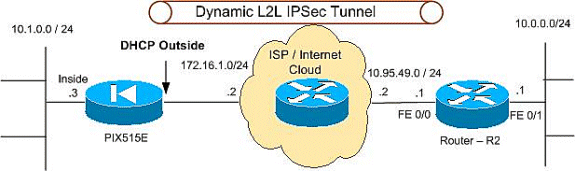
설정
이 문서에서는 다음 설정을 사용합니다.
| PIX 515E |
|---|
PIX Version 6.3(4) interface ethernet0 100full interface ethernet1 100full interface ethernet2 shut nameif ethernet0 outside security0 nameif ethernet1 inside security100 nameif ethernet2 intf2 security4 enable password 8Ry2YjIyt7RRXU24 encrypted passwd 2KFQnbNIdI.2KYOU encrypted hostname PIX515E fixup protocol dns maximum-length 512 fixup protocol ftp 21 fixup protocol h323 h225 1720 fixup protocol h323 ras 1718-1719 fixup protocol http 80 fixup protocol rsh 514 fixup protocol rtsp 554 fixup protocol sip 5060 fixup protocol sip udp 5060 fixup protocol skinny 2000 fixup protocol smtp 25 fixup protocol sqlnet 1521 fixup protocol tftp 69 names !--- The access control list (ACL) to avoid NAT on the IPsec packets. access-list NO-NAT permit ip 10.1.0.0 255.255.255.0 10.0.0.0 255.255.255.0 !--- The ACL to apply on crypto map. !--- Include the private-network-to-private-network traffic !--- in the encryption process. access-list 101 permit ip 10.1.0.0 255.255.255.0 10.0.0.0 255.255.255.0 pager lines 24 logging on mtu outside 1500 mtu inside 1500 mtu intf2 1500 !--- ISP will providthe the Outside IP address. ip address outside dhcp ip address inside 10.1.0.3 255.255.255.0 ip audit info action alarm ip audit attack action alarm no failover failover timeout 0:00:00 failover poll 15 no failover ip address outside no failover ip address inside no failover ip address intf2 pdm history enable arp timeout 14400 global (outside) 1 interface nat (inside) 0 access-list NO-NAT nat (inside) 1 0.0.0.0 0.0.0.0 0 0 route outside 10.0.0.0 255.255.255.0 172.16.1.5 1 timeout xlate 3:00:00 timeout conn 1:00:00 half-closed 0:10:00 udp 0:02:00 rpc 0:10:00 h225 1:00:00 timeout h323 0:05:00 mgcp 0:05:00 sip 0:30:00 sip_media 0:02:00 timeout uauth 0:05:00 absolute aaa-server TACACS+ protocol tacacs+ aaa-server TACACS+ max-failed-attempts 3 aaa-server TACACS+ deadtime 10 aaa-server RADIUS protocol radius aaa-server RADIUS max-failed-attempts 3 aaa-server RADIUS deadtime 10 aaa-server LOCAL protocol local no snmp-server location no snmp-server contact snmp-server community public no snmp-server enable traps floodguard enable sysopt connection permit-ipsec !--- IPsec configuration, Phase 2. crypto ipsec transform-set DYN-TS esp-des esp-md5-hmac crypto map IPSEC 10 ipsec-isakmp crypto map IPSEC 10 match address 101 crypto map IPSEC 10 set peer 10.95.49.1 crypto map IPSEC 10 set transform-set DYN-TS crypto map IPSEC interface outside !--- Internet Security Association and Key Management Protocol (ISAKMP) !--- policy, Phase 1. !--- Note: In real show run output, the pre-shared key appears as *******. isakmp enable outside isakmp key cisco123 address 10.95.49.1 netmask 255.255.255.255 isakmp policy 10 authentication pre-share isakmp policy 10 encryption des isakmp policy 10 hash md5 isakmp policy 10 group 1 isakmp policy 10 lifetime 86400 telnet timeout 5 ssh timeout 5 console timeout 0 terminal width 80 Cryptochecksum:f0294298e214a947fc2e03f173e4a405 : end |
| R2(Cisco 2811 Router) |
|---|
R2#show running-configuration Building configuration... Current configuration : 1916 bytes ! version 12.4 service timestamps debug datetime msec service timestamps log datetime msec service password-encryption ! hostname r1800 ! boot-start-marker boot-end-marker ! ! no aaa new-model ! resource policy ! mmi polling-interval 60 no mmi auto-configure no mmi pvc mmi snmp-timeout 180 ip subnet-zero ip cef ! ! no ip dhcp use vrf connected ! ! no ip ips deny-action ips-interface ! no ftp-server write-enable ! ! !--- ISAKMP policy, Phase 1. crypto isakmp policy 10 hash md5 authentication pre-share crypto isakmp key 6 cisco123 address 0.0.0.0 0.0.0.0 ! ! !--- IPsec policy, Phase 2. crypto ipsec transform-set DYN-TS esp-des esp-md5-hmac ! crypto dynamic-map DYN 10 set transform-set DYN-TS match address 101 ! ! crypto map IPSEC 10 ipsec-isakmp dynamic DYN ! ! ! interface FastEthernet0/0 ip address 10.95.49.1 255.255.255.0 ip nat outside ip virtual-reassembly load-interval 30 duplex auto speed auto crypto map IPSEC ! interface FastEthernet0/1 ip address 10.0.0.1 255.255.255.0 ip nat inside ip virtual-reassembly duplex auto speed auto ! ip classless ip route 10.1.0.0 255.255.255.0 10.95.49.2 ! ip http server no ip http secure-server !--- Except the private network from the NAT process. ip nat inside source list 102 interface FastEthernet0/0 overload ! !--- Include the private-network-to-private-network !--- traffic in the encryption process. access-list 101 permit ip 10.0.0.0 0.0.0.255 10.1.0.0 0.0.0.255 !--- Except the private network from the NAT process. access-list 102 deny ip 10.0.0.0 0.0.0.255 10.1.0.0 0.0.0.255 access-list 102 permit ip 10.0.0.0 0.0.0.255 any ! ! control-plane ! ! line con 0 exec-timeout 0 0 line aux 0 line vty 0 4 exec-timeout 0 0 login ! end |
다음을 확인합니다.
설정이 올바르게 작동하는지 확인하려면 이 섹션을 활용하십시오.
OIT(Output Interpreter Tool)(등록된 고객만 해당)는 특정 show 명령을 지원합니다. OIT를 사용하여 show 명령 출력 분석을 볼 수 있습니다.
-
show crypto isakmp sa - 피어의 모든 현재 IKE SA(Security Association)를 표시합니다.
-
show crypto ipsec sa - 현재(IPsec) SA에서 사용되는 설정을 표시합니다.
-
show crypto engine connections active - 현재 연결 및 암호화 및 암호 해독된 패킷에 대한 정보를 표시합니다(라우터 전용).
두 피어의 SA를 모두 지워야 합니다.
컨피그레이션 모드에서 이러한 PIX 명령을 수행합니다.
-
clear crypto isakmp sa - 1단계 SA를 지웁니다.
-
clear crypto ipsec sa - 2단계 SA를 지웁니다.
이 라우터 명령을 활성화 모드에서 수행합니다.
-
clear crypto isakmp - 1단계 SA를 지웁니다.
-
clear crypto sa - 2단계 SA를 지웁니다.
문제 해결
이 섹션에서는 컨피그레이션 문제를 해결합니다.
트러블슈팅 명령
OIT(Output Interpreter Tool)(등록된 고객만 해당)는 특정 show 명령을 지원합니다. OIT를 사용하여 show 명령 출력 분석을 볼 수 있습니다.
참고: debug 명령을 사용하기 전에 Debug 명령에 대한 중요 정보를 참조하십시오.
-
show crypto isakmp sa - 피어의 모든 현재 IKE SA를 표시합니다.
-
show crypto ipsec sa - 현재(IPsec) SA에서 사용되는 설정을 표시합니다.
-
show crypto engine connections active - 현재 연결 및 암호화 및 암호 해독된 패킷에 대한 정보를 표시합니다(라우터 전용).
관련 정보
개정 이력
| 개정 | 게시 날짜 | 의견 |
|---|---|---|
1.0 |
24-Aug-2005 |
최초 릴리스 |
 피드백
피드백