소개
이 문서에서는 스토리지 용량이 부족하여 Cisco IOS® XE SD-WAN 업그레이드가 실패할 경우 이를 진단하고 해결하는 프로세스에 대해 설명합니다.
사전 요구 사항
WAN 에지 라우터
요구 사항
다음 주제에 대한 지식을 보유하고 있으면 유용합니다.
- Cisco SD-WAN(소프트웨어 정의 WAN)
- Cisco IOS® XE 명령줄 인터페이스(CLI)
Cisco IOS XE SD-WAN 업그레이드 정보의 경우 CLI 또는 vManage를 사용하여 Cisco IOS XE SD-WAN 라우터 업그레이드
사용되는 구성 요소
이 문서는 다음 소프트웨어 및 하드웨어 버전을 기반으로 합니다.
- 라우터 c1111-8P
- 소프트웨어 버전 17.3.2
- 소프트웨어 버전 17.3.4
- 컨트롤러 모드의 라우터
이 문서의 정보는 특정 랩 환경의 디바이스를 토대로 작성되었습니다. 이 문서에 사용된 모든 디바이스는 초기화된(기본) 컨피그레이션으로 시작되었습니다. 현재 네트워크가 작동 중인 경우 모든 명령의 잠재적인 영향을 미리 숙지하시기 바랍니다.
조건
1. 라우터 모델 c1111-8p를 17.3 및 17.5 이전의 기타 버전으로 업그레이드할 수 없습니다.
2. 다음 오류를 고려합니다.
Not enough space under bootflash for image download and package expansion on image installation. Required space: 1207202432 Available space: 659275776. Image installation failed.
Not enough space in SD-WAN installer filesystem. Please remove one of the installed images and try again. SD-WAN installer filesystem size - 396672 Kilobytes, Available space - 196986 Kilobytes, Required space - 243602 Kilobytes.
3. 다음 이미지에 표시된 대로 업그레이드가 실패합니다.
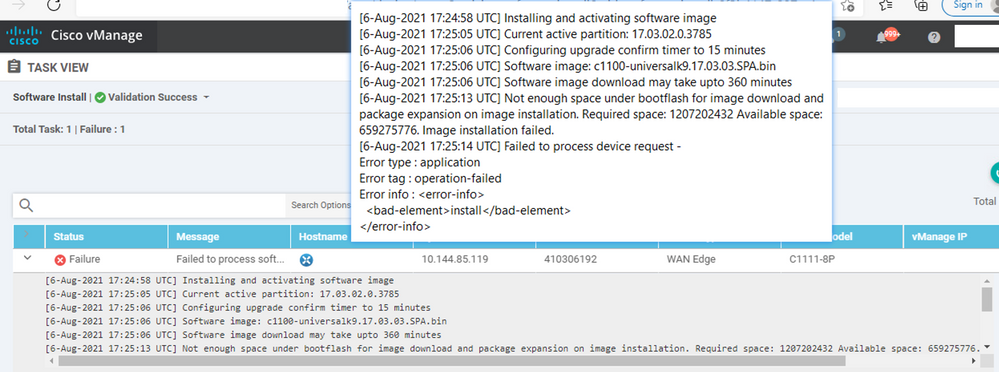 이미지1
이미지1
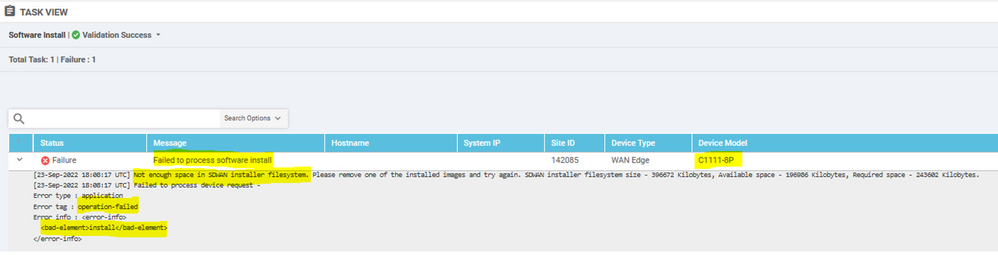 이미지2
이미지2
4. 하나의 버전만 설치되어 있습니다. 확인을 위해 이 show sdwan software 명령을 사용합니다.
예
edge#show sdwan software VERSION ACTIVE DEFAULT PREVIOUS CONFIRMED TIMESTAMP ----------------------------------------------------------------------------------- 17.03.04a.0.5574 true true false user 2021-10-22T23:00:30-00:00 Total Space:387M Used Space:191M Available Space:192M
문제 해결
1. 다음 명령을 사용하여 불필요한 파일을 삭제합니다.
delete /force /recursive bootflash:/<directory>/<file ext>
다음 파일 목록을 삭제할 수 있습니다. 문제 해결을 위해 생성된 내부 로그입니다.
주의: 진행 중인 다른 조사가 없는 것이 확실한 경우 삭제합니다.
bootflash:/vmanage-admin/*.tar.gz
bootflash:/core/*.core.gz
bootflash:/core/*.tar.gz
bootflash:/syslog/*
bootflash:/tracelogs/*
bootflash:/crashinfo_*
예
delete /force /recursive bootflash:/tracelog/*
delete /force /recursive bootflash:/ vmanage-admin/*.tar.gz
경고: 이러한 파일은 삭제하지 마십시오. 라우터 기능에 필수적인 파일입니다.
bootflash:/.sdwaninstaller
bootflash:/.sdwaninstallerfs
bootflash:/.cdb_backup folder
bootflash:/sdwan folder
bootflash:/*pkg
bootflash:/*.conf.
2. 재부팅하면 예시에 나와 있는 것처럼 부트플래시 메모리를 해제할 수 있습니다.
주의: 재부팅 중에 컨트롤 플레인 및 데이터 플레인이 발생합니다.
*** Before Reboot *** edge#show sdwan software VERSION ACTIVE DEFAULT PREVIOUS CONFIRMED TIMESTAMP ----------------------------------------------------------------------------------- 17.03.04a.0.5574 true true false user 2021-10-22T23:00:30-00:00 Total Space:387M Used Space:191M Available Space:192M >>> Here edge# *** Rebooting edge edge#reload Proceed with reload? [confirm]Connection to 192.168.1.6 closed by remote host. *** After Reboot *** edge#show sdwan software VERSION ACTIVE DEFAULT PREVIOUS CONFIRMED TIMESTAMP ----------------------------------------------------------------------------------- 17.03.04a.0.5574 true true false user 2021-10-22T23:00:30-00:00 Total Space:387M Used Space:190M Available Space:193M >>>> Here
해결 방법
이전 작업이 라우터 c111-8p를 업그레이드하기 위해 작동하지 않을 경우 다음 단계를 적용합니다.
문제 1
업그레이드 문제가 이 오류와 관련이 있는 경우 bootflash에 공간이 부족하면 다음 지침을 참조하십시오.
1단계. IOx를 활성화합니다.
Config-transaction
iox
commit
end
2단계. 다음 명령을 실행하여 IOx 로그를 bootflash에서 플래시로 이동합니다.
app-hosting move system techsupport to flash:
3단계. IOx를 비활성화합니다.
Config-transaction
no iox
commit
end
예
Before IOx enabling
edge#dir
Directory of bootflash:/
<snipped>
2908606464 bytes total (646643712 bytes free)
edge#
After IOx disabling
edge#dir
Directory of bootflash:/
<snipped>
2908606464 bytes total (1671614464 bytes free)
edge#
4단계. 업그레이드를 진행합니다.
request platform software sdwan software install bootflash:<version.bin>
request platform software sdwan software activate <IOS version>
request platform software sdwan software upgrade-confirm
request platform software sdwan software set-default <IOS version>
팁: vManage를 통한 업그레이드 CLI 또는 vManage를 사용하여 SD-WAN cEdge 라우터 업그레이드
문제 2
업그레이드 문제가 'SD-WAN 설치 프로그램 파일 시스템의 공간이 충분하지 않음' 오류와 관련된 경우 다음 지침을 참조하십시오.
1단계. 셸에 로그인합니다.
자세한 내용은 를 참조하십시오.
2단계. .sdwaninstaller/images 디렉토리로 이동합니다. Linux 명령을 사용하여 이전 파일을 찾아 제거합니다.
cd /bootflash/.sdwaninstaller/images
ls -l
rm -rf <old file>
3단계. Linux 명령을 사용하여 셸에서 종료합니다.
exit
4단계. 업그레이드를 진행합니다.
request platform software sdwan software install bootflash:<version.bin>
request platform software sdwan software activate <IOS version>
request platform software sdwan software upgrade-confirm
request platform software sdwan software set-default <IOS version>
팁: vManage를 통한 업그레이드 CLI 또는 vManage를 사용하여 SD-WAN cEdge 라우터 업그레이드
예
**** Before to Clean Up **** [23-Sep-2022 18:08:05 UTC] Installing software image [23-Sep-2022 18:08:09 UTC] Current active partition: 17.03.04a.0.5574 [23-Sep-2022 18:08:10 UTC] Configuring upgrade confirm timer to 15 minutes [23-Sep-2022 18:08:11 UTC] Software image: c1100-universalk9.17.03.05.SPA.bin [23-Sep-2022 18:08:11 UTC] Software image download may take upto 180 minutes [23-Sep-2022 18:08:17 UTC] Not enough space in SDWAN installer filesystem. Please remove one of the installed images and try again. SDWAN installer filesystem size - 396672 Kilobytes, Available space - 196986 Kilobytes, Required space - 243602 Kilobytes. [23-Sep-2022 18:08:17 UTC] Failed to process device request - Error type : application Error tag : operation-failed Error info : <error-info> <bad-element>install</bad-element> </error-info> edge#show sdwan software VERSION ACTIVE DEFAULT PREVIOUS CONFIRMED TIMESTAMP ----------------------------------------------------------------------------------- 17.03.04a.0.5574 true true false user 2021-10-22T23:00:30-00:00 Total Space:387M Used Space:190M Available Space:193M >>> Here edge# **** Clean old files from sdwaninstaller **** [edge:/]$ cd /bootflash/.sdwaninstaller/images [edge:/bootflash/.sdwaninstaller/images]$ ls -l total 2 drwxr-xr-x. 3 root root 1024 Oct 3 2019 SR_BOOT=usb0:c1100-ucmk9.16.9.3.SPA.bin drwxr-xr-x. 3 root root 1024 Sep 23 13:33 c1100-universalk9.17.03.04a.SPA.bin [edge:/bootflash/.sdwaninstaller/images]$ rm -rf SR_BOOT=usb0:c1100-ucmk9.16.9.3.SPA.bin [edge:/bootflash/.sdwaninstaller/images]$ ls -l total 1 drwxr-xr-x. 3 root root 1024 Sep 23 13:33 c1100-universalk9.17.03.04a.SPA.bin [edge:/bootflash/.sdwaninstaller/images]$ exit exit Session log harddisk:tracelogs/system_shell_R0-0.18547_0.20220923134926.bin closed. edge# edge#show sdwan software VERSION ACTIVE DEFAULT PREVIOUS CONFIRMED TIMESTAMP ----------------------------------------------------------------------------------- 17.03.04a.0.5574 true true false user 2021-10-22T23:00:30-00:00 Total Space:387M Used Space:120M Available Space:262M >>>> Space increased **** Upgrade Successful: [23-Sep-2022 18:53:38 UTC] Installing software image [23-Sep-2022 18:53:43 UTC] Current active partition: 17.03.04a.0.5574 [23-Sep-2022 18:53:44 UTC] Configuring upgrade confirm timer to 15 minutes [23-Sep-2022 18:53:44 UTC] Software image: c1100-universalk9.17.03.05.SPA.bin [23-Sep-2022 18:53:44 UTC] Software image download may take upto 180 minutes [23-Sep-2022 18:53:54 UTC] Connection Instance: 2, Color: private1 [23-Sep-2022 18:53:54 UTC] Downloading http://192.168.16.17:8080/software/package/c1100-universalk9.17.03.05.SPA.bin?deviceId=10.10.10.10 [23-Sep-2022 19:06:04 UTC] Downloaded http://192.168.16.17:8080/software/package/c1100-universalk9.17.03.05.SPA.bin?deviceId=10.10.10.10 [23-Sep-2022 19:09:31 UTC] install_add: START Fri Sep 23 14:06:10 COT 2022 Sep 23 14:06:12.207 %INSTALL-5-INSTALL_START_INFO: R0/0: install_engine: Started install add bootflash:c1100-universalk9.17.03.05.SPA.bin [23-Sep-2022 19:09:31 UTC] Installed 17.03.05.0.6600
경고
vManage GUI를 통해 업그레이드하는 동안 발생할 수 있는 문제:
수정: 부트플래시를 확인하고 사용하지 않는 이미지를 모두 삭제합니다. 명령을 사용하여 CLI 파일을 통해 모든 패키지를 삭제할 수 있습니다 # delete bootflash:*17.03.01*.
이 명령은 이름이 17.03.01인 모든 파일을 삭제합니다.
Edge#delete bootflash:*17.03.01* Delete filename [*17.03.01*]? Delete bootflash:/isr4300-firmware_dreamliner.17.03.01a.SPA.pkg? [confirm] Delete bootflash:/isr4300-firmware_dsp_analogbri.17.03.01a.SPA.pkg? [confirm] Delete bootflash:/isr4300-firmware_dsp_sp2700.17.03.01a.SPA.pkg? [confirm] Delete bootflash:/isr4300-firmware_dsp_tilegx.17.03.01a.SPA.pkg? [confirm] Delete bootflash:/isr4300-firmware_ngwic_t1e1.17.03.01a.SPA.pkg? [confirm] Delete bootflash:/isr4300-firmware_nim_async.17.03.01a.SPA.pkg? [confirm] Delete bootflash:/isr4300-firmware_nim_bri_st_fw.17.03.01a.SPA.pkg? [confirm] Delete bootflash:/isr4300-firmware_nim_cwan.17.03.01a.SPA.pkg? [confirm] Delete bootflash:/isr4300-firmware_nim_ge.17.03.01a.SPA.pkg? [confirm] Delete bootflash:/isr4300-firmware_nim_shdsl.17.03.01a.SPA.pkg? [confirm] Delete bootflash:/isr4300-firmware_nim_ssd.17.03.01a.SPA.pkg? [confirm] Delete bootflash:/isr4300-firmware_nim_xdsl.17.03.01a.SPA.pkg? [confirm] Delete bootflash:/isr4300-firmware_prince.17.03.01a.SPA.pkg? [confirm] Delete bootflash:/isr4300-rpboot.17.03.01a.SPA.pkg? [confirm] Delete bootflash:/isr4300-firmware_sm_10g.17.03.01a.SPA.pkg? [confirm]
또한 USB 드라이브에서 부팅하고 bootflash에서 모든 이미지를 삭제하고 bin 파일을 bootflash에 복사한 다음 재부팅할 수 있습니다.

참고: 라우터가 컨트롤러 모드인 경우 패키지와 관련된 IOS-XE의 모든 명령이 작동하지 않습니다.

참고: 컨트롤러 모드에서는 CLI를 통한 부팅 변수 변경도 비활성화됩니다. 디바이스를 자동 모드로 이동하고, 업그레이드한 다음 컨트롤러 모드로 다시 이동할 수 있습니다.
vManage GUI 또는 CLI를 통해 이 명령을 사용하여 버전이 이미 있는지 확인할 수 show sdwan software 있습니다.
수정: vManage GUI 또는 명령을 사용하여 사용하지 않는 이미지를 제거합니다request platform software sdwan software remove <Name>.
vManage GUI 또는 CLI를 통해 이 명령이 이미 있는지 확인할 수 있습니다show sdwan software.
수정: vManage GUI 또는 명령을 사용하여 사용하지 않는 이미지를 제거합니다 request platform software sdwan software remove <Name>.
관련 정보