OSPF 가상 링크:트랜짓 기능
다운로드 옵션
편견 없는 언어
본 제품에 대한 문서 세트는 편견 없는 언어를 사용하기 위해 노력합니다. 본 설명서 세트의 목적상, 편견 없는 언어는 나이, 장애, 성별, 인종 정체성, 민족 정체성, 성적 지향성, 사회 경제적 지위 및 교차성에 기초한 차별을 의미하지 않는 언어로 정의됩니다. 제품 소프트웨어의 사용자 인터페이스에서 하드코딩된 언어, RFP 설명서에 기초한 언어 또는 참조된 서드파티 제품에서 사용하는 언어로 인해 설명서에 예외가 있을 수 있습니다. 시스코에서 어떤 방식으로 포용적인 언어를 사용하고 있는지 자세히 알아보세요.
이 번역에 관하여
Cisco는 전 세계 사용자에게 다양한 언어로 지원 콘텐츠를 제공하기 위해 기계 번역 기술과 수작업 번역을 병행하여 이 문서를 번역했습니다. 아무리 품질이 높은 기계 번역이라도 전문 번역가의 번역 결과물만큼 정확하지는 않습니다. Cisco Systems, Inc.는 이 같은 번역에 대해 어떠한 책임도 지지 않으며 항상 원본 영문 문서(링크 제공됨)를 참조할 것을 권장합니다.
목차
소개
이 문서의 목적은 V-비트(Virtual-link 비트)가 비백본 영역에 있을 때 OSPF(Open Shortest Path First) 동작을 시연하는 것입니다.V-bit는 라우터가 하나 이상의 완전히 인접한 가상 링크의 엔드포인트인 경우에만 Type-1 LSA에서 신호를 받습니다.V-bit를 설정하면 intra-area 경로와 inter-area 경로 간의 경로 계산 기본 설정이 변경될 수 있습니다.
사전 요구 사항
이 문서를 사용할 때 그림 1의 네트워크 다이어그램을 참조하십시오.
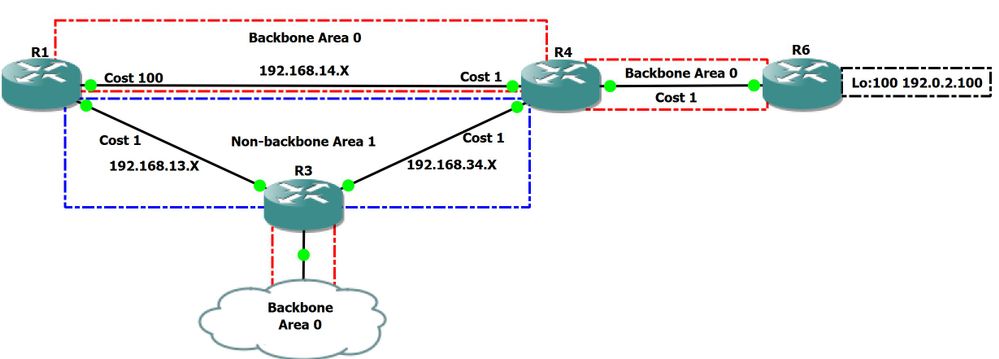
그림 1
위의 네트워크 다이어그램에는 백본 영역 0과 비백본 영역 1이 모두 있습니다. R1은 영역 0과 영역 1을 모두 연결하는 ABR(Area Border Router)이며, R4와 R3은 이 네트워크에서 비슷한 역할을 합니다.R3 및 R4가 영역 0을 통해 연결되지 않았으므로 이 토폴로지 영역 0은 인접하지 않습니다.
배경 정보
OSPF 자동 시스템의 모든 영역은 백본 영역(영역 0)에 연결되어야 합니다. 백본 영역 사이에 비백본 영역이 있는 경우, 이로 인해 자율 시스템의 일부 영역이 도달 불가 상태가 되어 네트워크가 인접하지 않게 됩니다. 인접 백본 영역이 없을 경우 가상 링크를 사용하여 비백본 영역을 통해 백본을 연결할 수 있습니다.가상 링크를 구성하는 영역을 트랜짓 영역이라고 합니다.
시나리오 1
네트워크 다이어그램:
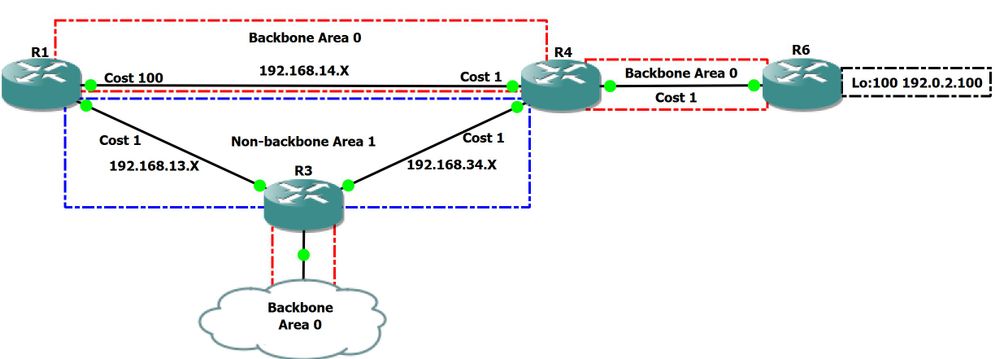
그림 2
이 시나리오에서는 위의 네트워크 토폴로지에서 예상 경로 계산을 살펴보겠습니다.IP 주소가 192.0.2.100/32인 R1에서 R6 루프백 100으로 라우팅할 때 어떤 경로를 선호하는지 알아보겠습니다.
R1의 OSPF 데이터베이스를 확인하여 토폴로지를 자세히 살펴보겠습니다.
R1#show ip ospf database
OSPF Router with ID (1.1.1.1) (Process ID 1)
Router Link States (Area 0)
Link ID ADV Router Age Seq# Checksum Link count
1.1.1.1 1.1.1.1 22 0x8000000C 0x00CD7A 2
4.4.4.4 4.4.4.4 289 0x8000000F 0x00434E 4
6.6.6.6 6.6.6.6 374 0x80000009 0x00630A 3
Summary Net Link States (Area 0)
Link ID ADV Router Age Seq# Checksum
192.168.13.0 1.1.1.1 18 0x80000001 0x00348D
192.168.13.0 4.4.4.4 207 0x80000001 0x00E3D0
192.168.34.0 1.1.1.1 8 0x80000001 0x005655
192.168.34.0 4.4.4.4 683 0x80000001 0x00F1AE
Router Link States (Area 1)
Link ID ADV Router Age Seq# Checksum Link count
1.1.1.1 1.1.1.1 17 0x80000009 0x00EC2B 2
3.3.3.3 3.3.3.3 18 0x8000000E 0x005A64 4
4.4.4.4 4.4.4.4 544 0x80000005 0x0007CF 2
Summary Net Link States (Area 1)
Link ID ADV Router Age Seq# Checksum
155.1.37.0 3.3.3.3 1558 0x80000004 0x00A7C3
192.0.2.100 1.1.1.1 23 0x80000001 0x009F0C <- R6 Loopback
192.0.2.100 4.4.4.4 370 0x80000001 0x0059AA <- R6 Loopback
192.168.14.0 1.1.1.1 23 0x80000001 0x000B52
192.168.14.0 4.4.4.4 331 0x80000001 0x00CEE5
192.168.34.0 1.1.1.1 3608 0x80000002 0x00406C
192.168.46.0 1.1.1.1 23 0x80000001 0x00B388
192.168.46.0 4.4.4.4 484 0x80000001 0x006D27
위 출력에서 R1이 R6 Lo100:192.0.2.100을 Type-3 요약 LSA로 R4를 통해 학습하고 R1은 R6 Lo100:192.0.2.100을 영역 내(intra-area)를 통해 알고 있기 때문에 Type-3 요약 LSA도 자체적으로 학습하는 것을 알 수 있습니다. 백본.아래 출력에서 R6이 직접 연결되어 192.0.2.100을 확인할 수 있습니다.
R1#show ip ospf da router 6.6.6.6
OSPF Router with ID (1.1.1.1) (Process ID 1)
Router Link States (Area 0)
LS age: 614
Options: (No TOS-capability, DC)
LS Type: Router Links
Link State ID: 6.6.6.6
Advertising Router: 6.6.6.6
LS Seq Number: 8000000D
Checksum: 0x5B0E
Length: 60
Number of Links: 3
Link connected to: a Stub Network
(Link ID) Network/subnet number: 192.0.2.100 <-- Loopback 100 directly connected
(Link Data) Network Mask: 255.255.255.255
Number of MTID metrics: 0
TOS 0 Metrics: 1
Link connected to: another Router (point-to-point)
(Link ID) Neighboring Router ID: 4.4.4.4
(Link Data) Router Interface address: 192.168.46.6
Number of MTID metrics: 0
TOS 0 Metrics: 1
Link connected to: a Stub Network
(Link ID) Network/subnet number: 192.168.46.0
(Link Data) Network Mask: 255.255.255.0
Number of MTID metrics: 0
TOS 0 Metrics: 1
RFC 2328 섹션 16.2의 요약
16.2. Calculating the inter-area routes
(5) Next, look up the routing table entry for the destination N.
(If N is an AS boundary router, look up the "router" routing
table entry associated with Area A). If no entry exists for
N or if the entry's path type is "type 1 external" or "type
2 external", then install the inter-area path to N, with
associated area Area A, cost IAC, next hop equal to the list
of next hops to router BR, and Advertising router equal to
BR.
(6) Else, if the paths present in the table are intra-area
paths, do nothing with the LSA (intra-area paths are always
preferred).
(7) Else, the paths present in the routing table are also
inter-area paths. Install the new path through BR if it is
cheaper, overriding the paths in the routing table.
Otherwise, if the new path is the same cost, add it to the
list of paths that appear in the routing table entry.
위의 출력에서 영역 내 경로가 영역 간 경로보다 우선한다고 명시된 것을 확인할 수 있습니다.따라서 시나리오에서 R1은 RFC 2328에 따라 영역 내 백본을 사용하는 것을 선호합니다.
이 동작이 토폴로지에서 관찰되는지 확인하겠습니다.
R1#show ip ospf rib 192.0.2.100 OSPF Router with ID (1.1.1.1) (Process ID 1) Base Topology (MTID 0) OSPF local RIB Codes: * - Best, > - Installed in global RIB LSA: type/LSID/originator *> 192.0.2.100/32, Intra, cost 102, area 0 SPF Instance 9, age 02:19:34 Flags: RIB, HiPrio via 192.168.14.4, GigabitEthernet3 label 1048578 Flags: RIB LSA: 1/6.6.6.6/6.6.6.6 R1#show ip route 192.0.2.100 Routing entry for 192.0.2.100/32 Known via "ospf 1", distance 110, metric 102, type intra area Last update from 192.168.14.4 on GigabitEthernet3, 02:26:29 ago Routing Descriptor Blocks: * 192.168.14.4, from 6.6.6.6, 02:26:29 ago, via GigabitEthernet3 Route metric is 102, traffic share count is 1
위 출력에서 볼 수 있듯이 R6 루프백 영역 0을 R6 루프백100으로 이동하는 것이 좋습니다. 링크 상태 데이터베이스에서는 R3, R4를 통해 영역 간 경로를 인식합니다. R4를 통해 학습된 요약 LSA는 다음과 같습니다.
R1#show ip ospf database summary 192.0.2.100
OSPF Router with ID (1.1.1.1) (Process ID 1)
Summary Net Link States (Area 1)
LS age: 523
Options: (No TOS-capability, DC, Upward)
LS Type: Summary Links(Network)
Link State ID: 192.0.2.100 (summary Network Number)
Advertising Router: 1.1.1.1
LS Seq Number: 80000005
Checksum: 0x9710
Length: 28
Network Mask: /32
MTID: 0 Metric: 102
LS age: 973
Options: (No TOS-capability, DC, Upward)
LS Type: Summary Links(Network)
Link State ID: 192.0.2.100 (summary Network Number)
Advertising Router: 4.4.4.4 <- This is Type-3 LSA injected by ABR R4
LS Seq Number: 80000005
Checksum: 0x51AE
Length: 28
Network Mask: /32
MTID: 0 Metric: 2
이 비용 2는 ABR이 대상 접두사에 대해 가지는 비용을 반영한다는 점을 고려하십시오.Type-3 LSA는 영역 0에서 백본 영역이 아닌 영역으로 플러딩되며 그 반대의 경우도 마찬가지입니다. 다른 영역에서 링크를 향하는 ABR의 연결성에 대해 설명합니다.Type-3 LSA를 활성화했지만 Type-3 LSA를 수신한 라우터에서 전체 비용을 숨기는 ABR 관점의 비용이 포함됩니다.
위의 출력에서 R1에서 R6 루프백으로 도달하기 위해 두 가지 경로를 사용할 수 있음을 알 수 있습니다.
1. 비용이 102인 구역
2. R4에 대해 Type-3 LSA + R1 비용이 2인 지역간 비용인 경우 2개. 이 경우 총 4개의 비용이 발생합니다.
이 시나리오에서는 RFC 2328에 정의되어 있으므로 영역 내 경로가 영역 간(inter-area)보다 우선하므로 비용이 더 높은 영역 내 경로를 미리 만들고 있다는 것을 이미 확인했습니다.
시나리오 2로 진행하기 전에 OSPF에서 Type-3 LSA를 해석하는 방법을 한 예로 살펴보겠습니다.
· ABR R4는 X의 비용으로 Intra-area에 연결 가능
· R1은 비용 Y로 ABR R4에 연결 가능
· R1이 SPT를 통해 링크 A에 연결할 수 있으며 X + Y의 비용이 발생함을 의미합니다.
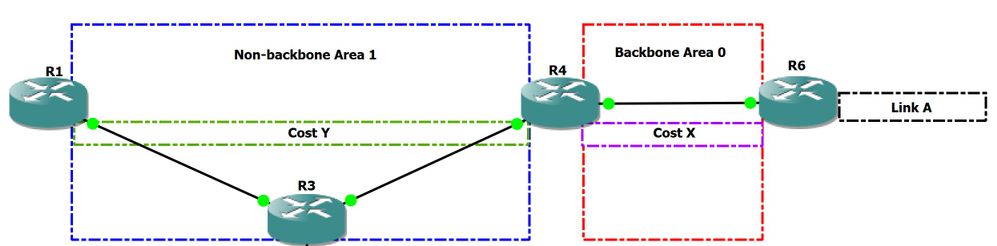
그림 3
영역 간의 정보가 숨겨져 있기 때문에 일반적으로 영역 간 라우팅이 거리 벡터 프로토콜과 비교되는 이유입니다.
영역 간 OSPF는 거리 벡터이므로 라우팅 루프에 취약합니다.루프 프리(loop-free) 영역 간(inter-area) 토폴로지를 관리하여 루프를 방지합니다. 이 토폴로지는 한 영역의 트래픽이 영역 0을 통해서만 다른 영역에 도달할 수 있습니다.
시나리오 2
네트워크 다이어그램:
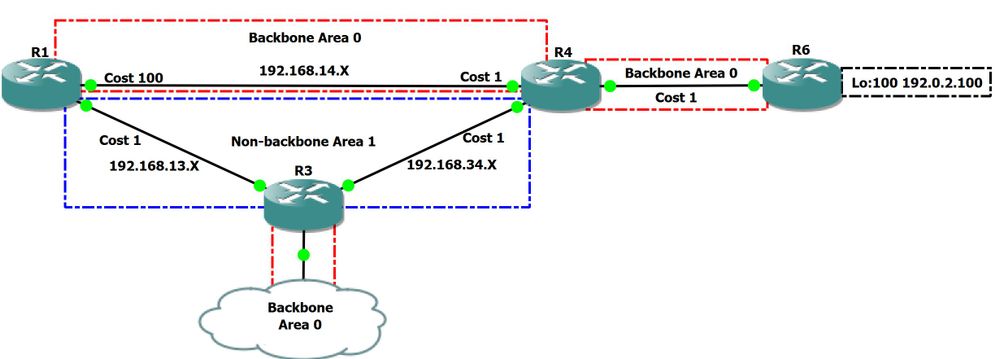
그림 4
이 시나리오에서는 비백본 영역 1의 Type-1 LSA에 이 비트가 있을 때 경로 기본 설정을 확인할 수 있도록 R3 및 R4에 V-비트를 설정합니다.
RFC 2328 섹션 6의 요약
6. The Area Data Structure
TransitCapability
This parameter indicates whether the area can carry data traffic
that neither originates nor terminates in the area itself. This
parameter is calculated when the area's shortest-path tree is
built (see Section 16.1, where TransitCapability is set to TRUE
if and only if there are one or more fully adjacent virtual
links using the area as Transit area), and is used as an input
to a subsequent step of the routing table build process (see
Section 16.3). When an area's TransitCapability is set to TRUE,
the area is said to be a "transit area".
RFC 2328 섹션 16.1의 요약
16.1 Calculating the shortest-path tree for an area
(2) Call the vertex just added to the tree vertex V. Examine
the LSA associated with vertex V. This is a lookup in the
Area A's link state database based on the Vertex ID. If
this is a router-LSA, and bit V of the router-LSA (see
Section A.4.2) is set, set Area A's TransitCapability to
TRUE. In any case, each link described by the LSA gives the
cost to an adjacent vertex. For each described link, (say
it joins vertex V to vertex W):
RFC의 위의 설명에서 V-bit가 router-LSA에 설정된 경우 Dijkstra 알고리즘을 실행할 때 비트가 트랜짓 가능 또는 다른 말로 설정된 영역이 해당 영역에 대해 TransitCapability가 true임을 알 수 있습니다.
V 비트 집합이 있는 경우 영역을 기능 전송으로 간주할 수 있음을 알게 되면 이 기능이 구성되어 있는지 확인해야 합니다.OSPF Area Transit 기능 기능은 기본적으로 활성화되어 있습니다.
R1#show run all | sec ospf router ospf 1 capability opaque capability lls capability transit
V-bit in area 1을 설정하려면 R3에서 R4로 가는 가상 링크를 만듭니다. 가상 링크가 설정되면 Type-1 LSA에서 V-bit 집합을 확인해야 합니다.
R3(config)#router ospf 1 R3(config-router)#area 1 virtual-link 4.4.4.4 R3#show ip ospf interface brief Interface PID Area IP Address/Mask Cost State Nbrs F/C VL0 1 0 192.168.34.3/24 1 P2P 1/1 <-- Here we have Virtual-link present and 1 neighborship over VLO Gi3 1 0 192.168.80.3/24 1 DR 0/0 Gi2 1 1 192.168.13.3/24 1 P2P 1/1 Gi1 1 1 192.168.34.3/24 1 P2P 1/1 R3#
이제 Type-1 LSA for R3 area 1을 확인하겠습니다.
R3#show ip ospf 1 1 database router 3.3.3.3
OSPF Router with ID (3.3.3.3) (Process ID 1)
Router Link States (Area 1)
LS age: 189
Options: (No TOS-capability, DC)
LS Type: Router Links
Link State ID: 3.3.3.3
Advertising Router: 3.3.3.3
LS Seq Number: 80000018
Checksum: 0x525E
Length: 72
Area Border Router
Virtual Link Endpoint <- V-bit set
Number of Links: 4
Link connected to: another Router (point-to-point)
(Link ID) Neighboring Router ID: 1.1.1.1
(Link Data) Router Interface address: 192.168.13.3
Number of MTID metrics: 0
TOS 0 Metrics: 1
Link connected to: a Stub Network
(Link ID) Network/subnet number: 192.168.13.0
(Link Data) Network Mask: 255.255.255.0
Number of MTID metrics: 0
TOS 0 Metrics: 1
Link connected to: another Router (point-to-point)
(Link ID) Neighboring Router ID: 4.4.4.4
(Link Data) Router Interface address: 192.168.34.3
Number of MTID metrics: 0
TOS 0 Metrics: 1
Link connected to: a Stub Network
(Link ID) Network/subnet number: 192.168.34.0
(Link Data) Network Mask: 255.255.255.0
Number of MTID metrics: 0
TOS 0 Metrics: 1
위 출력에서 볼 수 있듯이, R3는 이제 Type-1 LSA에 영역 1에 대한 V-bit를 설정했으며 라우팅 프로세스 레벨에서 기능 전송 기능을 활성화했습니다.
아래 출력에서 R1에 영역 1에 대해 케이블성 이동이 활성화된 것을 확인할 수 있습니다.
R1#show ip ospf
Routing Process "ospf 1" with ID 1.1.1.1
Start time: 00:02:48.412, Time elapsed: 01:27:00.690
Supports only single TOS(TOS0) routes
Supports opaque LSA
Supports Link-local Signaling (LLS)
Supports area transit capability
Supports NSSA (compatible with RFC 3101)
Supports Database Exchange Summary List Optimization (RFC 5243)
Event-log enabled, Maximum number of events: 1000, Mode: cyclic
It is an area border router
Router is not originating router-LSAs with maximum metric
Initial SPF schedule delay 5000 msecs
Minimum hold time between two consecutive SPFs 10000 msecs
Maximum wait time between two consecutive SPFs 10000 msecs
Incremental-SPF disabled
Minimum LSA interval 5 secs
Minimum LSA arrival 1000 msecs
LSA group pacing timer 240 secs
Interface flood pacing timer 33 msecs
Retransmission pacing timer 66 msecs
EXCHANGE/LOADING adjacency limit: initial 300, process maximum 300
Number of external LSA 0. Checksum Sum 0x000000
Number of opaque AS LSA 0. Checksum Sum 0x000000
Number of DCbitless external and opaque AS LSA 0
Number of DoNotAge external and opaque AS LSA 0
Number of areas in this router is 2. 2 normal 0 stub 0 nssa
Number of areas transit capable is 1
External flood list length 0
IETF NSF helper support enabled
Cisco NSF helper support enabled
Reference bandwidth unit is 100 mbps
Area BACKBONE(0)
Number of interfaces in this area is 1
Area has no authentication
SPF algorithm last executed 00:00:33.554 ago
SPF algorithm executed 11 times
Area ranges are
Number of LSA 10. Checksum Sum 0x05EB7B
Number of opaque link LSA 0. Checksum Sum 0x000000
Number of DCbitless LSA 0
Number of indication LSA 0
Number of DoNotAge LSA 3
Flood list length 0
Area 1
Number of interfaces in this area is 1
This area has transit capability <-- This area is transit capabile
Area has no authentication
SPF algorithm last executed 00:00:04.259 ago
SPF algorithm executed 8 times
Area ranges are
Number of LSA 10. Checksum Sum 0x0517AA
Number of opaque link LSA 0. Checksum Sum 0x000000
Number of DCbitless LSA 0
Number of indication LSA 0
Number of DoNotAge LSA 0
Flood list length 0
이제 영역 1이 통과 영역이 되기 위해 모든 기준을 통과하므로 첫 번째 시나리오에서 이전에 살펴본 다른 경로 계산/환경 설정을 관찰해야 합니다.
한 지역이 트랜짓 영역으로 간주될 경우 RFC 2328에 명시되어 있습니다. 이는 트랜짓 영역이 아닌 영역과 다르게 검사되어야 합니다.
RFC 2328 섹션 16.1의 요약
16.3. Examining transit areas' summary-LSAs This step is only performed by area border routers attached to one or more non-backbone areas that are capable of carrying transit traffic (i.e., "transit areas", or those areas whose TransitCapability parameter has been set to TRUE in Step 2 of the Dijkstra algorithm (see Section 16.1). The purpose of the calculation below is to examine the transit areas to see whether they provide any better (shorter) paths than the paths previously calculated in Sections 16.1 and 16.2. Any paths found that are better than or equal to previously discovered paths are installed in the routing table.
RFC에 따르면 영역이 전송 가능한 경우 RFC 2328의 섹션 16.3에 설명된 경로 계산이 적용됩니다.
참고:이 예에서 가상 링크는 트랜짓 데이터 트래픽을 영역 1을 통해 전달할 수 있지만 트랜짓 데이터 트래픽이 사용하는 실제 경로는 가상 링크를 따르지 않아도 됩니다.다시 말해, 가상 링크는 트랜짓 트래픽을 영역을 통해 전달할 수 있지만 트래픽이 취할 정확한 경로를 지정하지 않습니다.
R1에서 기능 전송이 비활성화된 것으로 가정합니다. traceroute를 사용하여 대상 R6 루프백:100 192.0.2.100으로 향하는 경로를 확인해 보겠습니다.
R1#traceroute 192.0.2.100 Tracing the route to 192.0.2.100 VRF info: (vrf in name/id, vrf out name/id) 1 192.168.14.4 2 msec 2 msec 2 msec <--R4 2 192.168.46.6 3 msec 3 msec * <--R6
영역 1에서 V-bit를 설정한 상태에서 이 기능을 활성화하면 다음 로그가 관찰됩니다.
R1#debug ip ospf spf intra OSPF SPF intra debugging is on
R1#debug ip ospf spf inter OSPF SPF inter debugging is on R1#conf Enter configuration commands, one per line. End with CNTL/Z. R1(config)#router ospf 1 R1(config-router)#capability transit R1(config-router)# *Aug 14 15:28:07.934: OSPF-1 INTER: Running spf for summaries in transit area 1 *Aug 14 15:28:07.934: OSPF-1 INTER: Summary transit processing lsid 192.0.2.100 adv_rtr 4.4.4.4 type 3 seq 0x8000000B *Aug 14 15:28:07.934: OSPF-1 INTER: Summary metric 2 *Aug 14 15:28:07.934: OSPF-1 INTER: found best path to adv_rtr: i,ABR [2] via 192.168.13.3, GigabitEthernet1, Area 1 orp_txit_adv_rtr 0.0.0.0 pathflag 0x0 *Aug 14 15:28:07.934: OSPF-1 INTER: Add transit path via area 1 *Aug 14 15:28:07.934: OSPF-1 SPF : Exist path: next-hop 192.168.13.3, interface GigabitEthernet1 *Aug 14 15:28:07.934: OSPF-1 INTRA: Route update succeeded for 192.0.2.100/255.255.255.255, metric 4, Next Hop: GigabitEthernet1/192.168.13.3 area 0
이제 R1에서 R6 루프백100으로 라우팅하는 방법을 확인해 보겠습니다.
R1#show ip ospf rib 192.0.2.100
OSPF Router with ID (1.1.1.1) (Process ID 1)
Base Topology (MTID 0)
OSPF local RIB
Codes: * - Best, > - Installed in global RIB
LSA: type/LSID/originator
*> 192.0.2.100/32, Intra, cost 4, area 0
SPF Instance 14, age 00:12:28
Flags: RIB, HiPrio, Transit
via 192.168.13.3, GigabitEthernet1 label 1048578
Flags: RIB
LSA: 1/6.6.6.6/6.6.6.6
R1#show ip route 192.0.2.100
Routing entry for 192.0.2.100/32
Known via "ospf 1", distance 110, metric 4, type intra area
Last update from 192.168.13.3 on GigabitEthernet1, 00:01:26 ago
Routing Descriptor Blocks:
* 192.168.13.3, from 6.6.6.6, 00:01:26 ago, via GigabitEthernet1
Route metric is 4, traffic share count is 1
왜 영역 간 대신 영역 내(Intra-area)가 표시됩니까?RFC 2328 섹션 16.3에서는 트랜짓 영역(Type-3)을 통한 비용이 낮은 경로가 있는 경우 경로 할당을 수행할 때 접두사의 next-hop을 업데이트해야 한다고 언급되었습니다.이것은 실제로 위 출력에서 우리가 보는 행동입니다.언급한 next-hop이 올바르지만 형식이 잘못된 것입니다.
RFC 2328 섹션 16.3의 요약
16.3. Examining transit areas' summary-LSAs
(4) Look up the routing table entry for the advertising router
BR associated with the Area A. If it is unreachable, examine
the next LSA. Otherwise, the cost to destination N is the
sum of the cost in BR's Area A routing table entry and the
cost advertised in the LSA. Call this cost IAC.
(5) If this cost is less than the cost occurring in N's routing table entry, overwrite N's list of next hops with those used for BR, and set N's routing table cost to IAC. Else, if IAC is the same as N's current cost, add BR's list of next hops to N's list of next hops. In any case, the area associated with N's routing table entry must remain the backbone area, and the path type (either intra-area or inter-area) must also remain the same.
R1은 출력에서 영역 내(intra-area)로 기술되지만 Type-1 내부 영역 경로보다 영역 간 Type-3을 미리 만들고 있습니다.Next-hop이 영역 0에 연결되지 않은 것을 분명히 알 수 있습니다.
R1#show ip ospf neighbor Neighbor ID Pri State Dead Time Address Interface 4.4.4.4 0 FULL/ - 00:00:39 192.168.14.4 GigabitEthernet3 3.3.3.3 0 FULL/ - 00:00:32 192.168.13.3 GigabitEthernet1
R1#show ip ospf neighbor detail Neighbor 4.4.4.4, interface address 192.168.14.4 In the area 0 via interface GigabitEthernet3 Neighbor priority is 0, State is FULL, 6 state changes DR is 0.0.0.0 BDR is 0.0.0.0 Options is 0x12 in Hello (E-bit, L-bit) Options is 0x52 in DBD (E-bit, L-bit, O-bit) LLS Options is 0x1 (LR) Dead timer due in 00:00:36 Neighbor is up for 00:30:20 Index 1/1/1, retransmission queue length 0, number of retransmission 3 First 0x0(0)/0x0(0)/0x0(0) Next 0x0(0)/0x0(0)/0x0(0) Last retransmission scan length is 1, maximum is 2 Last retransmission scan time is 135 msec, maximum is 135 msec Neighbor 3.3.3.3, interface address 192.168.13.3 In the area 1 via interface GigabitEthernet1 Neighbor priority is 0, State is FULL, 6 state changes DR is 0.0.0.0 BDR is 0.0.0.0 Options is 0x12 in Hello (E-bit, L-bit) Options is 0x52 in DBD (E-bit, L-bit, O-bit) LLS Options is 0x1 (LR) Dead timer due in 00:00:39 Neighbor is up for 00:30:20 Index 1/1/2, retransmission queue length 0, number of retransmission 3 First 0x0(0)/0x0(0)/0x0(0) Next 0x0(0)/0x0(0)/0x0(0) Last retransmission scan length is 4, maximum is 4 Last retransmission scan time is 126 msec, maximum is 126 msec
R6 루프백100의 목적지로 추적이 가능해집니다.
R1#traceroute 192.0.2.100 Tracing the route to 192.0.2.100 VRF info: (vrf in name/id, vrf out name/id) 1 192.168.13.3 2 msec 4 msec 3 msec <-- R3 2 192.168.34.4 5 msec 3 msec 3 msec <-- R4 3 192.168.46.6 5 msec 6 msec * <-- R6 R1#
따라서 위의 출력에서 백본 영역 1이 아닌 영역이 백본 영역 0보다 R6 루프백 100에 도달하는 것이 좋습니다.
또한 ECMP(Equal Cost Multipath)와 LAN(Inter-Area Routes) 간 비용이 동일한 경우 ECMP(Equal Cost Multipath)를 함께 사용할 수도 있습니다.이 작업은 R1의 링크를 100에서 2로 줄여 토폴로지에서 수행할 수 있습니다.
이 작업을 수행하면 RIB 및 OSPF RIB 모두에서 다음 출력이 표시됩니다.
R1#show ip ospf rib 192.0.2.100
OSPF Router with ID (1.1.1.1) (Process ID 1)
Base Topology (MTID 0)
OSPF local RIB
Codes: * - Best, > - Installed in global RIB
LSA: type/LSID/originator
*> 192.0.2.100/32, Intra, cost 4, area 0
SPF Instance 14, age 00:13:08
Flags: RIB, HiPrio, Transit, OldTrans
via 192.168.13.3, GigabitEthernet1 label 1048578
Flags: RIB
LSA: 1/6.6.6.6/6.6.6.6
via 192.168.14.4, GigabitEthernet3 label 1048578
Flags: RIB
LSA: 1/6.6.6.6/6.6.6.6
R1#show ip route 192.0.2.100
Routing entry for 192.0.2.100/32
Known via "ospf 1", distance 110, metric 4, type intra area
Last update from 192.168.14.4 on GigabitEthernet3, 00:12:44 ago
Routing Descriptor Blocks:
192.168.14.4, from 6.6.6.6, 00:12:44 ago, via GigabitEthernet3
Route metric is 4, traffic share count is 1
* 192.168.13.3, from 6.6.6.6, 00:12:44 ago, via GigabitEthernet1
Route metric is 4, traffic share count is 1
개정 이력
| 개정 | 게시 날짜 | 의견 |
|---|---|---|
1.0 |
05-Jan-2018 |
최초 릴리스 |
 피드백
피드백