IS-IS의 MTU 불일치 문제
소개
IS-IS(Intermediate System-to-Intermediate System) 헬로스가 전체 MTU(Maximum Transmission Unit) 크기로 패딩됩니다. IS-IS Hello(IIIH)를 전체 MTU에 패딩하는 것이 제공하는 이점은 큰 프레임의 전송 문제 또는 인접 인터페이스의 MTU가 일치하지 않아 오류를 조기에 탐지할 수 있다는 점입니다.
IIIH의 패딩(Cisco IOS® Software Releases 12.0(5)T 및 12.0(5)S)은 IS-IS 라우팅 프로세스에 대한 라우터 컨피그레이션 모드에서 no hello padding 명령을 사용하여 라우터의 모든 인터페이스에 대해 대해 패딩을 해제할 수 있습니다. IIIH의 패딩은 IS-IS 라우팅 프로세스에 대한 라우터 컨피그레이션 모드에서 hello padding multi-point 또는 hello padding point-to-point 명령이 없는 point-to-point 또는 인터페이스에 대해 선택적으로 해제할 수 있습니다. 또한 no isis hello padding 인터페이스 컨피그레이션 명령을 사용하여 개별 인터페이스에서 Hello 패딩을 해제할 수도 있습니다.
두 인터페이스의 MTU가 동일하거나 변환 브리징의 경우 네트워크 대역폭을 낭비하지 않도록 하기 위해 사용자는 hello 패딩을 비활성화합니다. Hello 패딩이 비활성화되어 있는 동안 Cisco 라우터는 처음 5개의 IS-IS hello 패딩이 전체 MTU 크기로 채워집니다. 이는 MTU 불일치 검색의 이점을 유지하기 위한 것입니다. 연속된 헬로는 더 이상 패딩되지 않습니다.
이 문서에서는 IS-IS를 실행하는 연결된 두 라우터의 인터페이스에 MTU가 일치하지 않을 때 발생하는 상황을 보여 줍니다. Router F의 MTU가 mtu 2000 인터페이스 컨피그레이션 명령을 사용하여 기본값인 1500바이트에서 2000바이트로 변경되었습니다. 직렬 인터페이스가 "flapped"되었습니다. 따라서 새 MTU 값을 적용하려면 shutdown 명령으로 Serial 0을 비활성화한 다음 no shutdown 명령으로 활성화해야 합니다.
사전 요구 사항
요구 사항
이 문서에 대한 특정 요건이 없습니다.
사용되는 구성 요소
이 문서는 특정 소프트웨어 및 하드웨어 버전으로 한정되지 않습니다.
표기 규칙
문서 규칙에 대한 자세한 내용은 Cisco 기술 팁 표기 규칙을 참조하십시오.
문제
이 문제를 설명하는 데 사용되는 네트워크 다이어그램 및 구성은 다음과 같습니다.
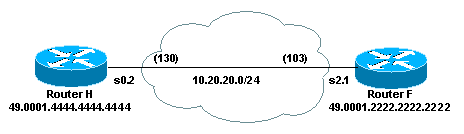
| 라우터 H | 라우터 F |
|---|---|
clns routing ! interface Serial0 no ip address no ip directed-broadcast no ip mroute-cache encapsulation frame-relay frame-relay lmi-type ansi ! interface Serial0.1 ip address 10.10.10.4 255.255.255.0 no ip directed-broadcast ip router isis clns router isis frame-relay map clns 132 broadcast frame-relay map clns 131 broadcast frame-relay map ip 10.10.10.1 132 broadcast frame-relay map ip 10.10.10.3 131 broadcast ! interface Serial0.2 point-to-point ip address 10.20.20.4 255.255.255.0 no ip directed-broadcast ip router isis clns router isis frame-relay interface-dlci 130 ! router isis passive-interface Ethernet0 net 49.0001.4444.4444.4444.00 is-type level-1 |
clns routing ! interface Serial2 mtu 2000 no ip address no ip directed-broadcast encapsulation frame-relay frame-relay lmi-type ansi ! interface Serial2.1 point-to-point ip address 10.20.20.2 255.255.255.0 no ip directed-broadcast ip router isis clns router isis frame-relay interface-dlci 103 ! router isis net 49.0001.2222.2222.2222.00 is-type level-1 |
두 라우터 모두에서 show clns neighbors 명령을 사용하여 라우터 F와 라우터 H 간의 인접성 상태를 확인할 수 있습니다. 라우터 F의 출력에서 라우터 H의 인접성은 INIT 상태에 있습니다. 라우터 H의 출력에서 라우터 F의 인접성이 IS 유형이고 프로토콜이 ES-IS(End System-to Intermediate System)임을 확인할 수 있습니다. 이 출력은 연결 없는 네트워크 서비스(CLNS) 인접성에 문제가 있음을 나타냅니다.
Router_H# show clns neighbors System Id SNPA Interface State Holdtime Type Protocol Router_F DLCI 130 Se0.2 Up 294 IS ES-IS Router_G DLCI 131 Se0.1 Up 7 L1 IS-IS Router_E DLCI 132 Se0.1 Up 27 L1 IS-IS Router_F# show clns neighbors System Id Interface SNPA State Holdtime Type Protocol Router_H Se2.1 DLCI 103 Init 26 L1 IS-IS
debug isis adj-packets 명령을 사용하여 IS-IS 인접성 패킷 디버깅을 활성화한 경우 Router F 둘 다 Serial 2.1 하위 인터페이스에서 직렬 IIIH를 보내고 수신하는 것을 확인할 수 있습니다.
Router_F# debug isis adj-packets IS-IS Adjacency related packets debugging is on ISIS-Adj: Sending serial IIH on Serial2.1 ISIS-Adj: Rec serial IIH from DLCI 103 (Serial2.1), cir type L1, cir id 00 ISIS-Adj: rcvd state DOWN, old state INIT, new state INIT ISIS-Adj: Action = GOING UP, new type = L1 ISIS-Adj: Sending serial IIH on Serial2.1 ISIS-Adj: Rec serial IIH from DLCI 103 (Serial2.1), cir type L1, cir id 00 ISIS-Adj: rcvd state DOWN, old state INIT, new state INIT ISIS-Adj: Action = GOING UP, new type = L1 ISIS-Adj: Sending serial IIH on Serial2.1 ISIS-Adj: Rec serial IIH from DLCI 103 (Serial2.1), cir type L1, cir id 00 ISIS-Adj: rcvd state DOWN, old state INIT, new state INIT ISIS-Adj: Action = GOING UP, new type = L1 ISIS-Adj: Rec serial IIH from DLCI 103 (Serial2.1), cir type L1,cir id 00 ISIS-Adj: rcvd state DOWN, old state INIT, new state INIT ISIS-Adj: Action = GOING UP, new type = L1 ISIS-Adj: Sending serial IIH on Serial2.1
이 출력은 라우터 H가 Serial 0.2에서 Router F로부터 IIIH를 수신하지 않음을 보여 줍니다. 따라서 IS-IS 인접성이 형성되지 않습니다. 대신 인접성은 ES(End System)입니다.
Router_H# debug isis adj-packets IS-IS Adjacency related packets debugging is on ISIS-Adj: Rec L1 IIH from DLCI 131 (Serial0.1), cir type 1, cir id Router_H.01 ISIS-Adj: Sending L1 IIH on Serial0.1 ISIS-Adj: Rec L1 IIH from DLCI 131 (Serial0.1), cir type 1, cir id Router_H.01 ISIS-Adj: Sending serial IIH on Serial0.2 ISIS-Adj: Rec L2 IIH from DLCI 132 (Serial0.1), cir type 3, cir id Router_H.01 ISIS-Adj: Rec L1 IIH from DLCI 131 (Serial0.1), cir type 1, cir id Router_H.01 ISIS-Adj: Rec L1 IIH from DLCI 132 (Serial0.1), cir type 3, cir id Router_H.01 ISIS-Adj: Rec L1 IIH from DLCI 131 (Serial0.1), cir type 1, cir id Router_H.01 ISIS-Adj: Sending L1 IIH on Serial0.1 ISIS-Adj: Rec L1 IIH from DLCI 131 (Serial0.1), cir type 1, cir id Router_H.01 ISIS-Adj: Rec L2 IIH from DLCI 132 (Serial0.1), cir type 3, cir id Router_H.01 ISIS-Adj: Sending serial IIH on Serial0.2 ISIS-Adj: Rec L1 IIH from DLCI 132 (Serial0.1), cir type 3, cir id Router_H.01 ISIS-Adj: Rec L1 IIH from DLCI 131 (Serial0.1), cir type 1, cir id Router_H.01 ISIS-Adj: Rec L1 IIH from DLCI 131 (Serial0.1), cir type 1, cir id Router_H.01
문제의 원인
IIIH가 링크의 전체 MTU에 패딩된 반면 ES 헬로는 전체 MTU 크기로 패딩되지 않으므로 라우터 H는 라우터 F에서 hello를 받지 않습니다. 이는 라우터 F가 MTU가 2000이라고 생각하고 라우터 H에서 무시되는 2000바이트 hello를 전송하기 때문에 발생합니다.
솔루션
해결책은 링크의 양쪽이 동일한 MTU를 갖도록 하는 것입니다. 이를 위한 한 가지 방법은 다음과 같이 mtu 명령을 사용하는 것입니다.
Router_F# configure terminal Enter configuration commands, one per line. End with CNTL/Z. Router_F(config)# interface serial 2 Router_F(config-if)# mtu 1500 Router_F(config-if)# shutdown Router_F(config-if)# no shutdown Router_F(config-if)# ^Z Router_F#
이제 라우터 H와 라우터 F가 네이버가 되어 서로의 트래픽을 라우팅할 수 있습니다.
Router_H# show clns neighbors System Id SNPA Interface State Holdtime Type Protocol Router_F DLCI 130 Se0.2 Up 28 L1 IS-IS Router_G DLCI 131 Se0.1 Up 8 L1 IS-IS Router_E DLCI 132 Se0.1 Up 29 L1 IS-IS Router_F# show clns neighbors System Id Interface SNPA State Holdtime Type Protocol Router_H Se2.1 DLCI 103 Up 24 L1 IS-IS
MTU 불일치로 인한 CLNS 인접성 문제도 여기와 같이 clns mtu 명령을 사용하여 해결할 수 있습니다.
Router_F#configure terminal Enter configuration commands, one per line. End with CNTL/Z. Router_F(config)#interface serial2 Router_F(config-if)#clns mtu 1500 Router_F(config-if)#^Z Router_F#
관련 정보
개정 이력
| 개정 | 게시 날짜 | 의견 |
|---|---|---|
1.0 |
10-Aug-2005 |
최초 릴리스 |
 피드백
피드백