VRF를 사용하는 EIGRP를 사용한 장애 조치 컨피그레이션 예
소개
이 문서에서는 VRF(Virtual Routing and Forwarding)를 사용하여 EIGRP(Enhanced Interior Gateway Routing Protocol)로 장애 조치를 구성하는 방법에 대해 설명합니다.VRF는 여러 라우팅 인스턴스를 제공하는 IP 라우팅의 확장입니다.ISP(인터넷 서비스 공급자)는 이 VRF를 활용하여 라우팅 테이블의 여러 인스턴스가 라우터에 존재할 수 있도록 하기 때문에 고객을 위해 별도의 VPN(가상 사설망)을 생성합니다.
사전 요구 사항
-
EIGRP에 대한 기본 지식
-
VRF에 대한 기본 지식
하드웨어 및 소프트웨어 버전
이 문서의 컨피그레이션은 Cisco IOS® Software Release 12.4(15)T 13의 Cisco 3700 Series 라우터를 기반으로 합니다.
표기 규칙
문서 규칙에 대한 자세한 내용은 Cisco 기술 팁 표기 규칙을 참고하십시오.
구성
이 예에서 라우터 R1은 PE 라우터로 간주됩니다.라우터 R2 및 R3은 CE 라우터로 간주됩니다.라우터는 EIGRP를 사용하여 서로 통신합니다.R2가 R1과의 연결이 끊길 경우(즉, 장애 조치의 경우) 경로가 R1에서 R3까지 도달할 수 있습니다. 라우터 R2와 R3은 MPLS 연결이 있습니다.
참고: 명령 조회 도구(등록된 고객만 해당)를 사용하여 이 문서에 사용된 명령에 대한 자세한 내용을 확인하십시오.
네트워크 다이어그램
이 문서에서는 다음 네트워크 설정을 사용합니다.
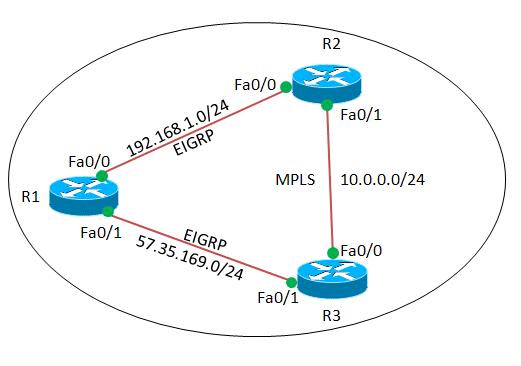
구성
이 문서에서는 다음 구성을 사용합니다.
| 라우터 R1 |
|---|
! version 12.4 ! hostname R1 ! ip cef ! ! interface Loopback0 ip address 2.2.2.2 255.255.255.255 ! interface FastEthernet0/0 ip address 192.168.1.2 255.255.255.0 duplex auto speed auto ! interface FastEthernet0/1 ip address 57.35.169.2 255.255.255.0 duplex auto speed auto ! router eigrp 220 network 2.2.2.2 0.0.0.0 network 57.35.169.2 0.0.0.0 network 192.168.1.0 no auto-summary !--- Configured EIGRP and advertised the networks. ! end |
| 라우터 R2 |
|---|
! version 12.4 ! hostname R2 ! ip cef ! ip vrf A !--- Configures VRF routing table! rd 1.1.1.1:111 !---Configuring a route distinguisher RD creates routing and forwarding table for a VRF. The RD can be used in either of these formats: - 16-bit AS number: Your 32-bit number (for example, 1:100) - 32-bit IP address: Your 16-bit number (In our case, 1.1.1.1:111) route-target export 1.1.1.1:111 route-target import 1.1.1.1:111 !--- Creates a list of import and/or export route target communities for the specified VRF. ! ip vrf B rd 2.2.2.2:222 import ipv4 unicast map vrfA-to-vrfB !--- Associates the specified route map with the VRF. route-target export 2.2.2.2:222 route-target import 2.2.2.2:222 ! mpls label protocol ldp ! interface Loopback1 ip vrf forwarding B !--- Associates a VRF instance with an interface. ip address 172.16.2.1 255.255.255.255 ! interface FastEthernet0/0 ip vrf forwarding A ip address 192.168.1.1 255.255.255.0 duplex auto speed auto ! interface FastEthernet0/1 ip vrf forwarding A ip address 10.0.0.1 255.255.255.0 duplex auto speed auto mpls ip ! interface FastEthernet1/0 ip vrf forwarding B ip address 203.197.194.1 255.255.255.0 duplex auto speed auto ! router eigrp 1 no auto-summary ! address-family ipv4 vrf B !--- Enter address family configuration mode for configuring EIGRP routing sessions. network 172.16.2.0 0.0.0.255 network 203.197.194.0 no auto-summary autonomous-system 330 !--- Defines the autonomous system number for this specific instance of EIGRP. exit-address-family ! address-family ipv4 vrf A network 10.0.0.1 0.0.0.0 network 192.168.1.0 no auto-summary autonomous-system 220 exit-address-family ! access-list 99 permit 172.16.1.0 0.0.0.255 access-list 99 permit 192.168.1.0 0.0.0.255 access-list 101 permit udp host 192.168.1.1 eq bootps host 1.1.1.1 eq bootps !--- Create access list in order to permit the host addresses. ! route-map vrfA-to-vrfB permit 10 match ip address 99 !--- Created a route map and distributed the routes permitted by access list 99. ! end |
| 라우터 R3 |
|---|
! version 12.4 ! hostname R3 ! ip cef ! ! ! ! ip vrf A rd 1.1.1.1:111 ! mpls label protocol ldp ! interface Loopback1 ip address 1.1.1.1 255.255.255.255 ! interface FastEthernet0/0 ip vrf forwarding A ip address 10.0.0.2 255.255.255.0 duplex auto speed auto mpls ip ! interface FastEthernet0/1 ip vrf forwarding A ip address 57.35.169.1 255.255.255.0 duplex auto speed auto ! interface FastEthernet1/0 ip address 203.197.194.2 255.255.255.0 duplex auto speed auto ! router eigrp 330 network 1.1.1.1 0.0.0.0 network 10.0.0.2 0.0.0.0 network 57.35.169.1 0.0.0.0 network 203.197.194.0 no auto-summary ! address-family ipv4 vrf A network 10.0.0.2 0.0.0.0 network 57.35.169.1 0.0.0.0 no auto-summary autonomous-system 220 exit-address-family ! end |
다음을 확인합니다.
이 섹션을 사용하여 컨피그레이션이 제대로 작동하는지 확인합니다.
Output Interpreter 도구(등록된 고객만 해당)(OIT)는 특정 show 명령을 지원합니다.OIT를 사용하여 show 명령 출력의 분석을 봅니다.
명령 표시
EIGRP가 제대로 구성되었는지 확인하려면 show ip route vrf 명령을 사용합니다.
| show ip route vrf |
|---|
라우터 R2에서 R2#show ip route vrf A
Routing Table: A
Codes: C - connected, S - static, R - RIP, M - mobile, B - BGP
D - EIGRP, EX - EIGRP external, O - OSPF, IA - OSPF inter area
N1 - OSPF NSSA external type 1, N2 - OSPF NSSA external type 2
E1 - OSPF external type 1, E2 - OSPF external type 2
I - IS-IS, su - IS-IS summary, L1 - IS-IS level-1, L2 - IS-IS level-2
ia - IS-IS inter area, * - candidate default, U - per-user static route
o - ODR, P - periodic downloaded static route
Gateway of last resort is not set
2.0.0.0/32 is subnetted, 1 subnets
D 2.2.2.2 [90/409600] via 192.168.1.2, 00:15:47, FastEthernet0/0
57.0.0.0/24 is subnetted, 1 subnets
D 57.35.169.0 [90/307200] via 192.168.1.2, 00:15:47, FastEthernet0/0
[90/307200] via 10.0.0.2, 00:15:47, FastEthernet0/1
10.0.0.0/24 is subnetted, 1 subnets
C 10.0.0.0 is directly connected, FastEthernet0/1
C 192.168.1.0/24 is directly connected, FastEthernet0/0
라우터 R3 R3#show ip route vrf A
Routing Table: A
Codes: C - connected, S - static, R - RIP, M - mobile, B - BGP
D - EIGRP, EX - EIGRP external, O - OSPF, IA - OSPF inter area
N1 - OSPF NSSA external type 1, N2 - OSPF NSSA external type 2
E1 - OSPF external type 1, E2 - OSPF external type 2
I - IS-IS, su - IS-IS summary, L1 - IS-IS level-1, L2 - IS-IS level-2
ia - IS-IS inter area, * - candidate default, U - per-user static route
o - ODR, P - periodic downloaded static route
Gateway of last resort is not set
2.0.0.0/32 is subnetted, 1 subnets
D 2.2.2.2 [90/409600] via 57.35.169.2, 00:16:59, FastEthernet0/1
57.0.0.0/24 is subnetted, 1 subnets
C 57.35.169.0 is directly connected, FastEthernet0/1
10.0.0.0/24 is subnetted, 1 subnets
C 10.0.0.0 is directly connected, FastEthernet0/0
D 192.168.1.0/24 [90/307200] via 57.35.169.2, 00:17:02, FastEthernet0/1
[90/307200] via 10.0.0.1, 00:17:02, FastEthernet0/0
!--- Displays the routing table associated with VRF instance A.
|
R2가 R1에 연결되지 않을 경우 R2의 경로는 라우터 R1에서 R3까지 연결됩니다.
| 장애 조치의 경우 |
|---|
R2가 R1과의 연결이 끊기면 R2의 Fa0/0에서 종료를 실행하십시오. 라우터 R2에서 R2#conf t Enter configuration commands, one per line. End with CNTL/Z. R2(config)#int fa0/0 R2(config-if)#shut down R2(config-if)# *Mar 1 00:01:01.539: %TDP-5-INFO: VRF A: TDP ID removed *Mar 1 00:01:01.675: %LDP-5-NBRCHG: LDP Neighbor (vrf A) 57.35.169.1:0 (1) is DOWN (LDP Router ID changed) *Mar 1 00:01:01.679: %DUAL-5-NBRCHANGE: IP-EIGRP(1) 220: Neighbor 192.168.1.2 (FastEthernet0/0) is down: interface down R2(config-if)# *Mar 1 00:01:03.519: %LINK-5-CHANGED: Interface FastEthernet0/0, changed state to administratively down *Mar 1 00:01:04.519: %LINEPROTO-5-UPDOWN: Line protocol on Interface FastEthernet0/0, changed state to down라우터 R3의 동일한 인스턴스에서 장애 조치 링크가 활성화됩니다. R3# *Mar 1 00:00:52.527: %LDP-5-NBRCHG: LDP Neighbor (vrf A) 192.168.1.1:0 (1) is DOWN (TCP connection closed by peer) R3# *Mar 1 00:00:59.591: %LDP-5-NBRCHG: LDP Neighbor (vrf A) 10.0.0.1:0 (1) is UP |
라우터 R2가 여전히 R1에 도달할 수 있는지 확인하려면 ping vrf 명령을 실행하여 라우터 R2에서 R1을 ping합니다.
| Ping |
|---|
라우터 R2에서 R2#ping vrf A 192.168.1.2 Type escape sequence to abort. Sending 5, 100-byte ICMP Echos to 192.168.1.2, timeout is 2 seconds: !!!!! Success rate is 100 percent (5/5), round-trip min/avg/max = 12/51/96 ms !--- R2 can still reach R1 through R3. |
 피드백
피드백