소개
이 문서에서는 BGP 인접 관계가 올바르게 설정되지 않도록 하는 문제에 대해 설명합니다.
사전 요구 사항
요구 사항
이 문서에 대한 특정 요건이 없습니다.
사용되는 구성 요소
이 문서는 특정 소프트웨어 및 하드웨어 버전으로 한정되지 않습니다.
이 문서의 정보는 특정 랩 환경의 디바이스를 토대로 작성되었습니다. 이 문서에 사용된 모든 디바이스는 초기화된(기본) 컨피그레이션으로 시작되었습니다. 현재 네트워크가 작동 중인 경우 모든 명령의 잠재적인 영향을 미리 숙지하시기 바랍니다.
표기 규칙
문서 규칙에 대한 자세한 내용은 Cisco 기술 팁 표기 규칙을 참고하십시오.
배경 정보
BGP 라우터는 라우터 간에 피어 연결을 설정한 경우에만 라우팅 정보를 교환할 수 있습니다. BGP 피어 설정은 디바이스 간 TCP 연결을 생성하는 것으로 시작합니다. TCP 연결이 설정되면 BGP 디바이스는 BGP Open 메시지를 교환하여 BGP 세션을 만들려고 시도합니다. 여기서 BGP 버전, AS 번호, 보류 시간 및 BGP 식별자를 교환합니다.
BGP 피어 설정 프로세스에서 BGP 인접 관계가 올바르게 설정되는 것을 방해할 수 있습니다. 이 문서에서는 이 문제의 몇 가지 가능한 이유에 대해 설명합니다.
네트워크 다이어그램
이 네트워크 다이어그램을 처음 세 가지 원인의 예로 사용하십시오.
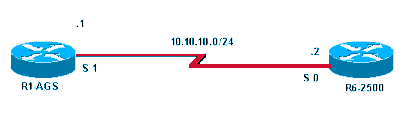 네트워크 다이어그램
네트워크 다이어그램
문제
Neighbor 문이 잘못되었습니다.
라우터 R1-AGS의 show ip bgp summary 명령은 세션이 활성 상태임을 보여줍니다.
R1-AGS(9)#show ip bgp summary
BGP table version is 1, main routing table version 1
Neighbor V AS MsgRcvd MsgSent TblVer InQ OutQ Up/Down State/PfxRcd
10.10.10.2 4 400 0 0 0 0 0 never Active
구성은 다음과 같습니다.
| R1-AGS |
R6-2500 |
interface Loopback0
ip address 10.2.2.2 255.255.255.255
!
interface Serial1
ip address 10.10.10.1 255.255.255.0
!
router bgp 400
neighbor 10.10.10.2 remote-as 400
neighbor 10.10.10.2 update-source Loopback0
!
ip route 10.1.1.1 255.255.255.255 10.10.10.2 |
interface Loopback0
ip address 10.1.1.1 255.255.255.255
!
interface Serial0
ip address 10.10.10.2 255.255.255.0
!
router bgp 400
neighbor 10.10.10.1 remote-as 400
neighbor 10.10.10.1 update-source Loopback0
!
ip route 10.2.2.2 255.255.255.255 10.10.10.1 |
debug ip bgp 및 debug ip tcp transactions 명령은 TCP 연결 실패를 보여줍니다.
라우터 R1-AGS에서 디버깅:
BGP: 10.10.10.2 open active, local address 10.2.2.2
TCB00135978 created
TCB00135978 setting property 0 16ABEA
TCB00135978 bound to 10.2.2.2.11039
TCP: sending SYN, seq 3797113156, ack 0
TCP0: Connection to 10.10.10.2:179, advertising MSS 1460
TCP0: state was CLOSED -> SYNSENT [11039 -> 10.10.10.2(179)]
TCP0: state was SYNSENT -> CLOSED [11039 -> 10.10.10.2(179)]
TCP0: bad seg from 10.10.10.2 -- closing connection: seq 0 ack 3797113157 rcvnxt 0 rcvwnd 0
TCP0: connection closed - remote sent RST
TCB00135978 destroyed
BGP: 10.10.10.2 open failed: Connection refused by remote host
TCP: sending RST, seq 0, ack 1965664223
TCP: sent RST to 10.1.1.1:11016 from 10.10.10.1:179
라우터 R6-2500에서 디버깅:
TCP: sending RST, seq 0, ack 3797113157
TCP: sent RST to 10.2.2.2:11039 from 10.10.10.2:179
BGP: 10.10.10.1 open active, local address 10.1.1.1
TCB001E030C created
TCB001E030C setting property TCP_WINDOW_SIZE (0) 194F7A
TCB001E030C setting property TCP_TOS (11) 194F79
TCB001E030C bound to 10.10.1.1.11016
TCP: sending SYN, seq 1965664222, ack 0
TCP0: Connection to 10.10.10.1:179, advertising MSS 1460
TCP0: state was CLOSED -> SYNSENT [11016 -> 10.10.10.1(179)]
TCP0: state was SYNSENT -> CLOSED [11016 -> 10.10.10.1(179)]
TCP0: bad seg from 10.10.10.1 -- closing connection: seq 0 ack 1965664223 rcvnxt 0 rcvwnd 0
TCP0: connection closed - remote sent RST
TCB 0x1E030C destroyed
BGP: 10.10.10.1 open failed: Connection refused by remote host
솔루션
이 상황을 해결하려면 neighbor 문의 루프백 주소를 수정하거나 컨피그레이션에서 update-source 명령을 제거하십시오.
이 예에서는 주소가 수정됩니다.
| R1-AGS |
R6-2500 |
router bgp 400
neighbor 10.1.1.1 remote-as 400
neighbor 10.1.1.1 update-source Loopback0
!
ip route 10.1.1.1 255.255.255.255 10.10.10.2
|
router bgp 400
neighbor 10.2.2.2 remote-as 400
neighbor 10.2.2.2 update-source Loopback0
!
ip route 10.2.2.2 255.255.255.255 10.10.10.1
|
show ip bgp summary 명령을 보면 라우터 R1-AGS가 established 상태임을 알 수 있습니다.
R1-AGS(9)#show ip bgp summary
BGP table version is 1, main routing table version 1
Neighbor V AS MsgRcvd MsgSent TblVer InQ OutQ Up/Down State/PfxRcd
10.1.1.1 4 400 3 3 1 0 0 00:00:26 0
문제
인접 디바이스 주소에 대한 경로가 없거나 기본 경로를 사용하여 피어에 연결합니다
라우터 R1-AGS의 show ip bgp summary 명령은 세션이 현재 활성 상태임을 보여줍니다.
R1-AGS(9)#show ip bgp summary
BGP table version is 1, main routing table version 1
Neighbor V AS MsgRcvd MsgSent TblVer InQ OutQ Up/Down State/PfxRcd
10.1.1.1 4 400 0 0 0 0 0 never Active
구성은 다음과 같습니다.
| R1-AGS |
R6-2500 |
interface Loopback0
ip address 10.2.2.2 255.255.255.255
!
interface Serial1
ip address 10.10.10.1 255.255.255.0
!
router bgp 300
neighbor 10.1.1.1 remote-as 400
neighbor 10.1.1.1 ebgp-multihop 2
neighbor 10.1.1.1 update-source Loopback0 |
interface Loopback0
ip address 10.1.1.1 255.255.255.255
!
interface Serial0
ip address 10.10.10.2 255.255.255.0
!
router bgp 400
neighbor 10.2.2.2 remote-as 300
neighbor 10.2.2.2 ebgp-multihop 2
neighbor 10.2.2.2 update-source Loopback0 |
debug 명령을 실행하면 네이버에 대한 경로가 없는 것으로 표시됩니다.
라우터 R1-AGS에서 디버깅:
BGP: 10.1.1.1 open active, delay 9568ms
BGP: 10.1.1.1 multihop open delayed 19872ms (no route)
BGP: 10.1.1.1 multihop open delayed 12784ms (no route)
라우터 R6-2500에서 디버깅:
BGP: 10.2.2.2 open active, delay 6531ms
BGP: 10.2.2.2 multihop open delayed 14112ms (no route)
BGP: 10.2.2.2 multihop open delayed 15408ms (no route)
솔루션
해결 방법은 BGP 인접 디바이스 문에 다음 홉으로 가는 경로를 포함하는 것입니다. 상황에 따라 고정 또는 동적 경로를 사용할 수 있습니다. 더 많은 제어권을 갖는 iBGP(internal BGP) 환경에서는 라우팅 프로토콜을 사용하여 동적으로 경로를 전파할 수 있습니다. eBGP(external BGP) 상황에서는 다음 홉에 도달하도록 고정 경로를 구성하는 것이 좋습니다.

참고: eBGP 피어에서 피어링 중인 IP 주소가 직접 연결되지 않은 경우에만 neighbor ebgp-multihop 명령을 사용합니다.
이 예에서는 고정 경로가 사용됩니다.
| R1-AGS |
R6-2500 |
router bgp 300
neighbor 10.1.1.1 remote-as 400
neighbor 10.1.1.1 ebgp-multihop 2
neighbor 10.1.1.1 update-source Loopback0
!
ip route 10.1.1.1 255.255.255.255 10.10.10.2
|
router bgp 400
neighbor 10.2.2.2 remote-as 300
neighbor 10.2.2.2 ebgp-multihop 2
neighbor 10.2.2.2 update-source Loopback0
!
ip route 10.2.2.2 255.255.255.255 10.10.10.1
|
show ip bgp summary 명령은 라우터 R1-AGS가 established 상태임을 표시합니다.
R1-AGS(9)#show ip bgp summary
BGP table version is 1, main routing table version 1
Neighbor V AS MsgRcvd MsgSent TblVer InQ OutQ Up/Down State/PfxRcd
10.1.1.1 4 400 3 3 1 0 0 00:00:26 0

참고: 기본 경로는 BGP 세션(iBGP/eBGP)을 설정하는 데 사용되지 않으며, BGP 인접 디바이스를 ping할 수 있지만 디버그에 동일한(경로 없음) 출력이 표시됩니다. 해결 방법은 BGP 인접 디바이스에 경로를 다시 추가하는 것입니다.
문제
BGP 아래에 Update-source 명령이 없습니다.
라우터 R1-AGS의 show ip bgp summary 명령은 세션이 활성 상태임을 보여줍니다.
R1-AGS(9)#show ip bgp summary
BGP table version is 1, main routing table version 1
Neighbor V AS MsgRcvd MsgSent TblVer InQ OutQ Up/Down State/PfxRcd
10.1.1.1 4 400 0 0 0 0 0 never Active
구성은 다음과 같습니다.
| R1-AGS |
R6-2500 |
interface Loopback0
ip address 10.2.2.2 255.255.255.255
!
interface Serial1
ip address 10.10.10.1 255.255.255.0
!
router bgp 400
neighbor 10.1.1.1 remote-as 400
!
ip route 10.1.1.1 255.255.255.255 10.10.10.2 |
interface Loopback0
ip address 10.1.1.1 255.255.255.255
!
interface Serial0
ip address 10.10.10.2 255.255.255.0
!
router bgp 400
neighbor 10.2.2.2 remote-as 400
!
ip route 10.2.2.2 255.255.255.255 10.10.10.1 |
debug 명령을 실행하면 TCP 연결 실패가 표시됩니다.
라우터 R1-AGS에서 디버깅:
TCP: sending RST, seq 0, ack 2248020754
TCP: sent RST to 10.10.10.2:11018 from 10.2.2.2:179
BGP: 10.1.1.1 open active, local address 10.10.10.1
TCB0016B06C created
TCB0016B06C setting property 0 16ADEA
TCB0016B06C bound to 10.10.10.1.11042
TCP: sending SYN, seq 4099938541, ack 0
TCP0: Connection to 10.1.1.1:179, advertising MSS 536
TCP0: state was CLOSED -> SYNSENT [11042 -> 10.1.1.1(179)]
TCP0: state was SYNSENT -> CLOSED [11042 -> 10.1.1.1(179)]
TCP0: bad seg from 10.1.1.1 -- closing connection: seq 0 ack 4099938542 rcvnxt 0 rcvwnd 0
TCP0: connection closed - remote sent RST
TCB0016B06C destroyed
BGP: 10.1.1.1 open failed: Connection refused by remote host
라우터 R6-2500에서 디버깅:
BGP: 10.2.2.2 open active, local address 10.10.10.2
TCB00194800 created
TCB00194800 setting property TCP_WINDOW_SIZE (0) E6572
TCB00194800 setting property TCP_TOS (11) E6571
TCB00194800 bound to 10.10.10.2.11018
TCP: sending SYN, seq 2248020753, ack 0
TCP0: Connection to 10.2.2.2:179, advertising MSS 556
TCP0: state was CLOSED -> SYNSENT [11018 -> 10.2.2.2(179)]
TCP0: state was SYNSENT -> CLOSED [11018 -> 10.2.2.2(179)]
TCP0: bad seg from 10.2.2.2 -- closing connection: seq 0 ack 2248020754 rcvnxt 0 rcvwnd 0
TCP0: connection closed - remote sent RST
TCB 0x194800 destroyed
BGP: 10.2.2.2 open failed: Connection refused by remote host
TCP: sending RST, seq 0, ack 4099938542
TCP: sent RST to 10.10.10.1:11042 from 10.1.1.1:179
솔루션
이 문제를 해결하려면 두 라우터에서 update-source 명령을 구성하거나, update-source 명령을 제거하고 두 라우터에서 neighbor 문을 변경합니다. 다음은 두 솔루션의 예입니다.
update-source 명령은 두 라우터에서 구성됩니다.
| R1-AGS |
R6-2500 |
interface Loopback0
ip address 10.2.2.2 255.255.255.255
!
interface Serial1
ip address 10.10.10.1 255.255.255.0
!
router bgp 400
neighbor 10.1.1.1 remote-as 400
neighbor 10.1.1.1 update-source Loopback0
!
ip route 10.1.1.1 255.255.255.255 10.10.10.2 |
interface Loopback0
ip address 10.1.1.1 255.255.255.255
!
interface Serial0
ip address 10.10.10.2 255.255.255.0
!
router bgp 400
neighbor 10.2.2.2 remote-as 400
neighbor 10.2.2.2 update-source Loopback0
!
ip route 10.2.2.2 255.255.255.255 10.10.10.1 |
show ip bgp summary 명령은 라우터 R1-AGS가 established 상태임을 표시합니다.
R1-AGS(9)#
show ip bgp summary
BGP table version is 1, main routing table version 1
Neighbor V AS MsgRcvd MsgSent TblVer InQ OutQ Up/Down State/PfxRcd
10.2.2.2 4 400 3 3 1 0 0 00:00:26 0
누군가가 루프백 주소를 피어링하는 경우 update-source 명령만 사용하면 됩니다. 이는 iBGP 피어 및 eBGP 피어에 적용됩니다.
여기서 update-source 명령이 제거되고 neighbor 문이 두 라우터에서 변경됩니다.
| R1-AGS |
R6-2500 |
interface Loopback0
ip address 10.2.2.2 255.255.255.255
!
interface Serial1
ip address 10.10.10.1 255.255.255.0
!
router bgp 400
neighbor 10.10.10.2 remote-as 400
|
interface Loopback0
ip address 10.1.1.1 255.255.255.255
!
interface Serial0
ip address 10.10.10.2 255.255.255.0
!
router bgp 400
neighbor 10.10.10.1 remote-as 400
|
show ip bgp summary 명령은 라우터 R1-AGS가 established 상태임을 표시합니다.
R1-AGS(9)#show ip bgp summary
BGP table version is 1, main routing table version 1
Neighbor V AS MsgRcvd MsgSent TblVer InQ OutQ Up/Down State/PfxRcd
10.10.10.2 4 400 3 3 1 0 0 00:00:26 0
관련 정보
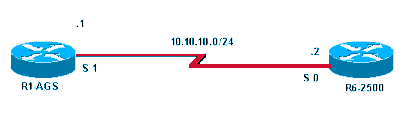

 피드백
피드백