질문
ASR-9901에는 두 번째 관리 인터페이스가 표시되지 않습니다.
Intf Intf LineP 캡슐화 MTU BW
이름 상태 상태 유형(바이트)(Kbps)
--------------------------------------------------------------------------------
Nu0 up Null 1500 0
Mg0/RSP0/CPU0/0 up ARPA 1514 1000000
Gi0/0/0/0 up ARPA 1514 1000000
답변
eXR에서 XR VM에는 하나의 MgmtEth를, 관리 VM에는 다른 MgmtEth 인터페이스를 사용할 수 있습니다.
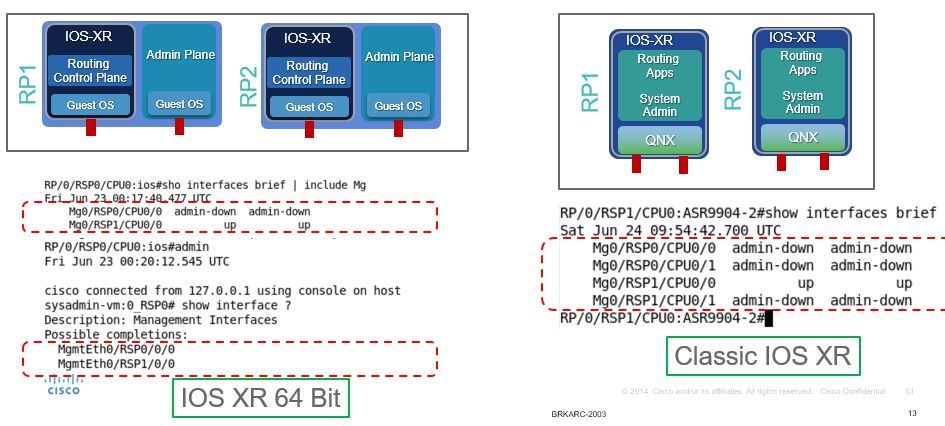
CLI 출력
P/0/RSP1/CPU0:ASR-9904-eXR#show interfaces brief | 1밀리그램
10월 10일 목요일 08:07:37.708 HKT
Mg0/RSP0/CPU0/0 up ARPA 1514 100000
Mg0/RSP1/CPU0/0이 ARPA 1514 1000000 아래로 떨어짐
RP/0/RSP1/CPU0:ASR-9904-eXR#admin
10월 10일 목요일 08:07:42.689 HKT
sysadmin-vm:0_RSP0의 콘솔을 사용하여 127.0.0.1에서 syzaidi 연결
sysadmin-vm:0_RSP0# show interface ?
설명: 관리 인터페이스
가능한 완료:
MgmtEth0/RSP0/0/0
관리Eth0/RSP1/0/0
| 출력 수정자
<cr>
sysadmin-vm:0_RSP0# 인터페이스 표시
FAQ:
1) 관리 VM에서 관리 인터페이스를 구성할 수 있습니까?
예. 다음과 같이 ip 주소로 구성할 수 있습니다.
sysadmin-vm:0_RSP0(config)# int MgmtEth 0/RSP0/0/0 ?
Possible completions:
arp Configure static ARP entry
default-gw Default Gateway address: A.B.C.D
ipv4 IPv4 parameters
mtu MTU for interface
shutdown Shut the interface down
<cr>
sysadmin-vm:0_RSP0(config)#
2) 텔넷/ssh 또는 대역 외 액세스에 이 관리 ip를 사용할 수 있습니까?
아니요, 이 인터페이스는 외부에 노출되지 않습니다.
3) 관리 VM에서 관리 인터페이스의 목적은 무엇입니까?
이 인터페이스는 관리 인터페이스를 사용하여 라우터에서 외부 로크로 파일을 복사하는 데 사용할 수 있습니다.
4) 사용자가 관리 VM의 관리 인터페이스를 종료하면 관리 VM에 대한 액세스 권한이 상실됩니까?
아니요. 인터페이스를 종료해도 관리자 VM에 대한 액세스가 차단되지 않습니다. 아래에서 확인하십시오.
sysadmin-vm:0_RSP0(config)# interface MgmtEth 0/RSP0/0/0
Wed Mar 31 19:20:15.547 UTC+00:00
sysadmin-vm:0_RSP0(config-MgmtEth-0/RSP0/0/0)# shut
Wed Mar 31 19:20:19.472 UTC+00:00
sysadmin-vm:0_RSP0(config-MgmtEth-0/RSP0/0/0)# commit
Wed Mar 31 19:20:22.438 UTC+00:00
Commit complete.
sysadmin-vm:0_RSP0(config-MgmtEth-0/RSP0/0/0)#
sysadmin-vm:0_RSP0(config-MgmtEth-0/RSP0/0/0)#
sysadmin-vm:0_RSP0(config-MgmtEth-0/RSP0/0/0)# exit
Wed Mar 31 19:20:25.529 UTC+00:00
sysadmin-vm:0_RSP0(config)# exit
Wed Mar 31 19:20:27.353 UTC+00:00
sysadmin-vm:0_RSP0#
sysadmin-vm:0_RSP0#
sysadmin-vm:0_RSP0# sh int
Wed Mar 31 19:20:29.235 UTC+00:00
MgmtEth0/RSP0/0/0 Link encap: Ethernet HWaddr 02:b3:90:92:72:98
inet addr: 0.0.0.0
DOWN BROADCAST MULTICAST MTU:1500 Metric:1 <<< port is down.
RX packets: 0 errors:0 dropped:0 overruns:0 frame:0
TX packets: 5 errors:0 dropped:0 overruns:0 carrier:0
collisions:0 txqueuelen:1000
RX bytes: 0 TX bytes: 398
sysadmin-vm:0_RSP0# exit
Wed Mar 31 19:20:34.518 UTC+00:00
RP/0/RSP0/CPU0:ASR-9904-E-eXR_NPE1#
RP/0/RSP0/CPU0:ASR-9904-E-eXR_NPE1#
RP/0/RSP0/CPU0:ASR-9904-E-eXR_NPE1#
RP/0/RSP0/CPU0:ASR-9904-E-eXR_NPE1#admin
Wed Mar 31 19:20:36.732 UTC
saavadha connected from 127.0.0.1 using console on sysadmin-vm:0_RSP0
sysadmin-vm:0_RSP0# exit <<< we are still able to connect to the admin VM.
Wed Mar 31 19:20:41.461 UTC+00:00
RP/0/RSP0/CPU0:ASR-9904-E-eXR_NPE1#
RP/0/RSP0/CPU0:ASR-9904-E-eXR_NPE1#
RP/0/RSP0/CPU0:ASR-9904-E-eXR_NPE1#conf t
Wed Mar 31 19:20:44.587 UTC
RP/0/RSP0/CPU0:ASR-9904-E-eXR_NPE1(config)#exit
RP/0/RSP0/CPU0:ASR-9904-E-eXR_NPE1#
RP/0/RSP0/CPU0:ASR-9904-E-eXR_NPE1#admin conf
Wed Mar 31 19:21:03.263 UTC
Mar 31 19:21:03 : ADMIN-CLI: ERROR: ABORT: Please run this command from admin prompt
RP/0/RSP0/CPU0:ASR-9904-E-eXR_NPE1#admin
Wed Mar 31 19:21:05.319 UTC
saavadha connected from 127.0.0.1 using console on sysadmin-vm:0_RSP0
sysadmin-vm:0_RSP0# con
Possible completions:
config Manipulate software configuration information
controller Access to hardware controller data
sysadmin-vm:0_RSP0# config
Wed Mar 31 19:21:09.125 UTC+00:00
Entering configuration mode terminal
sysadmin-vm:0_RSP0(config)# interface MgmtEth 0/RSP0/0/0
Wed Mar 31 19:21:19.887 UTC+00:00
sysadmin-vm:0_RSP0(config-MgmtEth-0/RSP0/0/0)# no shut
Wed Mar 31 19:21:21.662 UTC+00:00
sysadmin-vm:0_RSP0(config-MgmtEth-0/RSP0/0/0)# commit
Wed Mar 31 19:21:23.798 UTC+00:00
Commit complete.
sysadmin-vm:0_RSP0(config-MgmtEth-0/RSP0/0/0)# exit
Wed Mar 31 19:21:25.293 UTC+00:00
sysadmin-vm:0_RSP0(config)# exit
Wed Mar 31 19:21:26.162 UTC+00:00
sysadmin-vm:0_RSP0#
sysadmin-vm:0_RSP0#
sysadmin-vm:0_RSP0# sh int
Wed Mar 31 19:21:27.967 UTC+00:00
MgmtEth0/RSP0/0/0 Link encap: Ethernet HWaddr 02:b3:90:92:72:98
inet addr: 0.0.0.0
UP RUNNING BROADCAST MULTICAST MTU:1500 Metric:1
RX packets: 0 errors:0 dropped:0 overruns:0 frame:0
TX packets: 11 errors:0 dropped:0 overruns:0 carrier:0
collisions:0 txqueuelen:1000
RX bytes: 0 TX bytes: 906
sysadmin-vm:0_RSP0#