AUX 포트의 모뎀을 사용하여 전화 걸기 구성
목차
소개
이 문서에서는 AUX 포트에서 모뎀을 사용하여 다이얼아웃을 구성하는 방법을 보여 줍니다.이 시나리오에서는 모뎀이 AUX 포트에 있는 라우터가 중앙 사이트 라우터의 PRI(Primary Rate Interface)에 전화를 겁니다.
참고: 백업 시나리오는 표시하지 않고 AUX 포트에 모뎀이 있는 라우터 간 DDR(Dial-on-Demand Routing) 다이얼업을 표시합니다.
사전 요구 사항
요구 사항
이 컨피그레이션을 시도하기 전에 AUX 포트의 모뎀과 관련된 다양한 문제를 이해해야 합니다.이러한 문제에 대한 자세한 내용은 모뎀 라우터 연결 가이드를 참조하십시오.
사용되는 구성 요소
이 문서의 정보는 다음 소프트웨어 및 하드웨어 버전을 기반으로 합니다.
-
Cisco IOS를 실행하는 Cisco 2600 Series 라우터?소프트웨어 릴리스 12.1(2).
-
Cisco IOS Software 릴리스 12.0(7)T를 실행하는 Cisco AS5300 라우터
참고: 이 컨피그레이션은 AUX 포트 또는 콘솔 포트가 있는 모든 라우터에 적용할 수 있습니다.그러나 RS232 모뎀 제어 문제 및 보안 관련 문제 때문에 콘솔 포트에 모뎀을 연결하지 않는 것이 좋습니다.자세한 내용은 모뎀-라우터 연결 가이드를 참조하십시오.
이 문서의 정보는 특정 랩 환경의 디바이스를 토대로 작성되었습니다.이 문서에 사용된 모든 디바이스는 초기화된(기본) 컨피그레이션으로 시작되었습니다.라이브 네트워크에서 작업하는 경우, 사용하기 전에 모든 명령의 잠재적인 영향을 이해해야 합니다.
표기 규칙
문서 규칙에 대한 자세한 내용은 Cisco 기술 팁 표기 규칙을 참조하십시오.
구성
이 섹션에서는 이 문서에 설명된 기능을 구성하는 정보를 제공합니다.
참고: 이 문서에 사용된 명령에 대한 추가 정보를 찾으려면 명령 조회 도구(등록된 고객만 해당)를 사용합니다.
네트워크 다이어그램
이 문서에서는 아래 다이어그램에 표시된 네트워크 설정을 사용합니다.
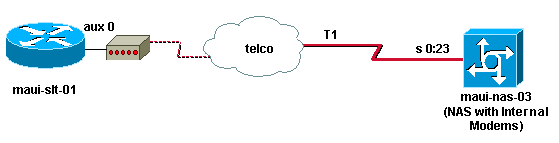
구성
이 문서에서는 다음 구성을 사용합니다.
-
마우이-슬롯-01(2600)
-
maui-nas-03(5300)
이 컨피그레이션에서 maui-slt-01(2600)은 AUX 포트의 모뎀을 사용하여 maui-nas-03(AS5300)의 PRI에 전화를 겁니다. NAS(maui-nas-03)는 내부 디지털 모뎀으로 통화를 전송하도록 구성됩니다.
| 마우이-슬롯-01(2600) |
|---|
maui-slt-01#show running-config Building configuration... Current configuration: ! version 12.1 service timestamps debug datetime msec service timestamps log datetime msec no service password-encryption ! hostname maui-slt-01 ! aaa new-model aaa authentication login default local aaa authentication login NO_AUTHEN none aaa authentication ppp default local !--- This is the basic AAA configuration for PPP calls. enable secret 5 <deleted> ! username admin password 0 <deleted> username maui-nas-03 password 0 cisco !--- Defines username for remote router (maui-nas-03), and shared secret !--- password. Shared secret (used for CHAP authentication) !--- must be the same on both sides. ! memory-size iomem 30 ip subnet-zero ! chat-script Dialout ABORT ERROR ABORT BUSY "" "AT" OK "ATDT \T" TIMEOUT 45 CONNECT \c !--- Sets up chat script "Dialout" used for the dialout connection on aux 0. modemcap entry MY_USR_MODEM:MSC=&F1S0=1 !--- Modemcap (MY_USR_MODEM) is applied to the AUX port line interface. !--- This modemcap was created through the command: !--- modemcap edit MY_USR_MODEM miscellaneous &F1S0=1 !--- See the Modem-Router Connection Guide for more information. ! interface Loopback0 ip address 172.17.1.1 255.255.255.0 ! interface FastEthernet0/0 ip address 172.16.1.1 255.255.255.0 no keepalive duplex auto speed auto ! !--- Irrelevant output has been removed. ! interface Async65 !--- Async interface that corresponds to the AUX Port. !--- This was determined through the show line command. !--- See External Modem Setup and Troubleshooting Tasks for more information. no ip address encapsulation ppp !--- Use PPP encapsulation over this link. dialer in-band dialer pool-member 20 !--- Designate Async65 as member of dialer pool 20. !--- The dialer pool 20 command is specified in interface Dialer 10. async default routing !--- This permits routing over the async interface. !--- This is required for a routing protocol to run accross the async link. ppp authentication chap callin ! interface Dialer10 !---Dialer 10 is the logical interface for Dialer Pool 20. ip unnumbered Loopback0 !--- This uses the Loopback 0 IP address. encapsulation ppp ip ospf demand-circuit dialer remote-name maui-nas-03 !--- This specifies the remote router name. !--- This name must match the name that the remote router uses for !--- authentication. dialer pool 20 !--- Async 65 is a member of this pool. dialer idle-timeout 900 dialer string 81690 !--- This defines the phone number of the destination router. dialer max-call 4096 dialer-group 1 !--- Apply the definition of interesting traffic from dialer-list 1. ppp authentication chap callin !--- Use CHAP authentication for incoming calls. ! router ospf 5 network 172.16.1.0 0.0.0.255 area 0 network 172.17.1.0 0.0.0.255 area 0 network 172.22.1.0 0.0.0.255 area 0 !---OSPF is used between the routers. !---A routing protocol is unnecessary if you configure appropriate static routes. ! ip classless ip route 0.0.0.0 0.0.0.0 Dialer10 !--- Default route points to int dialer 10. !--- This is necessary because OSPF is not configured to send default routes. no ip http server ! access-list 101 remark Define Interesting Traffic access-list 101 deny ospf any any access-list 101 permit ip any any dialer-list 1 protocol ip list 101 !--- Use access list 101 for interesting traffic definition. !--- This is applied to interface Dialer 10 through dialer-group 1. ! line con 0 login authentication NO_AUTHEN transport input none ! line aux 0 !--- Line interface for the AUX port. exec-timeout 0 0 !--- This disables exec timeout on the interface. script dialer Dialout !--- Use chat script "Dialout". modem InOut !--- This enables incoming and outgoing calls. modem autoconfigure type MY_USR_MODEM !--- Now apply the modemcap MY_USR_MODEM that you configured previously. transport input all stopbits 1 !--- Reduce async framing overhead to improve throughput. speed 115200 !--- The AUX port on the 2600 supports a speed of 115200. !--- Note: If you route through the AUX port, each character generates a !--- processor interrupt. This is an abnormally high load on the CPU, !--- which can be resolved if you use a lower AUX port speed. flowcontrol hardware !--- This configures RTS/CTS flow control. line vty 0 4 ! no scheduler allocate end |
| maui-nas-03(5300) |
|---|
maui-nas-03#show running-config Building configuration... Current configuration: ! version 12.0 service timestamps debug datetime msec service timestamps log datetime msec no service password-encryption ! hostname maui-nas-03 ! aaa new-model aaa authentication login default local aaa authentication login NO_AUTHEN none aaa authentication ppp default local !--- This is the basic AAA configuration for PPP calls. enable secret 5 <deleted> ! username admin password 0 <deleted> username maui-slt-01 password 0 cisco !--- Defines username for remote router (maui-slt-01) and shared secret password. !--- Shared secret(used for CHAP authentication) must be the same on both sides. spe 1/0 1/7 firmware location system:/ucode/mica_port_firmware ! ip subnet-zero ! isdn switch-type primary-ni mta receive maximum-recipients 0 ! controller T1 0 !--- Primary T1. framing esf clock source line primary linecode b8zs pri-group timeslots 1-24 ! !--- Irrelevant output has been removed. ! interface Loopback0 ip address 172.22.1.1 255.255.255.0 no ip directed-broadcast ! interface Ethernet0 ip address 172.22.53.105 255.255.255.0 no ip directed-broadcast no keepalive ! !--- Irrelevant output has been removed. ! interface Serial0:23 !--- D-channel for T1 0. no ip address no ip directed-broadcast encapsulation ppp isdn switch-type primary-ni isdn incoming-voice modem !--- This sends incoming async calls to the modems. fair-queue 64 256 0 ppp authentication chap ! !--- Irrelevant output has been removed. ! interface Group-Async0 !--- Group-Async interface is used to aggregate the modems. ip unnumbered Loopback0 no ip directed-broadcast encapsulation ppp ip ospf network point-to-point !--- This identifies the type of OSPF network. async default routing !--- This permits routing over the async interface. !--- It is required for a routing protocol to run on the async link. async mode interactive peer default ip address pool clientpool !--- This assigns an IP address from the pool named "clientpool" for the !--- incoming call. ppp authentication chap group-range 1 96 ! router ospf 5 network 172.22.1.0 0.0.0.255 area 0 network 172.22.53.0 0.0.0.255 area 0 ! ip local pool clientpool 172.22.1.2 172.22.1.30 !--- IP addresses for dialin calls are given from this pool. ip classless no ip http server ! line con 0 login authentication NO_AUTHEN transport input none line 1 96 autoselect ppp modem InOut transport preferred lat pad telnet rlogin udptn v120 lapb-ta transport output lat pad telnet rlogin udptn v120 lapb-ta line aux 0 line vty 0 4 ! end |
참고: maui-nas-03은 maui-slt-01(클라이언트)의 통화만 수락하도록 특별히 구성되지 않았습니다. NAS(maui-nas-03)의 관점에서 수신 통화는 다른 전화 접속 클라이언트에 불과합니다.이 컨피그레이션은 많은 원격 클라이언트가 중앙 사이트 NAS의 PRI에 전화를 걸어 기업 네트워크에 연결하는 데 사용할 수 있습니다.
다음을 확인합니다.
이 섹션에서는 컨피그레이션이 제대로 작동하는지 확인하는 데 사용할 수 있는 정보를 제공합니다.
일부 show 명령은 출력 인터프리터 툴 에서 지원되는데(등록된 고객만), 이 툴을 사용하면 show 명령 출력의 분석 결과를 볼 수 있습니다.
샘플 출력 표시
show ip route 명령을 사용하여 다이얼러 또는 비동기 인터페이스에 대한 경로가 있는지 확인합니다.비동기 또는 다이얼러 인터페이스 다이얼러 다이얼러에 대한 경로가 없는 경우 다이얼러 다이얼링이 발생할 수 없습니다.따라서 필요에 따라 고정 경로를 구성합니다.
maui-slt-01#show ip route
Codes: C - connected, S - static, I - IGRP, R - RIP, M - mobile, B - BGP
D - EIGRP, EX - EIGRP external, O - OSPF, IA - OSPF inter area
N1 - OSPF NSSA external type 1, N2 - OSPF NSSA external type 2
E1 - OSPF external type 1, E2 - OSPF external type 2, E - EGP
i - IS-IS, L1 - IS-IS level-1, L2 - IS-IS level-2, ia - IS-IS inter area
* - candidate default, U - per-user static route, o - ODR
P - periodic downloaded static route
Gateway of last resort is 0.0.0.0 to network 0.0.0.0
172.17.0.0/24 is subnetted, 1 subnets
C 172.17.1.0 is directly connected, Loopback0
172.16.0.0/24 is subnetted, 1 subnets
C 172.16.1.0 is directly connected, FastEthernet0/0
S* 0.0.0.0/0 is directly connected, Dialer10
참고: 다이얼러 인터페이스에 대한 기본 경로가 있습니다.
그런 다음 라우터가 다이얼을 시작하고 연결하고 PPP를 협상하고 OSPF 데이터베이스를 교환합니다.이 프로세스에 대한 자세한 내용은 다음 디버그 정보를 참조하십시오.
연결이 성공한 후 show ip route 명령을 사용합니다.이 시나리오에서는 라우팅 프로토콜 OSPF가 사용됩니다.라우팅 테이블에 추가된 OSPF 경로를 확인합니다.
maui-slt-01#show ip route
Codes: C - connected, S - static, I - IGRP, R - RIP, M - mobile, B - BGP
D - EIGRP, EX - EIGRP external, O - OSPF, IA - OSPF inter area
N1 - OSPF NSSA external type 1, N2 - OSPF NSSA external type 2
E1 - OSPF external type 1, E2 - OSPF external type 2, E - EGP
i - IS-IS, L1 - IS-IS level-1, L2 - IS-IS level-2, ia - IS-IS inter area
* - candidate default, U - per-user static route, o - ODR
P - periodic downloaded static route
Gateway of last resort is 0.0.0.0 to network 0.0.0.0
172.17.0.0/24 is subnetted, 1 subnets
C 172.17.1.0 is directly connected, Loopback0
172.16.0.0/24 is subnetted, 1 subnets
C 172.16.1.0 is directly connected, FastEthernet0/0
172.22.0.0/16 is variably subnetted, 2 subnets, 2 masks
O 172.22.53.0/24 [110/1795] via 172.22.1.1, 00:00:03, Dialer10
C 172.22.1.1/32 is directly connected, Dialer10
S* 0.0.0.0/0 is directly connected, Dialer10
문제 해결
이 섹션에서는 컨피그레이션 문제를 해결하는 데 사용할 수 있는 정보를 제공합니다.
외부 모뎀 설정 및 문제 해결 작업
다음 단계를 완료하여 외부 모뎀을 설정하고 모뎀이 제대로 작동하는지 확인합니다.라우터가 이 모뎀의 도움을 받아 전화를 걸고 연결할 수 있는지 확인하면 필요한 DDR 컨피그레이션, PPP 컨피그레이션 및 기타 상위 레벨 프로토콜 컨피그레이션을 라우터에서 다이얼아웃할 수 있습니다.이 섹션에서는 위에 표시된 대로 통화를 수신하는 라우터가 올바르게 구성되어 있다고 가정합니다.
-
AUX 포트에서 모뎀에 적절한 케이블을 연결합니다.케이블 연결 옵션에 대한 자세한 내용은 Modem-Router 연결 설명서를 참조하십시오.
-
show line 명령을 사용하여 AUX 포트의 비동기 인터페이스를 확인합니다.대부분의 라우터에는 인터페이스 비동기 1로 AUX 포트가 있지만 액세스 서버에는 TTY 라인 뒤에 AUX 포트 인터페이스가 있습니다.예를 들어 라우터에 16개의 비동기 또는 모뎀 회선이 있는 경우 AUX 포트는 17줄입니다. 이 경우 AUX 포트는 인터페이스 비동기 17에 구성해야 합니다. show line 출력을 기반으로 AUX 포트를 구성합니다.이 예에서는 maui-slt-01에서 AUX 포트 컨피그레이션이 인터페이스 Async65에 있는지 확인합니다.
maui-slt-01#show line Tty Typ Tx/Rx A Modem Roty AccO AccI Uses Noise Overruns Int * 0 CTY - - - - - 0 0 0/0 - 65 AUX 9600/9600 - - - - - 0 1 0/0 - 66 VTY - - - - - 0 0 0/0 - 67 VTY - - - - - 0 0 0/0 - 68 VTY - - - - - 0 0 0/0 - 69 VTY - - - - - 0 0 0/0 - 70 VTY - - - - - 0 0 0/0 - Line(s) not in async mode -or- with no hardware support: 1-64 -
AUX 포트에 연결된 모뎀의 modemcap을 구성합니다.모뎀 플랫폼에 사용할 적절한 초기화 문자열은 모뎀 라우터 연결 안내서를 참조하십시오.초기화(init) 문자열을 포함하는 새 modemcap을 만듭니다.다음은 새 modemcap(MY_USR_MODEM)의 예입니다.
maui-slt-01(config)#modemcap edit MY_USR_MODEM miscellaneous &F1S0=1
위의 modemcap 컨피그레이션 &F1S0=1에서 init 문자열입니다.모뎀에 적합한 init 문자열에 대한 자세한 내용은 Modemcap 생성을 참조하십시오.
-
modemcap을 AUX 포트에 적용합니다.이전에 AUX 포트가 라인 65에 있음을 확인했습니다.
maui-slt-01(config)#line 65 maui-slt-01(config-line)#modem autoconfigure type MY_USR_MODEM
모뎀 연결을 위해 AUX 포트 회선을 구성해야 합니다.회선 컨피그레이션에 대한 자세한 내용은 모뎀-라우터 연결 가이드를 참조하십시오.이전에 표시된 maui-slt-01의 샘플 컨피그레이션에는 필요한 명령도 포함되어 있습니다.
debug confmodem을 사용하여 modemcap이 올바르게 적용되었는지 확인합니다.모뎀의 전원을 껐다가 켜면 라우터가 자동으로 모뎀을 구성합니다.
maui-slt-01#debug confmodem Modem Configuration Database debugging is on maui-slt-01# !--- Power cycle the modem. *Mar 1 06:58:10.118: TTY65: detection speed (115200) response ---OK--- *Mar 1 06:58:10.122: TTY65: Modem command: --AT&F1S0=1-- !--- Apply the init string specified in the modemcap. *Mar 1 06:58:10.758: TTY65: Modem configuration succeeded !--- Modem configuration is successful. *Mar 1 06:58:10.758: TTY65: Detected modem speed 115200 *Mar 1 06:58:10.758: TTY65: Done with modem configuration maui-slt-01#
-
show line aux 0 또는 show line aux-line 명령을 실행합니다.모든 신호가 켜져 있는지 확인합니다.예를 들어 CTS, RTS, DTR, CD가 있습니다.그들 옆에 아무것도 나타나지 않으면 그들은 일어납니다."No(아니요)"가 옆에 나타나면(예: CTS 없음) 작동이 중지된 것입니다.작동이 중지된 경우 라우터의 케이블 및 컨피그레이션을 확인합니다.또한 비동기 인터페이스와 AUX 포트 라인이 올바르게 구성되었는지 확인합니다.케이블링에 대한 자세한 내용은 모뎀 라우터 연결 가이드를 참조하십시오.문제 해결 방법에 대한 자세한 내용은 Troubleshooting Dialin Connections에 있는 문서를 참조하십시오.예를 들면 다음과 같습니다.
maui-slt-01#show line 65 Tty Typ Tx/Rx A Modem Roty AccO AccI Uses Noise Overruns Int A 65 AUX 115200/115200- inout - - - 8 1 1/0 - Ready Line 65, Location: "PPP: 172.22.1.1", Type: "" Length: 24 lines, Width: 80 columns Baud rate (TX/RX) is 115200/115200, no parity, 1 stopbits, 8 databits Status: Ready, Active, No Exit Banner, Async Interface Active Modem Detected, CTS Raised, Modem Signals Polled Capabilities: Hardware Flowcontrol In, Hardware Flowcontrol Out Modem Callout, Modem RI is CD, Modem Autoconfigure Modem state: Ready Group codes: 0 Line is running PPP routing for address 172.22.1.1. 0 output packets queued, 1 input packets. Async Escape map is 00000000000000000101000000000000 Modem hardware state: CTS* DSR* DTR RTS !--- All signals are up. TTY NUMBER 65 Parity Error = 0 Framing Error = 536 Receive Error = 536 Overrun = 1 Outcount = 0 totalout = 40615 incount = 0 totalin = 49805 , Modem Configured Special Chars: Escape Hold Stop Start Disconnect Activation ^^x none - - none Timeouts: Idle EXEC Idle Session Modem Answer Session Dispatch 00:10:00 never none not set Idle Session Disconnect Warning never Login-sequence User Response 00:00:30 Autoselect Initial Wait not set Modem type is MY_USR_MODEM. !--- Modemcap is MY_USR_MODEM. Session limit is not set. Time since activation: never Editing is enabled. History is enabled, history size is 10. DNS resolution in show commands is enabled Full user help is disabled Allowed transports are lat pad v120 mop telnet rlogin nasi. Preferred is lat. No output characters are padded No special data dispatching characters maui-slt-01# -
수행 r
AUX 포트를 모뎀에 텔넷으로 연결하고 AT 명령 세트를 사용하여 원격 장치에 직접 다이얼하고 연결합니다.모뎀 하드웨어 및 전화 회로가 제대로 작동하는지 확인하는 데 사용할 수 있습니다.이 예에서는 AUX 포트가 라인 65에 있으므로 텔넷을 라우터의 포트 2065로 역전환해야 합니다.역방향 텔넷에 대한 자세한 내용은 모뎀에 대한 역방향 텔넷 세션 설정을 참조하십시오.
maui-slt-01#telnet 172.17.1.1 2065 Trying 172.17.1.1, 2065 ...Open User Access Verification Username: admin Password: !--- Authentication performed by local router for the reverse Telnet. at OK atdt 81690 !--- The modem dials (81690), and connects. !--- This process takes approximately 30 to 45 seconds. CONNECT 31200/ARQ/V34/LAPM/V42BIS !--- Connection speed and protocols that were negotiated. User Access Verification Username: maui-slt-01 Password: !--- Authentication performed by the remote router for the incoming call. maui-nas-03> !--- Prompt on the remote router.
위에 표시된 대로 모뎀에 대한 역방향 텔넷을 수행하고 at 명령을 사용하여 모뎀이 응답하는지 확인합니다.OK를 받으면 atdt number 명령의 도움을 받아 원격 번호를 누릅니다.통화가 진행되며 원격 디바이스에 연결됩니다.그런 다음 원격 라우터가 수신 통화를 인증합니다.외부 모뎀이 다이얼하지 않는 경우 케이블이 올바르고, 외부 모뎀에 결함이 없는지, 전화선이 활성 상태인지 확인합니다.자세한 내용은 모뎀 지원 및 기타 비동기 기능 구성 및 전화 접속 문제 해결을 참조하십시오.
위의 작업 및 절차를 완료하면 라우터가 자동으로 전화 접속 연결을 설정할 수 있는지 여부를 테스트할 수 있습니다.자세한 내용은 AUX 포트 문서에서 모뎀을 사용하여 다이얼아웃 구성의 샘플 출력 및 샘플 디버그 출력 섹션을 참조하십시오.
문제 해결 명령
일부 show 명령은 출력 인터프리터 툴 에서 지원되는데(등록된 고객만), 이 툴을 사용하면 show 명령 출력의 분석 결과를 볼 수 있습니다.
참고: debug 명령을 실행하기 전에 디버그 명령에 대한 중요 정보를 참조하십시오.
-
debug dialer???는 다이얼러 인터페이스에서 수신된 패킷에 대한 디버그 정보를 표시합니다.인터페이스에서 DDR을 활성화하면 통화(다이얼링 원인)의 원인에 관련된 정보도 표시됩니다.자세한 내용은 debug clns - debug fras의 debug dialer 명령을 참조하십시오.
-
debug modem??은 라우터의 모뎀 회선 활동, 모뎀 제어 및 프로세스 활성화 메시지를 표시합니다.
-
debug chat??는 async/POTS 다이얼링이 시작될 때 채팅 스크립트의 실행을 모니터링합니다.전화 접속 기술의 비동기 아웃바운드 통화 - 채팅 스크립트 작업 확인 섹션을 참조하십시오.자세한 내용은 문제 해결 기술을 참조하십시오.
-
debug ppp negotiation??는 PPP 트래픽 및 교환에 대한 정보를 표시합니다. 이 정보는 LCP(Link Control Protocol), Authentication, NCP(Network Control Protocol) 등의 PPP 구성 요소를 협상합니다.성공적인 PPP 협상이 먼저 LCP 상태를 연 다음 Authentication(인증)하고 마지막으로 NCP를 협상합니다.
-
debug ppp authentication??은 CHAP(Challenge Authentication Protocol) 패킷 교환 및 PAP(Password Authentication Protocol) 교환을 포함하는 PPP 인증 프로토콜 메시지를 표시합니다.
디버그 출력 샘플
연결 문제를 해결하려면 다음 debug 명령을 사용합니다.
maui-slt-01#debug dialer Dial on demand events debugging is on maui-slt-01#debug chat Chat scripts activity debugging is on maui-slt-01#debug modem Modem control/process activation debugging is on maui-slt-01#debug ppp negotiation PPP protocol negotiation debugging is on maui-slt-01#debug ppp authentication PPP authentication debugging is on maui-slt-01# maui-slt-01#show debug General OS: Modem control/process activation debugging is on Dial on demand: Dial on demand events debugging is on PPP: PPP authentication debugging is on PPP protocol negotiation debugging is on Chat Scripts: Chat scripts activity debugging is on maui-slt-01# maui-slt-01#ping 172.22.53.105 Type escape sequence to abort. Sending 5, 100-byte ICMP Echos to 172.22.53.105, timeout is 2 seconds: *Mar 1 05:37:44.858: As65 DDR: rotor dialout [priority] *Mar 1 05:37:44.858: As65 DDR: Dialing cause ip (s=172.17.1.1, d=172.22.53.105) !--- Dialing reason. *Mar 1 05:37:44.858: As65 DDR: Attempting to dial 81690 !--- Phone number that is dialed. *Mar 1 05:37:44.858: CHAT65: Attempting async line dialer script *Mar 1 05:37:44.858: CHAT65: Dialing using Modem script: Dialout & System script: none !--- Use the chat-script "Dialout". *Mar 1 05:37:44.862: CHAT65: process started *Mar 1 05:37:44.862: CHAT65: Asserting DTR *Mar 1 05:37:44.862: TTY65: Set DTR to 1 *Mar 1 05:37:44.862: CHAT65: Chat script Dialout started !--- Chat-script "Dialout" has started. *Mar 1 05:37:44.862: CHAT65: Sending string: AT *Mar 1 05:37:44.862: CHAT65: Expecting string: OK *Mar 1 05:37:44.990: CHAT65: Completed match for expect: OK *Mar 1 05:37:44.990: CHAT65: Sending string: ATDT \T<81690> *Mar 1 05:37:44.990: CHAT65: Expecting string: CONNECT *Mar 1 05:38:02.774: CHAT65: Completed match for expect: CONNECT *Mar 1 05:38:02.774: CHAT65: Sending string: \c *Mar 1 05:38:02.774: CHAT65: Chat script Dialout finished, status = Success !--- Chat script is successful. !--- Notice the Expect/Send Attributes and the time elapsed. *Mar 1 05:38:02.774: TTY65: destroy timer type 1 *Mar 1 05:38:02.778: TTY65: destroy timer type 0 *Mar 1 05:38:04.778: %LINK-3-UPDOWN: Interface Async65, changed state to up *Mar 1 05:38:04.778: Async65 DDR: Dialer statechange to up *Mar 1 05:38:04.778: %DIALER-6-BIND: Interface As65 bound to profile Di10 *Mar 1 05:38:04.782: Async65 DDR: Dialer call has been placed *Mar 1 05:38:04.782: As65 PPP: Treating connection as a callout !--- PPP LCP negotiation begins. *Mar 1 05:38:04.782: As65 PPP: Phase is ESTABLISHING, Active Open *Mar 1 05:38:04.782: As65 PPP: No remote authentication for call-out *Mar 1 05:38:04.782: As65 LCP: O CONFREQ [Closed] id 43 len 20 *Mar 1 05:38:04.782: As65 LCP: ACCM 0x000A0000 (0x0206000A0000) *Mar 1 05:38:04.782: As65 LCP: MagicNumber 0x314EFEBB (0x0506314EFEBB) *Mar 1 05:38:04.786: As65 LCP: PFC (0x0702) *Mar 1 05:38:04.786: As65 LCP: ACFC (0x0802) *Mar 1 05:38:06.782: As65 LCP: TIMEout: State REQsent *Mar 1 05:38:06.782: As65 LCP: O CONFREQ [REQsent] id 44 len 20 *Mar 1 05:38:06.782: As65 LCP: ACCM 0x000A0000 (0x0206000A0000) *Mar 1 05:38:06.782: As65 LCP: MagicNumber 0x314EFEBB (0x0506314EFEBB) *Mar 1 05:38:06.782: As65 LCP: PFC (0x0702) *Mar 1 05:38:06.782: As65 LCP: ACFC (0x0802) *Mar 1 05:38:08.782: As65 LCP: TIMEout: State REQsent *Mar 1 05:38:08.782: As65 LCP: O CONFREQ [REQsent] id 45 len 20 *Mar 1 05:38:08.782: As65 LCP: ACCM 0x000A0000 (0x0206000A0000) *Mar 1 05:38:08.782: As65 LCP: MagicNumber 0x314EFEBB (0x0506314EFEBB) *Mar 1 05:38:08.782: As65 LCP: PFC (0x0702) *Mar 1 05:38:08.782: As65 LCP: ACFC (0x0802) !--- Observe that two outgoing CONFREQs timed out. !--- If you observe such a situation with no incoming CONFREQs, verify that the !--- autoselect ppp or async mode dedicated commands are configured !--- on the router that receives the call. *Mar 1 05:38:08.934: As65 LCP: I CONFREQ [REQsent] id 2 len 25 *Mar 1 05:38:08.934: As65 LCP: ACCM 0x000A0000 (0x0206000A0000) *Mar 1 05:38:08.934: As65 LCP: AuthProto CHAP (0x0305C22305) *Mar 1 05:38:08.934: As65 LCP: MagicNumber 0x515A1AC7 (0x0506515A1AC7) *Mar 1 05:38:08.938: As65 LCP: PFC (0x0702) *Mar 1 05:38:08.938: As65 LCP: ACFC (0x0802) *Mar 1 05:38:08.938: As65 LCP: O CONFACK [REQsent] id 2 len 25 *Mar 1 05:38:08.938: As65 LCP: ACCM 0x000A0000 (0x0206000A0000) *Mar 1 05:38:08.938: As65 LCP: AuthProto CHAP (0x0305C22305) *Mar 1 05:38:08.938: As65 LCP: MagicNumber 0x515A1AC7 (0x0506515A1AC7) *Mar 1 05:38:08.938: As65 LCP: PFC (0x0702) *Mar 1 05:38:08.938: As65 LCP: ACFC (0x0802) *Mar 1 05:38:08.942: As65 LCP: I CONFACK [ACKsent] id 45 len 20 *Mar 1 05:38:08.946: As65 LCP: ACCM 0x000A0000 (0x0206000A0000) *Mar 1 05:38:08.946: As65 LCP: MagicNumber 0x314EFEBB (0x0506314EFEBB) *Mar 1 05:38:08.946: As65 LCP: PFC (0x0702) *Mar 1 05:38:08.946: As65 LCP: ACFC (0x0802) *Mar 1 05:38:08.946: As65 LCP: State is Open *Mar 1 05:38:08.946: As65 PPP: Phase is AUTHENTICATING, by the peer *Mar 1 05:38:09.066: As65 CHAP: I CHALLENGE id 1 len 32 from "maui-nas-03" *Mar 1 05:38:09.066: As65 CHAP: O RESPONSE id 1 len 32 from "maui-slt-01" *Mar 1 05:38:09.206: As65 CHAP: I SUCCESS id 1 len 4 !--- CHAP authentication is successful. *Mar 1 05:38:09.206: As65 PPP: Phase is UP *Mar 1 05:38:09.210: As65 IPCP: O CONFREQ [Not negotiated] id 13 len 10 *Mar 1 05:38:09.210: As65 IPCP: Address 172.17.1.1 (0x0306AC110101) *Mar 1 05:38:09.218: As65 IPCP: I CONFREQ [REQsent] id 1 len 10 *Mar 1 05:38:09.218: As65 IPCP: Address 172.22.1.1 (0x0306AC160101) *Mar 1 05:38:09.218: As65 IPCP: O CONFACK [REQsent] id 1 len 10 *Mar 1 05:38:09.218: As65 IPCP: Address 172.22.1.1 (0x0306AC160101) *Mar 1 05:38:09.350: As65 IPCP: I CONFNAK [ACKsent] id 13 len 10 *Mar 1 05:38:09.350: As65 IPCP: Address 172.22.1.9 (0x0306AC160109) *Mar 1 05:38:09.350: As65 IPCP: O CONFREQ [ACKsent] id 14 len 4 *Mar 1 05:38:09.478: As65 IPCP: I CONFACK [ACKsent] id 14 len 4 *Mar 1 05:38:09.478: As65 IPCP: State is Open !--- IPCP negotiation is complete. *Mar 1 05:38:09.482: As65 DDR: dialer protocol up *Mar 1 05:38:09.482: Di10 IPCP: Install route to 172.22.1.1 *Mar 1 05:38:10.206: %LINEPROTO-5-UPDOWN: Line protocol on Interface Async65, changed state to up !--- Interface is up.
 피드백
피드백