WAAS - HTTP AO 문제 해결
장:HTTP AO 문제 해결
이 문서에서는 HTTP AO 문제 해결 방법에 대해 설명합니다.
주요 기사
WAAS 아키텍처 및 트래픽 흐름 이해
예비 WAAS 문제 해결
문제 해결 최적화
애플리케이션 가속화 문제 해결
CIFS AO 문제 해결
HTTP AO 문제 해결
EPM AO 문제 해결
MAPI AO 문제 해결
NFS AO 문제 해결
SSL AO 문제 해결
비디오 AO 문제 해결
일반 AO 문제 해결
오버로드 조건 트러블슈팅
WCCP 문제 해결
AppNav 문제 해결
디스크 및 하드웨어 문제 해결
직렬 인라인 클러스터 문제 해결
vWAAS 문제 해결
WAAS Express 문제 해결
NAM 통합 문제 해결
목차
HTTP Accelerator 문제 해결
HTTP 가속기는 다음 기술을 사용하여 HTTP 및 HTTPS(버전 4.3.1 이상) 트래픽을 최적화합니다.
- WAN을 통해 TCP 연결 재사용.동일한 클라이언트에서 요청한 후속 HTTP 연결에 대해 연결 설정 페널티를 방지합니다.(HTTPS 트래픽에는 적용되지 않습니다.)
- HTTP 메타데이터 캐싱.특정 HTTP 응답은 URL 및 메타데이터 정보와 함께 캐시되므로 에지 WAE가 동일한 URL에 대한 후속 요청에 로컬로 응답할 수 있습니다(버전 4.2.1 이상에서만 사용 가능). 캐시된 응답의 세 가지 유형은 다음과 같습니다.
- 301 영구적으로 리디렉션됨
- 304 수정되지 않음
- 401 권한 부여 필요
- HTTPS 메타데이터 캐싱.특정 HTTPS 응답은 URL 및 메타데이터 정보와 함께 캐시되므로 에지 WAE가 동일한 URL에 대한 후속 요청에 로컬로 응답할 수 있습니다(버전 4.3.1 이상에서만 사용 가능).
- HTTP는 서버 인코딩을 억제합니다.HTTP 및 HTTPS 요청에서 Accept-Encoding 헤더를 제거하여 서버에서 압축된 데이터를 WAN으로 전송하지 못하도록 합니다.이를 통해 WAE는 자체 압축을 적용할 수 있으며 일반적으로 압축 비율이 향상됩니다.(버전 4.2.1 이상에서만 사용 가능)
- DRE 힌트레이어 7 페이로드를 구문 분석하여 제공되는 HTTP 프로토콜에 대한 추가 정보를 기반으로 HTTP 및 HTTPS 트래픽을 더 효과적으로 압축하기 위해 DRE 모듈에 대한 특정 힌트를 제공합니다.
- 헤더 건너뛰기:DRE 모듈에 HTTP/HTTPS 헤더를 압축하지 않도록 지시하여 객체를 더 효과적으로 압축합니다.
- 플러시:HTTP/HTTPS 트랜잭션이 완전히 처리되는 즉시 압축을 시작하도록 DRE 모듈에 지시합니다.
- LZ 건너뛰기:DRE 모듈에 LZ 압축을 원래 서버에 의해 이미 압축된 모든 객체에 적용하지 않도록 지시하여 CPU 오버헤드를 줄입니다.
HTTP 메타데이터 캐싱, 서버 인코딩 제외 및 DRE 힌트 기능은 별도로 구성할 수 있습니다.HTTP AO가 활성화되고 HTTP 트래픽에만 적용되는 경우 TCP 연결 재사용 기능은 항상 활성화됩니다.
Troubleshooting Application Acceleration 기사에 설명된 대로 show accelerator 및 show license 명령을 사용하여 일반적인 AO 컨피그레이션 및 상태를 확인할 수 있습니다.HTTP 가속기 작업을 수행하려면 엔터프라이즈 라이센스가 필요합니다.
그런 다음 그림 1과 같이 show accelerator http 명령을 사용하여 HTTP AO와 관련된 상태를 확인합니다. HTTP AO가 Enabled, Running 및 Registered이고 연결 제한이 표시되는지 확인합니다.Config State(컨피그레이션 상태)가 Enabled(활성화됨)이지만 Operational State(운영 상태)가 Shutdown(종료)이면 라이센싱 문제를 나타냅니다.각 HTTP 기능에 대해 현재 모드가 값(Enabled, Disabled 또는 configured 값)과 함께 표시됩니다(User/Default). 버전 4.2.1에 Suppress Server Encoding 및 Metadatacache 항목이 추가되었고 DRE 힌트 및 HTTPS Metadatacache 항목이 버전 4.3.1에 추가되었습니다.
HTTPS 트래픽이 SSL 및 HTTP AO에 의해 최적화되도록 하려면 다음 옵션 기능 중 하나가 활성화되었는지 확인합니다.HTTPS 메타데이터 캐싱, suppress-server-encoding 또는 DRE 힌트.
- 그림 1. HTTP Accelerator 상태 확인
show running-config 명령을 사용하여 HTTP/HTTPS 트래픽 정책이 올바르게 구성되었고 어떤 기능이 활성화되었는지 확인합니다.웹 응용 프로그램 작업에 대한 http 가속화를 보고 다음과 같이 HTTP 분류자에 대해 나열된 적절한 일치 조건을 확인하고자 합니다.
WAE674# sh run | include HTTP
accelerator http suppress-server-encoding enable <----- in 4.2.1 and later
accelerator http metadatacache https enable <----- in 4.3.1 and later
accelerator http dre-hints enable <----- in 4.3.1 and later
at least one of these must be enabled
classifier HTTP
classifier HTTPS
name Web classifier HTTP action optimize full accelerate http <----- HTTP acceleration
name Web classifier HTTPS action optimize DRE no compression none <----- HTTPS static policy applies to traffic not
matching any SSL accelerated-services policy
WAE674# sh run | begin HTTP
...skipping
classifier HTTP
match dst port eq 80
match dst port eq 8080
match dst port eq 8000
match dst port eq 8001
match dst port eq 3128
WAE674# sh run | begin HTTPS
...skipping
classifier HTTPS
match dst port eq 443 <----- add here any nondefault HTTPS port
HTTP 통계 보기
다음 통계를 보려면 show statistics accelerator http 명령을 사용합니다.
- HTTP AO가 저장하는 시간전체 HTTP AO에 의해 저장된 전체 시간 또는 각 기능에 의해 저장된 시간을 볼 수 있습니다.
- 빠른 연결 재사용으로 절약된 시간
- 3개의 메타데이터 캐시에 의해 절약된 시간
- 메타데이터 캐시에 대한 캐시 적중/누락 수
- HTTP 요청에 서버 인코딩이 적용된 횟수
- HTTP 헤더의 내용을 기반으로 DRE 힌트가 제공된 횟수
- 처리된 HTTP 트랜잭션(request+response) 수
- HTTP 헤더 처리의 오류 수
- 캐시 재검증 수
WAE674# sh stat accel http HTTP: Global Statistics ----------------- Time Accelerator was started: Tue Apr 6 06:04:06 2010 Time Statistics were Last Reset/Cleared: Tue Apr 6 06:04:06 2010 Total Handled Connections: 3743984 Total Optimized Connections: 3743984 Total Connections Handed-off with Compression Policies Unchanged: 0 Total Dropped Connections: 0 Current Active Connections: 48 Current Pending Connections: 0 Maximum Active Connections: 176 Total Time Saved (ms): 35584437 <-----Should be incrementing Current Active Connections Free For Fast Connection Use: 2 Total Connections Handed-off: 0 Total Connections Handed-off with Compression Policies Disabled: 0 Total Connections Handed-off to SSL: 0 Total Connection Hand-off Failures: 0 Total Fast Connection Successes: 3617244 <-----Should be incrementing Total Fast Connection Failures: 0 Maximum Fast Connections on a Single Connection: 100 Total CONNECT Requests with Incomplete Message: 0 Percentage of Connection Time Saved: 37 Total Round Trip Time For All Connections (ms): 4922767377 Total Fast Connections Initiated by Peer: 0 Total SYN Timeouts: 0 Total Time for Metadata Cache Miss (ms): 2 <-----Output from here is in 4.2.1 and later only RTT saved by Redirect Metadata Cache (ms): 5988 <-----Should be incrementing RTT saved by Authorization Redirect Metadata Cache (ms): 345 <-----Should be incrementing RTT saved by Content Refresh Check Metadata Cache (ms): 44987 <-----Should be incrementing Total Time Saved by Fast Connection Use (ms): 456 Total Locally Served Redirect Responses: 453 <-----Should be incrementing Total Locally Served Unauthorized Responses: 56 <-----Should be incrementing Total Locally Served Conditional Responses: 4932 <-----Should be incrementing Total Remotely Served Redirect Responses: 0 Total Remotely Served Unauthorized Responses: 0 Total Remotely Served Conditional Responses: 1 Total Requests with URL Longer than 255 Characters: 0 Total Requests with HTTP Pipelining: 0 Total Transactions Handled: 2 <-----Total number of HTTP transactions processed Total Server Compression Suppression: 1 <-----Total number of Accept-Encoding removed Total Requests Requiring Server Content-Revalidation: 0 Total Responses not to be Cached: 0 Total Connections Expecting Authentication: 0 Total Connections with Unsupported HTTP Requests: 0 Total Connections with Unsupported HTTP Responses: 0 Total Hints Sent to DRE Layer to Flush Data: 2 Total Hints Sent to DRE Layer to Skip LZ: 0 Total Hints Sent to DRE Layer to Skip Header Information: 1
위의 출력의 Total Time Saved 카운터가 증가하지 않거나 매우 작은 경우 HTTP AO가 많은 혜택을 제공하지 않음을 나타냅니다.세 개의 메타데이터 캐시 중 하나에 의해 저장된 총 시간이 증가하지 않거나 상당히 작은 경우 해당 메타데이터 캐시가 많은 이점을 제공하지 않음을 나타냅니다.
Total Server Compression Suppression 카운터는 WAE 장치를 통한 더 나은 압축을 제공하기 위해 Accept-Encoding 헤더가 제거된 횟수를 나타냅니다.DRE 레이어로 전송된 총 힌트 카운터는 데이터를 더 잘 압축하기 위해 DRE 모듈에 실행된 각 DRE 힌트(Flush Data, Skip LZ, Skip Header)를 나타냅니다.
버전 4.2.1 이상에서 Central Manager의 유사한 정보를 보려면 WAE 장치를 선택한 다음 Monitor > Acceleration > HTTP Acceleration Report를 선택하고 Details 탭을 선택하여 다음 차트를 확인합니다.
- HTTP 응답 시간 절약(빠른 연결 재사용, 리디렉션, 조건부 및 무단 캐시)
- HTTP 최적화 수(위의 각 최적화가 적용된 횟수)
- HTTP 최적화 기법(메타데이터 캐시, 연결 재사용, DRE 힌트 및 suppress-server-encoding을 비롯한 모든 HTTP 최적화를 위해)
HTTP 헤더 구문 분석 및 오류 조건에 대한 디버깅 정보를 보려면 show statistics accelerator http debug 명령(4.3.1 이상)을 사용하여 다음을 확인합니다.
- 캐시된 301, 304 및 401개의 응답 수
- HTTP 헤더, 버전 및 메서드 수
- HTTP 응답이 캐시되지 않는 이유
- 캐시되는 총 HTTP 응답 수
- 로컬 캐시에서 HTTP 요청을 제공하지 않는 이유
show statistics connection optimized http 명령을 사용하여 WAAS 디바이스가 최적화된 HTTP 연결을 설정하는지 확인합니다.다음과 같이 HTTP AO가 사용되었음을 나타내는 HTTP 연결의 Accel 열에 "H"가 나타나는지 확인합니다.
WAE674# sh stat conn opt http Current Active Optimized Flows: 2 Current Active Optimized TCP Plus Flows: 2 Current Active Optimized TCP Only Flows: 0 Current Active Optimized TCP Preposition Flows: 0 Current Active Auto-Discovery Flows: 0 Current Active Pass-Through Flows: 0 Historical Flows: 100 D:DRE,L:LZ,T:TCP Optimization, A:AOIM,C:CIFS,E:EPM,G:GENERIC,H:HTTP,M:MAPI,N:NFS,S:SSL,V:VIDEO ConnID Source IP:Port Dest IP:Port PeerID Accel 5929 10.10.10.10:3446 10.10.100.100:80 00:14:5e:84:24:5f THDL <-------Look for "H"
show statistics connection closed http 명령을 사용하여 닫힌 연결에 대한 연결 통계를 확인할 수 있습니다.
Central Manager에서 유사한 정보를 보려면 WAE 디바이스를 선택한 다음 Monitor(모니터링) > Optimization(최적화) > Connections Statistics(연결 통계)를 선택합니다.
- 그림 2. HTTP를 사용한 연결 통계 보고서
Connection Statistics(연결 통계) 보고서에서 Applied Policy(적용된 정책) 열의 글로브 아이콘은 HTTP AO가 연결에 사용되었음을 나타냅니다.아이콘 위에 커서를 놓으면 그 의미가 표시됩니다.
show statistics connection optimized http detail 명령을 사용하여 HTTP 연결 통계를 볼 수 있습니다.출력에서 "Fast connections" 카운터를 찾습니다.이 카운터의 양수 값은 HTTP AO가 영구 연결을 다시 사용하여 클라이언트에 이점을 제공함을 의미하며, 이는 대기 시간을 줄여줍니다.
WAE674# show stat conn opt http detail
Connection Id: 1496
Peer Id: 00:14:5e:84:24:5f
Connection Type: EXTERNAL CLIENT
Start Time: Wed Jul 15 05:09:52 2009
Source IP Address: 10.10.10.10
Source Port Number: 1760
Destination IP Address: 10.10.100.100
Destination Port Number: 80
Application Name: Web <-----Should see Web
Classifier Name: HTTP <-----Should see HTTP
Map Name: basic
Directed Mode: FALSE
Preposition Flow: FALSE
Policy Details:
Configured: TCP_OPTIMIZE + DRE + LZ
Derived: TCP_OPTIMIZE + DRE + LZ
Peer: TCP_OPTIMIZE + DRE + LZ
Negotiated: TCP_OPTIMIZE + DRE + LZ
Applied: TCP_OPTIMIZE + DRE + LZ
Accelerator Details:
Configured: HTTP <-----Should see HTTP configured
Derived: HTTP
Applied: HTTP <-----Should see HTTP applied
Hist: None
Original Optimized
-------------------- --------------------
Bytes Read: 266 139160
Bytes Written: 82686 128
. . .
HTTP : 1496
Time Statistics were Last Reset/Cleared: Wed Jul 15
05:09:52 2009
Total Bytes Read: 3269
56367
Total Bytes Written: 3269
56367
Total Bytes Buffered: 0
0
Total Internal Bytes Read: 92
Total Internal Bytes Written: 92
Bit Flags for I/O state: 1040
Internal object pointer: 2046823200
Fast connections: 11 <-----Reused connections
. . .
HTTPS 통계 보기
(이 섹션은 버전 4.3.1 이상에만 적용됩니다.)
다음 통계를 보려면 show statistics accelerator http https 명령을 사용합니다.
- HTTP AO에서 HTTPS 트래픽에 대해 저장하는 시간전체 HTTPS 메타데이터 캐시에 의해 저장되는 전체 시간 또는 세 개의 메타데이터 캐시 각각에 의해 저장된 시간을 볼 수 있습니다
- 메타데이터 캐시에 대한 캐시 적중/누락 수
- 서버 인코딩이 HTTPS 요청에 적용된 횟수 제한
- HTTPS 헤더의 내용을 기반으로 DRE 힌트가 제공되는 횟수
- 처리된 HTTPS 트랜잭션(요청+응답) 수
- HTTPS 헤더 처리의 오류 수
- 캐시 재검증 수
WAE674# sh stat accel http https HTTPS Statistics ----------------- Total Optimized HTTPS Connections: 10 <-----Should be incrementing Total Handled HTTPS Connections: 10 <-----Should be incrementing Total Active HTTPS Connections: 2 Total Proxy-Connect HTTPS Connections: 0 Total Proxy-Connect HTTPS Insert Failures: 0 RTT saved by HTTPS Content Refresh Check Metadata Cache - (ms): 44 <-----Should be incrementing RTT saved by HTTPS Redirect Metadata Cache - (ms): 10 <-----Should be incrementing RTT saved by HTTPS Authorization Required Metadata Cache - (ms): 5 <-----Should be incrementing Total Locally Served HTTPS Conditional Responses: 44 <-----Should be incrementing Total Locally Served HTTPS Redirect Responses: 10 <-----Should be incrementing Total Locally Served HTTPS Unauthorized Responses: 5 <-----Should be incrementing Total Remotely Served HTTPS Conditional Responses: 32 Total Remotely Served HTTPS Redirect Responses: 2 Total Remotely Served HTTPS Unauthorized Responses: 1 Total Hints Sent to DRE Layer to Skip Header Information - HTTPS: 121 Total Hints Sent to DRE Layer to Flush Data - HTTPS: 121 Total Hints Sent to DRE Layer to Skip LZ - HTTPS: 0 Total Server Compression Suppression - HTTPS: 110 Total Time Saved from all HTTPS metadata cache hits: 59 <-----Should be incrementing Total Time HTTPS Cache Miss: 4 Total HTTPS Requests Requiring Server Content-Revalidation: 32 Total HTTPS Responses not to be Cached: 0 Total HTTPS Connections Bypassed due to URL Based Bypass List: 0 Total HTTPS Connections Bypassed due to IP Based Bypass List: 0
위 출력의 Total Time Saved 카운터가 증가하지 않거나 매우 작은 경우 HTTP AO가 HTTPS 트래픽에 많은 이점을 제공하지 않음을 나타냅니다.세 개의 메타데이터 캐시 중 하나에 의해 저장된 총 시간이 증가하지 않거나 상당히 작은 경우 해당 메타데이터 캐시가 많은 이점을 제공하지 않음을 나타냅니다.
Total Server Compression Suppression 카운터는 WAE 장치를 통한 더 나은 압축을 제공하기 위해 HTTPS 요청에서 Accept-Encoding 헤더가 제거된 횟수를 나타냅니다.DRE 레이어로 전송된 총 힌트 카운터는 데이터를 더 잘 압축하기 위해 DRE 모듈에 실행된 각 DRE 힌트(Flush Data, Skip LZ, Skip Header)를 나타냅니다.
버전 4.3.1 이상에서 Central Manager의 유사한 정보를 보려면 WAE 장치를 선택한 다음 Monitor(모니터링) > Acceleration(가속화) > HTTPS Acceleration Report(HTTPS 가속화 보고서)를 선택하고 Details(세부사항) 탭을 선택하여 다음 차트를 표시합니다.
- HTTPS 응답 시간 절약(리디렉션, 조건부, 무단 캐싱)
- HTTPS 최적화 수(위의 각 최적화가 적용된 횟수)
- HTTPS 최적화 기법(메타데이터 캐시, DRE 힌트 및 억제 서버 인코딩을 포함한 모든 HTTPS 최적화를 위한 경우)
HTTPS 헤더 구문 분석 및 오류 조건에 대한 디버깅 정보를 보려면 show statistics accelerator http debug 명령을 사용하여 다음을 확인합니다.
- 캐시된 301, 304 및 401개의 응답 수
- HTTP 헤더, 버전 및 메서드 수
- HTTP 응답이 캐시되지 않는 이유
- 캐시되는 총 HTTP 응답 수
- 로컬 캐시에서 HTTP 요청을 제공하지 않는 이유
show statistics connection optimized http 명령을 사용하여 WAAS 디바이스가 최적화된 HTTPS 연결을 설정하는지 확인합니다.HTTP 및 SSL AO가 모두 사용되었음을 나타내는 HTTPS 연결의 Accel 열에 "H"와 "S"가 모두 표시되는지 확인합니다.
WAE674# sh stat conn opt http Current Active Optimized Flows: 2 Current Active Optimized TCP Plus Flows: 2 Current Active Optimized TCP Only Flows: 0 Current Active Optimized TCP Preposition Flows: 0 Current Active Auto-Discovery Flows: 0 Current Active Pass-Through Flows: 0 Historical Flows: 100 D:DRE,L:LZ,T:TCP Optimization, A:AOIM,C:CIFS,E:EPM,G:GENERIC,H:HTTP,M:MAPI,N:NFS,S:SSL,V:VIDEO ConnID Source IP:Port Dest IP:Port PeerID Accel 5929 10.10.10.10:3446 10.10.100.100:80 00:14:5e:84:24:5f THSDL <-------Look for "H" and "S"
show statistics connection closed http 또는 show statistics connection closed ssl 명령을 사용하여 닫힌 연결에 대한 연결 통계를 확인할 수 있습니다.
Central Manager에서 유사한 정보를 보려면 WAE 디바이스를 선택한 다음 Monitor(모니터링) > Optimization(최적화) > Connections Statistics(연결 통계)를 선택합니다.
- 그림 3. HTTP 및 SSL을 사용한 연결 통계 보고서
Connection Statistics(연결 통계) 보고서에서 Applied Policy(적용된 정책) 열의 글로브 아이콘은 HTTP AO가 연결에 사용되었음을 나타내고, 잠금 아이콘은 SSL AO가 적용되었음을 나타냅니다.아이콘 위에 커서를 놓으면 그 의미가 표시됩니다.
show statistics connection optimized http detail 및 show statistics connection optimized ssl detail 명령을 사용하여 HTTPS 연결 통계를 볼 수 있습니다.
WAE674# show stat conn opt http detail
Connection Id: 34
Peer Id: 00:14:5e:cd:9c:c9
Connection Type: EXTERNAL CLIENT
Start Time: Thu Oct 28 14:47:56 2010
Source IP Address: 10.3.2.1
Source Port Number: 40829
Destination IP Address: 110.1.1.100
Destination Port Number: 443
Application Name: SSL <-----Should see SSL
Classifier Name: HTTPS <-----Should see HTTPS
Map Name: basic
Directed Mode: FALSE
Preposition Flow: FALSE
Policy Details:
Configured: TCP_OPTIMIZE
Derived: TCP_OPTIMIZE
Peer: TCP_OPTIMIZE
Negotiated: TCP_OPTIMIZE + DRE + LZ
Applied: TCP_OPTIMIZE + DRE + LZ
Accelerator Details:
Configured: None
Derived: None
Applied: HTTP,SSL <-----Should see HTTP and SSL applied
Hist: None
Original Optimized
-------------------- --------------------
Bytes Read: 5162 21874
Bytes Written: 1977819 5108
Total Reduction Ratio: 98.639%
HTTP : 34
Time Statistics were Last Reset/Cleared: Thu Oct 28
14:47:56 2010
Total Bytes Read: 4620
1972570
Total Bytes Written: 4620
1972570
. . .
SSL : 34 Time Statistics were Last Reset/Cleared: Thu Oct 28 14:47:56 2010 Total Bytes Read: 0 0 Total Bytes Written: 0 0 . . . Hostname in HTTP CONNECT: <------ the last three counters apply only to IP Address in HTTP CONNECT: Proxy Connect type of HTTPS connections TCP Port in HTTP CONNECT:
HTTP 메타데이터 캐시 보기
3개의 HTTP 메타데이터 캐시(리디렉션, 조건부 및 권한 없음)의 내용을 표시하려면 show cache http-metadatacache all 명령을 사용합니다.전체 URL 및 만료(초)만 표시됩니다.다음 명령을 사용하여 세 개의 각 캐시의 내용을 별도로 표시할 수도 있습니다.
- show cache http-metadatacache redirect-response
- show cache http-metadatacache conditional-response
- show cache http-metadatacache unauthorized response
위 명령의 일반적인 출력은 다음과 같습니다.
Redirect Cache Active entries: 1, Max Entries: 1500 URL: www.abcnews.com/, Expiration (sec): 3206 Conditional Cache Active entries: 6, Max Entries: 10500 URL: www.cisco.com/web/fw/i/quicklinks-rnd-corners.gif, Expiration (sec): 3594 URL: www.cisco.com/web/fw/i/hp-sprites.gif, Expiration (sec): 3594 URL: www.cisco.com/en/US/home/images/ba-actsGreen-logo.jpg, Expiration (sec): 3594 URL: www.cisco.com/en/US/home/images/fp-eos3.jpg, Expiration (sec): 3594 URL: www.cisco.com/en/US/home/images/fp-AP541n.jpg, Expiration (sec): 3594 URL: www.cisco.com/web/fw/c/home.min.css, Expiration (sec): 3592 Unauthorized Cache Active entries: 1, Max Entries: 3000 URL: l.yimg.com/index.html, Expiration (sec): 86393
clear cache http-metadatacache all 명령을 사용하여 3개 캐시의 내용을 지울 수 있습니다.
각 캐시의 내용을 별도로 지우려면 다음 명령을 사용할 수 있습니다.
- clear cache http-metadatacache redirect-response
- clear cache http-metadatacache conditional-response
- clear cache http-metadatacache unauthorized response
삭제할 URL을 지정하려면 다음 명령을 사용할 수 있습니다.
clear cache http-metadatacache {all|redirect|conditional|unauthorized} URL
HTTPS 메타데이터 캐시 보기
3개의 HTTPS 메타데이터 캐시(리디렉션, 조건부 및 권한 없음)에 있는 항목 수를 표시하려면 show cache http-metadatacache https 명령을 사용합니다.HTTP 메타데이터 캐시에 대한 해당 명령과 달리 URL 및 만료 시간은 표시되지 않습니다.다음 명령을 사용하여 세 개의 각 캐시에 대한 항목 수를 별도로 표시할 수도 있습니다.
- show cache http-metadatacache https redirect-response
- show cache http-metadatacache https conditional-response
- show cache http-metadatacache https unauthorized response
위 명령의 일반적인 출력은 다음과 같습니다.
HTTPS Redirect Cache Active HTTP entries: 0, Active HTTPS entries: 0 Max Entries: 3250 HTTPS Conditional Cache Active HTTP entries: 0, Active HTTPS entries: 11 Max Entries: 22750 HTTPS Unauthorized Cache Active HTTP entries: 0, Active HTTPS entries: 0 Max Entries: 6500
clear cache http-metadatacache https 명령을 사용하여 3개 캐시의 콘텐츠를 지울 수 있습니다.
각 캐시의 내용을 별도로 지우려면 다음 명령을 사용할 수 있습니다.
- clear cache http-metadatacache https redirect-response
- clear cache http-metadatacache https conditional-response
- clear cache http-metadatacache https unauthorized response
메타데이터 캐시 캐시 제어 동작
HTTP 및 HTTPS(버전 4.3.1) 304 응답의 경우 메타데이터 캐시는 모든 Cache-Control 지시어(Cache-Control:no-cache, no-store, private, must-revalidate, proxy-revalidate, max-age=0, pragma:캐시 없음). 캐시 제어 검사를 비활성화하는 옵션이 있습니다. 즉, 캐시 제어 헤더가 캐시 제어 기능 없음을 지정하는 304개 응답을 모두 캐시하고 캐시 제어 헤더가 캐시 캐시 액세스 불가 기능을 지정하는 모든 요청을 로컬 캐시에서 처리할 수 있습니다.
일부 브라우저 또는 웹 서버에는 원래 서버를 통해 객체를 다시 검증하기 위해 모든 응답에 하나의 캐시 제어 헤더를 포함하는 기본 옵션이 있을 수 있으므로 캐시 제어 검사를 비활성화하면 메타데이터 캐시의 이점이 증가할 수 있습니다.이렇게 하면 304개의 응답에 대해 메타데이터 캐시가 비효과적입니다.
이 옵션은 HTTP/S 요청(캐시 조회) 및 응답(캐시 삽입)에 대해 독립적으로 제어할 수 있습니다.
HTTP/S 304 요청에 대한 캐시 제어 검사를 비활성화하려면 다음 명령을 사용합니다.
WAE#accelerator http metadatacache request-ignore-no-cache enable
이 명령은 메타 태치가 HTTP/S 304 요청의 모든 Cache-Control 지시어를 무시하도록 합니다.(이 명령의 기본 [no] 형식은 메타 태치가 HTTP/S 304 요청의 모든 캐시 제어 지시어를 준수하도록 강제합니다.)
HTTP/S 304 응답에서 캐시 제어 검사를 비활성화하려면 다음 명령을 사용합니다.
WAE#accelerator http metadatacache response-ignore-no-cache enable
이 명령은 메타 태치가 HTTP/S 304 응답의 모든 Cache-Control 지시어를 무시하도록 합니다.(이 명령의 기본 [no] 형식은 메타 태치가 HTTP/S 304 응답에서 모든 캐시 제어 지시어를 준수하도록 강제합니다.)
메타데이터 캐시는 301개 및 401개 응답의 캐시 제어 헤더를 준수합니다.응답에 캐시 제어 헤더(no-cache, no-store, private, must-revalidate, proxy-revalidate, max-age=0, Pragma:no-cache), 캐시되지 않습니다.
메타데이터 캐싱 예외
캐시되는 항목에 대한 특정 예외가 있습니다.HTTP AO가 처리 중인 HTTP/S 요청/응답에서 다음 조건 중 하나를 발견하면 캐시 삽입 또는 조회가 발생하지 않습니다.
- 비 RFC 불만 요청 및 응답:잘못된/잘못된 헤더, 반복되는 헤더, 누락된 헤더, 예기치 않은 본문, 예기치 않은 청크 인코딩
- URL 크기가 255자를 초과합니다.
- HTTP 파이프라인 트랜잭션
- WebDav 메서드
- HEAD 방법
- 쿠키 헤더가 있는 301/401 응답
- 총 헤더 길이가 768바이트를 초과하는 301개 응답
- 총 헤더 길이가 384바이트를 초과하는 401개 응답
- 청크 처리된 바디의 401 응답
- 지원되지 않는 인증 방법으로 401개 응답(지원되는 방법은 다음과 같습니다.기본, NTLM, 협상, Kerberos, 다이제스트, Oauth)
- 부분 HTTP 헤더(헤더 분할) 처리에 사용 가능
HTTP AO 로깅
다음 로그 파일은 HTTP AO 문제를 해결하는 데 사용할 수 있습니다.
- 트랜잭션 로그 파일:/local1/logs/tfo/working.log(및 /local1/logs/tfo/tfo_log_*.txt)
- 디버그 로그 파일:/local1/errorlog/httpao-errorlog.current(및 httpao-errorlog*)
디버깅을 보다 쉽게 하려면 먼저 패킷을 하나의 호스트로 제한하기 위해 ACL을 설정해야 합니다.
WAE674(config)# ip access-list extended 150 permit tcp host 10.10.10.10 any WAE674(config)# ip access-list extended 150 permit tcp any host 10.10.10.10
트랜잭션 로깅을 활성화하려면 다음과 같이 transaction-logs 컨피그레이션 명령을 사용합니다.
wae(config)# transaction-logs flow enable wae(config)# transaction-logs flow access-list 150
다음과 같이 type-tail 명령을 사용하여 트랜잭션 로그 파일의 끝을 볼 수 있습니다.
wae# type-tail tfo_log_10.10.11.230_20090715_130000.txt Wed Jul 15 13:37:00 2009 :1529 :10.10.10.10 :2004 :10.10.100.100 :80 :OT :END :EXTERNAL CLIENT :(HTTP) :0 :0 :107 :117 Wed Jul 15 13:37:00 2009 :1529 :10.10.10.10 :1880 :10.10.100.100 :80 :SODRE :END :14357 :8406 :2181 :2761 :0 Wed Jul 15 13:38:19 2009 :1533 :10.10.10.10 :2008 :10.10.100.101 :135 :OT :START :EXTERNAL CLIENT :00.14.5e.84.24.5f :basic :Other :MS-EndPointMapper :F :(TFO) (TFO) (TFO) (TFO) (TFO) :<None> :(EPM) (EPM) (EPM) :<None> :<None> :0 :120 Wed Jul 15 13:38:19 2009 :1534 :10.10.10.10 :2009 :10.10.100.101 :1025 :OT :START :EXTERNAL CLIENT :00.14.5e.84.24.5f :uuide3514235-4b06-11d1-ab04-00c04fc2dcd2
HTTP AO의 디버그 로깅을 설정하고 활성화하려면 다음 명령을 사용합니다.
참고:디버그 로깅은 CPU를 많이 사용하며 대량의 출력을 생성할 수 있습니다.생산 환경에서 현명하게 그리고 드물게 사용하십시오.
디스크에 대한 자세한 로깅을 활성화할 수 있습니다.
WAE674(config)# logging disk enable WAE674(config)# logging disk priority detail
ACL에서 연결에 대한 디버그 로깅을 활성화할 수 있습니다.
WAE674# debug connection access-list 150
HTTP AO 디버깅(4.2.1 이상) 옵션은 다음과 같습니다.
WAE674# debug accelerator http ?
all enable all HTTP accelerator debugs
bypass-list enable HTTP bypass-list debugs
cli enable HTTP CLI debugs
conditional-response enable HTTP metadatacache conditional (304) response
debugs
connection enable HTTP connection debugs
dre-hints enable HTTP dre-hints debugs
metadatacache enable HTTP metadatacache debugs
prefetch enable HTTP prefetch debugs
redirect-response enable HTTP metadatacache redirect (301) response
debugs
shell enable HTTP shell debugs
suppress-server-encoding enable HTTP suppress-server-encoding debugs
transaction enable HTTP transaction debugs
unauthorized-response enable HTTP auth-optimization debugs bugs
HTTP 연결에 대한 디버그 로깅을 활성화한 다음 디버그 오류 로그의 끝을 다음과 같이 표시할 수 있습니다.
WAE674# debug accelerator http connection WAE674# type-tail errorlog/httpao-errorlog.current follow
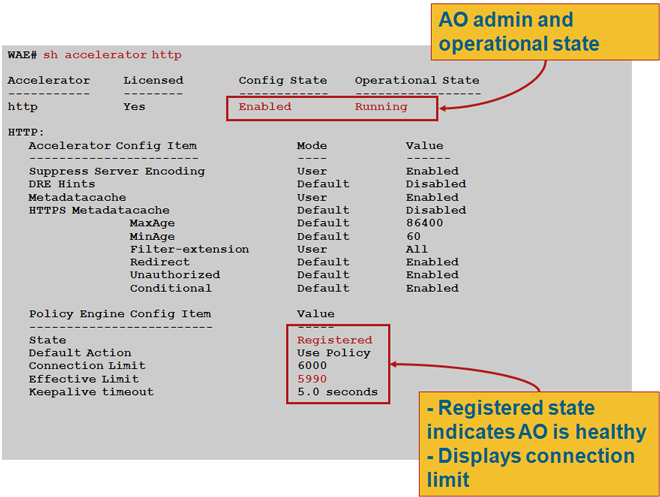
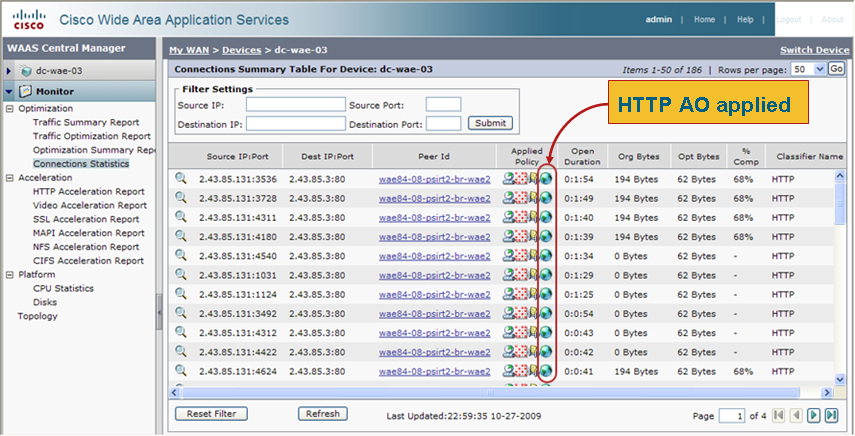
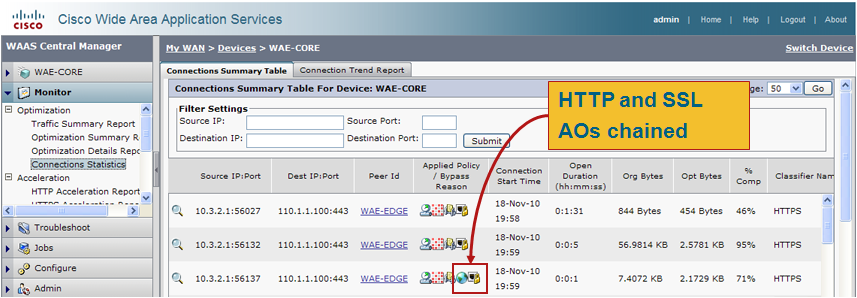
 피드백
피드백