802.1x WLAN + Mobility Express(ME)8.2およびISE 2.1によるVLANオーバーライド
ダウンロード オプション
偏向のない言語
この製品のドキュメントセットは、偏向のない言語を使用するように配慮されています。このドキュメントセットでの偏向のない言語とは、年齢、障害、性別、人種的アイデンティティ、民族的アイデンティティ、性的指向、社会経済的地位、およびインターセクショナリティに基づく差別を意味しない言語として定義されています。製品ソフトウェアのユーザインターフェイスにハードコードされている言語、RFP のドキュメントに基づいて使用されている言語、または参照されているサードパーティ製品で使用されている言語によりドキュメントに例外が存在する場合があります。シスコのインクルーシブ ランゲージの取り組みの詳細は、こちらをご覧ください。
翻訳について
シスコは世界中のユーザにそれぞれの言語でサポート コンテンツを提供するために、機械と人による翻訳を組み合わせて、本ドキュメントを翻訳しています。ただし、最高度の機械翻訳であっても、専門家による翻訳のような正確性は確保されません。シスコは、これら翻訳の正確性について法的責任を負いません。原典である英語版(リンクからアクセス可能)もあわせて参照することを推奨します。
はじめに
このドキュメントは、Wi-Fi Protected Access 2(WPA2)エンタープライズ セキュリティを備えた WLAN(ワイヤレス LAN)を Mobility Express コントローラおよび外部 Remote Authentication Dial-In User Service(RADIUS)サーバで設定する方法について説明します。Identity Service Engine(ISE)は外部 RADIUS サーバの例として使用されます。
このガイドで使用される Extensible Authentication Protocol(EAP; 拡張可能認証プロトコル)は Protected Extensible Authentication Protocol(PEAP)です。その他に、クライアントは特定のVLANに割り当てられます(デフォルトでWLANに割り当てられているものを除く)。
前提条件
要件
次の項目に関する知識があることが推奨されます。
- 802.1X
- PEAP
- 認証局(CA)
- 証明書
使用するコンポーネント
このドキュメントの情報は、次のソフトウェアとハードウェアのバージョンに基づいています。
MEv8.2
ISE v2.1
Windows 10 ラップトップ
このドキュメントの情報は、特定のラボ環境にあるデバイスに基づいて作成されました。このドキュメントで使用するすべてのデバイスは、クリアな(デフォルト)設定で作業を開始しています。対象のネットワークが実稼働中である場合には、どのようなコマンドについても、その潜在的な影響について確実に理解しておく必要があります。
設定
ネットワーク図
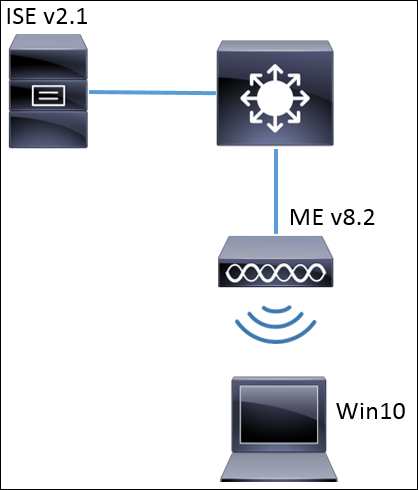
コンフィギュレーション
一般的な手順は以下のとおりです。
- ME でサービス セット識別子(SSID)を作成し、ME 上で RADIUS サーバ(この例では ISE)を宣言する
- RADIUS サーバ(ISE)で ME を宣言する
- ISE の認証ルールの作成
- ISE の認可ルールの作成
- エンドポイントの設定
ME の設定
RADIUS サーバと ME 間の通信を可能にするには、RADIUS サーバを ME に登録し、その逆も登録する必要があります。この手順は RADIUS サーバを ME に登録する方法を示します。
ステップ 1:MEのGUIを開き、 Wireless Settings > WLANs > Add new WLANの順に選択します。
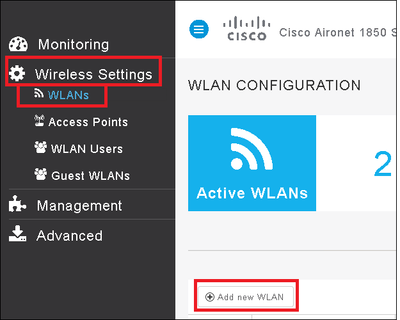
ステップ 2:WLANの名前を選択します。
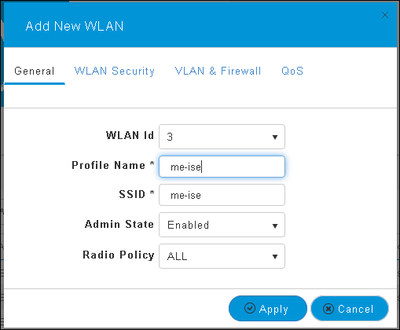
ステップ 3:WLAN SecurityタブでSecurity configurationを指定します。
[WPA2-Enterprise] を選択し、[Authentication Server] には [External RADIUS] を選択します。編集オプションをクリックして RADIUS の IP アドレスを追加し、[Shared Secret] キーを決めます。
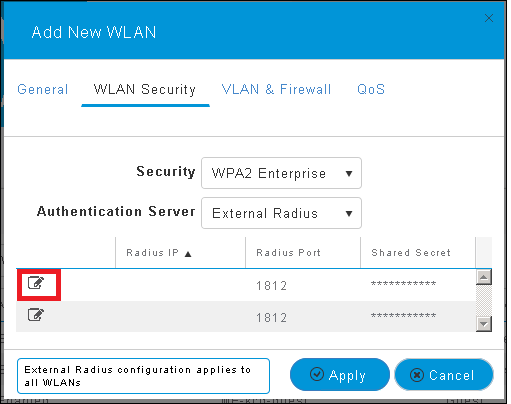
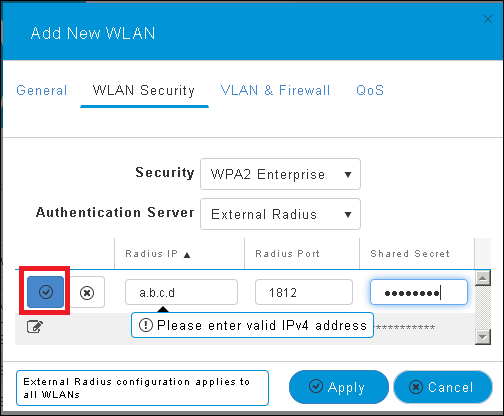
<a.b.c.d> は、RADIUS サーバに対応しています。
ステップ 4:VLANをSSIDに割り当てます。
SSID を AP の VLAN に割り当てる必要がある場合は、この手順はスキップできます。
特定の VLAN(AP の VLAN 以外)にこの SSID のユーザを割り当てるには、[Use VLAN Tagging] を有効にし、目的の VLAN ID を割り当てます。
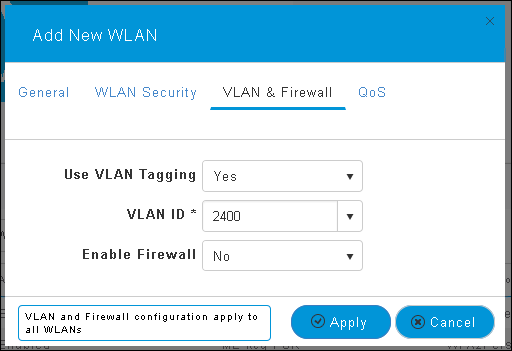
注:VLANタギングを使用する場合は、アクセスポイントが接続されているスイッチポートがトランクポートとして設定されていて、AP VLANがネイティブとして設定されていることを確認してください。
ステップ 5:Applyをクリックして、設定を終了します。
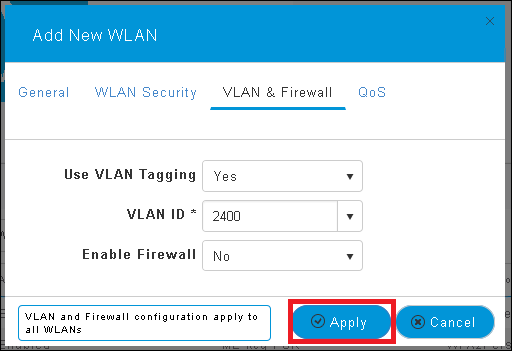
手順 6:オプションで、VLANオーバーライドを受け入れるようにWLANを設定します。
WLANでAAA Overrideを有効にし、必要なVLANを追加します。これを行うには、ME管理インターフェイスへのCLIセッションを開いて、次のコマンドを発行する必要があります。
>config wlan disable <wlan-id> >config wlan aaa-override enable <wlan-id> >config wlan enable <wlan-id>
>config flexconnect group default-flexgroup vlan add <vlan-id>
ISE で ME を宣言する
ステップ 1:ISEコンソールを開き、Administration > Network Resources > Network Devices > Addの順に移動します。
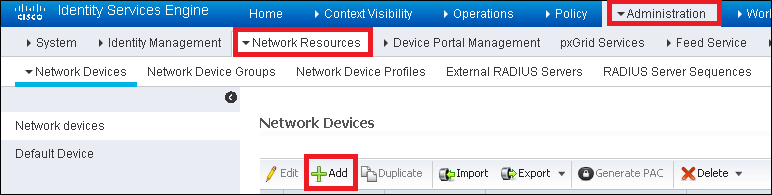
ステップ 2:情報を入力します。
任意でモデル名、ソフトウェア バージョン、説明を指定し、デバイス タイプ、場所、WLC に基づいてネットワーク デバイス グループを割り当てることができます。
a.b.c.d は ME の IP アドレスに対応します。
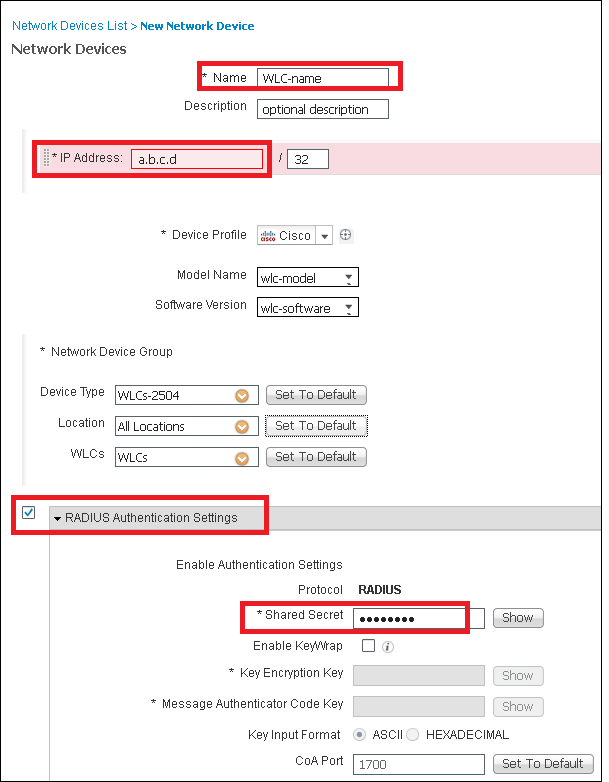
ネットワーク デバイス グループに関する詳細については以下のリンクを参照してください。
ISE で新しいユーザの作成
ステップ 1:移動先: [管理]>[アイデンティティ管理]>[アイデンティティ]>[ユーザー]>[追加]。
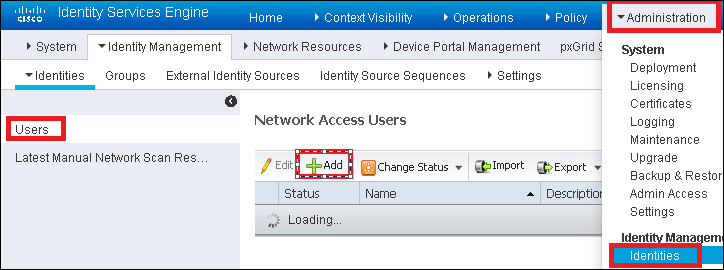
ステップ 2:情報を入力します。
この例でこのユーザは ALL_ACCOUNTS と呼ばれるグループに属していますが、必要に応じて調整できます。
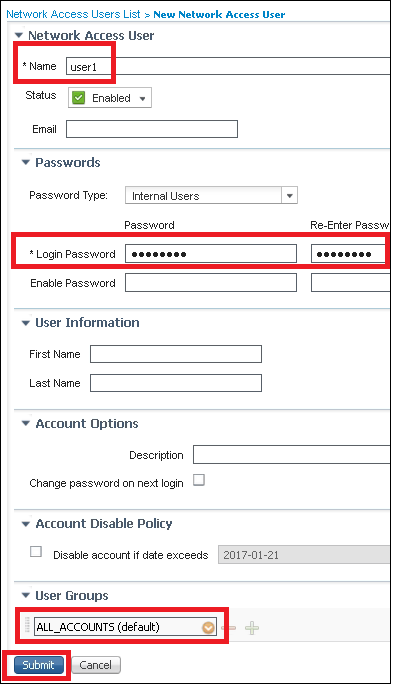
認証ルールの作成
認証ルールはユーザのクレデンシャルが正しいか検証(ユーザ本当に本人かどうかの確認)し、それに使用する許可されている認証方法を制限するのに使用されます。
ステップ1:ナビゲート Policy > Authenticationに移動します。
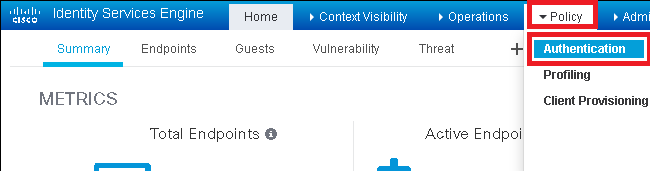
ステップ 2:新しい認証ルールを挿入します。
[Policy] > [Authentication] > [Insert] を選択して、下または上に新しい行を挿入します。
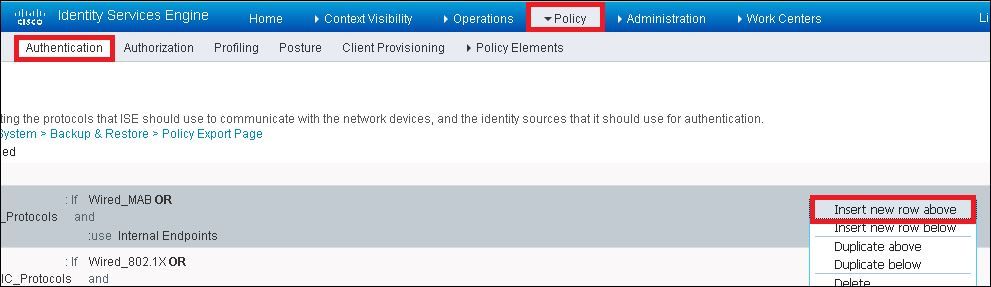
ステップ 3:必要な情報を入力します
この認証ルールの例は、[Default Network Access] の一覧に記載されたすべてのプロトコルを許可します。この場合、Wireless 802.1x クライアント向けで Calling-Station-ID が ise-ssid で終了する認証要求に適用されます。
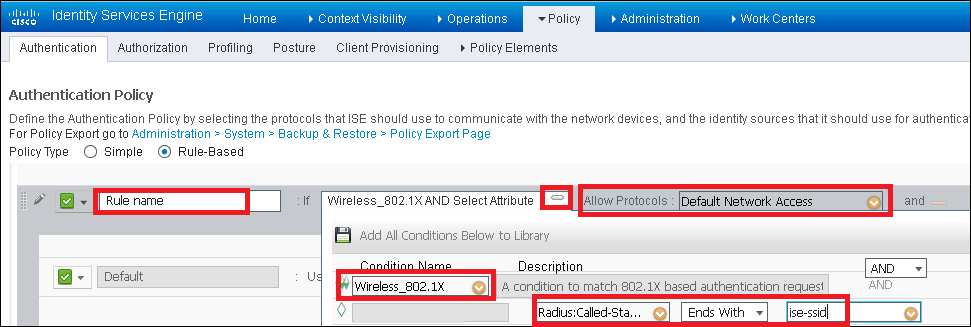
また、この認証ルールに一致するクライアントのアイデンティティ ソースを選択します。この例では、内部ユーザを使用します。
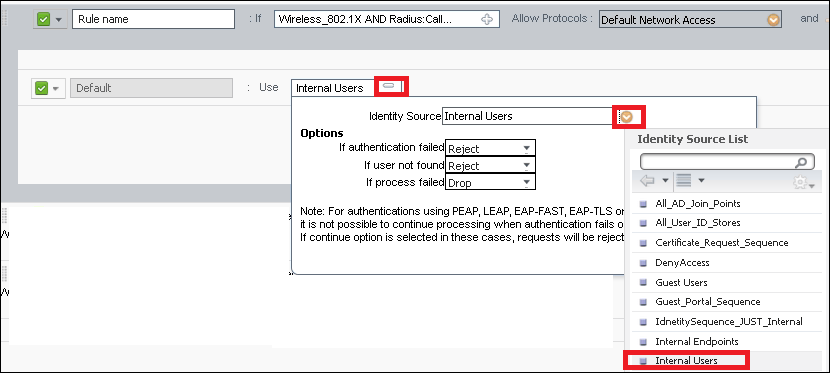
完了したら、[Done] と [Save] をクリックします。
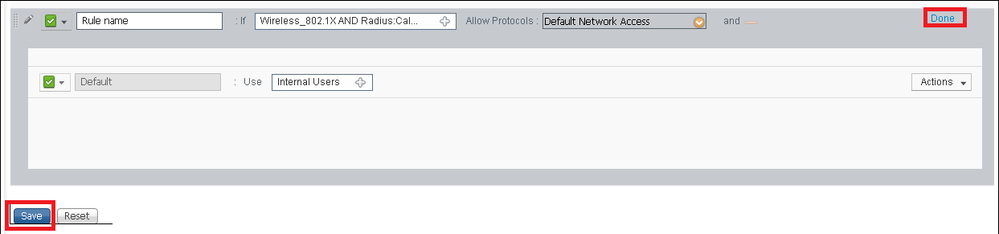
許可されるプロトコルのポリシーに関する詳細については以下のリンクを参照してください。
許可されるプロトコル サービス(Allowed Protocols Service)
アイデンティティ ソースに関する詳細については以下のリンクを参照してください。
認証ルールの作成
認証ルールはクライアントがネットワークに接続するかどうかの判断基準になります。
ステップ 1:[Policy] > [Authorization] に移動します。
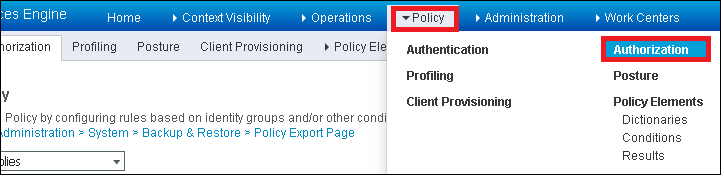
ステップ 2:新しいルールを挿入します。[Policy] > [Authorization] > [Insert New Rule Above/Below] に進みます。
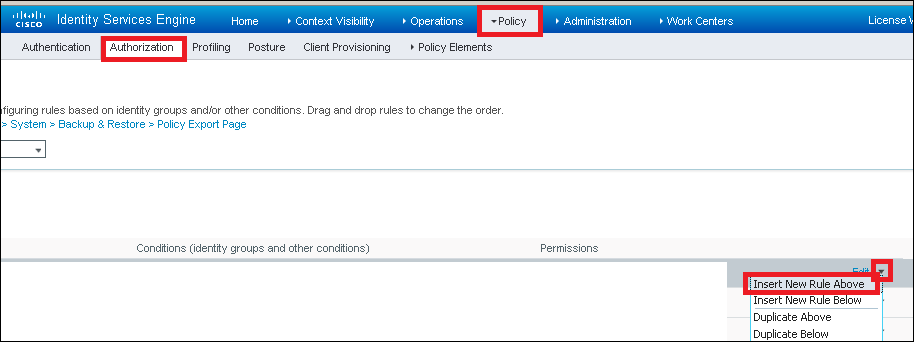
ステップ 3:情報を入力します。
まずルールの名前とユーザを保存する ID グループを選択します。この例では、ユーザは ALL_ACCOUNTS のグループに保存されます。
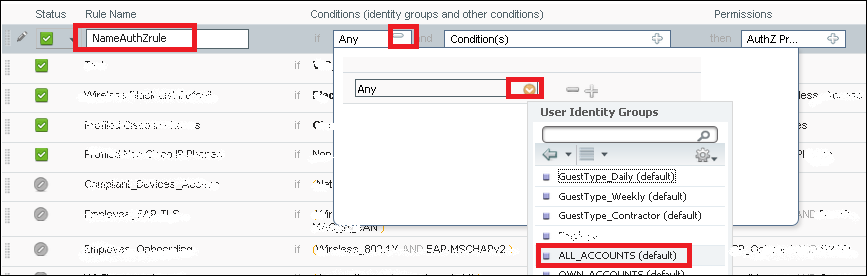
次に、承認プロセスがこのルールに当てはまるように、その他の条件を選択します。この例では、802.1x Wireless を使用した場合、承認プロセスはこのルールに当てはまり、局 ID は ise- ssid で終了します。
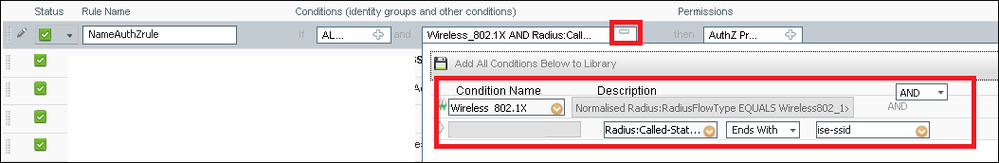
最後にクライアントがネットワークに参加できる認証プロファイルを選択して [Done] 、[Save] をクリックします。
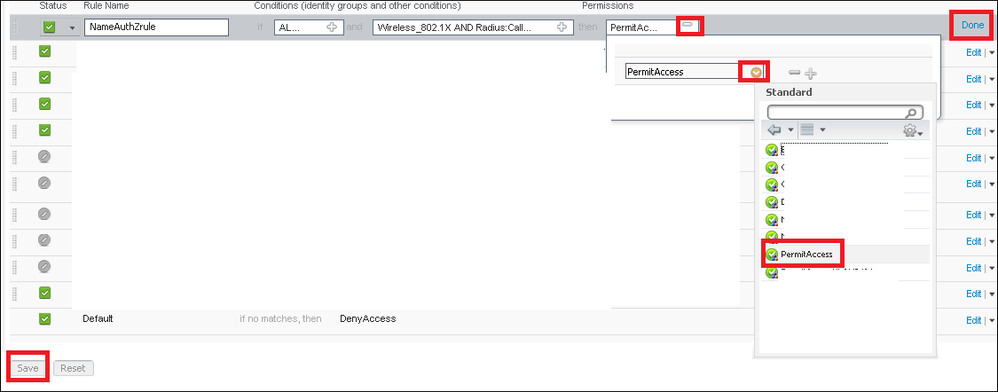
オプションで、ワイヤレスクライアントを別のVLANに割り当てる新しい認可プロファイルを作成します。

情報を入力します。
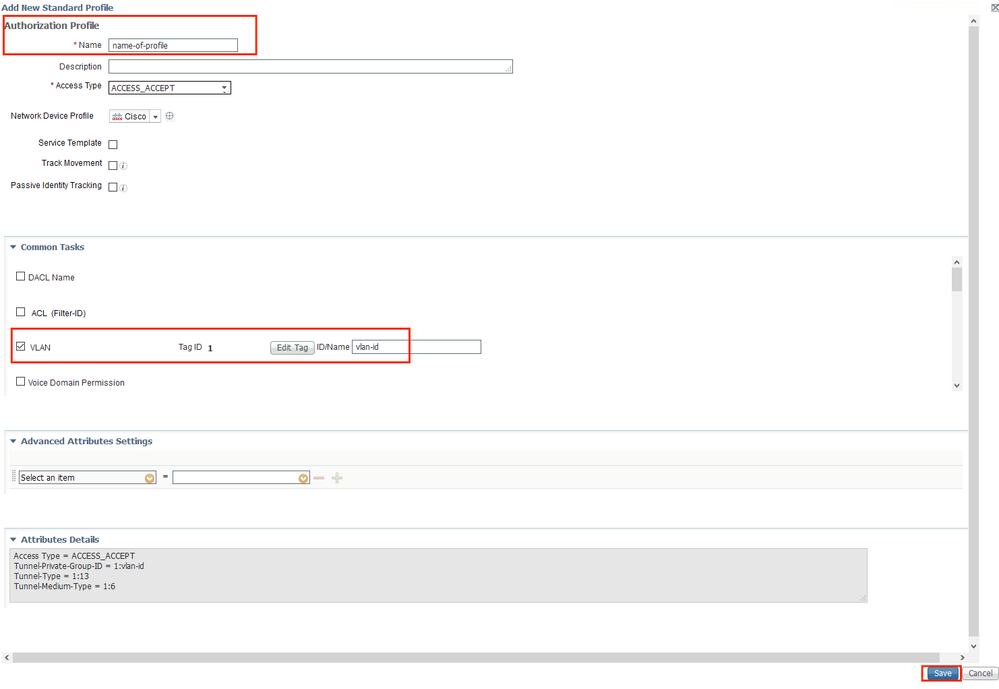
エンド デバイスの設定
PEAP/MS-CHAPv2(Challenge Handshake Authentication Protocol バージョン 2 の Microsoft 版)を使用して 802.1x 認証で SSID と接続するように Windows 10 のラップトップを設定します。
この設定例で ISE は自己署名証明書を使用して認証を実行します。
Windows のマシンで WLAN プロファイルを作成するには、次の 2 つのオプションがあります。
- ISE サーバを有効にし、信頼するようにマシンに自己署名証明書をインストールし、認証を完成させる方法
- RADIUS サーバの検証をバイパスし、認証に使用されるすべての RADIUS サーバを信頼する方法(推奨されません)
これらのオプションの設定については、「エンド デバイスの設定 - WLAN プロファイルの作成」ステップ 7 で説明しています。
エンド デバイスの設定 - ISE 自己署名証明書のインストール
ステップ 1:ISEから自己署名証明書をエクスポートします。
ISE にログインし、[Administration] > [System] > [Certificates] > [System Certificates] に移動します。
EAP 認証に使用した証明書を選択し、[Export] をクリックします。
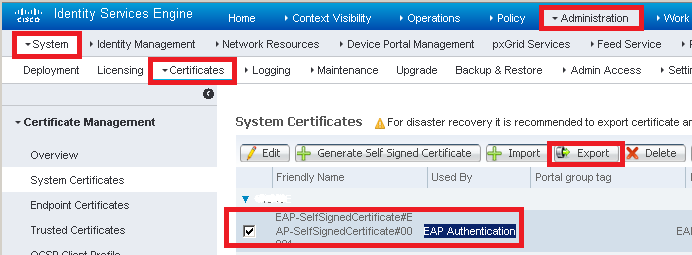
必要な場所に証明書を保存します。この証明書は Windows マシンにインストールされます。

ステップ 2:Windowsマシンに証明書をインストールします。
エクスポートした証明書を Windows マシンにコピーし、ファイルの拡張子を .pem から .crt に変更後、ダブルクリックしてから [Install Certificate....] を選択します。
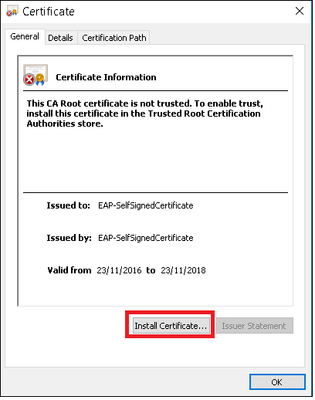
インストール場所で [Local Machine] を選択し、[Next] をクリックします。
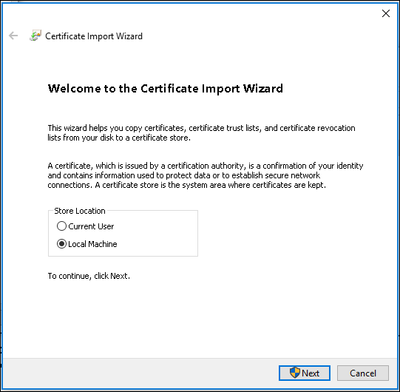
[Place all certificates in the following store] を選択し、参照してから [Trusted Root Certification Authorities] を選択します。そのあと、[Next] をクリックします。
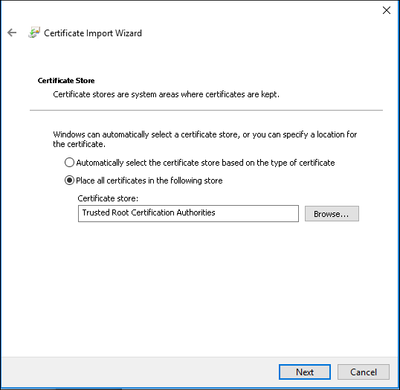
次に、[Finish] をクリックします。

最後に証明書のインストールを確認するには、[Yes] をクリックします。
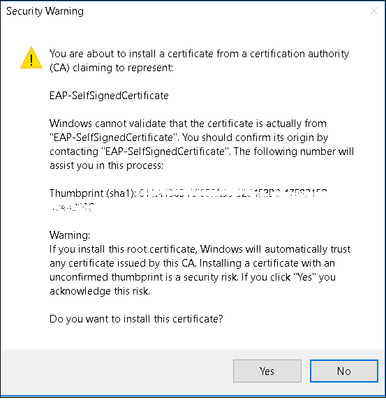
[OK] をクリックします。
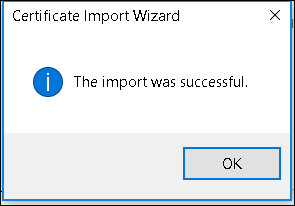
エンド デバイスの設定:WLAN プロファイルの作成
ステップ 1:Startアイコンを右クリックして、Control panelを選択します。
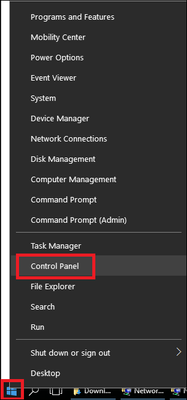
ステップ 2:Network and Internetに移動し、次にNetwork and Sharing Centerに移動して、Set up a new connection or networkをクリックします。
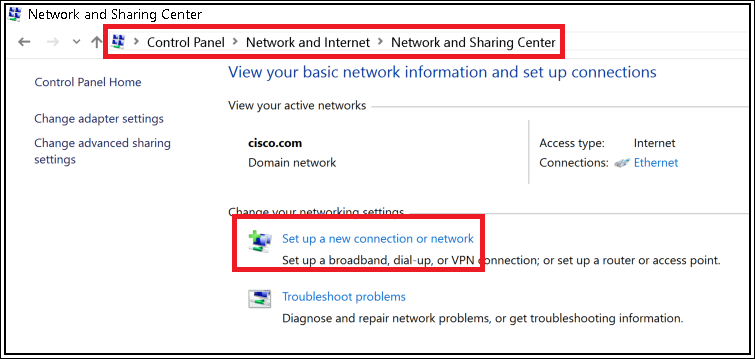
ステップ 3:Manually connect to a wireless networkを選択し、Nextをクリックします。
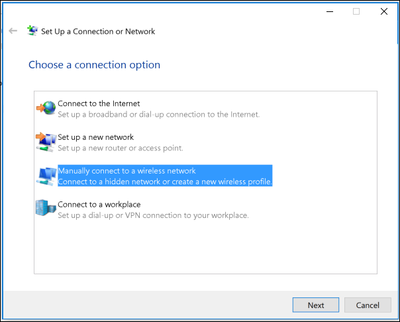
ステップ 4:SSIDの名前とセキュリティタイプWPA2-Enterpriseを使用して情報を入力し、Nextをクリックします。

ステップ 5:Change connection settingsを選択して、WLANプロファイルの設定をカスタマイズします。
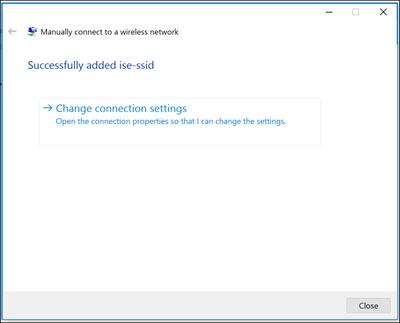
手順 6:Securityタブに移動し、Settingsをクリックします。
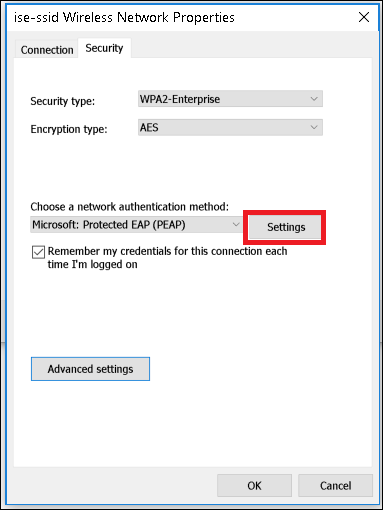
手順 7:RADIUSサーバを検証するかどうかを選択します。
存在する場合は、Verify the server's identity by validating the certificateを有効にし、Trusted Root Certification Authorities:リストで、ISEの自己署名証明書を選択します。
その後、[Configure] を選択して [Automatically use my Windows logon name and password...] を無効にし、[OK] をクリックします。
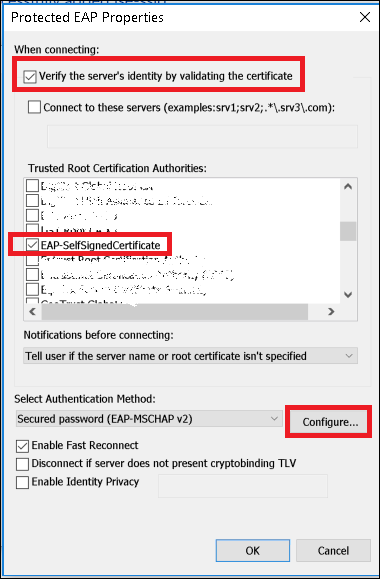
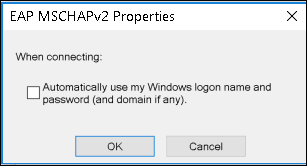
ステップ 8:ユーザクレデンシャルの設定
一度 [Security] タブに戻って [Advanced settings] を選択し、認証モードを [User authentication] として指定してユーザを認証するために ISE で設定されたクレデンシャルを保存します。
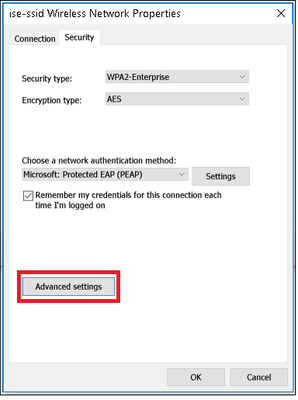

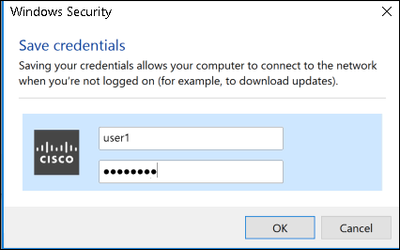
確認
認証フローは WLC または ISE の観点から確認できます。
ME の認証プロセス
特定のユーザの認証プロセスをモニタするには、次のコマンドを実行します。
> debug client <mac-add-client>
認証の成功例(出力を一部省略しています):
*apfMsConnTask_0: Nov 25 16:36:24.333: 08:74:02:77:13:45 Processing assoc-req station:08:74:02:77:13:45 AP:38:ed:18:c6:7b:40-01 thread:669ba80
*apfMsConnTask_0: Nov 25 16:36:24.333: 08:74:02:77:13:45 Association received from mobile on BSSID 38:ed:18:c6:7b:4d AP 1852-4
*apfMsConnTask_0: Nov 25 16:36:24.334: 08:74:02:77:13:45 Applying site-specific Local Bridging override for station 08:74:02:77:13:45 - vapId 3, site 'FlexGroup', interface 'management'
*apfMsConnTask_0: Nov 25 16:36:24.334: 08:74:02:77:13:45 Applying Local Bridging Interface Policy for station 08:74:02:77:13:45 - vlan 0, interface id 0, interface 'management'
*apfMsConnTask_0: Nov 25 16:36:24.334: 08:74:02:77:13:45 Set Clinet Non AP specific apfMsAccessVlan = 2400
*apfMsConnTask_0: Nov 25 16:36:24.334: 08:74:02:77:13:45 This apfMsAccessVlan may be changed later from AAA after L2 Auth
*apfMsConnTask_0: Nov 25 16:36:24.334: 08:74:02:77:13:45 Received 802.11i 802.1X key management suite, enabling dot1x Authentication
*apfMsConnTask_0: Nov 25 16:36:24.335: 08:74:02:77:13:45 0.0.0.0 START (0) Change state to AUTHCHECK (2) last state START (0)
*apfMsConnTask_0: Nov 25 16:36:24.335: 08:74:02:77:13:45 0.0.0.0 AUTHCHECK (2) Change state to 8021X_REQD (3) last state AUTHCHECK (2)
*apfMsConnTask_0: Nov 25 16:36:24.335: 08:74:02:77:13:45 0.0.0.0 8021X_REQD (3) DHCP required on AP 38:ed:18:c6:7b:40 vapId 3 apVapId 3for this client
*apfMsConnTask_0: Nov 25 16:36:24.335: 08:74:02:77:13:45 apfPemAddUser2:session timeout forstation 08:74:02:77:13:45 - Session Tout 0, apfMsTimeOut '0' and sessionTimerRunning flag is 0
*apfMsConnTask_0: Nov 25 16:36:24.335: 08:74:02:77:13:45 Stopping deletion of Mobile Station: (callerId: 48)
*apfMsConnTask_0: Nov 25 16:36:24.335: 08:74:02:77:13:45 Func: apfPemAddUser2, Ms Timeout = 0, Session Timeout = 0
*apfMsConnTask_0: Nov 25 16:36:24.335: 08:74:02:77:13:45 Sending assoc-resp with status 0 station:08:74:02:77:13:45 AP:38:ed:18:c6:7b:40-01 on apVapId 3
*apfMsConnTask_0: Nov 25 16:36:24.335: 08:74:02:77:13:45 Sending Assoc Response to station on BSSID 38:ed:18:c6:7b:4d (status 0) ApVapId 3 Slot 1
*spamApTask0: Nov 25 16:36:24.341: 08:74:02:77:13:45 Sent dot1x auth initiate message for mobile 08:74:02:77:13:45
*Dot1x_NW_MsgTask_0: Nov 25 16:36:24.342: 08:74:02:77:13:45 reauth_sm state transition 0 ---> 1 for mobile 08:74:02:77:13:45 at 1x_reauth_sm.c:47
*Dot1x_NW_MsgTask_0: Nov 25 16:36:24.342: 08:74:02:77:13:45 EAP-PARAM Debug - eap-params for Wlan-Id :3 is disabled - applying Global eap timers and retries
*Dot1x_NW_MsgTask_0: Nov 25 16:36:24.342: 08:74:02:77:13:45 Disable re-auth, use PMK lifetime.
*Dot1x_NW_MsgTask_0: Nov 25 16:36:24.342: 08:74:02:77:13:45 Station 08:74:02:77:13:45 setting dot1x reauth timeout = 1800
*Dot1x_NW_MsgTask_0: Nov 25 16:36:24.342: 08:74:02:77:13:45 dot1x - moving mobile 08:74:02:77:13:45 into Connecting state
*Dot1x_NW_MsgTask_0: Nov 25 16:36:24.342: 08:74:02:77:13:45 Sending EAP-Request/Identity to mobile 08:74:02:77:13:45 (EAP Id 1)
*Dot1x_NW_MsgTask_0: Nov 25 16:36:24.401: 08:74:02:77:13:45 Received EAPOL EAPPKT from mobile 08:74:02:77:13:45
*Dot1x_NW_MsgTask_0: Nov 25 16:36:24.401: 08:74:02:77:13:45 Received Identity Response (count=1) from mobile 08:74:02:77:13:45
.
.
.
*Dot1x_NW_MsgTask_0: Nov 25 16:36:25.978: 08:74:02:77:13:45 Processing Access-Accept for mobile 08:74:02:77:13:45
*Dot1x_NW_MsgTask_0: Nov 25 16:36:25.978: 08:74:02:77:13:45 Username entry (user1) created in mscb for mobile, length = 253
*Dot1x_NW_MsgTask_0: Nov 25 16:36:25.978: 08:74:02:77:13:45 Station 08:74:02:77:13:45 setting dot1x reauth timeout = 1800
*Dot1x_NW_MsgTask_0: Nov 25 16:36:25.978: 08:74:02:77:13:45 Creating a PKC PMKID Cache entry for station 08:74:02:77:13:45 (RSN 2)
*Dot1x_NW_MsgTask_0: Nov 25 16:36:25.979: 08:74:02:77:13:45 Adding BSSID 38:ed:18:c6:7b:4d to PMKID cache at index 0 for station 08:74:02:77:13:45
*Dot1x_NW_MsgTask_0: Nov 25 16:36:25.979: New PMKID: (16)
*Dot1x_NW_MsgTask_0: Nov 25 16:36:25.979: [0000] 80 3a 20 8c 8f c2 4c 18 7d 4c 28 e7 7f 10 11 03
*Dot1x_NW_MsgTask_0: Nov 25 16:36:25.979: 08:74:02:77:13:45 Adding Audit session ID payload in Mobility handoff
*Dot1x_NW_MsgTask_0: Nov 25 16:36:25.979: 08:74:02:77:13:45 0 PMK-update groupcast messages sent
*Dot1x_NW_MsgTask_0: Nov 25 16:36:25.979: 08:74:02:77:13:45 PMK sent to mobility group
*Dot1x_NW_MsgTask_0: Nov 25 16:36:25.979: 08:74:02:77:13:45 Disabling re-auth since PMK lifetime can take care of same.
*Dot1x_NW_MsgTask_0: Nov 25 16:36:25.979: 08:74:02:77:13:45 Sending EAP-Success to mobile 08:74:02:77:13:45 (EAP Id 70)
*Dot1x_NW_MsgTask_0: Nov 25 16:36:25.979: 08:74:02:77:13:45 Freeing AAACB from Dot1xCB as AAA auth is done for mobile 08:74:02:77:13:45
*Dot1x_NW_MsgTask_0: Nov 25 16:36:25.979: 08:74:02:77:13:45 Found an cache entry for BSSID 38:ed:18:c6:7b:4d in PMKID cache at index 0 of station 08:74:02:77:13:45
*Dot1x_NW_MsgTask_0: Nov 25 16:36:25.979: 08:74:02:77:13:45 Found an cache entry for BSSID 38:ed:18:c6:7b:4d in PMKID cache at index 0 of station 08:74:02:77:13:45
*Dot1x_NW_MsgTask_0: Nov 25 16:36:25.979: Including PMKID in M1 (16)
*Dot1x_NW_MsgTask_0: Nov 25 16:36:25.979: [0000] 80 3a 20 8c 8f c2 4c 18 7d 4c 28 e7 7f 10 11 03
*Dot1x_NW_MsgTask_0: Nov 25 16:36:25.979: M1 - Key Data: (22)
*Dot1x_NW_MsgTask_0: Nov 25 16:36:25.979: [0000] dd 14 00 0f ac 04 80 3a 20 8c 8f c2 4c 18 7d 4c
*Dot1x_NW_MsgTask_0: Nov 25 16:36:25.979: [0016] 28 e7 7f 10 11 03
*Dot1x_NW_MsgTask_0: Nov 25 16:36:25.979: 08:74:02:77:13:45 Starting key exchange to mobile 08:74:02:77:13:45, data packets will be dropped
*Dot1x_NW_MsgTask_0: Nov 25 16:36:25.980: 08:74:02:77:13:45 Sending EAPOL-Key Message to mobile 08:74:02:77:13:45
state INITPMK (message 1), replay counter 00.00.00.00.00.00.00.00
*Dot1x_NW_MsgTask_0: Nov 25 16:36:25.980: 08:74:02:77:13:45 Reusing allocated memory for EAP Pkt for retransmission to mobile 08:74:02:77:13:45
*Dot1x_NW_MsgTask_0: Nov 25 16:36:25.980: 08:74:02:77:13:45 Entering Backend Auth Success state (id=70) for mobile 08:74:02:77:13:45
*Dot1x_NW_MsgTask_0: Nov 25 16:36:25.980: 08:74:02:77:13:45 Received Auth Success while in Authenticating state for mobile 08:74:02:77:13:45
*Dot1x_NW_MsgTask_0: Nov 25 16:36:25.980: 08:74:02:77:13:45 dot1x - moving mobile 08:74:02:77:13:45 into Authenticated state
*Dot1x_NW_MsgTask_0: Nov 25 16:36:25.983: 08:74:02:77:13:45 Received EAPOL-Key from mobile 08:74:02:77:13:45
*Dot1x_NW_MsgTask_0: Nov 25 16:36:25.983: 08:74:02:77:13:45 Received EAPOL-key in PTK_START state (message 2) from mobile 08:74:02:77:13:45
*Dot1x_NW_MsgTask_0: Nov 25 16:36:25.983: 08:74:02:77:13:45 Successfully computed PTK from PMK!!!
*Dot1x_NW_MsgTask_0: Nov 25 16:36:25.983: 08:74:02:77:13:45 Received valid MIC in EAPOL Key Message M2!!!!!
*Dot1x_NW_MsgTask_0: Nov 25 16:36:25.984: 00000000: 30 14 01 00 00 0f ac 04 01 00 00 0f ac 04 01 00 0...............
*Dot1x_NW_MsgTask_0: Nov 25 16:36:25.984: 00000010: 00 0f ac 01 0c 00 ......
*Dot1x_NW_MsgTask_0: Nov 25 16:36:25.984: 00000000: 01 00 00 0f ac 04 01 00 00 0f ac 04 01 00 00 0f ................
*Dot1x_NW_MsgTask_0: Nov 25 16:36:25.984: 00000010: ac 01 0c 00 ....
*Dot1x_NW_MsgTask_0: Nov 25 16:36:25.984: 08:74:02:77:13:45 PMK: Sending cache add
*Dot1x_NW_MsgTask_0: Nov 25 16:36:25.984: 08:74:02:77:13:45 Stopping retransmission timer for mobile 08:74:02:77:13:45
*Dot1x_NW_MsgTask_0: Nov 25 16:36:25.984: 08:74:02:77:13:45 Sending EAPOL-Key Message to mobile 08:74:02:77:13:45
state PTKINITNEGOTIATING (message 3), replay counter 00.00.00.00.00.00.00.01
*Dot1x_NW_MsgTask_0: Nov 25 16:36:25.984: 08:74:02:77:13:45 Reusing allocated memory for EAP Pkt for retransmission to mobile 08:74:02:77:13:45
*Dot1x_NW_MsgTask_0: Nov 25 16:36:25.988: 08:74:02:77:13:45 Received EAPOL-key in PTKINITNEGOTIATING state (message 4) from mobile 08:74:02:77:13:45
*Dot1x_NW_MsgTask_0: Nov 25 16:36:25.988: 08:74:02:77:13:45 Stopping retransmission timer for mobile 08:74:02:77:13:45
*Dot1x_NW_MsgTask_0: Nov 25 16:36:25.988: 08:74:02:77:13:45 0.0.0.0 8021X_REQD (3) Change state to L2AUTHCOMPLETE (4) last state 8021X_REQD (3)
*Dot1x_NW_MsgTask_0: Nov 25 16:36:25.988: 08:74:02:77:13:45 Mobility query, PEM State: L2AUTHCOMPLETE
*Dot1x_NW_MsgTask_0: Nov 25 16:36:25.988: 08:74:02:77:13:45 Building Mobile Announce :
*Dot1x_NW_MsgTask_0: Nov 25 16:36:25.988: 08:74:02:77:13:45 Building Client Payload:
*Dot1x_NW_MsgTask_0: Nov 25 16:36:25.988: 08:74:02:77:13:45 Client Ip: 0.0.0.0
*Dot1x_NW_MsgTask_0: Nov 25 16:36:25.988: 08:74:02:77:13:45 Client Vlan Ip: 172.16.0.136, Vlan mask : 255.255.255.224
*Dot1x_NW_MsgTask_0: Nov 25 16:36:25.988: 08:74:02:77:13:45 Client Vap Security: 16384
*Dot1x_NW_MsgTask_0: Nov 25 16:36:25.988: 08:74:02:77:13:45 Virtual Ip: 192.0.2.1
*Dot1x_NW_MsgTask_0: Nov 25 16:36:25.988: 08:74:02:77:13:45 ssid: ise-ssid
*Dot1x_NW_MsgTask_0: Nov 25 16:36:25.988: 08:74:02:77:13:45 Building VlanIpPayload.
*Dot1x_NW_MsgTask_0: Nov 25 16:36:25.988: 08:74:02:77:13:45 0.0.0.0 L2AUTHCOMPLETE (4) DHCP required on AP 38:ed:18:c6:7b:40 vapId 3 apVapId 3for this client
*Dot1x_NW_MsgTask_0: Nov 25 16:36:25.988: 08:74:02:77:13:45 Not Using WMM Compliance code qosCap 00
*Dot1x_NW_MsgTask_0: Nov 25 16:36:25.988: 08:74:02:77:13:45 0.0.0.0 L2AUTHCOMPLETE (4) Plumbed mobile LWAPP rule on AP 38:ed:18:c6:7b:40 vapId 3 apVapId 3 flex-acl-name:
*Dot1x_NW_MsgTask_0: Nov 25 16:36:25.988: 08:74:02:77:13:45 0.0.0.0 L2AUTHCOMPLETE (4) Change state to DHCP_REQD (7) last state L2AUTHCOMPLETE (4)
*Dot1x_NW_MsgTask_0: Nov 25 16:36:25.988: 08:74:02:77:13:45 0.0.0.0 DHCP_REQD (7) pemAdvanceState2 6623, Adding TMP rule
*Dot1x_NW_MsgTask_0: Nov 25 16:36:25.988: 08:74:02:77:13:45 0.0.0.0 DHCP_REQD (7) Adding Fast Path rule
type = Airespace AP - Learn IP address
on AP 38:ed:18:c6:7b:40, slot 1, interface = 1, QOS = 0
IPv4 ACL ID = 255, IPv
*apfReceiveTask: Nov 25 16:36:25.989: 08:74:02:77:13:45 0.0.0.0 DHCP_REQD (7) mobility role update request from Unassociated to Local
Peer = 0.0.0.0, Old Anchor = 0.0.0.0, New Anchor = 172.16.0.136
*apfReceiveTask: Nov 25 16:36:25.989: 08:74:02:77:13:45 0.0.0.0 DHCP_REQD (7) State Update from Mobility-Incomplete to Mobility-Complete, mobility role=Local, client state=APF_MS_STATE_ASSOCIATED
*apfReceiveTask: Nov 25 16:36:25.989: 08:74:02:77:13:45 0.0.0.0 DHCP_REQD (7) pemAdvanceState2 6261, Adding TMP rule
*apfReceiveTask: Nov 25 16:36:25.989: 08:74:02:77:13:45 0.0.0.0 DHCP_REQD (7) Replacing Fast Path rule
type = Airespace AP - Learn IP address
on AP 38:ed:18:c6:7b:40, slot 1, interface = 1, QOS = 0
IPv4 ACL ID = 255,
*apfReceiveTask: Nov 25 16:36:25.989: 08:74:02:77:13:45 0.0.0.0 DHCP_REQD (7) Successfully plumbed mobile rule (IPv4 ACL ID 255, IPv6 ACL ID 255, L2 ACL ID 255)
*pemReceiveTask: Nov 25 16:36:25.990: 08:74:02:77:13:45 0.0.0.0 Added NPU entry of type 9, dtlFlags 0x0
*pemReceiveTask: Nov 25 16:36:25.990: 08:74:02:77:13:45 0.0.0.0 Added NPU entry of type 9, dtlFlags 0x0
*apfReceiveTask: Nov 25 16:36:27.835: 08:74:02:77:13:45 WcdbClientUpdate: IP Binding from WCDB ip_learn_type 1, add_or_delete 1
*apfReceiveTask: Nov 25 16:36:27.835: 08:74:02:77:13:45 IPv4 Addr: 0:0:0:0
*apfReceiveTask: Nov 25 16:36:27.835: 08:74:02:77:13:45 In apfRegisterIpAddrOnMscb_debug: regType=1 Invalid src IP address, 0.0.0.0 is part of reserved ip address range (caller apf_ms.c:3593)
*apfReceiveTask: Nov 25 16:36:27.835: 08:74:02:77:13:45 IPv4 Addr: 0:0:0:0
*apfReceiveTask: Nov 25 16:36:27.840: 08:74:02:77:13:45 WcdbClientUpdate: IP Binding from WCDB ip_learn_type 1, add_or_delete 1
*apfReceiveTask: Nov 25 16:36:27.841: 08:74:02:77:13:45 172.16.0.16 DHCP_REQD (7) Change state to RUN (20) last state DHCP_REQD (7)
デバッグ クライアントの出力を簡単に読むための手段として、ワイヤレス デバッグ アナライザ ツールを使用します。
ISE の認証プロセス
[Operations] > [RADIUS] > [Live Logs] に移動してどの認証ポリシーと認可ポリシー、認証プロファイルがユーザに割り当てられているか確認できます。
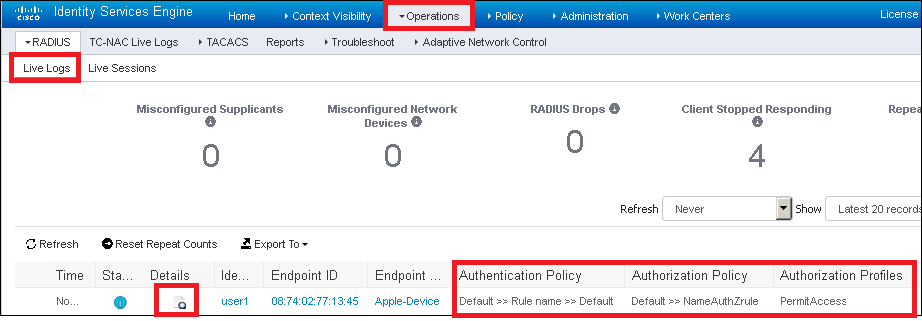
もっと詳細の認証プロセスを見るには、[Details] をクリックします。
更新履歴
| 改定 | 発行日 | コメント |
|---|---|---|
1.0 |
05-Apr-2017 |
初版 |
シスコ エンジニア提供
- カーラ・シスネロス・ガルバンCisco TACエンジニア
シスコに問い合わせ
- サポート ケースをオープン

- (シスコ サービス契約が必要です。)
 フィードバック
フィードバック