はじめに
このドキュメントでは、Secure Email Gateway(SEG)Next-Gen GUIの「Either API server is not started or is unreachable」エラーをトラブルシューティングする方法について説明します。
前提条件
AsyncOS 11.4以降およびAsyncOS 12.x for Security Management Appliance(SMA)以降では、Webユーザインターフェイス(UI)の再設計とデータの内部処理が行われています。
要件
次の項目に関する知識があることが推奨されます。
- セキュアEメールゲートウェイ(SEG)
- セキュリティ管理アプライアンス(SMA)
- Webユーザインターフェイス(UI)アクセス
使用するコンポーネント
- バージョン11.4以降のリリースのSEG
- バージョン12.x.以降のリリースのSMA
このドキュメントの情報は、特定のラボ環境にあるデバイスに基づいて作成されました。このドキュメントで使用するすべてのデバイスは、クリアな(デフォルト)設定で作業を開始しています。本稼働中のネットワークでは、各コマンドによって起こる可能性がある影響を十分確認してください。
問題
Next Generation Webインターフェイスにアクセスできず、「Either the API Server is not started or is unreachable」というエラーが表示されます。
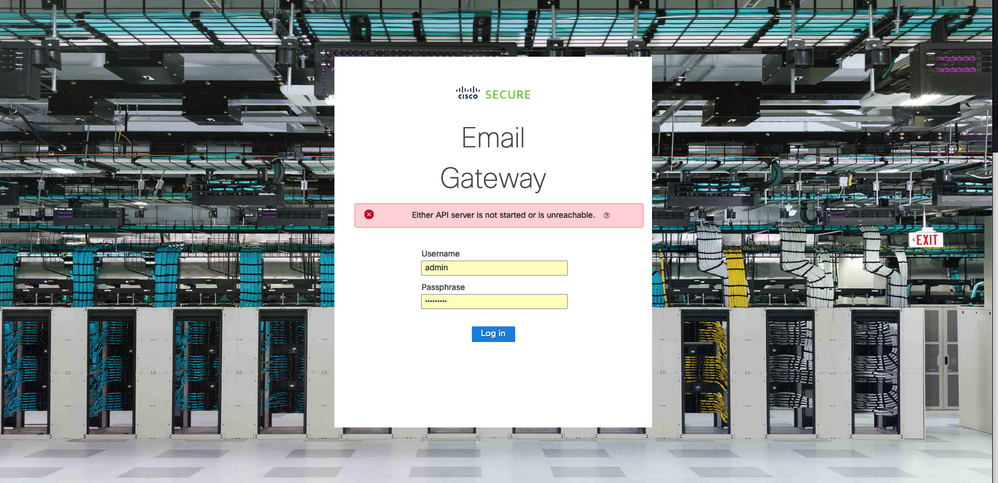
解決方法
ステップ 1:AsyncOS API HTTPSがSecure Email Gateway/セキュリティ管理アプライアンスの管理IPで有効になっていることを確認します。
注:Cisco Secure Email Cloud Gatewayについては、TACに連絡してIP設定を確認してください。
sma.local> interfaceconfig
Currently configured interfaces:
1. Management (10.31.124.134/26 on Management: esa14.mexesa.com)
Choose the operation you want to perform:
- NEW - Create a new interface.
- EDIT - Modify an interface.
- GROUPS - Define interface groups.
- DELETE - Remove an interface.
[]> edit
Enter the number of the interface you wish to edit.
[]> 1
IP interface name (Ex: "InternalNet"):
[Management]>
Would you like to configure an IPv4 address for this interface (y/n)? [Y]>
IPv4 Address (Ex: 192.168.1.2 ):
[10.31.124.134]>
Netmask (Ex: "24", "255.255.255.0" or "0xffffff00"):
[0xffffffc0]>
Would you like to configure an IPv6 address for this interface (y/n)? [N]>
Ethernet interface:
1. Management
[1]>
Hostname:
[sma.local]>
Do you want to configure custom SMTP Helo to use in the SMTP conversation? [N]>
Do you want to enable SSH on this interface? [Y]>
Which port do you want to use for SSH?
[22]>
Do you want to enable FTP on this interface? [N]>
Do you want to enable Cluster Communication Service on this interface? [N]>
Do you want to enable HTTP on this interface? [Y]>
Which port do you want to use for HTTP?
[80]>
Do you want to enable HTTPS on this interface? [Y]>
Which port do you want to use for HTTPS?
[443]>
Do you want to enable Spam Quarantine HTTP on this interface? [N]>
Do you want to enable Spam Quarantine HTTPS on this interface? [N]>
Do you want to enable AsyncOS API HTTP on this interface? [N]>
Do you want to enable AsyncOS API HTTPS on this interface? [N]> Y
ステップ 2:ホスト名の設定を確認します
アプライアンスのホスト名が他の設定やアプライアンスで使用されていないことを確認し、sethostnameコマンドを実行して確認するか、必要に応じて設定を変更します。
sma.local> sethostname
[sma.local]>
ステップ 3:ネットワークアクセスの確認
次世代GUIでは、trailblazerとポート443を許可する必要があります。
trailblazerconfig statusコマンドを実行します。
sma.local> trailblazerconfig status
trailblazer is not running
sma.local> trailblazerconfig enable
trailblazer is enabled.
ステップ 4:次世代GUIへのアクセス
Next Generation Webインターフェイスにアクセスします。
問題が解決しない場合は、Cisco TACにお問い合わせください。
関連情報