PIX/ASA 7.x:既存の L2L VPN のトンネルでのネットワークの追加/削除の設定例
内容
概要
このドキュメントでは、既存の VPN トンネルに新しいネットワークを追加する設定例を説明します。
前提条件
要件
この設定を試す前に、7.xコードが稼働するPIX/ASAセキュリティアプライアンスがあることを確認してください。
使用するコンポーネント
このドキュメントの情報は、2台のCisco 5500セキュリティアプライアンスデバイスに基づくものです。
このドキュメントの情報は、特定のラボ環境にあるデバイスに基づいて作成されました。このドキュメントで使用するすべてのデバイスは、初期(デフォルト)設定の状態から起動しています。対象のネットワークが実稼働中である場合には、どのようなコマンドについても、その潜在的な影響について確実に理解しておく必要があります。
関連製品
この設定は、PIX 500セキュリティアプライアンスでも使用できます。
表記法
ドキュメント表記の詳細については、『シスコ テクニカル ティップスの表記法』を参照してください。
背景説明
現在、NYオフィスとTNオフィスの間にLAN-to-LAN(L2L)VPNトンネルがあります。NYオフィスは、CSI開発グループが使用する新しいネットワークを追加しました。このグループには、TNオフィス内のリソースへのアクセスが必要です。現在の作業は、既存のVPNトンネルに新しいネットワークを追加することです。
設定
このセクションでは、このドキュメントで説明する機能を設定するために必要な情報を提供しています。
注:このセクションで使用されているコマンドの詳細を調べるには、Command Lookup Tool(登録ユーザ専用)を参照してください。一部ツールについては、ゲスト登録のお客様にはアクセスできない場合がありますことをご了承ください。
ネットワーク図
このドキュメントでは、次のネットワーク セットアップを使用します。
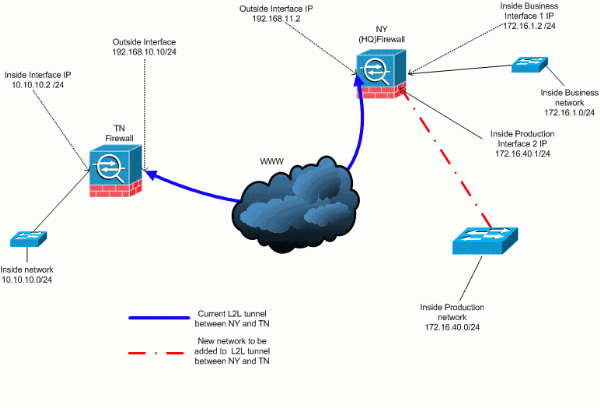
IPSecトンネルへのネットワークの追加
このドキュメントでは、次の設定を使用しています。
| NY(HQ)ファイアウォールの設定 |
|---|
ASA-NY-HQ#show running-config : Saved : ASA Version 7.2(2) ! hostname ASA-NY-HQ domain-name corp2.com enable password WwXYvtKrnjXqGbu1 encrypted names ! interface Ethernet0/0 nameif outside security-level 0 ip address 192.168.11.2 255.255.255.0 ! interface Ethernet0/1 nameif inside security-level 100 ip address 172.16.1.2 255.255.255.0 ! interface Ethernet0/2 nameif Cisco security-level 70 ip address 172.16.40.2 255.255.255.0 ! interface Ethernet0/3 shutdown no nameif no security-level no ip address ! interface Management0/0 shutdown no nameif no security-level no ip address ! passwd 2KFQnbNIdI.2KYOU encrypted ftp mode passive dns server-group DefaultDNS domain-name corp2.com access-list inside_nat0_outbound extended permit ip 172.16.1.0 255.255.255.0 10.10.10.0 255.255.255.0 !--- You must be sure that you configure the !--- opposite of these access control lists !--- on the other end of the VPN tunnel. access-list inside_nat0_outbound extended permit ip 172.16.40.0 255.255.255.0 10.10.10.0 255.255.255.0 access-list outside_20_cryptomap extended permit ip 172.16.1.0 255.255.255.0 10.10.10.0 255.255.255.0 !--- You must be sure that you configure the !--- opposite of these access control lists !--- on the other end of the VPN tunnel. access-list outside_20_cryptomap extended permit ip 172.16.40.0 255.255.255.0 10.10.10.0 255.255.255.0 !--- Output is suppressed. nat-control global (outside) 1 interface nat (inside) 0 access-list inside_nat0_outbound nat (inside) 1 172.16.1.0 255.255.255.0 !--- The new network is also required to have access to the Internet. !--- So enter an entry into the NAT statement for this new network. nat (inside) 1 172.16.40.0 255.255.255.0 route outside 0.0.0.0 0.0.0.0 192.168.11.100 1 timeout xlate 3:00:00 timeout conn 1:00:00 half-closed 0:10:00 udp 0:02:00 icmp 0:00:02 timeout sunrpc 0:10:00 h323 0:05:00 h225 1:00:00 mgcp 0:05:00 mgcp-pat 0:05:00 timeout sip 0:30:00 sip_media 0:02:00 sip-invite 0:03:00 sip-disconnect 0:02:00 timeout uauth 0:05:00 absolute no snmp-server location no snmp-server contact snmp-server enable traps snmp authentication linkup linkdown coldstart crypto ipsec transform-set ESP-3DES-SHA esp-3des esp-sha-hmac crypto map outside_map 20 match address outside_20_cryptomap crypto map outside_map 20 set peer 192.168.10.10 crypto map outside_map 20 set transform-set ESP-3DES-SHA crypto map outside_map interface outside crypto isakmp enable outside crypto isakmp policy 10 authentication pre-share encryption 3des hash sha group 2 lifetime 86400 crypto isakmp nat-traversal 20 tunnel-group 192.168.10.10 type ipsec-l2l tunnel-group 192.168.10.10 ipsec-attributes pre-shared-key * !--- Output is suppressed. : end ASA-NY-HQ# |
IPSecトンネルからのネットワークの削除
次の手順を使用して、IPSecトンネル設定からネットワークを削除します。ここでは、ネットワーク172.16.40.0/24がNY(HQ)セキュリティアプライアンス設定から削除されていることを検討します。
-
トンネルからネットワークを削除する前に、IPSec接続を切断します。これにより、フェーズ2に関連するセキュリティアソシエーションもクリアされます。
ASA-NY-HQ# clear crypto ipsec sa
次のように、フェーズ1に関連するセキュリティアソシエーションをクリアします
ASA-NY-HQ# clear crypto isakmp sa
-
IPSecトンネルの対象トラフィックACLを削除します。
ASA-NY-HQ(config)# no access-list outside_20_cryptomap extended permit ip 172.16.40.0 255.255.255.0 10.10.10.0 255.255.255.0
-
トラフィックがnatから除外されるため、ACL(inside_nat0_outbound)を削除します。
ASA-NY-HQ(config)# no access-list inside_nat0_outbound extended permit ip 172.16.40.0 255.255.255.0 10.10.10.0 255.255.255.0
-
次に示すように、NAT変換をクリアします
ASA-NY-HQ# clear xlate
-
トンネル設定を変更する場合は、この暗号コマンドを削除して再適用し、外部インターフェイスの最新の設定を取得します
ASA-NY-HQ(config)# crypto map outside_map interface outside ASA-NY-HQ(config)# crypto isakmp enable outside
-
アクティブな設定をフラッシュ「書き込みメモリ」に保存します。
-
相手側のTNセキュリティアプライアンスと同じ手順に従って、設定を削除します。
-
IPSecトンネルを開始し、接続を確認します。
確認
ここでは、設定が正常に機能しているかどうかを確認します。
アウトプット インタープリタ ツール(登録ユーザ専用)(OIT)は、特定の show コマンドをサポートします。OIT を使用して、show コマンドの出力の分析を表示します。
-
ping inside 172.16.40.20
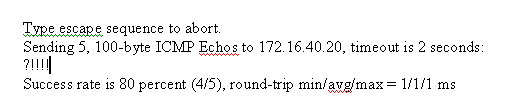
-
show crypto isakmp sa
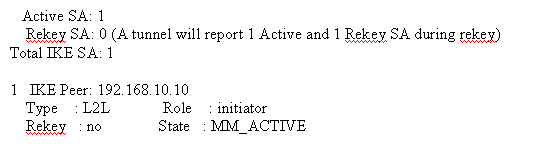
-
show crypto ipsec sa
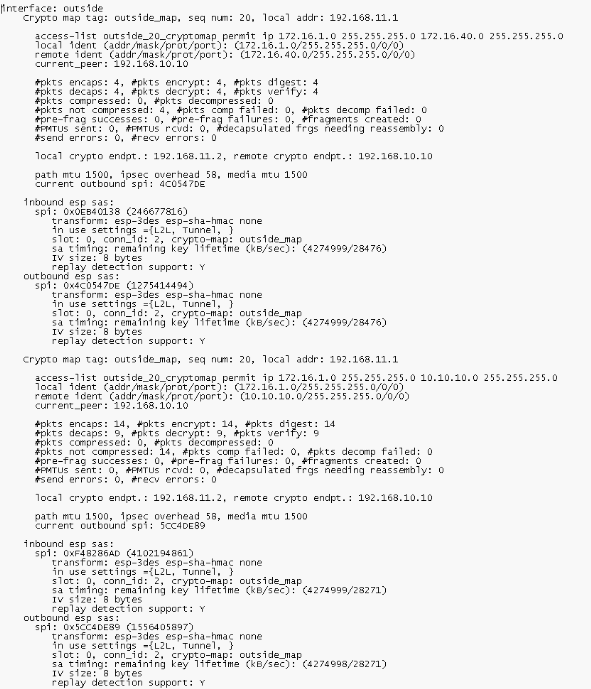
トラブルシュート
トラブルシューティングの詳細については、次のドキュメントを参照してください。
関連情報
更新履歴
| 改定 | 発行日 | コメント |
|---|---|---|
1.0 |
09-Apr-2007 |
初版 |
 フィードバック
フィードバック