PIX/ASA 7.x サーバとしての ASA 5500 およびクライアント(NEM)としての PIX 506E を使用した Easy VPN の設定例
内容
概要
このドキュメントでは、EasyVPN を使用した Cisco Adaptive Security Appliance (ASA) 5520 と Cisco PIX 506E の間の IPSec の設定例について説明します。ASA 5520 は EasyVPN サーバ、PIX 506E は EasyVPN リモート クライアントとして動作します。この設定には ASA ソフトウェア バージョン 7.0(4)が稼働する ASA 5520 デバイスを使用しますが、PIX オペレーティング システム バージョン 7.0 以降が稼働する PIX Firewall デバイスでもこの設定を使用できます。
Cisco 871 ルータが Easy VPN リモートとして動作するような同様のシナリオの詳細については、「ASA 5500 をサーバ、Cisco 871 を Easy VPN Remote として使用する PIX/ASA 7.x Easy VPN の設定例」を参照してください。
Cisco VPN 3000 Concentrator が Easy VPN サーバとして動作するような同様のシナリオの詳細については、「VPN 3000 Concentrator を使用した PIX 501/506 シリーズ セキュリティ アプライアンス上の VPN ハードウェア クライアントの設定例」を参照してください。
Cisco IOS ルータが Easy VPN サーバとして動作するような同様のシナリオの詳細については、「拡張認証を使用した PIX 501/506 Easy VPN リモートからネットワーク拡張モードの IOS® ルータへの設定例」を参照してください。
PIX 506 6.x が Easy VPN サーバとして動作するような同様のシナリオの詳細については、「PIX-to-PIX 6.x:Easy VPN (NEM)の設定例」を参照してください。
前提条件
要件
この設定を行う前に、次の要件が満たされていることを確認します。
-
IP セキュリティと ASA/PIX 6.x および 7.x オペレーティング システムに関する基本的な知識があることを確認してください。
使用するコンポーネント
このドキュメントの情報は、次のソフトウェアとハードウェアのバージョンに基づいています。
-
EasyVPN リモート ハードウェア クライアントは、バージョン 6.3(5) が稼働する PIX 506E です。
-
EasyVPN サーバは、バージョン 7.0(4) が稼働する ASA 5520 です。
注:ASA 5500シリーズバージョン7.xでは、PIXバージョン7.xと同じソフトウェアが稼働しています。このドキュメントで使用する設定は、両方の製品ラインに適用できます。
このドキュメントの情報は、特定のラボ環境にあるデバイスに基づいて作成されました。このドキュメントで使用するすべてのデバイスは、初期(デフォルト)設定の状態から起動しています。対象のネットワークが実稼働中である場合には、どのようなコマンドについても、その潜在的な影響について確実に理解しておく必要があります。
表記法
ドキュメント表記の詳細については、『シスコ テクニカル ティップスの表記法』を参照してください。
設定
このセクションでは、このドキュメントで説明する機能を設定するために必要な情報を提供しています。
注:このセクションで使用されているコマンドの詳細を調べるには、Command Lookup Tool(登録ユーザ専用)を参照してください。一部ツールについては、ゲスト登録のお客様にはアクセスできない場合がありますことをご了承ください。
ネットワーク図
このドキュメントでは、次のネットワーク セットアップを使用します。
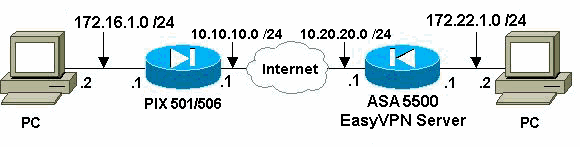
設定
このドキュメントでは、次の構成を使用します。
| Easy VPN サーバ(ASA 5520) |
|---|
ASA5520-704#write terminal : Saved : ASA Version 7.0(4) ! hostname ASA5520-704 enable password 8Ry2YjIyt7RRXU24 encrypted names ! !--- Configure the outside and inside interfaces. interface GigabitEthernet0/0 nameif outside security-level 0 ip address 10.20.20.1 255.255.255.0 ! interface GigabitEthernet0/1 nameif inside security-level 100 ip address 172.22.1.1 255.255.255.0 ! interface GigabitEthernet0/2 shutdown no nameif no security-level no ip address ! interface GigabitEthernet0/3 shutdown no nameif no security-level no ip address ! interface Management0/0 shutdown no nameif no security-level no ip address ! passwd 2KFQnbNIdI.2KYOU encrypted ftp mode passive !--- This access list is used for a nat zero command that prevents !--- traffic which matches the access list from undergoing !--- network address translation (NAT). access-list no-nat extended permit ip 172.22.1.0 255.255.255.0 172.16.1.0 255.255.255.0 !--- This access list is used to define the traffic !--- that should pass through the tunnel. !--- It is bound to the group policy which defines !--- a dynamic crypto map. access-list ezvpn1 extended permit ip 172.22.1.0 255.255.255.0 172.16.1.0 255.255.255.0 pager lines 24 mtu outside 1500 mtu inside 1500 no failover icmp permit any echo-reply outside icmp permit any inside no asdm history enable arp timeout 14400 !--- Specify the NAT configuration. !--- NAT 0 prevents NAT for the ACL defined in this configuration. !--- The nat 1 command specifies NAT for all other traffic. global (outside) 1 interface nat (inside) 0 access-list no-nat nat (inside) 1 0.0.0.0 0.0.0.0 route outside 0.0.0.0 0.0.0.0 10.20.20.2 1 timeout xlate 3:00:00 timeout conn 1:00:00 half-closed 0:10:00 udp 0:02:00 icmp 0:00:02 timeout sunrpc 0:10:00 h323 0:05:00 h225 1:00:00 mgcp 0:05:00 timeout mgcp-pat 0:05:00 sip 0:30:00 sip_media 0:02:00 timeout uauth 0:05:00 absolute !--- This defines the group policy you use with EasyVPN. !--- Specify the networks !--- that should pass through the tunnel and that you want to !--- use network extension mode. group-policy myGROUP internal group-policy myGROUP attributes split-tunnel-policy tunnelspecified split-tunnel-network-list value ezvpn1 nem enable webvpn !--- Here the username and password associated with !--- this VPN connection are defined. You !--- can also use AAA for this function. username cisco password 3USUcOPFUiMCO4Jk encrypted no snmp-server location no snmp-server contact snmp-server enable traps snmp authentication linkup linkdown coldstart !--- PHASE 2 CONFIGURATION ---! !--- The encryption types for Phase 2 are defined here. !--- A single DES encryption with !--- the md5 hash algorithm is used. crypto ipsec transform-set mySET esp-des esp-md5-hmac !--- Defines a dynamic crypto map with !--- the specified encryption settings. crypto dynamic-map myDYN-MAP 5 set transform-set mySET !--- Binds the dynamic map to the IPsec/ISAKMP process. crypto map myMAP 60 ipsec-isakmp dynamic myDYN-MAP !--- Specifies the interface to be used with !--- the settings defined in this configuration. crypto map myMAP interface outside !--- PHASE 1 CONFIGURATION ---! !--- This configuration uses isakmp policy 1. !--- Policy 65535 is included in the default !--- configuration. The configuration commands here define the Phase !--- 1 policies that are used. isakmp enable outside isakmp policy 1 authentication pre-share isakmp policy 1 encryption des isakmp policy 1 hash md5 isakmp policy 1 group 2 isakmp policy 1 lifetime 86400 isakmp policy 65535 authentication pre-share isakmp policy 65535 encryption 3des isakmp policy 65535 hash sha isakmp policy 65535 group 2 isakmp policy 65535 lifetime 86400 !--- The tunnel-group commands bind the configurations !--- defined in this configuration to the tunnel that is !--- used for EasyVPN. This tunnel name is the one specified on the remote side. tunnel-group mytunnel type ipsec-ra tunnel-group mytunnel general-attributes default-group-policy myGROUP tunnel-group mytunnel ipsec-attributes !--- The pre-shared-key used here is "cisco". pre-shared-key * telnet timeout 5 ssh timeout 5 console timeout 0 ! class-map inspection_default match default-inspection-traffic ! ! policy-map global_policy class inspection_default inspect dns maximum-length 512 inspect ftp inspect h323 h225 inspect h323 ras inspect netbios inspect rsh inspect rtsp inspect skinny inspect esmtp inspect sqlnet inspect sunrpc inspect tftp inspect sip inspect xdmcp ! service-policy global_policy global Cryptochecksum:42123a94a33d8d10ae6a1505fb4ba653 : end [OK] ASA5520-704# |
| Easy VPN リモート ハードウェア クライアント |
|---|
pix506-635#write terminal Building configuration... : Saved : PIX Version 6.3(5) !--- Brings the interfaces out of a shutdown state. interface ethernet0 auto interface ethernet1 auto !--- Assign the interface names. nameif ethernet0 outside security0 nameif ethernet1 inside security100 enable password 8Ry2YjIyt7RRXU24 encrypted passwd 2KFQnbNIdI.2KYOU encrypted hostname pix506-635 domain-name cisco.com fixup protocol dns maximum-length 512 fixup protocol ftp 21 fixup protocol h323 h225 1720 fixup protocol h323 ras 1718-1719 fixup protocol http 80 fixup protocol rsh 514 fixup protocol rtsp 554 fixup protocol sip 5060 fixup protocol sip udp 5060 fixup protocol skinny 2000 fixup protocol smtp 25 fixup protocol sqlnet 1521 fixup protocol tftp 69 names pager lines 24 icmp permit any outside mtu outside 1500 mtu inside 1500 !--- Assign the interface IP addresses. ip address outside 10.10.10.1 255.255.255.0 ip address inside 172.16.1.1 255.255.255.0 ip audit info action alarm ip audit attack action alarm pdm history enable arp timeout 14400 !--- Set the standard NAT configuration. !--- EasyVPN provides the NAT exceptions needed. global (outside) 1 interface nat (inside) 1 0.0.0.0 0.0.0.0 0 0 !--- Specify the default route. route outside 0.0.0.0 0.0.0.0 10.10.10.2 1 timeout xlate 3:00:00 timeout conn 1:00:00 half-closed 0:10:00 udp 0:02:00 rpc 0:10:00 h225 1:00:00 timeout h323 0:05:00 mgcp 0:05:00 sip 0:30:00 sip_media 0:02:00 timeout sip-disconnect 0:02:00 sip-invite 0:03:00 timeout uauth 0:05:00 absolute aaa-server TACACS+ protocol tacacs+ aaa-server TACACS+ max-failed-attempts 3 aaa-server TACACS+ deadtime 10 aaa-server RADIUS protocol radius aaa-server RADIUS max-failed-attempts 3 aaa-server RADIUS deadtime 10 aaa-server LOCAL protocol local no snmp-server location no snmp-server contact snmp-server community public no snmp-server enable traps floodguard enable telnet timeout 5 ssh timeout 5 console timeout 0 !--- EasyVPN Client Configuration ---! !--- Specify the IP address of the VPN server. vpnclient server 10.20.20.1 !--- This example uses network extension mode. vpnclient mode network-extension-mode !--- Specify the group name and the pre-shared key. vpnclient vpngroup mytunnel password ******** !--- Specify the authentication username and password. vpnclient username cisco password ******** !---- After you issue this command, the tunnel is established. vpnclient enable terminal width 80 Cryptochecksum:1564fd62a9e4312020f51846bd1b3534 : end [OK] pix506-635# |
確認
ここでは、設定が正常に機能しているかどうかを確認します。
アウトプット インタープリタ ツール(登録ユーザ専用)(OIT)は、特定の show コマンドをサポートします。OIT を使用して、show コマンドの出力の分析を表示します。
PIX EasyVPN サーバの show コマンドと出力例
-
show crypto isakmp sa:ピアにおける現在のインターネット鍵交換(IKE)セキュリティ アソシエーション(SA)をすべて表示します。
ASA5520-704#show crypto isakmp sa Active SA: 1 Rekey SA: 0 (A tunnel will report 1 Active and 1 Rekey SA during rekey) Total IKE SA: 1 1 IKE Peer: 10.10.10.1 Type : user Role : responder Rekey : no State : AM_ACTIVE ASA5520-704#
-
show crypto ipsec sa:ピア間に構築された IPSec SA を表示します。
ASA5520-704#show crypto ipsec sa interface: outside Crypto map tag: myDYN-MAP, seq num: 5, local addr: 10.20.20.1 local ident (addr/mask/prot/port): (172.22.1.0/255.255.255.0/0/0) remote ident (addr/mask/prot/port): (172.16.1.0/255.255.255.0/0/0) current_peer: 10.10.10.1, username: cisco dynamic allocated peer ip: 0.0.0.0 #pkts encaps: 655, #pkts encrypt: 655, #pkts digest: 655 #pkts decaps: 706, #pkts decrypt: 706, #pkts verify: 706 #pkts compressed: 0, #pkts decompressed: 0 #pkts not compressed: 655, #pkts comp failed: 0, #pkts decomp failed: 0 #send errors: 0, #recv errors: 0 local crypto endpt.: 10.20.20.1, remote crypto endpt.: 10.10.10.1 path mtu 1500, ipsec overhead 60, media mtu 1500 current outbound spi: 3EA12BBE inbound esp sas: spi: 0x9B94D824 (2610223140) transform: esp-des esp-md5-hmac in use settings ={RA, Tunnel, } slot: 0, conn_id: 4, crypto-map: myDYN-MAP sa timing: remaining key lifetime (sec): 25015 IV size: 8 bytes replay detection support: Y outbound esp sas: spi: 0x3EA12BBE (1050749886) transform: esp-des esp-md5-hmac in use settings ={RA, Tunnel, } slot: 0, conn_id: 4, crypto-map: myDYN-MAP sa timing: remaining key lifetime (sec): 25011 IV size: 8 bytes replay detection support: Y ASA5520-704#
PIX EasyVPN リモート ハードウェア クライアントの show コマンドと出力例
-
vpnclient enable:EasyVPN リモート接続を有効にします。Network Extension Mode(NEM)では、ヘッドエンド EasyVPN サーバとの間でやり取りする対象トラフィックがないときにも、トンネルがアップしています。
pix506-635(config)#vpnclient enable
-
show crypto isakmp policy:各 IKE ポリシーに対するパラメータを表示します。
pix506-635#show crypto isakmp policy Default protection suite encryption algorithm: DES - Data Encryption Standard (56 bit keys). hash algorithm: Secure Hash Standard authentication method: Rivest-Shamir-Adleman Signature Diffie-Hellman group: #1 (768 bit) lifetime: 86400 seconds, no volume limitこの出力は、ハードウェア クライアントが有効になった後の show crypto isakmp policy コマンドを示しています。
pix506-635(config)#show crypto isakmp policy Protection suite of priority 65001 encryption algorithm: AES - Advanced Encryption Standard (256 bit keys). hash algorithm: Secure Hash Standard authentication method: Pre-Shared Key with XAUTH Diffie-Hellman group: #2 (1024 bit) lifetime: 86400 seconds, no volume limit Protection suite of priority 65002 encryption algorithm: AES - Advanced Encryption Standard (256 bit keys). hash algorithm: Message Digest 5 authentication method: Pre-Shared Key with XAUTH Diffie-Hellman group: #2 (1024 bit) lifetime: 86400 seconds, no volume limit Protection suite of priority 65003 encryption algorithm: AES - Advanced Encryption Standard (192 bit keys). hash algorithm: Secure Hash Standard authentication method: Pre-Shared Key with XAUTH Diffie-Hellman group: #2 (1024 bit) lifetime: 86400 seconds, no volume limit Protection suite of priority 65004 encryption algorithm: AES - Advanced Encryption Standard (192 bit keys). hash algorithm: Message Digest 5 authentication method: Pre-Shared Key with XAUTH Diffie-Hellman group: #2 (1024 bit) lifetime: 86400 seconds, no volume limit Protection suite of priority 65005 encryption algorithm: AES - Advanced Encryption Standard (128 bit keys). hash algorithm: Secure Hash Standard authentication method: Pre-Shared Key with XAUTH Diffie-Hellman group: #2 (1024 bit) lifetime: 86400 seconds, no volume limit Protection suite of priority 65006 encryption algorithm: AES - Advanced Encryption Standard (128 bit keys). hash algorithm: Message Digest 5 authentication method: Pre-Shared Key with XAUTH Diffie-Hellman group: #2 (1024 bit) lifetime: 86400 seconds, no volume limit Protection suite of priority 65007 encryption algorithm: Three key triple DES hash algorithm: Secure Hash Standard authentication method: Pre-Shared Key with XAUTH Diffie-Hellman group: #2 (1024 bit) lifetime: 86400 seconds, no volume limit Protection suite of priority 65008 encryption algorithm: Three key triple DES hash algorithm: Message Digest 5 authentication method: Pre-Shared Key with XAUTH Diffie-Hellman group: #2 (1024 bit) lifetime: 86400 seconds, no volume limit Protection suite of priority 65009 encryption algorithm: DES - Data Encryption Standard (56 bit keys). hash algorithm: Message Digest 5 authentication method: Pre-Shared Key with XAUTH Diffie-Hellman group: #2 (1024 bit) lifetime: 86400 seconds, no volume limit Protection suite of priority 65010 encryption algorithm: AES - Advanced Encryption Standard (256 bit keys). hash algorithm: Secure Hash Standard authentication method: Pre-Shared Key Diffie-Hellman group: #2 (1024 bit) lifetime: 86400 seconds, no volume limit Protection suite of priority 65011 encryption algorithm: AES - Advanced Encryption Standard (256 bit keys). hash algorithm: Message Digest 5 authentication method: Pre-Shared Key Diffie-Hellman group: #2 (1024 bit) lifetime: 86400 seconds, no volume limit Protection suite of priority 65012 encryption algorithm: AES - Advanced Encryption Standard (192 bit keys). hash algorithm: Secure Hash Standard authentication method: Pre-Shared Key Diffie-Hellman group: #2 (1024 bit) lifetime: 86400 seconds, no volume limit Protection suite of priority 65013 encryption algorithm: AES - Advanced Encryption Standard (192 bit keys). hash algorithm: Message Digest 5 authentication method: Pre-Shared Key Diffie-Hellman group: #2 (1024 bit) lifetime: 86400 seconds, no volume limit Protection suite of priority 65014 encryption algorithm: AES - Advanced Encryption Standard (128 bit keys). hash algorithm: Secure Hash Standard authentication method: Pre-Shared Key Diffie-Hellman group: #2 (1024 bit) lifetime: 86400 seconds, no volume limit Protection suite of priority 65015 encryption algorithm: AES - Advanced Encryption Standard (128 bit keys). hash algorithm: Message Digest 5 authentication method: Pre-Shared Key Diffie-Hellman group: #2 (1024 bit) lifetime: 86400 seconds, no volume limit Protection suite of priority 65016 encryption algorithm: Three key triple DES hash algorithm: Secure Hash Standard authentication method: Pre-Shared Key Diffie-Hellman group: #2 (1024 bit) lifetime: 86400 seconds, no volume limit Protection suite of priority 65017 encryption algorithm: Three key triple DES hash algorithm: Message Digest 5 authentication method: Pre-Shared Key Diffie-Hellman group: #2 (1024 bit) lifetime: 86400 seconds, no volume limit Protection suite of priority 65018 encryption algorithm: DES - Data Encryption Standard (56 bit keys). hash algorithm: Message Digest 5 authentication method: Pre-Shared Key Diffie-Hellman group: #2 (1024 bit) lifetime: 86400 seconds, no volume limit -
show crypto isakmp sa:現在ピアにあるすべての IKE SA を表示します。
pix506-635#show crypto isakmp sa Total : 1 Embryonic : 0 dst src state pending created 10.20.20.1 10.10.10.1 QM_IDLE 0 4 pix506-635# -
show crypto ipsec sa:ピア間に構築された IPSec SA を表示します。
pix506-635#show crypto ipsec sa interface: outside Crypto map tag: _vpnc_cm, local addr. 10.10.10.1 local ident (addr/mask/prot/port): (172.16.1.0/255.255.255.0/0/0) remote ident (addr/mask/prot/port): (172.22.1.0/255.255.255.0/0/0) current_peer: 10.20.20.1:500 PERMIT, flags={origin_is_acl,} #pkts encaps: 706, #pkts encrypt: 706, #pkts digest 706 #pkts decaps: 655, #pkts decrypt: 655, #pkts verify 655 #pkts compressed: 0, #pkts decompressed: 0 #pkts not compressed: 0, #pkts compr. failed: 0, #pkts decompress f ailed: 0 #send errors 1, #recv errors 0 local crypto endpt.: 10.10.10.1, remote crypto endpt.: 10.20.20.1 path mtu 1500, ipsec overhead 56, media mtu 1500 current outbound spi: 9b94d824 inbound esp sas: spi: 0x3ea12bbe(1050749886) transform: esp-des esp-md5-hmac , in use settings ={Tunnel, } slot: 0, conn id: 3, crypto map: _vpnc_cm sa timing: remaining key lifetime (k/sec): (4607941/24712) IV size: 8 bytes replay detection support: Y inbound ah sas: inbound pcp sas: outbound esp sas: spi: 0x9b94d824(2610223140) transform: esp-des esp-md5-hmac , in use settings ={Tunnel, } slot: 0, conn id: 4, crypto map: _vpnc_cm sa timing: remaining key lifetime (k/sec): (4607958/24712) IV size: 8 bytes replay detection support: Y outbound ah sas: outbound pcp sas: -
show vpnclient:VPN クライアントまたは Easy VPN リモート デバイスの設定情報を表示します。
pix506-635#show vpnclient LOCAL CONFIGURATION vpnclient server 10.20.20.1 vpnclient mode network-extension-mode vpnclient vpngroup mytunnel password ******** vpnclient username cisco password ******** vpnclient enable DOWNLOADED DYNAMIC POLICY Current Server : 10.20.20.1 PFS Enabled : No Secure Unit Authentication Enabled : No User Authentication Enabled : No Split Networks : 172.22.1.0/255.255.255.0 Backup Servers : None pix506-635#
トラブルシュート
ここでは、設定のトラブルシューティングに使用できる情報を示します。
EasyVPN リモート ハードウェア クライアントと EasyVPN サーバをこのドキュメントの説明どおりに設定しても問題が起こる場合は、シスコ テクニカル サポートによる分析用に、各 PIX の debug の出力と show コマンドの出力を収集してください。「確立された IPSec トンネルでデータ トラフィックを送信する PIX のトラブルシューティング」または「IP Security のトラブルシューティング - debug コマンドの理解と使用」も参照してください。PIX で IPSec のデバッグをイネーブルにしてください。
次の項では、PIX debug コマンドと出力例を示します。
アウトプット インタープリタ ツール(登録ユーザ専用)(OIT)は、特定の show コマンドをサポートします。OIT を使用して、show コマンドの出力の分析を表示します。
注:debug コマンドを使用する前に、『debug コマンドの重要な情報』を参照してください。
EasyVPN サーバのコマンド
-
debug crypto ipsec:フェーズ 2 の IPsec ネゴシエーションを表示します。
-
debug crypto isakmp:フェーズ 1 の ISAKMP ネゴシエーションを表示します。
次に出力例を示します。
ASA5520-704#debug crypto ipsec 2 ASA5520-704#debug crypto isakmp 2 ASA5520-704# Sep 15 23:02:42 [IKEv1]: IP = 10.10.10.1, Connection landed on tunnel_group mytunnel Sep 15 23:02:43 [IKEv1]: Group = mytunnel, Username = cisco, IP = 10.10.10.1, User (cisco) authenticated. Sep 15 23:02:48 [IKEv1]: Group = mytunnel, Username = cisco, IP = 10.10.10.1, PHASE 1 COMPLETED Sep 15 23:02:48 [IKEv1]: Group = mytunnel, Username = cisco, IP = 10.10.10.1, IKE: requesting SPI! Sep 15 23:02:48 [IKEv1]: Group = mytunnel, Username = cisco, IP = 10.10.10.1, Security negotiation complete for User (cisco) Responder, Inbound SPI = 0x436fbef1, Outbound SPI = 0x5c6b5137 Sep 15 23:02:48 [IKEv1]: Group = mytunnel, Username = cisco, IP = 10.10.10.1, IKE: requesting SPI! Sep 15 23:02:48 [IKEv1]: Group = mytunnel, Username = cisco, IP = 10.10.10.1, Starting P2 Rekey timer to expire in 27360 seconds Sep 15 23:02:48 [IKEv1]: Group = mytunnel, Username = cisco, IP = 10.10.10.1, PHASE 2 COMPLETED (msgid=dc3aa1ef) Sep 15 23:02:48 [IKEv1]: Group = mytunnel, Username = cisco, IP = 10.10.10.1, Security negotiation complete for User (cisco) Responder, Inbound SPI = 0x69352d74, Outbound SPI = 0x4a7e47fc Sep 15 23:02:48 [IKEv1]: Group = mytunnel, Username = cisco, IP = 10.10.10.1, Starting P2 Rekey timer to expire in 27360 seconds Sep 15 23:02:48 [IKEv1]: Group = mytunnel, Username = cisco, IP = 10.10.10.1, PHASE 2 COMPLETED (msgid=58a397ad)
EasyVPN リモート ハードウェア クライアントのコマンド
-
debug crypto ipsec:フェーズ 2 の IPsec ネゴシエーションを表示します。
-
debug crypto isakmp:フェーズ 1 の ISAKMP ネゴシエーションを表示します。
pix506-635(config)#vpnclient enable ISAKMP (0): ID payload next-payload : 13 type : 11 protocol : 17 port : 0 length : 12pix506-635(config)# ISAKMP (0): Total payload length: 16 ISAKMP (0:0): sending NAT-T vendor ID - rev 2 & 3 ISAKMP (0): beginning Aggressive Mode exchange crypto_isakmp_process_block:src:10.20.20.1, dest:10.10.10.1 spt:500 dpt:500 OAK_AG exchange ISAKMP (0): processing SA payload. message ID = 0 ISAKMP (0): Checking ISAKMP transform 9 against priority 65001 policy ISAKMP: encryption DES-CBC ISAKMP: hash MD5 ISAKMP: default group 2 ISAKMP: extended auth pre-share (init) ISAKMP: life type in seconds ISAKMP: life duration (VPI) of 0x0 0x1 0x51 0x80 ISAKMP (0): atts are not acceptable. Next payload is 0 ISAKMP (0): Checking ISAKMP transform 9 against priority 65002 policy ISAKMP: encryption DES-CBC ISAKMP: hash MD5 ISAKMP: default group 2 ISAKMP: extended auth pre-share (init) ISAKMP: life type in seconds ISAKMP: life duration (VPI) of 0x0 0x1 0x51 0x80 ISAKMP (0): atts are not acceptable. Next payload is 0 ISAKMP (0): Checking ISAKMP transform 9 against priority 65003 policy ISAKMP: encryption DES-CBC ISAKMP: hash MD5 ISAKMP: default group 2 ISAKMP: extended auth pre-share (init) ISAKMP: life type in seconds ISAKMP: life duration (VPI) of 0x0 0x1 0x51 0x80 ISAKMP (0): atts are not acceptable. Next payload is 0 ISAKMP (0): Checking ISAKMP transform 9 against priority 65004 policy ISAKMP: encryption DES-CBC ISAKMP: hash MD5 ISAKMP: default group 2 ISAKMP: extended auth pre-share (init) ISAKMP: life type in seconds ISAKMP: life duration (VPI) of 0x0 0x1 0x51 0x80 ISAKMP (0): atts are not acceptable. Next payload is 0 ISAKMP (0): Checking ISAKMP transform 9 against priority 65005 policy ISAKMP: encryption DES-CBC ISAKMP: hash MD5 ISAKMP: default group 2 ISAKMP: extended auth pre-share (init) ISAKMP: life type in seconds ISAKMP: life duration (VPI) of 0x0 0x1 0x51 0x80 ISAKMP (0): atts are not acceptable. Next payload is 0 ISAKMP (0): Checking ISAKMP transform 9 against priority 65006 policy ISAKMP: encryption DES-CBC ISAKMP: hash MD5 ISAKMP: default group 2 ISAKMP: extended auth pre-share (init) ISAKMP: life type in seconds ISAKMP: life duration (VPI) of 0x0 0x1 0x51 0x80 ISAKMP (0): atts are not acceptable. Next payload is 0 ISAKMP (0): Checking ISAKMP transform 9 against priority 65007 policy ISAKMP: encryption DES-CBC ISAKMP: hash MD5 ISAKMP: default group 2 ISAKMP: extended auth pre-share (init) ISAKMP: life type in seconds ISAKMP: life duration (VPI) of 0x0 0x1 0x51 0x80 ISAKMP (0): atts are not acceptable. Next payload is 0 ISAKMP (0): Checking ISAKMP transform 9 against priority 65008 policy ISAKMP: encryption DES-CBC ISAKMP: hash MD5 ISAKMP: default group 2 ISAKMP: extended auth pre-share (init) ISAKMP: life type in seconds ISAKMP: life duration (VPI) of 0x0 0x1 0x51 0x80 ISAKMP (0): atts are not acceptable. Next payload is 0 ISAKMP (0): Checking ISAKMP transform 9 against priority 65009 policy ISAKMP: encryption DES-CBC ISAKMP: hash MD5 ISAKMP: default group 2 ISAKMP: extended auth pre-share (init) ISAKMP: life type in seconds ISAKMP: life duration (VPI) of 0x0 0x1 0x51 0x80 ISAKMP (0): atts are acceptable. Next payload is 0 ISAKMP (0): processing KE payload. message ID = 0 ISAKMP (0): processing NONCE payload. message ID = 0 ISAKMP (0): processing ID payload. message ID = 0 ISAKMP (0): processing HASH payload. message ID = 0 crypto_isakmp_process_block:src:10.20.20.1, dest:10.10.10.1 spt:500 dpt:500 crypto_isakmp_process_block:src:10.20.20.1, dest:10.10.10.1 spt:500 dpt:500 ISAKMP : attributes being requested crypto_isakmp_process_block:src:10.20.20.1, dest:10.10.10.1 spt:500 dpt:500 ISAKMP (0): beginning Quick Mode exchange, M-ID of 1567562998:5d6f1cf6IPSEC (key_engine): got a queue event... IPSEC(spi_response): getting spi 0x411cf95(68276117) for SA from 10.20.20.1 to 10.10.10.1 for prot 3 crypto_isakmp_process_block:src:10.20.20.1, dest:10.10.10.1 spt:500 dpt:500 OAK_QM exchange oakley_process_quick_mode: OAK_QM_IDLE ISAKMP (0): processing SA payload. message ID = 1567562998 ISAKMP : Checking IPSec proposal 1 ISAKMP: transform 1, ESP_DES ISAKMP: attributes in transform: ISAKMP: SA life type in seconds ISAKMP: SA life duration (basic) of 28800 ISAKMP: SA life type in kilobytes ISAKMP: SA life duration (VPI) of 0x0 0x46 0x50 0x0 ISAKMP: encaps is 1 ISAKMP: authenticator is HMAC-MD5 ISAKMP (0): atts are acceptable.IPSEC(validate_proposal_request): proposal part #1, (key eng. msg.) dest= 10.20.20.1, src= 10.10.10.1, dest_proxy= 172.22.1.0/255.255.255.0/0/0 (type=4), src_proxy= 10.10.10.1/255.255.255.255/0/0 (type=1), protocol= ESP, transform= esp-des esp-md5-hmac , lifedur= 0s and 0kb, spi= 0x0(0), conn_id= 0, keysize= 0, flags= 0x4 ISAKMP (0): processing NONCE payload. message ID = 1567562998 ISAKMP (0): processing ID payload. message ID = 1567562998 ISAKMP (0): processing ID payload. message ID = 1567562998 ISAKMP (0): Creating IPSec SAs inbound SA from 10.20.20.1 to 10.10.10.1 (proxy 172.22.1.0 to 10.10.10.1) has spi 68276117 and conn_id 5 and flags 4 lifetime of 28800 seconds lifetime of 4608000 kilobytes outbound SA from 10.10.10.1 to 10.20.20.1 (proxy 10.10.10.1 to 172.22.1.0) has spi 418090151 and conn_id 6 and flags 4 lifetime of 28800 seconds lifetime of 4608000 kilobytesIPSEC(key_engine): got a queue event... IPSEC(initialize_sas): , (key eng. msg.) dest= 10.10.10.1, src= 10.20.20.1, dest_proxy= 10.10.10.1/255.255.255.255/0/0 (type=1), src_proxy= 172.22.1.0/255.255.255.0/0/0 (type=4), protocol= ESP, transform= esp-des esp-md5-hmac , lifedur= 28800s and 4608000kb, spi= 0x411cf95(68276117), conn_id= 5, keysize= 0, flags= 0x4 IPSEC(initialize_sas): , (key eng. msg.) src= 10.10.10.1, dest= 10.20.20.1, src_proxy= 10.10.10.1/255.255.255.255/0/0 (type=1), dest_proxy= 172.22.1.0/255.255.255.0/0/0 (type=4), protocol= ESP, transform= esp-des esp-md5-hmac , lifedur= 28800s and 4608000kb, spi= 0x18eb8ca7(418090151), conn_id= 6, keysize= 0, flags= 0x4 VPN Peer: IPSEC: Peer ip:10.20.20.1/500 Ref cnt incremented to:2 Total VPN Peers:1 VPN Peer: IPSEC: Peer ip:10.20.20.1/500 Ref cnt incremented to:3 Total VPN Peers:1 return status is IKMP_NO_ERROR ISAKMP (0): beginning Quick Mode exchange, M-ID of 43279810:29465c2IPSEC(key_engine): got a queue event... IPSEC(spi_response): getting spi 0xa12022dd(2703237853) for SA from 10.20.20.1 to 10.10.10.1 for prot 3 crypto_isakmp_process_block:src:10.20.20.1, dest:10.10.10.1 spt:500 dpt:500 OAK_QM exchange oakley_process_quick_mode: OAK_QM_IDLE ISAKMP (0): processing SA payload. message ID = 43279810 ISAKMP : Checking IPSec proposal 1 ISAKMP: transform 1, ESP_DES ISAKMP: attributes in transform: ISAKMP: SA life type in seconds ISAKMP: SA life duration (basic) of 28800 ISAKMP: SA life type in kilobytes ISAKMP: SA life duration (VPI) of 0x0 0x46 0x50 0x0 ISAKMP: encaps is 1 ISAKMP: authenticator is HMAC-MD5 ISAKMP (0): atts are acceptable.IPSEC(validate_proposal_request): proposal part #1, (key eng. msg.) dest= 10.20.20.1, src= 10.10.10.1, dest_proxy= 10.20.20.1/255.255.255.255/0/0 (type=1), src_proxy= 10.10.10.1/255.255.255.255/0/0 (type=1), protocol= ESP, transform= esp-des esp-md5-hmac , lifedur= 0s and 0kb, spi= 0x0(0), conn_id= 0, keysize= 0, flags= 0x4 ISAKMP (0): processing NONCE payload. message ID = 43279810 ISAKMP (0): processing ID payload. message ID = 43279810 ISAKMP (0): processing ID payload. message ID = 43279810 ISAKMP (0): Creating IPSec SAs inbound SA from 10.20.20.1 to 10.10.10.1 (proxy 10.20.20.1 to 10.10.10.1) has spi 2703237853 and conn_id 3 and flags 4 lifetime of 28800 seconds lifetime of 4608000 kilobytes outbound SA from 10.10.10.1 to 10.20.20.1 (proxy 10.10.10.1 to 10.20.20.1) has spi 1010314457 and conn_id 4 and flags 4 lifetime of 28800 seconds lifetime of 4608000 kilobytesIPSEC(key_engine): got a queue event... IPSEC(initialize_sas): , (key eng. msg.) dest= 10.10.10.1, src= 10.20.20.1, dest_proxy= 10.10.10.1/255.255.255.255/0/0 (type=1), src_proxy= 10.20.20.1/255.255.255.255/0/0 (type=1), protocol= ESP, transform= esp-des esp-md5-hmac , lifedur= 28800s and 4608000kb, spi= 0xa12022dd(2703237853), conn_id= 3, keysize= 0, flags= 0x4 IPSEC(initialize_sas): , (key eng. msg.) src= 10.10.10.1, dest= 10.20.20.1, src_proxy= 10.10.10.1/255.255.255.255/0/0 (type=1), dest_proxy= 10.20.20.1/255.255.255.255/0/0 (type=1), protocol= ESP, transform= esp-des esp-md5-hmac , lifedur= 28800s and 4608000kb, spi= 0x3c382cd9(1010314457), conn_id= 4, keysize= 0, flags= 0x4 VPN Peer: IPSEC: Peer ip:10.20.20.1/500 Ref cnt incremented to:4 Total VPN Peers:1 VPN Peer: IPSEC: Peer ip:10.20.20.1/500 Ref cnt incremented to:5 Total VPN Peers:1 return status is IKMP_NO_ERROR ISAKMP (0): sending NOTIFY message 36136 protocol 1 crypto_isakmp_process_block:src:10.20.20.1, dest:10.10.10.1 spt:500 dpt:500 ISAKMP (0): processing NOTIFY payload 36137 protocol 1 spi 0, message ID = 1608818011 ISAMKP (0): received DPD_R_U_THERE_ACK from peer 10.20.20.1 return status is IKMP_NO_ERR_NO_TRANS pix506-635(config)#
-
debug vpnclient:VPN クライアントに特有のネゴシエーションを表示します。
pix506-635(config)#vpnclient enable pix506-635(config)# 44: VPNC CFG: transform set unconfig attempt done 45: VPNC CLI: no isakmp keepalive 10 5 46: VPNC CLI: no isakmp nat-traversal 20 47: VPNC CFG: IKE unconfig successful 48: VPNC CLI: no crypto map _vpnc_cm 49: VPNC CFG: crypto map deletion attempt done 50: VPNC CFG: crypto unconfig successful 51: VPNC CLI: no global (outside) 65001 52: VPNC CLI: no nat (inside) 0 access-list _vpnc_acl 53: VPNC CFG: nat unconfig attempt failed 54: VPNC CLI: no http 172.16.1.1 255.255.255.0 inside 55: VPNC CLI: no http server enable 56: VPNC CLI: no access-list _vpnc_acl 57: VPNC CFG: ACL deletion attempt failed 58: VPNC CLI: no crypto map _vpnc_cm interface outside 59: VPNC CFG: crypto map de/attach failed 60: VPNC CLI: no sysopt connection permit-ipsec 61: VPNC CLI: sysopt connection permit-ipsec 62: VPNC CFG: transform sets configured 63: VPNC CFG: crypto config successful 64: VPNC CLI: isakmp keepalive 10 5 65: VPNC CLI: isakmp nat-traversal 20 66: VPNC CFG: IKE config successful 67: VPNC CLI: http 172.16.1.1 255.255.255.0 inside 68: VPNC CLI: http server enable 69: VPNC CLI: aaa-server _vpnc_nwp_server protocol tacacs+ 70: VPNC CLI: aaa-server _vpnc_nwp_server (outside) host 10.20.20.1 71: VPNC CLI: access-list _vpnc_nwp_acl permit ip any 172.22.1.0 255.255.255.0 72: VPNC CLI: aaa authentication match _vpnc_nwp_acl outbound _vpnc_nwp_server 73: VPNC CLI: no access-list _vpnc_acl 74: VPNC CFG: ACL deletion attempt failed 75: VPNC CLI: access-list _vpnc_acl permit ip host 10.10.10.1 host 10.20.20.1 76: VPNC CLI: crypto map _vpnc_cm 10 match address _vpnc_acl 77: VPNC CFG: crypto map acl update successful 78: VPNC CLI: no crypto map _vpnc_cm interface outside 79: VPNC CLI: crypto map _vpnc_cm interface outside 80: VPNC INF: IKE trigger request done 81: VPNC INF: Constructing policy download req 82: VPNC INF: Packing attributes for policy request 83: VPNC INF: Attributes being requested 84: VPNC ATT: ALT_SPLIT_INCLUDE 85: VPNC INF: 172.22.1.0/255.255.255.0 86: VPNC ATT: ALT_PFS: 0 87: VPNC INF: Received application version 'Cisco Systems, Inc ASA5520 Version 7.0(4) built by builders on Thu 13-Oct-05 21:43' 88: VPNC ATT: ALT_CFG_SEC_UNIT: 0 89: VPNC ATT: ALT_CFG_USER_AUTH: 0 90: VPNC CLI: no aaa authentication match _vpnc_nwp_acl outbound _vpnc_nwp_server 91: VPNC CLI: no access-list _vpnc_nwp_acl permit ip any 172.22.1.0 255.255.255.0 92: VPNC CLI: no aaa-server _vpnc_nwp_server 93: VPNC CLI: no access-list _vpnc_acl 94: VPNC CLI: access-list _vpnc_acl permit ip 172.16.1.0 255.255.255.0 172.22.1.0 255.255.255.0 95: VPNC CLI: access-list _vpnc_acl permit ip host 10.10.10.1 172.22.1.0 255.255.255.0 96: VPNC CLI: access-list _vpnc_acl permit ip host 10.10.10.1 host 10.20.20.1 97: VPNC CFG: _vpnc_acl ST define done 98: VPNC CFG: Split DNS config attempt done 99: VPNC CLI: crypto map _vpnc_cm 10 match address _vpnc_acl 100: VPNC CFG: crypto map acl update successful 101: VPNC CLI: no crypto map _vpnc_cm interface outside 102: VPNC CLI: crypto map _vpnc_cm interface outside 103: VPNC CLI: no global (outside) 65001 104: VPNC CLI: no nat (inside) 0 access-list _vpnc_acl 105: VPNC CFG: nat unconfig attempt failed 106: VPNC CLI: nat (inside) 0 access-list _vpnc_acl 107: VPNC INF: IKE trigger request done 108: VPNC INF: IKE trigger request done pix506-635(config)#
 フィードバック
フィードバック