設定例:CatOS が稼働する Catalyst スイッチ間の EtherChannel
内容
概要
このドキュメントでは、双方で Catalyst OS(CatOS)が稼働している Cisco Catalyst 5500 スイッチと Catalyst 6500 スイッチの間の EtherChannel の設定について説明しています。 CatOS が稼働する Catalyst 4500/4000、5500/5000 または 6500/6000 シリーズの任意のスイッチをこのシナリオで使用することで、同じ結果が得られます。EtherChannel は、その構成に使用したインターフェイスやポートの速度によって、Fast EtherChannel(FEC)または Gigabit EtherChannel(GEC)と呼ばれます。
この例では、各スイッチの 2 つの Fast Ethernet(FE)ポートが FEC にバンドルされています。このドキュメントでは、「Fast EtherChannel」、「Gigabit EtherChannel」、「ポート チャネル」、「チャネル」、および「ポート グループ」という用語は、すべて EtherChannel を示しています。
このドキュメントで紹介しているのは、スイッチのコンフィギュレーション ファイルと、それに関連する show コマンド使用例の出力だけです。Catalyst スイッチ間の EtherChannel の設定方法についての詳細は、次のドキュメントを参照してください。
このドキュメントでは、Link Aggregation Control Protocol(LACP)を使用した設定については説明していません。LACPの設定の詳細については、次のドキュメントを参照してください。
前提条件
要件
このドキュメントに特有の要件はありません。
使用するコンポーネント
このドキュメントの情報は、次のソフトウェアとハードウェアのバージョンに基づいています。
-
CatOS 6.3(7) ソフトウェアが稼働する Catalyst 5500 スイッチ
-
CatOS 7.2(2) ソフトウェアが稼働する Catalyst 6500 スイッチ
注:CatOSスイッチ間のチャネルを設定する前に、次の文書を参照してください。
このドキュメントの情報は、特定のラボ環境にあるデバイスに基づいて作成されました。このドキュメントで使用するすべてのデバイスは、初期(デフォルト)設定の状態から起動しています。対象のネットワークが実稼働中である場合には、どのようなコマンドについても、その潜在的な影響について確実に理解しておく必要があります。
表記法
ドキュメントの表記法の詳細は、「シスコ テクニカル ティップスの表記法」を参照してください。
背景理論
EtherChannel は、(チャネル モード on を使用して)無条件に設定できますが、Port Aggregation Protocol(PAgP; ポート集約プロトコル)を使用して、スイッチがチャネルを遠端と(チャネル モード desirable を使用して)ネゴシエートするように設定することもできます。
注:CatOSが稼働するCatalystスイッチではPAgPがサポートされているため、これらのデバイス間でEtherChannelを設定するにはdesirableモードを使用することをお勧めします。PAgP により、2 台のデバイス間の設定ミスが防げます。チャネルモードonは、遠端デバイスがPAgPをサポートしておらず、チャネルを無条件に設定する必要がある場合に便利です。auto チャネル モードと desirable チャネル モードでは、silent キーワードまたは non-silent キーワードを使用できます。Catalyst 4500/4000 または 6500/6000 のすべてのポート、および Catalyst 5500/5000 シリーズ スイッチの銅線(電気接続)ポートでは silent キーワードがデフォルトで有効になります。Catalyst 5500/5000 シリーズ スイッチのすべてのファイバ(光接続)ポート(FE および Gigabit Ethernet [GE])では、デフォルトで non-silent キーワードが有効になります。シスコのスイッチ同士を接続するときは、デフォルトの silent キーワードまたは non-silent キーワードを使用することをお勧めします。
PAgP および EtherChannel の詳細についての詳細は、Cisco スイッチ製品ページで、使用する CatOS ソフトウェアのリリースのテクニカル ドキュメントを参照してください。「Fast EtherChannel と Gigabit EtherChannel の設定」または「EtherChannel の設定」の各セクションを参照してください。これらのセクションは探すには、ブラウザの検索機能を使用できます。
次のドキュメントの「EtherChannel/ポート集約プロトコル」のセクションを参照することもできます。
設定
このセクションでは、このドキュメントで説明する機能を設定するために必要な情報を提供しています。
注:この文書で使用されているコマンドの詳細を調べるには、「Command Lookup ツール」を使用してください(登録ユーザのみ)。 ![]()
ネットワーク図
このドキュメントでは、次のネットワーク セットアップを使用します。
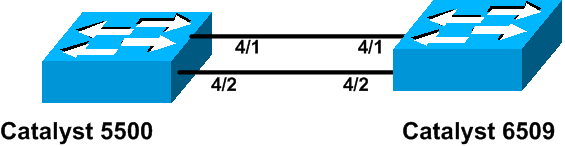
設定
このドキュメントでは、次の構成を使用します。
注:このドキュメントに記載されている設定は、推奨されるdesirableモードでPAgPネゴシエーションを使用してEtherChannelを設定することによって実装されています。
| Catalyst 5500 スイッチ |
|---|
#version 6.3(7) ! set option fddi-user-pri enabled ! #system set system name cat5500 ! #frame distribution method set port channel all distribution mac both ! #ip !--- This is the IP address used for management. set interface sc0 1 10.10.10.2/255.255.255.0 10.10.10.255 ! #set boot command set boot config-register 0x2102 set boot system flash bootflash:cat5000-sup3.6-3-7.bin ! #port channel !--- Ports are assigned to admin group 50. This admin group is assigned !--- automatically when the port channel is configured, or it can be assigned manually. !--- If the admin group does not need to be assigned manually, this command should not be !--- manually set either. Let the switch create it automatically. !--- Also note that ports 4/1 through 4/4 are set for port channel even though only !--- 4/1-2 are configured. This is normal behavior. The ports 4/3 and 4/4 can !--- be used for any other purpose. set port channel 4/1-4 50 ! # default port status is enable ! ! #module 1 : 2-port 1000BaseSX Supervisor ! #module 2 empty ! #module 3 empty ! #module 4 : 24-port 10/100BaseTX Ethernet !--- Port channeling is enabled. set port channel 4/1-2 mode desirable silent ! #module 5 : 12-port 10/100BaseTX Ethernet ! #module 6 empty ! #module 7 : 2-port MM OC-3 Dual-Phy ATM ! #module 8 empty ! #module 9 empty ! #module 10 empty ! #module 11 empty ! #module 12 empty ! #module 13 empty end |
| Catalyst 6500 スイッチ |
|---|
#version 7.2(2) ! ! #system set system name cat6500 ! #! #ip !--- This is the IP address used for management. set interface sc0 1 10.10.10.1/255.255.255.0 10.10.10.255 ! #set boot command set boot config-register 0x2102 set boot system flash bootflash:cat6000-supk8.7-2-2.bin ! #igmp set igmp leave-query-type mac-gen-query ! #port channel !--- The ports are assigned to admin group 63. This admin group is assigned !--- automatically when the port channel is configured or it can be assigned manually. !--- If admin group does not need to be assigned manually, this command should not be !--- manually set. Let the switch create it automatically. !--- Also note that ports 4/1 through 4/4 are set for the port channel even though !--- only 4/1-2 are configured. This is normal behavior. The ports 4/3 and 4/4 !--- can be used for any other purpose. set port channel 4/1-4 63 ! # default port status is enable ! ! #module 1 : 2-port 1000BaseX Supervisor ! #module 2 : 2-port 1000BaseX Supervisor ! #module 3 empty ! #module 4 : 48-port 10/100BaseTX Ethernet !--- Port channeling is enabled. set port channel 4/1-2 mode desirable silent ! #module 5 empty ! #module 6 empty ! #module 15 : 1-port Multilayer Switch Feature Card ! #module 16 : 1-port Multilayer Switch Feature Card end |
確認
ここでは、設定が正しく機能していることを確認するために使用する情報を示します。
show コマンド
一部の show コマンドはアウトプット インタープリタ ツールによってサポートされています(登録ユーザ専用)。このツールを使用することによって、show コマンド出力の分析結果を表示できます。 ![]()
CatOS スイッチのポート チャネルをチェックするには、次のコマンドを発行します。
-
show port capabilities module
-
show port channel
-
show port channel module/port
-
show port channel info
CatOS スイッチの Spanning Tree Protocol(STP; スパニング ツリー プロトコル)ステータスをチェックするには、次のコマンドを発行します。
-
show spantree
-
show spantree vlan
-
show spantree module/port
show コマンドの出力例
Catalyst 5500 スイッチ
show port capabilities module
このコマンドを使用すると、モジュールにチャネリング機能があるかどうかを確認できます。また、このコマンドは、他のどのポートがこのポートでチャネルを形成することができるかを表示します。
cat5500> (enable) show port capabilities 4 Model WS-X5225R Port 4/1 Type 10/100BaseTX Speed auto,10,100 Duplex half,full Trunk encap type 802.1Q,ISL Trunk mode on,off,desirable,auto,nonegotiate Channel 4/1-2,4/1-4 Broadcast suppression percentage(0-100) Flow control receive-(off,on),send-(off,on) Security yes Dot1x yes Membership static,dynamic Fast start yes QOS scheduling rx-(none),tx-(none) CoS rewrite yes ToS rewrite IP-Precedence Rewrite no UDLD yes AuxiliaryVlan 1..1000,untagged,dot1p,none SPAN source,destination -------------------------------------------------------------- Model WS-X5225R Port 4/2 Type 10/100BaseTX Speed auto,10,100 Duplex half,full Trunk encap type 802.1Q,ISL Trunk mode on,off,desirable,auto,nonegotiate Channel 4/1-2,4/1-4 Broadcast suppression percentage(0-100) Flow control receive-(off,on),send-(off,on) Security yes Dot1x yes Membership static,dynamic Fast start yes QOS scheduling rx-(none),tx-(none) CoS rewrite yes ToS rewrite IP-Precedence Rewrite no UDLD yes AuxiliaryVlan 1..1000,untagged,dot1p,none SPAN source,destination -------------------------------------------------------------- !--- Output suppressed.
show port channel
このコマンドを show port channel info コマンドとともに使用すると、ポート チャネルのステータスを確認できます。
cat5500> (enable) show port channel
Port Status Channel Admin Ch
Mode Group Id
----- ---------- -------------------- ----- -----
4/1 connected desirable silent 50 865
4/2 connected desirable silent 50 865
----- ---------- -------------------- ----- -----
Port Device-ID Port-ID Platform
----- ------------------------------- ------------------------- ----------------
4/1 TBA04380080(cat6500) 4/1 WS-C6506
4/2 TBA04380080(cat6500) 4/2 WS-C6506
----- ------------------------------- ------------------------- ----------------
注:ポート4/3および4/4は、not-connectedステータスの場合、上記の出力に表示されます。
ご使用のシスコデバイスのshow port channelコマンドの出力がある場合は、Output Interpreter Tool(登録ユーザ専用)を使用して、潜在的な問題と修正を表示できます。 ![]()
show spantree module/port
cat5500> (enable) show spantree 4/1 Port Vlan Port-State Cost Prio Portfast Channel_id ------------------------ ---- ------------- --------- ---- -------- ---------- 4/1-2 1 forwarding 12 32 disabled 865 cat5500> (enable) show spantree 4/2 Port Vlan Port-State Cost Prio Portfast Channel_id ------------------------ ---- ------------- --------- ---- -------- ---------- 4/1-2 1 forwarding 12 32 disabled 865
注:ポート4/1および4/2に対するshow spantree module/portコマンドの出力は同一です。これらのポートは、チャネルIDが865の1つのチャネルにまとめられているためです。
Catalyst 6500 スイッチ
show port capabilities module
このコマンドを使用すると、モジュールにチャネリング機能があるかどうかを確認できます。また、このコマンドは、他のどのポートがこのポートでチャネルを形成することができるかを表示します。
cat6500> (enable) show port capabilities 4/1 Model WS-X6248-RJ-45 Port 4/1 Type 10/100BaseTX Speed auto,10,100 Duplex half,full Trunk encap type 802.1Q,ISL Trunk mode on,off,desirable,auto,nonegotiate Channel yes Broadcast suppression no Flow control receive-(off,on),send-(off) Security yes Dot1x yes Membership static,dynamic Fast start yes QOS scheduling rx-(1q4t),tx-(2q2t) CoS rewrite yes ToS rewrite DSCP UDLD yes Inline power no AuxiliaryVlan 1..1000,1025..4094,untagged,dot1p,none SPAN source,destination COPS port group 4/1-48 Link debounce timer yes
show port channel
このコマンドを show port channel info コマンドとともに使用すると、ポート チャネルのステータスを確認できます。
cat6500> (enable) show port channel
Port Status Channel Admin Ch
Mode Group Id
----- ---------- -------------------- ----- -----
4/1 connected desirable silent 63 865
4/2 connected desirable silent 63 865
Port Device-ID Port-ID Platform
----- ------------------------------- ------------------------- ----------------
4/1 069001645(cat5500) 4/1 WS-C5500
4/2 069001645(cat5500) 4/2 WS-C5500
注:ポート4/3および4/4は、not-connectedステータスの場合、上記の出力に表示されます。
ご使用のシスコデバイスのshow port channelコマンドの出力がある場合は、Output Interpreter Tool(登録ユーザ専用)を使用して、潜在的な問題と修正を表示できます。 ![]()
show port channel info
cat6500> (enable) show port channel info
Switch Frame Distribution Method: ip both
Port Status Channel Admin Channel Speed Duplex Vlan
mode group id
----- ---------- -------------------- ----- ------- ----- ------ ----
4/1 connected desirable silent 63 865 a-100 a-full 1
4/2 connected desirable silent 63 865 a-100 a-full 1
Port Channel Oper-group Neighbor Oper-Distribution PortSecurity/
ifIndex Oper-group Method Dynamic port
----- ------- ---------- ---------- ----------------- -------------
4/1 215 241 1 ip both
4/2 215 241 1 ip both
Port Device-ID Port-ID Platform
----- ------------------------------- ------------------------- ----------------
4/1 069001645(cat5500) 4/1 WS-C5500
4/2 069001645(cat5500) 4/2 WS-C5500
!--- Output suppressed.
show spantree vlan
show spantree コマンドを使用すれば、チャネル内のすべてのポートがグループ化されていて、forwarding 状態になっているかどうかを確認できます。
cat6500> (enable) show spantree 1 VLAN 1 Spanning tree mode PVST+ Spanning tree type ieee Spanning tree enabled Designated Root 00-04-6d-82-88-00 Designated Root Priority 0 Designated Root Cost 38 Designated Root Port 4/25 Root Max Age 20 sec Hello Time 2 sec Forward Delay 15 sec Bridge ID MAC ADDR 00-03-a0-e9-0c-00 Bridge ID Priority 32768 Bridge Max Age 20 sec Hello Time 2 sec Forward Delay 15 sec Port Vlan Port-State Cost Prio Portfast Channel_id ------------------------ ---- ------------- --------- ---- -------- ---------- 1/1 1 not-connected 4 32 disabled 0 1/2 1 not-connected 4 32 disabled 0 2/1 1 not-connected 4 32 disabled 0 2/2 1 not-connected 4 32 disabled 0 4/1-2 1 forwarding 12 32 disabled 865 4/3 1 forwarding 19 32 disabled 0 4/4 1 forwarding 19 32 disabled 0 4/5 1 not-connected 100 32 disabled 0 4/6 1 not-connected 100 32 disabled 0 4/7 1 not-connected 100 32 disabled 0 4/8 1 not-connected 100 32 disabled 0 4/9 1 not-connected 100 32 disabled 0 4/10 1 not-connected 100 32 disabled 0 4/11 1 not-connected 100 32 disabled 0 4/12 1 not-connected 100 32 disabled 0 4/13 1 not-connected 100 32 disabled 0 4/14 1 not-connected 100 32 disable !--- Output suppressed.
ご使用のシスコデバイスのshow spantreeコマンドの出力がある場合は、Output Interpreter Tool(登録ユーザ専用)を使用して、潜在的な問題と修正を表示できます。 ![]()
show spantree module/port
cat6500> (enable) show spantree 4/1 Port Vlan Port-State Cost Prio Portfast Channel_id ------------------------ ---- ------------- --------- ---- -------- ---------- 4/1-2 1 forwarding 12 32 disabled 865 cat6500> (enable) show spantree 4/2 Port Vlan Port-State Cost Prio Portfast Channel_id ------------------------ ---- ------------- --------- ---- -------- ---------- 4/1-2 1 forwarding 12 32 disabled 865
注:ポート3/1と3/2に対するshow spantree module/portコマンドの出力は同一です。これらのポートは、チャネルIDが865の1つのチャネルにまとめられているためです。
無条件 on チャネル モードを使用する場合の特別な注意事項
Cisco では、「背景理論」で説明しているように、ポート チャネルの設定には PAgP を使用することを推奨しています。何らかの理由で(チャネル モード on を使用して)EtherChannel を無条件に設定する場合は、次の手順に従ってポート チャネルを作成することを推奨いたします。そのようにすれば、設定プロセスで発生する可能性がある STP の問題が回避されます。他方がチャネルとして設定できるようになる前に一方をチャネルとして設定すると、STP ループ検出によりポートが無効化される場合があります。
-
set port disable module/port コマンドを発行して、最初のスイッチでポート チャネリングに使用されるポートを disable モードに設定します。
-
最初のスイッチでポート チャネル(ポート グループ)を作成し、チャネル モードを on に設定します。
-
2 番目のスイッチでポート チャネルを作成し、チャネル モードを on に設定します。
-
set port enable module/port コマンドを発行して、最初のスイッチで無効にしたポートを再び有効にします。
 フィードバック
フィードバック