Sostituisci Nexus 9236C Spine Switch - CPS
Opzioni per il download
Linguaggio senza pregiudizi
La documentazione per questo prodotto è stata redatta cercando di utilizzare un linguaggio senza pregiudizi. Ai fini di questa documentazione, per linguaggio senza di pregiudizi si intende un linguaggio che non implica discriminazioni basate su età, disabilità, genere, identità razziale, identità etnica, orientamento sessuale, status socioeconomico e intersezionalità. Le eventuali eccezioni possono dipendere dal linguaggio codificato nelle interfacce utente del software del prodotto, dal linguaggio utilizzato nella documentazione RFP o dal linguaggio utilizzato in prodotti di terze parti a cui si fa riferimento. Scopri di più sul modo in cui Cisco utilizza il linguaggio inclusivo.
Informazioni su questa traduzione
Cisco ha tradotto questo documento utilizzando una combinazione di tecnologie automatiche e umane per offrire ai nostri utenti in tutto il mondo contenuti di supporto nella propria lingua. Si noti che anche la migliore traduzione automatica non sarà mai accurata come quella fornita da un traduttore professionista. Cisco Systems, Inc. non si assume alcuna responsabilità per l’accuratezza di queste traduzioni e consiglia di consultare sempre il documento originale in inglese (disponibile al link fornito).
Sommario
Introduzione
Questo documento descrive i passaggi necessari per sostituire uno Spine Switch (Nexus 9236C) difettoso in una configurazione Ultra-M che ospita funzionalità di rete virtuale (VNF) di Cisco Policy Suite (CPS).
Premesse
Ultra-M è una soluzione di base di pacchetti mobili preconfezionata e convalidata, progettata per semplificare l'installazione di VNF. I server che fanno parte della configurazione Ultra-M sono collegati a tre diversi tipi di switch:
- Catalyst Switch
- Interruttore foglia
- Interruttore dorso
La topologia di rete di un'installazione Ultra-M è illustrata nella seguente immagine:
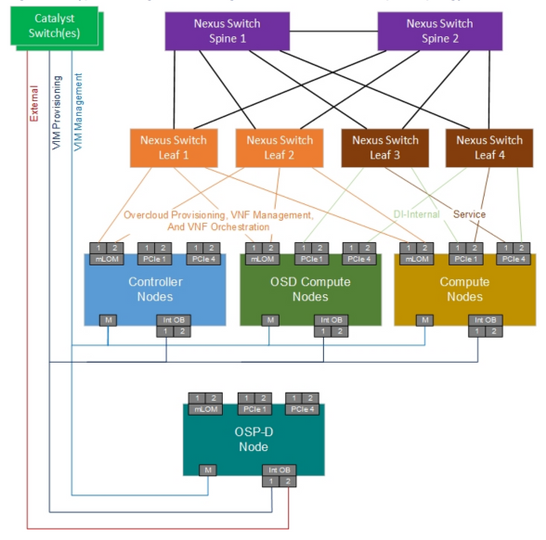 Topologia di rete UltraM
Topologia di rete UltraM
Nota: La topologia Network è solo una rappresentazione, le connessioni tra gli switch possono variare leggermente e dipende dalla soluzione implementata. Questo documento è destinato al personale Cisco che ha familiarità con la configurazione di Cisco Ultra-M e le operazioni sugli switch Catalyst.
Abbreviazioni
| VNF | Funzione di rete virtuale |
| DORSO | Nexus 9236C Switch come dorso |
| MOP | Metodo |
| LAN | Local Area Network |
| FTP | Protocollo di trasferimento file |
| TFTP | Protocollo Trivial File Transfer |
| CIMC | Cisco Integrated Management Controller |
| BGP | Border Gateway Protocol |
| DCF | Rilevamento inoltro bidirezionale |
Flusso di lavoro del piano di mobilità
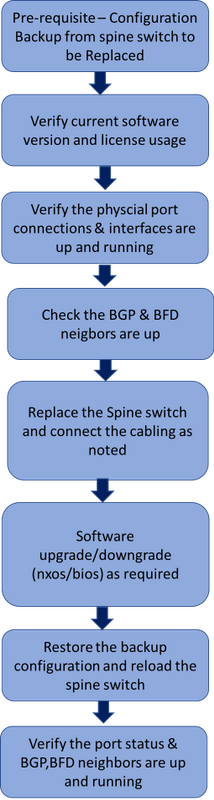 Flusso di lavoro di alto livello della procedura di sostituzione
Flusso di lavoro di alto livello della procedura di sostituzione
Spine Switch in Ultra-M Setup
Prerequisito
Prima di procedere alla sostituzione dello switch, eseguire un backup del file di configurazione dallo switch con ftp/tftp, come mostrato di seguito.
Nexus-POD1-spine2# copy running-config sftp:
Enter destination filename: [Nexus-POD1-spine2-running-config] backup-spine-cfg-2
Enter vrf (If no input, current vrf 'default' is considered): management
Enter hostname for the sftp server: 10.1.1.1
Enter username: admin
The authenticity of host '10.1.1.1 (10.1.1.1)' can't be established.
RSA key fingerprint is SHA256:fnbUmd2mL5yE94zxrRoKAlvYfQbheXJfQox7m3XfpIU.
Are you sure you want to continue connecting (yes/no)? yes
Warning: Permanently added '10.1.1.1' (RSA) to the list of known hosts.
User Access Verification
Password:
Connected to 10.1.1.1.
sftp> put /var/tmp/vsh/backup-spine-cfg-2 backup-spine-cfg-2
Uploading /var/tmp/vsh/backup-spine-cfg-2 to /backup-spine-cfg-2
/var/tmp/vsh/backup-spine-cfg-2 100% 33KB 33.2KB/s 00:00
sftp> exit
Copy complete, now saving to disk (please wait)...
Copy complete.
Nexus-POD1-spine2#
Controlli integrità
1. Controllare la versione software in esecuzione nello switch e annotarla come mostrato di seguito.
Nexus-POD1-spine2# show ver
Cisco Nexus Operating System (NX-OS) Software
TAC support: http://www.cisco.com/tac
Copyright (C) 2002-2018, Cisco and/or its affiliates.
All rights reserved.
The copyrights to certain works contained in this software are
owned by other third parties and used and distributed under their own
licenses, such as open source. This software is provided "as is," and unless
otherwise stated, there is no warranty, express or implied, including but not
limited to warranties of merchantability and fitness for a particular purpose.
Certain components of this software are licensed under
the GNU General Public License (GPL) version 2.0 or
GNU General Public License (GPL) version 3.0 or the GNU
Lesser General Public License (LGPL) Version 2.1 or
Lesser General Public License (LGPL) Version 2.0.
A copy of each such license is available at
http://www.opensource.org/licenses/gpl-2.0.php and
http://opensource.org/licenses/gpl-3.0.html and
http://www.opensource.org/licenses/lgpl-2.1.php and
http://www.gnu.org/licenses/old-licenses/library.txt.
Software
BIOS: version 07.59
NXOS: version 7.0(3)I7(3)
BIOS compile time: 08/26/2016
NXOS image file is: bootflash:///nxos.7.0.3.I7.3.bin
NXOS compile time: 2/12/2018 13:00:00 [02/12/2018 19:13:48]
Hardware
cisco Nexus9000 C9236C chassis
Intel(R) Xeon(R) CPU @ 1.80GHz with 16400560 kB of memory.
Processor Board ID FDO21120SSN
Device name: Nexus-POD1-spine2
bootflash: 53298520 kB
Kernel uptime is 108 day(s), 13 hour(s), 15 minute(s), 12 second(s)
Last reset
Reason: Unknown
System version: 7.0(3)I7(3)
Service:
plugin
Core Plugin, Ethernet Plugin
Active Package(s):
2. Controllare l'utilizzo corrente della licenza.
Nexus-POD1-spine2# show license usage
Feature Ins Lic Status Expiry Date Comments
Count
--------------------------------------------------------------------------------
N9K_LIC_1G No - Unused -
VPN_FABRIC No - Unused -
FCOE_NPV_PKG No - Unused -
SECURITY_PKG No 0 Unused -
N9K_UPG_EX_10G No - Unused -
TP_SERVICES_PKG No - Unused -
NXOS_ADVANTAGE_GF No - Unused -
NXOS_ADVANTAGE_M4 No - Unused -
NXOS_ADVANTAGE_XF No - Unused -
NXOS_ESSENTIALS_GF No - Unused -
NXOS_ESSENTIALS_M4 No - Unused -
NXOS_ESSENTIALS_XF No - Unused -
SAN_ENTERPRISE_PKG No - Unused -
PORT_ACTIVATION_PKG No 0 Unused -
NETWORK_SERVICES_PKG No - Unused -
NXOS_ADVANTAGE_M8-16 No - Unused -
NXOS_ESSENTIALS_M8-16 No - Unused -
FC_PORT_ACTIVATION_PKG No 0 Unused -
LAN_ENTERPRISE_SERVICES_PKG Yes - In use Never -
--------------------------------------------------------------------------------
3. Verificare che i cavi fisici collegati alla porta dello switch-canale, alla VLAN e allo stato della porta siano corretti come previsto.
Nexus-POD1-spine2# show interface status | grep connected
mgmt0 -- connected routed full 100 --
Eth1/1 -- connected trunk full 100G QSFP-100G-AOC5M
Eth1/2 -- connected trunk full 100G QSFP-100G-AOC5M
Eth1/5 -- connected trunk full 100G QSFP-100G-AOC5M
Eth1/6 -- connected trunk full 100G QSFP-100G-AOC5M
Eth1/11/1 Connected to NMNET connected 101 full 10G QSFP-40G-SR4
Eth1/21/1 -- connected routed full 10G QSFP-40G-SR4
Eth1/21/2 -- connected routed full 10G QSFP-40G-SR4
Eth1/21/3 -- connected routed full 10G QSFP-40G-SR4
Eth1/21/4 -- connected routed full 10G QSFP-40G-SR4
Eth1/22/1 -- connected routed full 10G QSFP-40G-SR4
Eth1/22/2 -- connected routed full 10G QSFP-40G-SR4
Eth1/22/3 -- connected routed full 10G QSFP-40G-SR4
Eth1/22/4 -- connected routed full 10G QSFP-40G-SR4
Eth1/23/1 -- connected routed full 10G QSFP-40G-SR4
Eth1/23/2 -- connected routed full 10G QSFP-40G-SR4
Eth1/23/3 -- connected routed full 10G QSFP-40G-SR4
Eth1/23/4 -- connected routed full 10G QSFP-40G-SR4
Eth1/29 "spine-spine link" connected trunk full 100G QSFP-100G-AOC5M
Eth1/30 "spine-spine link" connected trunk full 100G QSFP-100G-AOC5M
Eth1/31 "spine-spine link" connected trunk full 100G QSFP-100G-AOC5M
Po22 portchannel to Lea connected trunk full 100G --
Po24 portchannel to Lea connected trunk full 100G --
Po30 -- connected routed full 10G --
Po30.3201 -- connected routed full 10G --
Po30.3202 -- connected routed full 10G --
Po30.3203 -- connected routed full 10G --
Po30.3204 -- connected routed full 10G --
Po30.3205 -- connected routed full 10G --
Po30.3206 -- connected routed full 10G --
Po99 spine1-spine2 connected trunk full 100G --
Lo1 -- connected routed auto auto --
Lo2 -- connected routed auto auto --
Lo3 -- connected routed auto auto --
Lo4 -- connected routed auto auto --
Lo5 -- connected routed auto auto --
Vlan2601 Global VRF spine-2 connected routed auto auto --
Vlan2602 GI VRF spine-2 <-> connected routed auto auto --
Vlan2603 IPV6SUB VRF spine- connected routed auto auto --
Vlan2604 METROE-E VRF spine connected routed auto auto --
Vlan2605 NMNET VRF spine-2 connected routed auto auto --
Vlan2721 Global VRF spine-2 connected routed auto auto --
Vlan2722 GI VRF spine-2 <-> connected routed auto auto --
Vlan2723 IPV6SUB VRF spine- connected routed auto auto --
Vlan2724 METROE-E VRF spine connected routed auto auto --
Vlan2741 Global VRF spine-2 connected routed auto auto --
Vlan2742 GI VRF spine-2 <-> connected routed auto auto --
Vlan2743 IPV6SUB VRF spine- connected routed auto auto --
Vlan2744 METROE-E VRF spine connected routed auto auto --
4. Verificare che i router adiacenti Border Gateway Protocol (BGP) siano attivi.
Nexus-POD1-spine2# show ip bgp summary vrf all
BGP summary information for VRF GI, address family IPv4 Unicast
BGP router identifier 10.0.202.2, local AS number 65145
BGP table version is 28, IPv4 Unicast config peers 4, capable peers 4
1 network entries and 1 paths using 236 bytes of memory
BGP attribute entries [1/160], BGP AS path entries [1/6]
BGP community entries [0/0], BGP clusterlist entries [0/0]
Neighbor V AS MsgRcvd MsgSent TblVer InQ OutQ Up/Down State/PfxRcd
10.0.92.1 4 65145 312621 312617 28 0 0 15w3d 1
10.0.122.2 4 65251 312624 312616 28 0 0 15w3d 0
10.0.142.2 4 65252 312623 312617 28 0 0 15w3d 0
10.178.240.185 4 65137 312618 312616 28 0 0 12w0d 0
BGP summary information for VRF IPV6SUB, address family IPv4 Unicast
BGP summary information for VRF METROE-E, address family IPv4 Unicast
BGP router identifier 10.0.202.4, local AS number 65145
BGP table version is 10, IPv4 Unicast config peers 4, capable peers 4
1 network entries and 1 paths using 236 bytes of memory
BGP attribute entries [1/160], BGP AS path entries [1/6]
BGP community entries [0/0], BGP clusterlist entries [0/0]
Neighbor V AS MsgRcvd MsgSent TblVer InQ OutQ Up/Down State/PfxRcd
10.0.94.1 4 65145 312619 312617 10 0 0 15w3d 1
10.0.124.2 4 65251 312623 312616 10 0 0 15w3d 0
10.0.144.2 4 65252 312618 312617 10 0 0 15w3d 0
10.178.240.181 4 65137 312618 312616 10 0 0 12w0d 0
BGP summary information for VRF NMNET, address family IPv4 Unicast
BGP router identifier 10.0.202.5, local AS number 65145
BGP table version is 3, IPv4 Unicast config peers 1, capable peers 1
1 network entries and 1 paths using 236 bytes of memory
BGP attribute entries [1/160], BGP AS path entries [0/0]
BGP community entries [0/0], BGP clusterlist entries [0/0]
Neighbor V AS MsgRcvd MsgSent TblVer InQ OutQ Up/Down State/PfxRcd
10.0.95.1 4 65145 312616 312616 3 0 0 15w3d 1
BGP summary information for VRF default, address family IPv4 Unicast
BGP router identifier 10.0.202.1, local AS number 65145
BGP table version is 261, IPv4 Unicast config peers 4, capable peers 3
35 network entries and 49 paths using 10108 bytes of memory
BGP attribute entries [5/800], BGP AS path entries [3/22]
BGP community entries [0/0], BGP clusterlist entries [0/0]
Neighbor V AS MsgRcvd MsgSent TblVer InQ OutQ Up/Down State/PfxRcd
10.0.91.1 4 65145 312681 312635 261 0 0 15w3d 35
10.0.121.2 4 65251 312629 312630 261 0 0 15w3d 0
10.0.141.2 4 65252 312683 312620 261 0 0 15w3d 14
10.178.240.177 4 65137 0 124577 0 0 0 15w3d 12
Nexus-POD1-spine2# show ipv6 bgp summary vrf all
BGP summary information for VRF GI, address family IPv6 Unicast
BGP router identifier 10.0.202.2, local AS number 65145
BGP table version is 64, IPv6 Unicast config peers 4, capable peers 4
1 network entries and 1 paths using 248 bytes of memory
BGP attribute entries [1/160], BGP AS path entries [1/6]
BGP community entries [0/0], BGP clusterlist entries [0/0]
Neighbor V AS MsgRcvd MsgSent TblVer InQ OutQ Up/Down State/PfxRcd
fc00:420:81:122::2
4 65251 312637 312629 64 0 0 15w3d 0
fc00:420:81:142::2
4 65252 312637 312630 64 0 0 15w3d 0
fc00:420:81:992::1
4 65145 312635 312630 64 0 0 15w3d 1
fd01:976a:c002:1:4d13:36f3:0:22
4 65137 312631 312627 64 0 0 12w0d 0
BGP summary information for VRF IPV6SUB, address family IPv6 Unicast
BGP router identifier 10.0.202.3, local AS number 65145
BGP table version is 44, IPv6 Unicast config peers 4, capable peers 4
0 network entries and 0 paths using 0 bytes of memory
BGP attribute entries [0/0], BGP AS path entries [0/0]
BGP community entries [0/0], BGP clusterlist entries [0/0]
Neighbor V AS MsgRcvd MsgSent TblVer InQ OutQ Up/Down State/PfxRcd
fc00:420:81:123::2
4 65251 312632 312629 44 0 0 15w3d 0
fc00:420:81:143::2
4 65252 312636 312629 44 0 0 15w3d 0
fc00:420:81:993::1
4 65145 312631 312629 44 0 0 15w3d 0
fd01:976a:c002:1:4d13:36f3:0:24
4 65137 312629 312628 44 0 0 12w0d 0
BGP summary information for VRF METROE-E, address family IPv6 Unicast
BGP summary information for VRF NMNET, address family IPv6 Unicast
BGP summary information for VRF default, address family IPv6 Unicast
5. Verificare che lo stato dei vicini del rilevamento inoltro bidirezionale (BFD) sia Attivo.
Nexus-POD1-spine2# show bfd neighbors vrf al
OurAddr NeighAddr LD/RD RH/RS Holdown(mult) State Int Vrf
10.0.124.1 10.0.124.2 1090519045/1090519205 Up 672(3) Up Vlan2724 METROE-E
10.0.122.1 10.0.122.2 1090519046/1090519206 Up 639(3) Up Vlan2722 GI
10.0.92.2 10.0.92.1 1090519050/1090519094 Up 585(3) Up Vlan2602 GI
10.0.95.2 10.0.95.1 1090519051/1090519095 Up 585(3) Up Vlan2605 NMNET
10.0.121.1 10.0.121.2 1090519052/1090519208 Up 639(3) Up Vlan2721 default
10.0.94.2 10.0.94.1 1090519054/1090519097 Up 585(3) Up Vlan2604 METROE-E
10.0.91.2 10.0.91.1 1090519055/0 Up N/A(3) Up Vlan2601 default
10.0.141.1 10.0.141.2 1090519056/1090519212 Up 610(3) Up Vlan2741 default
10.0.144.1 10.0.144.2 1090519057/1090519213 Up 610(3) Up Vlan2744 METROE-E
10.0.142.1 10.0.142.2 1090519059/1090519214 Up 610(3) Up Vlan2742 GI
10.178.240.182 10.178.240.181 1090519061/0 UP N/A(3) Up Po30.3202 METROE-E
10.178.240.186 10.178.240.185 1090519062/0 Up N/A(3) Up Po30.3203 GI
Nexus-POD1-spine2#
Nexus-POD1-spine2# show bfd ipv6 neighbor vrf all
OurAddr NeighAddr
LD/RD RH/RS Holdown(mult) State Int Vrf
fc00:420:81:123::1 fc00:420:81:123::2
1090519044/1090519204 Up 615(3) Up Vlan2723 IPV6SUB
fc00:420:81:122::1 fc00:420:81:122::2
1090519047/1090519207 Up 731(3) Up Vlan2722 GI
fc00:420:81:142::1 fc00:420:81:142::2
1090519048/1090519210 Up 696(3) Up Vlan2742 GI
fc00:420:81:143::1 fc00:420:81:143::2
1090519049/1090519211 Up 696(3) Up Vlan2743 IPV6SUB
fc00:420:81:993::2 fc00:420:81:993::1
1090519053/1090519096 Up 544(3) Up Vlan2603 IPV6SUB
fc00:420:81:992::2 fc00:420:81:992::1
1090519058/1090519099 Up 544(3) Up Vlan2602 GI
Procedura di sostituzione dello switch
1. Installare il nuovo switch nel rack e collegare i cavi allo switch come indicato. I passaggi per l'installazione dello switch sono disponibili qui: Guida all'installazione dell'hardware dello switch Spine Nexus 236C modalità NX-OS
2. Controllare la versione software dello switch Nexus Spine e aggiornare/effettuare il downgrade alla versione software seguendo il collegamento seguente: Guida all'aggiornamento e al downgrade del software Cisco Nexus serie 9000 NX-OS, versione 7.x
3. Trasferire il backup della configurazione sul nuovo switch e copiare la configurazione nella configurazione di avvio.
server-backup$ sftp admin@10.1.1.1
The authenticity of host '10.1.1.1 (10.1.1.1)' can't be established.
RSA key fingerprint is SHA256:fnbUmd2mL5yE94zxrRoKAlvYfQbheXJfQox7m3XfpIU.
Are you sure you want to continue connecting (yes/no)? yes
Warning: Permanently added '10.1.1.1' (RSA) to the list of known hosts.
User Access Verification
Password:
Password:
Connected to 10.1.1.1.
sftp> ls
20170607_193430_poap_15489_1.log 20170607_193430_poap_15489_2.log 20170607_193430_poap_15489_init.log backup-spine-cfg-2 backup-spine.cfg
backup_run_02152018 bios_daemon.dbg cfg-july25th cfg-july25th-spine1 flash:
flash:cfg-aug8th-ybattina-afterNSO flash:cfg-jul28th home l3-cfg-aug10th license_FDO211406K1_16.lic
lost+found nxos.7.0.3.I4.4.bin nxos.7.0.3.I5.2.bin nxos.7.0.3.I7.3.bin platform-sdk.cmd
scripts spine-config-bkp starat virtual-instance vlan.dat 100% 33KB 21.7KB/s 00:01
sftp> put backup-spine-cfg-2
Uploading backup-spine-cfg-2 to /backup-spine-cfg-2
backup-spine-cfg-2 100% 33KB 23.5KB/s 00:01
sftp> bye
Nexus-spine1# copy bootflash:///backup-spine-cfg-2 startup-config
Copy progress 100% 33KB
Copy complete, now saving to disk (please wait)...
Copy complete.
4. Ricaricare lo switch dopo aver caricato la configurazione di backup.
Nexus-POD1-spine2#reload
Verifica dell'interruttore dorso sostituito
Quando lo switch è disponibile per l'accesso, eseguire i controlli di integrità utilizzando questi comandi sullo switch con dorso per verificare che lo switch sostituito sia disponibile nello stato previsto.
Nexus-POD1-spine2# show port-channel summary
Nexus-POD1-spine2# show ip bgp summary vrf all
Nexus-POD1-spine2# show ipv6 bgp summary vrf all
Nexus-POD1-spine2# show bfd neighbor vrf all
Nexus-POD1-spine2# show bfd ipv6 neighbor vrf all
Contributo dei tecnici Cisco
- Aaditya DeodharCisco Advanced Services
 Feedback
Feedback