Configurazione di base da MDS a MDS con FCIP
Sommario
Introduzione
In questo documento viene fornita una configurazione di esempio per gli switch Multilayer Director (MDS) Fibre Channel over TCP/IP (FCIP) di base a MDS.
Questa configurazione di esempio è rilevante per le versioni 1.2 e 1.3 di SAN-OS. Alcuni parametri vengono modificati nella release 2.0 di SAN-OS. Fare riferimento alla guida alla configurazione del sistema operativo SAN 2.0 e alle note sulla versione.
FCIP descrive i meccanismi che consentono l'interconnessione di isole di reti SAN (Storage Area Network) Fibre Channel (FC) su reti IP per formare una SAN unificata in un unico fabric FC. FCIP si basa su servizi di rete IP per fornire la connettività tra le isole SAN su reti LAN, metropolitane o WAN.
SAN Fibre Channel connesse da FCIP
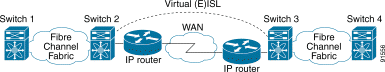
FCIP utilizza il protocollo TCP (Transmission Control Protocol) sulla porta 3225 come trasporto a livello di rete.
Prerequisiti
Requisiti
La backbone IP deve essere operativa e fornire la larghezza di banda necessaria per supportare le applicazioni in esecuzione sui collegamenti FCIP: potrebbe trattarsi di una topologia di layer 2 (L2) o di layer 3 (L3). Se l3, i router intermedi o gli switch multilivello devono essere configurati e configurati in modo da inoltrare adeguatamente il traffico IP tra gli indirizzi IP di origine e destinazione dei tunnel FCIP. Se viene applicato Quality of Service (QoS) o Traffic Shaping a qualsiasi dispositivo di rete nel percorso tra i peer FCIP, è necessario consultare il gestore della rete che amministra l'infrastruttura IP per ottenere i dettagli necessari prima di configurare i parametri e le funzionalità TCP nei profili FCIP MDS.
Componenti usati
Le informazioni fornite in questo documento si basano sulle seguenti versioni software e hardware:
-
MDS 9509 con IP Storage (IPS) Service Module (DS-X9308-SMIP) in esecuzione la versione 1.2(2a)
-
MDS 9216 con IPS Service Module (DS-X9308-SMIP) in esecuzione la versione 1.2(2a)
-
Server Win2003 (HPQ Pro-Liant-P4) con HBA LP9K Emulex
-
Array di storage IBM (ESS-2105-F20)
Le informazioni discusse in questo documento fanno riferimento a dispositivi usati in uno specifico ambiente di emulazione. Su tutti i dispositivi menzionati nel documento la configurazione è stata ripristinata ai valori predefiniti. Se la rete è operativa, valutare attentamente eventuali conseguenze derivanti dall'uso dei comandi.
Convenzioni
Per ulteriori informazioni sulle convenzioni usate, consultare il documento Cisco sulle convenzioni nei suggerimenti tecnici.
Premesse
La specifica FCIP è costituita dalle seguenti specifiche:
ANSI T11
-
FC-SW-2 descrive il funzionamento e l'interazione degli switch FC, incluso E_Port e il funzionamento del fabric.
-
FC-BB-2 è una mappatura che riguarda l'estensione delle reti a commutazione FC attraverso una backbone di rete TCP e definisce modelli di riferimento che supportano E_Port e B_Port.
Gruppo di lavoro IETF IPS
-
La tecnologia FC su TCP copre i requisiti TCP/IP per il trasporto dei frame FC su una rete IP.
-
L'incapsulamento del frame FC definisce il formato comune di incapsulamento della fibra.
L'interconnessione tra due switch SAN o fabric su FCIP è detta collegamento FCIP e può contenere una o più connessioni TCP. Ogni estremità di un collegamento FCIP è associata a una porta E virtuale (VE_port) o a una porta B, a seconda dell'implementazione. FC-BB e FC-BB-2 descrivono le differenze tra entrambi gli approcci. Il modulo Servizi IP (DS-X9308-SMIP) supporta entrambe le modalità, ma per impostazione predefinita viene utilizzato VE_Port, che è anche la modalità consigliata se tutti i peer rilevanti sono moduli DS-X9308-SMIP. La funzionalità VE_Port sulle piattaforme MDS supporta anche la funzionalità della porta TE, che la rende in grado di trunking del traffico proveniente da più VSAN su un'istanza FCIP.
Configurazione
Su MDS è necessario acquisire familiarità con le guide alla configurazione IPS per entrambe le piattaforme. La versione più aggiornata del manuale è Configuring IP Storage (Configurazione dello storage IP).
Esempio di rete
Questo documento utilizza le impostazioni di rete mostrate nel diagramma sottostante.
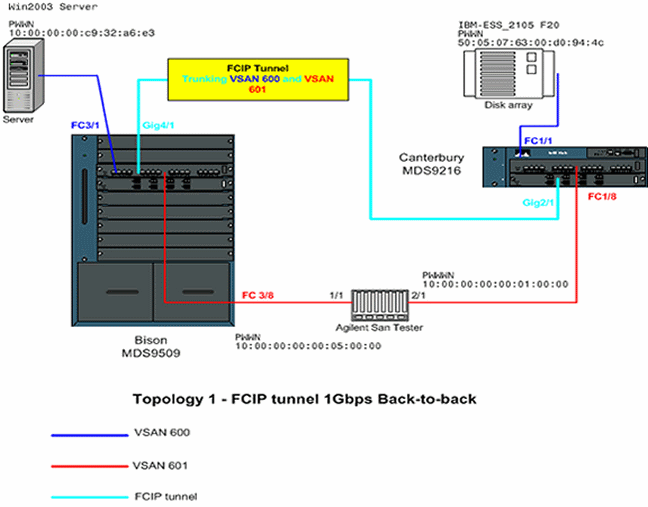
Il diagramma mostra una tipica configurazione in laboratorio in cui non è collegata alcuna apparecchiatura di rete aggiuntiva tra le interfacce Gigabit Ethernet (GE) di entrambi gli switch MDS. Questa è la forma più semplice di installazione FCIP di MDS, ed è in genere utilizzata nei laboratori dei clienti per verificare le funzionalità di base. Nella VSAN 600, l'HBA Emulex LightPulse 9000 connette il server Windows 2003 a MDS9509 denominato Bison e un array di storage IBM connesso a MDS9216 denominato Canterbury, in cui sono configurate le LUN per il server Windows 2003.
Il dispositivo di test Agilent SAN viene utilizzato come emulatore per popolare la VSAN 601 con due dispositivi e per generare un notevole traffico in background FC-2 non FCP. Questa periferica viene aggiunta per rendere la configurazione più realistica e per avere voci sostanziali nel name server distribuito di entrambi gli switch partecipanti. In questo documento non viene trattata la connettività end-to-end e non sono incluse schermate del server o dell'array di storage. Le apparecchiature periferiche non sono a conoscenza dell'FCIP e si comportano come se il collegamento EISL tra i due MDS fosse collegato a un normale collegamento FC.
Configurazioni
Questo documento utilizza le configurazioni mostrate di seguito.
| MDS 9509 (Bison) con modulo IPS-8 |
|---|
bison# sh ver Cisco Storage Area Networking Operating System (SAN-OS) Software TAC support: http://www.cisco.com/tac Copyright (c) 2002-2003 by Cisco Systems, Inc. All rights reserved. The copyright for certain works contained herein are owned by Andiamo Systems, Inc. and/or other third parties and are used and distributed under license. Software BIOS: version 1.0.8 loader: version 1.2(2) kickstart: version 1.2(2a) system: version 1.2(2a) BIOS compile time: 08/07/03 kickstart image file is: bootflash:/k122a kickstart compile time: 9/23/2003 11:00:00 system image file is: bootflash:/s122a system compile time: 10/8/2003 18:00:00 Hardware RAM 1024584 kB bootflash: 500736 blocks (block size 512b) slot0: 0 blocks (block size 512b) bison uptime is 1 days 15 hours 45 minute(s) 44 second(s) Last reset Reason: Unknown System version: 1.2(2a) Service: bison# sh run Building Configuration ... fcip profile 1 ip address 100.100.100.1 !--- FCIP profile 1 is bound to the local relevant IPS interface. In this !--- example, it is the IP address of interface Gig4/1. vsan database vsan 600 vsan 601 fcdomain priority 1 vsan 1 fcdomain domain 1 preferred vsan 1 fcdomain domain 1 preferred vsan 600 fcdomain domain 1 preferred vsan 601 interface fcip1 no shutdown switchport trunk allowed vsan 600-601 use-profile 1 peer-info ipaddr 100.100.100.2 !--- Interface FCIP 1 is configured to act as an EISL port carrying traffic !--- for both VSAN 600 and VSAN 601 across the tunnel. The FCIP interface, !--- in most respects, is configured identical then any normal FC interface !--- acting as ISL or EISL. Bind this interface to FCIP profile 1, and define !--- the peer-ip address 100.100.100.2, which is the address of the MDS9216's !--- Gig 2/1 interface in the example. vsan database vsan 600 interface fc3/1 vsan 601 interface fc3/2 vsan 601 interface fc3/8 vsan 600 interface fc3/16 zone name z-fcip2 vsan 600 member pwwn 50:05:07:63:00:d0:94:4c member pwwn 10:00:00:00:c9:32:a6:e3 zone name Zone_a1 vsan 601 member pwwn 10:00:00:00:00:01:00:00 member pwwn 10:00:00:00:00:05:00:00 zoneset distribute full vsan 600 zoneset name zs-fcip2 vsan 600 member z-fcip2 zoneset name Agilent_1 vsan 601 member Zone_a1 zoneset activate name zs-fcip2 vsan 600 zoneset activate name Agilent_1 vsan 601 interface GigabitEthernet4/1 ip address 100.100.100.1 255.255.255.252 no shutdown !--- Note that Gig4/1 in the default state is configured with an MTU size of !--- 1500 bytes, if the network topology allows for larger end-to-end frame !--- sizes known as jumbo frames. !--- The default value may be changed to a higher value. A good value is !--- 3000 bytes, because this would avoid the fragmentation of full 2048 FC !--- frames into multiple TCP segments. Not all networking equipment can handle !--- jumbo frames, so the default value of 1500 bytes is a conservative !--- approach to avoid connectivity issues while bringing up the FCIP tunnel. |
| MDS 9216 (Canterbury) con modulo IPS-8 |
|---|
canterbury# sh ver Cisco Storage Area Networking Operating System (SAN-OS) Software TAC support: http://www.cisco.com/tac Copyright (c) 2002-2003 by Cisco Systems, Inc. All rights reserved. The copyright for certain works contained herein are owned by Andiamo Systems, Inc. and/or other third parties and are used and distributed under license. Software BIOS: version 1.0.8 loader: version 1.2(2) kickstart: version 1.2(2a) system: version 1.2(2a) BIOS compile time: 08/07/03 kickstart image file is: bootflash:/k122a kickstart compile time: 9/23/2003 11:00:00 system image file is: bootflash:/s122a system compile time: 10/8/2003 18:00:00 Hardware RAM 960072 kB bootflash: 500736 blocks (block size 512b) slot0: 0 blocks (block size 512b) canterbury uptime is 6 days 22 hours 35 minute(s) 37 second(s) Last reset at 995484 usecs after Wed Nov 5 15:05:04 2003 Reason: Reset by installer System version: 1.2(1a) Service: canterbury# sh run Building Configuration ... fcip profile 1 ip address 100.100.100.2 !--- At this side of the tunnel, choose the same profile number that you !--- used on the peer to make management easier. This is not mandatory, !--- and you can choose another value between 1 and 255. vsan database vsan 600 vsan 601 fcdomain domain 2 preferred vsan 600 fcdomain domain 2 preferred vsan 601 interface fcip1 no shutdown switchport trunk allowed vsan 600-601 use-profile 1 peer-info ipaddr 100.100.100.1 !--- FCIP interface 1 is chosen for arbitrary reasons. You can choose another !--- FCIP number and still tunnel to the peer FCIP 1 instance. !--- It is important that you bind the correct profile-id to your FCIP interface !--- of choice. Allow the same VSANs that you allowed on the peer FCIP interface, !--- which is good practice in general for normal EISL trunks. The peer ip-address !--- is the IP address of the MDS9505s interface Gig4/1 !--- in the Network Diagram above. vsan database vsan 600 interface fc1/1 vsan 601 interface fc1/8 vsan 600 interface fc1/16 zone name z-fcip2 vsan 600 member pwwn 50:05:07:63:00:d0:94:4c member pwwn 10:00:00:00:c9:32:a6:e3 zone default-zone permit vsan 777 zoneset distribute full vsan 600 zoneset name zs-fcip2 vsan 600 member z-fcip2 zoneset activate name zs-fcip2 vsan 600 zoneset activate name Agilent_1 vsan 601 interface GigabitEthernet2/1 ip address 100.100.100.2 255.255.255.252 no shutdown |
Verifica
Le informazioni contenute in questa sezione permettono di verificare che la configurazione funzioni correttamente.
-
show interface gig x/y: visualizza lo stato dell'interfaccia Gigabit associata al profilo FCIP.
-
show ips stats tcp int gig x/y : visualizza le statistiche TCP e le connessioni attive per l'interfaccia Gigabit interessata.
-
show ips arp int gig x/y: visualizza tutte le voci ARP (Address Resolution Protocol) per l'interfaccia Gigabit interessata; nell'elenco deve essere presente l'hop o il peer successivo.
-
show ips ip route int gig x/y: visualizza le route specifiche che passano attraverso l'interfaccia Gigabit interessata.
-
show interface fcip x: restituisce lo stato dell'interfaccia FCIP e tutti i dettagli relativi al tunnel FCIP.
-
show profile fcip x: visualizza l'indirizzo IP a cui è associato il profilo e tutti i parametri TCP configurati.
-
show int fcip x counters: consente di verificare la presenza di frame che attraversano il tunnel FCIP.
-
show fcdomain vsan x: visualizza un elenco di tutti i dettagli relativi al dominio. utilizzata per verificare che l'infrastruttura sia in formato nei tunnel FCIP.
-
show fcns da vsan x: visualizza tutti i tipi pwwn, FC4 e FCID della VSAN interessata; utilizzata per verificare che tutte le voci previste siano distribuite sui tunnel FCIP.
Risoluzione dei problemi
Utilizzare più volte i comandi show per creare una cronologia dei contatori. I contatori non correlati a un point in time e raccolti una sola volta sono per lo più inutili.
Per ulteriori informazioni sulla risoluzione dei problemi, utilizzare le configurazioni riportate di seguito.
| MDS 9509 (Bison) |
|---|
GigabitEthernet4/1 is up
Hardware is GigabitEthernet, address is 0005.3000.a85a
Internet address is 100.100.100.1/30
MTU 1500 bytes !...default value
Port mode is IPS
Speed is 1 Gbps
Beacon is turned off
Auto-Negotiation is turned on
5 minutes input rate 320 bits/sec, 40 bytes/sec, 0 frames/sec
5 minutes output rate 312 bits/sec, 39 bytes/sec, 0 frames/sec
933169199 packets input, 998306879592 bytes
12 multicast frames, 0 compressed
0 input errors, 0 frame, 0 overrun 0 fifo
337209366 packets output, 214303313560 bytes, 0 underruns
0 output errors, 0 collisions, 0 fifo
0 carrier errors
bison# sh ips stats tcp int gig 4/1
TCP Statistics for port GigabitEthernet4/1
Connection Stats
272 active openings, 107 accepts
206 failed attempts, 0 reset received, 163 established
Segment stats
932985717 received, 337201993 sent, 7 retransmitted
0 bad segments received, 103 reset sent
TCP Active Connections
Local Address Remote Address State Send-Q Recv-Q
100.100.100.1:3225 100.100.100.2:65128 ESTABLISH 0 0
100.100.100.1:3225 100.100.100.2:65130 ESTABLISH 0 0
100.100.100.1:3225 0.0.0.0:0 LISTEN 0 0
!--- By default, MDS establishes two TCP connections per FCIP tunnel instance.
bison# sh ips stats tcp int gig 4/1 de
TCP Statistics for port GigabitEthernet4/1
TCP send stats
337202017 segments, 222637392068 bytes
130562402 data, 205533417 ack only packets
503 control (SYN/FIN/RST), 0 probes, 1105737 window updates
7 segments retransmitted, 2208 bytes
4 retransmitted while on ethernet send queue, 40061909 packets split
250922624 delayed acks sent
TCP receive stats
932985742 segments, 921498012 data packets in sequence,
936715052100 bytes in sequence
770241 predicted ack, 856752348 predicted data
0 bad checksum, 0 multi/broadcast, 0 bad offset
0 no memory drops, 0 short segments
0 duplicate bytes, 16 duplicate packets
0 partial duplicate bytes, 0 partial duplicate packets
53128 out-of-order bytes, 165 out-of-order packets
0 packet after window, 0 bytes after window
5 packets after close
76225562 acks, 192030009160 ack bytes, 0 ack toomuch, 5851 duplicate acks
0 ack packets left of snd_una, 0 non-4 byte aligned packets
9124012 window updates, 0 window probe
1381 pcb hash miss, 984 no port, 103 bad SYN, 0 paws drops
TCP Connection Stats
272 attempts, 107 accepts, 163 established
511 closed, 3 drops, 206 conn drops
3 drop in retransmit timeout, 20 drop in keepalive timeout
0 drop in persist drops, 0 connections drained
TCP Miscellaneous Stats
61792500 segments timed, 76225541 rtt updated
124 retransmit timeout, 0 persist timeout
5760 keepalive timeout, 5740 keepalive probes
TCP SACK Stats
0 recovery episodes, 0 data packets, 0 data bytes
0 data packets retransmitted, 0 data bytes retransmitted
0 connections closed, 0 retransmit timeouts
TCP SYN Cache Stats
107 entries, 107 connections completed, 0 entries timed out
0 dropped due to overflow, 0 dropped due to RST
0 dropped due to ICMP unreach, 0 dropped due to bucket overflow
0 abort due to no memory, 0 duplicate SYN, 0 no-route SYN drop
0 hash collisions, 0 retransmitted
TCP Active Connections
Local Address Remote Address State Send-Q Recv-Q
100.100.100.1:3225 100.100.100.2:65128 ESTABLISH 0 0
100.100.100.1:3225 100.100.100.2:65130 ESTABLISH 0 0
100.100.100.1:3225 0.0.0.0:0 LISTEN 0 0
bison#
bison# sh ips stats tcp int gig 4/1 de
TCP Statistics for port GigabitEthernet4/1
TCP send stats
337202017 segments, 222637392068 bytes
130562402 data, 205533417 ack only packets
503 control (SYN/FIN/RST), 0 probes, 1105737 window updates
7 segments retransmitted, 2208 bytes
4 retransmitted while on ethernet send queue, 40061909 packets split
250922624 delayed acks sent
TCP receive stats
932985742 segments, 921498012 data packets in sequence,
936715052100 bytes in sequence
770241 predicted ack, 856752348 predicted data
0 bad checksum, 0 multi/broadcast, 0 bad offset
0 no memory drops, 0 short segments
0 duplicate bytes, 16 duplicate packets
0 partial duplicate bytes, 0 partial duplicate packets
53128 out-of-order bytes, 165 out-of-order packets
0 packet after window, 0 bytes after window
5 packets after close
76225562 acks, 192030009160 ack bytes, 0 ack toomuch, 5851 duplicate acks
0 ack packets left of snd_una, 0 non-4 byte aligned packets
9124012 window updates, 0 window probe
1381 pcb hash miss, 984 no port, 103 bad SYN, 0 paws drops
TCP Connection Stats
272 attempts, 107 accepts, 163 established
511 closed, 3 drops, 206 conn drops
3 drop in retransmit timeout, 20 drop in keepalive timeout
0 drop in persist drops, 0 connections drained
TCP Miscellaneous Stats
61792500 segments timed, 76225541 rtt updated
124 retransmit timeout, 0 persist timeout
5760 keepalive timeout, 5740 keepalive probes
TCP SACK Stats
0 recovery episodes, 0 data packets, 0 data bytes
0 data packets retransmitted, 0 data bytes retransmitted
0 connections closed, 0 retransmit timeouts
TCP SYN Cache Stats
107 entries, 107 connections completed, 0 entries timed out
0 dropped due to overflow, 0 dropped due to RST
0 dropped due to ICMP unreach, 0 dropped due to bucket overflow
0 abort due to no memory, 0 duplicate SYN, 0 no-route SYN drop
0 hash collisions, 0 retransmitted
TCP Active Connections
Local Address Remote Address State Send-Q Recv-Q
100.100.100.1:3225 100.100.100.2:65128 ESTABLISH 0 0
100.100.100.1:3225 100.100.100.2:65130 ESTABLISH 0 0
100.100.100.1:3225 0.0.0.0:0 LISTEN 0 0
bison#
!--- Most of the TCP details displayed above can be used to determine the !--- health of your FCIP tunnel, provided that there is a one-to-one relationship !--- between the FCIP tunnel and the physical interface. Note that for this !--- particular FCIP instance, both TCP connections were initiated from this peer, !--- which you can derive from the local address x.x.x.x:3225 statement.
bison# sh ips arp interface gig 4/1
Protocol Address Age (min) Hardware Addr Type Interface
Internet 100.100.100.2 9 0005.3000.ade6 ARPA GigabitEthernet4/1
bison#
bison# sh ips ip route int gig 4/1
Codes: C - connected, S - static
No default gateway
C 100.100.100.0/30 is directly connected, GigabitEthernet4/1
bison#
!--- The FCIP tunnel is connected in a back-to-back fashion. Issue the !--- sh ips ip route command to get the directly connected IP subnet. !--- In a more realistic situation, where you would need to configure a !--- next-hop to reach the FCIP peer ip-address, this command would show !--- the configured routes through the relevant interfaces.
bison# sh fcip profile 1
FCIP Profile 1
Internet Address is 100.100.100.1 (interface GigabitEthernet4/1)
Listen Port is 3225
TCP parameters
SACK is enabled
PMTU discovery is enabled, reset timeout is 3600 sec
Keep alive is 60 sec
Minimum retransmission timeout is 200 ms
Maximum number of re-transmissions is 4
Send buffer size is 0 KB
Maximum allowed bandwidth is 1000000 kbps
Minimum available bandwidth is 15000 kbps
Estimated round trip time is 1000 usec
Congestion window monitoring is enabled, burst size is 10 KB
!--- The profile parameters are an easy way to directly verify your !--- configured TCP parameters per FCIP instance.
bison# sh int fcip 1
fcip1 is trunking
Hardware is GigabitEthernet
Port WWN is 20:c2:00:05:30:00:7a:de
Peer port WWN is 20:42:00:0c:30:6c:24:40
Admin port mode is auto, trunk mode is on
Port mode is TE
vsan is 1
Trunk vsans (allowed active) (600-601)
Trunk vsans (operational) (600-601)
Trunk vsans (up) (600-601)
Trunk vsans (isolated) ()
Trunk vsans (initializing) ()
Using Profile id 1 (interface GigabitEthernet4/1)
Peer Information
Peer Internet address is 100.100.100.2 and port is 3225
Special Frame is disabled
Maximum number of TCP connections is 2
Time Stamp is disabled
QOS control code point is 0
QOS data code point is 0
B-port mode disabled
TCP Connection Information
2 Active TCP connections
Control connection: Local 100.100.100.1:3225, Remote 100.100.100.2:65128
Data connection: Local 100.100.100.1:3225, Remote 100.100.100.2:65130
272 Attempts for active connections, 58 close of connections
TCP Parameters
Path MTU 1500 bytes
Current retransmission timeout is 200 ms
Round trip time: Smoothed 2 ms, Variance: 1
Advertised window: Current: 118 KB, Maximum: 118 KB, Scale: 1
Peer receive window: Current: 118 KB, Maximum: 118 KB, Scale: 1
Congestion window: Current: 10 KB, Slow start threshold: 112 KB
5 minutes input rate 120 bits/sec, 15 bytes/sec, 0 frames/sec
5 minutes output rate 120 bits/sec, 15 bytes/sec, 0 frames/sec
72182460 frames input, 135382910244 bytes
34626 Class F frames input, 3190588 bytes
72147834 Class 2/3 frames input, 135379719656 bytes
0 Error frames timestamp error 0
47823751 frames output, 97610768920 bytes
34632 Class F frames output, 3194464 bytes
47789119 Class 2/3 frames output, 97607574456 bytes
0 Error frames 373 reass frames
!--- You can see the specific details per FCIP interface, as they are taken !--- into account by a running FCIP instance. You can also derive the TCP !--- parameters of the peer with this output.
bison# sh fcdomain vsan 600
The local switch is the Principal Switch.
Local switch run time information:
State: Stable
Local switch WWN: 22:58:00:05:30:00:7a:df
Running fabric name: 22:58:00:05:30:00:7a:df
Running priority: 2
Current domain ID: 0x01(1)
Local switch configuration information:
State: Enabled
FCID persistence: Disabled
Auto-reconfiguration: Disabled
Contiguous-allocation: Disabled
Configured fabric name: 20:01:00:05:30:00:28:df
Configured priority: 128
Configured domain ID: 0x01(1) (preferred)
Principal switch run time information:
Running priority: 2
Interface Role RCF-reject
---------------- ------------- ------------
fcip1 Downstream Disabled
---------------- ------------- ------------
bison# sh fcdomain vsan 601
The local switch is the Principal Switch.
Local switch run time information:
State: Stable
Local switch WWN: 22:59:00:05:30:00:7a:df
Running fabric name: 22:59:00:05:30:00:7a:df
Running priority: 2
Current domain ID: 0x01(1)
Local switch configuration information:
State: Enabled
FCID persistence: Disabled
Auto-reconfiguration: Disabled
Contiguous-allocation: Disabled
Configured fabric name: 20:01:00:05:30:00:28:df
Configured priority: 128
Configured domain ID: 0x01(1) (preferred)
Principal switch run time information:
---------------- ------------- ------------
fcip1 Downstream Disabled
---------------- ------------- ------------
bison# sh fcdomain vsan 601
The local switch is the Principal Switch.
Local switch run time information:
State: Stable
Local switch WWN: 22:59:00:05:30:00:7a:df
Running fabric name: 22:59:00:05:30:00:7a:df
Running priority: 2
Current domain ID: 0x01(1)
Local switch configuration information:
State: Enabled
FCID persistence: Disabled
Auto-reconfiguration: Disabled
Contiguous-allocation: Disabled
Configured fabric name: 20:01:00:05:30:00:28:df
Configured priority: 128
Configured domain ID: 0x01(1) (preferred)
Principal switch run time information:
Running priority: 2
Interface Role RCF-reject
---------------- ------------- ------------
fcip1 Downstream Disabled
---------------- ------------- ------------
bison#
!--- Similar to normal (E)ISL troubleshooting, verify that !--- your fabric is formed as expected.
bison# sh fcns da vsan 600-601
VSAN 600:
--------------------------------------------------------------------------
FCID TYPE PWWN (VENDOR) FC4-TYPE:FEATURE
--------------------------------------------------------------------------
0x010001 N 10:00:00:00:c9:32:a6:e3 (Emulex) scsi-fcp:init
0x020001 N 50:05:07:63:00:d0:94:4c (IBM) scsi-fcp:target fc..
Total number of entries = 2
VSAN 601:
--------------------------------------------------------------------------
FCID TYPE PWWN (VENDOR) FC4-TYPE:FEATURE
--------------------------------------------------------------------------
0x010001 N 10:00:00:00:c9:32:a6:e2 (Emulex) scsi-fcp:init
0x010100 N 10:00:00:00:00:05:00:00
0x020100 N 10:00:00:00:00:01:00:00
Total number of entries = 3 |
| MDS 9216 (Canterbury) |
|---|
canterbury# sh int gig 2/1
GigabitEthernet2/1 is up
Hardware is GigabitEthernet, address is 0005.3000.ade6
Internet address is 100.100.100.2/30
MTU 1500 bytes
Port mode is IPS
Speed is 1 Gbps
Beacon is turned off
Auto-Negotiation is turned on
5 minutes input rate 312 bits/sec, 39 bytes/sec, 0 frames/sec
5 minutes output rate 312 bits/sec, 39 bytes/sec, 0 frames/sec
337277325 packets input, 214308964948 bytes
12 multicast frames, 0 compressed
0 input errors, 0 frame, 0 overrun 0 fifo
932989688 packets output, 998294817662 bytes, 0 underruns
0 output errors, 0 collisions, 0 fifo
0 carrier errors
canterbury# sh ips arp int gig 2/1
Protocol Address Age (min) Hardware Addr Type Interface
Internet 100.100.100.1 7 0005.3000.a85a ARPA GigabitEthernet2/1
canterbury#
canterbury# sh ips ip route int gig 2/1
Codes: C - connected, S - static
No default gateway
C 100.100.100.0/30 is directly connected, GigabitEthernet2/1
canterbury#
canterbury# sh ips stats tcp int gig 2/1 de
TCP Statistics for port GigabitEthernet2/1
TCP send stats
932982227 segments, 1022389174048 bytes
921498559 data, 11061499 ack only packets
401 control (SYN/FIN/RST), 0 probes, 421342 window updates
454 segments retransmitted, 972180 bytes
291 retransmitted while on ethernet send queue, 223642028 packets split
76162595 delayed acks sent
TCP receive stats
337204879 segments, 130561386 data packets in sequence,
192030387428 bytes in sequence
156457374 predicted ack, 65996627 predicted data
0 bad checksum, 0 multi/broadcast, 0 bad offset
0 no memory drops, 0 short segments
48 duplicate bytes, 3542 duplicate packets
48 partial duplicate bytes, 1 partial duplicate packets
4336 out-of-order bytes, 131 out-of-order packets
0 packet after window, 0 bytes after window
0 packets after close
268794983 acks, 936715866930 ack bytes, 0 ack toomuch, 4152 duplicate acks
0 ack packets left of snd_una, 0 non-4 byte aligned packets
50179371 window updates, 0 window probe
1251 pcb hash miss, 1061 no port, 0 bad SYN, 0 paws drops
TCP Connection Stats
204 attempts, 73 accepts, 155 established
357 closed, 64 drops, 70 conn drops
4 drop in retransmit timeout, 10 drop in keepalive timeout
0 drop in persist drops, 0 connections drained
TCP Miscellaneous Stats
233047332 segments timed, 268794618 rtt updated
105 retransmit timeout, 0 persist timeout
105 keepalive timeout, 94 keepalive probes
TCP SACK Stats
3 recovery episodes, 25938540 data packets, 71110030772 data bytes
180 data packets retransmitted, 272884 data bytes retransmitted
1 connections closed, 388 retransmit timeouts
TCP SYN Cache Stats
93 entries, 73 connections completed, 0 entries timed out
0 dropped due to overflow, 18 dropped due to RST
0 dropped due to ICMP unreach, 0 dropped due to bucket overflow
0 abort due to no memory, 6 duplicate SYN, 0 no-route SYN drop
0 hash collisions, 8 retransmitted
TCP Active Connections
Local Address Remote Address State Send-Q Recv-Q
100.100.100.2:65128 100.100.100.1:3225 ESTABLISH 0 0
100.100.100.2:65130 100.100.100.1:3225 ESTABLISH 0 0
100.100.100.2:3225 0.0.0.0:0 LISTEN 0 0
0.0.0.0:3260 0.0.0.0:0 LISTEN 0 0
canterbury#
!--- This MDS initiated both TCP connections for FCIP 1. Although no passive !--- statement was configured on the peer MDS, MDS9216 Canterbury has the !--- highest IP address configured on the tunnel. This makes the other side !--- disconnect its TCP connection.
canterbury# sh fcip profile 1
FCIP Profile 1
Internet Address is 100.100.100.2 (interface GigabitEthernet2/1)
Listen Port is 3225
TCP parameters
SACK is enabled
PMTU discovery is enabled, reset timeout is 3600 sec
Keep alive is 60 sec
Minimum retransmission timeout is 200 ms
Maximum number of re-transmissions is 4
Send buffer size is 0 KB
Maximum allowed bandwidth is 1000000 kbps
Minimum available bandwidth is 15000 kbps
Estimated round trip time is 1000 usec
Congestion window monitoring is enabled, burst size is 10 KB
canterbury# sh interface fcip 1
fcip1 is trunking
Hardware is GigabitEthernet
Port WWN is 20:42:00:0c:30:6c:24:40
Peer port WWN is 20:c2:00:05:30:00:7a:de
Admin port mode is auto, trunk mode is auto
Port mode is TE
vsan is 1
Trunk vsans (allowed active) (600-601)
Trunk vsans (operational) (600-601)
Trunk vsans (up) (600-601)
Trunk vsans (isolated) ()
Trunk vsans (initializing) ()
Using Profile id 1 (interface GigabitEthernet2/1)
Peer Information
Peer Internet address is 100.100.100.1 and port is 3225
Special Frame is disabled
Maximum number of TCP connections is 2
Time Stamp is disabled
QOS control code point is 0
QOS data code point is 0
B-port mode disabled
TCP Connection Information
2 Active TCP connections
Control connection: Local 100.100.100.2:65128, Remote 100.100.100.1:3225
Data connection: Local 100.100.100.2:65130, Remote 100.100.100.1:3225
204 Attempts for active connections, 72 close of connections
TCP Parameters
Path MTU 1500 bytes
Current retransmission timeout is 200 ms
Round trip time: Smoothed 2 ms, Variance: 1
Advertized window: Current: 118 KB, Maximum: 118 KB, Scale: 1
Peer receive window: Current: 118 KB, Maximum: 118 KB, Scale: 1
Congestion window: Current: 10 KB, Slow start threshold: 112 KB
5 minutes input rate 120 bits/sec, 15 bytes/sec, 0 frames/sec
5 minutes output rate 120 bits/sec, 15 bytes/sec, 0 frames/sec
91063905 frames input, 192030052404 bytes
41991 Class F frames input, 3931568 bytes
91021914 Class 2/3 frames input, 192026120836 bytes
0 Error frames timestamp error 0
753551524 frames output, 936716093696 bytes
42028 Class F frames output, 3909128 bytes
753509496 Class 2/3 frames output, 936712184568 bytes
0 Error frames 40061908 reass frames
canterbury# |
 Feedback
Feedback