Risoluzione dei problemi di trasmissione ExtCommunity di EVPN per ACI Fabric
Opzioni per il download
Linguaggio senza pregiudizi
La documentazione per questo prodotto è stata redatta cercando di utilizzare un linguaggio senza pregiudizi. Ai fini di questa documentazione, per linguaggio senza di pregiudizi si intende un linguaggio che non implica discriminazioni basate su età, disabilità, genere, identità razziale, identità etnica, orientamento sessuale, status socioeconomico e intersezionalità. Le eventuali eccezioni possono dipendere dal linguaggio codificato nelle interfacce utente del software del prodotto, dal linguaggio utilizzato nella documentazione RFP o dal linguaggio utilizzato in prodotti di terze parti a cui si fa riferimento. Scopri di più sul modo in cui Cisco utilizza il linguaggio inclusivo.
Informazioni su questa traduzione
Cisco ha tradotto questo documento utilizzando una combinazione di tecnologie automatiche e umane per offrire ai nostri utenti in tutto il mondo contenuti di supporto nella propria lingua. Si noti che anche la migliore traduzione automatica non sarà mai accurata come quella fornita da un traduttore professionista. Cisco Systems, Inc. non si assume alcuna responsabilità per l’accuratezza di queste traduzioni e consiglia di consultare sempre il documento originale in inglese (disponibile al link fornito).
Introduzione
Questo documento descrive l'impatto di un attributo della community estesa MAC del router non configurato correttamente su un'infrastruttura ACI quando ricevuto da un peer Border Gateway Protocol (BGP) esterno.
Premesse
Con BGP, è possibile inviare gli attributi della community e della community estesa con i prefissi annunciati ai peer BGP. Questi attributi della community consentono di modificare i criteri di routing e di modificare dinamicamente il modo in cui viene gestito il traffico indirizzato.
Problema
Quando l'attributo della community estesa MAC del router viene inviato con un prefisso AFI IPv4 da un peer BGP esterno a un'infrastruttura ACI, la programmazione errata di FIB e HAL si verifica su una foglia dell'infrastruttura che riceve la route dalle foglie del bordo tramite il processo MP-BGP interno. Infatti, l'attributo extcommunity dell'indirizzo RMAC appartiene alla famiglia di indirizzi VPN BGP L2VPN e, quando viene inserito nella famiglia di indirizzi IPv4 BGP, viene rifiutato. Ciò è dovuto a una violazione della regola 5.2 (Uniform-Propagation-Mode), descritta nel documento IETF intitolato "EVPN Interworking with IPVPN". A pagina 15, punto 4, lettera c), è indicato il problema specifico:
4. As discussed, Communities, Extended Communities and Large
Communities SHOULD be kept by the gateway PE from the originating
SAFI route. Exceptions of Extended Communities that SHOULD NOT
be kept are:
C. All the extended communities of type EVPN.
The gateway PE SHOULD NOT copy the above extended communities
from the originating ISF route to the re-advertised ISF route.
Link al documento: EVPN Interworking con IPVPN
Ecco un esempio del problema con iBGP, tuttavia, il problema è visto anche con eBGP.
Diagramma topologico:
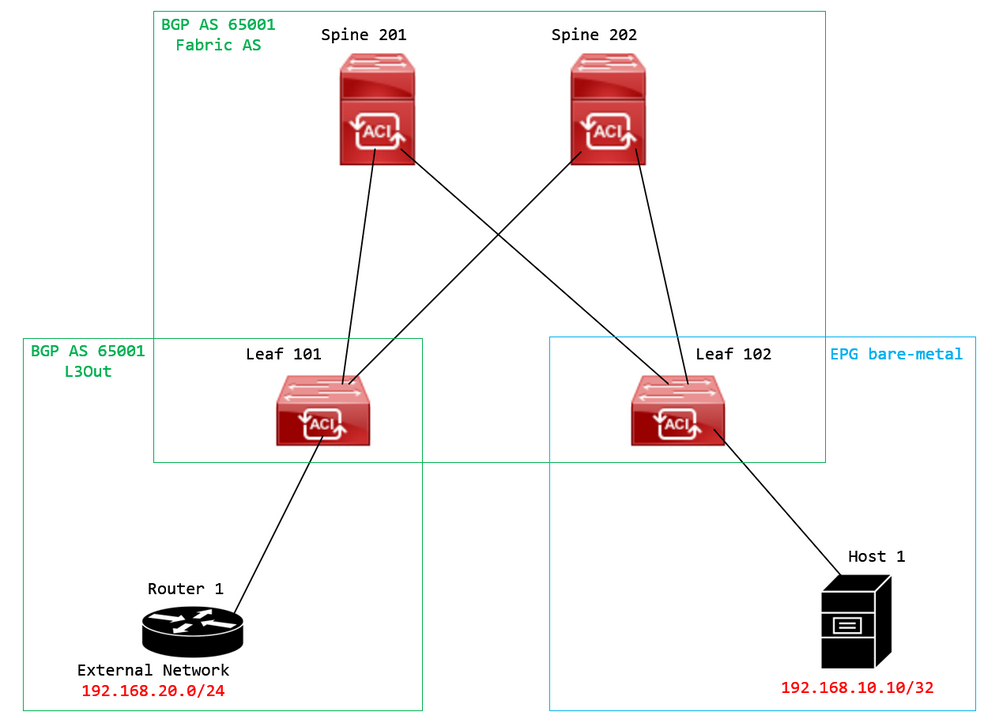 Diagramma topologico
Diagramma topologico
Configurare la mappa delle route sul dispositivo peer BGP esterno (router 1) e impostare l'attributo della community di estensione RMAC EVPN:
Router-1# show run | sec route-map
route-map RMAC permit 10
set extcommunity evpn rmac aaaa.bbbb.cccc
In Configurazione famiglia di indirizzi IPv4 dei router adiacenti BGP, configurare le community estese BGP e configurare la mappa delle route nella direzione in uscita:
Router-1# show run bgp
<output omitted>
feature bgp
router bgp 65001
vrf example
router-id 192.168.20.20
address-family ipv4 unicast
network 192.168.20.0/24
neighbor 192.168.30.30
remote-as 65001
update-source loopback1
address-family ipv4 unicast
send-community extended
route-map RMAC out
Verificare lo stato BGP su BL 101:
leaf-101# show ip bgp 192.168.20.0 vrf example:example
BGP routing table information for VRF example:example, address family IPv4 Unicast
BGP routing table entry for 192.168.20.0/24, version 40 dest ptr 0xa0fec840
Paths: (1 available, best #1)
Flags: (0x80c001a 00000000) on xmit-list, is in urib, is best urib route, is in HW, exported
vpn: version 2725, (0x100002) on xmit-list
Multipath: eBGP iBGP
Advertised path-id 1, VPN AF advertised path-id 1
Path type (0xa96485b8): internal 0x18 0x0 ref 0 adv path ref 2, path is valid, is best path
AS-Path: NONE, path sourced internal to AS
192.168.20.20 (metric 5) from 192.168.20.20 (192.168.20.20)
Origin IGP, MED not set, localpref 100, weight 0 tag 0, propagate 0
Extcommunity:
RT:65001:2162688
COST:pre-bestpath:163:1879048192
Router MAC:aaaa.bbbb.cccc
***Notice that the router mac is present here.***
VNID:2162688
VRF advertise information:
Path-id 1 not advertised to any peer
VPN AF advertise information:
Path-id 1 advertised to peers:
10.0.216.65 10.0.216.66
Controllare RIB su CL 102:
leaf-102# show ip route 192.168.20.0 vrf example:example
IP Route Table for VRF "example:example"
'*' denotes best ucast next-hop
'**' denotes best mcast next-hop
'[x/y]' denotes [preference/metric]
'%<string>' in via output denotes VRF <string>
192.168.20.0/24, ubest/mbest: 1/0
*via 10.0.210.70%overlay-1, [200/0], 00:00:43, bgp-65001, internal, tag 65001, rwVnid: vxlan-2162688
recursive next hop: 10.0.210.70/32%overlay-1
***Notice that we have the route here and our next-hop address is correct (showing the TEP IP of BL 101). Also, notice that there is an rwVnid entry here.***
leaf-102# acidiag fnvread | grep 101
101 1 leaf-101 <output omitted> 10.0.210.70/32 leaf active 0
Controllare FIB su CL 102:
module-1(DBG-elam-insel6)# show forwarding route 192.168.20.0 vrf example:example
ERROR: no longest match in IPv4 table 0xf5df36b0
***No entry is present.***
Controllare la tabella HAL su CL 102:
module-1(DBG-elam-insel6)# show platform internal hal l3 routes | grep 192.168.20.0
***No entry is present.***
Ping da EP (host 1) all'host nella rete esterna proveniente dal peer BGP esterno (192.168.20.20):
Host-1# ping 192.168.20.20 vrf example
PING 192.168.20.20 (192.168.20.20): 56 data bytes
Request 0 timed out
Request 1 timed out
Request 2 timed out
Request 3 timed out
Request 4 timed out
--- 192.168.20.20 ping statistics ---
5 packets transmitted, 0 packets received, 100.00% packet loss
***No connectivity.***
Controllare ELAM su CL 102:
leaf-102# vsh_lc
module-1# debug platform internal roc elam asic 0
module-1(DBG-elam)# trigger reset
module-1(DBG-elam)# trigger init in-select 6 out-select 0
module-1(DBG-elam-insel6)# set outer ipv4 src_ip 192.168.10.10 dst_ip 192.168.20.20
module-1(DBG-elam-insel6)# start
module-1(DBG-elam-insel6)# stat
ELAM STATUS
===========
Asic 0 Slice 0 Status Armed
Asic 0 Slice 1 Status Triggered
module-1(DBG-elam-insel6)# ereport
Python available. Continue ELAM decode with LC Pkg
ELAM REPORT
<output omitted>
------------------------------------------------------------------------------------------------------------------------------------------------------
Lookup Drop
------------------------------------------------------------------------------------------------------------------------------------------------------
LU drop reason : UC_PC_CFG_TABLE_DROP
***Notice the drop vector here.***
Soluzione
La soluzione consiste nell'interrompere l'invio dell'attributo della community estesa MAC del router con un prefisso della famiglia di indirizzi IPv4 da un peer BGP esterno a un'infrastruttura ACI.
Rimuovere la mappa delle route configurata in precedenza e interrompere l'invio delle community estese dal dispositivo peer BGP esterno (router 1). La rimozione di una di queste configurazioni o di entrambe funzionerà:
Router-1# show run bgp
Un'altra soluzione (meno preferibile) è quella di filtrare semplicemente tutte le community ricevute dal dispositivo peer BGP esterno creando una mappa dei percorsi nella L3Out configurata in ACI.
Passare alla Tenant > Policies > Protocol > Route Maps for Route Control > Create Route Maps for Route Control:
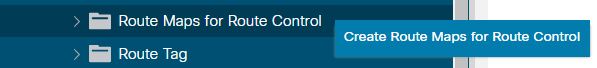 Selezionare l'opzione Crea route map per il controllo route
Selezionare l'opzione Crea route map per il controllo route
Assegnare un nome alla mappa del percorso, abilitare Route-Map Continue e quindi aggiungere un contesto. Selezionare il + nella tabella Contesti:
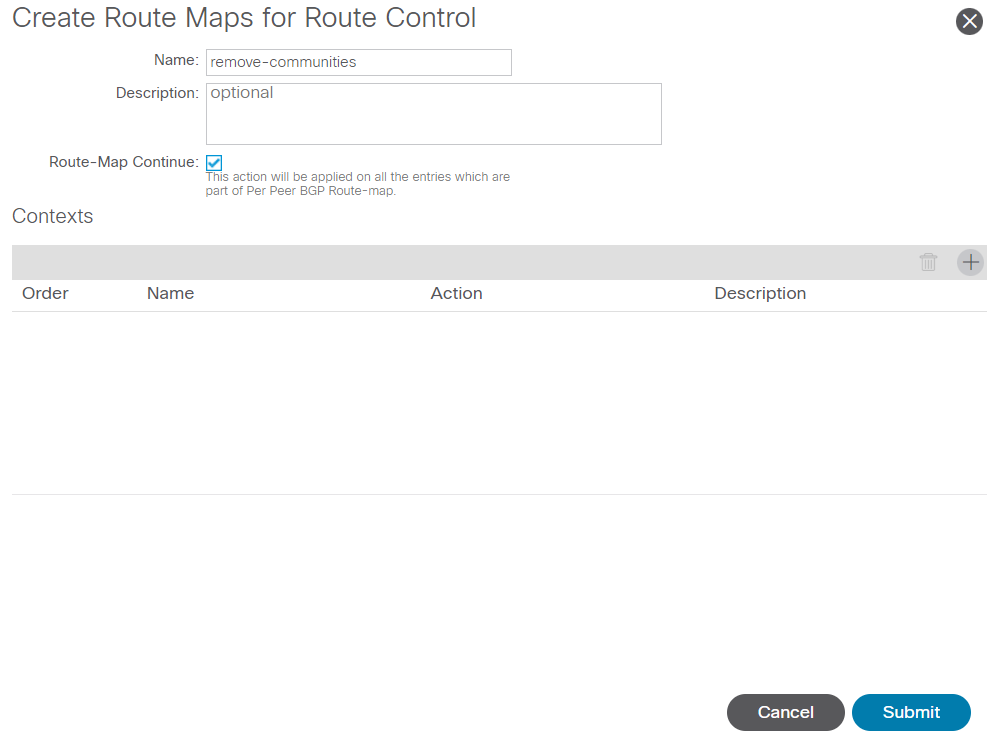 Crea mappa route e crea contesto
Crea mappa route e crea contesto
Assegnare un nome al contesto e lasciare l'azione predefinita di Permit selezionato, quindi creare una regola di corrispondenza selezionando la + icona nella Associated Matched Rules e selezionare Create Match Rule for a Route Map:
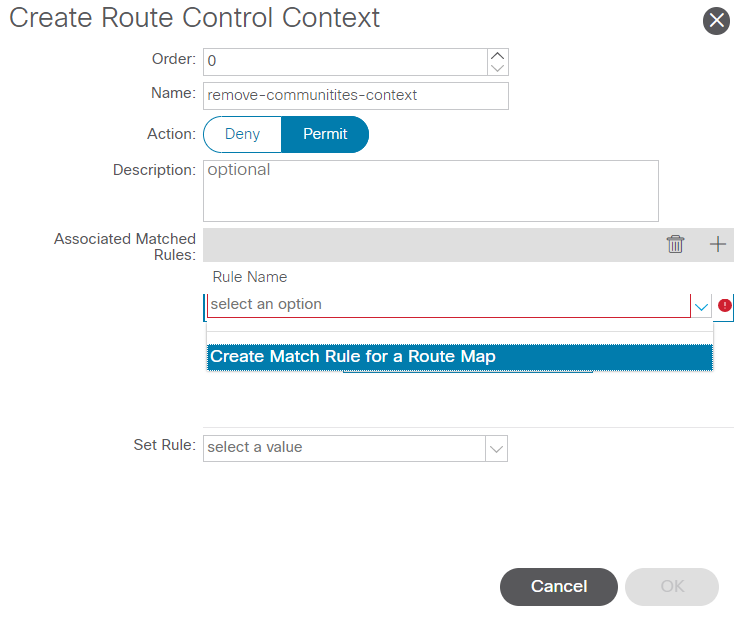 Crea contesto di controllo ciclo di lavorazione e seleziona l'opzione Crea regola di corrispondenza per una mappa ciclo di lavorazione
Crea contesto di controllo ciclo di lavorazione e seleziona l'opzione Crea regola di corrispondenza per una mappa ciclo di lavorazione
Assegnare un nome alla regola di corrispondenza, quindi aggiungere un nuovo prefisso selezionando l'icona + nella casella Match Prefix tabella:
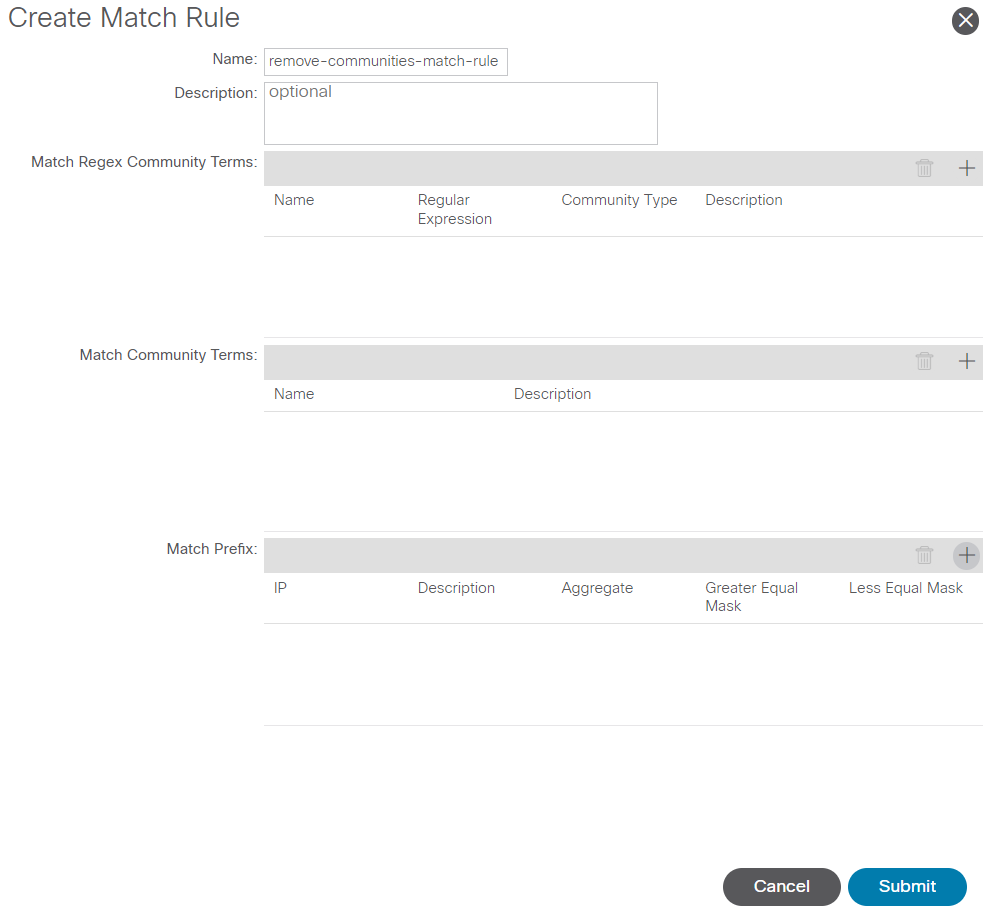 Crea regola corrispondenza e crea prefisso corrispondenza
Crea regola corrispondenza e crea prefisso corrispondenza
Aggiungere il prefisso desiderato. Nell'esempio viene mostrato come aggiungere un aggregato di tutti i prefissi:
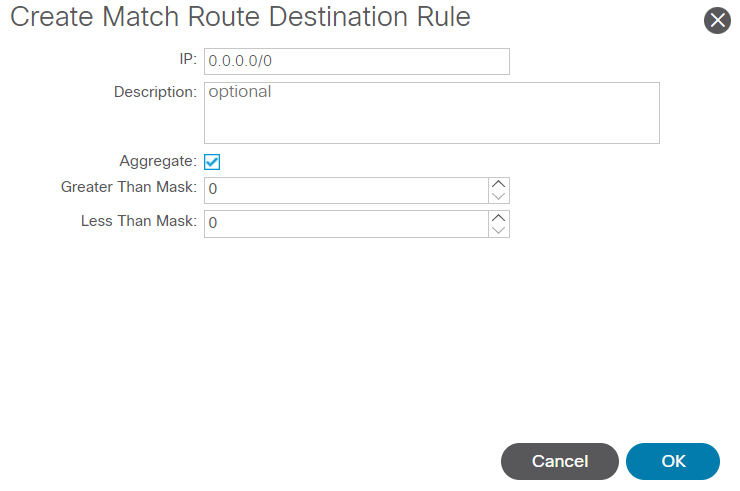 Crea regola di destinazione route corrispondente
Crea regola di destinazione route corrispondente
Dopo aver selezionato OK nel Create Match Route Destination Rule , il prefisso è stato aggiunto alla Match Prefix tabella nella Create Match Rule finestra:
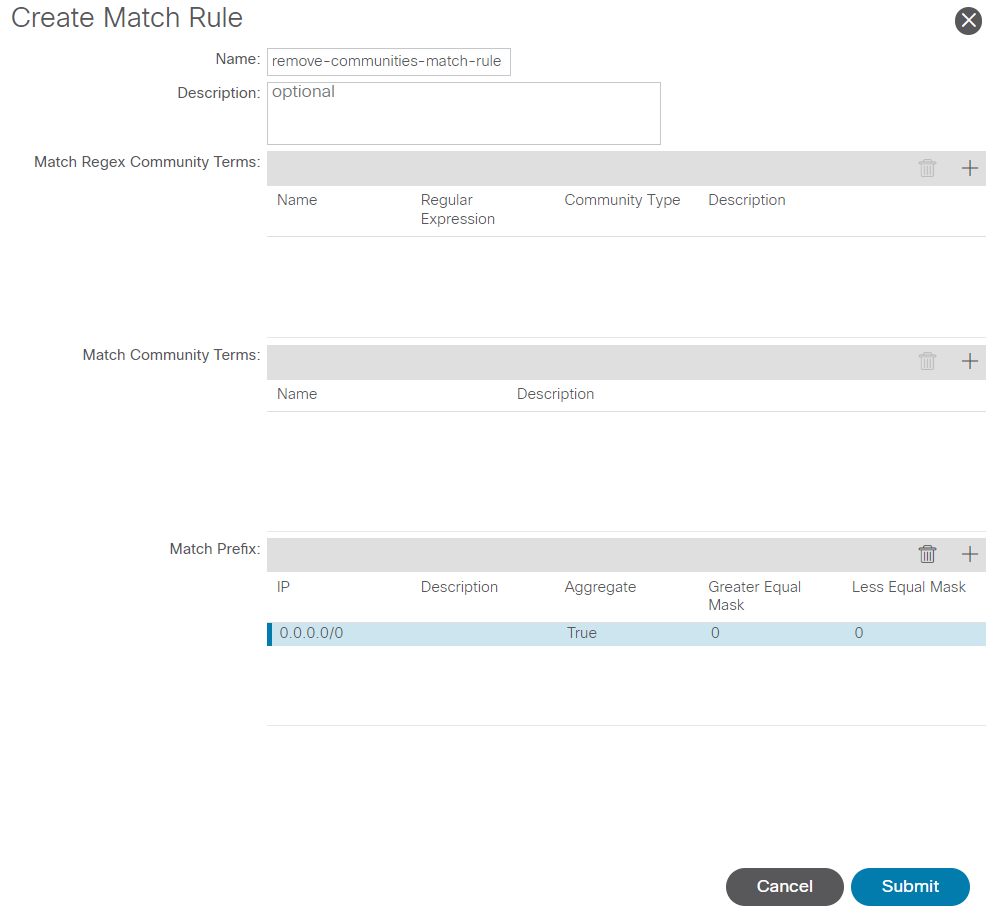 Il prefisso di corrispondenza è stato aggiunto alla regola di corrispondenza
Il prefisso di corrispondenza è stato aggiunto alla regola di corrispondenza
Dopo aver selezionato Submit nel Create Match Rule finestra, selezionare Update nel Associated Matched Rules tabella nella Create Route Control Context finestra:
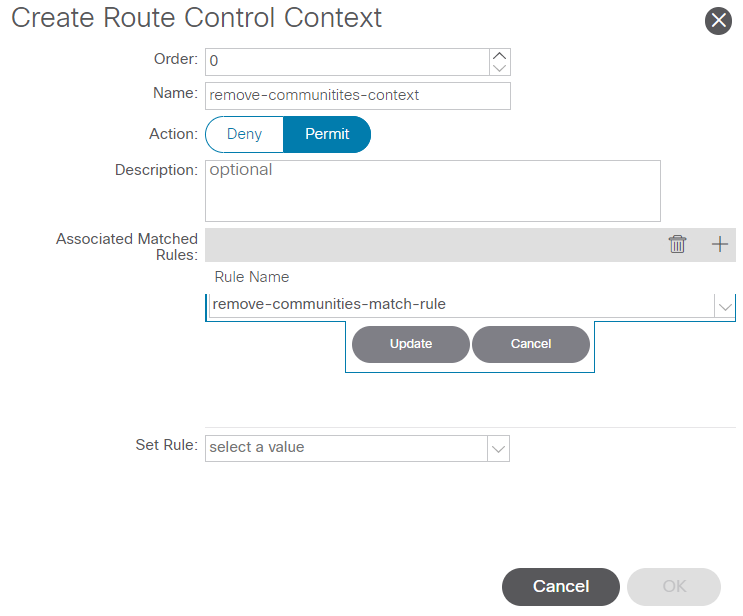 Aggiungi regola di corrispondenza associata a contesto di controllo route
Aggiungi regola di corrispondenza associata a contesto di controllo route
La regola di corrispondenza associata verrà aggiunta al contesto:
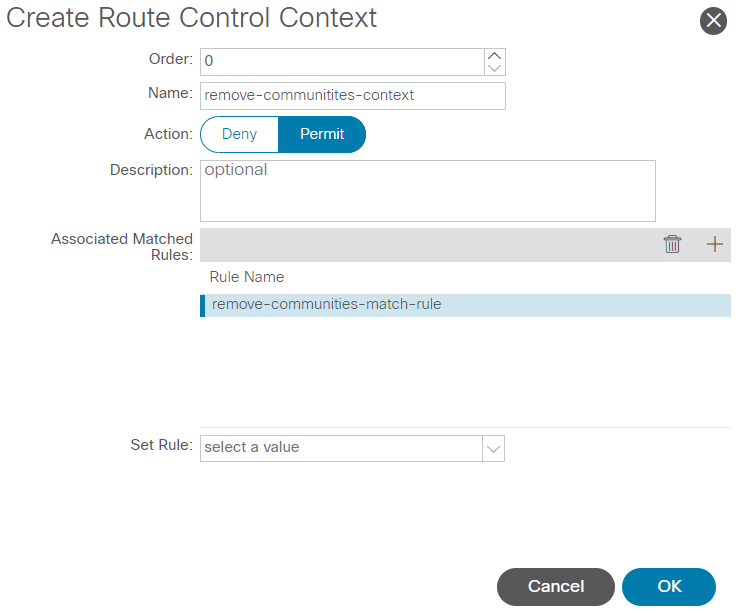 La regola di corrispondenza associata è stata aggiunta al contesto di controllo della route
La regola di corrispondenza associata è stata aggiunta al contesto di controllo della route
Selezionare quindi il menu a discesa accanto a Set Rule e selezionare Create Set Rules for a Route Map:
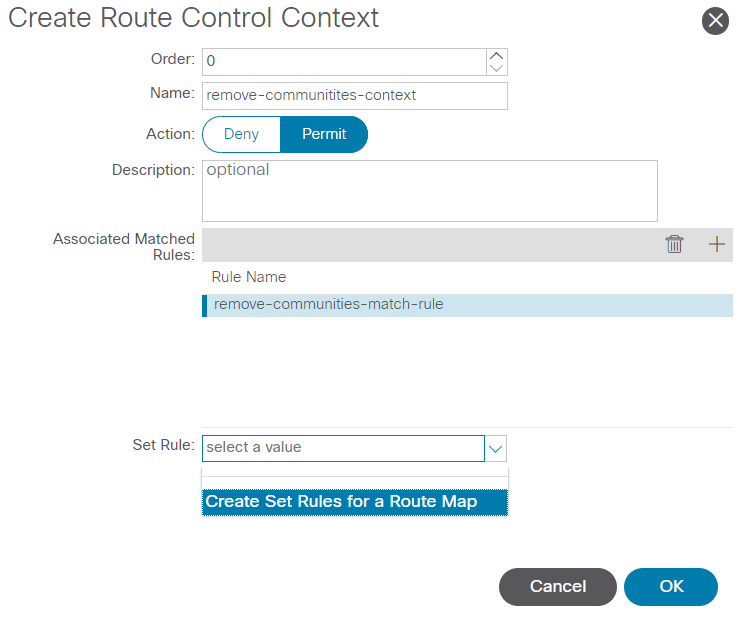 Selezionare l'opzione per creare regole per una mappa ciclo di lavorazione
Selezionare l'opzione per creare regole per una mappa ciclo di lavorazione
Assegnare un nome alla regola impostata, quindi selezionare Set Community e lasciare invariati i criteri predefiniti di No community selezionato:
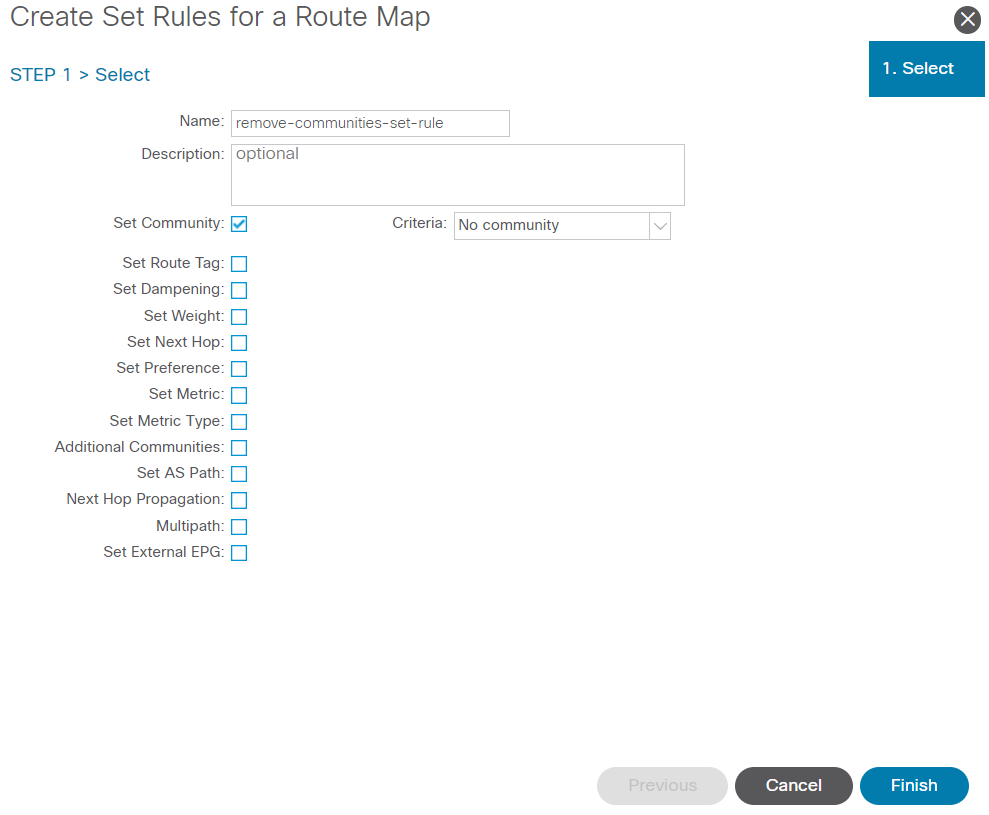 Crea regola set per mappa route
Crea regola set per mappa route
Dopo aver selezionato Fine nella casella Create Set Rules for a Route Map viene visualizzata la regola impostata selezionata nella finestra Create Route Control Context finestra:
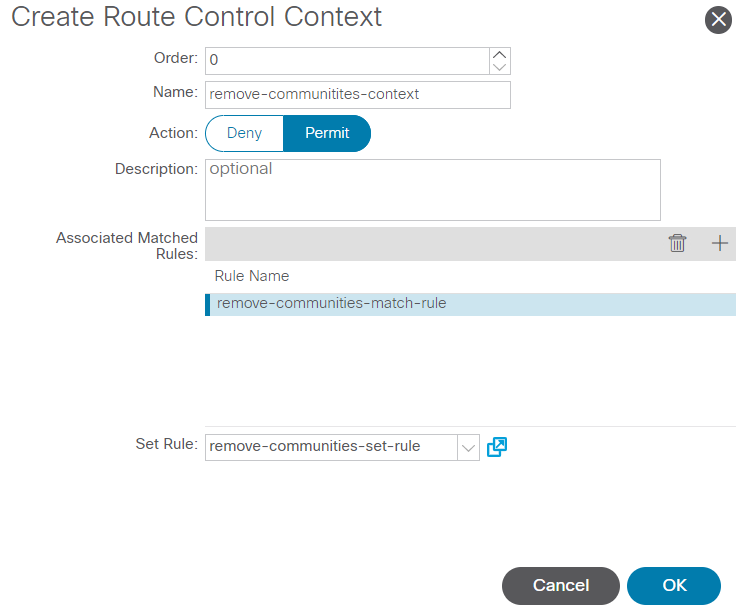 Imposta regola aggiunta al contesto di controllo route
Imposta regola aggiunta al contesto di controllo route
Dopo aver selezionato OK nel Create Route Control Context viene visualizzato il contesto aggiunto alla Contexts tabella nella Create Route Maps for Route Control finestra. Infine, selezionare Submit per completare la configurazione:
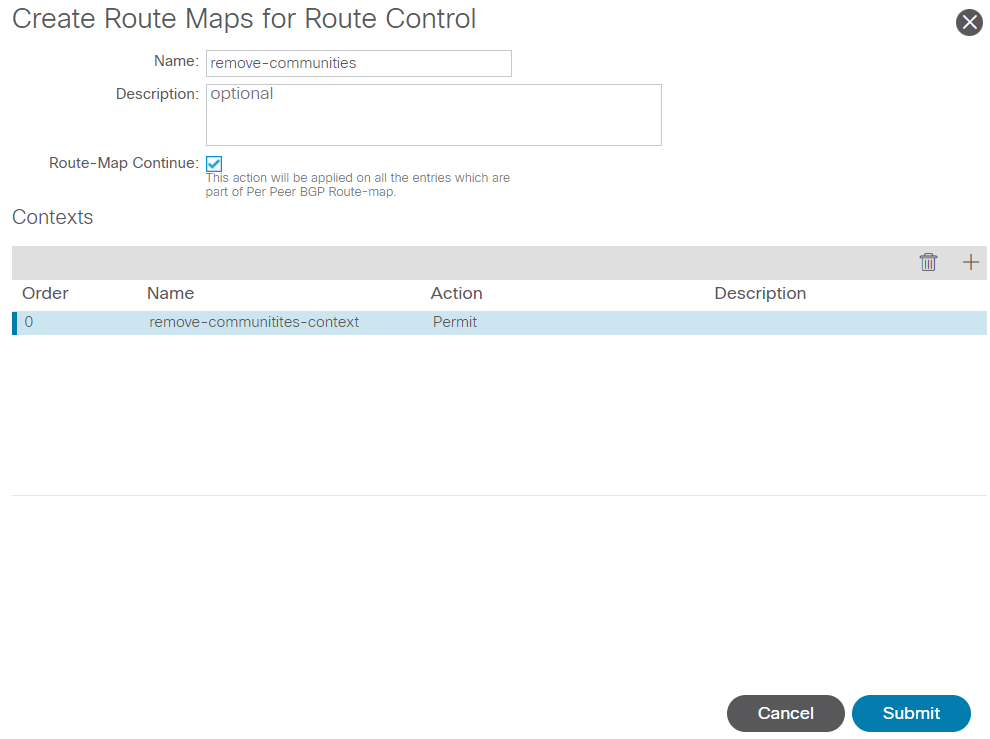 Il contesto è stato aggiunto alla mappa route
Il contesto è stato aggiunto alla mappa route
Passare al profilo BGP Peer Connectivity in L3Out e selezionare la scheda + icona nella Route Control Profile , quindi aggiungere la mappa dei percorsi con la direzione predefinita Route Import Policy selezionato:
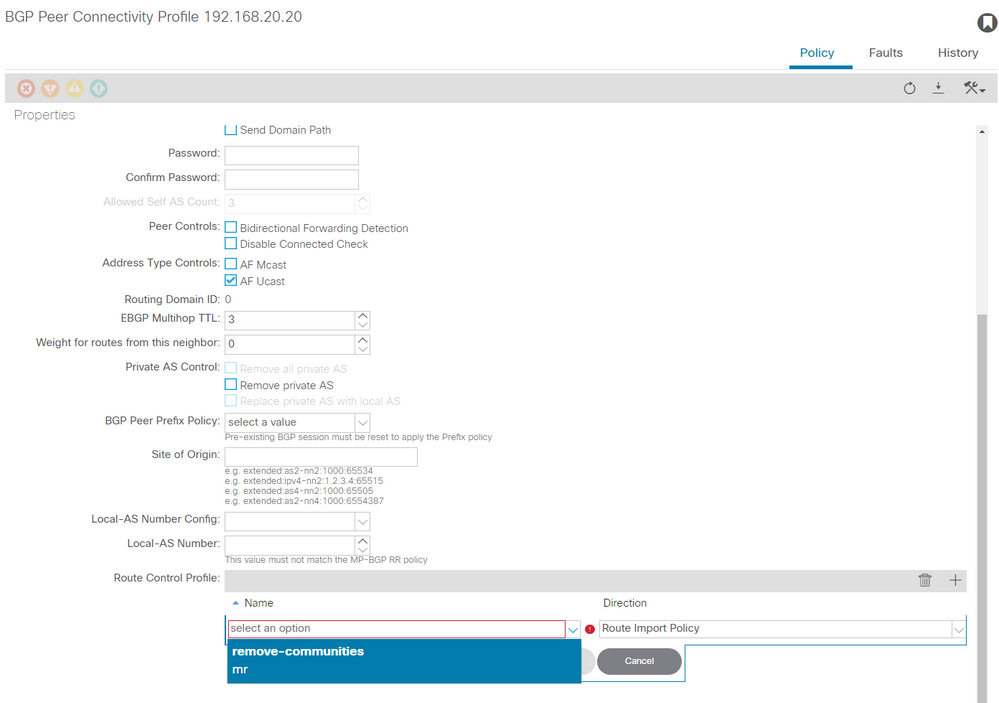 Aggiungi mappa route al profilo di connettività peer BGP
Aggiungi mappa route al profilo di connettività peer BGP
Dopo aver selezionato Aggiorna per la mappa del percorso, verrà visualizzata la mappa del percorso aggiunta al Route Control Profile tabella:
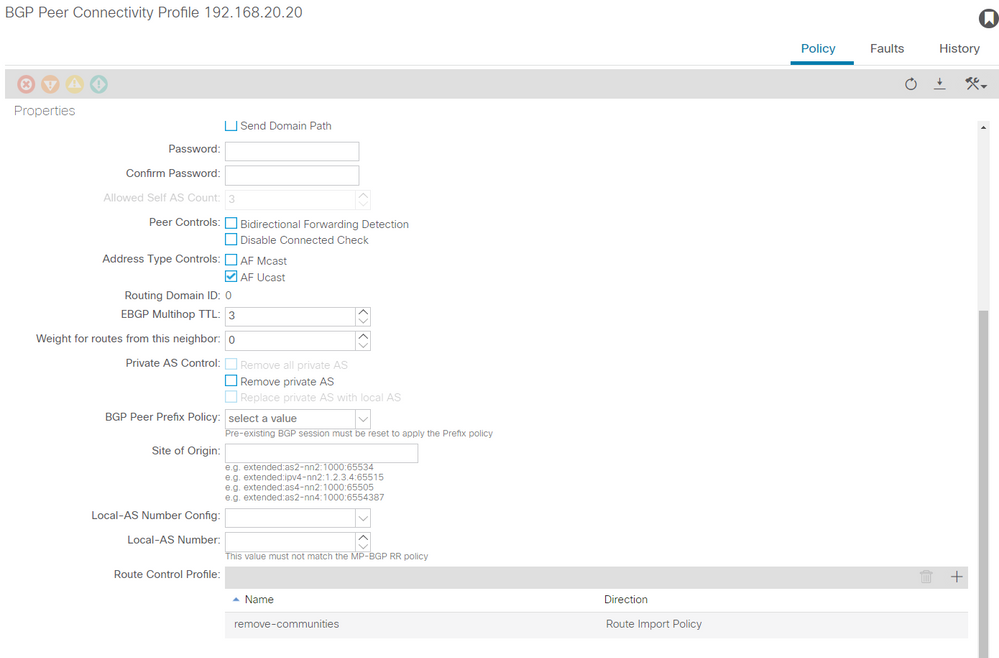 La mappa delle route è ora aggiunta al profilo di connettività peer BGP
La mappa delle route è ora aggiunta al profilo di connettività peer BGP
*Per ulteriori informazioni sulle opzioni di configurazione della mappa del percorso in ACI, consultare il white paper ACI Fabric L3Out
Dopo aver implementato una delle soluzioni precedenti, verificare se il problema è stato risolto.
Verificare lo stato BGP su BL 101:
leaf-101# show ip bgp 192.168.20.0 vrf example:example
BGP routing table information for VRF example:example, address family IPv4 Unicast
BGP routing table entry for 192.168.20.0/24, version 46 dest ptr 0xa0fec840
Paths: (1 available, best #1)
Flags: (0x80c001a 00000000) on xmit-list, is in urib, is best urib route, is in HW, exported
vpn: version 2731, (0x100002) on xmit-list
Multipath: eBGP iBGP
Advertised path-id 1, VPN AF advertised path-id 1
Path type (0xa96485b8): internal 0x18 0x0 ref 0 adv path ref 2, path is valid, is best path
AS-Path: NONE, path sourced internal to AS
192.168.20.20 (metric 5) from 192.168.20.20 (192.168.20.20)
Origin IGP, MED not set, localpref 100, weight 0 tag 0, propagate 0
Extcommunity:
RT:65001:2162688
COST:pre-bestpath:163:1879048192
***Notice that no router mac is present here.***
VNID:2162688
VRF advertise information:
Path-id 1 not advertised to any peer
VPN AF advertise information:
Path-id 1 advertised to peers:
10.0.216.65 10.0.216.66
Controllare RIB su CL 102:
leaf-102# show ip route 192.168.20.0 vrf example:example
IP Route Table for VRF "example:example"
'*' denotes best ucast next-hop
'**' denotes best mcast next-hop
'[x/y]' denotes [preference/metric]
'%<string>' in via output denotes VRF <string>
192.168.20.0/24, ubest/mbest: 1/0
*via 10.0.210.70%overlay-1, [200/0], 00:00:06, bgp-65001, internal, tag 65001
recursive next hop: 10.0.210.70/32%overlay-1
***Notice that no rwVnid entry is present here.***
Nota: l'assenza o la presenza della voce rwVnid da sola non determina se il problema si è verificato. In molti casi, la voce rwVnid viene rimossa dalla route in questione una volta risolto il problema. Tuttavia, non sempre è così. Controllare sempre le tabelle FIB e HAL per verificare se il problema è stato risolto o meno.
Controllare FIB su CL 102:
module-1(DBG-elam-insel6)# show forwarding route 192.168.20.0 vrf example:example
IPv4 routes for table example:example/base
------------------+------------------+----------------------+------------------------
Prefix | Next-hop | Interface/VRF | Additional Info
------------------+------------------+----------------------+------------------------
*192.168.20.0/24 10.0.210.70 overlay-1
***Notice that we have the route here and our next-hop address is correct (showing the TEP IP of BL 101).***
Route Class-id:0x0
Policy Prefix 0.0.0.0/0
leaf-102# acidiag fnvread | grep 101
101 1 leaf-101 10.0.210.70/32 leaf active 0
Tabella HAL su CL 102:
module-1(DBG-elam-insel6)# show platform internal hal l3 routes | grep 192.168.20.0
| 4662| 192.168.20.0/ 24| UC| 686| 20601| TRIE| a5| 5/ 0| 60a5|A| 8443| 86b6| ef5| 1/ 2| a5| 0| 0| f| 3| 0| 0| 1| sc,spi,dpi
***Notice that we have an entry here and it's in the correct VRF.***
module-1(DBG-elam-insel6)# hex 4662
0x1236
module-1(DBG-elam-insel6)# show platform internal hal l3 vrf pi
============================================================================================================
| -- TOR -- | - Spine - | ACL | |
Vrf Hw I I Vrf | SB NB | Proxy ACI | Ing Egr | vpn |
VrfId Name VrfId I S Vnid | BDId BDId | Ou Bd Enc | Lbl Msk Lbl Msk | lbl |
============================================================================================================
26 example:example 1236 0 0 210000 0 0 0 1 0 0 0 0 0
Ping da EP (host 1) all'host nella rete esterna proveniente dal peer BGP esterno (192.168.20.20):
Host-1# ping 192.168.20.20 vrf example
PING 192.168.20.20 (192.168.20.20): 56 data bytes
64 bytes from 192.168.20.20: icmp_seq=0 ttl=252 time=1.043 ms
64 bytes from 192.168.20.20: icmp_seq=1 ttl=252 time=1.292 ms
64 bytes from 192.168.20.20: icmp_seq=2 ttl=252 time=1.004 ms
64 bytes from 192.168.20.20: icmp_seq=3 ttl=252 time=0.769 ms
64 bytes from 192.168.20.20: icmp_seq=4 ttl=252 time=1.265 ms
--- 192.168.20.20 ping statistics ---
5 packets transmitted, 5 packets received, 0.00% packet loss
round-trip min/avg/max = 0.769/1.074/1.292 ms
***Connectivity is there.***
ELAM su CL 102:
leaf-102# vsh_lc
module-1# debug platform internal roc elam asic 0
module-1(DBG-elam)# trigger reset
module-1(DBG-elam)# trigger init in-select 6 out-select 0
module-1(DBG-elam-insel6)# set outer ipv4 src_ip 192.168.10.10 dst_ip 192.168.20.20
module-1(DBG-elam-insel6)# start
module-1(DBG-elam-insel6)# stat
ELAM STATUS
===========
Asic 0 Slice 0 Status Armed
Asic 0 Slice 1 Status Triggered
module-1(DBG-elam-insel6)# ereport
Python available. Continue ELAM decode with LC Pkg
ELAM REPORT
<output omitted>
------------------------------------------------------------------------------------------------------------------------------------------------------
Lookup Drop
------------------------------------------------------------------------------------------------------------------------------------------------------
LU drop reason : no drop
***Traffic forwards correctly.***
Informazioni correlate
- Questo comportamento è documentato anche in questo difetto: ID bug Cisco CSCvx28929
- Documentazione e supporto tecnico – Cisco Systems
Cronologia delle revisioni
| Revisione | Data di pubblicazione | Commenti |
|---|---|---|
1.0 |
12-Jun-2023 |
Versione iniziale |
Contributo dei tecnici Cisco
- Matthew RichCisco TAC Engineer
 Feedback
Feedback