Gestire gli elenchi di destinazioni di accesso sicuro tramite l'API Python e REST
Opzioni per il download
Linguaggio senza pregiudizi
La documentazione per questo prodotto è stata redatta cercando di utilizzare un linguaggio senza pregiudizi. Ai fini di questa documentazione, per linguaggio senza di pregiudizi si intende un linguaggio che non implica discriminazioni basate su età, disabilità, genere, identità razziale, identità etnica, orientamento sessuale, status socioeconomico e intersezionalità. Le eventuali eccezioni possono dipendere dal linguaggio codificato nelle interfacce utente del software del prodotto, dal linguaggio utilizzato nella documentazione RFP o dal linguaggio utilizzato in prodotti di terze parti a cui si fa riferimento. Scopri di più sul modo in cui Cisco utilizza il linguaggio inclusivo.
Informazioni su questa traduzione
Cisco ha tradotto questo documento utilizzando una combinazione di tecnologie automatiche e umane per offrire ai nostri utenti in tutto il mondo contenuti di supporto nella propria lingua. Si noti che anche la migliore traduzione automatica non sarà mai accurata come quella fornita da un traduttore professionista. Cisco Systems, Inc. non si assume alcuna responsabilità per l’accuratezza di queste traduzioni e consiglia di consultare sempre il documento originale in inglese (disponibile al link fornito).
Introduzione
Questo documento descrive come eseguire tutte le possibili operazioni sugli elenchi di destinazione utilizzando Python e l'API REST.
Prerequisiti
Cisco raccomanda la conoscenza dei seguenti argomenti:
- Python
- API REST
- Cisco Secure Access
Requisiti
Prima di procedere, è necessario soddisfare i seguenti requisiti:
- Account utente Cisco Secure Access con il ruolo di amministratore completo.
- Account Cisco Security Cloud Single Sign On (SCSO) per accedere a Secure Access.
- Creare le chiavi dell'API Secure Access
Componenti usati
Le informazioni fornite in questo documento si basano sulle seguenti versioni software e hardware:
- Dashboard di accesso protetto
- Python 3.x
Le informazioni discusse in questo documento fanno riferimento a dispositivi usati in uno specifico ambiente di emulazione. Su tutti i dispositivi menzionati nel documento la configurazione è stata ripristinata ai valori predefiniti. Se la rete è operativa, valutare attentamente eventuali conseguenze derivanti dall'uso dei comandi.
Configurazione
Esistono diversi modi per scrivere questo codice considerando diversi aspetti come la gestione degli errori, la validità del token (3600 secondi) e così via.
Assicurarsi che le seguenti librerie Python siano installate prima di eseguire lo script:
pip install requests pip install oauthlib pip install requests_oauthlibScript
Assicurarsi di sostituire il client_id e il client_secret con il API Key e Key Secretin questo script, rispettivamente.
from oauthlib.oauth2 import BackendApplicationClient from oauthlib.oauth2 import TokenExpiredError from requests_oauthlib import OAuth2Session from requests.auth import HTTPBasicAuth import time import requests import pprint import json def fetch_headers(BToken): BT = f"Bearer {BToken}" headers = { 'Authorization':BT, "Content-Type": "application/json", "Accept": "application/json" } return headers # GET OAUTH 2.0 TOKEN def getToken(): token_url = 'https://api.sse.cisco.com/auth/v2/token' try: #ASSIGN your API Key to the variable client_id and Secret Key to the variable client_secret client_id = "XXXXXXXXXXXXXXXXXXXXXXXXXXXX" client_secret = "XXXXXXXXXXXXXXXXXXXXXXXXXXXX" auth = HTTPBasicAuth(client_id, client_secret) client = BackendApplicationClient(client_id=client_id) oauth = OAuth2Session(client=client) token = oauth.fetch_token(token_url=token_url, auth=auth) print("\n######Token Generated Successfully######\n") return token except e as Exception: print(f"Encountered an error while Fetching the TOKEN :: {e}") # 1 - GET DESTINATION LISTS def fetch_destinationlists(h): url = "https://api.sse.cisco.com/policies/v2/destinationlists" try: response = requests.request('GET', url, headers=h) json_object = json.loads(response.content) #pprint.pprint(json_object) x=1 for item in json_object["data"]: print(f"Destination List : {x}") pprint.pprint(f"Name : {item['name']}") pprint.pprint(f"ID : {item['id']}") #pprint.pprint(f"Destination Count : {item['meta']['destinationCount']}") print("\n") x+=1 except e as Exception: print(f"Encountered an Error while Fetching the Destination Lists :: {e}") # 2 - GET DESTINATION LIST def get_destinationlist(h): try: choice = input("Enter the ID of the DestinationList:: ") url = "https://api.sse.cisco.com/policies/v2/destinationlists/" + choice response = requests.request('GET', url, headers=h) json_object = json.loads(response.content) print("\n\n") pprint.pprint(json_object) print("\n\n") except e as Exception: print(f"Encountered an Error while Fetching the Destination List Details :: {e}") # 3 - CREATE DESTINATION LIST def create_destinationlist(h): url = "https://api.sse.cisco.com/policies/v2/destinationlists" try: naav = input("Name of the DestinationList :: ") payload = { "access": "none", "isGlobal": False, "name": naav, } response = requests.request('POST', url, headers=h, data = json.dumps(payload)) json_object = json.loads(response.content) print("\n\n") pprint.pprint(json_object) print("\n\n") except e as Exception: print(f"Encountered an Error while Creating the Destination List :: {e}") # 4 - UPDATE DESTINATION LIST NAME def patch_destinationlist(h): try: choice = input("Enter the ID of the DestinationList for changing it's name :: ") url = "https://api.sse.cisco.com/policies/v2/destinationlists/" + choice naav = input("Enter New Name :: ") payload = {"name": naav} response = requests.request('PATCH', url, headers=h, data = json.dumps(payload)) json_object = json.loads(response.content) print("\n\n") pprint.pprint(json_object) print("\n\n") except e as Exception: print(f"Encountered an Error while Updating the Destination List :: {e}") # 5 - DELETE DESTINATION LIST def delete_destinationlist(h): try: choice = input("Enter the ID of the DestinationList for DELETION :: ") url = "https://api.sse.cisco.com/policies/v2/destinationlists/" + choice response = requests.request('DELETE', url, headers=h) json_object = json.loads(response.content) print("\n\n") pprint.pprint(json_object) print("\n\n") except Exception as e: print(f"Encountered an Error while Deleting the Destination List :: {e}") # 6 - GET DESTINATIONS FROM A DESTINATION LIST def fetch_detail(h): try: choice = input("DestinationList ID: ") url2 = "https://api.sse.cisco.com/policies/v2/destinationlists/" + choice + "/destinations" response = requests.request('GET', url2, headers=h) print("\n") json_dest = json.loads(response.content) pprint.pprint(json_dest) print("\n\n") except e as Exception: print(f"Encountered an Error while Fetching the Destinations from the Destination List :: {e}") # 7 - ADD DESTINATIONS TO A DESTINATION LIST def add_destinations(h): try: choice = input("Enter the ID of the DestinationList :: ") url = "https://api.sse.cisco.com/policies/v2/destinationlists/" + choice + "/destinations" destination_to_add = input("\nEnter the destination that you want to add :: ") payload = [{"destination": destination_to_add}] response = requests.request('POST', url, headers=h, data = json.dumps(payload)) print("\n") json_dest = json.loads(response.content) pprint.pprint(json_dest) print("\n\n") except e as Exception: print(f"Encountered an Error while Adding the Destination to the Destination List :: {e}") # 8 - DELETE DESTINATIONS FROM DESTINATION LIST def delete_entry(h): try: choice_del = input("\nCONFIRM DestinationList ID from which you want to delete the Destination :: ") url3 = "https://api.sse.cisco.com/policies/v2/destinationlists/" + choice_del + "/destinations/remove" dest = int(input("ID of the Destination that you want to remove: ")) payload = f"[{dest}]" response = requests.request('DELETE', url3, headers=h, data=payload) json_del = json.loads(response.content) print("\n\n") pprint.pprint(json_del) print("\n\n") except e as Exception: print(f"Encountered an Error while Deleting a Destination from the Destination List :: {e}") #FETCH COOKIE possess_cookie = " " while possess_cookie not in ["Y","y","N","n"]: possess_cookie = input("Token Already Generated? (Y/N) :: ") if possess_cookie.upper() =="N": cook = getToken() with open("cookie.txt","w") as wr: wr.writelines(cook["access_token"]) # print(f"Access Token = {cook["access_token"]}") #FETCH HEADERS with open("cookie.txt","r") as ree: h = fetch_headers(ree.readline()) print("\n") while True: action = input("""Available operations: 1. Get Destination Lists 2. Get Destination List 3. Create Destination List 4. Update Destination List Name 5. Delete Destination List 6. Get Destinations from Destination List 7. Add Destinations to a Destination List 8. Delete Destinations from Destination List 9. Exit Enter Your Choice :: """) print("\n") operation = action.replace(" ","") if operation == "1": fetch_destinationlists(h) elif operation == "2": fetch_destinationlists(h) get_destinationlist(h) elif operation == "3": create_destinationlist(h) elif operation == "4": fetch_destinationlists(h) patch_destinationlist(h) elif operation == "5": fetch_destinationlists(h) delete_destinationlist(h) elif operation == "6": fetch_destinationlists(h) fetch_detail(h) elif operation == "7": fetch_destinationlists(h) add_destinations(h) elif operation == "8": fetch_destinationlists(h) fetch_detail(h) delete_entry(h) elif operation == "9": break else: print("\n") print("==========INCORRECT INPUT==========") print("\n") print("Thank You!!! Good Bye!!!") time.sleep(5) Uscita:
L'output di questo script deve essere simile al seguente:
Cookie Already Generated? (Y/N) :: y Available operations: 1. Get Destination Lists 2. Get Destination List 3. Create Destination List 4. Update Destination List Name 5. Delete Destination List 6. Get Destinations from Destination List 7. Add Destinations to a Destination List 8. Delete Destinations from Destination List 9. Exit Enter Your Choice :: Token Already Generated? (Y/N) :: y Available operations: 1. Get Destination Lists 2. Get Destination List 3. Create Destination List 4. Update Destination List Name 5. Delete Destination List 6. Get Destinations from Destination List 7. Add Destinations to a Destination List 8. Delete Destinations from Destination List 9. Exit Enter Your Choice :: 1Una volta che questo programma è stato eseguito con successo, viene posta una domanda all'inizio circa il Cookie - Cookie Already Generated? (Y/N). Questa domanda viene posta per evitare che il cookie venga generato più volte, poiché una volta generato, il cookie è valido per 3600 secondi (1 ora). Se si immette y oY, non viene generato un nuovo cookie. Tuttavia, se si immette noN, viene generato un nuovo cookie che viene salvato in un file di testo locale nella stessa directory/cartella. Il cookie di questo file viene utilizzato nelle richieste successive.
Errori
ErroriÈ possibile che questo errore si verifichi se si immette un ID non corretto per qualsiasi operazione che richiede di indicare l'ID DestinationList:
{'message': 'no Route matched with those values'}Durante la creazione di un oggetto DestinationList, se si specifica il nome di un oggetto DestinationList che supera i 255 caratteri, verrà visualizzato il seguente errore:
{'code': 400, 'code_text': 'Bad Request', 'error': 'invalid_request', 'message': {'name': {'code': 'string_invalid', 'code_text': 'must be fewer than 255 characters long'}}, 'statusCode': 400, 'txId': 'l23f0cjk62fe'}È inoltre possibile recuperare informazioni su criteri, computer mobili, report e così via, tramite la Guida per l'utente degli sviluppatori Secure Access.
Risoluzione dei problemi
Risoluzione dei problemiGli endpoint API di accesso sicuro utilizzano i codici di risposta HTTP per indicare l'esito positivo o negativo di una richiesta API. In generale, i codici nell'intervallo 2xx indicano un esito positivo, i codici nell'intervallo 4xx indicano un errore risultante dalle informazioni fornite e i codici nell'intervallo 5xx indicano errori del server. L'approccio per risolvere il problema dipende dal codice di risposta ricevuto:
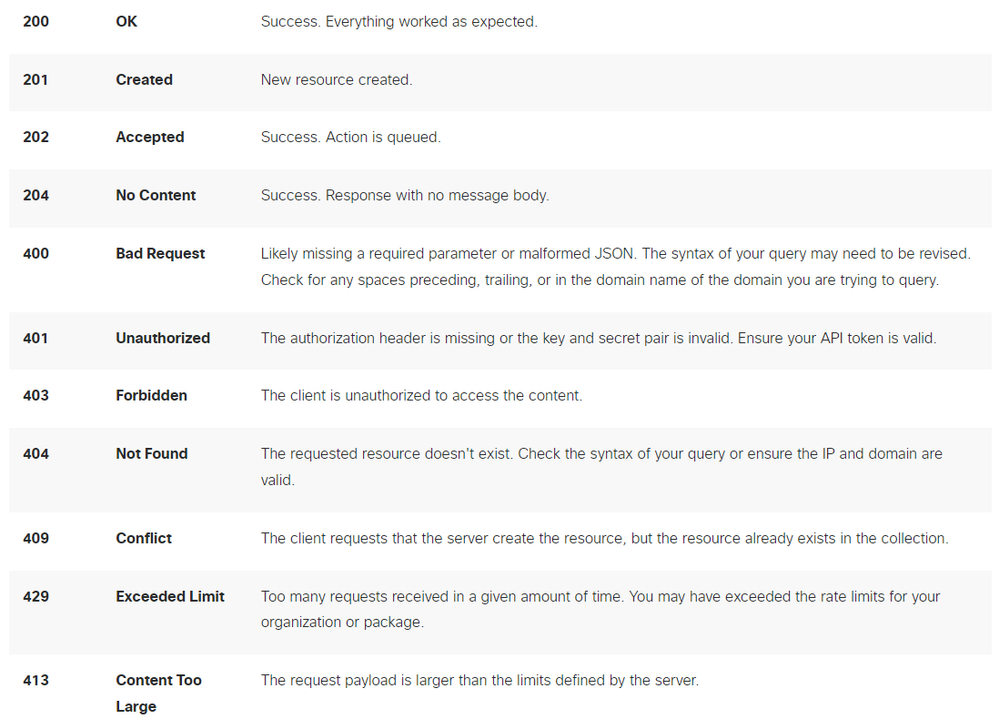 API REST - Codici di risposta 1
API REST - Codici di risposta 1
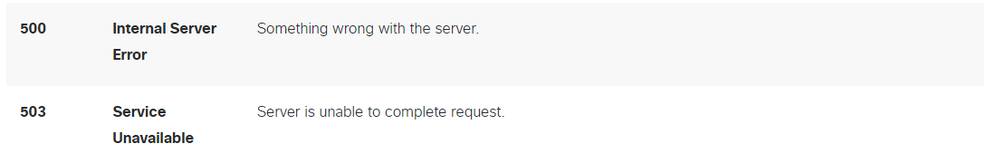 API REST - Codici di risposta 2
API REST - Codici di risposta 2
Informazioni correlate
Informazioni correlate Cronologia delle revisioni
| Revisione | Data di pubblicazione | Commenti |
|---|---|---|
1.0 |
06-Aug-2024 |
Versione iniziale |
Contributo dei tecnici Cisco
- Ahsan AbbasTAC
 Feedback
Feedback