Configurazione di un router per chiamare più siti con ISDN BRI
Sommario
Introduzione
In alcune situazioni, è necessario configurare un router per la connessione di più siti. Ad esempio, potrebbe essere necessario comporre un router per connettersi a una parte della rete aziendale e comporre il numero del router del provider di servizi Internet (ISP) per connettersi a Internet.
In questo documento viene illustrato un esempio di configurazione in cui un router centrale accede a Internet e un ufficio remoto utilizza una rete ISDN (Integrated Services Digital Network). L'ufficio remoto può anche accedere al router centrale e a Internet attraverso il router centrale.
Prerequisiti
Requisiti
Prima di procedere con la configurazione, verificare di:
-
Verificare che i layer 1 e 2 ISDN siano attivi. Per ulteriori informazioni, vedere Utilizzo del comando show isdn status per la risoluzione dei problemi BRI.
-
Ottenere dall'ISP le informazioni necessarie, ad esempio il metodo di autenticazione, che può essere il protocollo CHAP (Challenge Handshake Authentication Protocol) o il protocollo PAP (Password Authentication Protocol), il nome utente e la password, il numero da comporre e l'indirizzo IP dell'interfaccia del dialer (a meno che l'interfaccia non utilizzi un indirizzo negoziato). Verificare inoltre se è necessario un NAT per connettere più host all'ISP.
-
Dal router remoto, ottenere informazioni sul metodo di autenticazione, il nome utente e la password, il numero da comporre e l'indirizzo IP.
Componenti usati
Le informazioni fornite in questo documento si basano sulle seguenti versioni software e hardware:
-
Router Cisco 803 con software Cisco IOS® versione 12.1(11) IP plus.
Nota: se è necessario configurare NAT, verificare di avere la funzionalità IP Plus (che ha un "is" nel nome file IOS).
-
Cisco 2501 router, che è l'ufficio remoto con software Cisco IOS versione 12.2(5).
Nota: la configurazione del router ISP non è inclusa. Per alcuni esempi di configurazione, consultare la pagina di supporto della tecnologia di composizione e accesso.
Le informazioni discusse in questo documento fanno riferimento a dispositivi usati in uno specifico ambiente di emulazione. Su tutti i dispositivi menzionati nel documento la configurazione è stata ripristinata ai valori predefiniti. Se la rete è operativa, valutare attentamente eventuali conseguenze derivanti dall'uso dei comandi.
Convenzioni
Per ulteriori informazioni sulle convenzioni usate, consultare il documento Cisco sulle convenzioni nei suggerimenti tecnici.
Prodotti correlati
Questa configurazione può essere utilizzata con qualsiasi router con interfaccia BRI (Basic Rate Interface). Ciò include i router con interfacce BRI incorporate, come Cisco 800 (ad esempio, 801, 802, 803, 804) e Cisco serie 1600 (ad esempio, 1603-R e 1604-R). Include anche router che accettano schede di interfaccia WAN BRI (WIC) o moduli di rete, come le serie 1600, 1700, 2600 e 3600. Per ulteriori informazioni su BRI WIC o moduli di rete, fare riferimento alla matrice di compatibilità hardware piattaforma/scheda di interfaccia WAN (WIC) per i router serie 1600, 1700, 2600 e 3600.
Nota: utilizzare il comando show version per verificare se il router dispone di un'interfaccia BRI.
Configurazione
In questa sezione vengono presentate le informazioni necessarie per configurare le funzionalità descritte più avanti nel documento.
Nota: per ulteriori informazioni sui comandi menzionati in questo documento, usare lo strumento di ricerca dei comandi (solo utenti registrati).
Esempio di rete
Nel documento viene usata questa impostazione di rete:
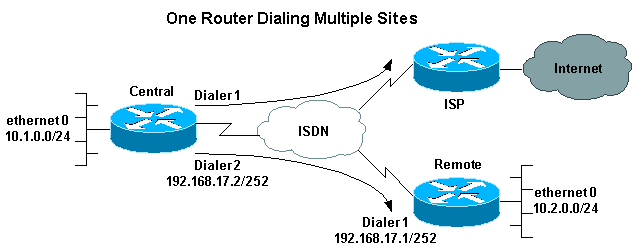
Configurazioni
In questa configurazione, il router centrale è denominato "centrale" e l'ufficio aziendale remoto "remoto".
L'interfaccia 1 del dialer centrale è configurata per accedere a Internet. L'indirizzo IP viene assegnato dinamicamente dall'ISP. Il protocollo NAT viene utilizzato per consentire alle reti IP della LAN centrale, della LAN remota e della WAN remota centrale di accedere a Internet con l'aiuto di un indirizzo IP assegnato dinamicamente. Contattare l'ISP per verificare se è necessario NAT.
Nota: sono stati configurati sia il protocollo PAP che il protocollo CHAP, in quanto dipende dalla configurazione dell'ISP (tuttavia, ne viene utilizzato solo uno).
| centrale |
|---|
version 12.1 no parser cache service timestamps debug datetime msec service timestamps log datetime msec ! hostname central ! username remote password 0 remote !--- Username and shared secret password for the router (remote) !--- (used for CHAP authentication). !--- Shared secret password must be the same on both sides. ! isdn switch-type basic-net3 ! ! interface Ethernet0 ip address 10.1.0.1 255.255.255.0 ip nat inside !--- Ethernet 0 is an inside NAT interface. !--- All traffic from this network will be translated. no cdp enable ! interface BRI0 !--- If you have additional BRIs, copy this BRI 0 configuration to the other BRIs. no ip address encapsulation ppp dialer pool-member 1 !--- Assign BRI0 as member of dialer pool 1. !--- Dialer pool 1 is specified in interface Dialer 1. dialer pool-member 2 !--- Assign BRI0 as member of dialer pool 2. !--- Dialer pool 2 is specified in interface Dialer 2. isdn switch-type basic-net3 !--- This depends on the country. no cdp enable ppp authentication chap pap callin !--- Permit one-way CHAP and PAP authentication. !--- Configure authentication on both the physical and dialer interface. ! interface Dialer1 !--- Create a dialer interface for every device to which you need to connect. description CONNECTION TO INTERNET ip address negotiated !--- This IP address is obtained from the ISP. If the ISP permits a static !--- address, configure that address instead. ip nat outside !--- The Outside NAT interface. Because this interface only has one IP address, !--- all traffic from the inside network will be Port Address Translated (PAT). encapsulation ppp dialer pool 1 !--- Dialer profile 1. Remember that interface BRI 0 is a member of this profile. dialer remote-name ISP dialer idle-timeout 180 dialer string 6122 !--- The number used to dial the ISP. dialer-group 1 !--- Apply interesting traffic definition from dialer-list 1. no cdp enable ppp authentication chap pap callin ppp chap hostname XXXXX !--- XXXXX is the username the ISP expects in order to authenticate this router. !--- For more information, refer to the document on ppp chap hostname. ppp chap password YYYYY !--- YYYYY is the password the ISP expects in order to authenticate this router. ppp pap sent-username XXXXX password YYYYY !--- PAP username and password. !--- This is required only if the ISP does not support CHAP. ! interface Dialer2 description CONNECTION TO REMOTE OFFICE ip address 192.168.17.2 255.255.255.252 !--- IP address for the connection to the remote office. !--- The remote office BRI interface is in the same subnet. ip nat inside !--- Dialer 2 is an inside NAT interface. !--- With this configuration, traffic from remote office is translated !--- before it is sent to the ISP. encapsulation ppp dialer pool 2 !--- Dialer profile 2. Remember that interface BRI 0 is a member of this profile. dialer remote-name remote !--- Specifies the remote router name (remote). !--- This name must match that used by the remote router to authenticate itself. !--- Remember that we configured the router username and password earlier. dialer idle-timeout 180 dialer string 6121 !--- Number used to dial the remote office router. dialer-group 1 !--- Apply interesting traffic definition from dialer-list 1. no cdp enable ppp authentication chap callin ! ip nat inside source list 101 interface Dialer1 overload !--- Establishes dynamic source translation (with PAT) for addresses that are !--- identified by the access list 101. no ip http server ip classless ip route 0.0.0.0 0.0.0.0 Dialer1 !--- Default route. Such traffic will use dialer 1 to the ISP. ip route 10.2.0.0 255.255.255.0 Dialer2 !--- Route to remote router network. Traffic for 10.2.0.0/24 uses Dialer2. ! access-list 101 permit ip 10.1.0.0 0.0.0.255 any access-list 101 permit ip 10.2.0.0 0.0.0.255 any access-list 101 permit ip 192.168.17.0 0.0.0.3 any !--- Defines an access list that permits the addresses to be translated. !--- Note that the Ethernet 0 network, the remote router network and the !--- BRI network (between this router and the remote one) will be translated. dialer-list 1 protocol ip permit !--- Interesting traffic definition. !--- This definition is applied to both connections. !--- If you need to define different interesting traffic for each connection, !--- create two dialer-lists and apply one to each dialer profile with dialer-group. no cdp run ! line con 0 exec-timeout 3 0 line vty 0 4 exec-timeout 3 0 ! ! end |
| remoto |
|---|
version 12.2
service timestamps debug datetime msec
service timestamps log datetime msec
!
hostname remote
!
username central password 0 remote
!--- Username and shared secret password for the router (central) !--- (used for CHAP authentication). !--- Shared secret must be the same on both sides.
!
isdn switch-type basic-net3
!
interface Ethernet0
ip address 10.2.0.1 255.255.255.0
!--- Remember that this network is included in the NAT statements on central.
no cdp enable
!
interface BRI0
no ip address
encapsulation ppp
dialer pool-member 1
!--- Assign BRI0 as member of dialer pool 1. !--- Dialer pool 1 is specified in interface Dialer 1.
isdn switch-type basic-net3
no cdp enable
ppp authentication chap
!
interface Dialer1
ip address 192.168.17.1 255.255.255.252
encapsulation ppp
dialer pool 1
!--- Dialer profile 1. Remember that interface BRI 0 is a member of this profile.
dialer remote-name central
!--- Specifies the name of the other router (central). !--- This name must match that used by the remote router to authenticate itself. !--- Remember that we configured the router username and password earlier.
dialer string 6131
!--- The number used to dial the central router.
dialer-group 1
!--- Apply interesting traffic definition from dialer-list 1.
pulse-time 0
no cdp enable
ppp authentication chap callin
!
ip classless
ip route 0.0.0.0 0.0.0.0 Dialer1
!--- Default route. Such traffic will use dialer 1 to the central router.
no ip http server
!
dialer-list 1 protocol ip permit
!--- All IP traffic is interesting.
!
line con 0
exec-timeout 3 0
line aux 0
line vty 0 4
exec-timeout 3 0
!
end |
Verifica
Le informazioni contenute in questa sezione permettono di verificare che la configurazione funzioni correttamente.
Alcuni comandi show sono supportati dallo strumento Output Interpreter (solo utenti registrati); lo strumento permette di visualizzare un'analisi dell'output del comando show.
-
show isdn active: visualizza il numero ISDN utilizzato per effettuare la chiamata e indica se la chiamata è in entrata o in uscita.
-
show caller ip: visualizza un riepilogo delle informazioni sul chiamante per l'indirizzo IP fornito.
-
show ip interface dialer 1 | include Internet: mostra un riepilogo delle informazioni e dello stato dell'IP di un'interfaccia dialer.
-
show dialer [interface type number]: visualizza informazioni di diagnostica generali per le interfacce configurate per il routing DDR (dial-on-demand routing). Se la composizione è stata effettuata correttamente, viene visualizzato questo messaggio:
Dialer state is data link layer up
Se appare il layer fisico verso l'alto, ciò implica che è arrivato il protocollo di linea, ma non il Network Control Protocol (NCP). Gli indirizzi di origine e di destinazione del pacchetto da cui è stata avviata la composizione vengono visualizzati nella riga del motivo della composizione. Questo comando show visualizza anche la configurazione del timer e il tempo che deve trascorrere prima del timeout della connessione.
Risoluzione dei problemi
Le informazioni contenute in questa sezione permettono di risolvere i problemi relativi alla configurazione.
Comandi per la risoluzione dei problemi
Alcuni comandi show sono supportati dallo strumento Output Interpreter (solo utenti registrati); lo strumento permette di visualizzare un'analisi dell'output del comando show.
Nota: prima di usare i comandi di debug, consultare le informazioni importanti sui comandi di debug.
-
debug dialer: visualizza le informazioni di debug sui pacchetti o gli eventi su un'interfaccia dialer.
-
debug isdn q931: visualizza le informazioni sulla configurazione delle chiamate e sul ripristino delle connessioni di rete ISDN (livello 3) tra il router locale (lato utente) e la rete.
-
debug ppp negotiation: visualizza informazioni sul traffico e gli scambi PPP (Point-to-Point Protocol) durante la negoziazione dei componenti PPP e include informazioni su LCP (Link Control Protocol), autenticazione e NCP. Una negoziazione PPP riuscita aprirà innanzitutto lo stato LCP, quindi autenticherà e infine negozierà NCP.
-
debug ppp authentication: consente al comando debug ppp di visualizzare i messaggi del protocollo di autenticazione, inclusi gli scambi di pacchetti CHAP e gli scambi di pacchetti PAP.
-
debug ip peer: contiene informazioni sul peer.
Output di debug
Per risolvere i problemi relativi alla configurazione, utilizzare i seguenti debug:
central#debug isdn q931 ISDN Q931 packets debugging is on central#debug dialer Dial on demand events debugging is on central#debug ppp negotiation PPP protocol negotiation debugging is on central#debug ppp authentication PPP authentication debugging is on central#debug ip peer IP peer address activity debugging is on
Il router centrale effettua una chiamata a Internet: 198.133.219.25 è un indirizzo IP su Internet.
central#ping 198.133.219.25
:.!!!!
Success rate is 80 percent (4/5), round-trip min/avg/max = 40/41/44 ms
*Mar 1 00:06:12.984: BR0 DDR: rotor dialout [priority]
*Mar 1 00:06:12.988: BR0 DDR: Dialing cause ip (s=172.17.243.115,
d=198.133.219.25)
*Mar 1 00:06:12.988: BR0 DDR: Attempting to dial 6122
*Mar 1 00:06:12.996: ISDN BR0: TX -> SETUP pd = 8 callref = 0x01
!--- central initiates the call to ISDN number 6122.
*Mar 1 00:06:13.000: Bearer Capability i = 0x8890
*Mar 1 00:06:13.008: Channel ID i = 0x83
*Mar 1 00:06:13.008: Called Party Number i = 0x80, '6122', Plan:Unknown,
Type:Unknown
*Mar 1 00:06:13.088: ISDN BR0: RX <- CALL_PROC pd = 8 callref = 0x81
*Mar 1 00:06:13.092: Channel ID i = 0x89
*Mar 1 00:06:13.244: ISDN BR0: RX <- CONNECT pd = 8 callref = 0x81
!--- central receives a connect message : the ISDN B channel is established.
*Mar 1 00:06:13.252: ISDN BR0: TX -> CONNECT_ACK pd = 8 callref = 0x01
*Mar 1 00:06:13.260: %LINK-3-UPDOWN: Interface BRI0:1, changed state to up
*Mar 1 00:06:13.268: BR0:1: interface must be fifo queue, force FIFO
*Mar 1 00:06:13.272: %DIALER-6-BIND: Interface BR0:1 bound to profile Di1
*Mar 1 00:06:13.280: BR0:1 PPP: Treating connection as a callout
*Mar 1 00:06:13.280: BR0:1 PPP: Phase is ESTABLISHING, Active Open
*Mar 1 00:06:13.284: BR0:1 PPP: No remote authentication for call-out
*Mar 1 00:06:13.284: BR0:1 LCP: O CONFREQ [Closed] id 1 len 10
*Mar 1 00:06:13.284: BR0:1 LCP: MagicNumber 0x108130DD (0x0506108130DD)
*Mar 1 00:06:13.300: BR0:1 LCP: I CONFREQ [REQsent] id 132 Len 15
*Mar 1 00:06:13.300: BR0:1 LCP: AuthProto CHAP (0x0305C22305)
!--- The ISP wants to use CHAP authentication.
*Mar 1 00:06:13.304: BR0:1 LCP: MagicNumber 0xE4225290 (0x0506E4225290)
*Mar 1 00:06:13.304: BR0:1 LCP: O CONFACK [REQsent] id 132 Len 15
*Mar 1 00:06:13.308: BR0:1 LCP: AuthProto CHAP (0x0305C22305)
*Mar 1 00:06:13.308: BR0:1 LCP: MagicNumber 0xE4225290 (0x0506E4225290)
*Mar 1 00:06:13.308: BR0:1 LCP: I CONFACK [ACKsent] id 1 Len 10
*Mar 1 00:06:13.312: BR0:1 LCP: MagicNumber 0x108130DD (0x0506108130DD)
*Mar 1 00:06:13.312: BR0:1 LCP: State is Open
*Mar 1 00:06:13.320: BR0:1 PPP: Phase is AUTHENTICATING, by the peer
*Mar 1 00:06:13.328: BR0:1 AUTH: Started process 0 pid 22
*Mar 1 00:06:13.328: BR0:1 CHAP: I CHALLENGE id 118 Len 27 from "posets"
*Mar 1 00:06:13.332: BR0:1 CHAP: Using alternate hostname XXXXX
*Mar 1 00:06:13.332: BR0:1 CHAP: Username posets not found
*Mar 1 00:06:13.336: BR0:1 CHAP: Using default password
*Mar 1 00:06:13.336: BR0:1 CHAP: O RESPONSE id 118 Len 26 from "XXXXX"
*Mar 1 00:06:13.360: BR0:1 CHAP: I SUCCESS id 118 Len 4
!--- central receives a CHAP SUCCESS from ISP.
*Mar 1 00:06:13.360: BR0:1 PPP: Phase is UP
*Mar 1 00:06:13.364: BR0:1 IPCP: O CONFREQ [Not negotiated] id 1 Len 10
*Mar 1 00:06:13.364: BR0:1 IPCP: Address 0.0.0.0 (0x030600000000)
*Mar 1 00:06:13.368: BR0:1 IPCP: I CONFREQ [REQsent] id 108 Len 10
*Mar 1 00:06:13.368: BR0:1 IPCP: Address 194.183.201.1 (0x0306C2B7C901)
*Mar 1 00:06:13.368: BR0:1: IPPOOL: validate address = 194.183.201.1
*Mar 1 00:06:13.372: BR0:1 set_ip_peer(3): new address 194.183.201.1
*Mar 1 00:06:13.372: BR0:1 IPCP: O CONFACK [REQsent] id 108 Len 10
*Mar 1 00:06:13.376: BR0:1 IPCP: Address 194.183.201.1 (0x0306C2B7C901)
*Mar 1 00:06:13.380: BR0:1 IPCP: I CONFNAK [ACKsent] id 1 Len 10
*Mar 1 00:06:13.380: BR0:1 IPCP: Address 194.183.201.3 (0x0306C2B7C903)
!--- 194.183.201.3 is assigned by ISP to dialer 1 of central.
*Mar 1 00:06:13.384: BR0:1 IPCP: O CONFREQ [ACKsent] id 2 Len 10
*Mar 1 00:06:13.384: BR0:1 IPCP: Address 194.183.201.3 (0x0306C2B7C903)
*Mar 1 00:06:13.396: BR0:1 IPCP: I CONFACK [ACKsent] id 2 Len 10
*Mar 1 00:06:13.400: BR0:1 IPCP: Address 194.183.201.3 (0x0306C2B7C903)
*Mar 1 00:06:13.400: BR0:1 IPCP: State is Open
*Mar 1 00:06:13.400: Di1 IPCP: Install negotiated IP interface address
194.183.201.3
*Mar 1 00:06:13.412: BR0:1 DDR: dialer protocol up
*Mar 1 00:06:13.416: Di1 IPCP: Install route to 194.183.201.1
*Mar 1 00:06:14.360: %LINEPROTO-5-UPDOWN: Line protocol on Interface BRI0:1,
changed state to up
*Mar 1 00:06:19.276: %ISDN-6-CONNECT: Interface BRI0:1 is now connected to 6122
unknown
Informazioni correlate
Cronologia delle revisioni
| Revisione | Data di pubblicazione | Commenti |
|---|---|---|
1.0 |
04-Feb-2010 |
Versione iniziale |
 Feedback
Feedback