Approvisionnement de pare-feu ASA sécurisé vers CSM
Options de téléchargement
-
ePub (871.9 KB)
Consulter à l’aide de différentes applications sur iPhone, iPad, Android ou Windows Phone -
Mobi (Kindle) (1.0 MB)
Consulter sur un appareil Kindle ou à l’aide d’une application Kindle sur plusieurs appareils
Langage exempt de préjugés
Dans le cadre de la documentation associée à ce produit, nous nous efforçons d’utiliser un langage exempt de préjugés. Dans cet ensemble de documents, le langage exempt de discrimination renvoie à une langue qui exclut la discrimination en fonction de l’âge, des handicaps, du genre, de l’appartenance raciale de l’identité ethnique, de l’orientation sexuelle, de la situation socio-économique et de l’intersectionnalité. Des exceptions peuvent s’appliquer dans les documents si le langage est codé en dur dans les interfaces utilisateurs du produit logiciel, si le langage utilisé est basé sur la documentation RFP ou si le langage utilisé provient d’un produit tiers référencé. Découvrez comment Cisco utilise le langage inclusif.
À propos de cette traduction
Cisco a traduit ce document en traduction automatisée vérifiée par une personne dans le cadre d’un service mondial permettant à nos utilisateurs d’obtenir le contenu d’assistance dans leur propre langue. Il convient cependant de noter que même la meilleure traduction automatisée ne sera pas aussi précise que celle fournie par un traducteur professionnel.
Introduction
Ce document décrit le processus de provisionnement de l'appliance de sécurité adaptatif (ASA) de pare-feu sécurisé sur Cisco Security Manager (CSM).
Conditions préalables
Exigences
Cisco vous recommande de prendre connaissance des rubriques suivantes :
- Pare-feu sécurisé ASA
- CSM
Composants utilisés
Les informations contenues dans ce document sont basées sur les versions de matériel et de logiciel suivantes :
- Pare-feu sécurisé ASA version 9.18.3
- CSM version 4.28
The information in this document was created from the devices in a specific lab environment. All of the devices used in this document started with a cleared (default) configuration. Si votre réseau est en ligne, assurez-vous de bien comprendre l’incidence possible des commandes.
Informations générales
CSM permet l'application cohérente des politiques et le dépannage rapide des événements de sécurité, en proposant des rapports récapitulatifs sur l'ensemble du déploiement de la sécurité. Grâce à son interface centralisée, les entreprises peuvent évoluer efficacement et gérer un large éventail de périphériques de sécurité Cisco avec une visibilité améliorée.
Configurer
Dans l'exemple suivant, un ASA virtuel est provisionné sur un CSM pour une gestion centralisée.
Configurations
Configurer ASA pour la gestion HTTPS
Étape 1. Créez un utilisateur avec tous les privilèges.
Syntaxe de ligne de commande (CLI) :
configure terminal
username < user string > password < password > privilege < level number >Ceci se traduit par l'exemple de commande suivant, qui a l'utilisateur csm-user et le mot de passe cisco123 comme suit :
ciscoasa# configure terminal
ciscoasa(config)# username csm-user password cisco123 privilege 15
Conseil : les utilisateurs authentifiés en externe sont également acceptés pour cette intégration.
Étape 2. Activez le serveur HTTP.
Syntaxe de ligne de commande (CLI) :
configure terminal
http server enableÉtape 3. Autorisez l'accès HTTPS pour l'adresse IP du serveur CSM.
Syntaxe de ligne de commande (CLI) :
configure terminal
http < hostname > < netmask > < interface name >Ceci se traduit par l'exemple de commande suivant, qui permet à n'importe quel réseau d'accéder à l'ASA via HTTPS sur l'interface externe (GigabitEthernet0/0) :
ciscoasa# configure terminal
ciscoasa(config)# http 0.0.0.0 0.0.0.0 outsideÉtape 4. Vérifiez que HTTPS est accessible à partir du serveur CSM.
Ouvrez un navigateur Web et entrez la syntaxe suivante :
https://< ASA IP address >/Cela se traduit par l'exemple suivant pour l'adresse IP de l'interface externe qui était autorisée pour l'accès HTTPS à l'étape précédente :
https://10.8.4.11/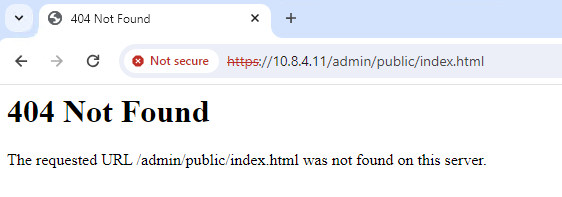 Réponse HTTPS ASA
Réponse HTTPS ASA

Conseil : l'erreur 404 Not Found est attendue à cette étape, car Cisco Adaptive Security Device Manager (ASDM) n'est pas installé sur cet ASA, mais la réponse HTTPS est présente car la page redirige vers l'URL /admin/public/index.html.
Approvisionnement de pare-feu ASA sécurisé vers CSM
Étape 1. Ouvrez et connectez-vous au client CSM.
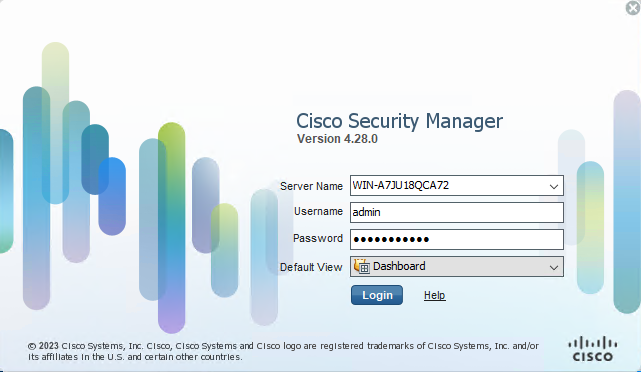 Connexion du client CSM
Connexion du client CSM
Étape 2. Ouvrez le Gestionnaire de configuration.
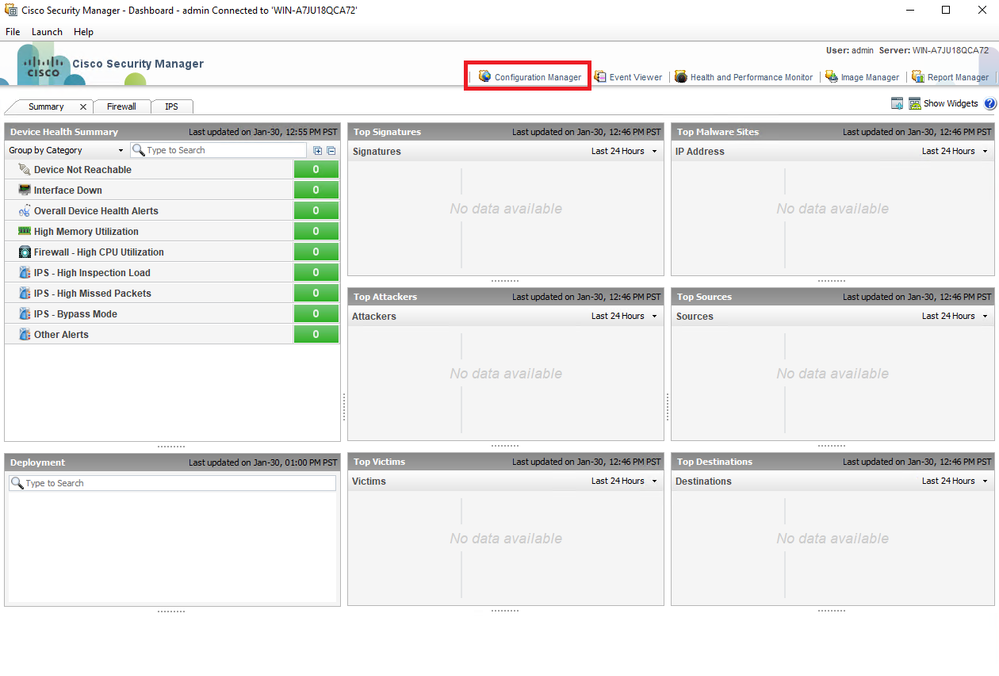 Tableau de bord client CSM
Tableau de bord client CSM
Étape 3. Accédez à Périphériques > Nouveau périphérique.
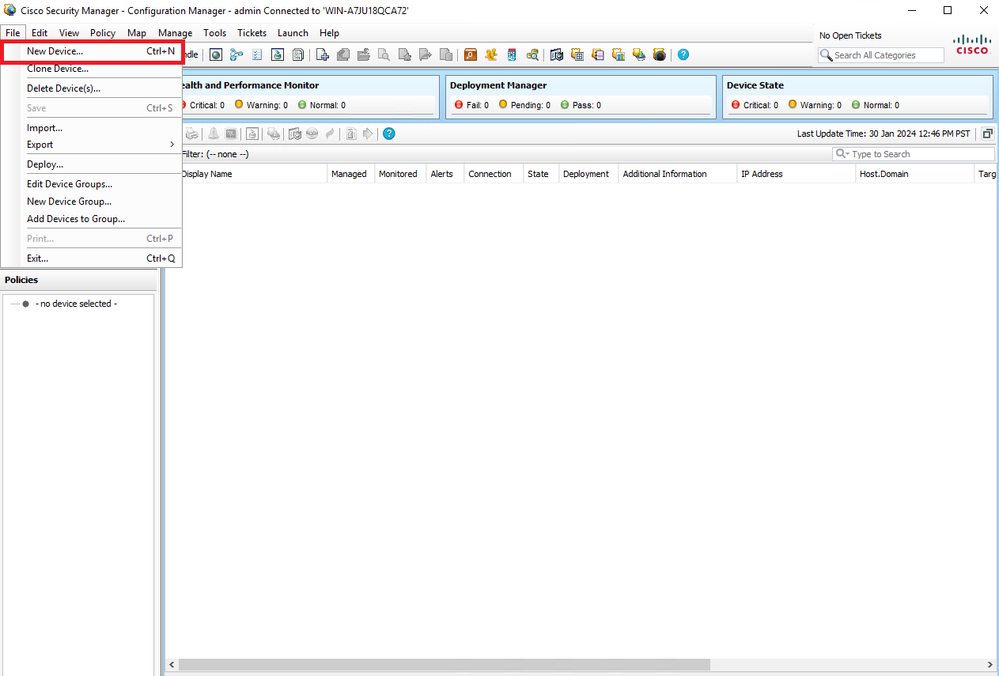 Gestionnaire de configuration CSM
Gestionnaire de configuration CSM
Étape 4. Sélectionnez l'option d'ajout qui répond au besoin en fonction du résultat souhaité. Comme l'ASA configuré est déjà configuré dans le réseau, la meilleure option pour cet exemple est Add Device From Network et cliquez sur Next.
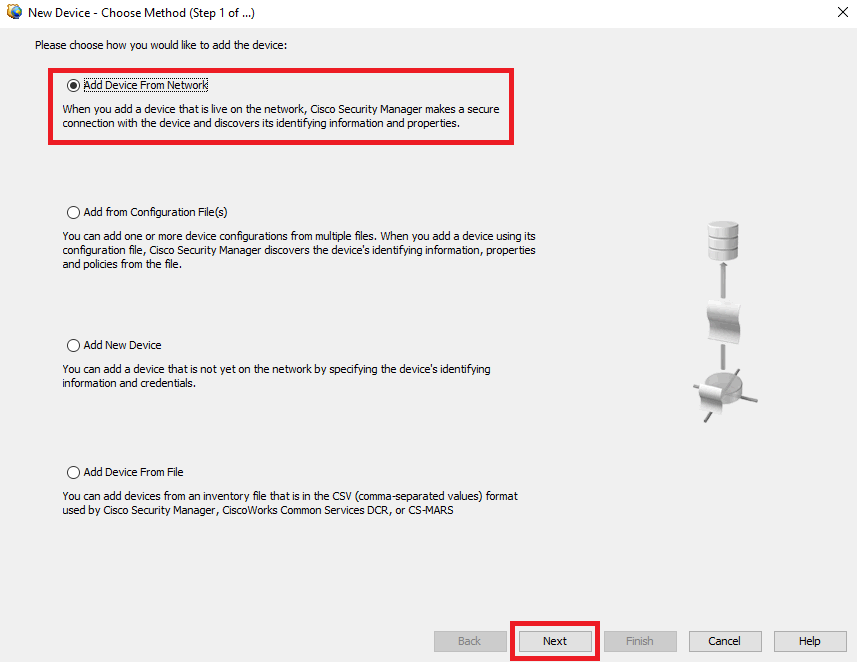 Device Add, méthode
Device Add, méthode
Étape 5. Complétez les données requises en fonction de la configuration du pare-feu ASA sécurisé et des paramètres de détection. Cliquez ensuite sur Next.
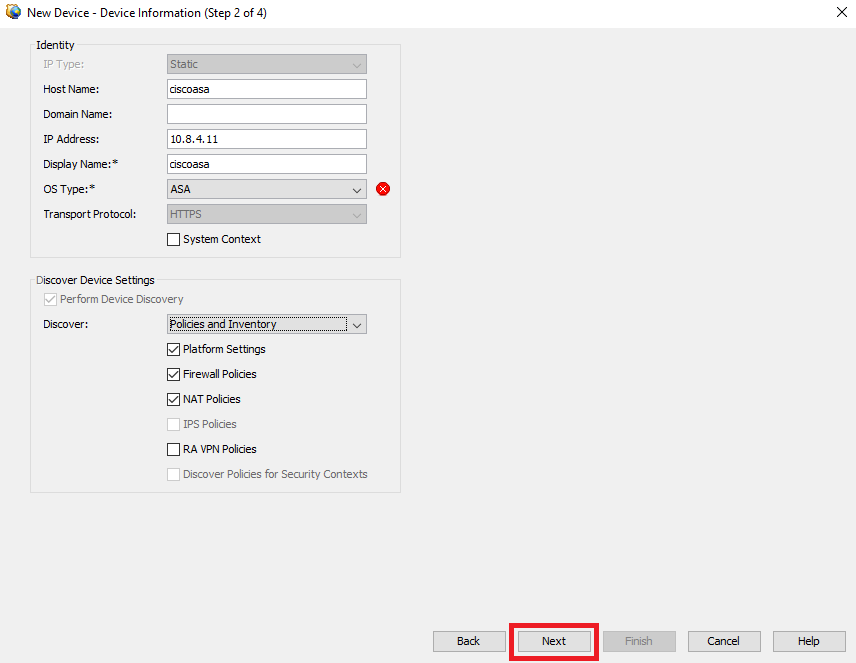 Paramètres ASA
Paramètres ASA
Étape 6. Remplissez les informations d'identification requises à la fois de l'utilisateur CSM configuré sur ASA et du mot de passe enable.
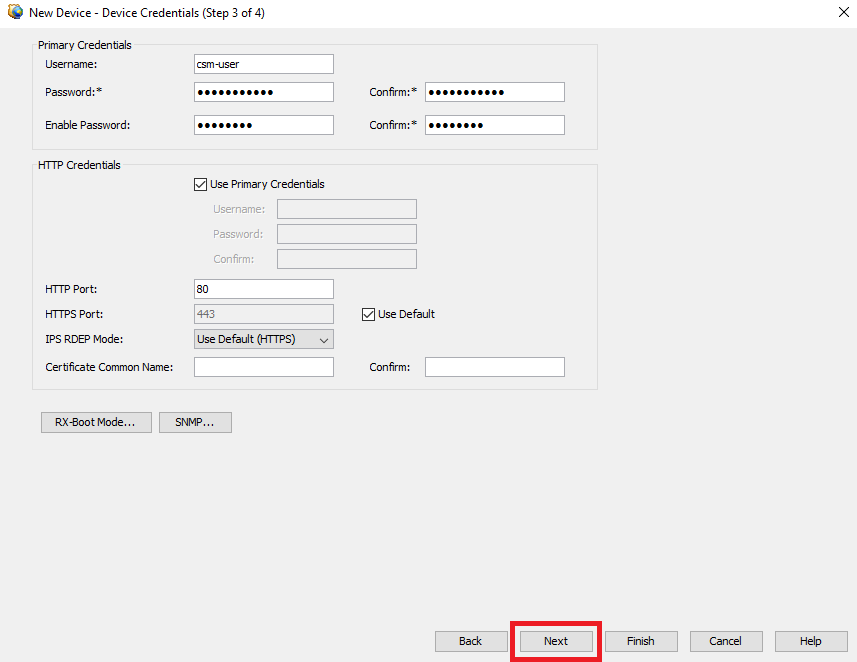 Identifiants ASA
Identifiants ASA
Étape 7. Sélectionnez les groupes souhaités ou ignorez cette étape si aucune n'est requise et cliquez sur Terminer.
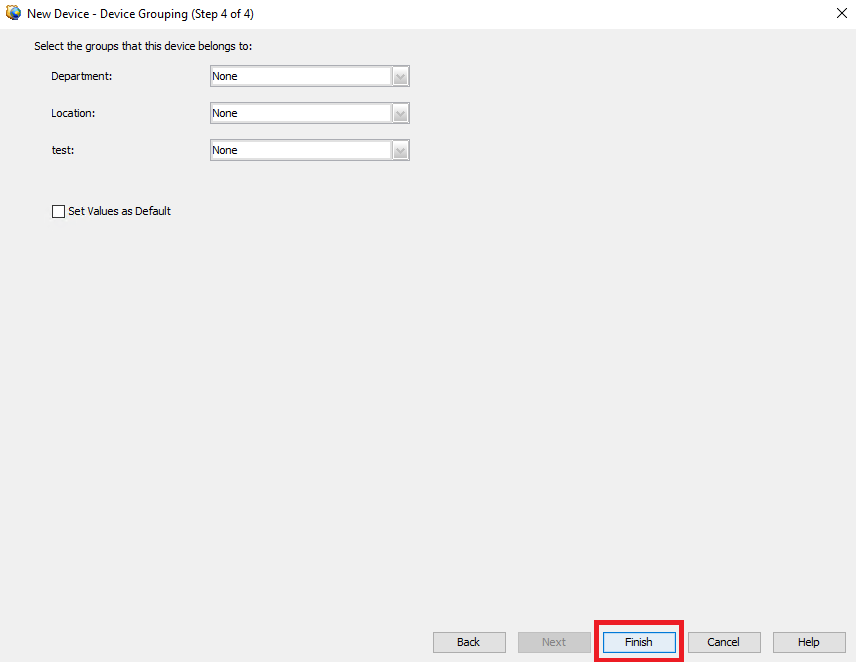 Sélection de groupe CSM
Sélection de groupe CSM
Étape 8. Une demande de ticket est générée à des fins de contrôle, cliquez sur OK.
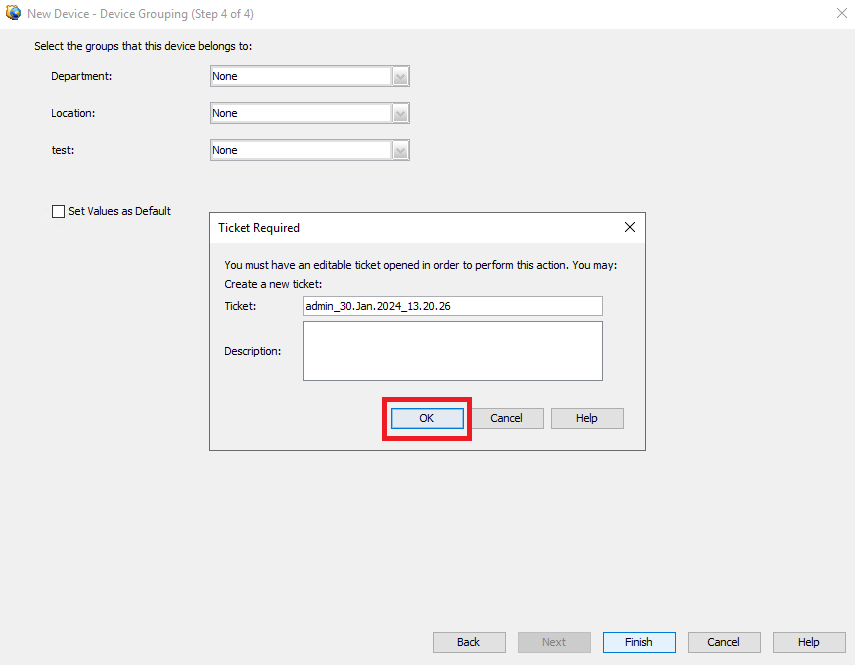 Création de tickets CSM
Création de tickets CSM
Étape 9. Vérifiez que la détection se termine sans erreurs et cliquez sur Close.
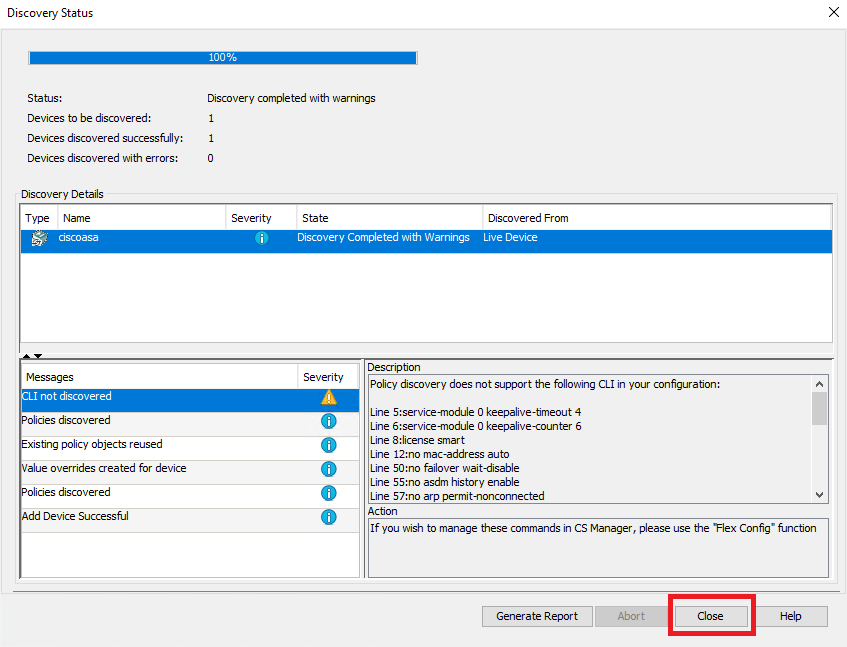 Détection ASA
Détection ASA

Conseil : les avertissements sont acceptés comme résultats positifs, car toutes les fonctionnalités ASA ne sont pas prises en charge par CSM.
Étape 10. Vérifiez que l'ASA apparaît désormais comme enregistré sur le client CSM et affiche les informations correctes.
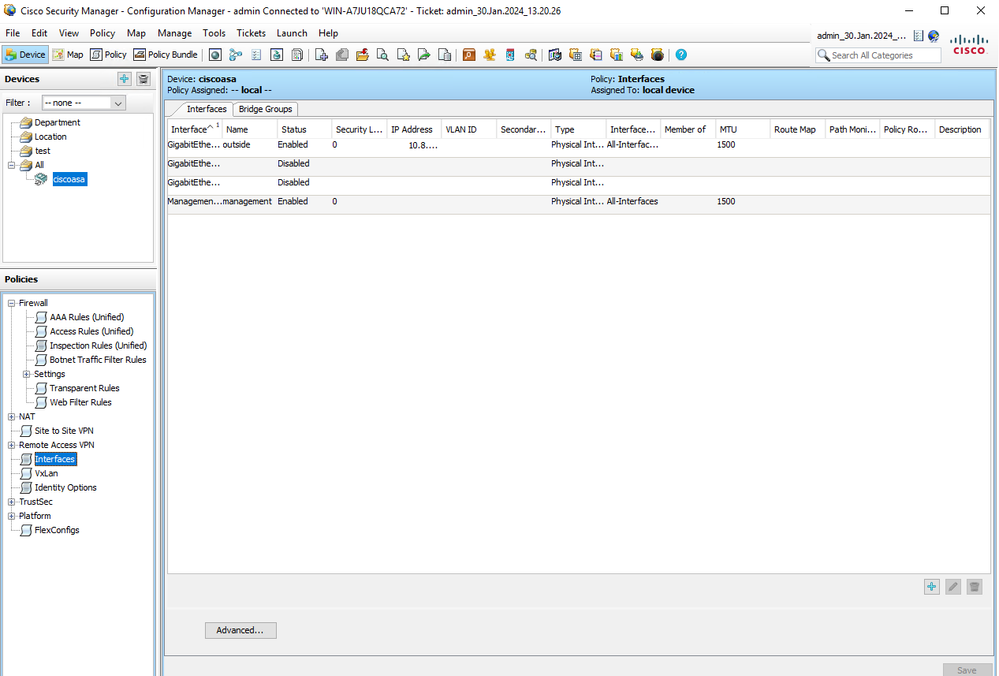 Informations ASA enregistrées
Informations ASA enregistrées
Vérifier
Un débogage HTTPS est disponible sur ASA à des fins de dépannage. La commande suivante est utilisée :
debug httpVoici un exemple de débogage réussi d'inscription CSM :
ciscoasa# debug http debug http enabled at level 1. ciscoasa# HTTP: processing handoff to legacy admin server [/admin/exec//show%20version] HTTP: admin session verified = [0] HTTP MSG: GET /admin/exec//show%20version HTTP/1.1 Authorization: Basic OmNpc2NvMTIz User-Agent: CSM Cache-Control: no-cache Pragma: no-cache Host: 10.8.4.11 Accept: text/html, image/gif, image/jpeg, *; q=.2, */*; q=.2 Connection: keep-alive ▒▒▒^^u HTTP: processing GET URL '/admin/exec//show%20version' from host 10.8.4.12 HTTP: Authentication username = '' Exited from HTTP Cli Exec HTTP: processing handoff to legacy admin server [/admin/config] HTTP: admin session verified = [0] HTTP MSG: GET /admin/config HTTP/1.1 Authorization: Basic OmNpc2NvMTIz User-Agent: CSM Cache-Control: no-cache Pragma: no-cache Host: 10.8.4.11 Accept: text/html, image/gif, image/jpeg, *; q=.2, */*; q=.2 Connection: keep-alive ▒▒▒e HTTP: processing GET URL '/admin/config' from host 10.8.4.12 HTTP: Authentication username = '' HTTP: processing handoff to legacy admin server [/admin/exec//show%20version] HTTP: admin session verified = [0] HTTP MSG: GET /admin/exec//show%20version HTTP/1.1 Authorization: Basic OmNpc2NvMTIz User-Agent: CSM Cache-Control: no-cache Pragma: no-cache Host: 10.8.4.11 Accept: text/html, image/gif, image/jpeg, *; q=.2, */*; q=.2 Connection: keep-alive ▒▒▒^^u HTTP: processing GET URL '/admin/exec//show%20version' from host 10.8.4.12 HTTP: Authentication username = '' Exited from HTTP Cli Exec HTTP: processing handoff to legacy admin server [/admin/exec//sh%20module%20%7c%20in%20(CX%20Security%20Services%20Processor-%7ccxsc%20ASA%20CX5)] HTTP: admin session verified = [0] HTTP MSG: GET /admin/exec//sh%20module%20%7c%20in%20(CX%20Security%20Services%20Processor-%7ccxsc%20ASA%20CX5) HTTP/1.1 Authorization: Basic OmNpc2NvMTIz User-Agent: CSM Cache-Control: no-cache Pragma: no-cache Host: 10.8.4.11 Accept: text/html, image/gif, image/jpeg, *; q=.2, */*; q=.2 Connection: keep-alive ▒▒▒^2▒^aware_123▒ HTTP: processing GET URL '/admin/exec//sh%20module%20%7c%20in%20(CX%20Security%20Services%20Processor-%7ccxsc%20ASA%20CX5)' from host 10.8.4.12 HTTP: Authentication username = '' Exited from HTTP Cli Exec HTTP: processing handoff to legacy admin server [/admin/exec//sh%20module%20%7c%20in%20(FirePOWER)] HTTP: admin session verified = [0] HTTP MSG: GET /admin/exec//sh%20module%20%7c%20in%20(FirePOWER) HTTP/1.1 Authorization: Basic OmNpc2NvMTIz User-Agent: CSM Cache-Control: no-cache Pragma: no-cache Host: 10.8.4.11 Accept: text/html, image/gif, image/jpeg, *; q=.2, */*; q=.2 Connection: keep-alive ▒▒▒▒▒▒ HTTP: processing GET URL '/admin/exec//sh%20module%20%7c%20in%20(FirePOWER)' from host 10.8.4.12 HTTP: Authentication username = '' Exited from HTTP Cli Exec HTTP: processing handoff to legacy admin server [/admin/exec//sh%20cluster%20info] HTTP: admin session verified = [0] HTTP MSG: GET /admin/exec//sh%20cluster%20info HTTP/1.1 Authorization: Basic OmNpc2NvMTIz User-Agent: CSM Cache-Control: no-cache Pragma: no-cache Host: 10.8.4.11 Accept: text/html, image/gif, image/jpeg, *; q=.2, */*; q=.2 Connection: keep-alive ▒▒▒^ HTTP: processing GET URL '/admin/exec//sh%20cluster%20info' from host 10.8.4.12 HTTP: Authentication username = '' Exited from HTTP Cli Exec HTTP: processing handoff to legacy admin server [/admin/exec//sh%20inventory] HTTP: admin session verified = [0] HTTP MSG: GET /admin/exec//sh%20inventory HTTP/1.1 Authorization: Basic OmNpc2NvMTIz User-Agent: CSM Cache-Control: no-cache Pragma: no-cache Host: 10.8.4.11 Accept: text/html, image/gif, image/jpeg, *; q=.2, */*; q=.2 Connection: keep-alive ▒▒▒^^u HTTP: processing GET URL '/admin/exec//sh%20inventory' from host 10.8.4.12 HTTP: Authentication username = '' Exited from HTTP Cli Exec HTTP: processing handoff to legacy admin server [/admin/exec//sh%20vm] HTTP: admin session verified = [0] HTTP MSG: GET /admin/exec//sh%20vm HTTP/1.1 Authorization: Basic OmNpc2NvMTIz User-Agent: CSM Cache-Control: no-cache Pragma: no-cache Host: 10.8.4.11 Accept: text/html, image/gif, image/jpeg, *; q=.2, */*; q=.2 Connection: keep-alive ▒▒▒ 2▒^^^u HTTP: processing GET URL '/admin/exec//sh%20vm' from host 10.8.4.12 HTTP: Authentication username = '' Exited from HTTP Cli Exec HTTP: processing handoff to legacy admin server [/admin/config] HTTP: admin session verified = [0] HTTP MSG: GET /admin/config HTTP/1.1 Authorization: Basic OmNpc2NvMTIz User-Agent: CSM Cache-Control: no-cache Pragma: no-cache Host: 10.8.4.11 Accept: text/html, image/gif, image/jpeg, *; q=.2, */*; q=.2 Connection: keep-alive ▒▒▒e HTTP: processing GET URL '/admin/config' from host 10.8.4.12 HTTP: Authentication username = '' HTTP: processing handoff to legacy admin server [/admin/exec//show%20version] HTTP: admin session verified = [0] HTTP MSG: GET /admin/exec//show%20version HTTP/1.1 Authorization: Basic OmNpc2NvMTIz User-Agent: CSM Cache-Control: no-cache Pragma: no-cache Host: 10.8.4.11 Accept: text/html, image/gif, image/jpeg, *; q=.2, */*; q=.2 Connection: keep-alive ▒▒▒^^u HTTP: processing GET URL '/admin/exec//show%20version' from host 10.8.4.12 HTTP: Authentication username = '' Exited from HTTP Cli Exec HTTP: processing handoff to legacy admin server [/admin/exec//show%20inventory] HTTP: admin session verified = [0] HTTP MSG: GET /admin/exec//show%20inventory HTTP/1.1 Authorization: Basic OmNpc2NvMTIz User-Agent: CSM Cache-Control: no-cache Pragma: no-cache Host: 10.8.4.11 Accept: text/html, image/gif, image/jpeg, *; q=.2, */*; q=.2 Connection: keep-alive ▒▒▒u HTTP: processing GET URL '/admin/exec//show%20inventory' from host 10.8.4.12 HTTP: Authentication username = '' Exited from HTTP Cli Exec HTTP: processing handoff to legacy admin server [/admin/exec//show%20password%20encryption] HTTP: admin session verified = [0] HTTP MSG: GET /admin/exec//show%20password%20encryption HTTP/1.1 Authorization: Basic OmNpc2NvMTIz User-Agent: CSM Cache-Control: no-cache Pragma: no-cache Host: 10.8.4.11 Accept: text/html, image/gif, image/jpeg, *; q=.2, */*; q=.2 Connection: keep-alive ▒▒▒^^ HTTP: processing GET URL '/admin/exec//show%20password%20encryption' from host 10.8.4.12 HTTP: Authentication username = '' Exited from HTTP Cli Exec HTTP: processing handoff to legacy admin server [/admin/exec//show%20running-config%20all%20tunnel-group] HTTP: admin session verified = [0] HTTP MSG: GET /admin/exec//show%20running-config%20all%20tunnel-group HTTP/1.1 Authorization: Basic OmNpc2NvMTIz User-Agent: CSM Cache-Control: no-cache Pragma: no-cache Host: 10.8.4.11 Accept: text/html, image/gif, image/jpeg, *; q=.2, */*; q=.2 Connection: keep-alive ▒▒▒2▒^▒^e HTTP: processing GET URL '/admin/exec//show%20running-config%20all%20tunnel-group' from host 10.8.4.12 HTTP: Authentication username = '' Exited from HTTP Cli Exec HTTP: processing handoff to legacy admin server [/admin/exec//show%20running-config%20all%20group-policy] HTTP: admin session verified = [0] HTTP MSG: GET /admin/exec//show%20running-config%20all%20group-policy HTTP/1.1 Authorization: Basic OmNpc2NvMTIz User-Agent: CSM Cache-Control: no-cache Pragma: no-cache Host: 10.8.4.11 Accept: text/html, image/gif, image/jpeg, *; q=.2, */*; q=.2 Connection: keep-alive ▒▒▒2▒^▒^e HTTP: processing GET URL '/admin/exec//show%20running-config%20all%20group-policy' from host 10.8.4.12 HTTP: Authentication username = '' Exited from HTTP Cli Exec HTTP: processing handoff to legacy admin server [/admin/exec//show%20crypto%20ca%20trustpool%20detail] HTTP: admin session verified = [0] HTTP MSG: GET /admin/exec//show%20crypto%20ca%20trustpool%20detail HTTP/1.1 Authorization: Basic OmNpc2NvMTIz User-Agent: CSM Cache-Control: no-cache Pragma: no-cache Host: 10.8.4.11 Accept: text/html, image/gif, image/jpeg, *; q=.2, */*; q=.2 Connection: keep-alive ▒▒▒2▒^2▒^▒^e HTTP: processing GET URL '/admin/exec//show%20crypto%20ca%20trustpool%20detail' from host 10.8.4.12 HTTP: Authentication username = '' Exited from HTTP Cli Exec HTTP: processing handoff to legacy admin server [/admin/exec//show%20snmp-server%20engineID] HTTP: admin session verified = [0] HTTP MSG: GET /admin/exec//show%20snmp-server%20engineID HTTP/1.1 Authorization: Basic OmNpc2NvMTIz User-Agent: CSM Cache-Control: no-cache Pragma: no-cache Host: 10.8.4.11 Accept: text/html, image/gif, image/jpeg, *; q=.2, */*; q=.2 Connection: keep-alive ▒▒▒^P_▒ HTTP: processing GET URL '/admin/exec//show%20snmp-server%20engineID' from host 10.8.4.12 HTTP: Authentication username = '' Exited from HTTP Cli Exec HTTP: processing handoff to legacy admin server [/admin/exec//show%20version] HTTP: admin session verified = [0] HTTP MSG: GET /admin/exec//show%20version HTTP/1.1 Authorization: Basic OmNpc2NvMTIz User-Agent: CSM Cache-Control: no-cache Pragma: no-cache Host: 10.8.4.11 Accept: text/html, image/gif, image/jpeg, *; q=.2, */*; q=.2 Connection: keep-alive ▒▒▒▒^u HTTP: processing GET URL '/admin/exec//show%20version' from host 10.8.4.12 HTTP: Authentication username = '' Exited from HTTP Cli Exec HTTP: processing handoff to legacy admin server [/admin/exec//show%20failover] HTTP: admin session verified = [0] HTTP MSG: GET /admin/exec//show%20failover HTTP/1.1 Authorization: Basic OmNpc2NvMTIz User-Agent: CSM Cache-Control: no-cache Pragma: no-cache Host: 10.8.4.11 Accept: text/html, image/gif, image/jpeg, *; q=.2, */*; q=.2 Connection: keep-alive ▒▒▒^u HTTP: processing GET URL '/admin/exec//show%20failover' from host 10.8.4.12 HTTP: Authentication username = '' Exited from HTTP Cli Exec HTTP: processing handoff to legacy admin server [/admin/exec//dir%20%2frecursive%20all-filesystems] HTTP: admin session verified = [0] HTTP MSG: GET /admin/exec//dir%20%2frecursive%20all-filesystems HTTP/1.1 Authorization: Basic OmNpc2NvMTIz User-Agent: CSM Cache-Control: no-cache Pragma: no-cache Host: 10.8.4.11 Accept: text/html, image/gif, image/jpeg, *; q=.2, */*; q=.2 Connection: keep-alive ▒▒▒2▒^2▒^2▒^▒^e HTTP: processing GET URL '/admin/exec//dir%20%2frecursive%20all-filesystems' from host 10.8.4.12 HTTP: Authentication username = '' Exited from HTTP Cli Exec HTTP: processing handoff to legacy admin server [/admin/exec//show%20asdm%20image] HTTP: admin session verified = [0] HTTP MSG: GET /admin/exec//show%20asdm%20image HTTP/1.1 Authorization: Basic OmNpc2NvMTIz User-Agent: CSM Cache-Control: no-cache Pragma: no-cache Host: 10.8.4.11 Accept: text/html, image/gif, image/jpeg, *; q=.2, */*; q=.2 Connection: keep-alive ▒▒▒^ 2▒^^^ HTTP: processing GET URL '/admin/exec//show%20asdm%20image' from host 10.8.4.12 HTTP: Authentication username = '' Exited from HTTP Cli Exec HTTP: processing handoff to legacy admin server [/admin/exec//show%20running-config%20webvpn] HTTP: admin session verified = [0] HTTP MSG: GET /admin/exec//show%20running-config%20webvpn HTTP/1.1 Authorization: Basic OmNpc2NvMTIz User-Agent: CSM Cache-Control: no-cache Pragma: no-cache Host: 10.8.4.11 Accept: text/html, image/gif, image/jpeg, *; q=.2, */*; q=.2 Connection: keep-alive ▒▒▒P_▒ HTTP: processing GET URL '/admin/exec//show%20running-config%20webvpn' from host 10.8.4.12 HTTP: Authentication username = '' Exited from HTTP Cli Exec HTTP: processing handoff to legacy admin server [/admin/exec//show%20vpn-sessiondb%20full%20webvpn] HTTP: admin session verified = [0] HTTP MSG: GET /admin/exec//show%20vpn-sessiondb%20full%20webvpn HTTP/1.1 Host: 10.8.4.1110.8.4.11 Authorization: Basic OmNpc2NvMTIz User-Agent: CSM ▒▒▒^2▒^1 HTTP: processing GET URL '/admin/exec//show%20vpn-sessiondb%20full%20webvpn' from host 10.8.4.12 HTTP: Authentication username = '' Exited from HTTP Cli Exec HTTP: processing handoff to legacy admin server [/admin/exec//show%20vpn-sessiondb%20full%20ra-ikev1-ipsec] HTTP: admin session verified = [0] HTTP MSG: GET /admin/exec//show%20vpn-sessiondb%20full%20ra-ikev1-ipsec HTTP/1.1 Host: 10.8.4.1110.8.4.11 Authorization: Basic OmNpc2NvMTIz User-Agent: CSM ▒▒▒ HTTP: processing GET URL '/admin/exec//show%20vpn-sessiondb%20full%20ra-ikev1-ipsec' from host 10.8.4.12 HTTP: Authentication username = '' Exited from HTTP Cli Exec HTTP: processing handoff to legacy admin server [/admin/exec//show%20vpn-sessiondb%20full%20ra-ikev2-ipsec] HTTP: admin session verified = [0] HTTP MSG: GET /admin/exec//show%20vpn-sessiondb%20full%20ra-ikev2-ipsec HTTP/1.1 Host: 10.8.4.1110.8.4.11 Authorization: Basic OmNpc2NvMTIz User-Agent: CSM ▒▒▒ HTTP: processing GET URL '/admin/exec//show%20vpn-sessiondb%20full%20ra-ikev2-ipsec' from host 10.8.4.12 HTTP: Authentication username = '' Exited from HTTP Cli Exec HTTP: processing handoff to legacy admin server [/admin/exec//show%20vpn-sessiondb%20full%20anyconnect] HTTP: admin session verified = [0] HTTP MSG: GET /admin/exec//show%20vpn-sessiondb%20full%20anyconnect HTTP/1.1 Host: 10.8.4.1110.8.4.11 Authorization: Basic OmNpc2NvMTIz User-Agent: CSM ▒▒▒1 HTTP: processing GET URL '/admin/exec//show%20vpn-sessiondb%20full%20anyconnect' from host 10.8.4.12 HTTP: Authentication username = '' Exited from HTTP Cli Exec
Historique de révision
| Révision | Date de publication | Commentaires |
|---|---|---|
1.0 |
12-Feb-2024 |
Première publication |
Contribution d’experts de Cisco
- Carlos Eduardo Arteaga PortilloIngénieur-conseil technique en sécurité Cisco
Contacter Cisco
- Ouvrir un dossier d’assistance

- (Un contrat de service de Cisco est requis)
 Commentaires
Commentaires