Cómo agregar la Autenticación AAA (Xauth) a PIX IPSec 5.2 y posteriores.
Contenido
Introducción
La autenticación y contabilización RADIUS y TACACS+, y hasta cierto punto la autorización, se realiza para los túneles de Cisco Secure VPN Client 1.1 y Cisco VPN 3000 2.5 Hardware Client que terminan en el PIX. Cambios en PIX 5.2 y en la autenticación ampliada posterior (Xauth) respecto a las versiones anteriores que incluyen soporte de lista de acceso de autenticación, autorización y contabilización (AAA) para controlar a qué usuarios autenticados pueden acceder y soportar la terminación Xauth de Cisco VPN 3000 Client 2.5. El comando vpn group split-tunneling permite que el VPN 3000 Client se conecte a la red dentro del PIX así como a otras redes (por ejemplo, Internet) al mismo tiempo. En PIX 5.3 y versiones posteriores, el cambio AAA sobre las versiones anteriores del código es que los puertos RADIUS son configurables. En PIX 6.0, se agrega el soporte para VPN Client 3.x. Esto requiere el grupo Diffie-Hellman 2.
Prerequisites
Requirements
No hay requisitos específicos para este documento.
Componentes Utilizados
La información que contiene este documento se basa en las siguientes versiones de software y hardware.
-
Software PIX versión 5.2.1
-
Secure VPN Client 1.1 de Cisco
-
VPN 3000 2.5 Client o VPN Client 3.x de Cisco
Nota: Cisco VPN Client versión 3.0.x no funciona con las versiones de PIX anteriores a la 6.0. Consulte Hardware de Cisco y Clientes VPN que Soportan IPsec/PPTP/L2TP para obtener más información.
La información que contiene este documento se creó a partir de los dispositivos en un ambiente de laboratorio específico. Todos los dispositivos que se utilizan en este documento se pusieron en funcionamiento con una configuración verificada (predeterminada). If your network is live, make sure that you understand the potential impact of any command.
Convenciones
Antecedentes
La versión 6.2 del software PIX Firewall admite la descarga de listas de control de acceso (ACL) al PIX Firewall desde un Access Control Server (ACS). Esto habilita la configuración de ACL por usuario en un servidor AAA para proporcionar autorización ACL por usuario. Luego se puede descargar a través del ACS al Firewall PIX. Esta característica sólo se admite en los servidores RADIUS. No es compatible con servidores TACACS+.
Pasos de depuración
Complete estos pasos de depuración:
-
Asegúrese de que la configuración PIX Xauth funcione antes de agregar la autenticación AAA.
Si no puede pasar el tráfico antes de implementar AAA, no podrá hacerlo después.
-
Habilite algún tipo de registro en el PIX:
-
No ejecute el comando logging console debugging en un sistema cargado.
-
Se puede ejecutar el comando logging buffered debugging. Luego ejecute el comando show logging.
-
El registro también se puede enviar a un servidor de registro de mensajes del sistema (syslog) y examinarse.
-
-
Activar la depuración en los servidores TACACS+ o RADIUS. Todos los servidores tienen esta opción.
Comandos debug en PIX
-
debug crypto ipsec sa: este comando debug muestra eventos IPsec.
-
debug crypto isakmp sa: este comando debug muestra mensajes acerca de los eventos de Intercambio de claves de Internet (IKE).
-
debug crypto isakmp engine: este comando debug muestra mensajes sobre eventos IKE.
Depuración del lado del cliente
Habilite Log Viewer para ver las depuraciones del lado del cliente en Cisco Secure 1.1 o VPN 3000 Client 2.5.
Perfiles de servidor AAA
Cisco Secure UNIX TACACS+
user = noacl{
password = clear "********"
service=shell {
}
}
user = pixb{
password = clear "********"
service=shell {
set acl=115
}
}
user = 3000full{
password = clear "********"
service=shell {
}
}
user = 3000partial{
password = clear "********"
service=shell {
}
}
Cisco Secure ACS para Windows TACACS+
Los usuarios parciales noacl, 3000full y 3000solo necesitan un nombre de usuario y una contraseña en Cisco Secure ACS para Windows. El usuario de pixb necesita un nombre de usuario, una contraseña, un shell/exec registrado en el grupo, una ACL verificada, y 115 en la casilla.
Cisco Secure UNIX RADIUS
user = noacl{
password = clear "********"
}
user = pixb{
password = clear "********"
radius=Cisco {
reply_attributes= {
9,1="acl=115"
}
}
}
user = 3000full{
password = clear "********"
}
user = 3000partial{
password = clear "********"
}
Cisco Secure ACS para Windows RADIUS
El tipo de dispositivo es RADIUS/Cisco Los usuarios parciales noacl, 3000full y 3000solo necesitan un nombre de usuario y una contraseña en Cisco Secure ACS para Windows. El usuario de pixb necesita un nombre de usuario, una contraseña y una marca acl=115 en el cuadro rectangular de Cisco/RADIUS donde dice 009\001 AV-Pair (específico del proveedor).
Nota: Necesita el atributo de proveedor para la ACL. El atributo 11, filter-id, no es válido. A este problema se le asigna el Id. de bug Cisco CSCdt50422 (sólo para clientes registrados) . Se corrige en la versión 6.0.1 del software PIX.
Merit RADIUS (Soporte de pares AV de Cisco)
noacl Password= "noacl" pixb Password= "pixb" cisco-avpair = "acl=115" 3000full Password= "3000full" 3000partial Password= "3000partial"
Diagrama de la red
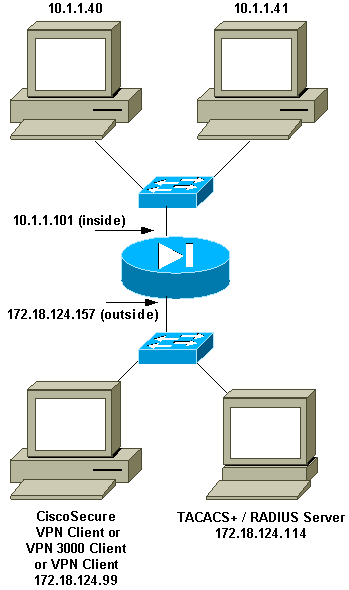
Puertos RADIUS configurables (5.3 y posteriores)
Algunos servidores RADIUS utilizan puertos RADIUS diferentes a 1645/1646 (generalmente 1812/1813). En PIX 5.3 y versiones posteriores, los puertos de autenticación y contabilización RADIUS se pueden cambiar a puertos que no sean el predeterminado 1645/1646 con estos comandos:
-
aaa-server radius-authport
-
aaa-server radius-acctport #
Cómo autenticarse con Xauth sin grupos VPN
En este ejemplo, los tres clientes VPN se autentican con Xauth. Sin embargo, los clientes VPN pueden acceder solamente a la red dentro del PIX, pues la tunelización dividida no está en uso. Vea Cómo autenticar Xauth con grupos VPN para obtener más información sobre la tunelización dividida. Las ACL transmitidas desde el servidor AAA se aplican a cualquier cliente VPN. En este ejemplo, el objetivo es que el usuario noacl se conecte y llegue a todos los recursos dentro del PIX. El pixb del usuario se conecta, pero debido a que la ACL 115 se transmite desde el servidor AAA durante el proceso Xauth, el usuario sólo puede llegar a 10.1.1.40. Se deniega el acceso a 10.1.1.41 y a todas las demás direcciones IP que contiene.
Nota: Se requiere la versión 6.0 del software PIX para la compatibilidad con VPN Client 3.0.
Instalación de Cisco Secure VPN Client 1.1 - Xauth sin grupos VPN
Name of connection:
Remote party address = IP_Subnet = 10.1.1.0, Mask 255.255.255.0
Connect using Secure Gateway Tunnel to 172.18.124.157
My Identity:
Select certificate = None
ID_Type = ip address, pre-shared key and fill in key
('cisco1234') - matches that of pix in 'isakmp key' command
Security policy = defaults
Proposal 1 (Authen) = DES, MD5
Proposal 2 (Key Exchange) = DES, MD5, Tunnel
Abra una ventana de denegación de servicio (DoS) y ejecute el comando ping -t #.#.#.#. Cuando aparezca la ventana Xauth, escriba el nombre de usuario y la contraseña que coincidan con la del servidor AAA.
Configuración de VPN 3000 Client 2.5 o VPN Client 3.x - Xauth sin Grupos VPN
Complete estos pasos:
-
Seleccione Options > Properties > Authentication > Group Name.
-
El nombre del grupo es don't_care y la contraseña coincide con la del PIX en el comando isakmp key. El nombre de la computadora principal es 172.18.124.157.
-
Haga clic en Connect (Conectar)
-
Cuando aparezca la ventana Xauth, escriba el nombre de usuario y la contraseña que coincidan con la del servidor AAA.
Xauth sin grupos VPN - Configuración PIX
PIX Version 5.2(1) nameif ethernet0 outside security0 nameif ethernet1 inside security100 enable password 8Ry2YjIyt7RRXU24 encrypted passwd 2KFQnbNIdI.2KYOU encrypted hostname goss-pixb fixup protocol ftp 21 fixup protocol http 80 fixup protocol h323 1720 fixup protocol rsh 514 fixup protocol smtp 25 fixup protocol sqlnet 1521 fixup protocol sip 5060 names access-list 108 permit ip 10.1.1.0 255.255.255.0 192.168.1.0 255.255.255.0 access-list 115 deny ip any host 10.1.1.41 access-list 115 permit ip any host 10.1.1.40 pager lines 24 logging on no logging timestamp no logging standby logging console debugging no logging monitor no logging buffered logging trap debugging no logging history logging facility 20 logging queue 512 interface ethernet0 auto interface ethernet1 auto mtu outside 1500 mtu inside 1500 ip address outside 172.18.124.157 255.255.255.0 ip address inside 10.1.1.101 255.255.255.0 ip audit info action alarm ip audit attack action alarm ip local pool test 192.168.1.1-192.168.1.5 no failover failover timeout 0:00:00 failover poll 15 failover ip address outside 0.0.0.0 failover ip address inside 0.0.0.0 arp timeout 14400 global (outside) 1 172.18.124.154 nat (inside) 0 access-list 108 Nat (inside) 1 10.1.1.0 255.255.255.0 0 0 timeout xlate 3:00:00 timeout conn 1:00:00 half-closed 0:10:00 udp 0:02:00 rpc 0:10:00 h323 0:05:00 sip 0:30:00 sip_media 0:02:00 timeout uauth 0:05:00 absolute AAA-server TACACS+ protocol tacacs+ AAA-server RADIUS protocol radius AAA-server AuthInbound protocol tacacs+ AAA-server AuthInbound (outside) host 172.18.124.114 cisco timeout 5 no snmp-server location no snmp-server contact snmp-server community public no snmp-server enable traps floodguard enable sysopt connection permit-ipsec no sysopt route dnat crypto ipsec transform-set myset esp-des esp-md5-hmac crypto dynamic-map dynmap 10 set transform-set myset crypto map mymap 10 ipsec-isakmp dynamic dynmap crypto map mymap client configuration address initiate crypto map mymap client configuration address respond crypto map mymap client authentication AuthInbound crypto map mymap interface outside isakmp enable outside isakmp key ******** address 0.0.0.0 netmask 0.0.0.0 isakmp identity address isakmp client configuration address-pool local test outside !--- Internet Security Association and Key Management Protocol (ISAKMP) !--- Policy for Cisco VPN Client 2.5 or !--- Cisco Secure VPN Client 1.1. isakmp policy 10 authentication pre-share isakmp policy 10 encryption des isakmp policy 10 hash md5 !--- The 1.1 and 2.5 VPN Clients use Diffie-Hellman (D-H) !--- group 1 policy (PIX default). isakmp policy 10 group 1 isakmp policy 10 lifetime 86400 ! !--- ISAKMP Policy for VPN Client 3.0 isakmp policy 20 authentication pre-share isakmp policy 20 encryption des isakmp policy 20 hash md5 !--- The VPN 3.0 Clients use D-H group 2 policy !--- and PIX 6.0 code. isakmp policy 20 group 2 isakmp policy 20 lifetime 86400 telnet timeout 5 ssh timeout 5 terminal width 80 Cryptochecksum:05c6a2f3a7d187162c4408503b55affa : end [OK]
Cómo autenticarse con Xauth con grupos VPN
En este ejemplo, VPN 3000 Client 2.5 o VPN Client 3.0 se puede autenticar con Xauth, y la tunelización dividida está en efecto. En virtud de la pertenencia al grupo VPN, una ACL se pasa del PIX al cliente VPN 3000. Especifica que sólo la red dentro del PIX tiene un túnel cifrado. El resto del tráfico (quizás a Internet) no está cifrado.
En este ejemplo, un cliente VPN, con el nombre de usuario 3000full (en el servidor AAA), en el grupo vpn3000-all (en el PIX) accede a toda la red 10.1.1.X dentro del PIX al mismo tiempo que Internet. El cliente VPN recibe información de wins-server, dns-server y domain-name. El otro VPN Client, con el nombre de usuario 3000partial (en el servidor AAA), en el grupo vpn3000-41 (en el PIX) accede solamente a una dirección IP dentro de la red (10.1.1.40) en virtud del perfil del grupo. Este cliente VPN no recibe información del servidor WINS y DNS, pero aún así realiza tunelización dividida.
Nota: Se requiere la versión 6.0 del software PIX para la compatibilidad con VPN Client 3.0.
Configuración de VPN Client 2.5 o 3.0 - Xauth con Grupos VPN
Complete estos pasos:
Nota: La configuración de VPN 2.5 o 3.0 Client depende del usuario involucrado.
-
Seleccione Opciones > Propiedades > Autenticación.
-
El nombre de grupo y la contraseña de grupo coinciden con el nombre de grupo en el PIX como en: vpngroup vpn3000-all password ******** o vpngroup vpn3000-41 password ********. El nombre de la computadora principal es 172.18.124.157.
-
Haga clic en Connect (Conectar)
-
Cuando aparezca la ventana Xauth, ingrese el nombre de usuario y la contraseña que correspondan con los valores que figuran en el servidor de AAA.
En este ejemplo, una vez que el usuario 3000full es autenticado, toma la información del grupo vpn3000-all. El usuario 3000partial recopila la información del grupo vpn3000-41. La ventana muestra Negociando perfiles de seguridad y Su vínculo es ahora seguro.
El usuario 3000full utiliza la contraseña para el grupo vpn3000-all. La lista de acceso 108 está asociada a ese grupo para fines de tunelización dividida. El túnel se forma en la red 10.1.1.x. El tráfico fluye sin cifrar a dispositivos que no se encuentran en la lista de acceso 108 (por ejemplo, Internet). Esto es split-tunneling.
Este es el resultado de la ventana de estado de conexión de VPN Client para el usuario 3000full:
Network Mask key 10.1.1.0 255.255.255.0 key 172.18.124.157 255.255.255.255
El usuario 3000partial utiliza la contraseña para el grupo vpn3000-41. La lista de acceso 125 está asociada a ese grupo para fines de tunelización dividida. El túnel se forma en el dispositivo 10.1.1.41. El tráfico fluye sin cifrar a dispositivos que no se encuentran en la lista de acceso 125 (por ejemplo, Internet). Sin embargo, el tráfico no fluye al dispositivo 10.1.1.40 porque este tráfico no es enrutable. No se ha especificado en la lista de túneles de encriptación.
Este es el resultado de la ventana de estado de conexión de VPN Client para el usuario 3000partial:
Network Mask key 10.1.1.41 255.255.255.255 key 172.18.124.157 255.255.255.255
Xauth con grupos VPN - Configuración PIX
Nota: Cisco Secure VPN Client 1.1 no funciona con esto porque no hay ninguna clave de protocolo de administración de claves y asociación de seguridad de Internet (ISAKMP). Agregue el comando isakmp key ******** address 0.0.0.0 netmask 0.0.0.0 para hacer que todos los clientes VPN funcionen.
PIX Version 5.2(1) nameif ethernet0 outside security0 nameif ethernet1 inside security100 enable password 8Ry2YjIyt7RRXU24 encrypted passwd OnTrBUG1Tp0edmkr encrypted hostname goss-pixb fixup protocol ftp 21 fixup protocol http 80 fixup protocol h323 1720 fixup protocol rsh 514 fixup protocol smtp 25 fixup protocol sqlnet 1521 fixup protocol sip 5060 names access-list 108 permit ip 10.1.1.0 255.255.255.0 192.168.1.0 255.255.255.0 access-list 125 permit ip host 10.1.1.41 any pager lines 24 logging on no logging timestamp no logging standby logging console debugging no logging monitor no logging buffered logging trap debugging no logging history logging facility 20 logging queue 512 interface ethernet0 auto interface ethernet1 auto mtu outside 1500 mtu inside 1500 ip address outside 172.18.124.157 255.255.255.0 ip address inside 10.1.1.1 255.255.255.0 ip audit info action alarm ip audit attack action alarm ip local pool test 192.168.1.1-192.168.1.5 no failover failover timeout 0:00:00 failover poll 15 failover ip address outside 0.0.0.0 failover ip address inside 0.0.0.0 arp timeout 14400 global (outside) 1 172.18.124.154 Nat (inside) 0 access-list 108 Nat (inside) 1 10.1.1.0 255.255.255.0 0 0 route outside 0.0.0.0 0.0.0.0 172.18.124.1 1 timeout xlate 3:00:00 timeout conn 1:00:00 half-closed 0:10:00 udp 0:02:00 rpc 0:10:00 h323 0:05:00 sip 0:30:00 sip_media 0:02:00 timeout uauth 0:05:00 absolute AAA-server TACACS+ protocol tacacs+ AAA-server RADIUS protocol radius AAA-server AuthInbound protocol tacacs+ AAA-server AuthInbound (outside) host 172.18.124.111 cisco timeout 5 no snmp-server location no snmp-server contact snmp-server community public no snmp-server enable traps floodguard enable sysopt connection permit-ipsec no sysopt route dnat crypto ipsec transform-set myset ESP-Des esp-md5-hmac crypto dynamic-map dynmap 10 set transform-set myset crypto map mymap 10 ipsec-isakmp dynamic dynmap crypto map mymap client configuration address initiate crypto map mymap client configuration address respond crypto map mymap client authentication AuthInbound crypto map mymap interface outside isakmp enable outside isakmp identity address isakmp client configuration address-pool local test outside !--- ISAKMP Policy for Cisco VPN Client 2.5 or !--- Cisco Secure VPN Client 1.1. isakmp policy 10 authentication pre-share isakmp policy 10 encryption des isakmp policy 10 hash md5 !--- The 1.1 and 2.5 VPN Clients use Diffie-Hellman (D-H) !--- group 1 policy (PIX default). isakmp policy 10 group 1 isakmp policy 10 lifetime 86400 ! !--- ISAKMP Policy for VPN Client 3.0 isakmp policy 20 authentication pre-share isakmp policy 20 encryption des isakmp policy 20 hash md5 !--- The VPN 3.0 Clients use D-H group 2 policy !--- and PIX 6.0 code. isakmp policy 20 group 2 isakmp policy 20 lifetime 86400 vpngroup vpn3000-all address-pool test vpngroup vpn3000-all dns-server 10.1.1.40 vpngroup vpn3000-all wins-server 10.1.1.40 vpngroup vpn3000-all default-domain rtp.cisco.com vpngroup vpn3000-all split-tunnel 108 vpngroup vpn3000-all idle-time 1800 vpngroup vpn3000-all password ******** vpngroup vpn3000-41 address-pool test vpngroup vpn3000-41 split-tunnel 125 vpngroup vpn3000-41 idle-time 1800 vpngroup vpn3000-41 password ******** telnet timeout 5 ssh timeout 5 terminal width 80 Cryptochecksum:429db0e7d20451fc28074f4d6f990d25 : end
Xauth con grupos VPN y ACL descargables por usuario - Configuración de ACS
Configuración de Cisco Secure ACS
Complete estos pasos:
-
Haga clic en Configuración de la interfaz y seleccione la opción para las ACL descargables a nivel del usuario.
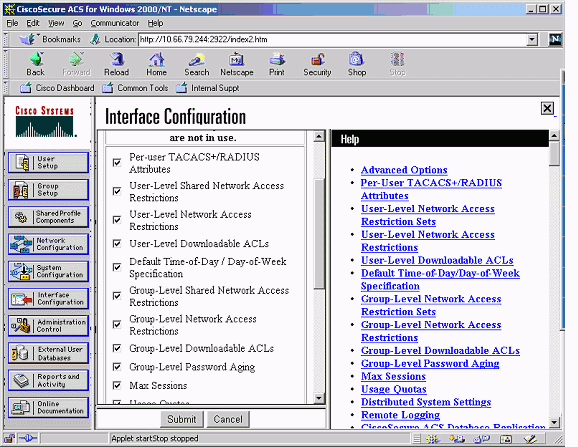
-
Haga clic en Shared Profile Components (Componentes de perfil compartidos) y defina un ACL que pueda descargarse.
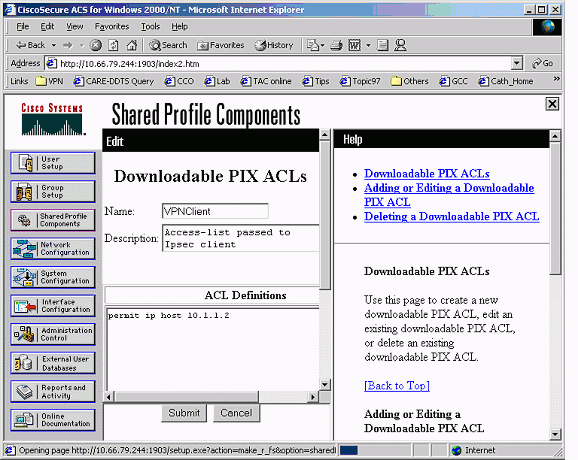
-
Haga clic en User Setup (Configuración de usuario). Seleccione la opción para Asignar ACL PIX. Elija la ACL correcta de la lista desplegable.
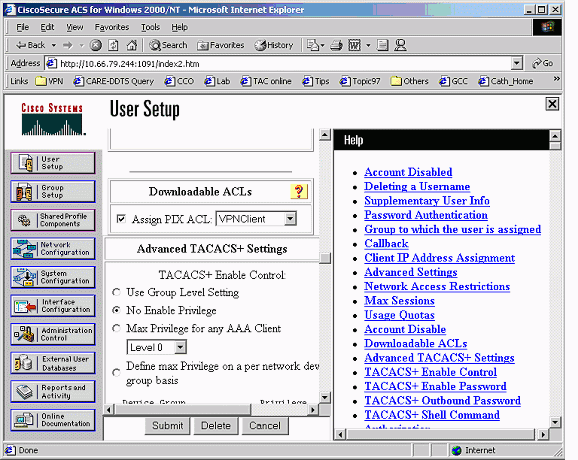
Xauth con grupos VPN y ACL descargables por usuario - Configuración de PIX 6.x
Si desea llevar a cabo una ACL descargable por usuario para la autorización, utilice el software PIX Firewall versión 6.2(2). Consulte el ID de bug de Cisco CSCdx47975 (sólo para clientes registrados) .
PIX Version 6.2(2) nameif ethernet0 outside security0 nameif ethernet1 inside security100 enable password 8Ry2YjIyt7RRXU24 encrypted passwd 2KFQnbNIdI.2KYOU encrypted hostname sv2-4 fixup protocol ftp 21 fixup protocol http 80 fixup protocol h323 h225 1720 fixup protocol h323 ras 1718-1719 fixup protocol ils 389 fixup protocol rsh 514 fixup protocol rtsp 554 fixup protocol smtp 25 fixup protocol sqlnet 1521 fixup protocol sip 5060 fixup protocol skinny 2000 names access-list 108 permit ip 10.1.1.0 255.255.255.0 192.168.1.0 255.255.255.0 pager lines 24 logging buffered debugging interface ethernet0 auto interface ethernet1 auto mtu outside 1500 mtu inside 1500 ip address outside 10.66.79.69 255.255.255.224 ip address inside 10.1.1.1 255.255.255.0 ip audit info action alarm ip audit attack action alarm ip local pool test 192.168.1.1-192.168.1.5 pdm history enable arp timeout 14400 nat (inside) 0 access-list 108 conduit permit icmp any any route outside 0.0.0.0 0.0.0.0 10.66.79.65 1 timeout xlate 3:00:00 timeout conn 1:00:00 half-closed 0:10:00 udp 0:02:00 rpc 0:10:00 h323 0:05:00 sip 0:30:00 sip_media 0:02:00 timeout uauth 0:05:00 absolute aaa-server TACACS+ protocol tacacs+ aaa-server RADIUS protocol radius aaa-server LOCAL protocol local aaa-server AuthInbound protocol radius aaa-server AuthInbound (outside) host 10.66.79.244 cisco123 timeout 10 no snmp-server location no snmp-server contact snmp-server community public no snmp-server enable traps floodguard enable sysopt connection permit-ipsec no sysopt route dnat crypto ipsec transform-set myset esp-des esp-md5-hmac crypto dynamic-map dynmap 10 set transform-set myset crypto map mymap 10 ipsec-isakmp dynamic dynmap !--- This commands the router to respond to the VPN 3.x Client. crypto map mymap client configuration address respond !--- This tells the router to expect Xauth for the VPN 3.x Client. crypto map mymap client authentication AuthInbound crypto map mymap interface outside isakmp enable outside isakmp policy 20 authentication pre-share isakmp policy 20 encryption des isakmp policy 20 hash md5 isakmp policy 20 group 2 isakmp policy 20 lifetime 86400 ! !--- This is the VPN group configuration. vpngroup vpn3000-all address-pool test vpngroup vpn3000-all default-domain apt.cisco.com !--- The split-tunnel mode-config is not used, !--- which enforces authorization on a per-user basis. vpngroup vpn3000-all idle-time 1800 vpngroup vpn3000-all password ******** ! telnet timeout 5 ssh timeout 5 terminal width 80 Cryptochecksum:7c3d067232f427e7522f4a679e963c58 end:
Xauth con grupos VPN y ACL descargables por usuario - Configuración de ASA/ PIX 7.x
PIX Version 7.1(1) ! hostname PIX domain-name cisco.com enable password 9jNfZuG3TC5tCVH0 encrypted names ! interface Ethernet0 nameif outside security-level 0 ip address 10.66.79.69 255.255.255.224 ! interface Ethernet1 nameif inside security-level 100 ip address 10.1.1.1 255.255.255.0 ! passwd 2KFQnbNIdI.2KYOU encrypted ftp mode passive dns domain-lookup inside dns server-group DefaultDNS timeout 30 access-list 108 permit ip 10.1.1.0 255.255.255.0 192.168.1.0 255.255.255.0 pager lines 24 logging buffer-size 500000 logging console debugging logging monitor errors mtu outside 1500 mtu inside 1500 ip local pool test 192.168.1.1-192.168.1.5 no failover icmp permit any outside icmp permit any inside no asdm history enable arp timeout 14400 nat (inside) 0 access-list 108 route outside 0.0.0.0 0.0.0.0 10.66.79.65 1 timeout xlate 3:00:00 timeout conn 1:00:00 half-closed 0:10:00 udp 0:02:00 icmp 0:00:02 timeout sunrpc 0:10:00 h323 0:05:00 h225 1:00:00 mgcp 0:05:00 timeout mgcp-pat 0:05:00 sip 0:30:00 sip_media 0:02:00 timeout uauth 0:05:00 absolute aaa-server AuthInbound protocol radius aaa-server AuthInbound host 10.66.79.244 key cisco123 group-policy vpn3000 internal group-policy vpn3000 attributes dns-server value 172.16.1.1 default-domain value cisco.com username vpn3000 password nPtKy7KDCerzhKeX encrypted no snmp-server location no snmp-server contact snmp-server enable traps snmp authentication linkup linkdown coldstart crypto ipsec transform-set my-set esp-des esp-md5-hmac crypto dynamic-map dynmap 10 set transform-set my-set crypto dynamic-map dynmap 10 set reverse-route crypto map mymap 10 ipsec-isakmp dynamic dynmap crypto map mymap interface outside isakmp enable outside isakmp policy 10 authentication pre-share isakmp policy 10 encryption des isakmp policy 10 hash md5 isakmp policy 10 group 2 isakmp policy 10 lifetime 1000 isakmp policy 65535 authentication pre-share isakmp policy 65535 encryption 3des isakmp policy 65535 hash sha isakmp policy 65535 group 2 isakmp policy 65535 lifetime 86400 tunnel-group DefaultRAGroup general-attributes authentication-server-group (outside) vpn tunnel-group vpn3000 type ipsec-ra tunnel-group vpn3000 general-attributes address-pool test authentication-server-group vpn tunnel-group vpn3000 ipsec-attributes pre-shared-key * telnet timeout 5 ssh timeout 5 console timeout 0 ! class-map inspection_default match default-inspection-traffic ! ! policy-map global_policy class inspection_default inspect dns maximum-length 512 inspect ftp inspect h323 h225 inspect h323 ras inspect netbios inspect rsh inspect rtsp inspect skinny inspect esmtp inspect sqlnet inspect sunrpc inspect tftp inspect sip inspect xdmcp ! service-policy global_policy global Cryptochecksum:ecb58c5d8ce805b3610b198c73a3d0cf : end
Cómo Configurar Local Xauth for VPN Client Connection
Estos comandos son necesarios para configurar Xauth local para la conexión de VPN Client:
-
aaa-server server-tag protocol local
-
crypto map map-name client authentication aaa-server-name
Ejecute el comando username para definir los usuarios locales en PIX.
Para utilizar la base de datos de autenticación de usuario de Firewall PIX local, ingrese LOCAL para el parámetro server-tag para el comando aaa-server. El comando aaa-server se ejecuta con el comando crypto map para establecer una asociación de autenticación de modo que los clientes VPN se autentiquen cuando accedan al firewall PIX.
Cómo agregar contabilidad
Esta es la sintaxis del comando para agregar cuentas:
-
aaa accounting acctg_service|exception inbound|outbound|if_name local_ip local_mask foreign_ip foreign_mask tacacs+|radius ;
o (nuevo en 5.2):
-
aaa accounting include acctg_service inbound|outbound match server_tag
En la configuración PIX, este es el comando agregado:
-
aaa accounting include any inbound 0.0.0.0 0.0.0.0 0.0.0.0 0.0.0.0 AuthInbound ;
o (nuevo en 5.2):
-
access-list 150 permit ip any any aaa accounting match 150 outside AuthInbound
Nota: El comando sysopt connection permit-ipsec, no el comando sysopt ipsec pl-compatible, es necesario para que la contabilidad Xauth funcione. La cuenta Xauth no funciona sólo con el comando sysopt ipsec pl-compatible. La contabilización Xauth es válida para las conexiones TCP. No es válido para el protocolo de mensajes de control de Internet (ICMP) ni para el protocolo de datagramas de usuario (UDP).
Ejemplo de contabilidad de TACACS+
Fri Sep 8 03:48:40 2000 172.18.124.157
pixc PIX 192.168.1.1 start task_id=0x17 foreign_ip=192.168.1.1
local_ip=10.1.1.40 cmd=telnet
Fri Sep 8 03:48:44 2000 172.18.124.157 pixc PIX 192.168.1.1
stop task_id=0x17 foreign_ip=192.168.1.1 local_ip=10.1.1.40
cmd=telnet elapsed_time=4 bytes_in=42 bytes_out=103
Fri Sep 8 03:49:31 2000 172.18.124.157 pixc PIX 192.168.1.1
start task_id=0x18
foreign_ip=192.168.1.1 local_ip=10.1.1.40 cmd=http
Fri Sep 8 03:49:35 2000 172.18.124.157 pixc PIX 192.168.1.1
stop task_id=0x18 foreign_ip=192.168.1.1 local_ip=10.1.1.40
cmd=http elapsed_time=4 bytes_in=242 bytes_out=338
Ejemplo de contabilidad RADIUS
Acct-Status-Type = Start NAS-IP-Address = 172.18.124.157 Login-IP-Host = 10.1.1.40 Login-TCP-Port = 23 Acct-Session-Id = 0x00000003 User-Name = noacl Vendor-Specific = Source-IP=192.168.1.1 Vendor-Specific = Source-Port=1141 Vendor-Specific = Destination-IP=10.1.1.40 Vendor-Specific = Destination-Port=23 Acct-Status-Type = Start NAS-IP-Address = 172.18.124.157 Login-IP-Host = 10.1.1.40 Login-TCP-Port = 80 Acct-Session-Id = 0x00000004 User-Name = noacl Vendor-Specific = Source-IP=192.168.1.1 Vendor-Specific = Source-Port=1168 Vendor-Specific = Destination-IP=10.1.1.40 Vendor-Specific = Destination-Port=80 Acct-Status-Type = Stop NAS-IP-Address = 172.18.124.157 Login-IP-Host = 10.1.1.41 Login-TCP-Port = 80 Acct-Session-Id = 0x00000008 User-Name = noacl Acct-Session-Time = 4 Acct-Input-Octets = 242 Acct-Output-Octets = 338 Vendor-Specific = Source-IP=192.168.1.1 Vendor-Specific = Source-Port=1182 Vendor-Specific = Destination-IP=10.1.1.41 Vendor-Specific = Destination-Port=80 Acct-Status-Type = Stop NAS-IP-Address = 172.18.124.157 Login-IP-Host = 10.1.1.40 Login-TCP-Port = 23 Acct-Session-Id = 0x00000015 User-Name = noacl Acct-Session-Time = 33 Acct-Input-Octets = 43 Acct-Output-Octets = 103 Vendor-Specific = Source-IP=192.168.1.1 Vendor-Specific = Source-Port=1257 Vendor-Specific = Destination-IP=10.1.1.40 Vendor-Specific = Destination-Port=23
debug and show - Xauth sin grupos VPN
goss-pixb#show debug debug crypto ipsec 1 debug crypto isakmp 1 debug crypto engine debug fover status tx Off rx Off open Off cable Off txdmp Off rxdmp Off ifc Off rxip Off txip Off get Off put Off verify Off switch Off fail Off fmsg Off goss-pixb#terminal monitor goss-pixb# crypto_isakmp_process_block: src 172.18.124.99, dest 172.18.124.157 OAK_MM exchange ISAKMP (0): processing SA payload. message ID = 0 ISAKMP (0): Checking ISAKMP transform 1 against priority 10 policy ISAKMP: encryption DES-CBC ISAKMP: hash MD5 ISAKMP: default group 1 ISAKMP: auth pre-share ISAKMP (0): atts are acceptable. Next payload is 0 ISAKMP (0): SA is doing pre-shared key authentication using id type ID_IPV4_ADDR return status is IKMP_NO_ERROR crypto_isakmp_process_block: src 172.18.124.99, dest 172.18.124.157 OAK_MM exchange ISAKMP (0): processing KE payload. Message ID = 0 ISAKMP (0): processing NONCE payload. Message ID = 0 ISAKMP (0): processing vendor id payload ISAKMP (0): processing vendor id payload return status is IKMP_NO_ERROR crypto_isakmp_process_block: src 172.18.124.99, dest 172.18.124.157 OAK_MM exchange ISAKMP (0): processing ID payload. Message ID = 0 ISAKMP (0): processing HASH payload. Message ID = 0 ISAKMP (0): processing NOTIFY payload 24578 protocol 1 spi 0, message ID = 0 ISAKMP (0): processing notify INITIAL_CONTACTIPSEC(key_engine): got a queue event... IPSEC(key_engine_delete_sas): rec'd delete notify from ISAKMP IPSEC(key_engine_delete_sas): delete all SAs shared with 172.18.124.99 ISAKMP (0): SA has been authenticated ISAKMP (0): ID payload next-payload : 8 type : 1 protocol : 17 port : 500 length : 8 ISAKMP (0): Total payload length: 12 return status is IKMP_NO_ERROR crypto_isakmp_process_block: src 172.18.124.99, dest 172.18.124.157 OAK_QM exchange ISAKMP (0:0): Need XAUTH ISAKMP/xauth: request attribute XAUTH_TYPE ISAKMP/xauth: request attribute XAUTH_USER_NAME ISAKMP/xauth: request attribute XAUTH_USER_PASSWORD ISAKMP (0:0): initiating peer config to 172.18.124.99. ID = 2218162690 (0x84367a02) return status is IKMP_NO_ERROR crypto_isakmp_process_block: src 172.18.124.99, dest 172.18.124.157 ISAKMP_TRANSACTION exchange ISAKMP (0:0): processing transaction payload from 172.18.124.99. Message ID = 2156074032 ISAKMP: Config payload CFG_REPLY return status is IKMP_ERR_NO_RETRANS109005: Authentication succeeded for user 'pixb' from 172.18.124.99/0 to 0.0.0.0/0 on interface IKE-XAUTH ISAKMP (0:0): initiating peer config to 172.18.124.99. ID = 2218162690 (0x84367a02) 109005: Authentication succeeded for user 'pixb' from 172.18.124.157 crypto_isakmp_process_block: src 172.18.124.99, dest 172.18.124.157 ISAKMP_TRANSACTION exchange ISAKMP (0:0): processing transaction payload from 172.18.124.99. Message ID = 2156497080 ISAKMP: Config payload CFG_ACK ISAKMP (0:0): initiating peer config to 172.18.124.99. ID = 393799466 (0x1778e72a) return status is IKMP_NO_ERROR crypto_isakmp_process_block: src 172.18.124.99, dest 172.18.124.157 ISAKMP_TRANSACTION exchange ISAKMP (0:0): processing transaction payload from 172.18.124.99. Message ID = 2156156112 ISAKMP: Config payload CFG_ACK ISAKMP (0:0): peer accepted the address! return status is IKMP_NO_ERROR.99/0 to 0.0.0.0/0 on interface IKE-XAUTH crypto_isakmp_process_block: src 172.18.124.99, dest 172.18.124.157 OAK_QM exchange oakley_process_quick_mode: OAK_QM_IDLE ISAKMP (0): processing SA payload. Message ID = 2323118710 ISAKMP : Checking IPSec proposal 1 ISAKMP: transform 1, ESP_DES ISAKMP: attributes in transform: ISAKMP: authenticator is HMAC-MD5 ISAKMP: encaps is 1 ISAKMP (0): atts are acceptable.IPSEC(validate_proposal_request): proposal part #1, (key eng. msg.) dest= 172.18.124.157, src= 172.18.124.99, dest_proxy= 10.1.1.0/255.255.255.0/0/0 (type=4), src_proxy= 192.168.1.1/255.255.255.255/0/0 (type=1), protocol= ESP, transform= ESP-Des esp-md5-hmac , lifedur= 0s and 0kb, spi= 0x0(0), conn_id= 0, keysize= 0, flags= 0x4 ISAKMP (0): processing NONCE payload. Message ID = 2323118710 ISAKMP (0): processing ID payload. Message ID = 2323118710 ISAKMP (0): ID_IPV4_ADDR src 192.168.1.1 prot 0 port 0 ISAKMP (0): processing ID payload. Message ID = 2323118710 ISAKMP (0): ID_IPV4_ADDR_SUBNET dst 10.1.1.0/255.255.255.0 prot 0 port 0 IPSEC(key_engine): got a queue event... IPSEC(spi_response): getting spi 0xeeae8930(4004415792) for SA from 172.18.124.99 to 172.18.124.157 for prot 3 return status is IKMP_NO_ERROR4 crypto_isakmp_process_block: src 172.18.124.99, dest 172.18.124.157 OAK_QM exchange oakley_process_quick_mode: OAK_QM_AUTH_AWAITmap_alloc_entry: allocating entry 1 map_alloc_entry: allocating entry 2 ISAKMP (0): Creating IPSec SAs inbound SA from 172.18.124.99 to 172.18.124.157 (proxy 192.168.1.1 to 10.1.1.0) has spi 4004415792 and conn_id 1 and flags 4 outbound SA from 172.18.124.157 to 172.18.124.99 (proxy 10.1.1.0 to 192.168.1.1) has spi 1281287211 and conn_id 2 and flags 4 IPSEC(key_engine): got a queue event... IPSEC(initialize_sas): , (key eng. msg.) dest= 172.18.124.157, src= 172.18.124.99, dest_proxy= 10.1.1.0/255.255.255.0/0/0 (type=4), src_proxy= 192.168.1.1/0.0.0.0/0/0 (type=1), protocol= ESP, transform= esp-des esp-md5-hmac , lifedur= 0s and 0kb, spi= 0xeeae8930(4004415792), conn_id= 1, keysize= 0, flags= 0x4 IPSEC(initialize_sas): , (key eng. msg.) src= 172.18.124.157, dest= 172.18.124.99, src_proxy= 10.1.1.0/255.255.255.0/0/0 (type=4), dest_proxy= 192.168.1.1/0.0.0.0/0/0 (type=1), protocol= ESP, transform= esp-des esp-md5-hmac , lifedur= 0s and 0kb, spi= 0x4c5ee42b(1281287211), conn_id= 2, keysize= 0, flags= 0x4 return status is IKMP_NO_ERROR02101: decaps: rec'd IPSEC packet has invalid spi for destaddr=172.18.124.157, prot=esp, spi=0xeeae8930(0) 602301: sa created, (sa) sa_dest= 172.18.124.157, sa_prot= 50, sa_spi= 0xeeae8930(4004415792), sa_trans= esp-des esp-md5-hmac, sa_conn_id= 1 602301: sa created, (sa) sa_dest= 172.18.124.99, sa_prot= 50, sa_spi= 0x4c5ee42b(1281287211), sa_trans= esp-des esp-md5-hmac, sa_conn_id= 2 109011: Authen Session Start: user 'pixb', sid 5 109015: Authorization denied (acl=115) for user 'pixb' from 192.168.1.1/0 to 10.1.1.40/8 on interface outside 109015: Authorization denied (acl=115) for user 'pixb' from 192.168.1.1/0 to 10.1.1.40/8 on interface outside 109015: Authorization denied (acl=115) for user 'pixb' from 192.168.1.1/0 to 10.1.1.40/8 on interface outside 109015: Authorization denied (acl=115) for user 'pixb' from 192.168.1.1/0 to 10.1.1.40/8 on interface outside goss-pixb# goss-pixb#show uauth Current Most Seen Authenticated Users 1 1 Authen In Progress 0 1 ipsec user 'pixb' at 192.168.1.1, authenticated access-list 115 goss-pixb#show access-list access-list 108 permit ip 10.1.1.0 255.255.255.0 192.168.1.0 255.255.255.0 (hitcnt=18) access-list 125 permit ip host 10.1.1.41 any (hitcnt=0) access-list dynacl4 permit ip 10.1.1.0 255.255.255.0 host 192.168.1.1 (hitcnt=0) access-list 115 permit ip any host 10.1.1.41 (hitcnt=0) access-list 115 deny ip any host 10.1.1.42 (hitcnt=0)
Depurar y mostrar: Xauth con grupos VPN
crypto_isakmp_process_block: src 172.18.124.96,
dest 172.18.124.157
goss-pixb#show debug
debug crypto ipsec 1
debug crypto isakmp 1
debug crypto engine
debug fover status
tx Off
rx Off
open Off
cable Off
txdmp Off
rxdmp Off
ifc Off
rxip Off
txip Off
get Off
put Off
verify Off
switch Off
fail Off
fmsg Off
goss-pixb#
crypto_isakmp_process_block: src 172.18.124.99, dest 172.18.124.157
OAK_AG exchange
ISAKMP (0): processing SA payload. message ID = 0
ISAKMP (0): Checking ISAKMP transform 1 against priority 10 policy
ISAKMP: encryption DES-CBC
ISAKMP: hash MD5
ISAKMP: default group 1
ISAKMP: auth pre-share
ISAKMP (0): atts are acceptable. Next payload is 3
ISAKMP (0): processing KE payload. message ID = 0
ISAKMP (0): processing NONCE payload. message ID = 0
ISAKMP (0): processing ID payload. message ID = 0
ISAKMP (0): processing vendor id payload
ISAKMP (0): speaking to a VPN3000 client
ISAKMP (0): ID payload
next-payload : 10
type : 1
protocol : 17
port : 500
length : 8
ISAKMP (0): Total payload length: 12
return status is IKMP_NO_ERROR
crypto_isakmp_process_block: src 172.18.124.99, dest 172.18.124.157
OAK_AG exchange
ISAKMP (0): processing HASH payload. message ID = 0
ISAKMP (0): SA has been authenticated
return status is IKMP_NO_ERROR
crypto_isakmp_process_block: src 172.18.124.99, dest 172.18.124.157
OAK_QM exchange
ISAKMP (0:0): Need XAUTH
ISAKMP/xauth: request attribute XAUTH_TYPE
ISAKMP/xauth: request attribute XAUTH_USER_NAME
ISAKMP/xauth: request attribute XAUTH_USER_PASSWORD
ISAKMP (0:0): initiating peer config to 172.18.124.99.
ID = 1396280702 (0x53398d7e)
return status is IKMP_NO_ERROR
crypto_isakmp_process_block: src 172.18.124.99, dest 172.18.124.157
ISAKMP_TRANSACTION exchange
ISAKMP (0:0): processing transaction payload from 172.18.124.99.
message ID = 2156608344
ISAKMP: Config payload CFG_REPLY
return status is IKMP_ERR_NO_RETRANS10
ISAKMP (0:0): initiating peer config to 172.18.124.99.
ID = 1396280702 (0x53398d7e)9
crypto_isakmp_process_block: src 172.18.124.99, dest 172.18.124.157
ISAKMP_TRANSACTION exchange
ISAKMP (0:0): processing transaction payload from 172.18.124.99.
message ID = 2156115984
ISAKMP: Config payload CFG_ACK
ISAKMP (0:0): peer accepted the address!
ISAKMP (0:0): processing saved QM.
oakley_process_quick_mode:
OAK_QM_IDLE
ISAKMP (0): processing SA payload. message ID = 1697984837
ISAKMP : Checking IPSec proposal 1
ISAKMP: transform 1, ESP_DES
ISAKMP: attributes in transform:
ISAKMP: authenticator is HMAC-MD5
ISAKMP: encaps is 1
ISAKMP (0): atts are acceptable.
IPSEC(validate_proposal_request): proposal part #1,
(key eng. msg.) dest= 172.18.124.157, src= 172.18.124.99,
dest_proxy= 172.18.124.157/255.255.255.255/0/0 (type=1),
src_proxy= 192.168.1.1/255.255.255.255/0/0 (type=1),
protocol= ESP, transform= esp-des esp-md5-hmac ,
lifedur= 0s and 0kb,
spi= 0x0(0), conn_id= 0, keysize= 0, flags= 0x4
ISAKMP (0): processing NONCE payload. message ID = 1697984837
ISAKMP (0): processing ID payload. message ID = 1697984837
ISAKMP (0): ID_IPV4_ADDR src 192.168.1.1 prot 0 port 0
ISAKMP (0): processing ID payload. message ID = 1697984837
ISAKMP (0): ID_IPV4_ADDR dst 172.18.124.157 prot 0 port 0
ISAKMP (0): processing NOTIFY payload 24578 protocol 1
spi 0, message ID = 1697984837
ISAKMP (0): processing notify INITIAL_CONTACTIPSEC(key_engine):
got a queue event...
IPSEC(key_engine_delete_sas): rec'd delete notify from ISAKMP
IPSEC(key_engine_delete_sas): delete all SAs shared with 172.18.124.99
IPSEC(key_engine): got a queue event...
IPSEC(spi_response): getting spi 0x6a9d3f79(1788690297) for SA
from 172.18.124.99 to 172.18.124.157 for prot 3
return status is IKMP_NO_ERROR0
crypto_isakmp_process_block: src 172.18.124.99, dest 172.18.124.157
OAK_QM exchange
oakley_process_quick_mode:
OAK_QM_AUTH_AWAITmap_alloc_entry: allocating entry 1
map_alloc_entry: allocating entry 2
ISAKMP (0): Creating IPSec SAs
inbound SA from 172.18.124.99 to 172.18.124.157
(proxy 192.168.1.1 to 172.18.124.157)
has spi 1788690297 and conn_id 1 and flags 4
outbound SA from 172.18.124.157 to 172.18.124.99
(proxy 172.18.124.157 to 192.168.1.1)
has spi 2854452814 and conn_id 2 and flags 4
IPSEC(key_engine): got a queue event...
IPSEC(initialize_sas): ,
(key eng. msg.) dest= 172.18.124.157, src= 172.18.124.99,
dest_proxy= 172.18.124.157/0.0.0.0/0/0 (type=1),
src_proxy= 192.168.1.1/0.0.0.0/0/0 (type=1),
protocol= ESP, transform= esp-des esp-md5-hmac ,
lifedur= 0s and 0kb,
spi= 0x6a9d3f79(1788690297), conn_id= 1, keysize= 0, flags= 0x4
IPSEC(initialize_sas): ,
(key eng. msg.) src= 172.18.124.157, dest= 172.18.124.99,
src_proxy= 172.18.124.157/0.0.0.0/0/0 (type=1),
dest_proxy= 192.168.1.1/0.0.0.0/0/0 (type=1),
protocol= ESP, transform= esp-des esp-md5-hmac ,
lifedur= 0s and 0kb,
spi= 0xaa237e4e(2854452814), conn_id= 2, keysize= 0, flags= 0x4
return status is IKMP_NO_ERROR05: Authentication succeeded
for user 'pixc' from 172.18.124.99/0 to 0.0.0.0/0 on interface IKE-XAUTH
602301: sa created, (sa) sa_dest= 172.18.124.157, sa_prot= 50,
sa_spi= 0x6a9d3f79(1788690297), sa_trans= esp-des esp-md5-hmac ,
sa_conn_id= 1
602301: sa created, (sa) sa_dest= 172.18.124.99, sa_prot= 50,
sa_spi= 0xaa237e4e(2854452814), sa_trans= esp-des esp-md5-hmac ,
sa_conn_id= 2
109011: Authen Session Start: user 'pixc', sid 19
crypto_isakmp_process_block: src 172.18.124.99, dest 172.18.124.157
OAK_QM exchange
oakley_process_quick_mode:
OAK_QM_IDLE
ISAKMP (0): processing SA payload. message ID = 3361949217
ISAKMP : Checking IPSec proposal 1
ISAKMP: transform 1, ESP_DES
ISAKMP: attributes in transform:
ISAKMP: authenticator is HMAC-MD5
ISAKMP: encaps is 1
ISAKMP (0): atts are acceptable.
IPSEC(validate_proposal_request): proposal part #1,
(key eng. msg.) dest= 172.18.124.157, src= 172.18.124.99,
dest_proxy= 10.1.1.0/255.255.255.0/0/0 (type=4),
src_proxy= 192.168.1.1/255.255.255.255/0/0 (type=1),
protocol= ESP, transform= esp-des esp-md5-hmac ,
lifedur= 0s and 0kb,
spi= 0x0(0), conn_id= 0, keysize= 0, flags= 0x4
ISAKMP (0): processing NONCE payload. message ID = 3361949217
ISAKMP (0): processing ID payload. message ID = 3361949217
ISAKMP (0): ID_IPV4_ADDR src 192.168.1.1 prot 0 port 0
ISAKMP (0): processing ID payload. message ID = 3361949217
ISAKMP (0): ID_IPV4_ADDR_SUBNET dst 10.1.1.0/255.255.255.0 prot 0 port 0
IPSEC(key_engine): got a queue event...
IPSEC(spi_response): getting spi 0xfec4c3aa(4274308010) for SA
from 172.18.124.99 to 172.18.124.157 for prot 3
return status is IKMP_NO_ERROR4
crypto_isakmp_process_block: src 172.18.124.99, dest 172.18.124.157
OAK_QM exchange
oakley_process_quick_mode:
OAK_QM_AUTH_AWAITmap_alloc_entry: allocating entry 4
map_alloc_entry: allocating entry 3
ISAKMP (0): Creating IPSec SAs
inbound SA from 172.18.124.99 to 172.18.124.157
(proxy 192.168.1.1 to 10.1.1.0)
has spi 4274308010 and conn_id 4 and flags 4
outbound SA from 172.18.124.157 to 172.18.124.99
(proxy 10.1.1.0 to 192.168.1.1)
has spi 798459812 and conn_id 3 and flags 4
IPSEC(key_engine): got a queue event...
IPSEC(initialize_sas): ,
(key eng. msg.) dest= 172.18.124.157, src= 172.18.124.99,
dest_proxy= 10.1.1.0/255.255.255.0/0/0 (type=4),
src_proxy= 192.168.1.1/0.0.0.0/0/0 (type=1),
protocol= ESP, transform= esp-des esp-md5-hmac ,
lifedur= 0s and 0kb,
spi= 0xfec4c3aa(4274308010), conn_id= 4, keysize= 0, flags= 0x4
IPSEC(initialize_sas): ,
(key eng. msg.) src= 172.18.124.157, dest= 172.18.124.99,
src_proxy= 10.1.1.0/255.255.255.0/0/0 (type=4),
dest_proxy= 192.168.1.1/0.0.0.0/0/0 (type=1),
protocol= ESP, transform= esp-des esp-md5-hmac ,
lifedur= 0s and 0kb,
spi= 0x2f9787a4(798459812), conn_id= 3, keysize= 0, flags= 0x4
return status is IKMP_NO_ERROR02101: decaps: rec'd IPSEC
packet has invalid spi for destaddr=172.18.124.157, prot=esp,
spi=0xfec4c3aa(0)
602301: sa created, (sa) sa_dest= 172.18.124.157, sa_prot= 50,
sa_spi= 0xfec4c3aa(4274308010), sa_trans= esp-des esp-md5-hmac ,
sa_conn_id= 4
602301: sa created, (sa) sa_dest= 172.18.124.99, sa_prot= 50,
sa_spi= 0x2f9787a4(798459812), sa_trans= esp-des esp-md5-hmac ,
sa_conn_id= 3
goss-pixb#show uauth
Current Most Seen
Authenticated Users 1 1
Authen In Progress 0 1
ipsec user 'pixc' at 192.168.1.1, authenticated
goss-pixb#show crypto ipsec sa
interface: outside
Crypto map tag: mymap, local addr. 172.18.124.157
local ident (addr/mask/prot/port): (172.18.124.157/255.255.255.255/0/0)
remote ident (addr/mask/prot/port): (192.168.1.1/255.255.255.255/0/0)
current_peer: 172.18.124.99
dynamic allocated peer ip: 192.168.1.1
PERMIT, flags={}
#pkts encaps: 0, #pkts encrypt: 0, #pkts digest 0
#pkts decaps: 0, #pkts decrypt: 0, #pkts verify 0
#pkts compressed: 0, #pkts decompressed: 0
#pkts not compressed: 0, #pkts compr. failed: 0,
#pkts decompress failed: 0
#send errors 0, #recv errors 0
local crypto endpt.: 172.18.124.157, remote crypto endpt.: 172.18.124.99
path mtu 1500, ipsec overhead 56, media mtu 1500
current outbound spi: aa237e4e
inbound esp sas:
spi: 0x6a9d3f79(1788690297)
transform: esp-des esp-md5-hmac ,
<--- More ---> in use settings ={Tunnel, }
slot: 0, conn id: 1, crypto map: mymap
sa timing: remaining key lifetime (k/sec): (4608000/28519)
IV size: 8 bytes
replay detection support: Y
inbound ah sas:
inbound pcp sas:
outbound esp sas:
spi: 0xaa237e4e(2854452814)
transform: esp-des esp-md5-hmac ,
in use settings ={Tunnel, }
slot: 0, conn id: 2, crypto map: mymap
sa timing: remaining key lifetime (k/sec): (4608000/28510)
IV size: 8 bytes
replay detection support: Y
outbound ah sas:
<--- More --->
outbound pcp sas:
local ident (addr/mask/prot/port): (10.1.1.0/255.255.255.0/0/0)
remote ident (addr/mask/prot/port): (192.168.1.1/255.255.255.255/0/0)
current_peer: 172.18.124.99
dynamic allocated peer ip: 192.168.1.1
PERMIT, flags={}
#pkts encaps: 4, #pkts encrypt: 4, #pkts digest 4
#pkts decaps: 4, #pkts decrypt: 4, #pkts verify 4
#pkts compressed: 0, #pkts decompressed: 0
#pkts not compressed: 0, #pkts compr. failed: 0,
#pkts decompress failed: 0
#send errors 0, #recv errors 0
local crypto endpt.: 172.18.124.157, remote crypto
endpt.:172.18.124.99
path mtu 1500, ipsec overhead 56, media mtu 1500
current outbound spi: 2f9787a4
inbound esp sas:
spi: 0xfec4c3aa(4274308010)
<--- More ---> transform: esp-des esp-md5-hmac ,
in use settings ={Tunnel, }
slot: 0, conn id: 4, crypto map: mymap
sa timing: remaining key lifetime (k/sec): (4607999/27820)
IV size: 8 bytes
replay detection support: Y
inbound ah sas:
inbound pcp sas:
outbound esp sas:
spi: 0x2f9787a4(798459812)
transform: esp-des esp-md5-hmac ,
in use settings ={Tunnel, }
slot: 0, conn id: 3, crypto map: mymap
sa timing: remaining key lifetime (k/sec): (4607999/27820)
IV size: 8 bytes
replay detection support: Y
<--- More ---> outbound ah sas:
outbound pcp sas:
Debug y Show - Xauth con ACL descargables por usuario
crypto_isakmp_process_block: src 10.66.79.229,
dest 10.66.79.69
VPN Peer: ISAKMP: Added new peer: ip:10.66.79.229
Total VPN Peers:1
VPN Peer: ISAKMP: Peer ip:10.66.79.229 Ref cnt incremented to:1
Total VPN Peers:1
OAK_AG exchange
ISAKMP (0): processing SA payload. message ID = 0
ISAKMP (0): Checking ISAKMP transform 1 against priority 20 policy
ISAKMP: encryption 3DES-CBC
ISAKMP: hash SHA
ISAKMP: default group 2
ISAKMP: extended auth pre-share
ISAKMP: life type in seconds
ISAKMP: life duration (VPI) of 0x0 0x20 0xc4 0x9b
ISAKMP (0): atts are not acceptable. Next payload is 3
ISAKMP (0): Checking ISAKMP transform 2 against priority 20 policy
ISAKMP: encryption 3DES-CBC
ISAKMP: hash MD5
ISAKMP: default group 2
ISAKMP: extended auth pre-share
ISAKMP: life type in seconds
ISAKMP: life duration (VPI) of 0x0 0x20 0xc4 0x9b
ISAKMP (0): atts are not acceptable. Next payload is 3
ISAKMP (0): Checking ISAKMP transform 3 against priority 20 policy
ISAKMP: encryption 3DES-CBC
ISAKMP: hash SHA
ISAKMP: default group 2
ISAKMP: auth pre-share
ISAKMP: life type in seconds
ISAKMP: life duration (VPI) of 0x0 0x20 0xc4 0x9b
ISAKMP (0): atts are not acceptable. Next payload is 3
ISAKMP (0): Checking ISAKMP transform 4 against priority 20 policy
ISAKMP: encryption 3DES-CBC
ISAKMP: hash MD5
ISAKMP: default group 2
ISAKMP: auth pre-share
ISAKMP: life type in seconds
ISAKMP: life duration (VPI) of 0x0 0x20 0xc4 0x9b
ISAKMP (0): atts are not acceptable. Next payload is 3
ISAKMP (0): Checking ISAKMP transform 5 against priority 20 policy
ISAKMP: encryption DES-CBC
ISAKMP: hash SHA
ISAKMP: default group 2
ISAKMP: extended auth pre-share
ISAKMP: life type in seconds
ISAKMP: life duration (VPI) of 0x0 0x20 0xc4 0x9b
ISAKMP (0): atts are not acceptable. Next payload is 3
ISAKMP (0): Checking ISAKMP transform 6 against priority 20 policy
ISAKMP: encryption DES-CBC
ISAKMP: hash MD5
ISAKMP: default group 2
ISAKMP: extended auth pre-share
ISAKMP: life type in seconds
ISAKMP: life duration (VPI) of 0x0 0x20 0xc4 0x9b
ISAKMP (0): atts are acceptable. Next payload is 3
ISAKMP (0): processing KE payload. message ID = 0
ISAKMP (0): processing NONCE payload. message ID = 0
ISAKMP (0): processing ID payload. message ID = 0
ISAKMP (0): processing vendor id payload
ISAKMP (0): received xauth v6 vendor id
ISAKMP (0): processing vendor id payload
ISAKMP (0): remote peer supports dead peer detection
ISAKMP (0): processing vendor id payload
ISAKMP (0): speaking to a Unity client
ISAKMP (0): ID payload
next-payload : 10
type : 2
protocol : 17
port : 500
length : 10
ISAKMP (0): Total payload length: 14
return status is IKMP_NO_ERROR
crypto_isakmp_process_block: src 10.66.79.229, dest 10.66.79.69
OAK_AG exchange
ISAKMP (0): processing HASH payload. message ID = 0
ISAKMP (0): processing NOTIFY payload 24578 protocol 1
spi 0, message ID = 0RADIUS_GET_PASS
RADIUS_REQUEST
raidus.c: rad_mkpkt_authen
attribute:
type 1, length 10, content:
80917fb0: 74 65 73 74 75 73 65 72 | testuser
attribute:
type 4, length 6, content:
80917fb0: 0a 42 | .B
80917fc0: 4f 45 | OE
attribute:
type 5, length 6, content:
80917fd0: 00 00 00 01 | ....
ISAKMP (0): processing notify INITIAL_CONTACTrip 0x80791f00
: chall_state ''
: state 0x7
: timer 0x0
: info 0x5d5ba513
session_id 0x5d5ba513
request_id 0x2
user 'testuser'
app 0
reason 2
sip 10.66.79.244
type 1
rad_procpkt: ACCEPT
attribute:
type 8, length 6, content:
809186f0: ff ff | ..
80918700: ff ff | ..
RADIUS_RCVD
attribute:
type 26, length 67, content:
Vendor ID 0 0 0 9, type=1, len=61:
80918700: 41 43 53 3a 43 69 | ACS:Ci
80918710: 73 63 6f 53 65 63 75 72 65 2d 44 65 66 69 6e 65
| scoSecure-Define
80918720: 64 2d 41 43 4c 3d 23 41 43 53 41 43 4c 23 2d 50
| d-ACL=#ACSACL#-P
80918730: 49 58 2d 56 50 4e 43 6c 69 65 6e 74 2d 33 64 33
| IX-VPNClient-3d3
80918740: 32 37 38 31 35 | 27815
RADIUS_RCVD
RADIUS_REQUEST
raidus.c: rad_mkpkt_authen
attribute:
type 1, length 33, content:
809186d0: 23 41 43 53 41 43 4c 23 2d 50 49 58 | #ACSACL#-PIX
809186e0: 2d 56 50 4e 43 6c 69 65 6e 74 2d 33 64 33 32 37
| -VPNClient-3d327
809186f0: 38 31 35 | 815
attribute:
type 4, length 6, content:
809186f0: 0a 42 4f 45 | .BOE
attribute:
type 5, length 6, content:
80918700: 00 00 00 | ...
80918710: 02 | .
IPSEC(key_engine): got a queue event...rip 0x80791f00
: chall_state ''
: state 0x7
: timer 0x0
: info 0x5d5ba513
session_id 0x5d5ba513
request_id 0x3
user '#ACSACL#-PIX-VPNClient-3d327815'
app 0
reason 2
sip 10.66.79.244
type 1
rad_procpkt: ACCEPT
attribute:
type 26, length 46, content:
Vendor ID 0 0 0 9, type=1, len=40:
80918e20: 69 70 3a 69 6e 61 63 6c 23 31 3d 70 | ip:inacl#1=p
80918e30: 65 72 6d 69 74 20 69 70 20 61 6e 79 20 68 6f 73
| ermit ip any hos
80918e40: 74 20 31 30 2e 31 2e 31 2e 32 | t 10.1.1.2
RADIUS_RCVD
RADIUS_RCVD
RADIUS_ACCESS_ACCEPT:normal termination
RADIUS_DELETE
IPSEC(key_engine_delete_sas): rec'd delete notify from ISAKMP
IPSEC(key_engine_delete_sas): delete all SAs shared with 10.66.79.229
ISAKMP (0): SA has been authenticated
return status is IKMP_NO_ERROR
ISAKMP (0): sending phase 1 RESPONDER_LIFETIME notify
ISAKMP (0): sending NOTIFY message 24576 protocol 1
ISAKMP/xauth: request attribute XAUTH_TYPE
ISAKMP/xauth: request attribute XAUTH_USER_NAME
ISAKMP/xauth: request attribute XAUTH_USER_PASSWORD
ISAKMP (0:0): initiating peer config to 10.66.79.229.
ID = 3250273953 (0xc1bb3ea1)
crypto_isakmp_process_block: src 10.66.79.229, dest 10.66.79.69
ISAKMP_TRANSACTION exchange
ISAKMP (0:0): processing transaction payload from 10.66.79.229.
message ID = 2167001532
ISAKMP: Config payload CFG_REPLY
return status is IKMP_ERR_NO_RETRANS
ISAKMP (0:0): initiating peer config to 10.66.79.229.
ID = 1530000247 (0x5b31f377)
crypto_isakmp_process_block: src 10.66.79.229, dest 10.66.79.69
ISAKMP_TRANSACTION exchange
ISAKMP (0:0): processing transaction payload from 10.66.79.229.
message ID = 2167001532
ISAKMP: Config payload CFG_ACK
return status is IKMP_NO_ERROR
crypto_isakmp_process_block: src 10.66.79.229, dest 10.66.79.69
ISAKMP_TRANSACTION exchange
ISAKMP (0:0): processing transaction payload from 10.66.79.229.
message ID = 2167001532
ISAKMP: Config payload CFG_REQUEST
ISAKMP (0:0): checking request:
ISAKMP: attribute IP4_ADDRESS (1)
ISAKMP: attribute IP4_NETMASK (2)
ISAKMP: attribute IP4_DNS (3)
ISAKMP: attribute IP4_NBNS (4)
ISAKMP: attribute ADDRESS_EXPIRY (5)
Unsupported Attr: 5
ISAKMP: attribute APPLICATION_VERSION (7)
Unsupported Attr: 7
ISAKMP: attribute UNKNOWN (28672)
Unsupported Attr: 28672
ISAKMP: attribute UNKNOWN (28673)
Unsupported Attr: 28673
ISAKMP: attribute ALT_DEF_DOMAIN (28674)
ISAKMP: attribute ALT_SPLIT_INCLUDE (28676)
ISAKMP: attribute ALT_PFS (28679)
ISAKMP: attribute UNKNOWN (28680)
Unsupported Attr: 28680
ISAKMP: attribute UNKNOWN (28677)
Unsupported Attr: 28677
ISAKMP (0:0): responding to peer config from 10.66.79.229.
ID = 2397668523
return status is IKMP_NO_ERROR
crypto_isakmp_process_block: src 10.66.79.229, dest 10.66.79.69
OAK_QM exchange
oakley_process_quick_mode:
OAK_QM_IDLE
ISAKMP (0): processing SA payload. message ID = 2858414843
ISAKMP : Checking IPSec proposal 1
ISAKMP: transform 1, ESP_3DES
ISAKMP: attributes in transform:
ISAKMP: authenticator is HMAC-MD5
ISAKMP: encaps is 1
ISAKMP: SA life type in seconds
ISAKMP: SA life duration (VPI) of 0x0 0x20 0xc4 0x9b
IPSEC(validate_proposal): transform proposal
(prot 3, trans 3, hmac_alg 1) not supported
ISAKMP (0): atts not acceptable. Next payload is 0
ISAKMP (0): skipping next ANDed proposal (1)
ISAKMP : Checking IPSec proposal 2
ISAKMP: transform 1, ESP_3DES
ISAKMP: attributes in transform:
ISAKMP: authenticator is HMAC-SHA
ISAKMP: encaps is 1
ISAKMP: SA life type in seconds
ISAKMP: SA life duration (VPI) of 0x0 0x20 0xc4 0x9b
IPSEC(validate_proposal): transform proposal
(prot 3, trans 3, hmac_alg 2) not supported
ISAKMP (0): atts not acceptable. Next payload is 0
ISAKMP (0): skipping next ANDed proposal (2)
ISAKMP : Checking IPSec proposal 3
ISAKMP: transform 1, ESP_3DES
ISAKMP: attributes in transform:
ISAKMP: authenticator is HMAC-MD5
ISAKMP: encaps is 1
ISAKMP: SA life type in seconds
ISAKMP: SA life duration (VPI) of 0x0 0x20 0xc4 0x9b IPSEC
(validate_proposal): transform proposal (prot 3, trans 3, hmac_alg 1)
not supported
ISAKMP (0): atts not acceptable. Next payload is 0
ISAKMP : Checking IPSec proposal 4
ISAKMP: transform 1, ESP_3DES
ISAKMP: attributes in transform:
ISAKMP: authenticator is HMAC-SHA
ISAKMP: encaps is 1
ISAKMP: SA life type in seconds
ISAKMP: SA life duration (VPI) of 0x0 0x20 0xc4 0x9b IPSEC
(validate_proposal): transform proposal (prot 3, trans 3, hmac_alg 2)
not supported
ISAKMP (0): atts not acceptable. Next payload is 0
ISAKMP : Checking IPSec proposal 5
ISAKMP: transform 1, ESP_DES
ISAKMP: attributes in transform:
ISAKMP: authenticator is HMAC-MD5
ISAKMP: encaps is 1
ISAKMP: SA life type in seconds
ISAKMP: SA life duration (VPI) of 0x0 0x20 0xc4 0x9b
ISAKMP (0): atts are acceptable.
ISAKMP (0): bad SPI size of 2 octets!
ISAKMP : Checking IPSec proposal 6
ISAKMP: transform 1, ESP_DES
ISAKMP: attributes in transform:
crypto_isakmp_process_block: src 10.66.79.229, dest 10.66.79.69
OAK_QM exchange
crypto_isakmp_process_block: src 10.66.79.229, dest 10.66.79.69
OAK_QM exchange
oakley_process_quick_mode:
OAK_QM_AUTH_AWAIT
ISAKMP (0): Creating IPSec SAs
sv2-4(config)#
sv2-4(config)#
sv2-4(config)#
sv2-4(config)#
sv2-4(config)#show uauth
Current Most Seen
Authenticated Users 1 1
Authen In Progress 0 1
ipsec user 'testuser' at 192.168.1.1, authenticated
access-list #ACSACL#-PIX-VPNClient-3d327815
sv2-4(config)#show access-list
access-list 108; 1 elements
access-list 108 permit ip 10.1.1.0 255.255.255.0 192.168.1.0
255.255.255.0 (hitcnt=38)
access-list #ACSACL#-PIX-VPNClient-3d327815; 1 elements
access-list #ACSACL#-PIX-VPNClient-3d327815 permit ip any host
10.1.1.2 (hitcnt=15)
access-list dynacl4; 1 elements
access-list dynacl4 permit ip host 10.66.79.69
host 192.168.1.1 (hitcnt=0)
access-list dynacl5; 1 elements
access-list dynacl5 permit ip any host 192.168.1.1 (hitcnt=15)
sv2-4(config)#show access-list
access-list 108; 1 elements
access-list 108 permit ip 10.1.1.0 255.255.255.0
192.168.1.0 255.255.255.0 (hitcnt=42)
access-list #ACSACL#-PIX-VPNClient-3d327815; 1 elements
access-list #ACSACL#-PIX-VPNClient-3d327815 permit ip any
host 10.1.1.2 (hitcnt=17)
access-list dynacl4; 1 elements
access-list dynacl4 permit ip host 10.66.79.69 host
192.168.1.1 (hitcnt=0)
access-list dynacl5; 1 elements
access-list dynacl5 permit ip any host 192.168.1.1 (hitcnt=17)
sv2-4(config)#show crypto map
Crypto Map: "mymap" interfaces: { outside }
client configuration address respond
client authentication AuthInbound
Crypto Map "mymap" 10 ipsec-isakmp
Dynamic map template tag: dynmap
Crypto Map "mymap" 20 ipsec-isakmp
Peer = 10.66.79.229
access-list dynacl6; 1 elements
access-list dynacl6 permit ip host 10.66.79.69
host 192.168.1.1 (hitcnt=0)
dynamic (created from dynamic map dynmap/10)
Current peer: 10.66.79.229
Security association lifetime: 4608000 kilobytes/28800 seconds
PFS (Y/N): N
Transform sets={ myset, }
Crypto Map "mymap" 30 ipsec-isakmp
Peer = 10.66.79.229
access-list dynacl7; 1 elements
access-list dynacl7 permit ip any host 192.168.1.1 (hitcnt=0)
dynamic (created from dynamic map dynmap/10)
Current peer: 10.66.79.229
Security association lifetime: 4608000 kilobytes/28800 seconds
PFS (Y/N): N
Transform sets={ myset, }
sv2-4(config)
Información Relacionada
- Página de Soporte de PIX
- Referencias de Comando PIX
- Solicitudes de Comentarios (RFC)

- Página de soporte de Cisco Secure ACS para Windows
- Página de soporte de Cisco Secure ACS para Windows
- Página de soporte de TACACS/TACACS+
- TACACS+ en documentación de IOS
- Página de soporte de RADIUS
- Soporte Técnico y Documentación - Cisco Systems
Historial de revisiones
| Revisión | Fecha de publicación | Comentarios |
|---|---|---|
1.0 |
13-Nov-2001 |
Versión inicial |
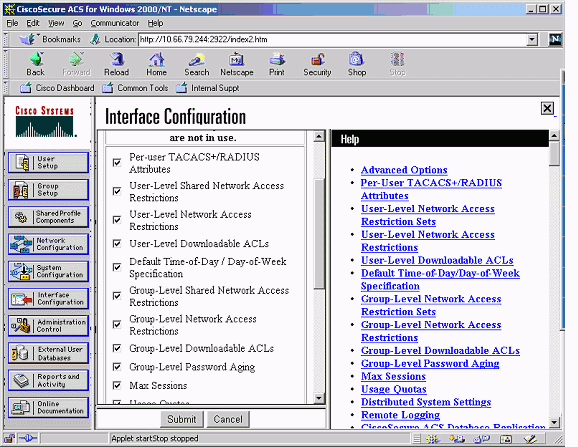
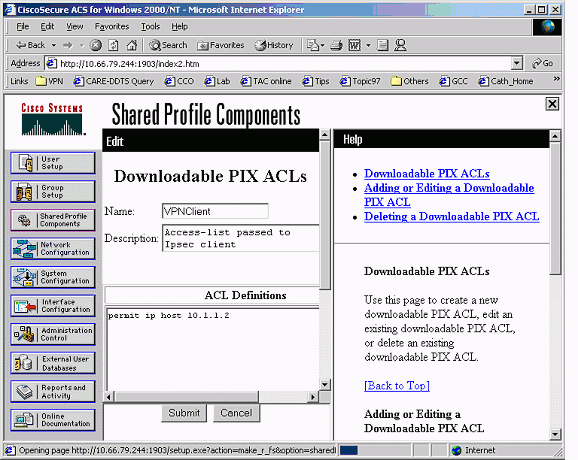
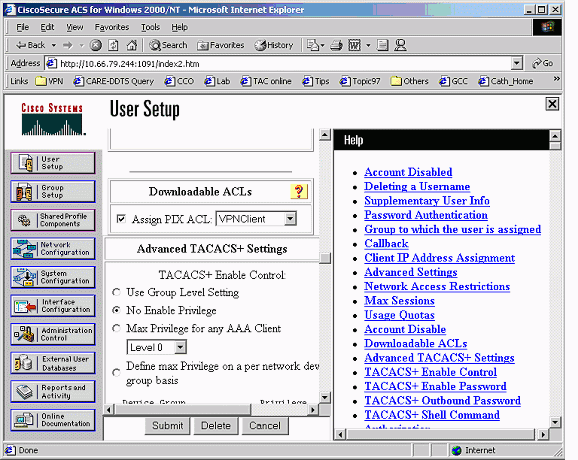
 Comentarios
Comentarios