Ejemplo de Configuración de Red Virtual Easy
Contenido
Introducción
Este documento describe la función Easy Virtual Network (EVN), diseñada para proporcionar un mecanismo de virtualización fácil y fácil de configurar en las redes de campus. Utiliza las tecnologías actuales, como Virtual Routing and Forwarding-Lite (VRF-Lite) y la encapsulación dot1q, y no introduce ningún nuevo protocolo.
Prerequisites
Requirements
No hay requisitos específicos para este documento.
Componentes Utilizados
La información que contiene este documento se basa en estas versiones de software y hardware.
- Switches Catalyst de Cisco serie 6000 (Cat6k) que ejecutan el software versión 15.0(1)SY1
- Routers de servicios agregados (ASR1000) de Cisco serie 1000 que ejecutan la versión de software 3.2s
- Routers de servicios integrados Cisco serie 3925 y 3945 que ejecutan Cisco IOS® versiones 15.3(2)T y posteriores
- Switches Catalyst de Cisco serie 4500 (Cat4500) y 4900 (Cat4900) que ejecutan el software versión 15.1(1)SG
The information in this document was created from the devices in a specific lab environment. All of the devices used in this document started with a cleared (default) configuration. If your network is live, make sure that you understand the potential impact of any command.
Antecedentes
A continuación se ofrece una descripción general de la función EVN:
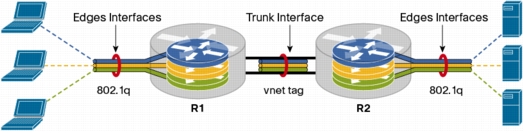
- La función EVN utiliza VRF-Lite para crear varios (hasta 32) contextos de routing.
- La conectividad dentro de Virtual Routing and Forwarding (VRF) entre dispositivos de capa 3 se garantiza mediante enlaces troncales de red virtual (VNET).
- Los troncales VNET son troncales dot1q normales.
- Cada VRF que se debe transportar a través de los troncales VNET se debe configurar con una etiqueta VNET.
- Cada etiqueta VNET equivale a una etiqueta dot1q.
- Las subinterfaces dot1q se crean y ocultan automáticamente.
- Todas las subinterfaces (ocultas) heredan la configuración de la interfaz principal.
- Se deben utilizar instancias separadas de protocolos de ruteo en cada VRF sobre los troncales VNET para anunciar el alcance del prefijo.
- Se permite la fuga dinámica de rutas entre los VRF (en lugar de las rutas estáticas) sin el uso del protocolo de gateway fronterizo (BGP).
- La función es compatible con IPv4 e IPv6.
Configurar
Utilice la información que se describe en esta sección para configurar la función EVN.
Diagrama de la red
Esta configuración de red se utiliza para ilustrar la configuración de EVN y los comandos show:
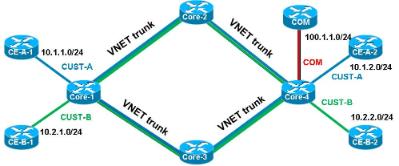
A continuación se muestran algunas notas importantes sobre esta configuración:
- Se definen dos VRF (CUST-A y CUST-B) que se llevan a cabo desde el núcleo de la red a través de enlaces VNET.
- Open Shortest Path First (OSPF) se utiliza en los VRF para anunciar el alcance.
- El VRF COM aloja un servidor común (100.1.1.100) que debe ser accesible desde VRF CUST-A y CUST-B.
- La imagen que se utiliza es i86bi_linux-adventerprisek9-ms.153-1.S.
Configurar EVN
Complete estos pasos para configurar la función EVN:
- Configure la definición VRF:
vrf definition [name]
A continuación se muestran algunas notas importantes sobre esta configuración:
vnet tag [2-4094]
!
address-family ipv4|ipv6
exit-address-family
!
- Cisco recomienda que utilice etiquetas de entre 2 y 1000. No utilice las VLAN reservadas de 1001 a 1005. Las VLAN extendidas de 1006 a 4094 se pueden utilizar, si es necesario.
- La etiqueta VNET no debe ser utilizada por una VLAN actual.
- Las etiquetas VNET deben ser las mismas en todos los dispositivos para cualquier VRF dado.
- La familia de direcciones ipv4|ipv6 debe configurarse para activar el VRF en el AF relacionado.
- No es necesario definir una dirección de ruta (RD) porque EVN no utiliza BGP.
Con esta configuración, los VRF deben definirse en todos los routers de núcleo 4x. Por ejemplo, en CORE-1:vrf definition CUST-A
Utilice la misma etiqueta VNET en todos los routers para estos VRF. En CORE-4, VRF COM no requiere una etiqueta VNET. El objetivo es mantener ese VRF local en el CORE-4 y configurar la fuga y la redistribución para proporcionar acceso al servidor común desde CUST-A y CUST-B.
vnet tag 100
!
address-family ipv4
exit-address-family
vrf definition CUST-B
vnet tag 200
!
address-family ipv4
exit-address-family
Ingrese este comando para verificar varios contadores de VNET:CORE-1#show vnet counters
Maximum number of VNETs supported: 32
Current number of VNETs configured: 2
Current number of VNET trunk interfaces: 2
Current number of VNET subinterfaces: 4
Current number of VNET forwarding interfaces: 6
CORE-1# - Cisco recomienda que utilice etiquetas de entre 2 y 1000. No utilice las VLAN reservadas de 1001 a 1005. Las VLAN extendidas de 1006 a 4094 se pueden utilizar, si es necesario.
- Configure el enlace troncal VNET:
interface GigabitEthernetx/x
A continuación se muestran algunas notas importantes sobre esta configuración:
vnet trunk
ip address x.x.x.x y.y.y.y
...
- El comando vnet trunk crea tantas subinterfaces dot1q como el número de VRFs que se definen con una etiqueta VNET.
- El comando vnet trunk no puede coexistir con algunas subinterfaces configuradas manualmente en la misma interfaz física.
- Esta configuración se permite en interfaces enrutadas (no en puertos de switch), físicas y de canal de puerto.
- Las subinterfaces heredan las direcciones IP (y otros comandos) que se aplican en la interfaz física.
- Las subinterfaces para todos los VRF utilizan la misma dirección IP.
Con esta configuración, hay dos VRF VNET, por lo que se crean automáticamente dos subinterfaces en la interfaz configurada como troncal VNET. Puede ingresar el comando show derivado-config para ver la configuración oculta que se crea automáticamente:
Esta es la configuración que se ejecuta actualmente:CORE-1#show run | s Ethernet0/0
Esta es la configuración derivada:
interface Ethernet0/0
vnet trunk
ip address 192.168.1.1 255.255.255.252
!
CORE-1#CORE-1#show derived-config | s Ethernet0/0
Como se muestra, todas las subinterfaces heredan la dirección IP de la interfaz principal.
interface Ethernet0/0
vnet trunk
ip address 192.168.1.1 255.255.255.252
Interface Ethernet0/0.100
description Subinterface for VNET CUST-A
encapsulation dot1Q 100
vrf forwarding CUST-A
ip address 192.168.1.1 255.255.255.252
interface Ethernet0/0.200
description Subinterface for VNET CUST-B
encapsulation dot1Q 200
vrf forwarding CUST-B
ip address 192.168.1.1 255.255.255.252
CORE-1# - El comando vnet trunk crea tantas subinterfaces dot1q como el número de VRFs que se definen con una etiqueta VNET.
- Asigne interfaces de borde (sub)a los VRF. Para asignar una interfaz o subinterfaz a un VRF VNET, utilice el mismo procedimiento que el utilizado para asignar un VRF normalmente:
interface GigabitEthernet x/x.y
Con esta configuración, la configuración se aplica en CORE-1 y CORE-4. Este es un ejemplo para CORE-4:
vrf forwarding [name]
ip address x.x.x.x y.y.y.y
...interface Ethernet2/0
vrf forwarding CUST-A
ip address 10.1.2.1 255.255.255.0
!
interface Ethernet3/0
vrf forwarding CUST-B
ip address 10.2.2.1 255.255.255.0
!
interface Ethernet4/0
vrf forwarding COM
ip address 100.1.1.1 255.255.255.0 - Configure los protocolos de ruteo para cada VRF (esto no es específico para EVN o VNET):
router ospf x vrf [name]
network x.x.x.x y.y.y.y area x
...
Con esta configuración, se definen dos procesos OSPF, uno por cada VRF:CORE-1#show run | s router os
Puede ingresar al modo de contexto de ruteo para ver la información relacionada con un VRF específico sin las especificaciones de VRF en cada comando:
router ospf 1 vrf CUST-A
network 10.1.1.0 0.0.0.255 area 0
network 192.168.1.0 0.0.0.255 area 0
router ospf 2 vrf CUST-B
network 10.2.1.0 0.0.0.255 area 0
network 192.168.1.0 0.0.0.255 area 0
CORE-1#CORE-1#routing-context vrf CUST-A
CORE-1%CUST-A#
CORE-1%CUST-A#show ip protocols
*** IP Routing is NSF aware ***
Routing Protocol is "ospf 1"
Outgoing update filter list for all interfaces is not set
Incoming update filter list for all interfaces is not set
Router ID 192.168.1.13
It is an area border router
Number of areas in this router is 1. 1 normal 0 stub 0 nssa
Maximum path: 4
Routing for Networks:
10.1.1.0 0.0.0.255 area 0
192.168.1.0 0.0.0.255 area 0
Routing Information Sources:
Gateway Distance Last Update
192.168.1.9 110 1d00h
192.168.1.14 110 1d00h
Distance: (default is 110)
CORE-1%CUST-A#
CORE-1%CUST-A#show ip os neighbor
Neighbor ID Pri State Dead Time Address Interface
192.168.1.14 1 FULL/DR 00:00:30 192.168.1.14 Ethernet1/0.100
192.168.1.5 1 FULL/BDR 00:00:37 192.168.1.2 Ethernet0/0.100
10.1.1.2 1 FULL/BDR 00:00:33 10.1.1.2 Ethernet2/0
CORE-1%CUST-A#
Cuando ve la base de información de routing (RIB) para ambos VRF, puede verificar la subred remota a través de los dos enlaces troncales VNET:CORE-1%CUST-A#show ip route 10.1.2.0
Routing Table: CUST-A
Routing entry for 10.1.2.0/24
Known via "ospf 1", distance 110, metric 30, type intra area
Last update from 192.168.1.2 on Ethernet0/0.100, 1d00h ago
Routing Descriptor Blocks:
* 192.168.1.14, from 192.168.1.9, 1d00h ago, via Ethernet1/0.100
Route metric is 30, traffic share count is 1
192.168.1.2, from 192.168.1.9, 1d00h ago, via Ethernet0/0.100
Route metric is 30, traffic share count is 1
CORE-1%CUST-A#
CORE-1%CUST-A#routing-context vrf CUST-B
CORE-1%CUST-B#
CORE-1%CUST-B#show ip route 10.2.2.0
Routing Table: CUST-B
Routing entry for 10.2.2.0/24
Known via "ospf 2", distance 110, metric 30, type intra area
Last update from 192.168.1.2 on Ethernet0/0.200, 1d00h ago
Routing Descriptor Blocks:
* 192.168.1.14, from 192.168.1.6, 1d00h ago, via Ethernet1/0.200
Route metric is 30, traffic share count is 1
192.168.1.2, from 192.168.1.6, 1d00h ago, via Ethernet0/0.200
Route metric is 30, traffic share count is 1
CORE-1%CUST-B#
CORE-1%CUST-B#exit
CORE-1#
CORE-1# - Determine la fuga de ruta entre los VRF. La fuga de ruta se realiza a través de la replicación de ruta. Por ejemplo, algunas rutas de un VRF podrían estar disponibles para otro VRF:
vrf definition VRF-X
A continuación se muestran algunas notas importantes sobre esta configuración:
address-family ipv4|ipv6
route-replicate from vrf VRF-Y unicast|multicast
[route-origin] [route-map [name]]
- El RIB para VRF-X tiene acceso a las rutas seleccionadas, basándose en los parámetros de comando de VRF-Y.
- Las rutas replicadas en VRF-X se marcan con un [+] indicador.
- La opción multicast permite el uso de rutas de otro VRF para Reenvío de Trayectoria Inversa (RPF).
- El route-origin puede tener uno de estos valores:
- all
- bgp
- conectado
- eigrp
- isis
- móvil
- odr
- ospf
- rip
- estática
A diferencia de lo que indica el nombre, las rutas no se replican ni duplican; este es el caso con fuga normal a través de BGP common RT, que no consume memoria adicional.
Con esta configuración, la fuga de ruta se utiliza en el CORE-4 para proporcionar acceso de CUST-A y CUST-B a COM (y viceversa):vrf definition CUST-A
En este punto, las rutas replicadas no se propagan en el protocolo de gateway interior (IGP), por lo que solo CE-A-2 y CE-B-2 tienen acceso al servicio COM (100.1.1.100), no a CE-A-1 y CE-B-1.
address-family ipv4
route-replicate from vrf COM unicast connected
!
vrf definition CUST-B
address-family ipv4
route-replicate from vrf COM unicast connected
!
vrf definition COM
address-family ipv4
route-replicate from vrf CUST-A unicast ospf 1 route-map USERS
route-replicate from vrf CUST-B unicast ospf 2 route-map USERS
!
route-map USERS permit 10
match ip address prefix-list USER-SUBNETS
!
ip prefix-list USER-SUBNETS seq 5 permit 10.0.0.0/8 le 32
CORE-4#show ip route vrf CUST-A
Routing Table: COM
Codes: L - local, C - connected, S - static, R - RIP, M - mobile, B - BGP
D - EIGRP, EX - EIGRP external, O - OSPF, IA - OSPF inter area
N1 - OSPF NSSA external type 1, N2 - OSPF NSSA external type 2
E1 - OSPF external type 1, E2 - OSPF external type 2
i - IS-IS, su - IS-IS summary, L1 - IS-IS level-1, L2 - IS-IS level-2
ia - IS-IS inter area,* - candidate default, U - per-user static route
o - ODR, P - periodic downloaded static route, H - NHRP, l - LISP
a - application route
+ - replicated route, % - next hop override
...
10.0.0.0/8 is variably subnetted, 3 subnets, 2 masks
O 10.1.1.0/24 [110/30] via 192.168.1.10, 3d19h, Ethernet1/0.100
[110/30] via 192.168.1.5, 3d19h, Ethernet0/0.100
100.0.0.0/8 is variably subnetted, 2 subnets, 2 masks
C + 100.1.1.0/24 is directly connected (COM), Ethernet4/0
CORE-4#show ip route vrf CUST-B
... 10.0.0.0/8 is variably subnetted, 3 subnets, 2 masks
O 10.2.1.0/24 [110/30] via 192.168.1.10, 1d00h, Ethernet1/0.200
[110/30] via 192.168.1.5, 1d00h, Ethernet0/0.200
100.0.0.0/8 is variably subnetted, 2 subnets, 2 masks
C + 100.1.1.0/24 is directly connected (COM), Ethernet4/0
CORE-4#show ip route vrf COM
...
10.0.0.0/24 is subnetted, 2 subnets
O + 10.1.1.0 [110/30] via 192.168.1.10 (CUST-A), 3d19h, Ethernet1/0.100
[110/30] via 192.168.1.5 (CUST-A), 3d19h, Ethernet0/0.100
O + 10.2.1.0 [110/30] via 192.168.1.10 (CUST-B), 1d00h, Ethernet1/0.200
[110/30] via 192.168.1.5 (CUST-B), 1d00h, Ethernet0/0.200
100.0.0.0/8 is variably subnetted, 2 subnets, 2 masks
C 100.1.1.0/24 is directly connected, Ethernet4/0
También puede utilizar la fuga de ruta desde o hacia una tabla global:vrf definition VRF-X
address-family ipv4
route-replicate from vrf >global unicast|multicast [route-origin]
[route-map [name]]
exit-address-family
!
exit
!
global-address-family ipv4 unicast
route-replicate from vrf [vrf-name] unicast|multicast [route-origin]
[route-map [name]] - El RIB para VRF-X tiene acceso a las rutas seleccionadas, basándose en los parámetros de comando de VRF-Y.
- Defina la propagación de fuga de ruta. Las rutas filtradas no se duplican en el VRF RIB de destino. En otras palabras, no forman parte de la RIB VRF objetivo. La redistribución normal entre los procesos del router no funciona, por lo que debe definir explícitamente la conexión VRF del RIB al que pertenece la ruta:
router ospf x vrf VRF-X
Las rutas filtradas de VRF-Y se redistribuyen en el proceso OSPF que se ejecuta en VRF-X. A continuación se muestra un ejemplo de CORE-4:
redistribute vrf VRF-Y [route-origin] [route-map [name]]router ospf 1 vrf CUST-A
El route-map no es necesario en este caso, ya que sólo hay una ruta conectada en VRF COM. Ahora hay disponibilidad para el servicio COM (100.1.1.100) de CE-A-1 y CE-B-1:
redistribute vrf COM connected subnets route-map CON-2-OSPF
!
route-map CON-2-OSPF permit 10
match ip address prefix-list COM
!
ip prefix-list COM seq 5 permit 100.1.1.0/24CE-A-1#ping 100.1.1.100
Type escape sequence to abort.
Sending 5, 100-byte ICMP Echos to 100.1.1.100, timeout is 2 seconds:
!!!!!
Success rate is 100 percent (5/5), round-trip min/avg/max = 1/1/1 ms
CE-A-1#
CE-B-1#ping 100.1.1.100
Type escape sequence to abort.
Sending 5, 100-byte ICMP Echos to 100.1.1.100, timeout is 2 seconds:
!!!!!
Success rate is 100 percent (5/5), round-trip min/avg/max = 1/1/1 ms
CE-B-1#
Ajuste del troncal VNET
Esta sección proporciona información que puede utilizar para ajustar el troncal VNET.
Lista de enlaces troncales
De forma predeterminada, todos los VRF configurados con una etiqueta VNET se permiten en todos los troncales VNET. Una lista de enlaces troncales permite especificar la lista de VRF autorizados en el enlace troncal VNET:
vrf list [list-name]
member [vrf-name]
!
interface GigabitEthernetx/x
vnet trunk list [list-name]
Por ejemplo, el CORE-1 se ajusta para el VRF CUST-B en el troncal VNET entre el CORE-1 y el CORE-2:
vrf list TEST
member CUST-A
!
interface ethernet0/0
vnet trunk list TEST
Como se muestra, el peering OSPF para VRF CUST-B a través del tronco se desactiva:
%OSPF-5-ADJCHG: Process 2, Nbr 192.168.1.2 on Ethernet0/0.200 from FULL to DOWN,
Neighbor Down: Interface down or detached
La subinterfaz para VRF CUST-B se elimina:
CORE-1#show derived-config | b Ethernet0/0
interface Ethernet0/0
vnet trunk list TEST
ip address 192.168.1.1 255.255.255.252
!
interface Ethernet0/0.100
description Subinterface for VNET CUST-A
encapsulation dot1Q 100
vrf forwarding CUST-A
ip address 192.168.1.1 255.255.255.252
!
Atributos de troncal por VRF
De forma predeterminada, las subinterfaces dot1q heredan los parámetros de la interfaz física de modo que las subinterfaces para todos los VRF tengan los mismos atributos (como costo y autenticación). Puede ajustar los parámetros troncales por etiqueta VNET:
interface GigaEthernetx/x
vnet trunk
vnet name VRF-X
ip ospf cost 100
vnet name VRF-Y
ip ospf cost 15
Puede ajustar estos parámetros:
CORE-1(config-if-vnet)#?
Interface VNET instance override configuration commands:
bandwidth Set bandwidth informational parameter
default Set a command to its defaults
delay Specify interface throughput delay
exit-if-vnet Exit from VNET submode
ip Interface VNET submode Internet Protocol config commands
no Negate a command or set its defaults
vnet Configure protocol-independent VNET interface options
CORE-1(config-if-vnet)#
CORE-1(config-if-vnet)#ip ?
authentication authentication subcommands
bandwidth-percent Set EIGRP bandwidth limit
dampening-change Percent interface metric must change to cause update
dampening-interval Time in seconds to check interface metrics
hello-interval Configures EIGRP-IPv4 hello interval
hold-time Configures EIGRP-IPv4 hold time
igmp IGMP interface commands
mfib Interface Specific MFIB Control
multicast IP multicast interface commands
next-hop-self Configures EIGRP-IPv4 next-hop-self
ospf OSPF interface commands
pim PIM interface commands
split-horizon Perform split horizon
summary-address Perform address summarization
verify Enable per packet validation
CORE-1(config-if-vnet)#ip
En este ejemplo, se cambia el costo OSPF por VRF para CORE-1, de modo que la trayectoria CORE-2 se utiliza para CUST-A y la trayectoria CORE-3 para CUST-B (el costo predeterminado es 10):
interface Ethernet0/0
vnet name CUST-A
ip ospf cost 8
!
vnet name CUST-B
ip ospf cost 12
!
CORE-1#show ip route vrf CUST-A 10.1.2.0
Routing Table: CUST-A
Routing entry for 10.1.2.0/24
Known via "ospf 1", distance 110, metric 28, type intra area
Last update from 192.168.1.2 on Ethernet0/0.100, 00:05:42 ago
Routing Descriptor Blocks:
* 192.168.1.2, from 192.168.1.9, 00:05:42 ago, via Ethernet0/0.100
Route metric is 28, traffic share count is 1
CORE-1#
CORE-1#show ip route vrf CUST-B 10.2.2.0
Routing Table: CUST-B
Routing entry for 10.2.2.0/24
Known via "ospf 2", distance 110, metric 30, type intra area
Last update from 192.168.1.14 on Ethernet1/0.200, 00:07:03 ago
Routing Descriptor Blocks:
* 192.168.1.14, from 192.168.1.6, 1d18h ago, via Ethernet1/0.200
Route metric is 30, traffic share count is 1
CORE-1#
Etiquetas VNET por link
De forma predeterminada, la etiqueta VNET que se define en la definición VRF se utiliza para todos los troncales. Sin embargo, puede utilizar una etiqueta VNET diferente por tronco.
En este ejemplo se describe un escenario en el que está conectado a un dispositivo no compatible con EVN y utiliza VRF-Lite con un tronco manual, y la etiqueta VNET global es utilizada por otra VLAN:
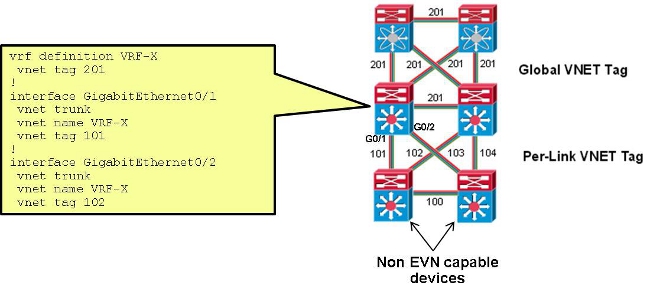
Con esta configuración, la etiqueta VNET que se utiliza en el tronco entre CORE-1 y CORE-2 para CUST-A se cambia de 100 a 101:
interface Ethernet0/0
vnet name CUST-A
vnet tag 101
Después de que este cambio ocurra en el CORE-1, se crea una nueva subinterfaz:
CORE-1#show derived-config | b Ethernet0/0
interface Ethernet0/0
vnet trunk
ip address 192.168.1.1 255.255.255.252
!
interface Ethernet0/0.101
description Subinterface for VNET CUST-A
encapsulation dot1Q 101
vrf forwarding CUST-A
ip address 192.168.1.1 255.255.255.252
!
interface Ethernet0/0.200
description Subinterface for VNET CUST-B
encapsulation dot1Q 200
vrf forwarding CUST-B
ip address 192.168.1.1 255.255.255.252
Si este cambio ocurre sólo en un extremo, la conectividad se pierde en el VRF asociado y el OSPF se desactiva:
%OSPF-5-ADJCHG: Process 1, Nbr 192.168.1.5 on Ethernet0/0.101 from FULL to DOWN,
Neighbor Down: Dead timer expired
Una vez que se utiliza la misma etiqueta VNET en el CORE-2, se restaura la conectividad y la etiqueta dot1q 101 se utiliza en ese tronco mientras que 100 se sigue utilizando en el troncal CORE-1 a CORE-3:
%OSPF-5-ADJCHG: Process 1, Nbr 192.168.1.5 on Ethernet0/0.101 from LOADING to
FULL, Loading Done
Verificación
Actualmente, no hay un procedimiento de verificación disponible para esta configuración.
Troubleshoot
Actualmente, no hay información específica de troubleshooting disponible para esta configuración.
Información Relacionada
Historial de revisiones
| Revisión | Fecha de publicación | Comentarios |
|---|---|---|
1.0 |
04-Aug-2014 |
Versión inicial |
Contacte a Cisco
- Abrir un caso de soporte

- (Requiere un Cisco Service Contract)
 Comentarios
Comentarios