Configuración de CSM para el Balanceo de Carga SSL a un Conjunto de SCA para el Modo Proxy Armado
Contenido
Introducción
Este documento proporciona a una configuración de muestra para el equilibrio de la carga del módulo content switching (CSM) del tráfico del Secure Socket Layer (SSL) a una granja de los aceleradores de contenido seguro (SCAs). La configuración está para SCAs en el modo de representación no transparante con la conexión en el modo del uno-puerto.
En el modo no transparente, el SCA utiliza la dirección IP SCA como la fuente para las conexiones del sólo texto a los servidores Web.
Nota: Utilice dos diversos redes secundarios VLANs/IP para el SCAs y los servidores Web; un red secundario está para todo el SCAs, y un red secundario separado está para todos los servidores Web. Si usted coloca ambas granjas en el mismo dominio de la capa 2 (L2), la traducción de la dirección de la red de origen (NAT) es necesaria. La fuente NAT garantiza que los paquetes vuelven al CSM y que no lo hace el hardware Catalyst simplemente el conmutador L2 los paquetes.
prerrequisitos
Requisitos
No hay requisitos específicos para este documento.
Componentes Utilizados
La información en este documento se basa en estos VLA N/redes secundarios:
-
Lado del cliente: IP virtual (VIPs) y router ascendente (indicador luminoso LED amarillo de la placa muestra gravedad menor de característica de switch multicapa [MSFC])
-
Catalizador 6500/6000 con el CSM en la ranura 5
-
Lado del servidor 1: servidores Web
-
Lado del servidor 2: SCAs
La información que contiene este documento se creó a partir de los dispositivos en un ambiente de laboratorio específico. Todos los dispositivos que se utilizan en este documento se pusieron en funcionamiento con una configuración verificada (predeterminada). Si la red está funcionando, asegúrese de haber comprendido el impacto que puede tener cualquier comando.
Convenciones
For more information on document conventions, refer to the Cisco Technical Tips Conventions.
Configurar
En esta sección encontrará la información para configurar las funciones descritas en este documento.
Nota: Para encontrar la información adicional sobre los comandos usados en este documento, utilice la herramienta de búsqueda de comandos (clientes registrados solamente).
Diagrama de la red
En este documento, se utiliza esta configuración de red:
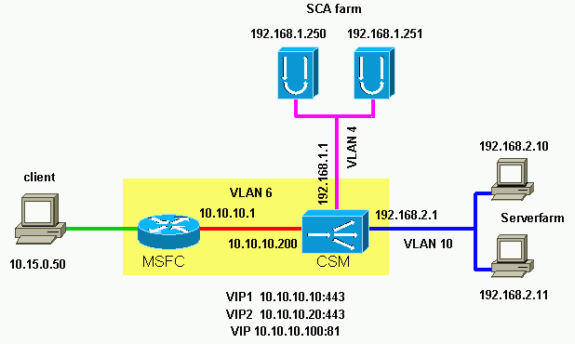
Configuraciones
Este documento utiliza estas configuraciones:
-
Ranura 5 del catalizador 6000/CSM
-
SCA 1
-
SCA2
| Ranura 5 del catalizador 6000/CSM |
|---|
!--- This is the configuration of nontransparent SSL load balance. Cat6k# show running-config | begin Module 5 module ContentSwitchingModule 5 vlan 6 client ip address 10.10.10.200 255.255.255.0 gateway 10.10.10.1 !--- This is the CSM IP address on the client side and !--- CSM upstream gateway (the MSFC). ! vlan 4 server ip address 192.168.1.1 255.255.255.0 !--- This is the CSM IP address on the SCA server farm VLAN. !--- SCAs use this IP address as the default gateway. ! vlan 10 server ip address 192.168.2.1 255.255.255.0 !--- This is the CSM IP address on the web server farm VLAN. !--- The web servers use this IP address as the default gateway. ! static drop real 192.168.2.0 255.255.255.0 !--- This drops every new connection that the web servers originate, !--- unless the connection matches a VIP. ! serverfarm SCA443 nat server !--- When connections are directed to this server farm, !--- the IP address of the SCA selection replaces !--- the destination IP address. no nat client real 192.168.1.250 443 inservice real 192.168.1.251 443 inservice !--- The configurations of both SCAs are such that, !--- with the send of a connection to this server farm, the destination port !--- translates to 443. In this example, there is no translation, as !--- the VIP listens to port 443. !--- This is different in the following server farm, SCA444. ! serverfarm SCA444 nat server no nat client real 192.168.1.250 444 inservice real 192.168.1.251 444 inservice !--- With the selection of this server farm, there is a !--- modification of connections that go to either SCA. !--- The destination IP changes to match the IP of one of the SCAs !--- (NAT server), and the destination port becomes 444. ! serverfarm WEBFARM nat server no nat client real 192.168.2.10 80 inservice real 192.168.2.11 80 !--- Specify port 80 to translate from port 81 inservice. !--- (The SCA communicates on port 81, according to the SCA setup.) !--- This is a standard web server farm. ! sticky 10 ssl timeout 60 sticky 20 ssl timeout 60 !--- This creates two distinct sticky groups with SSL ID as a basis. !--- The timeout is 60 seconds. ! vserver TESTSITE1 virtual 10.10.10.10 tcp https serverfarm SCA443 sticky 60 group 10 persistent rebalance inservice !--- The vserver for the first site (www.testsite1.com) listens !--- to 10.10.10.10 on port 443. !--- Connections go to the SCAs without a change in the !--- destination port. (See the configuration of server farm SCA443.) ! vserver TESTSITE2 virtual 10.10.10.20 tcp https serverfarm SCA444 sticky 60 group 20 persistent rebalance inservice !--- The vserver for the second site (www.testsite2.com) listens !--- to 10.10.10.10 on port 443. !--- Connections go to the SCAs and change the !--- destination port to 444. (See the configuration of server farm SCA444.) ! vserver WEB-DECRYPT virtual 10.10.10.100 tcp 81 serverfarm WEBFARM persistent rebalance inservice ! !--- This is the vserver for the plain-text connections. !--- This vserver receives connections on port 81 from the SCAs. !--- As the configuration of this vserver does not specify a VLAN, !--- the vserver can also receive connections directly !--- from the client side. !--- To prevent direct client access of this VIP, !--- you can use the VLAN 4 option. !--- You can also place this VIP in the SCA subnetwork. In that case, !--- clients do not even have a route to that subnetwork. (Clients only !--- have a route if you configure the upstream router !--- with a static route.) |
| SCA 1 |
|---|
!--- This configures SCA in one-port, nontransparent mode.
sca1# show run
#
# Cisco CSCA Device Configuration File
#
# Written: Sun Feb 6 01:46:35 2106
# Inxcfg: version 2.3 build 200108071342
# Device Type: CSS-SCA
# Device Id: S/N 119cd6
# Device OS: MaxOS version 2.5.1 build 200108071341 by Dan L. Reading
### Device ###
mode one-port
ip address 192.168.1.250 netmask 255.255.255.0
hostname sca1
password enable
"2431245A572441713173717748626D734B35516B794F64336A51652F"
no ip domain-name
no rdate-server
timezone "MST7MDT"
no rip
ip route 0.0.0.0 0.0.0.0 192.168.1.1 metric 1
### Interfaces ###
interface network
auto
end
interface server
auto
end
### Remote Management ###
no remote-management access-list
remote-management enable
### SNMP Subsystem ###
no snmp
telnet enable
no telnet access-list
web-mgmt enable
no web-mgmt access-list
### SSL Subsystem ###
ssl
server test1 create
ip address 10.10.10.100
sslport 443
remoteport 81
key default
cert default
secpolicy default
cachesize 20
no transparent
end
server test2 create
ip address 10.10.10.100
sslport 444
remoteport 81
key default
cert default
secpolicy default
cachesize 20
no transparent
end
end
sca1# |
| SCA2 |
|---|
!--- This configures SCA in one-port, nontransparent mode.
sca2#
sca2# show run
#
# Cisco CSCA Device Configuration File
#
# Written: Fri Feb 13 21:18:29 1970
# Inxcfg: version 2.3 build 200108071342
# Device Type: CSS-SCA
# Device Id: S/N 119ca2
# Device OS: MaxOS version 2.5.1 build 200108071341 by Dan L. Reading
### Device ###
mode one-port
ip address 192.168.1.251 netmask 255.255.255.0
hostname sca2
password enable
"2431245A572441713173717748626D734B35516B794F64336A51652F"
no ip domain-name
no rdate-server
timezone "MST7MDT"
no rip
ip route 0.0.0.0 0.0.0.0 192.168.1.1 metric 1
### Interfaces ###
interface network
auto
end
interface server
auto
end
### Remote Management ###
no remote-management access-list
remote-management enable
### SNMP Subsystem ###
no snmp
telnet enable
no telnet access-list
web-mgmt enable
no web-mgmt access-list
### SSL Subsystem ###
ssl
server test1 create
ip address 10.10.10.100
sslport 443
remoteport 81
key default
cert default
secpolicy default
cachesize 20
no transparent
end
server test2 create
ip address 10.10.10.100
sslport 444
remoteport 81
key default
cert default
secpolicy default
cachesize 20
no transparent
end
end
sca2# |
Verificación
En esta sección encontrará información que puede utilizar para confirmar que su configuración esté funcionando correctamente.
La herramienta intérprete de la salida apoyan a los ciertos comandos show (clientes registrados solamente), que permite que usted vea un análisis de la salida del comando show.
!--- A client opens a connection to www.testsite1.com.
Cat6k# show module csm 5 vserver detail
TESTSITE1, state = OPERATIONAL, v_index = 10
virtual = 10.10.10.10/32:443, TCP, service = NONE, advertise = FALSE
idle = 3600, replicate csrp = none, vlan = ALL, pending = 0
max parse len = 600, persist rebalance = TRUE
conns = 1, total conns = 1
Default policy:
server farm = SCA443
sticky: timer = 60, subnet = 0.0.0.0, group id = 10
Policy Tot Conn Client pkts Server pkts
------------------------------------------------------
(default) 1 9 11
!--- The client connection to port 443 hits the vserver TESTSITE1 !--- and is load balanced to an SCA.
TESTSITE2, state = OPERATIONAL, v_index = 11
virtual = 10.10.10.20/32:443, TCP, service = NONE, advertise = FALSE
idle = 3600, replicate csrp = none, vlan = ALL, pending = 0
max parse len = 600, persist rebalance = TRUE
conns = 0, total conns = 0
Default policy:
server farm = SCA444
sticky: timer = 60, subnet = 0.0.0.0, group id = 20
Policy Tot Conn Client pkts Server pkts
------------------------------------------------------
(default) 0 0 0
WEB-DECRYPT, state = OPERATIONAL, v_index = 13
virtual = 10.10.10.100/32:81, TCP, service = NONE, advertise = FALSE
idle = 3600, replicate csrp = none, vlan = 4, pending = 0
max parse len = 600, persist rebalance = TRUE
conns = 1, total conns = 1
Default policy:
server farm = WEBFARM
sticky: timer = 0, subnet = 0.0.0.0, group id = 0
Policy Tot Conn Client pkts Server pkts
------------------------------------------------------
(default) 1 7 5
!--- The SCA opens a connection to 10.10.10.100 port 81, !--- which is load balanced to a web server.
Cat6k# show module csm 5 conns detail
prot vlan source destination state
----------------------------------------------------------------------
In TCP 4 192.168.1.250:4376 10.10.10.100:81 ESTAB
Out TCP 10 192.168.2.11:81 192.168.1.250:4376 ESTAB
vs = WEB-DECRYPT, ftp = No, csrp = False
!--- This provides details of the connection from the SCA to the web server. !--- The connection comes from VLAN 4 (the SCA VLAN), destined to !--- 10.10.10.100 port 81. !--- This is different from what happens in transparent mode. !--- In this case, the SCA opens the connections with use of !--- the SCA IP address, 192.168.1.250. The server does not see the IP !--- of the original client. !--- The connection goes to VLAN 10 (web servers VLAN) !--- to the web server selection. (The destination IP address !--- changes accordingly. The port does not change.) !--- If the servers listen to port 80 instead of port 81, you can configure !--- the translation of the destination port. You can add a port !--- to the definition of the real servers.
!--- NOTE: The Out line swaps source with destination. !--- "Out" refers to the return traffic packets that the CSM !--- receives from that VLAN.
In TCP 6 10.15.0.50:2324 10.10.10.10:443 ESTAB
Out TCP 4 192.168.1.250:443 10.15.0.50:2324 ESTAB
vs = TESTSITE1, ftp = No, csrp = False
!--- This provides details of the connection from the client to the VIP. !--- The connection comes from VLAN 6 (the client VLAN), destined to !--- 10.10.10.10 port 443. !--- The connection goes to VLAN 4 (the SCA VLAN) !--- to the SCA selection. The destination IP changes !--- from the 10.10.10.10 (the VIP) to 192.168.1.250 (the SCA), !--- as the server farm had the option NAT server. !--- This is different in nontransparent mode. !--- The same client opens a second connection, !--- this time to www.testsite2.com.
Cat6k#
Cat6k# show module csm 5 conns detail
prot vlan source destination state
----------------------------------------------------------------------
In TCP 4 192.168.1.250:4377 10.10.10.100:81 ESTAB
Out TCP 10 192.168.2.10:81 192.168.1.250:4377 ESTAB
vs = WEB-DECRYPT, ftp = No, csrp = False
!--- This connection is from SCA to VIP .100, load balanced to !--- web server .10.
In TCP 4 192.168.1.250:4376 10.10.10.100:81 ESTAB
Out TCP 10 192.168.2.11:81 192.168.1.250:4376 ESTAB
vs = WEB-DECRYPT, ftp = No, csrp = False
!--- This connection is from SCA to VIP .100, load balanced to !--- webserver .11.
In TCP 6 10.15.0.50:2325 10.10.10.20:443 ESTAB
Out TCP 4 192.168.1.250:444 10.15.0.50:2325 ESTAB
vs = TESTSITE2, ftp = No, csrp = False
!--- This connection is from client to VIP .20, load balanced to !--- SCA .250, port 444.
In TCP 6 10.15.0.50:2324 10.10.10.10:443 ESTAB
Out TCP 4 192.168.1.250:443 10.15.0.50:2324 ESTAB
vs = TESTSITE1, ftp = No, csrp = False
!--- This connection is from client to VIP .10, load balanced to !--- SCA .250, port 443.
Cat6k#show module csm 5 real detail
192.168.2.10, WEBFARM, state = OPERATIONAL
conns = 1, maxconns = 4294967295, minconns = 0
weight = 8, weight(admin) = 8, metric = 0, remainder = 1
total conns established = 1, total conn failures = 0
192.168.2.11, WEBFARM, state = OPERATIONAL
conns = 1, maxconns = 4294967295, minconns = 0
weight = 8, weight(admin) = 8, metric = 0, remainder = 1
total conns established = 1, total conn failures = 0
192.168.1.250:443, SCA443, state = OPERATIONAL
conns = 1, maxconns = 4294967295, minconns = 0
weight = 8, weight(admin) = 8, metric = 0, remainder = 1
total conns established = 1, total conn failures = 0
192.168.1.251:443, SCA443, state = OPERATIONAL
conns = 0, maxconns = 4294967295, minconns = 0
weight = 8, weight(admin) = 8, metric = 0, remainder = 0
total conns established = 0, total conn failures = 0
192.168.1.250:444, SCA444, state = OPERATIONAL
conns = 1, maxconns = 4294967295, minconns = 0
weight = 8, weight(admin) = 8, metric = 0, remainder = 1
total conns established = 1, total conn failures = 0
192.168.1.251:444, SCA444, state = OPERATIONAL
conns = 0, maxconns = 4294967295, minconns = 0
weight = 8, weight(admin) = 8, metric = 0, remainder = 0
total conns established = 0, total conn failures = 0
!--- This output shows that each web server has received a !--- connection. !--- The SCA .250 has received two connections, one to port 443 and !--- one to port 444. !--- The SCA .251 has not yet received any connection because !--- only two connections are open. One is open to each site !--- (10.10.10.10 and 10.10.10.20). A different port (443 or 444) !--- on the SCAs handles each site. The first !--- connection for each site goes to the first SCAs. !--- The following connection to either .10 or .20 goes to !--- .251, port 443 or 444, respectively. !--- This is SCA1 output.
!--- There is one open connection.
sca1# show netstat
Pro State Recv-Q Send-Q Local Address Remote Address
R-Win S-Win
---------------------------------------------------------------------------
tcp ESTAB 0 0 192.168.1.250:443 10.15.0.50:2324
33580 16529
tcp ESTAB 0 0 192.168.1.250:4376 10.10.10.100:81
33304 17232
udp 0 0 *:4099 *:*
0 0
udp 0 0 *:4098 *:*
0 0
tcp LISTN 0 0 *:2932 *:*
0 0
udp 0 0 *:2932 *:*
0 0
udp 0 0 *:520 *:*
0 0
udp 0 0 *:514 *:*
0 0
tcp LISTN 0 0 *:444 *:*
0 0
tcp LISTN 0 0 *:443 *:*
32768 0
tcp LISTN 0 0 *:80 *:*
0 0
tcp LISTN 0 0 *:23 *:*
0 0
sca1#
!--- There are two open connections.
sca1# show netstat
Pro State Recv-Q Send-Q Local Address Remote Address
R-Win S-Win
---------------------------------------------------------------------------
tcp ESTAB 0 0 192.168.1.250:444 10.15.0.50:2325
33580 16529
tcp ESTAB 0 0 192.168.1.250:443 10.15.0.50:2324
33580 16529
tcp ESTAB 0 0 192.168.1.250:4377 10.10.10.100:81
33304 17232
tcp ESTAB 0 0 192.168.1.250:4376 10.10.10.100:81
33304 17232
udp 0 0 *:4099 *:*
0 0
udp 0 0 *:4098 *:*
0 0
tcp LISTN 0 0 *:2932 *:*
0 0
udp 0 0 *:2932 *:*
0 0
udp 0 0 *:520 *:*
0 0
udp 0 0 *:514 *:*
0 0
tcp LISTN 0 0 *:444 *:*
32768 0
tcp LISTN 0 0 *:443 *:*
32768 0
tcp LISTN 0 0 *:80 *:*
0 0
tcp LISTN 0 0 *:23 *:*
0 0
sca1#
Troubleshooting
Actualmente, no hay información específica de troubleshooting disponible para esta configuración.
Historial de revisiones
| Revisión | Fecha de publicación | Comentarios |
|---|---|---|
1.0 |
11-Sep-2018 |
Versión inicial |
Contacte a Cisco
- Abrir un caso de soporte

- (Requiere un Cisco Service Contract)
 Comentarios
Comentarios