Configuración de la Autenticación RADIUS a través de Cisco Cache Engine
Contenido
Introducción
Este documento proporciona instrucciones sobre cómo configurar la autenticación RADIUS a través de Cache Engine en Cisco Secure Access Control Server (ACS) para Microsoft Windows NT. Debe ejecutar Web Cache Communication Protocol versión 2 (WCCPv2) para seguir correctamente este procedimiento. Consulte Configuración de Web Cache Communication Protocol Versión 2 en un Cisco Cache Engine y Router para obtener más información sobre WCCP versión 2.
Prerequisites
Requirements
Antes de utilizar esta configuración, asegúrese de que cumple con estos requisitos:
-
Familiaridad con Cisco Secure ACS para Windows o UNIX.
-
Familiaridad con la configuración WCCPv2 tanto en el router como en el motor de caché.
Componentes Utilizados
La información que contiene este documento se basa en las siguientes versiones de software y hardware.
-
Motor de memoria caché 505 de Cisco en un entorno de laboratorio con configuraciones despejadas
-
Router 2600 de Cisco
-
Versión 2.31 del software Cisco Cache Engine
-
Versión 12.1(3)T 3 del software del IOS® de Cisco
-
Cisco Secure ACS para servidores Microsoft Windows NT/2000
The information in this document was created from the devices in a specific lab environment. All of the devices used in this document started with a cleared (default) configuration. If your network is live, make sure that you understand the potential impact of any command.
Diagrama de la red
En este documento, se utiliza esta configuración de red:
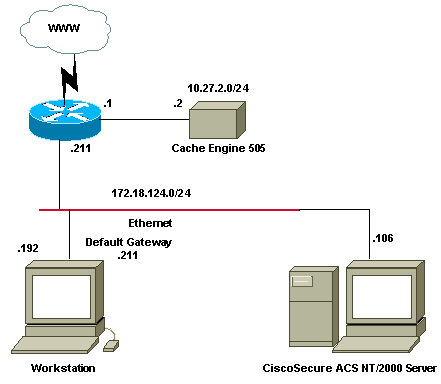
Convenciones
For more information on document conventions, refer to the Cisco Technical Tips Conventions.
Configuración de la Autenticación RADIUS a través del Procedimiento del Motor de Caché
Utilice estos pasos para configurar Cache Engine para la autenticación RADIUS:
-
Configure Cache Engine como el servidor de acceso a la red (NAS) en Cisco Secure ACS para Windows NT.
-
Configure la información del usuario en Cisco Secure ACS para Windows NT.
-
Configure Cache Engine para RADIUS y especifique la información de host y clave.
radius-server host 172.18.124.106 radius-server key cisco123
-
Configure el router para WCCP.
Las líneas de comandos para el motor de caché deben aparecer de la misma manera:
cepro#configure terminal !--- Enter configuration commands, one per line. !--- End with CNTL/Z. cepro(config)#radius-server host 172.18.124.106 cepro(config)#radius-server key cisco123 cepro#
Esta es la configuración de Cache Engine/NAS en Cisco Secure ACS para Windows NT:
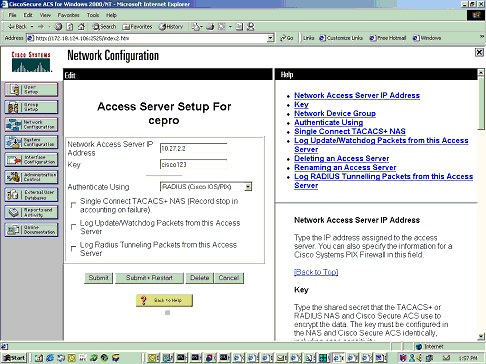
Esta es la página User Setup en Cisco Secure ACS para Windows NT:
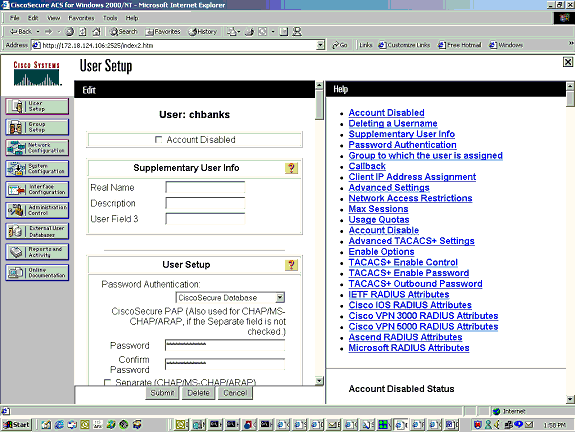
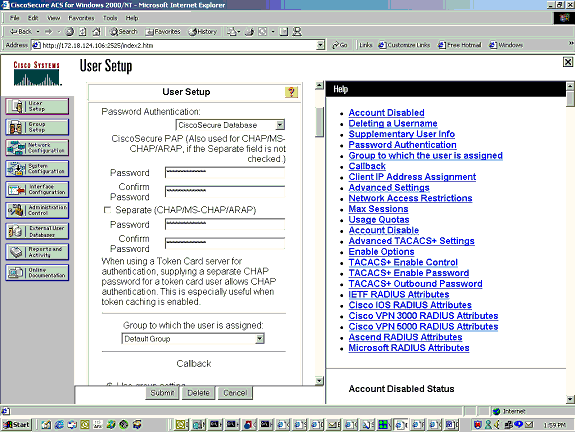
Verificación
En esta sección encontrará información que puede utilizar para confirmar que su configuración esté funcionando correctamente.
La herramienta Output Interpreter (sólo para clientes registrados) permite utilizar algunos comandos “show” y ver un análisis del resultado de estos comandos.
Comandos de motor de memoria caché:
-
show version—Muestra la versión de software que se ejecuta en Cache Engine.
-
show hardware: muestra tanto la versión de software como el tipo de hardware en Cache Engine.
-
show running-config: muestra la configuración actual en ejecución en el motor de memoria caché.
-
show stat http usage: muestra las estadísticas de uso.
-
show radius stat [all | primario | secondary ] —Muestra estadísticas de autenticación para los servidores RADIUS primario y secundario.
Este es un ejemplo de salida del comando show version:
cepro#show version Cisco Cache Engine Copyright (c) 1986-2001 by Cisco Systems, Inc. Software Release: CE ver 2.31 (Build: FCS 02/16/01) Compiled: 11:20:14 Feb 22 2001 by bbalagot Image text-base 0x108000, data_base 0x437534 System restarted by Reload The system has been up for 3 hours, 52 minutes, 33 seconds. System booted from "flash"
Este es un ejemplo de salida del comando show hardware:
cepro#show hardware Cisco Cache Engine Copyright (c) 1986-2001 by Cisco Systems, Inc. Software Release: CE ver 2.31 (Build: FCS 02/16/01) Compiled: 11:20:14 Feb 22 2001 by bbalagot Image text-base 0x108000, data_base 0x437534 System restarted by Reload The system has been up for 3 hours, 52 minutes, 54 seconds. System booted from "flash" Cisco Cache Engine CE505 with CPU AMD-K6 (model 8) (rev. 12) AuthenticAMD 2 Ethernet/IEEE 802.3 interfaces 1 Console interface. 134213632 bytes of Physical Memory 131072 bytes of ROM memory. 8388608 bytes of flash memory. List of disk drives: /c0t0d0 (scsi bus 0, unit 0, lun 0)
Este es un ejemplo de salida del comando show running-config:
cepro#show running-config Building configuration... Current configuration: ! ! logging recycle 64000 logging trap information ! user add admin uid 0 password 1 "eeSdy9dcy" capability admin-access ! ! ! hostname cepro ! interface ethernet 0 ip address 10.27.2.2 255.255.255.0 ip broadcast-address 10.27.2.255 exit ! ! interface ethernet 1 exit ! ip default-gateway 10.27.2.1 ip name-server 161.44.11.21 ip name-server 161.44.11.206 ip domain-name cisco.com ip route 0.0.0.0 0.0.0.0 10.27.2.1 cron file /local/etc/crontab ! bypass timer 1 !--- Specify the router list for use with WCCPv2. wccp router-list 1 10.27.2.1 172.18.124.211 !--- Instruct the router to run web cache service with WCCPv2. wccp web-cache router-list-num 1 !--- WCCPv2 enabled. wccp version 2 ! !--- RADIUS Server host and port is defined. radius-server host 172.18.124.106 auth-port 1645 radius-server host 172.18.124.103 auth-port 1645 !--- RADIUS key defined. radius-server key **** authentication login local enable authentication configuration local enable transaction-logs enable rule no-cache url-regex .*cgi-bin.* rule no-cache url-regex .*aw-cgi.* ! ! end cepro#
Comandos del router
-
show running-config: muestra la configuración actual en ejecución en el router.
-
show ip wccp—Muestra todos los servicios registrados.
-
show ip wccp <service-id> detail—Muestra la distribución de la cubeta de WCCP para cada caché del clúster. Por ejemplo, show ip wccp web-cache detail.
Este es un ejemplo de salida del comando show running-config:
33-ns-gateway#show running-config
Building configuration...
Current configuration:
!
version 12.1
service timestamps debug datetime msec
service timestamps log datetime msec
no service password-encryption
!
hostname 33-Ns-gateway
!
logging buffered 64000 debugging
enable secret 5 $1$IWJr$nI.NcIr/b9DN7jEQQC17R/
!
!
!
!
!
ip subnet-zero
!--- WCCP enabled.
ip wccp web-cache
ip cef
no ip domain-lookup
ip domain-name testdomain.com
ip name-server 161.44.11.21
ip name-server 161.44.11.206
!
!
!
!
interface Ethernet0/0
ip address 10.1.3.50 255.255.255.0
no ip route-cache cef
!
interface Ethernet1/0
description interface to the CE .5
bandwidth 100
ip address 10.27.2.1 255.255.255.0
full-duplex
!
interface Ethernet1/1
description inter to DMZ
ip address 172.18.124.211 255.255.255.0
!--- Configure the interface to enable the router !--- to verify that the appropriate !--- packets are redirected to the cache engine.
ip wccp web-cache redirect out
no ip route-cache cef
no ip route-cache
no ip mroute-cache
!
interface Ethernet1/2
description Preconfigured for recreates 10.27.3.0/24 net
ip address 10.27.3.1 255.255.255.0
no ip route-cache cef
!
interface Ethernet1/3
no ip address
shutdown
!
ip classless
ip route 0.0.0.0 0.0.0.0 172.18.124.1
no ip http server
!
!
line con 0
exec-timeout 0 0
transport input none
line aux 0
exec-timeout 0 0
line vty 0 4
exec-timeout 0 0
password ww
login
!
end
33-Ns-gateway#
Troubleshoot
En esta sección encontrará información que puede utilizar para solucionar problemas de configuración.
Comandos para resolución de problemas
La herramienta Output Interpreter (sólo para clientes registrados) permite utilizar algunos comandos “show” y ver un análisis del resultado de estos comandos.
Nota: Antes de ejecutar comandos debug, consulte Información Importante sobre Comandos Debug.
Comandos de motor de memoria caché:
-
debug authentication all: Depura la autenticación.
-
debug radius all: muestra la depuración del módulo RADIUS de la interfaz Web.
-
escriba var/log/translog/working.log: verifica que las URL se almacenan en caché y que el usuario accede a las páginas. Cualquier otro tipo de mensaje debe remitirse al Soporte Técnico de Cisco para obtener aclaraciones. El tipo más común de mensajes de error en este registro es error de autenticación debido a un usuario desconocido o a la clave de servidor incorrecta.
Este es un ejemplo de salida del comando debug radius all y los comandos debug authentication all:
RadiusCheck(): Begin RadiusCheck(): Begin RadiusCheck(): Begin RadiusBuildRequest(): Begin RadiusBuildRequest(): Begin RadiusBuildRequest(): Begin [82] User-Name = "chbanks" [82] User-Name = "chbanks" [82] User-Name = "chbanks" [82] NAS-IP-Address = 10.27.2.2 [82] NAS-IP-Address = 10.27.2.2 [82] NAS-IP-Address = 10.27.2.2 [82] NAS-Port = 80 [82] NAS-Port = 80 [82] NAS-Port = 80 RadiusAuthenticate(): Begin RadiusAuthenticate(): Begin RadiusAuthenticate(): Begin CfgGetRadiusInfo(): Begin CfgGetRadiusInfo(): Begin CfgGetRadiusInfo(): Begin UpdatePassword(): Begin UpdatePassword(): Begin UpdatePassword(): Begin [82] radsend: Request to 172.18.124.106 id=1, length=171 [82] radsend: Request to 172.18.124.106 id=1, length=171 [82] radsend: Request to 172.18.124.106 id=1, length=171 RadiusReplyValidate(): Begin RadiusReplyValidate(): Begin RadiusReplyValidate(): Begin RadiusReplyValidate(): [82] Received 26 byte message back RadiusReplyValidate(): [82] Received 26 byte message back RadiusReplyValidate(): [82] Received 26 byte message back RadiusReplyValidate(): Got a valid response from server 172.18.124.106. RadiusReplyValidate(): Got a valid response from server 172.18.124.106. RadiusReplyValidate(): Got a valid response from server 172.18.124.106. DecodeReply(): Begin DecodeReply(): Begin DecodeReply(): Begin DecodeReply: WEB_YES_BLOCKING default DecodeReply: WEB_YES_BLOCKING default DecodeReply: WEB_YES_BLOCKING default RadiusCheck(): WEB_YES_BLOCKING RadiusCheck(): WEB_YES_BLOCKING RadiusCheck(): WEB_YES_BLOCKING RemoteUserAdd(): Begin RemoteUserAdd(): Begin RemoteUserAdd(): Begin RemoteUserAdd(): Updated remote user chbanks RemoteUserAdd(): Updated remote user chbanks RemoteUserAdd(): Updated remote user chbanks RemoteUserAuthenticate(): Begin RemoteUserAuthenticate(): Begin RemoteUserAuthenticate(): Begin CfgGetRadiusInfo(): Begin CfgGetRadiusInfo(): Begin CfgGetRadiusInfo(): Begin CfgRadiusGetExcludeState(): Begin CfgRadiusGetExcludeState(): Begin CfgRadiusGetExcludeState(): Begin CfgRadiusGetExcludeState(): flag = 0 CfgRadiusGetExcludeState(): flag = 0 CfgRadiusGetExcludeState(): flag = 0 RemoteUserUpdate(): Begin RemoteUserUpdate(): Begin RemoteUserUpdate(): Begin CfgRadiusGetMultipleUserPromptState(): Begin CfgRadiusGetMultipleUserPromptState(): Begin CfgRadiusGetMultipleUserPromptState(): Begin CfgRadiusGetMultipleUserPromptState(): flag = 1 CfgRadiusGetMultipleUserPromptState(): flag = 1 CfgRadiusGetMultipleUserPromptState(): flag = 1 CfgRadiusGetMultipleUserPromptTimeout(): Begin CfgRadiusGetMultipleUserPromptTimeout(): Begin CfgRadiusGetMultipleUserPromptTimeout(): Begin CfgRadiusGetMultipleUserPromptTimeout(): lMultipleUserPromptTimeout = 25 CfgRadiusGetMultipleUserPromptTimeout(): lMultipleUserPromptTimeout = 25 CfgRadiusGetMultipleUserPromptTimeout(): lMultipleUserPromptTimeout = 25 fsgetUsrInfoforIpAddr_radius will be called fsgetUsrInfoforIpAddr_radius will be called fsgetUsrInfoforIpAddr_radius will be called RemoteUserUpdate() returned true RemoteUserUpdate() returned true RemoteUserUpdate() returned true
Comando del router:
-
show ip wccp—Muestra las estadísticas globales de WCCP.
 Comentarios
Comentarios