Redundancy Configuration Manager, Version 2024.01.1
Introduction
This Release Notes identifies changes and issues related to this software release.
Release Lifecycle Milestones
|
Release Lifecycle Milestone |
Milestone |
Date |
|---|---|---|
|
First Customer Ship |
FCS |
30-Apr-24 |
|
End of Life |
EoL |
30-Apr-24 |
|
End of Software Maintenance |
EoSM |
29-Oct-25 |
|
End of Vulnerability and Security Support |
EoVSS |
31-Oct-25 |
|
Last Date of Support |
LDoS |
31-Oct-26 |
These milestones and the intervals between them are defined in the Cisco Ultra Cloud Core (UCC) Software Release Lifecycle Product Bulletin available on cisco.com.
Release Package Version Information
|
Software Packages |
Version |
|---|---|
|
rcm.2024.01.1.SPA.tgz |
2024.01.1 |
|
NED package |
ncs-6.1-rcm-nc-2024.01.1 |
|
NSO |
6.1 |
Verified Compatibility
|
Products |
Version |
|---|---|
|
Ultra Cloud Core SMI |
2024.01.1 |
|
CDL |
1.11.6 |
|
Ultra Cloud Core UPF |
2024.01.1 |
What's New in this Release
New in Documentation
This version of Release Notes includes a new section titled What’s New in this Release comprising all new features, enhancements, and behavior changes applicable for the release.
This section will be available in all the 5G release notes and will supersede content in the Release Change Reference (RCR) document. Effective release 2024.01, the RCR document will be deprecated.
Features and Enhancements
This section covers a brief description of the features and enhancements introduced in this release. It also includes links to detailed documentation, where available.
| Feature | Description |
|---|---|
|
Liveliness Check between UPF and RCM using Heartbeat Communication |
The application-level heartbeat mechanism between UPF and RCM allows you to monitor the liveliness of the TCP connection. This feature will resolve the half-closed TCP connections between RCM checkpoint managers and UP session managers. RCM sends a heartbeat message every 3 seconds. It checks if it has received the heartbeat message from UPF in the last 60 seconds. RCM will close the TCP connection if it has not received the message. This behavior is applicable for both Active UP to RCM and RCM to Standby UP communication. UPF also behaves similarly where it sends a heartbeat message every 3 seconds. UPF checks if it has received the message from RCM in the last 60 seconds. If UPF has not received the message, then it will close the TCP connection. The heartbeat functionality is configurable on RCM and UPF using the following commands:
The following show commands on RCM and UPF display the total number of heartbeat messages received and sent:
Default Setting: Disabled – Configuration required to enable |
Behavior Changes
This section covers a brief description of behavior changes introduced in this release.
| Behavior Change | Description | ||
|---|---|---|---|
|
IP Pool Audit Timer Behavior |
UPF and RCM support a configurable timer to initiate IP pool audit periodically. Previous Behavior: When the send-ip-pool-audit CLI in Exec mode was configured, UPF sent the IP pool audit messages to RCM only. New Behavior: If you configure the send-ip-pool-audit command in Exec mode, UPF will also stop and restart any running audit timer in addition to sending the audit message to RCM. This behavior maintains the periodical audit of configured IP pool chunks. |
||
|
Sending IP Pool Audit Message Periodically |
Previous Behavior: RCM did not support the timer to initiate IP pool audit periodically. New Behavior: RCM supports the functionality to trigger the IP pool audit message manually using the send-ip-pool-audit CLI in Exec mode and to audit the IP pool information periodically with a timer using the ip-pool-audit interval audit_timer CLI in RCM Service Configuration mode.
|
||
|
Socket Write Timeout Configuration from RCM Controller to UPF |
Previous Behavior: RCM did not support the I/O timeout configuration for TCP connection between RCM Controller and UPF. New Behavior: RCM supports a configurable I/O timeout for TCP socket from RCM controller to UPF. The following CLI command is introduced in the Configuration mode to configure write timeout: k8 smf profile rcm-config-ep upf-write-timeout write_timeout_value write_timeout_value must be an integer ranging from 300 to 60000 milliseconds. The default value is 1000 milliseconds. Customer Impact: The TCP socket from RCM controller towards UPF could get blocked. This CLI can determine the timeout if the TCP socket gets blocked. If an error such as I/O timeout is seen in the controller logs, you can try increasing the timeout value. You can configure the write timeout value based on your tolerance requirements. |
||
|
Socket Write Timeout Configuration from RCM CheckpointMgr to UPF |
Previous Behavior: RCM did not support the I/O timeout configuration for TCP connection between RCM CheckpointMgr and standby UPF SessMgr. New Behavior: RCM supports a configurable I/O timeout for TCP socket from RCM CheckpointMgr to UPF. The default value of the write timeout between RCM CheckpointMgr and standby UP SessMgr is 10 seconds. The following CLI command is introduced in the Configuration mode to configure the write deadline timeout during switchover: k8 smf profile rcm-config-ep write-timeout write_timeout_value The default value is 10000 milliseconds. Customer Impact: The TCP socket from RCM CheckpointMgr towards UPF SessMgr could get blocked. This CLI can determine the timeout if the TCP socket gets blocked. If an error such as I/O timeout is seen in the CheckpointMgr logs, you can try increasing the timeout value. You can configure the write timeout value based on your tolerance requirements. |
||
|
TCP Connectivity between Backup RCM and UPF |
The RCM CheckpointMgr and ConfigMgr pods will be restarted in the following scenarios:
Previous Behavior: When RCM moved to the BACKUP state directly from the MASTER state, the CheckpointMgrs were not notified and not restarted. Using the k8 smf profile rcm-keepalived-ep vrrp-config group CLI, RCM supported default values for the following commands:
New Behavior: When the Keepalived pod moves to the BACKUP state from any state or no state (such as RCM startup), it will restart the ConfigMgr pod and all CheckpointMgr pods. Using the k8 smf profile rcm-keepalived-ep vrrp-config group CLI, RCM supports new default values for the following commands:
Customer Impact: To prevent stray TCP connections between backup RCM and UPFs, some backup RCM pods are restarted when RCM Keepalived moves to the Backup state. |
Installation and Upgrade Notes
This Release Note does not contain general installation and upgrade instructions. Refer to the existing installation documentation for specific installation and upgrade considerations.
Software Integrity Verification
To verify the integrity of the software image you have from Cisco, you can validate the SHA512 checksum information against the checksum identified by Cisco for the software.
Image checksum information is available through Cisco.com Software Download Details. To find the checksum, hover the mouse pointer over the software image you have downloaded.
The following screenshot is an example of a UPF release posted in the Software Download page.
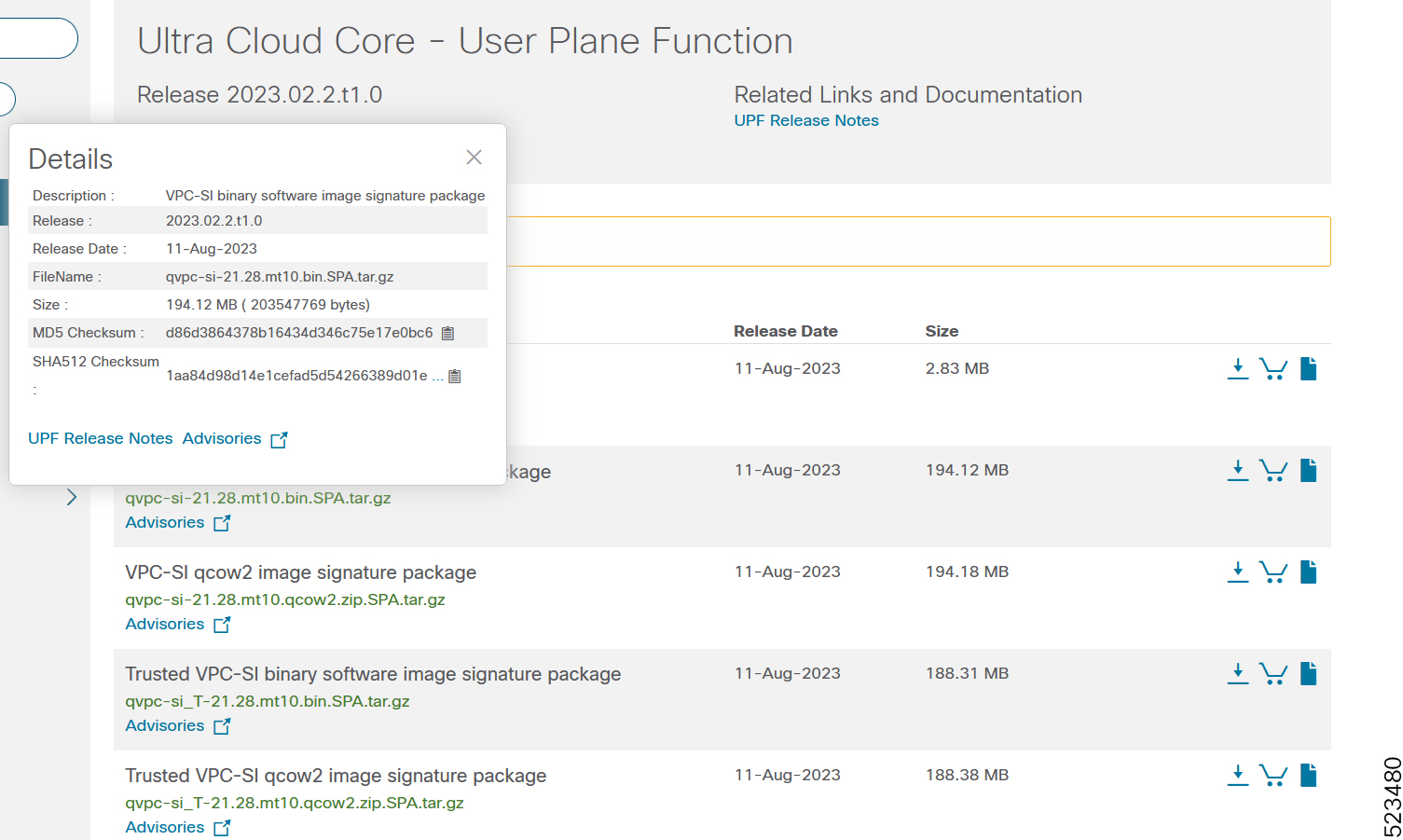
At the bottom you find the SHA512 checksum, if you do not see the whole checksum you can expand it by pressing the "..." at the end.
To validate the information, calculate a SHA512 checksum using the information in Table 1 and verify that it matches either the one provided on the software download page.
To calculate a SHA512 checksum on your local desktop, refer to the following table.
|
Operating System |
SHA512 checksum calculation command examples |
|---|---|
|
Microsoft Windows |
Open a command line window and type the following command: |
|
Apple MAC |
Open a terminal window and type the following command: |
|
Linux |
Open a terminal window and type the following command: OR |
|
NOTES: filename is the name of the file. extension is the file extension (for example, .zip or .tgz). |
|
If the SHA512 checksum matches, you can be sure that no one has tampered with the software image or the image has not been corrupted during download.
If the SHA512 checksum does not match, we advise you to not attempt upgrading any systems with the corrupted software image. Download the software again and verify the SHA512 checksum again. If there is a constant mismatch, please open a case with the Cisco Technical Assistance Center.
Certificate Validation
RCM software images are signed via x509 certificates. Please view the .README file packaged with the software for information and instructions on how to validate the certificates.
RCM Ops Center Logging Levels
It is recommended to use the following logging levels for RCM Ops Center to ensure that logs do not overflow.
logging level application debug
logging level transaction debug
logging level tracing off
logging name infra.dpd.core level application off
logging name infra.dpd.core level transaction off
logging name infra.dpd.core level tracing off
logging name infra.application.core level application off
logging name infra.application.core level transaction off
logging name infra.application.core level tracing off
logging name infra.etcd_client.core level application warn
logging name infra.etcd_client.core level transaction warn
logging name infra.etcd_client.core level tracing off
logging name infra.dispatcher.core level application warn
logging name infra.dispatcher.core level transaction warn
logging name infra.dispatcher.core level tracing off
logging name infra.virtual_msg_queue.core level application warn
logging name infra.virtual_msg_queue.core level transaction warn
logging name infra.virtual_msg_queue.core level tracing off
logging name infra.edr.core level application warn
logging name infra.edr.core level transaction warn
logging name infra.edr.core level tracing off
logging name infra.ipcstream.core level application warn
logging name infra.ipcstream.core level transaction warn
logging name infra.ipcstream.core level tracing off
logging name infra.memory_cache.core level application warn
logging name infra.memory_cache.core level transaction warn
logging name infra.memory_cache.core level tracing off
logging name infra.topology_lease.core level application warn
logging name infra.topology_lease.core level transaction warn
logging name infra.topology_lease.core level tracing off
logging name infra.ipc_action.core level application warn
logging name infra.ipc_action.core level transaction warn
logging name infra.ipc_action.core level tracing off
logging name infra.vrf_etcd_update.core level application warn
logging name infra.vrf_etcd_update.core level transaction warn
logging name infra.vrf_etcd_update.core level tracing off
logging name infra.config.core level application warn
logging name infra.config.core level transaction warn
logging name infra.config.core level tracing off
logging name infra.heap_dump.core level application warn
logging name infra.heap_dump.core level transaction warn
logging name infra.heap_dump.core level tracing off
logging name infra.resource_monitor.core level application warn
logging name infra.resource_monitor.core level transaction warn
logging name infra.resource_monitor.core level tracing off
logging name infra.topology.core level application warn
logging name infra.topology.core level transaction warn
logging name infra.topology.core level tracing off
logging name infra.transaction.core level application warn
logging name infra.transaction.core level transaction warn
logging name infra.transaction.core level tracing off
logging name infra.diagnostics.core level application warn
logging name infra.diagnostics.core level transaction warn
logging name infra.diagnostics.core level tracing offOpen Bugs for this Release
The following table lists the open bugs in this specific software release.
 Note |
This software release may contain open bugs first identified in other releases. Additional information for all open bugs for this release are available in the Cisco Bug Search Tool. |
|
Bug ID |
Headline |
|---|---|
|
checkpointmgr restart @redmgrtcplocal.go:733 |
Resolved Bugs for this Release
The following table lists the resolved bugs in this specific software release.
 Note |
This software release may contain bug fixes first introduced in other releases. Additional information for all resolved bugs for this release are available in the Cisco Bug Search Tool. |
|
Bug ID |
Headline |
Behavior Change |
|---|---|---|
|
CLI controlled rcm vpnmgr message to clear the contextpoolinfo in rcm controller |
Yes |
|
|
RCM-Checkpointmgr crash due to fatal error concurrent map read and map write |
No |
|
|
Switchover message should add hostID if its is not present in configmgr |
No |
|
|
TCP hardening - Timeout observed during socket write during switchover |
Yes |
|
|
IP Pool flush enhancements for planned RCM UPF SWO |
Yes |
|
|
StandbySessmgrDisconnected trap is not generated when upf reload due to planned switchover fails |
No |
|
|
RCM checkpointmgr to standby UPF smgr connection framework modifications |
No |
|
|
Operator configurable IP Pool Chunks push i/o timeout |
Yes |
|
|
post sessmgr restart the fullcheckpoint doesnt consider pre-existing recovered calls |
No |
|
|
Few sessmgrs having TCP connect issues on Checkpointmgr |
Yes |
Operator Notes
Cloud Native Product Version Numbering System
The show helm list command displays detailed information about the version of the cloud native product currently deployed.

The appropriate version number field increments after a version has been released. The new version numbering format is a contiguous sequential number that represents incremental changes between releases. This format facilitates identifying the changes between releases when using Bug Search Tool to research software releases.
Release Package Descriptions
The following table provides descriptions for the packages that are available with this release.
|
Software Packages |
Description |
|---|---|
|
rcm.<version>.SPA.tgz |
The RCM offline release signature package. This package contains the RCM deployment software, NED package, as well as the release signature, certificate, and verification information. |
|
ncs-<nso_version>-rcm-nc-<version>.tar.gz |
The NETCONF NED package. This package includes all the yang files that are used for NF configuration. Note that NSO is used for NED file creation. |
Obtaining Documentation and Submitting a Service Request
For information on obtaining documentation, using the Cisco Bug Search Tool (BST), submitting a service request, and gathering additional information, refer to https://www.cisco.com/c/en/us/support/index.html.
 Feedback
Feedback