Ultra Cloud Core User Plane Function
Introduction
This Release Notes identifies changes and issues related to this software release.
Release Lifecycle Milestones
|
Release Lifecycle Milestone |
Milestone |
Date |
|---|---|---|
|
First Customer Ship |
FCS |
31-Oct-2023 |
|
End of Life |
EoL |
31-Oct-2023 |
|
End of Software Maintenance |
EoSM |
30-Apr-2025 |
|
End of Vulnerability and Security Support |
EoVSS |
30-Apr-2025 |
|
Last Date of Support |
LDoS |
30-Apr-2026 |
These milestones and the intervals between them are defined in the Cisco Ultra Cloud Core (UCC) Software Release Lifecycle Product Bulletin available on cisco.com.
Release Package Version Information
|
Software Packages |
Version |
|---|---|
|
companion-vpc-21.28.m16.tgz.SPA.tar.gz |
21.28.m16 |
|
qvpc-si-21.28.m16.bin.SPA.tar.gz |
21.28.m16 |
|
qvpc-si-21.28.m16.qcow2.tgz.SPA.tar.gz |
21.28.m16 |
|
NED package |
ncs-6.1.3-cisco-staros-5.50.8 |
|
NSO |
6.1.3 |
Descriptions for the various packages provided with this release are available in the Release Package Descriptions section.
Verified Compatibility
|
Products |
Version |
|---|---|
|
ADC Plugin |
2.73.4.1828 |
|
RCM |
2023.04.0 |
|
Ultra Cloud Core SMI |
2023.04.1 |
|
Ultra Cloud Core SMF |
2023.04.0 |
What's New in this Release
New in Documentation
This version of Release Notes includes a new section titled What’s New in this Release comprising all new features, enhancements, and behavior changes applicable for the release.
This section will be available in all the 5G release notes and will supersede content in the Release Change Reference (RCR) document. Effective release 2024.01, the RCR document will be deprecated.
Features and Enhancements
This section covers a brief description of the features and enhancements introduced in this release. It also includes links to detailed documentation, where available.
| Feature | Description |
|---|---|
|
UPF allows binding of multiple GTPU IP addresses to provide high uplink throughput in Private 5G deployments. UPF creates unique GTPU 3-tuple hash entries to ensure uniform distribution of ingress traffic on all VPP worker threads. Default Setting: Enabled – Always-on |
|
|
The EDR configuration supports two new attributes sn-last-uplink-pkt-time and sn-last-downlink-pkt-time to identify the data stall issue. Default Setting: Disabled – Configuration required to enable |
|
|
The Network Address Translation (NAT) feature translates non-routable private IP addresses to routable public IP addresses from a pool of public IP addresses. UPF supports NAT on the N4 interface to configure network addresses and send NAT binding records to N4. The NAT policy and IP pool for NAT public IP addresses are configured on UPF for N4. Default Setting: Disabled – Configuration required to enable |
|
|
UPF supports the Recalculate Measurement custom IE as received over the N4 interface. This IE is added to the Update-URR process (URR-ID: Gz-Bearer) to support the PGW-CDR generation due to the max_LOSDV change condition. |
|
|
A single UPF can establish multiple N4 or Sx interfaces with any number of control plane network functions such as SMF, cnSGWc, SAEGW-C, PGW-C, and SGW-C. The maximum number of supported N4/Sx peer nodes has been increased from 16 nodes to 18 nodes in this release. Default Setting: Disabled – Configuration required to enable |
|
|
The Firewall feature inspects subscriber traffic performing IP session-based access control to protect subscribers from security attacks. UPF supports the TCP Idle Timeout action to drop the subscriber flow or send reset on TCP timeout expiry. Default Setting: Disabled – Configuration required to enable |
|
|
The Wireless Priority Services (WPS) feature provides finer control for priority handling over multiple interfaces. UPF supports WPS services based on the message priority indicated by SMF. The configured priority value set on SMF will be sent to UPF over N4 as part of the PFCP header. Default Setting: Disabled – Configuration required to enable |
Behavior Changes
This section covers a brief description of behavior changes introduced in this release.
|
Behavior Change |
Description |
|---|---|
|
Discard Reason Statistics |
Previous Behavior: In the show sx-service statistics all CLI command, some discard reason statistics were listed under "Session Management Messages:". New Behavior: All discard reason statistics will now be listed under "Session Rejection Stats:" in the output of the show sx-service statistics all CLI command. |
|
Returning Correct PFCP Cause Code |
UP sends the PFCP error cause code PFCP_CAUSE_NO_RESOURCE_AVAILABLE in the following failure scenarios during:
Previous Behavior: UP sent the error cause PFCP_CAUSE_REQUEST_REJECTED for the above failure scenarios. New Behavior: UP sends the error cause PFCP_CAUSE_NO_RESOURCE_AVAILABLE instead of PFCP_CAUSE_REQUEST_REJECTED for the above failure scenarios. |
|
Roaming Status during Inter-PLMN Handover |
Previous Behavior: The Old Roaming Status field in the output of the show subscribers user-plane-only full all command was defined for both intra-PLMN and inter-PLMN handover. New Behavior: The Old Roaming Status field in the output of the show subscribers user-plane-only full all command is applicable for inter-PLMN handover only. This field will not be defined for intra-PLMN HO. |
|
Sending Offending IE during UPF Handover Failure |
Previous Behavior: During an error scenario where incorrect IMSI is used due to wrong TEID for the same UPF combo call, handover used to pass. New Behavior: If IMSI mismatches during the same UPF combo call handover, then Handover Modify Request fails with offending IE Outer Header Creation (OHC). Customer Impact: The customer will observe handover failure in the error scenario. |
|
Session Manager ID Check in TEID |
The behavior of UPF has changed in the following scenarios for a converged core call when:
Previous Behavior: If the Sxa session was not found, then UPF updated FAR and retained the N4 call as combo only. New Behavior: UPF inspects SMGR-ID in TEID:
|
Related Documentation
Installation and Upgrade Notes
This Release Note does not contain general installation and upgrade instructions. Refer to the existing installation documentation for specific installation and upgrade considerations.
Software Integrity Verification
To verify the integrity of the software image you have from Cisco, you can validate the SHA512 checksum information against the checksum identified by Cisco for the software.
Image checksum information is available through Cisco.com Software Download Details. To find the checksum, hover the mouse pointer over the software image you have downloaded.
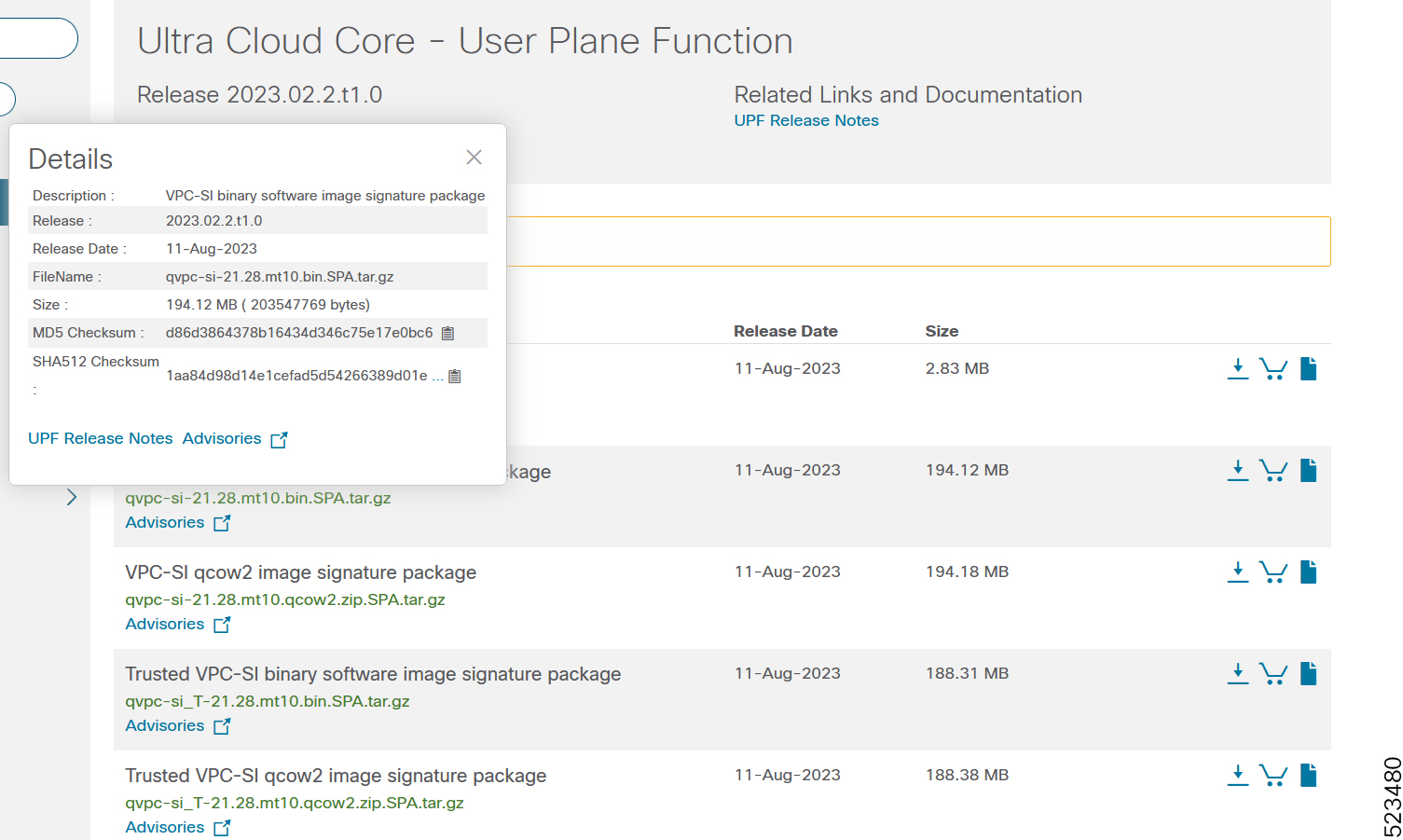
At the bottom you find the SHA512 checksum, if you do not see the whole checksum you can expand it by pressing the "..." at the end.
To validate the information, calculate a SHA512 checksum using the information in Table 1 and verify that it matches either the one provided on the software download page.
To calculate a SHA512 checksum on your local desktop, refer to the following table.
|
Operating System |
SHA512 checksum calculation command examples |
|---|---|
|
Microsoft Windows |
Open a command line window and type the following command: |
|
Apple MAC |
Open a terminal window and type the following command: |
|
Linux |
Open a terminal window and type the following command: OR |
|
NOTES: filename is the name of the file. extension is the file extension (for example, .zip or .tgz). |
|
If the SHA512 checksum matches, you can be sure that no one has tampered with the software image or the image has not been corrupted during download.
If the SHA512 checksum does not match, we advise you to not attempt upgrading any systems with the corrupted software image. Download the software again and verify the SHA512 checksum again. If there is a constant mismatch, please open a case with the Cisco Technical Assistance Center.
Certificate Validation
UPF software images are signed via x509 certificates. Please view the .README file packaged with the software for information and instructions on how to validate the certificates.
Open Bugs for this Release
The following table lists the open bugs in this specific software release.
 Note |
NOTE: This software release may contain open bugs first identified in other releases. Additional information for all open bugs for this release are available in the Cisco Bug Search Tool. |
|
Bug ID |
Headline |
|---|---|
|
Observed Update FAR not found with FAR ID |
|
|
sessmgr vs vpp state is incorrect on non syn flow during pdn update. |
|
|
4g converged and non converged calls getting drop with echo req/res on MPLS over N9 |
|
|
VUPF doesn't update proper counts in show user-plane-service statistics for RA packet |
|
|
Sx peers are in associated state when configured CPGROUP is not associated with user-plane-ser |
|
|
restart seen for the func /pC :libc.so.6/__strlen_sse2_bsf |
|
|
UPF show gtpu statistics peer-address should display bytes and pks for gtpu peer (umbrella Stats) |
|
|
SFW stats incorrectly getting reconciled from VPP to sessmgr |
|
|
Observing unknown disconnect reason when QGR is enabled |
|
|
Discrepancies in stat counters and disconnect reasons during gtpu path failure |
|
|
Sessmgr restart at function sessmgr_uplane_process_sx_sess_modify_request() |
|
|
Sessmgr crashed with function ld-linux.so.2/_dl_sysinfo_int80() |
Resolved Bugs for this Release
The following table lists the resolved bugs in this specific software release.
|
Bug ID |
Headline |
Behavior Change |
|---|---|---|
|
sessmgr restarts at sessmgr_uplane_cleanup_clp_data() |
Yes |
|
|
Fatal Signal 11: smgr_uplane_rule_compare_icmp_type() |
No |
|
|
sm restart observed on stdby HUPF at sessmgr_recover_uplane_pdr_info() post sessmr recovery |
Yes |
|
|
Interface type mismatch stat should be under sx service statistics for n4 modify. |
Yes |
|
|
TCP Reset packet sent twice on winnuke attack flow terminate as well as idle timeout expiry |
No |
|
|
Incorrect error cause when 4g combo call is tried with no sgw service |
Yes |
|
|
Sessmgr dropping ICMP fragmented pkts when Firewall is enabled |
No |
|
|
"VPP Crash, Segmentation fault after 6 Hours call-Run on Multiple User-Planes" |
No |
|
|
Incorrect firewall flooding attack detected |
No |
|
|
UPF to have option to ignore OHR IE in Update-Core-PDR in sx-mod-req |
No |
|
|
Roaming calls disconnected(V-UPF) due to sx-mand-ie-incorrect |
No |
|
|
Seen sessmgr restart at sn_memblock_memcache_alloc() |
No |
|
|
sessmgr restart at sessmgr_uplane_process_sx_update_far_update_tep_teid_n4() |
Yes |
|
|
RTP Packet drops seen with NAT64 ALG RTSP enabled |
No |
|
|
Outer header removal type[1] does not match the configure gtpu endpoint for PDR ID |
No |
|
|
Rule match stats not updated correctly when Firewall enabled on call and P2P configured |
No |
|
|
Flow gets cleared on hitting max port chunk for icmpv6 |
No |
|
|
Dos Attack stat is not incremented when Firewall attack is been detected at VPP |
No |
|
|
Packet with Invalid IP Options length getting detected as Source Router Attack in SFW VPP |
No |
|
|
UPF sessmgr recovery calls dropped with reason=sessmgr_audit_do_failure_handling Failed |
No |
|
|
show user-plane-service gtpu local-addresses CLI not working after ICSR on newActive |
No |
|
|
"UPF PDR allowed non existent loopback ip address for gtpu local-adress, " |
No |
|
|
GTPU Echo generated from incorrect address for 5g to 4g homer HO with n3 n9 separation |
No |
|
|
sessmgr restart at egtpu_process_update_req_evt() with inter/intra plmn HO calls |
No |
|
|
EDR timestamp are not proper for attribute sn-last-downlink-pkt-time & sn-last-uplink-pkt-time |
Yes |
Operator Notes
StarOS Version Numbering System
The output of the show version command displays detailed information about the version of StarOS currently running on the ASR 5x00 or Cisco Virtualized Packet Core platform.
The Version Build Number for releases 21.1 and later include a major and emergency release number, for example, "21.1.1".
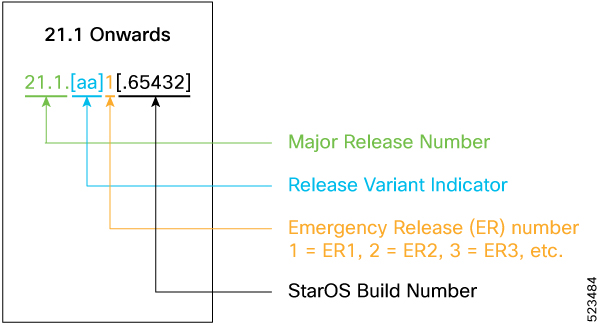
The appropriate version number field increments after a version has been released. The new version numbering format is a contiguous sequential number that represents incremental changes between releases. This format facilitates identifying the changes between releases when using Bug Search Tool to research software releases.
 Note |
The 5G UPF software is based on StarOS and implements the version numbering system described in this section. However, as a 5G network function (NF), it is posted to Cisco.com under the Cloud Native Product Numbering System as described in Cloud Native Product Version Numbering System. |
Cloud Native Product Version Numbering System
The show helm list command displays detailed information about the version of the cloud native product currently deployed.

The appropriate version number field increments after a version has been released. The new version numbering format is a contiguous sequential number that represents incremental changes between releases. This format facilitates identifying the changes between releases when using Bug Search Tool to research software releases.
Release Package Descriptions
The following table provides descriptions for the packages that are available with this release.
|
Software Packages |
Description |
|---|---|
|
companion-vpc-<staros_version>.zip.SPA.tar.gz |
Contains files pertaining to VPC, including SNMP MIBs, RADIUS dictionaries, ORBEM clients, etc. These files pertain to both trusted and non-trusted build variants. The VPC companion package also includes the release signature file, a verification script, the x.509 certificate, and a README file containing information on how to use the script to validate the certificate. |
|
qvpc-si-<staros_version>.bin.SPA.tar.gz |
The UPF release signature package. This package contains the VPC-SI deployment software for the UPF as well as the release signature, certificate, and verification information. Files within this package are nested under a top-level folder pertaining to the corresponding StarOS build. |
|
qvpc-si-<staros_version>.qcow2.zip.SPA.tar.gz |
The UPF release signature package. This package contains the VPC-SI deployment software for the UPF as well as the release signature, certificate, and verification information. Files within this package are nested under a top-level folder pertaining to the corresponding StarOS build. |
|
ncs-<nso_version>-cisco-staros-<version>.signed.bin |
The NETCONF NED package. This package includes all the files that are used for NF configuration. Note that NSO is used for NED file creation. |
Obtaining Documentation and Submitting a Service Request
For information on obtaining documentation, using the Cisco Bug Search Tool (BST), submitting a service request, and gathering additional information, refer to https://www.cisco.com/c/en/us/support/index.html.
 Feedback
Feedback