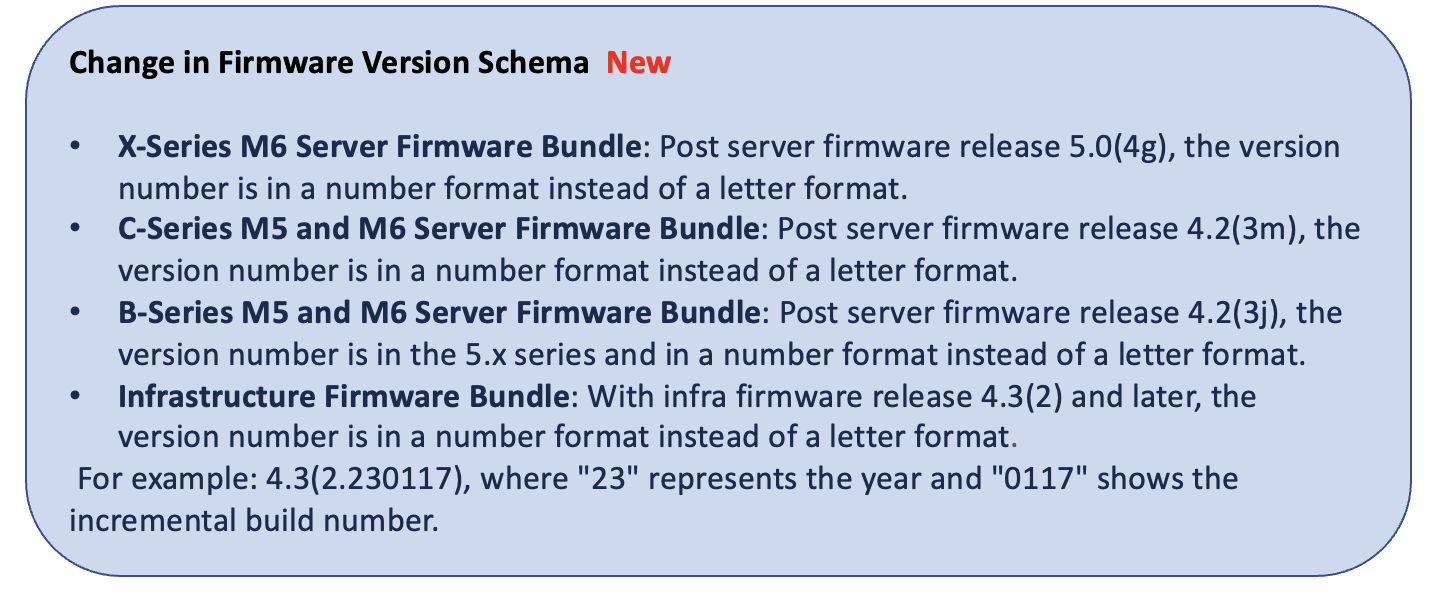
 Note |
In IMM Server Firmware bundles prior to the 5.2(0.230040) release, X-Series BIOS images had major versions of 5.0 and 5.1. Beginning with IMM Server Firmware 5.2(0.230040), the IMM and UCSM BIOS images will be common and numbered beginning with 4.3(2). The resulting IMM BIOS Image major version sequence will follow 5.0 -> 5.1 -> 4.3 -> so on. |
Overview
Cisco Intersight Infrastructure Services (IIS) enable the streamlined deployment, monitoring, management, and support of physical and virtual infrastructure. IIS supports Cisco Unified Computing System™ (UCS) servers and third-party devices. In addition, IIS provides the following advanced management and support capabilities along with global visibility of infrastructure health and status.
-
Telemetry data can be analyzed without any manual intervention when a problem occurs.
-
Service Request (SR) and a Return Material Authorization (RMA) are raised automatically.
IIS manages the following Cisco UCS servers:
-
C-Series Standalone servers
-
UCSM Managed Mode (UMM) B-Series, C-Series servers, and X-Series servers (FI-attached)
-
Intersight Managed Mode (IMM) B-Series, C-Series, and X-Series servers (FI-attached)
About the Release Notes
This document contains information on new features, resolved caveats, open caveats, and workarounds for following compute node components:
-
Adapter
-
BIOS
-
CIMC
-
RAID Controller
-
Disk Firmware
This document also includes the following:
-
Updated information after the documentation was originally published.
-
Related firmware and BIOS on blade, rack, and modular servers and other Cisco Unified Computing System (UCS) components associated with the release.
Related Documentation
Revision History
The following table shows the online change history for this document.
| Revision Date | Description |
|---|---|
|
October 01, 2024 |
Cisco UCS X-Series 5.0(4g), C-Series 4.2(3m), and B-Series 4.2(3j) Server Firmware versions have been released. This release includes updates to the security fixes and resolved caveats sections. It does not include any new hardware support or open caveats. |
|
June 17, 2024 |
Cisco UCS X-Series 5.0(4f), C-Series 4.2(3l), and B-Series 4.2(3i) Server Firmware versions have been released. This release includes updates to the security fixes and resolved caveats sections. It does not include any new hardware support or open caveats. |
|
April 17, 2024 |
Updated the Firmware Version Equivalency Between UCSM and IMM table to add UCS X-Series server version 5.1(1). |
|
Moved the following 4.3.1 release-specific sections from Release Notes for Cisco Intersight Server Firmware 4.2, 5.0, and 5.1 (this document) to Release Notes for Cisco Intersight Server Firmware 4.3 and 5.2:
This is to consolidate the 4.3 release information. |
|
|
February 22, 2024 |
Cisco UCS C-Series Server Firmware version 4.2(3j) has been released. This release includes updates to the security fixes and resolved caveats sections. It does not include any new hardware support or open caveats. |
|
November 07, 2023 |
Updated release notes for Cisco UCS C-Series Server Firmware, Release 4.2(3i) |
|
September 29, 2023 |
Updated release notes for Cisco UCS C-Series Server Firmware, Release 4.2(3h) |
|
Aug 08, 2023 |
Updated release notes for Cisco UCS C-Series Server Firmware, Release 4.2(3g) |
|
June 08, 2023 |
Updated release notes for Cisco UCS X-Series M7 Server Firmware, Release 5.1(1.230052) |
|
June 06, 2023 |
Updated release notes for Cisco UCS C-Series M7 Server Firmware, Release 4.3(1.230138) |
|
April 12, 2023 |
Updated release notes for Cisco UCS C-Series M7 Server Firmware, Release 4.3(1.230124) |
|
March 31, 2023 |
Updated release notes for Cisco UCS X-Series M7 Server Firmware, Release 5.1(0.230122), Cisco UCS X-Series M6 Server Firmware, Release 5.1(0.230075), Cisco UCS B-Series M6 Server Firmware, Release 5.1(0.230069), and Cisco UCS B-Series M5 Server Firmware, Release 5.1(0.230073). |
|
March 16, 2023 |
Updated release notes for Cisco UCS X-Series M7 Server Firmware, Release 5.1(0.230096), Cisco UCS X-Series M6 Server Firmware, Release 5.1(0.230054), Cisco UCS C-Series Server Firmware, Release 4.3(1.230097), Cisco UCS B-Series M5 Server Firmware, Release 5.1(0.230054), and Cisco UCS B-Series M6 Server Firmware, Release 5.1(0.230052). |
|
January 10, 2023 |
Updated release notes for Cisco UCS X-Series Server Firmware, Release 5.0(4a) |
|
November 29, 2022 |
Updated release notes for Cisco UCS X-Series Server Firmware, Release 5.0(2e) |
|
September 20, 2022 |
Updated release notes for Cisco UCS X-Series Server Firmware, Release 5.0(2d) |
|
September 01, 2022 |
Updated release notes for Cisco UCS X-Series Server Firmware, Release 5.0(1f) |
|
July 21, 2022 |
Updated release notes for Cisco UCS X-Series Server Firmware, Release 5.0(2b) |
|
June 16, 2022 |
Updated release notes for Cisco UCS X-Series Server Firmware, Release 5.0(1e) |
|
February 15, 2022 |
Created release notes for Cisco UCS X-Series Server Firmware, Release 5.0(1c). |
New Software Support
Intersight software features may not align with the Intersight firmware release schedule. To know more about the latest software features, see the What's New section in Intersight Help Center.
New Features in Release
New Hardware Features in Server Firmware Releases
New Hardware Support in X-Series 5.0(4g), C-Series 4.2(3m), and B-Series 4.2(3j) Firmware — None
New Hardware Support in X-Series 5.0(4f), C-Series 4.2(3l), and B-Series 4.2(3i) Firmware — None
New Hardware Support in X-Series M7 Firmware 5.1(1.230052)
Cisco UCS X410c M7 Compute Node
The Cisco UCS X410c M7 Compute Node is the first 4-socket 4th Gen Intel® Xeon® Scalable Processors computing device to integrate into the Cisco UCS X-Series Modular System. Up to four compute nodes or two compute nodes and two GPU nodes can reside in the 7-rack-unit (7RU) Cisco UCS X9508 Server Chassis, offering high performance and efficiency gains for a wide range of mission-critical enterprise applications, memory-intensive applications and bare-metal and virtualized workloads.
The Cisco UCS X410c M7 provides these main features:
-
CPU: Four 4th Gen Intel Xeon Scalable Processors with up to 60 cores per processor.
-
Memory: Up to 16TB of main memory with 64x 256 GB DDR5-4800 Memory DIMMs.
-
Storage: Up to six hot-pluggable solid-state drives (SSDs), or non-volatile memory express (NVMe) 2.5-inch drives with a choice of enterprise-class RAID or passthrough controllers, up to two M.2 SATA drives with optional hardware RAID.
-
mLOM virtual interface card:
-
Cisco UCS VIC 15420 occupies the server's modular LAN on motherboard (mLOM) slot, enabling up to 50 Gbps of unified fabric connectivity to each of the chassis’s intelligent fabric modules (IFMs) for 100 Gbps connectivity per server.
-
Cisco UCS VIC 15231 occupies the server's modular LAN on motherboard (mLOM) slot, enabling up to 100 Gbps of unified fabric connectivity to each of the chassis’s intelligent fabric modules (IFMs) for 100 Gbps connectivity per server.
-
-
Optional mezzanine virtual interface card:
-
Cisco UCS 5th Gen VIC 15422 can occupy the server's mezzanine slot at the bottom rear of the chassis. This card's I/O connectors link to Cisco UCS X-Fabric technology. An included bridge card extends this VIC's 2x 50 Gbps of network connections through IFM connectors, bringing the total bandwidth to 100 Gbps per fabric (for a total of 200 Gbps per server).
-
Cisco UCS PCI Mezz card for Cisco UCS X-Fabric can occupy the server's mezzanine slot at the bottom rear of the chassis. This card's I/O connectors link to Cisco UCS X-Fabric modules and enable connectivity to the Cisco UCS X440p PCIe Node.
-
All VIC mezzanine cards also provide I/O connections from the X410c M7 compute node to the X440p PCIe node.
-
-
Security: The server supports an optional trusted platform module (TPM). Additional features include a secure boot FPGA and ACT2 anti-counterfeit provisions.

Note
Cisco UCS X410c M7 Compute Node requires Infrastructure firmware version 4.2(3e) or later
For more information, see Supported Hardware for Intersight Managed Mode.
New Hardware Support in X-Series Firmware 5.1(0.230096)
Support for the following:
-
Cisco UCS X210c M7 Compute Node
The Cisco UCS X210c M7 Compute Node is the second generation of compute node to integrate into the Cisco UCS X-Series Modular System. Up to eight compute nodes can reside in the 7-rack-unit (7RU) Cisco UCS X9508 Server Chassis, offering one of the highest densities of compute, I/O, and storage per rack unit in the industry.
The Cisco UCS X210c M7 provides these main features:
-
CPU: Up to 2x 4th Gen Intel® Xeon® Scalable Processors with up to 60 cores per processor and upto 2.625 MB Level 3 cache per core and up to 112.5 MB per CPU.
-
Memory: Up to 8TB of main memory with 32x 256 GB DDR5-4800 DIMMs.
-
Storage: Up to six hot-pluggable, Solid-State Drives (SSDs), or Non-Volatile Memory express (NVMe) 2.5-inch drives with a choice of enterprise-class Redundant Array of Independent Disks (RAIDs) or passthrough controllers, up to two M.2 SATA drives with optional hardware RAID.
-
Optional front mezzanine GPU module: The Cisco UCS front mezzanine GPU module is a passive PCIe Gen 4.0 front mezzanine option with support for up to two U.2 NVMe drives and two HHHL GPUs.
-
mLOM virtual interface card: Cisco UCS Virtual Interface Card (VIC) 15420 occupies the server's modular LAN on motherboard (mLOM) slot, enabling up to 50 Gbps of unified fabric connectivity to each of the chassis intelligent fabric modules (IFMs) for 100 Gbps connectivity per server.
Cisco UCS Virtual Interface Card (VIC) 15231 occupies the server's modular LAN on motherboard (mLOM) slot, enabling up to 100 Gbps of unified fabric connectivity to each of the chassis intelligent fabric modules (IFMs) for 100 Gbps connectivity per server.
-
Optional mezzanine card: Cisco UCS 5th Gen Virtual Interface Card (VIC) 15422 can occupy the server's mezzanine slot at the bottom rear of the chassis. This card's I/O connectors link to Cisco UCS X-Fabric technology. An included bridge card extends this VIC's 2x 50 Gbps of network connections through IFM connectors, bringing the total bandwidth to 100 Gbps per fabric (for a total of 200 Gbps per server).
Cisco UCS PCI Mezz card for X-Fabric can occupy the server's mezzanine slot at the bottom rear of the chassis. This card's I/O connectors link to Cisco UCS X-Fabric modules and enable connectivity to the Cisco UCS X440p PCIe Node.
All VIC mezzanine cards also provide I/O connections from the X210c M7 compute node to the X440p PCIe Node.
-
-
Support for the following Cisco UCS 15000 Series VIC adapters:
-
UCSX-ML-V5Q50G - Cisco UCS VIC 15420 4x25G mLOM adapter for Cisco UCS X210c M7 Compute Nodes.
-
UCSX-ME-V5Q50G - Cisco UCS VIC 15422 4x25G mezz for Cisco UCS X210c M7 Compute Nodes.
-
 Note |
UCSX-210C-M7 Compute Node requires Cisco Intersight Infrastructure Firmware version 4.2(3b) or above. |
For more information, see Supported Hardware for Intersight Managed Mode.
New Hardware Support in X-Series Firmware 5.1(0.230054)
Support for the following Cisco UCS 15000 Series VIC adapters:
-
UCSX-ML-V5Q50G - Cisco UCS VIC 15420 4x25G mLOM adapter for Cisco UCS X210c M6 Compute Node.
-
UCSX-ME-V5Q50G - Cisco UCS VIC 15422 4x25G mezz for Cisco UCS X210c M6 Compute Node.
For more information, see Supported Hardware for Intersight Managed Mode.
New Hardware Support in X-Series Firmware 5.0(4b)
Catalog support for the following on Cisco UCS X210c M6 Compute Node:
-
KIOXIA PM7 1.9TB/3.8TB/7.6TB/15TB (1DWPD) SED
-
Micron 5400 1DWPD SATA SSD 960GB/1.9TB/480GB
-
Micron 5400 1DWPD 3.8TB and 7.6TB SSD SED
-
Micron 5400 240GB, 480GB, 960GB M.2 SSD
-
Micron 128GB,32GB DIMM
New Hardware Support in X-Series Firmware 5.0(2e)
Support for the following Graphics Processing Units on UCSX-440P with Cisco UCS X210c M6 Compute Node:
-
UCSX-GPU-A100-80
For more information, see Supported Hardware for Intersight Managed Mode.
New Hardware Support in X-Series Firmware 5.0(2d)
Support for the following Graphics Processing Units on UCSX-440P with Cisco UCS X210c M6 Compute Node:
-
UCSX-GPU-T4-16
-
UCSX-GPU-A40
-
UCSX-GPU-A16
For more information, see Supported Hardware for Intersight Managed Mode.
New Hardware Support in X-Series Firmware 5.0(2b)
Support for the following:
-
Support for UCSX-ML-V5D200G modular LAN on motherboard (mLOM) adapter on Cisco UCS X210c M6 Compute Node.

Note
Cisco UCS VIC 15231 (UCSX-ML-V5D200G) requires Infrastructure firmware version 4.2(2) or later that contains VIC firmware 5.2(2)
-
Support for Front Mezz (UCSX-X10C-GPUFM) for Cisco UCSX-210C-M6 servers.
-
Support for NVIDIA T4 GPU (UCSX-GPU-T4-MEZZ) for Cisco UCSX-210C-M6 servers.
-
Support for Cisco UCSX-440P PCIe Node.
For more information, see Supported Hardware for Intersight Managed Mode.
New Hardware Support in X-Series Firmware 5.0(1c)
Catalog support for the following on Cisco UCS X210c M6 Compute Node :
-
UCS-SD76TBKNK9 (7.6TB 2.5 inch Enterprise value 12G SAS SSD (1DWPD, SED-FIPS)
-
UCS-SD480G63X-EP (480GB 2.5in Enterprise performance 6GSATA SSD)
-
UCS-SD480G6I1X-EV (480GB 2.5 inch Enterprise Value 6G SATA SSD)
-
UCS-SD800GS3X-EP (800GB 2.5in Enterprise Performance 12G SAS SSD)
-
UCS-SD19TS1X-EV (1.9TB 2.5 inch Enterprise Value 12G SAS SSD
-
UCS-SD960G6S1X-EV (960GB 2.5 inch Enterprise Value 6G SATA SSD)
New Hardware Support in X-Series Firmware 5.0(1b)
Cisco UCS X210c M6 Compute Node
The Cisco UCS X210c M6 Compute Node is the first computing device to integrate into the Cisco UCS X-Series Modular System. Up to eight compute nodes can reside in the 7-Rack-Unit (7RU) Cisco UCS X9508 Chassis, offering one of the highest densities of compute, I/O, and storage per rack unit in the industry.
The Cisco UCS X210c M6 provides these main features:
-
CPU: Up to 2x 3rd Gen Intel® Xeon® Scalable Processors with up to 40 cores per processor and 1.5 MB Level 3 cache per core.
-
Memory: Up to 32x 256 GB DDR4-3200 DIMMs for up to 8 TB of main memory. Configuring up to 16x 512-GB Intel Optane™ persistent memory DIMMs can yield up to 12 TB of memory.
-
Storage: Up to six hot-pluggable, Solid-State Drives (SSDs), or Non-Volatile Memory express (NVMe) 2.5-inch drives with a choice of enterprise-class Redundant Array of Independent Disks (RAIDs) or passthrough controllers with four lanes each of PCIe Gen 4 connectivity and up to 2 M.2 SATA drives for flexible boot and local storage capabilities.
-
mLOM virtual interface card: The Cisco UCS Virtual Interface Card (VIC) 14425 can occupy the server’s modular LAN on motherboard (mLOM) slot, enabling up to 50 Gbps of unified fabric connectivity to each of the chassis Intelligent Fabric Modules (IFMs) for 100 Gbps connectivity per server.
-
Optional mezzanine virtual interface card: Cisco UCS Virtual Interface Card (VIC) 14825 can occupy the server’s mezzanine slot at the bottom of the chassis. This card’s I/O connectors link to Cisco UCS X-Fabric Technology that is planned for future I/O expansion. An included bridge card extends this VIC’s 2x 50 Gbps of network connections through IFM connectors, bringing the total bandwidth to 100 Gbps per fabric—a total of 200 Gbps per server.

Note
Cisco UCS Virtual Interface Card (VIC) 14425/14825 requires Infrastructure firmware version 4.2(1) or later
For more information, see Supported Hardware for Intersight Managed Mode.
New Hardware Support in C-Series Firmware 4.2(3j) — None
New Hardware Support in C-Series Firmware 4.2(3b)
-
Support for the following Graphics Processing Units in Intersight Managed Mode:
-
UCSC-GPU-A16 on Cisco UCS C-Series M6 server
-
UCSC-GPU-A100-80 on Cisco UCS C-Series M5 and M6 servers
-
For more information, see Supported Hardware for Intersight Managed Mode.
New Hardware Support in C-Series Firmware 4.2(2g)
-
Support for the following Cisco UCS VIC 1300 Series adapters on C-Series M5 servers.
-
UCSC-PCIE-C40Q-03
-
UCSC-MLOM-C40Q-03

Note
Cisco UCS VIC 1300 Series adapters require VIC firmware version 4.5(2d) or above.
-
-
Catalog support for the following:
-
Intel/Solidigm S4520, S4620 and S4520 M.2 SATA FW 7CV1CS02 for C220, C240, C480 M5 servers and C220, C240 M6 servers.
-
Samsung 256GB Octal Rank 3200 LRDIMM for C-Series M5 servers in IMM.
-
For more information, see Supported Hardware for Intersight Managed Mode.
New Hardware Support in C-Series Firmware 4.2(1j)
Catalog support for the following:
-
Micron 64GB RDIMM DRx4 3200 (16Gb) 1anm Z42B on C-series M5 and M6 servers in Intersight Managed Mode.
-
Seagate Evans BP 12TB and 18TB SAS 4k on C220 and C240 M6 servers.
-
Hynix 128GB LRDIMM QRx4 3200 (16Gb, DDP) 1znm (C-die) for C-Series M5 and M6 servers.
-
Micron 5300 1.9TB M.2 SSD on C220 and C240 M6 servers
-
WD Paris-D 20TB drive on C220 and C240 M6 servers
-
Samsung PM893 EnterpriseValue SATA SFF 960GB,1.9T,3.8T,7.6T(1DWPD)(00AK1) on C220 and C240 M6 servers.
New Hardware Support in C-Series Firmware 4.2(1g)
Catalog support for the following:
-
A16 PID on C225 and C245 M6 servers
-
WD Leo-B He 14TB 4k SAS LFF (MID M6) on C220 and C240 M6 servers
-
WD Vela-AX 10TB 12G SAS 7.2K RPM LFF HDD (4K) (MID M6) on C220 and C240 M6 servers
-
Toshiba MG07 14TB 12G SAS 4k ISE (MID M6) on C220 and C240 M6 servers.
-
Seagate Skybolt V6 NAND-1.8TB(4k) & 2.4TB (4k) SED-FIPS on C-Series M6 servers
-
Samsung PM893 EnterpriseValue SATA SFF 960GB,1.9T,3.8T,7.6T(1DWPD)(00AK1) on C220 and C240 M6 servers.
New Hardware Support in C-Series Firmware 4.2(1f)
Catalog support for the following:
-
Samsung 256GB Octal Rank 3200 LRDIMM on C245 M6 servers
-
Micron 5200 1X 3.8TB on C-Series M6 servers
-
Micron 32GB RDIMM DRx4 3200 (8Gb) 1anm Z41C on C-Series M6 servers
-
Samsung 32GB RDIMM DRx4 3200 (8Gb) D1z and 16GB RDIMM SRx4 3200 (8Gb) D1y on C-Series M6 servers
-
Hynix 64GB RDIMM DRx4 3200 (16Gb) 1znm and 16GB RDIMM SRx4 3200 1ynm (8Gb) on C-Series M6 servers.
New Hardware Support in B-Series Firmware 4.2(2e)
-
Support for the following Cisco UCS VIC 1300 Series adapters on B-Series M5 servers.
-
UCSB-MLOM-40G-03
-
UCSB-VIC-M83-8P
-
UCSB-MLOM-PT-01

Note
Cisco UCS VIC 1300 Series adapters require VIC firmware version 4.5(2d) or above.
-
-
Catalog support for the following:
-
FW E201CP07 for Coldstream 375G new media type on B-Series M5 servers in Intersight Managed Mode.
-
FW 7CV1CS02 for Solidigm S4520 YVRR SATA 240GB/960GB/3.8TB on B-Series M5 and M6 servers.
-
Seagate Cooper - 7.6TB (1DWPD) on B-Series M5 and M6 servers.
-
For more information, see Supported Hardware for Intersight Managed Mode.
Firmware Version Equivalency Between Cisco Intersight, Cisco IMC, and Cisco UCS Manager
For more information, see Cisco UCS Equivalency Matrix for Cisco Intersight, Cisco IMC, and Cisco UCS Manager.
Cross Version Firmware Support
An IMM Server firmware in a domain is supported with a specific IMM Infrastructure firmware version.
The following table shows the supported Server and Infrastructure firmware combinations within an IMM domain. Any additional Infrastructure firmware restrictions are highlighted as a note in the specific New Hardware Support section.
|
X-Series Server Firmware Version |
Infrastructure Firmware Version |
||
|
4.2(1) |
4.2(2) |
4.2(3) |
|
|
5.1(1) |
No |
No |
Yes |
|
5.1(0) |
No |
No |
Yes |
|
5.0(4) |
Yes |
Yes |
Yes |
|
5.0(2) |
Yes |
Yes |
Yes |
|
5.0(1) |
Yes |
Yes |
Yes |
|
C-Series Server Firmware Version |
Infrastructure Firmware Version |
||
|
4.2(1) |
4.2(2) |
4.2(3) |
|
|
4.3(1) |
Yes |
Yes |
Yes |
|
4.2(3) |
Yes |
Yes |
Yes |
|
4.2(2) |
Yes |
Yes |
Yes |
|
4.2(1) |
Yes |
Yes |
Yes |
|
4.1(3) |
Yes |
Yes |
Yes |
|
B-Series Server Firmware Version |
Infrastructure Firmware Version |
||
|
4.2(1) |
4.2(2) |
4.2(3) |
|
|
5.1(0) |
Yes |
Yes |
Yes |
|
4.2(3) |
Yes |
Yes |
Yes |
|
4.2(2) |
Yes |
Yes |
Yes |
|
4.2(1) |
Yes |
Yes |
Yes |
|
4.1(3) |
Yes |
Yes |
Yes |
Updating the Firmware
To update the Cisco UCS firmware, see Managing Firmware in Intersight Managed Mode
Security Fixes
Security Fixes in C-Series Release 4.2(3m)
The following security issues are resolved:
Defect ID - CSCwk77757
Cisco UCS C-Series M5 servers includes Third-party Software that is affected by the vulnerabilities identified by the following Common Vulnerability and Exposures (CVE) IDs:
-
CVE-2024-24853—Incorrect behavior order in transition between executive monitor and SMI Transfer Monitor (STM) in some Intel(R) Processor may allow a privileged user to potentially enable escalation of privilege through local access.
-
CVE-2024-21781—Improper input validation in UEFI firmware for some Intel(R) Processors may allow a privileged user to enable information disclosure or denial of service through through local access.
Defect ID - CSCwk62266
Cisco UCS C-Series servers are affected by the vulnerablities identified by the following Common Vulnerability and Exposures (CVE) IDs:
-
CVE-2024-6387—A race condition has been identified in the sshd service related to its signal handler. If a client fails to authenticate within the LoginGraceTime period (default is 120 seconds, previously 600 seconds in older OpenSSH versions), the sshd SIGALRM handler is triggered asynchronously. This handler, however, invokes several functions that are not safe to call from within a signal handler, such as syslog().
Security Fixes in X-Series Release 5.0(4g) and B-Series Release 4.2(3j) — None
Security Fixes in C-Series Release 4.2(3l)
The following security issues are resolved:
Defect ID - CSCwi59840
Cisco UCS servers are affected by vulnerabilities identified by the following Common Vulnerability and Exposures (CVE) IDs:
-
CVE-2023-48795—The SSH transport protocol with certain OpenSSH extensions, found in OpenSSH before 9.6 and other products, allows remote attackers to bypass integrity checks, such that some packets are omitted (from the extension negotiation message), and a client and server may consequently end up with a connection for which some security features have been downgraded or disabled, also known as Terrapin attack.
This occurs because theSSH BinaryPacketProtocol (BPP), implemented by these extensions, mishandles the handshake phase and use ofsequence numbers.For example, when there is an effective attack against SSH's use of ChaCha20-Poly1305 (and CBC with Encrypt-then-MAC), the bypass occurs in chacha20-poly1305@openssh.com, (and if CBC is used, then the -etm@openssh.com MAC algorithms).
Security Fixes in X-Series Release 5.0(4f) and B-Series Release 4.2(3i) — None
Security Fixes in Release 4.2(3j)
The following security issues are resolved:
Defect ID - CSCwh58728
Cisco UCS Manager includes Third-party Software that is affected by the vulnerabilities identified for the Common Vulnerability and Exposures (CVE) ID:
CVE-2023-38408—The PKCS#11 feature in ssh-agent in OpenSSH before 9.3p2 has an insufficiently trustworthy search path, leading to remote code execution if an agent is forwarded to an attacker-controlled system. (Code in /usr/lib is not necessarily safe for loading into ssh-agent.)
The affected third-party software component has been upgraded to a version that includes fixes for the vulnerability. Future versions of the product(s) will not be affected by this vulnerability.
Security Fixes in X-Series Release 5.1(0.230054)
The following security issues are resolved:
Defect ID — CSCwd07517
Cisco UCS X-Series M6 Compute Nodes include third-party software that is affected by the vulnerabilities identified by the following Common Vulnerability and Exposures (CVE) IDs:
-
CVE-2021-23017 - A security issue in nginx resolver which might allow an attacker who is able to forge UDP packets from the DNS server to cause 1-byte memory overwrite, resulting in worker process crash or potential other impact.
-
CVE-2021-3618 - A MiTM attacker having access to victim's traffic at the TCP/IP layer can redirect traffic from one subdomain to another, resulting in a valid TLS session.
Defect ID — CSCwd10018
Cisco UCS X-Series M6 Compute Nodes include third-party software that is affected by the vulnerabilities identified by the following Common Vulnerability and Exposures (CVE) IDs:
-
CVE-2021-39537 - An issue was discovered in ncurses through v6.2-1. _nc_captoinfo in captoinfo.c has a heap-based buffer overflow.
-
CVE-2022-29458 - ncurses 6.3 before patch 20220416 has an out-of-bounds read and segmentation violation in convert_strings in tinfo/read_entry.c in the terminfo library.
Security Fixes in Release 5.0(1f)
The following security issues are resolved:
Defect ID—CSCwb67158
Cisco UCS B-Series M4 Blade Servers (except B260, B460) and Cisco UCS C-Series M4 Rack Servers (except C460) include an Intel® Processor that is affected by the vulnerabilities identified by the following Common Vulnerability and Exposures (CVE) ID(s):
-
CVE-2021-0153—Out-of-bounds write in the BIOS firmware for some Intel® Processors may allow a privileged user to potentially enable escalation of privilege through local access.
-
CVE-2021-0154—Improper input validation in the BIOS firmware for some Intel® Processors may allow a privileged user to potentially enable escalation of privilege through local access.
-
CVE-2021-0155—Unchecked return value in the BIOS firmware for some Intel® Processors may allow a privileged user to potentially enable information disclosure through local access.
-
CVE-2021-0190—Uncaught exception in the BIOS firmware for some Intel® Processors may allow a privileged user to potentially enable escalation of privilege through local access.
-
CVE-2021-33123—Improper access control in the BIOS authenticated code module for some Intel® Processors may allow a privileged user to potentially enable escalation of privilege through local access.
-
CVE-2021-33124—Out-of-bounds write in the BIOS authenticated code module for some Intel® Processors may allow a privileged user to potentially enable escalation of privilege through local access.
Defect ID—CSCwb67159
Cisco UCS B-Series M5 Blade Servers and Cisco UCS C-Series M5 Rack Servers include an Intel® processor that is affected by the vulnerabilities identified by the following Common Vulnerability and Exposures (CVE) ID(s):
-
CVE-2021-0189—Use of out-of-range pointer offset in the BIOS firmware for some Intel® Processors may allow a privileged user to potentially enable aescalation of privilege through local access.
-
CVE-2021-0159—Improper input validation in the BIOS authenticated code module for some Intel® Processors may allow a privileged user to potentially enable aescalation of privilege through local access.
-
CVE-2021-33123—Improper access control in the BIOS authenticated code module for some Intel® Processors may allow a privileged user to potentially enable aescalation of privilege through local access.
-
CVE-2021-33124—Out-of-bounds write in the BIOS authenticated code module for some Intel® Processors may allow a privileged user to potentially enable aescalation of privilege through local access.
-
CVE-2022-21131—Improper access control for some Intel® Xeon® Processors may allow an authenticated user to potentially enable information disclosure through local access.
-
CVE-2022-21136—Improper input validation for some Intel® Xeon® Processors may allow a privileged user to potentially enable denial of service through local access.
Defect ID—CSCwb67157
Cisco UCS B260 M4 Blade Server, Cisco UCS B460 M4 Blade Server, and Cisco UCS C460 M4 Rack Server includes an Intel CPU that is affected by the vulnerabilities identified by the following Common Vulnerability and Exposures (CVE) ID(s):
-
CVE-2021-0154—Improper input validation in the BIOS firmware for some Intel® Processors may allow a privileged user to potentially enable escalation of privilege through local access.
-
CVE-2021-0155—Unchecked return value in the BIOS firmware for some Intel® Processors may allow a privileged user to potentially enable information disclosure through local access.
-
CVE-2021-0189—Use of out-of-range pointer offset in the BIOS firmware for some Intel® Processors may allow a privileged user to potentially enable aescalation of privilege through local access.
-
CVE-2021-33123—Improper access control in the BIOS authenticated code module for some Intel® Processors may allow a privileged user to potentially enable aescalation of privilege through local access.
-
CVE-2021-33124—Out-of-bounds write in the BIOS authenticated code module for some Intel® Processors may allow a privileged user to potentially enable aescalation of privilege through local access.
Defect ID—CSCvy67497
Cisco UCS 6400 series FIs include third-party Software that are affected by vulnerabilities identified by the following Common Vulnerability and Exposures (CVE) IDs:
-
CVE-2018-14567—If lzma is used with libxml2 2.9.8, it allows remote attackers to cause a denial of service (infinite loop) through a crafted XML file that triggers LZMA_MEMLIMIT_ERROR, as demonstrated by xmllint, a different vulnerability than CVE-2015-8035 and CVE-2018-9251.
-
CVE-2018-9251—If lzma is used with the xz_decomp function in xzlib.c in libxml2 2.9.8, then it allows remote attackers to cause a denial of service (infinite loop) through a crafted XML file that triggers LZMA_MEMLIMIT_ERROR, as demonstrated by xmllint, a different vulnerability than CVE-2015-8035.
-
CVE-2021-3541—A flaw was found in libxml2. Exponential entity expansion attack its possible bypassing all existing protection mechanisms and leading to denial of service.
The affected third-party software component has been upgraded to a version that includes fixes for the vulnerability.
CSCwb59981
Cisco UCS M5 Servers include third-party Software that is affected by the vulnerabilities identified by the following Common Vulnerability and Exposures (CVE) IDs:
-
CVE-2021-22600—A double free bug in packet_set_ring() in net/packet/af_packet.c can be exploited by a local user through crafted syscalls to escalate privileges or deny service. We recommend upgrading kernel past the effected versions or rebuilding past ec6af094ea28f0f2dda1a6a33b14cd57e36a9755.
The affected third-party software component has been upgraded to a version that includes fixes for the vulnerability.
CSCvm84140
Cisco UCS Manager is updated with new secure code best practices to enhance the security posture and resilience.
CSCvt82214
Cisco UCS 6400 series FIs include third-party Software that are affected by vulnerabilities identified by the following Common Vulnerability and Exposures (CVE) IDs:
-
CVE-2017-15906—The process_open function in sftp-server.c in OpenSSH before 7.6 does not properly prevent write operations in readonly mode, which allows attackers to create zero-length files.
-
CVE-2018-15919—Remotely observable behavior in auth-gss2.c in OpenSSH through 7.8 could be used by remote attackers to detect existence of users on a target system when GSS2 is in use.
-
CVE-2019-6111—An issue was discovered in OpenSSH 7.9. Due to the scp implementation being derived from 1983 rcp, the server chooses which files/directories are sent to the client. However, the scp client only performs cursory validation of the object name returned (only directory traversal attacks are prevented). A malicious scp server (or Man-in-The-Middle attacker) can overwrite arbitrary files in the scp client target directory. If recursive operation (-r) is performed, the server can manipulate subdirectories as well (for example, to overwrite the .ssh/authorized_keys file).
Cisco has released software updates that address these vulnerability.
CSCvu63738
Cisco UCS 6400 series FIs include third-party Software that are affected by vulnerabilities identified by the following Common Vulnerability and Exposures (CVE) IDs:
-
CVE-2018-15473—OpenSSH through 7.7 is prone to a user enumeration vulnerability due to not delaying bailout for an invalid authenticating user until after the packet containing the request has been fully parsed, related to auth2-gss.c, auth2-hostbased.c, and auth2-pubkey.c.
-
CVE-2018-15919—Remotely observable behavior in auth-gss2.c in OpenSSH through 7.8 could be used by remote attackers to detect existence of users on a target system when GSS2 is in use.
-
CVE-2019-6111—An issue was discovered in OpenSSH 7.9. Due to the scp implementation being derived from 1983 rcp, the server chooses which files/directories are sent to the client. However, the scp client only performs cursory validation of the object name returned (only directory traversal attacks are prevented). A malicious scp server (or Man-in-The-Middle attacker) can overwrite arbitrary files in the scp client target directory. If recursive operation (-r) is performed, the server can manipulate subdirectories as well (for example, to overwrite the .ssh/authorized_keys file).
CSCwa65691
Cisco UCS 6400 series FIs include third-party Software that are affected by vulnerabilities identified by the following Common Vulnerability and Exposures (CVE) IDs:
-
CVE-2017-15906—The process_open function in sftp-server.c in OpenSSH before 7.6 does not properly prevent write operations in readonly mode, which allows attackers to create zero-length files.
-
CVE-2018-15919—Remotely observable behavior in auth-gss2.c in OpenSSH through 7.8 could be used by remote attackers to detect existence of users on a target system when GSS2 is in use.
-
CVE-2019-6111—An issue was discovered in OpenSSH 7.9. Due to the scp implementation being derived from 1983 rcp, the server chooses which files/directories are sent to the client. However, the scp client only performs cursory validation of the object name returned (only directory traversal attacks are prevented). A malicious scp server (or Man-in-The-Middle attacker) can overwrite arbitrary files in the scp client target directory. If recursive operation (-r) is performed, the server can manipulate subdirectories as well (for example, to overwrite the .ssh/authorized_keys file).
Caveats
The open and resolved bugs for a release are accessible through the Cisco Bug Search Tool. This web-based tool provides you with access to the Cisco bug tracking system, which maintains up-to-date information about bugs and vulnerabilities in this product and other Cisco hardware and software products.
For more information about the Cisco Bug Search Tool, see the Bug Search Tool Help & FAQ.
Resolved Caveats
Resolved Caveats in X-Series Server Firmware
Resolved Caveats in X-Series M7 and M6 Firmware Release 4.2(3j)
The following caveats are resolved in Release 4.2(3j):
|
Defect ID |
Symptom |
First Bundle Affected |
|---|---|---|
|
CSCwh04150 |
On Cisco UCSX-210C compute node with UCSX-I-9108-25G running on version 4.2(2d), packets aimed at IP addresses ending in '136.204' failed to reach the Fabric Interconnect (FI) and not appeared in Embedded Logic Analyzer (ELAM). |
4.2(2d)A |
|
CSCwh67130 |
Upstream network communication problems observed on a setup equipped with Cisco UCS X-Series servers connected to Cisco UCS 9108 25G IFMs. |
4.2(1i)A |
Resolved Caveats in X-Series M7 Firmware Release 5.1(0.230122)
The following table lists the resolved caveats in X-Series M7 firmware release 5.1(0.230122)
| Defect ID | Description | First Bundle Affected |
|---|---|---|
|
CSCwe52335 |
Failure accessing the libcipmi SDR information. fcgi-workers0_core.2823 gets generated on server decommission/recommission . |
5.1(0.230096) |
|
CSCwe54136 |
Running HSU causes powercap setting to fail intermittently and requires power cycle of the host to resync the cap limit. |
5.1(0.230096) |
|
CSCwe54208 |
Need to recreate Inband2 with a different VLAN then remove it prior to adding Inband1. |
5.1(0.230096) |
|
CSCwe50974 |
X210c M7 server failed to run profile even though sufficient profile budget was assigned in the Chassis. |
5.1(0.230096) |
|
CSCwe47118 |
Redfish monitor core occured during combinational stress(Redfish stress included). |
5.1(0.230096) |
|
CSCwe46276 |
On M7, boot to the OS, make sure SOL is working fine, after that, reboot BMC, wait till BMC up, the SOL does not work ,need to reboot the host OS to recover it. |
5.1(0.230096) |
|
CSCwe65074 |
Update Device Connector to 1.0.11.2759. |
5.1(0.230096) |
|
CSCwe69788 |
Thermal Trip is observed on rebooting BMC. Processor P1_THERMTRIP #0x53 | Limit Exceeded" |
5.1(0.230096) |
|
CSCwe36415 |
Do not show the Task ID under UpdateService/SoftwareInventory/HSU URL. /redfish/v1/UpdateService/SoftwareInventory/HSU URL, shows the related task ID in "RelatedItem" parameter. At times, after we do factory reset, or when the number of tasks reach to the maximum value, that may delete the related task ID. Checking the displayed task ID in such a case shows 'Critical' error, because the task ID does not exist. Schema validation also fails. |
5.1(0.230096) |
|
CSCwe47304 |
Default gateway does not get set according to a precedence that follows Inband2 > Inband1 > OutbandB > OutbandA. |
5.1(0.230096) |
Resolved Caveats in X-Series M6 Firmware Release 5.1(0.230075)
The following table lists the resolved caveats in X-Series M6 firmware release 5.1(0.230075)
| Defect ID | Description | First Bundle Affected |
|---|---|---|
|
CSCwe65074 |
Update Device Connector to 1.0.11.2759. |
5.1(0.230054) |
|
CSCwe54208 |
Need to recreate Inband2 with a different VLAN then remove it prior to adding Inband1. |
5.1(0.230054) |
|
CSCwe47304 |
Default gateway does not get set according to a precedence that follows Inband2 > Inband1 > OutbandB > OutbandA. |
5.1(0.230054) |
|
CSCwe84278 |
Add a proper timeout value for UCSX-V4-Q25GME-RETIMER |
5.1(0.230054) |
Resolved Caveats in X-Series Firmware Release 5.1(0.230054)
The following table lists the resolved caveats in X-Series firmware release 5.1(0.230054)
| Defect ID | Description | First Bundle Affected |
|---|---|---|
|
CSCvz93600 |
Add PCH and Q71 sensors in IPMI tool and sensor history log. |
5.0(4b) |
|
CSCwc07335 |
When USB low power is set via jolt_util API or Redfish, the value is not communicated to the KVM. |
5.0(2e) |
|
CSCwd04607 |
Enable Redfish for Inband support in X-Series products. |
5.0(4b) |
|
CSCwd07888 |
Profile deploy is failing on one of X210c Compute Node during deployment of Access policy. Message seen:-"Update in progress, request rejected". |
5.0(2b) |
|
CSCwd63892 |
X210c Compute Nodes blades are in loop for 3 times during BIOS POST with every reset. |
5.0(1b) |
|
CSCwd68222 |
Provide API support so that Redfish support can be enabled for IPMI encryption key. |
5.0(4b) |
|
CSCwe10891 |
Update Device Connector to 1.0.11.2611. |
5.0(4b) |
|
CSCwe25043 |
On a X210c M6 Compute Node, running CIMC 5.1(0.230031), deploy server profile with valid IMC access policy. CIMC will keep the setting in config files jolt_network.json and inband_intf. Now activate the old CIMC 5.0(4a), Intersight shows the Inband IP is configured, however the Inband IP is not accessible. |
5.0(4a) |
|
CSCwd91329 |
Unable to read UCSX-440P PCIe Node GPU temperature via SMBus direct spam after disabling the riser. GPUs get initially fully discovered on UCSX-440P (paired with X210c M6 Compute Node), a host power off/cycle is done directly (within ~5 seconds) after BIOS POST completion. PciNodeUnknownPCieCardPresentOnRiser fault gets raised (UnknownPCIeCardPresentOnRiser[1|2]) which eventually causes Riser[1|2]PowerDisabled (after the next host power off is detected), ultimately causing the IMM GraphicsCardTemperatureCritical fault and I2C temperature spam in BMC ENG syslog. |
5.0(4b) |
Resolved Caveats in X-Series Firmware Release 5.0(4g) — None
Resolved Caveats in X-Series M7 and M6 Firmware Release 5.0(4f) — None
Resolved Caveats in Release 5.0(4b)
The following table lists the resolved caveats in release 5.0(4b)
| Defect ID | Description | First Bundle Affected |
|---|---|---|
|
CSCwd87584 |
Support for Oracle Linux OS added for all M6 server. |
5.0(1c) |
|
CSCwd88272 |
IPv naming should be common across all network boots. |
5.0(1c) |
|
CSCwe16597 |
Integrate Intel XL710-QDA2 Dual Port 40Gb adapter firmware. |
5.0(1c) |
|
CSCwc48870 |
Enable secure erase features for UCSX-V4-Q25GML and UCSX-ML-V5D200G adapters. |
5.0(1c) |
|
CSCwd66132 |
Improve tech support collection for UCSX-ML-V5D200G adapters by enabling firmware to collect classifier information such as RDMA data. |
5.0(1c) |
Resolved Caveats in Release 5.0(4a)
The following table lists the resolved caveats in release 5.0(4a)
| Defect ID | Description | First Bundle Affected |
|---|---|---|
|
CSCwd73568 |
Transient PciNodePower Fault could appear on UCSX-440P PCIe node in IMM after either of these conditions:
|
5.0(2b) |
|
CSCwa04467 |
Board controller in UCSX-210C-M6 compute node needs to support UCD firmware update and configuration. |
5.0(2e) |
|
CSCwc27394 |
Add the latest Device Connector (DC) 1.0.9-2159 in 5.0(4a) build. |
5.0(2a) |
|
CSCwc45638 |
Update UCSX-210C-M6 Board Controller to 18.0. The update is required for the following:
|
5.0(2a) |
Resolved Caveats in Release 5.0(2e)
The following table lists the resolved caveats in release 5.0(2e)
| Defect ID | Description | First Bundle Affected |
|---|---|---|
|
CSCvx55355 |
AMI Label update for C220 and C240 M6 servers. |
5.0(2d) |
|
CSCwc80156 |
User selects Intel SGX Enable option in BIOS setup menu, boots to Windows, and runs Intel SGX BIOS Info Tool. It is observed that Intel SGX does not get enabled as uCode appears invalid for SGX enabled MCHECK error code = 0x00004811 in M6 servers. |
5.0(2d) |
|
CSCwc91429 |
Update Device Connector to 1.0.11-2209 for M5 and M6 servers. |
5.0(1b) |
|
CSCwb09233 |
Add HSC Temp(Q71) and PCH Temperature sensors to CPWM fan speed control for X210c server. |
5.0(1b) |
|
CSCvx54489 |
Intersight no longer supports the VideoEncryption property. Remove KVM configuration for video encryption on all platforms. |
5.0(1b) |
|
CSCwb37591 |
Add "InvalidFanPolicies" property to CPWM fan control to balance the fan policies when 256 GB DIMMs are present in the blade. |
5.0(1c) |
|
CSCwb79633 |
Remove IPMI thresholds from HSC, PCH, MLOM, and MLOM DIE Temperature sensors. Add these sensors to CPWM fan speed control for X210c servers. |
5.0(1b) |
|
CSCwc08368 |
Expected alarm is not raised in CIMC when XFM2 is removed. User sees a missing health alarm on the GUI for UCSX-GPU-T4-16, UCSX-GPU-A40, UCSX-GPU-A100-80, UCSX-GPU-A16 Graphics Processing Units on UCS X440P. |
5.0(2b) |
|
CSCwb90464 |
Storage is not seen in the Inventory after claiming and discovering x210c server. |
5.0(2d) |
Resolved Caveats in Release 5.0(2d)
The following table lists the resolved caveats in release 5.0(2d)
| Defect ID | Description | First Bundle Affected |
|---|---|---|
|
CSCwb96614 |
Self-encrypting drive (SED) status appears unconfigured after reboot. The Storage Firmware package (52.20.0-4523) integrated with 5.0(2d) will fix this issue. |
5.0(2b) |
|
CSCwc62657 |
Cisco UCS X210c M6 servers running BIOS versions 5.0.1h.0, 5.0.1i.0, or 5.0.2c.0 display multiple uncorrectable errors after multiple Memory ECC errors and ADDDC/PCL event when PPR is completed on next reboot. |
5.0(1e) |
Resolved Caveats in Release 5.0(2b)
The following table lists the resolved caveats in release 5.0(2b)
| Defect ID | Description | First Bundle Affected |
|---|---|---|
|
CSCvw35916 |
In Cisco UCS X210c M6 servers, the reboot of BMC is not clean. During the reboot, the Network Time Protocol daemon (ntpd) gets started twice and fails the second time. |
5.0(1b) |
|
CSCvy52485 |
Change the Sensor History Logs so that only the highest temperature for a day gets recorded. |
5.0(1a) |
|
CSCvz14883 |
The Syslog shows: Secure-Action-monitor:1108: 97:uem_connect_to_server:Error connecting to server Secure-Action-monitor:1108: src/monitor.c:1528:Security-Check: failed to post event Secure action monitor is unable to connect and publish event to UEMd. Secure action starts early in boot process and tries to post fault before rest of the infrastructure is up. |
5.0(1b) |
|
CSCvz16428 |
LastPowerState is not set to the power state of the board, when power restore policy is set to LastState. |
5.0(1b) |
|
CSCvz55930 |
After decommissioning or recommissioning of the UCSX-210C-M6 servers, the profile value resets to default (350/1300). All blade servers have valid profile value (minimum/maximum) and must remain unchanged as part of hardware configuration. |
5.0(1b) |
|
CSCvz88277 |
In blade servers, the power profile times out and the Power-State shows Off when the boot time exceeds more than ten minutes due to Error correction code (ECC). |
5.0(1b) |
|
CSCvz96056 |
For X-Series servers, Cisco IMC requires an interface to allow the Intersight Managed Mode (IMM) to push a new Product ID Catalog and restart services after the Catalog update. This can be specifically used for Drive, Memory, or CPU, as they do not require a full image verification. |
5.0(1b) |
|
CSCwa67582 |
Add Temperature sensor to Fan Control for monitoring and maintaining the health of Virtual Interface Card (VIC) and LAN-on-motherboard (mLOM) adapter. |
5.0(1b) |
|
CSCwa88344 |
The Device Connector (DC) upgrade fails due to syntax error (line 136 and line 140) in update-utility.sh. Update to find the correct version line for DC image during an update. |
5.0(1b) |
|
CSCwb23534 |
For UCSBX-9508, change the slots of UCSX-V4-PCIME and UCSX-V4-Q25GME initially reported as REAR-MEZZ to PCI-MEZZ-XFABRIC (PCI-MEZZ1-XFABRIC and PCI-MEZZ2-XFABRIC). |
5.0(1c) |
|
CSCwb85297 |
The Device Connector (DC) restarts multiple times, shows fatal error: concurrent map writes. Add the latest Device Connector (DC) 1.0.9-2021 in 5.0(2b) build. |
5.0(1e) |
|
CSCwc03295 |
In the Cisco UCS X210c M6 servers, Cisco Integrated Management Controller (CIMC) libpeci is not handling 0x94 CC during crashdump collection. Disable UMA timeout in BIOS and consider PECI CC 0x94 as successful completion to resolve this issue. |
5.0(1c) |
Resolved Caveats in Release 5.0(1f)
The following table lists the resolved caveats in release 5.0(1f)
| Defect ID | Description | First Bundle Affected |
|---|---|---|
|
CSCwb96971 |
In UCSX-210C-M6 servers, M.2 drives fail randomly resulting in degraded Virtual Disks. |
5.0(1e) |
Resolved Caveats in Release 5.0(1e)
The following table lists the resolved caveats in release 5.0(1e)
| Defect ID | Description | First Bundle Affected |
|---|---|---|
|
CSCwb09802 |
BIOS token should carry Server Profile, Template, and System Information so that the same can be retrieved from Host Operating System (OS). |
5.0(1b) |
|
CSCvx95585 |
System Management BIOS Type 11 has missing parameters: $SPI, $SPT, $SYS. |
5.0(1b) |
|
CSCwb21466 |
Add Kioxia PM6-ISE SSD firmware 0103 into B200 M6 server in Intersight Managed Mode. |
5.0(1c) |
|
CSCwb21467 |
Add Kioxia PM6-FIPS SSD firmware 0103 into B200 M6 server in Intersight Managed Mode. |
5.0(1c) |
|
CSCwa98937 |
The description message for Storage Firmware Downgrade from 5.1 Pkg 52.20.0-4432 to 5.0(1b) Pkg 52.15.0-3988 needs to be modified. |
5.0(1b) |
|
CSCwa22730 |
Fix the description message for Storage controller UCSX-X10C-RAIDF SPDM failure issue. |
5.0(1b) |
|
CSCwb88505, CSCwb81096 |
Fix for the discovery core during Host Service Utility (HSU) inventory of 5.0(1c). |
5.0(1c) |
|
CSCwb28440 |
Few Cisco UCS X210c Blade servers fail to start the Device Connector (DC). It results in the DC mount failure on the server, thereby causing all the server discoveries to fail. |
5.0(1b) |
Resolved Caveats in Release 5.0(1c)
The following table lists the resolved caveats in Release 5.0(1c):
|
Defect ID |
Description |
First Bundle Affected |
|---|---|---|
| CSCvz19856 |
The Intel® Intelligent Power Technology Node Manager (NM) PTU intermittently fails to run on Cisco UCSX-210C-M6 server during boot up interrupting the Power profile execution |
5.0(1b) |
| CSCvz25126 |
The measurements on the input power reading on the Cisco UCSX-210C-M6 server and the output power reading in the main Hot-swap controller are different. |
5.0(1b) |
| CSCvz69262 | When enabling STEP in BIOS policy, the check BiosTech.log and find memory test did not work on the following DIMMs and this
issue is resolved.
|
5.0(1b) |
| CSCwa10354 |
In the Cisco UCSX-210C-M6 server, the Node Manager cannot access the Power Cap configured files resulting in intermittent power profiling failure or profile data loss. |
5.0(1b) |
| CSCwa15349 |
The default behavior for M6 systems is to enforce DIMM population (POR). After a DIMM failure, this enforcement disables a considerable amount of memory and flags the additional DIMMs as Invalid Population. |
5.0(1b) |
| CSCwa16535 | Added support for enhancing CPU Performance Token UCSX-210C-M6 to adjust Voltage Regulator (VR) setting, allowing it to increase processor performance. |
5.0(1b) |
Resolved Caveats in C-Series Server Firmware
Resolved Caveats in Release 4.3(3m)
The following caveats are resolved in Release 4.2(3m):
|
Defect ID |
Description |
First Bundle Affected |
|---|---|---|
|
CSCwm02322 |
In Cisco UCS C220 M5 servers, the XML API commands for fault monitoring does not capture the fan alerts. |
4.1(3c) |
Resolved Caveats in C-Series M5 and M6 Firmware Release 4.2(3l)
The following caveats are resolved in Release 4.2(3l):
|
Defect ID |
Description |
First Bundle Affected |
|---|---|---|
|
CSCwi97945 |
In Cisco UCS M5 and M6 servers, the SAS expander firmware update from the Cisco Integrated Management Controller (CLI) interface, using HTTP and TFTP protocol, fails and displays the following error message: |
4.2(3i) |
Resolved Caveats in C-Series M7 and M6 Firmware Release 4.2(3j) — None
Resolved Caveats in Release 4.2(3i)
The following caveats are resolved in Release 4.2(3i):
|
Defect ID |
Symptom |
First Bundle Affected |
|---|---|---|
|
CSCwb82433 |
Cisco UCS C220 M5 servers equipped with Cisco UCS VIC 1400 series adapter and have Geneve enabled, go offline after the Cisco UCS VIC adapters fail to respond. |
4.2(2a) |
|
CSCwf88211 |
Cisco UCS C240 M6 servers shows the following error while in operation: AdapterHostEthInterfaceDownThere is no functionality impact on the server. |
4.2(3h) |
Resolved Caveats in C-Series Firmware Release 4.2(3h)
The following caveats are resolved in Release 4.2(3h):
|
Defect ID |
Symptom |
First Bundle Affected |
|---|---|---|
|
CSCwe92151 |
When some specific model of HDDs are inserted or the drives are initialized during any operation in a Cisco UCS C-series M6 or M7 server, the server automatically powers ON from OFF state. This results low level firmware update failure. |
4.3.2.230207 |
Resolved Caveats in C-Series Firmware Release 4.2(3g)
The following table lists the resolved caveats in C-Series firmware release 4.2(3g)
| Defect ID | Description | First Bundle Affected |
|---|---|---|
|
CSCwe61589 |
In Cisco UCS C220 M5 servers, Intelligent Platform Management Interface (IPMI) goes into a constant restart loop after application stall messages, causing IPMI management to fail. |
4.1(3c) |
|
CSCwd46043 |
During regular operation of the Cisco UCS C240 M5 server, Cisco IMC might lose management plane connectivity. There might not be impact on the data plane as the Cisco IMC (management plane) is the affected component and the connectivity is restored on its own. |
4.2(2a) |
Resolved Caveats in Release 4.2(3b)
The following table lists the resolved caveats in C-Series firmware release 4.2(3b)
| Defect ID | Description | First Bundle Affected |
|---|---|---|
|
CSCwd79791 |
Missing hypen in json file of ucs-c245m6-hx-Catalog.json. |
4.2(2g) |
|
CSCwd68472 |
Server firmware upgrade failed at "Wait for firmware upgrade to complete.The operation has timed out." |
4.2(2g) |
Resolved Caveats in Release 4.2(2g)
The following table lists the resolved caveats in C-Series firmware release 4.2(2g)
| Defect ID | Description | First Bundle Affected |
|---|---|---|
|
CSCwd56630 |
Unexpected Host Power Cycle is observed when NIHUU Update is in Progress for C480 M5 server. |
4.2(2f) |
|
CSCwc76592 |
M6 Expansion fails as the SAS controller disappears. On trying to expand a 2N 5.0.2a M5 Edge cluster with 2 M6 converge nodes, the expansion is failing at "Configure Hypervisor Management Network". SAS Controller has disappeared in the CIMC. The expansion failure is seen on both the M6 servers. |
4.2(2b) |
|
CSCwd03250 |
DST Feature Incorrectly Marks Global Hot Spare as Bad. On 4.2(2a) firmware, you may encounter "Local disk X is degraded" faults. This may happen every 7 days. |
4.2(2a) |
|
CSCwb01975 |
Intel ADP-RR NVMe drive has FRU VPD data missing. Few fields are missing from FRU VPD - capacity (nvme_vpd_mra), Manufacturer name, Product Name, Product Part Number/Model, Product version, Product Serial Number. |
4.2(1a) |
|
CSCwd29230 |
Remove UCS-NVMEHY-W3200 and UCS-NVMEHY-W1600 LFF PID for M6 platforms. |
4.2(2f) |
|
CSCwc10747 |
VIC FLS process may crash when unexpected order of events occur during SAN boot. In very rare circumstance where sequence of events in SAN boot do not occur as expected, FLS process may crash on VIC adapter, showing the following in VIC OBFL after an ASSERT error: (/bin/fls) exited due to receiving signal 11 - Segmentation fault (core dumped) |
4.2(2f) |
|
CSCwd33432 |
Server profile association failed on C220-M5L server at unconfigAllNic failed for UCSC-MLOM-C100-04 and UCSC-PCIE-C100-04 adapters. |
4.2(2f) |
Resolved Caveats in Release 4.2(2b)
The following table lists the resolved caveats in C-Series firmware release 4.2(2b)
| Defect ID | Description | First Bundle Affected |
|---|---|---|
|
CSCwc34359 |
Add SAN drives details to the logs directory. Copy SAN drives details from /sys/firmware/ibft , /sys/class/fc_host and /sys/class/fc_transport directories to the logs directory and this info should be reflected in tech-support file. |
4.2(2a) |
|
CSCwc38237 |
Update scu source code with megaraid_sas driver ( RHEL8.2 , RHEL7.9 ) |
4.2(2a) |
|
CSCwc27924 |
Reduce the size of the SDU iso to fit into flex util partition as there is a size restriction 256 MB. |
4.2(2a) |
|
CSCwc26997 |
Upgrading the server from 4.2(1b) to 4.2(1f) failed on HDD model MTFDDAK120TDT. |
4.2(1b) |
Resolved Caveats in Release 4.2(1j)
The following table lists the resolved caveats in C-Series firmware release 4.2(1j)
| Defect ID | Description | First Bundle Affected |
|---|---|---|
|
CSCwb69579 |
Individual component firmware update fails for Intel i350 Quad Port 1Gb Adapter. Update was triggered for Intel i350 Quad Port 1Gb Adapter. Task ID response was verified. The update fails with "Cannot boot to HSU OS" error. |
4.2(1i) |
|
CSCwc23748 |
During an HSU Downgrade from 4.2 to 4.1, HSU Update task got stuck for long time and then an Exception:Cannot boot HSU OS was seen. |
4.2(1i) |
|
CSCvx55355 |
AMI Label merges for C220 and C240 M6 servers. |
4.2(1i) |
|
CSCwa56128 |
All Intel cards is failing while downgrading firmware. Downgrade firmware from ucs-c240m6-huu-4.2.1.144.iso to ucs-c240m6-huu-4.2.1e.211202.iso. Select all components and trigger for update. Firmware update failed for X550 card. |
4.2(1i) |
|
CSCwc37184 |
RHEL OS is going to emergency mode after updating BIOS from CIMC. This is observed on latest BIOS C220M6.4.2.1i.6.0703222157. |
4.2(1i) |
|
CSCwc18223 |
Some SED drives are being set to unconfigured good on reboot when secure UEFI is enabled, forcing a rebuild of the RAID. |
4.2(1f) |
|
CSCwb83355 |
VIC will report firmware/scsi status as DATA_CNT_MISMATCH/RESERVATION_CONFLICT if the target does not set RESID bits for any IO that receives RESERVATION_CONFLICT status. ESX SCSI layer will consider DATA_CNT_MISMATCH as a failure and ignore the RESERVATION_CONFLICT SCSI status. If too many reservation conflict are received, it may degrade the Virtual Machines performances. |
4.2(1i) |
Resolved Caveats in Release 4.2(1g)
The following table lists the resolved caveats in C-Series firmware release 4.2(1g)
| Defect ID | Description | First Bundle Affected |
|---|---|---|
|
CSCwa98283 |
The upgrade on the endpoint is stuck in NIHUU upgrade where the host continuously reboots and tries to mount the new image and asks for EULA. This is observed while upgrading C220 M5 servers with locally mounted vmedia of HUU. |
4.1(3c) |
|
CSCwb04635 |
While updating the C225 and C245 M6 servers firmware components from 4.2(1f) to 4.2(1g), failure is observed at BIOS update/activation. |
4.2(1f) |
|
CSCwb07978 |
Sensor reading and GPU inventory fails to detect for Nvidia A16 GPU. C245 M6 server is upgraded with latest BIOS and CIMC firmware, A16 GPU is connected and latest HUU is attached. After logging to CIMC, it is observed on GPU Inventory page that A16 details are not listed. |
4.2(1f) |
Resolved Caveats in Release 4.2(1f)
The following table lists the resolved caveats in C-Series firmware release 4.2(1f)
| Defect ID | Description | First Bundle Affected |
|---|---|---|
|
CSCvz89363 |
After downgrading IT controller Firmware from 20.65.05.00 to 16.65.28.00 on C225 and C245 M6 servers, Out-of-Band mode is changing from I2c to PCIe and the controller is not getting discovered in CIMC. |
4.2(1e) |
|
CSCvz77885 |
An unknown reboot of CIMC was reported during normal operation of the Cisco UCS C240 M5 server. This is reported for CIMC version 4.1(3d). |
4.2(1e) |
|
CSCwa22529 |
Bios firmware update status is not getting updated automatically for Bios Activation. This is observed for C 225 and C245 M6 servers with CIMC build 4.2(1d) and Bios Ver C245M6.4.2.1c.0.080621134. |
4.2(1e) |
Resolved Caveats in B-Series Server Firmware
Resolved Caveats in B-Series M6 Firmware Release 5.1(0.230069)
The following table lists the resolved caveats in B-Series M6 firmware release 5.1(0.230069)
| Defect ID | Description | First Bundle Affected |
|---|---|---|
|
CSCwe47304 |
Default gateway does not get set according to a precedence that follows Inband2 > Inband1 > OutbandB > OutbandA. |
5.1(0.230052) |
|
CSCwe65074 |
Update Device Connector to 1.0.11.2759. |
5.1(0.230052) |
|
CSCwe54208 |
Need to recreate Inband2 with a different VLAN then remove it prior to adding Inband1. |
5.1(0.230052) |
Resolved Caveats in B-Series M5 Firmware Release 5.1(0.230073)
The following table lists the resolved caveats in B-Series M5 firmware release 5.1(0.230073)
| Defect ID | Description | First Bundle Affected |
|---|---|---|
|
CSCwe65074 |
Update Device Connector to 1.0.11.2759. |
5.1(0.230054) |
|
CSCwe54208 |
Need to recreate Inband2 with a different VLAN then remove it prior to adding Inband1. |
5.1(0.230054) |
|
CSCwe47304 |
Default gateway does not get set according to a precedence that follows Inband2 > Inband1 > OutbandB > OutbandA. |
5.1(0.230054) |
Resolved Caveats in B-Series Firmware Release 5.1(0.230052)
The following table lists the resolved caveats in B-Series firmware release 5.1(0.230052).
| Defect ID | Description | First Bundle Affected |
|---|---|---|
|
CSCwa47736 |
KVM client top right menus do not work on resizing the browser window. This is observed on Firefox browser. |
4.2(3b) |
|
CSCwb87775 |
Kernel panic is observed and CIMC reboots on doing discovery stress for B-Series M6 servers. |
4.2(2e) |
|
CSCwd17871 |
The IPMI commands using the Inband IPv4 IPs of the B-Series M6 server is not working while the same is working with OOB IPs. |
4.2(3b) |
|
CSCwd04607 |
Enable Redfish for Inband support in B-series products. |
4.2(3b) |
|
CSCwe10891 |
Update Device Connector to 1.0.11.2611. |
4.2(3b) |
Resolved Caveats in B-Series Firmware Release 5.1(0.230054)
The following table lists the resolved caveats in B-Series M5 firmware release 5.1(0.230054).
| Defect ID | Description | First Bundle Affected |
|---|---|---|
|
CSCwb87775 |
Kernel panic is observed and CIMC reboots on doing discovery stress for B-Series M5 servers. |
4.2(2e) |
|
CSCwd17871 |
The IPMI commands using the Inband IPv4 IPs of the B-Series M5 server is not working while the same is working with OOB IPs. |
4.2(3b) |
|
CSCwd04607 |
Enable Redfish for Inband support in B-series products. |
4.2(3b) |
|
CSCwe10891 |
Update Device Connector to 1.0.11.2611. |
4.2(3b) |
|
CSCvs49681 |
When one OOB interface is removed, it clears out the gateway in the other OOB interface even though it has not been explicitly removed. The other gateway will still have address, netmask, hostname, VLAN. |
4.2(3b) |
Resolved Caveats in B-Series Firmware Release 4.2(3j) — None
Resolved Caveats in B-Series Firmware Release 4.2(3i) — None
Resolved Caveats in B-Series Firmware Release 4.2(2e)
The following table lists the resolved caveats in B-Series firmware release 4.2(2e)
| Defect ID | Description | First Bundle Affected |
|---|---|---|
|
CSCwd29415 |
Add RHEL 8.7 and RHEL9.1 OS Support to SCU DB. |
4.2(2d) |
|
CSCwd29230 |
Remove UCS-NVMEHY-W3200 and UCS-NVMEHY-W1600 LFF PID for B-Series M6 servers. |
4.2(2d) |
|
CSCwa79931 |
Include temperature monitoring and fan control of MLOM temps to UCSX-I-9108-100G Chassis for UCSB-ML-V5Q10G mLOM. |
4.2(2d) |
Resolved Caveats in B-Series Firmware Release 4.2(2b)
The following table lists the resolved caveats in B-Series firmware release 4.2(2b)
| Defect ID | Description | First Bundle Affected |
|---|---|---|
|
CSCwc38237 |
Update scu source code with megaraid_sas driver (RHEL8.2 , RHEL7.9). |
4.2(2a) |
Resolved Caveats in B-Series Firmware Release 4.2(1h)
The following table lists the resolved caveats in B-Series firmware release 4.2(1h)
| Defect ID | Description | First Bundle Affected |
|---|---|---|
|
CSCwc27394 |
Update B200 M6 firmware images to DC 1.0.9-2159. |
4.2(1f) |
|
CSCwc03295 |
libpeci not handling 0x94 CC during crashdump collection. This impacts crashdump collection on all platforms resulting in crashdump output json file that contains invalid (garbage) data that is not useful in aiding system debug in the event of CATERR. |
4.2(1f) |
Resolved Caveats in B-Series Firmware Release 4.2(1f)
The following table lists the resolved caveats in B-Series firmware release 4.2(1f)
| Defect ID | Description | First Bundle Affected |
|---|---|---|
|
CSCvx95585 |
Smbios type 11 missing $SPI,$SPT and $SYS for B200 M6 server. |
4.2(1e) |
|
CSCwa33158 |
The UCS-B200-M6 server power consumption reading is found to be 9% less than the actual power the server consumes. |
4.2(1e) |
|
CSCwa85667 |
BMC reset observed on M5 and M6 servers due to kernel crash and watchdog reset. This normally triggers shallow discovery. |
4.1(3b) |
|
CSCvx37634 |
Blade discovery will fail and generate a fault in UCSM stating: "Setup of Vmedia failed(sam:dme:ComputeBladeDiscover:SetupVm |
4.1(3b) |
Resolved Caveats in B-Series Firmware Release 4.2(1c)
The following table lists the resolved caveats in B-Series firmware release 4.2(1c)
| Defect ID | Description | First Bundle Affected |
|---|---|---|
|
CSCvz29291 |
HTTP or HTTPS mounted vMedia may not work with certain hosting tools. When attempting to mount an ISO to a server using the Cisco APIs through HTTP or HTTPS, the server will correctly show the volume and remote share details. It will work on this and ultimately fail with the error: "Local Device Mount Failed" in the status column. |
4.1(3b) |
|
CSCvz46580 |
KVM Login with OTP credentials shows "Login denied". |
4.1(3b) |
|
CSCvy88260 |
For B480M5 server with UCSB-MRAID12G-HE 4x SATA physical drives, the "Model" info is missing. |
4.1(3b) |
Open Caveats
Open Caveats in X-Series 5.0(4g), C-Series 4.2(3m), and B-Series 4.2(3j) Firmware — None
Open Caveats in X-Series 5.0(4f), C-Series 4.2(3l), and B-Series 4.2(3i) Firmware — None
Open Caveats in C-Series Firmware Release 4.2(3j) — None
Open Caveats in X-Series Firmware Release 5.0(2b)
The following caveats are open in X-Series firmware Release 5.0(2b):
|
Defect ID |
Symptom |
Workaround |
First Bundle Affected |
|---|---|---|---|
|
CSCwb96316 |
In Cisco UCS X210c M6 servers, MRAID controller and disks do not get detected in the inventory after firmware upgrade to 5.0(2b) from 5.0(1c) or 5.0(1e). |
Rerun the firmware upgrade from Intersight Managed Mode. |
5.0(1c) |
Open Caveats in X-Series Firmware Release 5.0(1f)
The following caveats are open in X-Series firmware release 5.0(1f):
|
Defect ID |
Symptom |
Workaround |
First Bundle Affected |
|---|---|---|---|
|
CSCwb96316 |
In Cisco UCS x210c M6 servers, MRAID controllers are disappearing from the inventory after firmware upgrade to 5.0(1f) from 5.0(1c) and 5.0 (1e). |
Rerun the firmware upgrade from Intersight Managed Mode. |
5.0(1c) |
Known Limitations and Behavior
VR settings to be adjusted to enable CPU Performance Enhancement
CSCwa15491 - The VR setting has to be adjusted to enable CPU Performance Enhancement setting in BIOS for UCSX-210C-M6 servers.
 Feedback
Feedback