Read Me First
 Note |
To achieve simplification and consistency, the Cisco SD-WAN solution has been rebranded as Cisco Catalyst SD-WAN. In addition, from Cisco IOS XE SD-WAN Release 17.12.1a and Cisco Catalyst SD-WAN Release 20.12.1, the following component changes are applicable: Cisco vManage to Cisco Catalyst SD-WAN Manager, Cisco vAnalytics to Cisco Catalyst SD-WAN Analytics, Cisco vBond to Cisco Catalyst SD-WAN Validator, Cisco vSmart to Cisco Catalyst SD-WAN Controller, and Cisco Controllers to Cisco Catalyst SD-WAN Control Components. See the latest Release Notes for a comprehensive list of all the component brand name changes. While we transition to the new names, some inconsistencies might be present in the documentation set because of a phased approach to the user interface updates of the software product. |
Related References
User Documentation
Communications, Services, and Additional Information
-
Sign up for Cisco email newsletters and other communications at: Cisco Profile Manager.
-
For information on the latest technical, advanced, and remote services to increase the operational reliability of your network visit Cisco Services.
-
To browse and discover secure, validated enterprise-class apps, products, solutions, and services, visit Cisco Devnet.
-
To obtain general networking, training, and certification titles from Cisco Press Publishers, visit Cisco Press.
-
To find warranty information for a specific product or product family, visit Cisco Warranty Finder.
-
To view open and resolved bugs for a release, access the Cisco Bug Search Tool.
-
To submit a service request, visit Cisco Support.
Documentation Feedback
To provide feedback about Cisco technical documentation use the feedback form available in the right pane of every online document.
Release Notes for Cisco IOS XE Catalyst SD-WAN Devices, Cisco IOS XE Catalyst SD-WAN Release 17.15.1a
These release notes accompany the Cisco IOS XE Catalyst SD-WAN Release 17.15.1a, which provides Cisco Catalyst SD-WAN capabilities. They include release-specific information for Cisco Catalyst SD-WAN Controllers, Cisco Catalyst SD-WAN Validators, Cisco Catalyst SD-WAN Manager, as applicable to Cisco IOS XE Catalyst SD-WAN devices.
Related Releases
For release information about Cisco Catalyst SD-WAN Control Components, refer to Release Notes for Cisco SD-WAN Control Components, Cisco Catalyst SD-WAN Control Components Release 20.15.x
What's New for Cisco IOS XE Catalyst SD-WAN Release 17.15.1a
This section applies to Cisco IOS XE Catalyst SD-WAN devices.
Cisco is constantly enhancing the Cisco Catalyst SD-WAN solution with every release and we try and keep the content in line with the latest enhancements. The following table lists new and modified features we documented in the Configuration, Command Reference, and Hardware Installation guides. For information on additional features and fixes that were committed to the Cisco Catalyst SD-WAN solution, see the Resolved and Open Bugs section in the Release Notes.
| Feature | Description |
|---|---|
|
Cisco Catalyst SD-WAN Systems and Interfaces |
|
|
With this feature, you can configure Layer 2 VPN on multiple devices on the same site in an active/standby configuration. This feature also enables Layer 2 connections using an indirect path, such as a hub, for point-to-multipoint connections within the Cisco Catalyst SD-WAN fabric. |
|
| Configure EtherChannels using Configuration Groups | With this feature you can configure EtherChannels on service and transport side using configuration groups. |
|
Load Balancing for EtherChannels on Individual Port Channels |
With this feature you can load balance EtherChannels for individual port channels on service and transport side using CLI templates. |
|
Cisco Catalyst SD-WAN Routing |
|
|
BFD Troubleshooting for Cisco Catalyst SD-WAN Using Radioactive Tracing |
This feature provides the ability to troubleshoot BFD protocols using radioactive (RA) tracing. RA tracing enables debug logs across various processes which participates and handles a particular BFD session. |
|
This feature enables efficient distribution of one-to-many traffic for hub and spoke devices. The multicast routing protocols like, IPv4 Multicast, IGMPv3, PIM SSM, PIM ASM, Auto RP and Static RP distribute data to multiple recipients. Using multicast overlay protocols in hub and spoke topology, a source can send a single packet of data to a single multicast address, which is then distributed to an entire group of recipients. |
|
|
Cisco Catalyst SD-WAN Policies |
|
|
This feature uses adjacency MTU to combine with underlay fragmentation which allows the successful transmission of packets that exceed the MTU limitations by breaking them down into manageable fragments and ensuring their reliable delivery. |
|
|
You can set a remote preferred color in the data policy to control traffic routing based on the SLA criteria. See for Configure Traffic Rules information. |
|
|
Cisco Catalyst SD-WAN Security |
|
|
This feature provides the ability to define and configure a new single Cisco Umbrella credential for both Umbrella SIG and Umbrella DNS. |
|
|
This feature enhances the Security Group Access Control List (SGACL) logging capability by using High Speed Logging (HSL) for Cisco IOS XE Catalyst SD-WAN devices. SGACL logging through HSL provides a logging method for security events that is more efficient and capable of scaling, useful in network environments experiencing high volumes of traffic. |
|
|
This feature supports configuration of one or more Zscaler sub-locations for a given location. |
|
|
By implementing High Availability (HA) in Cisco Catalyst SD-WAN, you can set up two Cisco IOS XE Catalyst SD-WAN devices in either active-active or active-standby configurations. When HA is enabled, features like the Zone Based Firewall (ZBF) and Network Address Translation (NAT) utilize this functionality to synchronize their states between the devices, whether in active-standby or active-active modes. In the event of a failure of the active device, the standby device seamlessly takes over operations without interrupting session flows, thus eliminating the need for reconnection. |
|
|
Cisco SD-WAN Manager shares VPN and security group tag (SGT) information with Cisco Security Service Edge (SSE). This is called context information. SSE applies different policies to traffic based on the context information of the traffic. |
|
|
Cisco Catalyst SD-WAN Cloud OnRamp |
|
|
Cisco SD-WAN Manager allows you to select specific SaaS applications and identify best performing paths for each of these SaaS applications using a fully-guided workflow. |
|
|
Cisco Catalyst SD-WAN Monitor and Maintain |
|
|
Configure a WebHook URL in Cisco SD-WAN Manager to receive alarm notifications in Webex or Slack. |
|
|
Connect to and troubleshoot Cisco Catalyst SD-WAN solution using Cisco RADKit |
Use tools and Python modules from Cisco Remote Automation Development Kit (RADKit) to securely connect to remote terminals, WebUIs, or desktops. Using RADKit, a TAC engineer can request the required information during the troubleshooting process, from the various devices and services, in a secure and controlled way. |
|
This feature enhances the output of the admin-tech file with additional command output information. With this feature, You can generate a customized admin-tech file with the required show command output details to help in troubleshooting. Custom admin-tech is independent of tech, core, and logs flag. |
|
|
This feature provides a single chart option in Cisco SD-WAN Manager for viewing packet duplication information for tunnels. |
|
|
Cisco Catalyst SD-WAN NAT |
|
|
Use an application-level gateway (ALG) to interpret the application-layer protocol and perform service-side NAT translations for FTP protocol. |
|
|
Cisco Catalyst SD-WAN Multi-Region Fabric (also Hierarchical SD-WAN) |
|
|
Cisco SD-WAN Manager introduces a fully-guided workflow that allows you to create multiple regions within your Cisco Catalyst SD-WAN fabric and assign Cisco SD-WAN Controllers to them. |
|
|
Policy Groups |
|
|
You can set a remote preferred color in the AAR policy to control traffic routing based on the SLA criteria. |
|
|
Level topology attribute is supported for custom topologies where you could choose between Sites and Regions. When you add rules to your topology, match conditions using the Region condition. |
|
|
Associate devices from a particular region or subregion while deploying policy groups. |
|
|
Cisco Catalyst SD-WAN Configuration Groups |
|
|
This feature introduces a catalog functionality which provides a collection of pre-defined intent based configurations and policies. The Cisco Catalyst SD-WAN Portal hosts the catalog service, which is managed by Cisco. The Cisco SD-WAN Manager can download the readily available, cloud-hosted catalog entries from the Cisco Catalyst SD-WAN Portal and customize them as needed before deploying the configuration objects from the catalog entry onto devices in their network. |
|
|
This feature introduces a method for creating configuration groups directly on the Configuration Groups page of Cisco SD-WAN Manager without launching a workflow. After selecting a product solution, you can create a configuration group based on the available profiles for that solution. Cisco SD-WAN Manager creates the configuration group with the required profiles, which you can configure based on your requirement. This feature allows you to reuse previously created profiles. You can create, manage, and deploy the configuration group from one page. |
|
|
Support for Specifying Default Values for Device Specific Variables of a Feature |
You can provide a default value along with description to feature parameters when you select the Device Specific scope. Cisco SD-WAN Manager applies the default value of the parameter to the device while deploying the configuration group. |
|
Cisco Catalyst SD-WAN Network-Wide Path Insight User |
|
|
This feature provides enhancements to the Network-Wide Path Insight feature to provide granular visibility into the IPsec drops. |
|
|
Cisco Managed Cellular Activation |
|
|
Managed Cellular Activation support for the IoT platforms and modules |
The Managed Cellular Activation solution is supported in the IoT platforms and modules. |
|
Cisco Catalyst SD-WAN Rugged Series Router Configuration Guide |
|
|
This feature allows you to configure and manage the GNSS (Global Navigation Satellite System) PIM module on Cisco IOS XE Catalyst SD-WAN devices using Cisco SD-WAN Manager. |
|
|
Deploying Smart Licensing Using Policy in Cisco Catalyst SD-WAN |
|
|
Introduced the License Assignment Workflow for assigning licenses to devices. |
|
|
Cisco Catalyst SD-WAN Integrations |
|
|
Cisco SD-WAN Manager supports integration with the Cisco Cyber Vision network security solution. You can configure devices in the network to monitor traffic on one or more interfaces and send the traffic to Cisco Cyber Vision Center to analyze it for security concerns. |
|
|
Field |
Description |
|---|---|
|
Interconnect Between Cisco Catalyst SD-WAN and Cisco Meraki SD-WAN |
Cisco SD-WAN Interconnects is an automated workflow which enables administrators to easily configure, deploy, and monitor an interconnect between Cisco Catalyst SD-WAN and Cisco Meraki SD-WAN topologies using the Cisco Meraki dashboard. You can monitor IPsec tunnel status, eBGP session status, and VPN tunnel statistics from the Interconnects page on the Cisco Meraki dashboard. |
New and Enhanced Hardware Features
New Features
-
Support for Cisco Managed Cellular Activation (eSIM): The Managed Cellular Activation solution provides a programmable subscriber identity module (SIM), called an eSIM, a physical SIM card that you can configure with a cellular service plan of your choice. Managed Cellular Activation is available for 5G Sub-6 GHz Pluggable Interface Module (PIM), model P-5GS6-GL, and for the Cisco Catalyst Wireless Gateway 113-4GW6.
The solution also provides you a "bootstrap" cellular plan with limited data for connecting your device to the internet on Day 0. You need to set up your cellular plan details in Cisco SD-WAN Manager before you power on and onboard the device. This way, you can avoid using up the bootstrap data before your onboarding is completed.
For information about configuring Cisco SD-WAN Manager with the details of your cellular plan in preparation for onboarding the device, see the Cisco Managed Cellular Activation Configuration Guide.

Note
In this context, eSIM refers to a removable SIM pre-installed by Cisco. In other contexts, eSIM can refer to a non-removable SIM embedded in a cellular-enabled device.
Software and Hardware Behavior Changes in Cisco IOS XE Catalyst SD-WAN Release 17.15.1a
|
Behavior Change |
Description |
|---|---|
|
Updated the show platform software ipsec fp active flow command output. |
The output of the show platform software ipsec fp active flow has been modified. The flow ID now supports a range between 0 - 4294967295. See the show platform software ipsec fp active flow command. |
|
Updated the SLA class threshold values. |
See the SLA Classes section, which describes the new SLA class threshold values. |
|
Updated the request platform software sdwanadmin-tech command with supported options. |
See the request platform software sdwan admin-tech command. |
|
Updated the Policy Object Profile section with the new behavior on pagination when there are more than 50 profiles. |
See the Policy Object Profile section. |
|
Updated the size limit of the organization name to the range 1 to 128 for the organization-name command and the size limit of the interface name to the range 1 to 31 for the interface command. |
See the sp-organization-name (system) and interface sections. |
|
Updated the Configure Device Values section with the change in configuration groups for rollback timer. Only the Cellular Gateway solution in the configuration groups supports the rollback timer. |
See the Configure Device Values section. |
|
Updated the View Cflowd Information section for the show sdwan app-fwd cflowd commands to include support for up to 4000 flow records for each monitor (IPv4 and IPv6) from the cflowd database. |
See the View Cflowd Information section. |
|
Updated the Configure BFD for Routing Protocols section to include that the BFDs on the tunnel interface are inactive if sdwan mode is not configured for the tunnel interface. |
See the Configure BFD for Routing Protocols section. |
|
Information about provider and tenant remote servers and images on Cisco SD-WAN Manager. |
See the Provider and Tenant Remote Servers and Images section. |
|
Configuration of devices in SDCI cloud gateway extension using configuration groups is not supported. |
See the Information About Configuring Devices for AWS Integration Using Configuration Groups section. |
|
The policer increases the burst value when the user-configured value is lower than the calculated value, to prevent congestion and ensure optimal performance. |
See the Policer Burst Tolerance section. |
|
A static IP address is assigned by default if you assign a private color to a WAN interface while configuring a site using the configuration group workflow. |
See the Overview of Configuration Group Workflows section. |
|
Updated the Response Code End field in the Hunt Stop Rules table for consistency. |
See the Server Group section. |
|
In Cisco IOS XE Catalyst SD-WAN Release 17.14.1a and earlier, click the Send to Validator button to send only the controller's serial number once to the Cisco Catalyst SD-WAN Validator. |
See the Send the Controller Serial Numbers to Cisco Catalyst SD-WAN Validator section. |
Important Notes, Known Behaviors, and Workarounds
Multi-Region Fabric
Cisco IOS XE Catalyst SD-WAN Release 17.15.x and Cisco Catalyst SD-WAN Control Components Release 20.15.x are the last releases to support these features:
-
Secondary regions
-
Subregions
-
Management regions
From Cisco IOS XE Catalyst SD-WAN Release 17.15.1a and Cisco Catalyst SD-WAN Control Components Release 20.15.1, configuration of secondary regions and subregions is possible only by API.
Because later releases do not support these features, we advise you to update your network design and configuration to use alternative solutions where possible.
Resolved and Open Bugs for Cisco IOS XE Catalyst SD-WAN Release 17.15.x
This section details all fixed and open bugs for this release. These bugs are available in the Cisco Bug Search Tool
Bugs for Cisco IOS XE Catalyst SD-WAN Release 17.15.1a
Resolved Bugs for Cisco IOS XE Catalyst SD-WAN Release 17.15.1a
|
Identifier |
Headline |
|---|---|
|
Cisco Catalyst IR1101 Rugged Series Router: Default queue size is too low for configure QoS bandwidth. |
|
|
CPP crashes after re-/configuring "ip nat settings pap limit ... bpa" feature in high QFP state. |
|
|
Crash due a segmentation fault due a negative value. |
|
|
%PMAN-0-PROCFAILCRIT: R0/0: pvp: A critical process vip_confd_startup_sh has failed (rc 6) |
|
|
Crash triggered by 'crypto ikev2 cluster detail' command. |
|
|
Catalyst 8500L Edge Platform QFP stuck threads crash while handling netflow features under Autonomous mode. |
|
|
EzPM application-performance profile cause memory leak and crash with long-lived idle TCP flows. |
|
|
Cisco IOS XE Catalyst SD-WAN device repeatedly crashes in FTMd due to FNF Flow Add. |
|
|
SDWAN: SAIE Application - No Data to Display over Cisco SD-WAN Manager for IOS XE router. |
|
|
Configuration and dp show command don’t match the dp oper output. |
|
|
Cisco 1000 Series Integrated Services Routers - DSL module gets stuck in a booting state. |
|
|
Return traffic for Outside to Inside NAT traffic received on one TLOC is forwarded out of other TLOC. |
|
|
Cisco IOS XE Catalyst SD-WAN device crashed when issuing "show sdwan ftm next-hop chain all" |
|
|
Encore-C9606R- Fo0/2/0 intermittently stays down on multiple Power Cycle. |
|
|
IOS XE Router: Unexpected Reboot during PVDM OIR. |
|
|
FTMd crashes after receiving credentials feature template update from Cisco SD-WAN Manager. |
|
|
17.14 Coredump observed in tracker module while running cxp_sig_auto_tunnel suite. |
|
|
Cisco 1000 Series Integrated Services Routers/Cisco Catalyst Series 8200/8300/8500L : Mean queue calculation is incorrect on WRED hierarchical QoS. |
|
|
Cisco IOS XE Catalyst SD-WAN Release 17.14.x/ 20.14: DSL device feature template suite fails with CONFD ERROR 'no switchport access vlan 4' |
|
|
The fman_fp Memory Leak on Catalyst 8500L Edge Platform. |
|
|
C8300-2N2S-4T2X: 10G front-panel port do not go down on single mode fiber when Rx side goes down. |
|
|
Catalyst 8500L Edge Platform - Data Plane Crash in ERSPAN Processing |
|
|
Unencrypted traffic due to non-functional IPsec tunnel in FLEXVPN hub & spoke setup. |
|
|
100G/40G: QSFP fiber: C9500X-28C8D reports link-flap error when peer C8500-20X6C reloads. |
|
|
C8500-12x4QC: 40G interfaces with breakout configurations flap after reload. |
|
|
High CPU utilisation for confd_cli. |
|
|
SDWAN BFD sessions flapping during IPSec rekey in scaled environment. |
|
|
[2.3.7.x] sdn-network-infra-iwan failing to renew with "hash sha256" > 17.11 |
|
|
Cisco IOS XE Catalyst SD-WAN device- High memory utilization due to "ftmd" process. |
|
|
STCAPP command removed from VG410 after reload. |
|
|
After deleting a NAT configuration, the IP address still shows up in routing table. |
|
|
Unexpected reboot when a HTTP connection failed with 404 on a controller mode router. |
|
|
APN password in plain text when cellular controller profile is configured. |
|
|
Device reloaded due to ezManage mobile app Service. |
|
|
[vg400] Inbound calls through VG400 results in phantom calls (64.3.0, 60.1.4, 62.3.3) |
|
|
GETVPN / Migrating to new KEK RSA key doesn't trigger GM re-registration. |
|
|
Dialer interface MAX MTU for PPPOA is 1492. |
|
|
Unable to build two IPSec SAs w/same source/destination where one peer is PAT'd through the other. |
|
|
20/17.14: ICMP tracker type (from echo to timestamp) change causes tracker to fail. |
|
|
Cisco IOS XE Catalyst SD-WAN device unexpectedly reloads due to a crash in 'vdaemon' process. |
|
|
cEdgeFNF test_tunnel_name_change_CSCvt57024 case failed due to session of pm5 was not alive |
|
|
Cisco IOS XE Catalyst SD-WAN device: Router reloaded when generating admin tech while processing very high number of flows. |
|
|
The appRouteStatisticsTable sequence misordered in CISCO-SDWAN-APP-ROUTE-MIB or OS returns wrong order. |
|
|
The add FNF cache limit for show sdwan app-fwd flows for CSCwj02401. |
|
|
C8500-12X & C8500-12X4QC: Input errors and overrun on Port Channel interface and physical interface. |
|
|
In NAT64 scenario, IPv4 packets that needs translation might be dropped by Cisco ASR 1000 Series routers. |
|
|
Cisco ASR 1000 Series routers crashes while processing an NWPI trace. |
|
|
VG420 needs to keep startup vty lines configuration after pulling config from WxC. |
|
|
20.14:SD-Routing Brownfield - chassis activate effective only after second re-try - with new uuid. |
|
|
ASR1001-HX: EVC Q-in-Q configuration may filter out certain vlans. |
|
|
DIA Endpoint tracker not working with ECMP routes. |
Open Bugs for Cisco IOS XE Catalyst SD-WAN Release 17.15.1a
|
Identifier |
Headline |
|---|---|
|
The Managed Cellular Activation solution configuration tamplate deployemt fails. |
|
|
CRC errors increment on down interface of Catalyst 8500-12X. |
|
|
Custom Applications may not be programmed properly. |
|
|
Cisco SD-WAN Manager/IOS-XE 17.9.3 speed mismatch in IOS-XE configuration after device template push for ISR. |
|
|
Router crash with stuck threads. |
|
|
The sd-routing:"match traffic-category " through Cisco SD-WAN Manager add-on CLI push failed. |
|
|
ASR1K/C8500-12X* and C8500-20X6C :Few BFD sessions down after clear mka session on client. |
|
|
ISR4K crash due to dbgd process. |
|
|
Cisco ASR 1000 Series routers crash due to SIGSEGV | fman_fp_image fault on fp_0_0 (rc=139) |
|
|
After Upgrade to 17.9.4a, Cellular Interface IP ADDRESS NEGOTIATED is mismatching. |
|
|
VRRP switchover with tloc preference change is generating rekey and crypto add/delete events . |
|
|
Unable to Establish NAT Translations with ZBFW enabled. |
|
|
SNMP returns incorrect value for the interface when using switchport. |
|
|
Cisco Catalyst 8000V Edge Software configuration lost after .bin upgrade from 17.12.1 to 17.14.1 |
|
|
File transfer fails from Cisco SD-WAN Manager 20.9.5 /home/admin to Cisco IOS XE Catalyst SD-WAN device 17.6.5 bootflash: "lost connection" |
|
|
ASR1002-HX router running IOS 17.06.05 rebooted unexpectedly due to process NHRP crash. |
|
|
Cisco IOS-XE Router can reboot unexpectedly while configuring NAT static translation. |
|
|
Multiple "match address local interface <int>" not pushed from Cisco SD-WAN Manager under crypto profile. |
|
|
Startup configuration failure post PKI server enablement. |
|
|
17.15:MKA session not coming up after shut/no shut with EVC. |
|
|
Cisco IOS XE Catalyst SD-WAN device: data-policy local-tloc-list breaks RTP media stream. |
|
|
[HCA] C8500-20X6C flaps more than once when interface is bounced with SRBD optics connected to N7706. |
|
|
SD-WAN ZBFW TCAM misprogramming after rules are reordered on Cisco Catalyst 8300 Series Edge Platforms. |
|
|
Cisco Catalyst 8500 Series Edge Platforms, IOSd crash during function to add/delete a MAC address from the MAC accounting table. |
|
|
Cisco IOS XE Catalyst SD-WAN device denied for template push and some show commands with error application communication failure. |
|
|
LTE NIM-EM7455, Modem locks up after reboot of router, modem reset or cellular profile change. |
|
|
Cisco Catalyst 8500 Series Edge Platforms/ XE 17 / GETVPN ipv6 crypto map not shown in interface configuration. |
|
|
APN password in plain text when Cellular controller profile is configured. |
|
|
Cisco Catalyst 8000V Edge Software - Accelerated Networking stops working due to driver issue. |
|
|
9800-L 17.12.02 Cannot import device certificate. |
|
|
Cisco Catalyst 8000V Edge Software running config write memory did not persist after reload. |
|
|
Crash occurs when IPv6 packets with link-local source are forwarded to SDWAN tunnels. |
|
|
IOS-XE 17 Crashes in IOSd Due to Malformed DMVPN-5-NHRP_RES_REPLY_IGNORE Syslog. |
|
|
Endpoint Tracker does not fail if default route is removed. |
|
|
Modem may not come back up from FW upgrade with LM960A18 and FN980 modems. |
|
|
C1118-8P / DSL router crashing due to %PLATFORM-3-ELEMENT_CRITICAL memory level / iomd process. |
|
|
NAT DIA traffic getting dropped due to port allocation failure. |
|
|
Cisco 4000 Family Integrated Services Router Unexpectedly reboot due to QFP CPP stuck at waiting for rw_lock - Lock id of 0 released. |
|
|
RRI static not populating route after reload if stateful IPSec is configured. |
|
|
Cisco ASR 1000 Series routers no statistics for the SBFD protocol. |
|
|
17.12.03.CSCwj42249.SPA.smu.bin drops when Packet Duplication link fails-over. |
|
|
The cflowd showing custom APP as "unknown" for egress traffic when using DRE Opt. |
|
|
Enpoint Tracker reporting error due to "DNS Querry Error". |
|
|
PPPoE session with sub-interface getting stuck after reboot. |
|
|
Cisco IOS XE Catalyst SD-WAN device is dropping data plane packets, while bfd sessions are up. |
|
|
Centralized Policy Policer worked per PC on the same site not per site/vpn-list. |
|
|
cEdge_Nbar: application Dicom under family Middleware not displayed in DPI flows and Cisco SD-WAN Manager. |
|
|
Cisco SD-WAN Manager speed test on Cisco Catalyst 8300 Series Edge Platforms is giving better result from TLOC extension from the secondary router. |
|
|
Cisco IOS XE Catalyst SD-WAN device: System image file is not set to packages.conf when image expansion fails due to disk space. |
|
|
Packets not hitting the correct data policy after modifying the action of a sequence. |
Cisco Catalyst SD-WAN Control Components Compatibility Matrix and Server Recommendations
For compatibility information and server recommendations, see Cisco Catalyst SD-WAN Control Components Compatibility Matrix and Server Recommendations.
Supported Devices
For device compatibility information, see Cisco Catalyst SD-WAN Device Compatibility.
AI Assistant on Cisco SD-WAN Manager
Minimum supported release: Cisco Catalyst SD-WAN Manager Release 20.15.1
On Cisco SD-WAN Manager, click Cisco AI Assistant. The AI assistant is available only to cloud customers. You can use this feature for the following use cases:
-
Product and Features: Provides information about Cisco Catalyst SD-WAN and the features introduced in this release.
-
Monitor Network: Provides information about the network and application health.
To enable the AI assistant feature:
-
Enable cloud services in .
-
Enter the Smart Account Credentials and click Save.
Cisco Catalyst SD-WAN Manager GUI Changes
This section presents a summary of the significant GUI changes between Cisco Catalyst SD-WAN Manager Release 20.14.1 and Cisco Catalyst SD-WAN Manager Release 20.15.1.
-
Administration menu, Users and Access
In the Administration menu, the Manage Users menu is renamed to Users and Access.Figure 1. Administration Menu 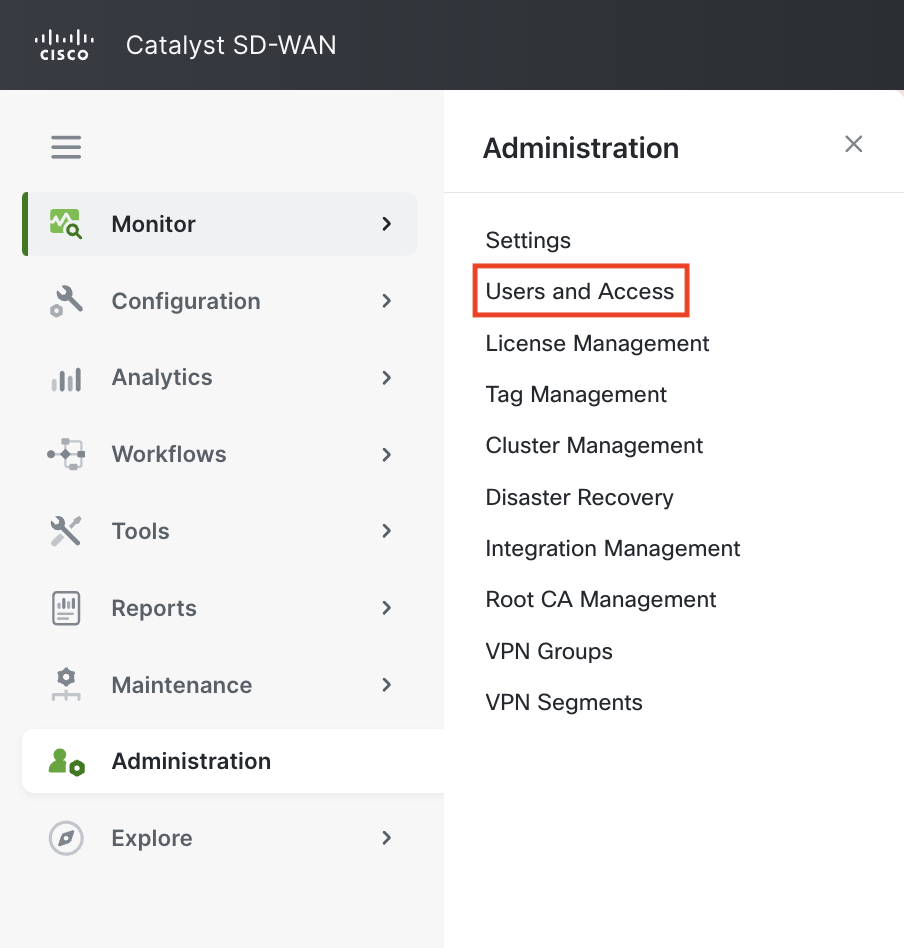
-
Network Hierarchy page, Multi Region Fabric (MRF) tab
On the page, the Network Settings tab is renamed to Multi Region Fabric (MRF).Figure 2. Network Hierarchy Page, Multi Region Fabric (MRF) Tab 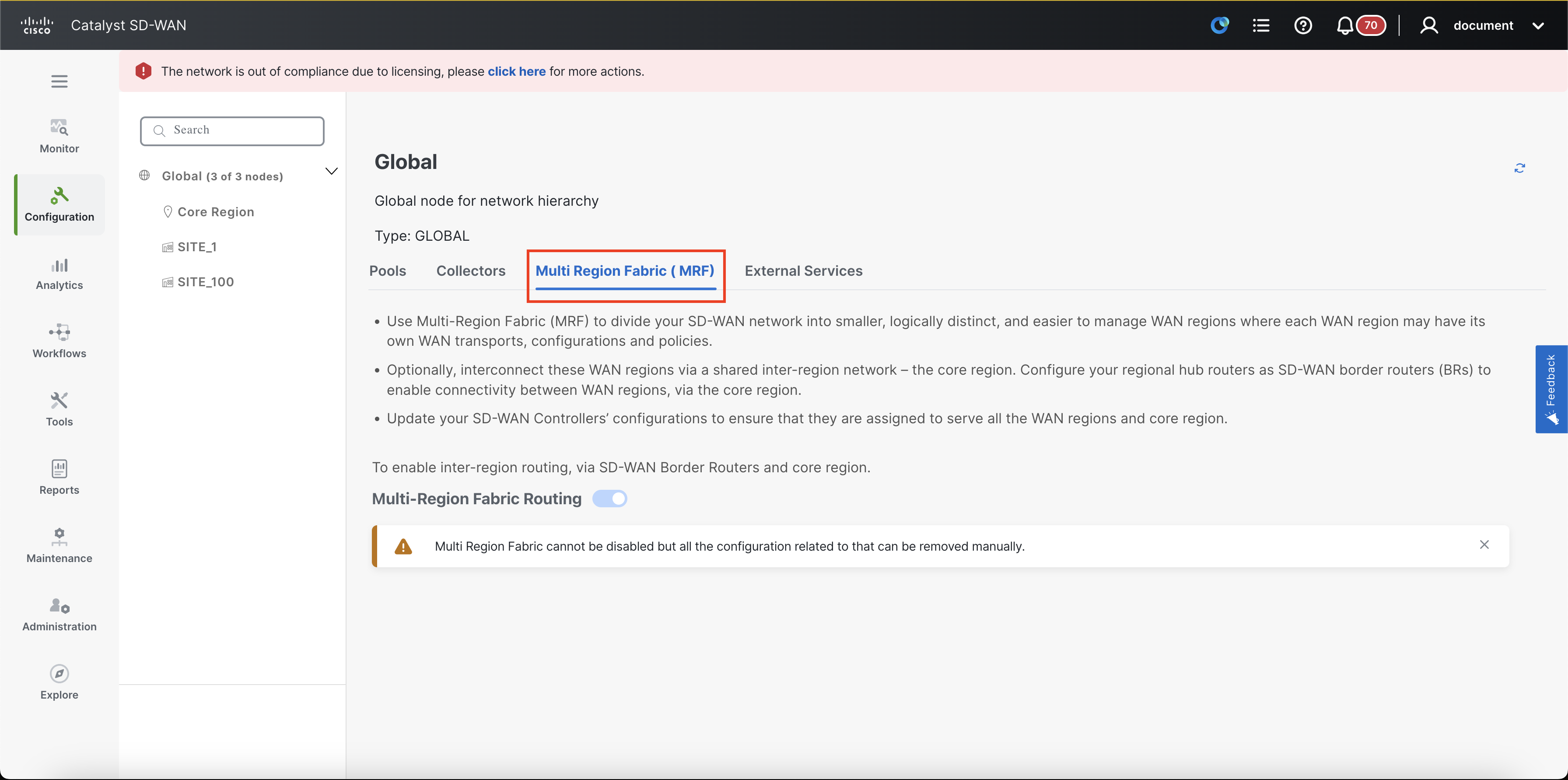
-
Secondary regions and subregions
On the page, it is no longer possible to create secondary regions or subregions. From this release, these are supported only through API.
Figure 3. Network Hierarchy Page 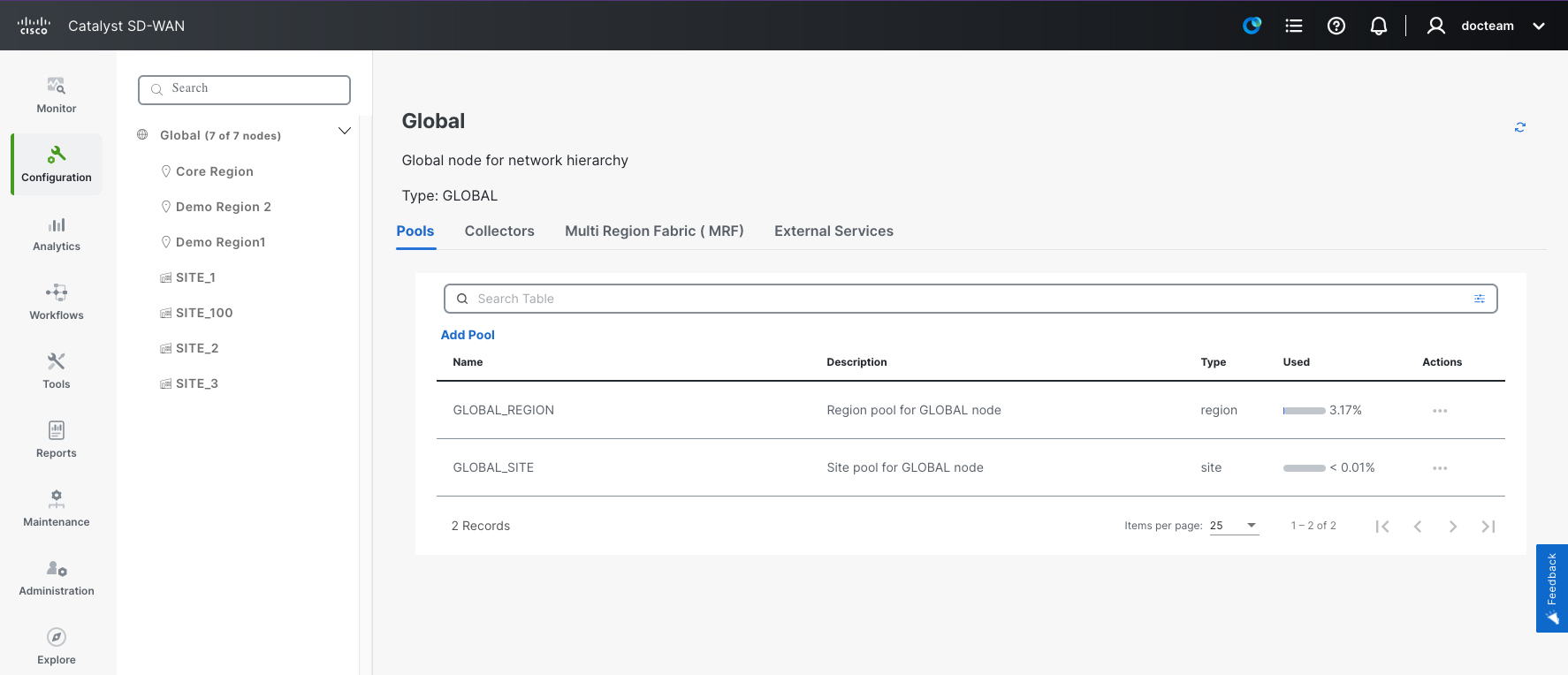
Related Documentation
Full Cisco Trademarks with Software License
THE SPECIFICATIONS AND INFORMATION REGARDING THE PRODUCTS IN THIS MANUAL ARE SUBJECT TO CHANGE WITHOUT NOTICE. ALL STATEMENTS, INFORMATION, AND RECOMMENDATIONS IN THIS MANUAL ARE BELIEVED TO BE ACCURATE BUT ARE PRESENTED WITHOUT WARRANTY OF ANY KIND, EXPRESS OR IMPLIED. USERS MUST TAKE FULL RESPONSIBILITY FOR THEIR APPLICATION OF ANY PRODUCTS.
THE SOFTWARE LICENSE AND LIMITED WARRANTY FOR THE ACCOMPANYING PRODUCT ARE SET FORTH IN THE INFORMATION PACKET THAT SHIPPED WITH THE PRODUCT AND ARE INCORPORATED HEREIN BY THIS REFERENCE. IF YOU ARE UNABLE TO LOCATE THE SOFTWARE LICENSE OR LIMITED WARRANTY, CONTACT YOUR CISCO REPRESENTATIVE FOR A COPY.
The Cisco implementation of TCP header compression is an adaptation of a program developed by the University of California, Berkeley (UCB) as part of UCB's public domain version of the UNIX operating system. All rights reserved. Copyright © 1981, Regents of the University of California.
NOTWITHSTANDING ANY OTHER WARRANTY HEREIN, ALL DOCUMENT FILES AND SOFTWARE OF THESE SUPPLIERS ARE PROVIDED “AS IS" WITH ALL FAULTS. CISCO AND THE ABOVE-NAMED SUPPLIERS DISCLAIM ALL WARRANTIES, EXPRESSED OR IMPLIED, INCLUDING, WITHOUT LIMITATION, THOSE OF MERCHANTABILITY, FITNESS FOR A PARTICULAR PURPOSE AND NONINFRINGEMENT OR ARISING FROM A COURSE OF DEALING, USAGE, OR TRADE PRACTICE.
IN NO EVENT SHALL CISCO OR ITS SUPPLIERS BE LIABLE FOR ANY INDIRECT, SPECIAL, CONSEQUENTIAL, OR INCIDENTAL DAMAGES, INCLUDING, WITHOUT LIMITATION, LOST PROFITS OR LOSS OR DAMAGE TO DATA ARISING OUT OF THE USE OR INABILITY TO USE THIS MANUAL, EVEN IF CISCO OR ITS SUPPLIERS HAVE BEEN ADVISED OF THE POSSIBILITY OF SUCH DAMAGES.
Any Internet Protocol (IP) addresses and phone numbers used in this document are not intended to be actual addresses and phone numbers. Any examples, command display output, network topology diagrams, and other figures included in the document are shown for illustrative purposes only. Any use of actual IP addresses or phone numbers in illustrative content is unintentional and coincidental.
All printed copies and duplicate soft copies of this document are considered uncontrolled. See the current online version for the latest version.
Cisco has more than 200 offices worldwide. Addresses and phone numbers are listed on the Cisco website at www.cisco.com/go/offices.
Cisco and the Cisco logo are trademarks or registered trademarks of Cisco and/or its affiliates in the U.S. and other countries. To view a list of Cisco trademarks, go to this URL: https://www.cisco.com/c/en/us/about/legal/trademarks.html. Third-party trademarks mentioned are the property of their respective owners. The use of the word partner does not imply a partnership relationship between Cisco and any other company. (1721R)
 Feedback
Feedback