Overview
This Technote is for use with Cisco HX DP Release 3.5, 4.0 and later.
VMware Fault Tolerance (VMware FT) provides continuous availability of mission critical VMs. This is done with contiuous updates to a VM that is identical to the protected VM. The secondary VM is available to immediately replace the original VM in the event of a host or VM failure.
VMware FT works at the VM level and is enabled or disabled there once the environmental prerequisites are met.
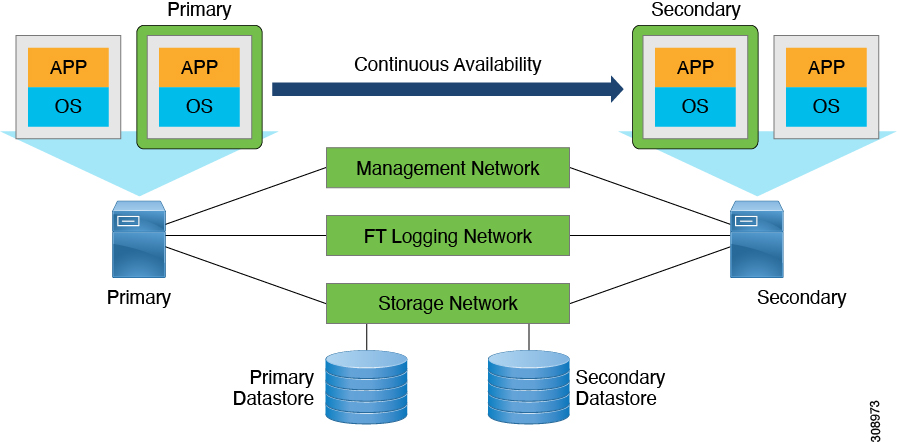
Enable the VMware FT service by doing one of the following:
-
Add VMware FT to the existing vMotion network.
-
Create a new vmk (usually vmk3) port group with the VMware FT service activated and using the existing vMotion vswitch. The following is a summary screen example from vmk3 creation with VMware FT logging enabled.
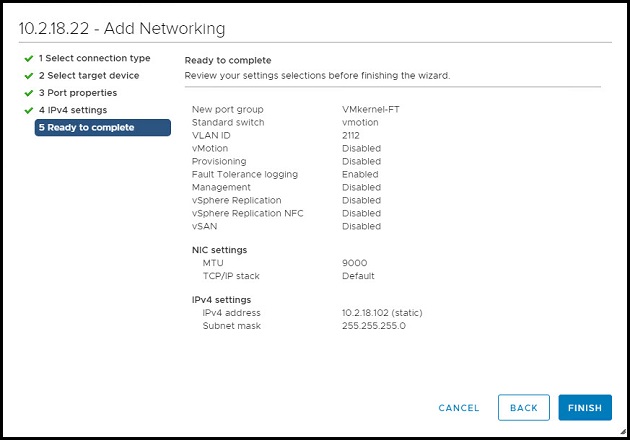
HA and DRS should be enabled on the cluster.
After you enable FT logging, you have the option to right click on a VM and enable VMware FT. When doing this, you must choose a different datastore from the one hosting the existing VMware FT primary VM. If you do not have a second datastore, create one now. You must also choose a different ESXi host for the secondary datastore.
Once the secondary datastore is created, the replication of the primary datastore begins. When replication is complete, your relationship will be established and the VM protected. The amount of time needed to replicate the primary datastore will depend on the size and activity of the VM you are replicating.
It is a good idea to test failover and test secondary restart. This can take some time for active and large VMs. Transitional states are used during these tests to create the new primary-secondary VM relationships.
The dependency on VMware is release specific. For best results, use 6.7 U3. It has been tested and validated with the following configuration :
-
HX 4.0.2c Stretch Cluster
-
UCSM 4.0.4h
-
ESXi: VMware ESXi, 6.7.0, 16316930
-
vCenter: 6.7.0.44000, 16046470

Note
Implementation in ESXi and vCenter is very buggy for 6.0 and 6.5, and is prone to failure.
Communications, Services, Bias-free Language, and Additional Information
-
To receive timely, relevant information from Cisco, sign up at Cisco Profile Manager.
-
To get the business impact you’re looking for with the technologies that matter, visit Cisco Services.
-
To submit a service request, visit Cisco Support.
-
To discover and browse secure, validated enterprise-class apps, products, solutions and services, visit Cisco Marketplace.
-
To obtain general networking, training, and certification titles, visit Cisco Press.
-
To find warranty information for a specific product or product family, access Cisco Warranty Finder.
Documentation Feedback
To provide feedback about Cisco technical documentation, use the feedback form available in the right pane of every online document.
Cisco Bug Search Tool
Cisco Bug Search Tool (BST) is a web-based tool that acts as a gateway to the Cisco bug tracking system that maintains a comprehensive list of defects and vulnerabilities in Cisco products and software. BST provides you with detailed defect information about your products and software.
Bias-Free Language
The documentation set for this product strives to use bias-free language. For purposes of this documentation set, bias-free is defined as language that does not imply discrimination based on age, disability, gender, racial identity, ethnic identity, sexual orientation, socioeconomic status, and intersectionality. Exceptions may be present in the documentation due to language that is hardcoded in the user interfaces of the product software, language used based on standards documentation, or language that is used by a referenced third-party product.
 Feedback
Feedback