Introduction
This document describes licensing on Cisco Connected Mobility Experiences (CMX) and answers some of the most commonly posed questions.
Q. How is Cisco CMX Licensed?
A. Cisco CMX is licensed on a per Access Point basis. Each Access point that is added to CMX via Cisco Wireless LAN Controller consumes a single license. CMX appliance/virtual machine itself requires no licensing.
Q. What license levels/tiers exist on Cisco CMX and what features do they cover?
A. Cisco CMX has 2 license tiers:
- CMX Base / Cisco Spaces SEE - This license level covers CMX Connect, CMX Location and High Availability. This license used to be called "CMX Base" license in older CMX releases.
- CMX Advanced / Cisco Spaces ACT or EXTEND - This license level covers all CMX Base license capabilities and includes CMX Analytics service, essentially allowing all functionalities on a CMX box. This license used to be called "CMX Advanced" license in older CMX software versions.
Q. I have licenses on my Cisco WLC. Do I also need licenses for CMX?
A. CMX licenses are separate from WLC licenses and they need to be purchased separately.
Q. Does CMX support on-prem and smart licensing??
A. CMX supports on-prem licensing which is activated by installing a file with .lic extension. Newer releases of CMX, starting 10.6.3 also support smart licensing.
Q. Is there any evaluation license after initial installation?
A. New installations of Cisco CMX come with 100 evaluation licenses installed. Evaluation license expires after 120 days of installation.
Q. What happens once the evaluation license expires?
A. CMX API stops working and access to the web interface is restricted, only allowing users to add licenses. CMX functionalities, like analytics and notifications continue to work in the background.
Q. Can I buy on-prem licenses?
A. On-prem licenses are currently not being sold. Only smart licenses can be purchased.
Q. How do I set up licensing using a .lic license file?
A. License files can only be installed through the CMX web interface. Navigate to Manage > Licenses. Click on the Add License button.
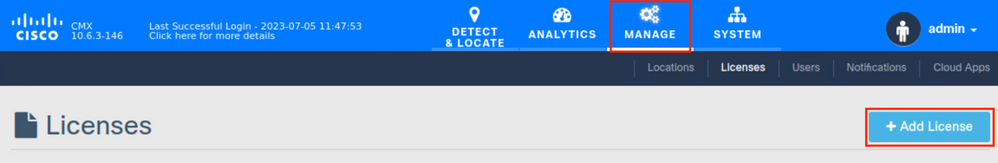
Enter your name and click on Accept to accept terms & conditions.
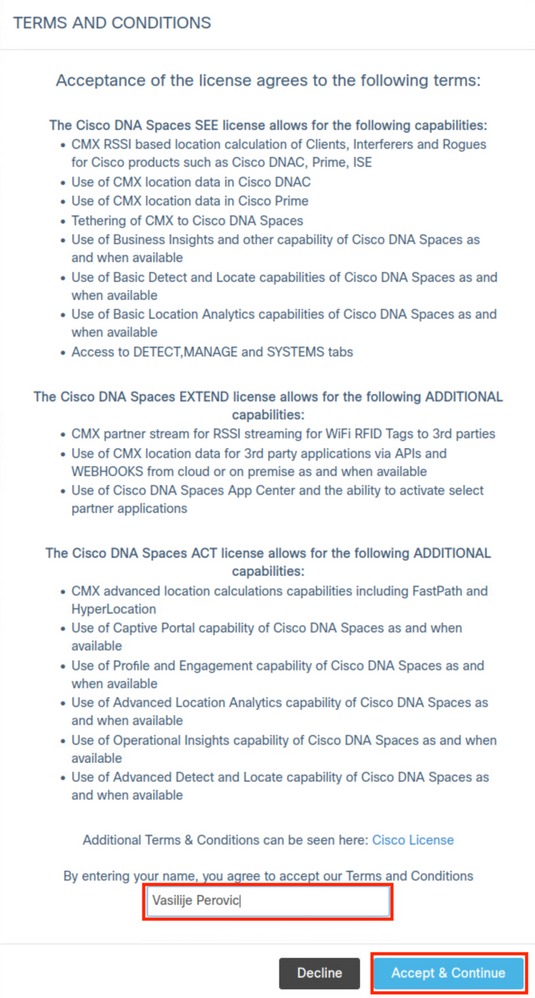
Click on Browse and select your license file you wish to upload to CMX.
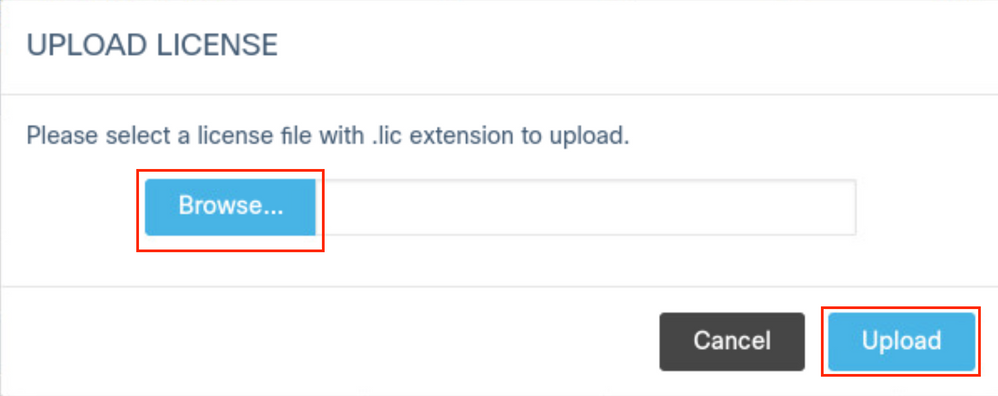
Q. I lost my .lic license file. Where do I find it?
A. Reach out to your account team or open a services request with Cisco TAC licensing team and provide your sales order and contract number. They are able to provide the .lic file.
Q. Are .lic license files tied to a specific CMX appliance/virtual machine instance?
A. No. License files are not created for specific appliance/VM. Any .lic file can be installed on any CMX instance.
Q. I have a license file with X licenses, but I need to split it between 2 CMX instances? What can I do?
A. In order to split a license file into 2, open a services request with Cisco TAC licensing team. Alternatively, you can install the same license file on 2 instances. As long as the total number of access points on both CMXes does not exceed the number of purchased licenses, there are no license violation.
Q. How do I set up smart licensing?
A. Navigate to System > Dashboard and click on Settings:
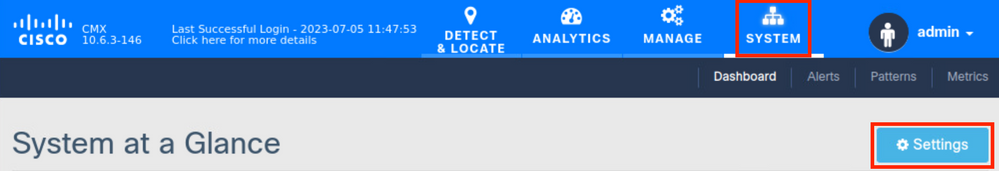
Go to Smart License and click on Enable Smart License:
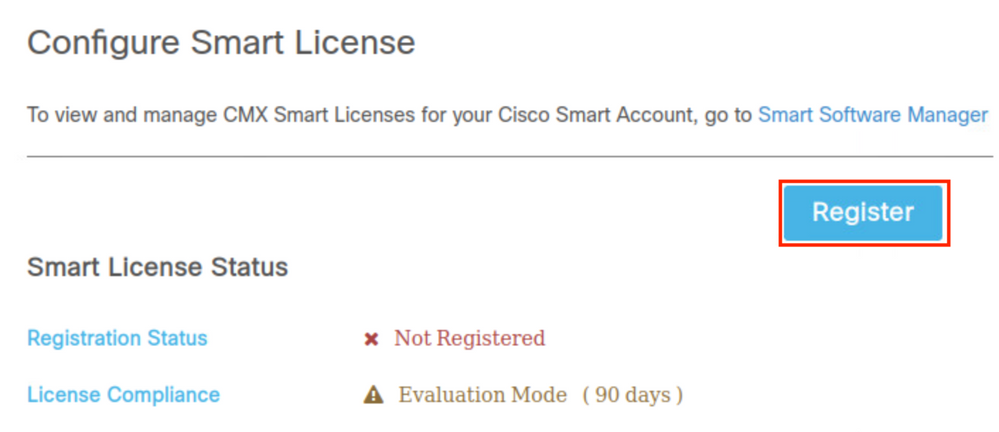
Enter the Token obtained from CSSM and click Register. It is recommended to force the registration:
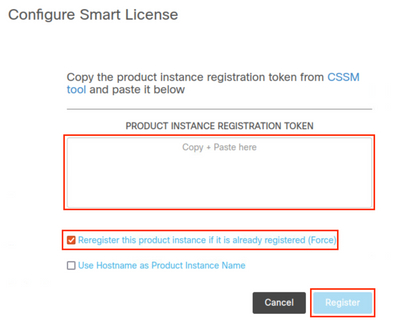
Q. What happens in a case of license violation (more APs than licenses)?
A. CMX displays an "out of compliance" message for the APs missing a license, but it continues to operate normally.
Q. I have an old Mobility Service Engine (MSE) 8.0 appliance and I want to migrate to Cisco CMX. Can I transfer/exchange my licenses?
A. No. MSE licenses cannot be transferred or exchanged for CMX licenses.
Q. I have X amount of CMX Base/Advantage licenses and I want to migrate to Cisco (DNA) Spaces. Can I transfer/exchange my licenses?
A. Licenses that are currently in use on CMX cannot be converted to Spaces licenses. For queries regarding the exchange of unused licenses, contact your account manager and reach out to accounts-dnaspaces@cisco.com describing the migration you wish to perform.
Q. I am connecting my Wireless LAN Controller to Cisco Spaces using CMX tethering. I already have licenses on Spaces, but do I also need licenses on CMX?
A. Yes, CMX licenses are also required in this scenario. However, purchasing Spaces ACT/EXTEND licenses includes CMX Base/Advanced license (in a case that CMX smart licensing is being used).

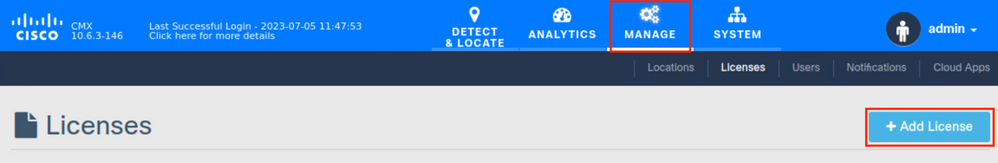
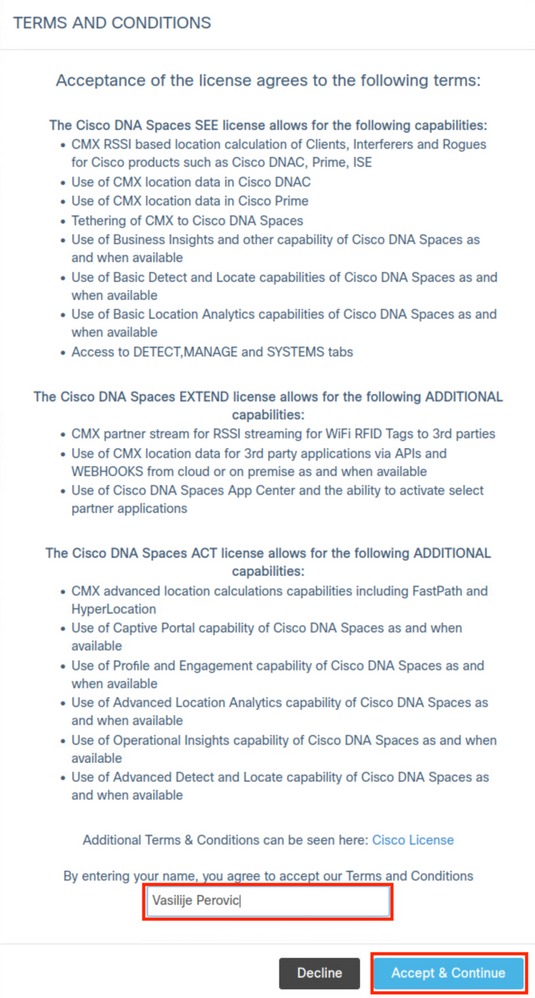
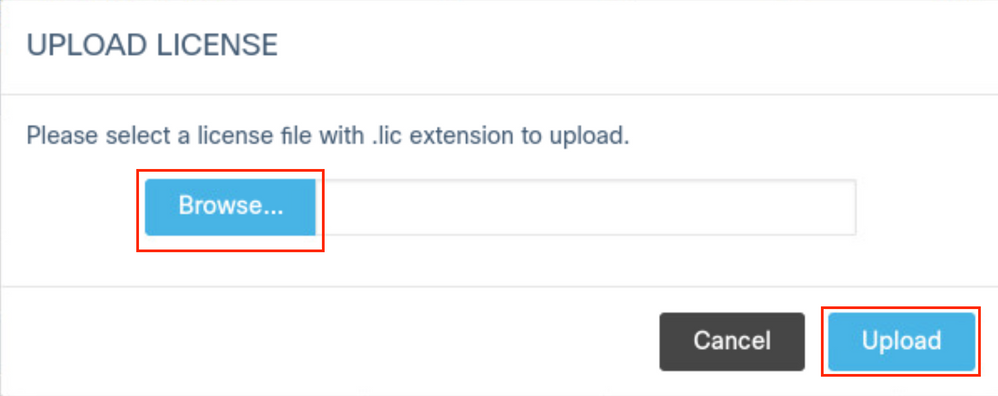
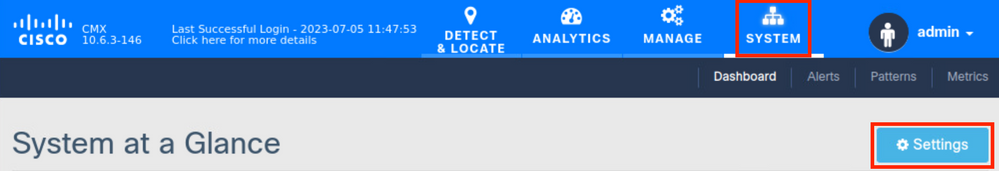
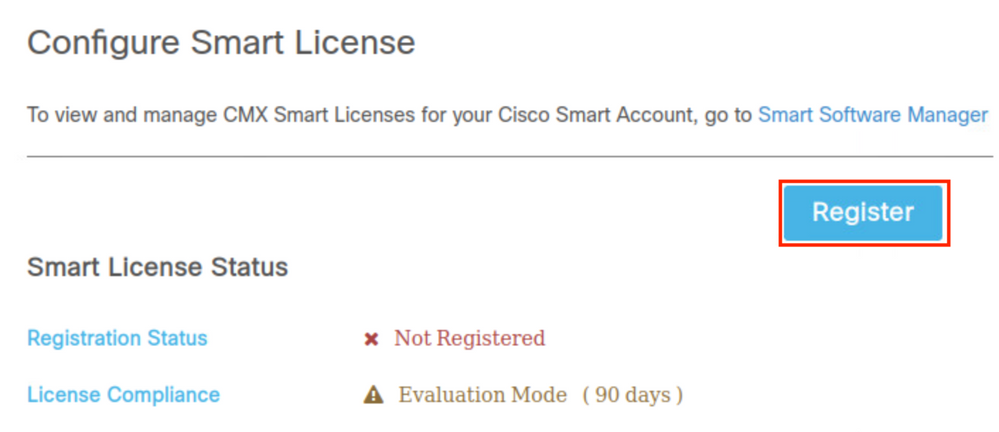
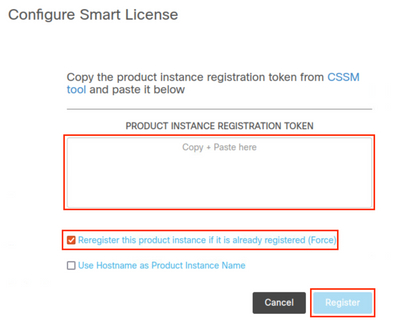
 Feedback
Feedback