Configure WDS on Autonomous APs with Local RADIUS Server
Available Languages
Contents
Introduction
This document describes how to configure Wireless Domain Services (WDS) on an autonomous access point (AP) setup with a local RADIUS server. The document focuses on configurations through the new GUI, but also provides command-line interface (CLI) configurations.
Prerequisites
Requirements
Cisco recommends that you have knowledge of basic GUI and CLI configuration on autonomous APs.
Components Used
The information in this document is based on these software and hardware versions:
- Cisco 3602e Series Access Point on Autonomous AP IOS® Software, Release 15.2(4)JA1; this device will act as a WDS AP and local RADIUS server.
- Cisco 2602i Series Access Point on Autonomous AP IOS Software, Release 15.2(4)JA1; this device will act as a WDS client AP.
The information in this document was created from the devices in a specific lab environment. All of the devices used in this document started with a cleared (default) configuration. If your network is live, make sure that you understand the potential impact of any command.
Configure
GUI Configurations
Create the SSID
This procedure describes how to create a new Service Set Identifier (SSID).
- Navigate to Security > SSID Manager, and click NEW in order to create a new SSID.
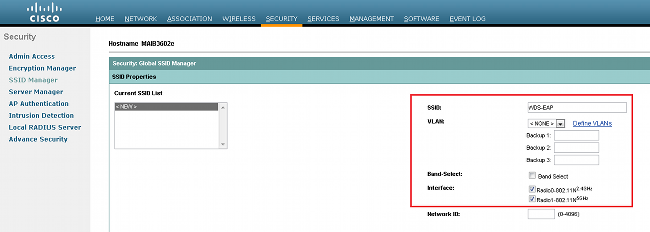
- Configure the SSID for Extensible Authentication Protocol (EAP) authentication.
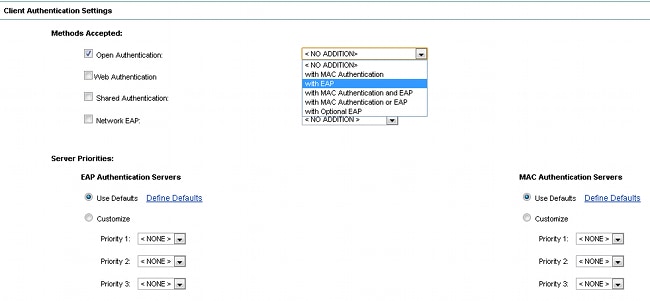
- Set the desired encryption level. In this example, use Wi-Fi Protected Access 2 (WPA2).
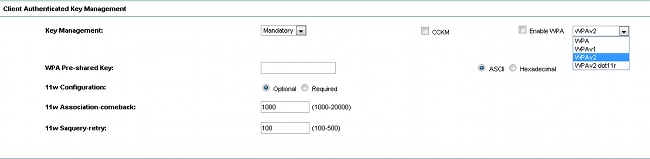
- Click Apply in order to save the settings.
- Navigate to Security > Encryption Manager, and choose the required encryption cipher method.
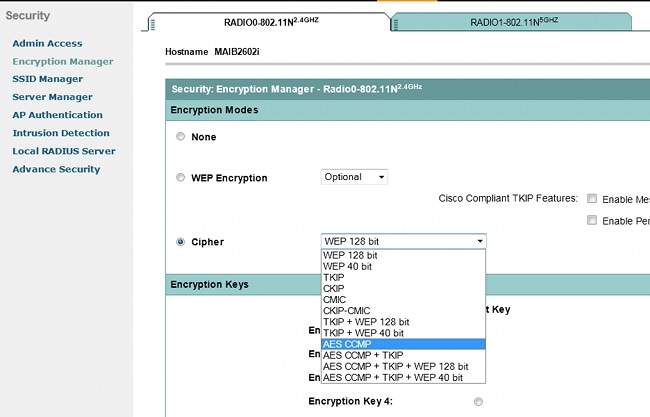
Local RADIUS Server Configuration on WDS AP
This procedure describes how to configure the local RADIUS server on the WDS AP:
- Navigate to Security > Server Manager, add the WDS AP Bridge Virtual Interface (BVI) IP as the local RADIUS, and add a shared secret.
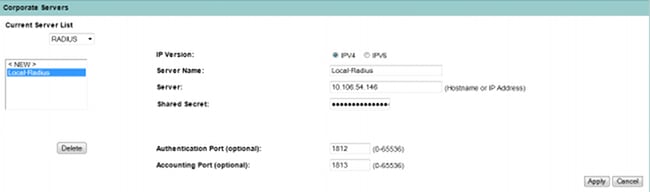
- Navigate to Security > Local Radius Server > General Set-Up tab. Define the EAP protocols you wish to use. In this example, enable Light Extensible Authentication Protocol (LEAP) authentication.
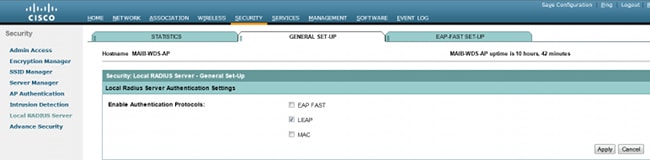
- You can also add Network Access Server (NAS) IPs and client username/password credentials on the same page. The configuration of a local RADIUS on a WDS AP is complete.
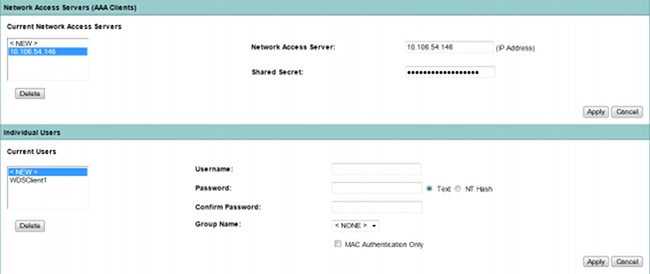
Local RADIUS Server Configuration on WDS Client AP
This figure shows how to configure the IP address of the WDS AP as the RADIUS server:
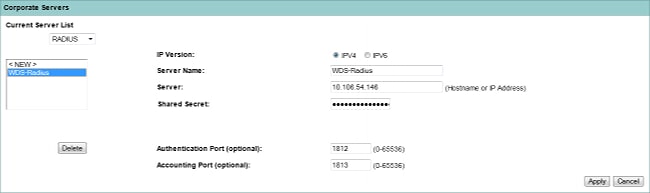
Both APs are now configured with SSIDs for LEAP authentication, and the WDS server acts as the local RADIUS. Use the same steps for an external RADIUS; only the RADIUS server IP will change.
Enable WDS on WDS AP
This procedure describes how to enable WDS on the WDS AP:
- Navigate to Wireless > WDS > General Set-Up tab, and enable the check box Use this AP as Wireless Domain Services. This enables the WDS service on the AP.
- In a network with multiple WDS APs, use the Wireless Domain Services Priority option in order to define the primary WDS and the backup WDS. The value ranges from 1-255, where 255 is the highest priority.
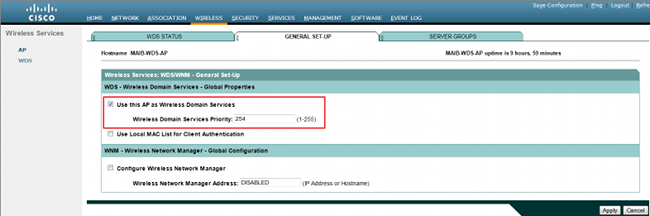
- Navigate to the Server Groups tab on the same page. Create an infrastructure server group list, to which all the WDS client APs will authenticate. You can use the local RADIUS server on the WDS AP for this purpose. Since it has already been added, it appears in the drop-down list.
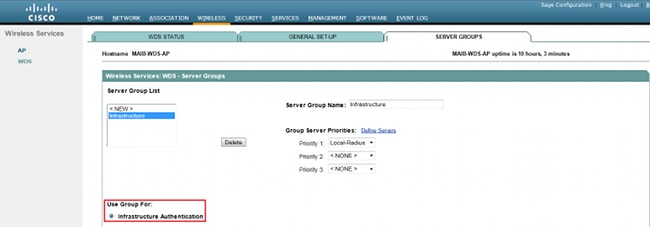
- Enable the radio button Use Group For: Infrastructure Authentication, and click Apply in order to save the settings.
- The WDS AP username and passwords can be added to the local RADIUS server list.
Enable WDS on WDS Client AP
This procedure describes how to enable WDS on the WDS client AP:
- Navigatge to Wireless > AP, and enable the check box for Participate in SWAN Infrastructure. SWAN stands for Structured Wireless-Aware Network.
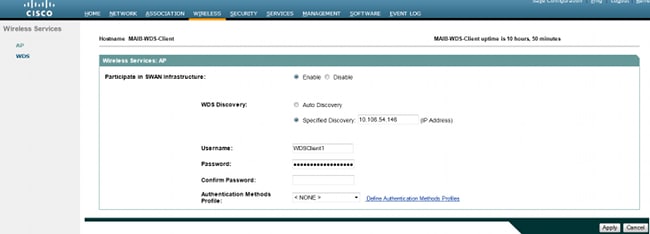
- WDS client APs can auto discover the WDS APs. Or, you can manually enter the IP address of the WDS AP for client registration in the Specified Discovery text box.
You can also add the WDS client username and password for authentication against the local RADIUS server configured on the WDS AP.
CLI Configurations
WDS AP
This is a sample configuration for the WDS AP:
Current configuration : 2832 bytes
!
! Last configuration change at 05:54:08 UTC Fri Apr 26 2013
version 15.2
no service pad
service timestamps debug datetime msec
service timestamps log datetime msec
service password-encryption
!
hostname MAIB-WDS-AP
!
!
logging rate-limit console 9
enable secret 5 $1$EdDD$dG47yIKn86GCqmKjFf1Sy0
!
aaa new-model
!
!
aaa group server radius rad_eap
server name Local-Radius
!
aaa group server radius Infrastructure
server name Local-Radius
!
aaa authentication login eap_methods group rad_eap
aaa authentication login method_Infrastructure group Infrastructure
aaa authorization exec default local
!
!
!
!
!
aaa session-id common
no ip routing
no ip cef
!
!
!
!
dot11 syslog
!
dot11 ssid WDS-EAP
authentication open eap eap_methods
authentication network-eap eap_methods
authentication key-management wpa version 2
guest-mode
!
!
dot11 guest
!
!
!
username Cisco password 7 13261E010803
username My3602 privilege 15 password 7 10430810111F00025D56797F65
!
!
bridge irb
!
!
!
interface Dot11Radio0
no ip address
no ip route-cache
!
encryption mode ciphers aes-ccm
!
ssid WDS-EAP
!
antenna gain 0
stbc
station-role root
bridge-group 1
bridge-group 1 subscriber-loop-control
bridge-group 1 spanning-disabled
bridge-group 1 block-unknown-source
no bridge-group 1 source-learning
no bridge-group 1 unicast-flooding
!
interface Dot11Radio1
no ip address
no ip route-cache
!
encryption mode ciphers aes-ccm
!
ssid WDS-EAP
!
antenna gain 0
peakdetect
dfs band 3 block
stbc
channel dfs
station-role root
bridge-group 1
bridge-group 1 subscriber-loop-control
bridge-group 1 spanning-disabled
bridge-group 1 block-unknown-source
no bridge-group 1 source-learning
no bridge-group 1 unicast-flooding
!
interface GigabitEthernet0
no ip address
no ip route-cache
duplex auto
speed auto
bridge-group 1
bridge-group 1 spanning-disabled
no bridge-group 1 source-learning
!
interface BVI1
ip address 10.106.54.146 255.255.255.192
no ip route-cache
ipv6 address dhcp
ipv6 address autoconfig
ipv6 enable
!
ip forward-protocol nd
ip http server
no ip http secure-server
ip http help-path http://www.cisco.com/warp/public/779/smbiz/prodconfig/help/eag
ip radius source-interface BVI1
!
!
radius-server local
no authentication eapfast
no authentication mac
nas 10.106.54.146 key 7 045802150C2E1D1C5A
user WDSClient1 nthash 7
072E776E682F4D5D35345B5A227E78050D6413004A57452024017B0803712B224A
!
radius-server attribute 32 include-in-access-req format %h
radius-server vsa send accounting
!
radius server Local-Radius
address ipv4 10.106.54.146 auth-port 1812 acct-port 1813
key 7 060506324F41584B56
!
bridge 1 route ip
!
!
wlccp authentication-server infrastructure method_Infrastructure
wlccp wds priority 254 interface BVI1
!
line con 0
line vty 0 4
transport input all
!
end
WDS Client AP
This is a sample configuration for the WDS client AP:
Current configuration : 2512 bytes
!
! Last configuration change at 00:33:17 UTC Wed May 22 2013
version 15.2
no service pad
service timestamps debug datetime msec
service timestamps log datetime msec
service password-encryption
!
hostname MAIB-WDS-Client
!
!
logging rate-limit console 9
enable secret 5 $1$vx/M$qP6DY30TGiXmjvUDvKKjk/
!
aaa new-model
!
!
aaa group server radius rad_eap
server name WDS-Radius
!
aaa authentication login eap_methods group rad_eap
aaa authorization exec default local
!
!
!
!
!
aaa session-id common
no ip routing
no ip cef
!
!
!
!
dot11 syslog
!
dot11 ssid WDS-EAP
authentication open eap eap_methods
authentication network-eap eap_methods
authentication key-management wpa version 2
guest-mode
!
!
dot11 guest
!
eap profile WDS-AP
method leap
!
!
!
username Cisco password 7 062506324F41
username My2602 privilege 15 password 7 09414F000D0D051B5A5E577E6A
!
!
bridge irb
!
!
!
interface Dot11Radio0
no ip address
no ip route-cache
!
encryption mode ciphers aes-ccm
!
ssid WDS-EAP
!
antenna gain 0
stbc
station-role root
bridge-group 1
bridge-group 1 subscriber-loop-control
bridge-group 1 spanning-disabled
bridge-group 1 block-unknown-source
no bridge-group 1 source-learning
no bridge-group 1 unicast-flooding
!
interface Dot11Radio1
no ip address
no ip route-cache
!
encryption mode ciphers aes-ccm
!
ssid WDS-EAP
!
antenna gain 0
peakdetect
dfs band 3 block
stbc
channel dfs
station-role root
bridge-group 1
bridge-group 1 subscriber-loop-control
bridge-group 1 spanning-disabled
bridge-group 1 block-unknown-source
no bridge-group 1 source-learning
no bridge-group 1 unicast-flooding
!
interface GigabitEthernet0
no ip address
no ip route-cache
duplex auto
speed auto
bridge-group 1
bridge-group 1 spanning-disabled
no bridge-group 1 source-learning
!
interface BVI1
ip address 10.106.54.136 255.255.255.192
no ip route-cache
ipv6 address dhcp
ipv6 address autoconfig
ipv6 enable
!
ip forward-protocol nd
ip http server
no ip http secure-server
ip http help-path http://www.cisco.com/warp/public/779/smbiz/prodconfig/help/eag
ip radius source-interface BVI1
!
!
radius-server attribute 32 include-in-access-req format %h
radius-server vsa send accounting
!
radius server WDS-Radius
address ipv4 10.106.54.146 auth-port 1812 acct-port 1813
key 7 110A1016141D5A5E57
!
bridge 1 route ip
!
!
wlccp ap username WDSClient1 password 7 070C285F4D06485744
wlccp ap wds ip address 10.106.54.146
!
line con 0
line vty 0 4
transport input all
!
end
Verify
Use this section to confirm that your configuration works properly. Once the setup is complete, the WDS client AP should be able to register to the WDS AP.
On the WDS AP, the WDS status is shown as Registered.
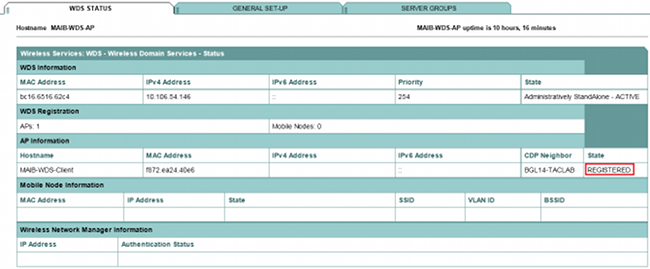
On the WDS Client AP, the WDS status is Infrastructure.

CLI Verification Output on WDS AP
This procedure shows how to verify the WDS AP configuration:
MAIB-WDS-AP#sh wlccp wds ap
HOSTNAME MAC-ADDR IP-ADDR IPV6-ADDR STATE
MAIB-WDS-Client f872.ea24.40e6 10.106.54.136 :: REGISTERED
MAIB-WDS-AP#sh wlccp wds statistics
WDS Statistics for last 10:34:13:
Current AP count: 1
Current MN count: 0
AAA Auth Attempt count: 2
AAA Auth Success count: 2
AAA Auth Failure count: 0
MAC Spoofing Block count: 0
Roaming without AAA Auth count: 0
Roaming with full AAA Auth count:0
Fast Secured Roaming count: 0
MSC Failure count: 0
KSC Failure count: 0
MIC Failure count: 0
RN Mismatch count: 0
CLI Verification Output on WDS Client AP
This procedure shows how to verify the WDS client AP configuration:
MAIB-WDS-Client#sh wlccp ap
WDS = bc16.6516.62c4, IP: 10.106.54.146 , IPV6: ::
state = wlccp_ap_st_registered
IN Authenticator = IP: 10.106.54.146 IPV6: ::
MN Authenticator = IP: 10.106.54.146 IPv6::
Troubleshoot
There is currently no specific troubleshooting information available for this configuration.
Revision History
| Revision | Publish Date | Comments |
|---|---|---|
1.0 |
18-Oct-2013 |
Initial Release |
Contact Cisco
- Open a Support Case

- (Requires a Cisco Service Contract)
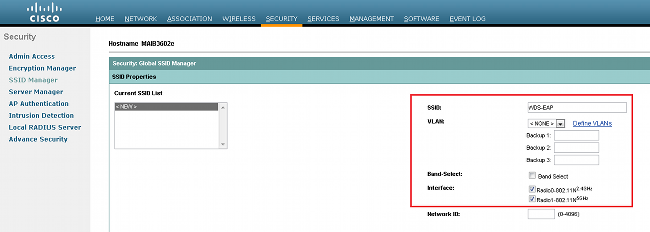
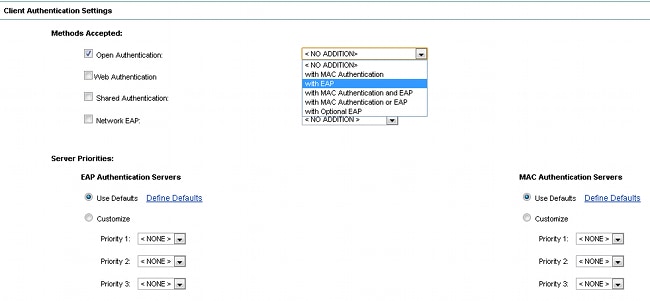
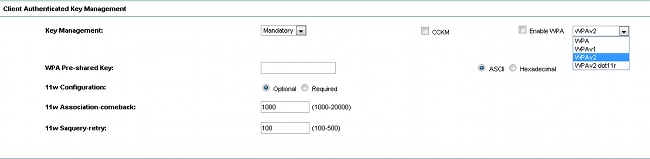
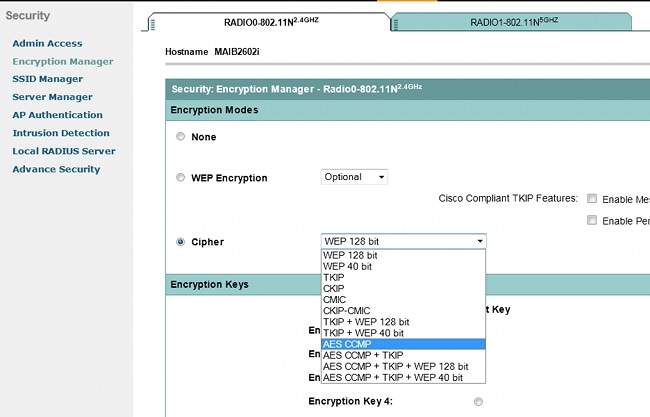
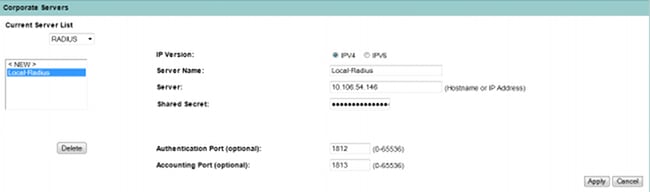
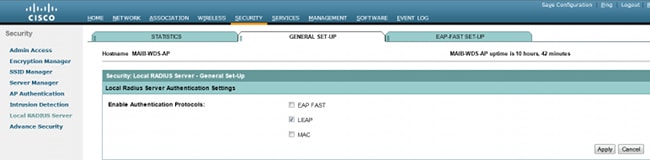
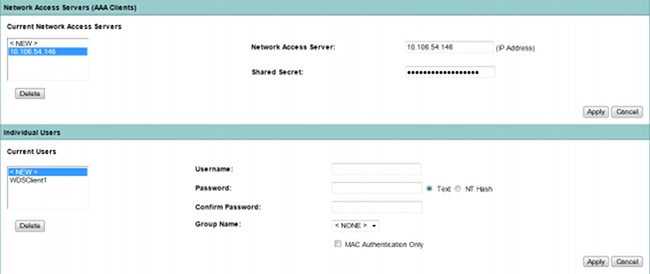
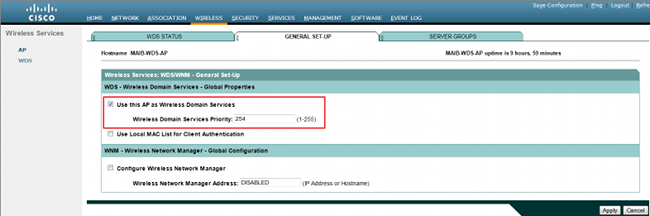
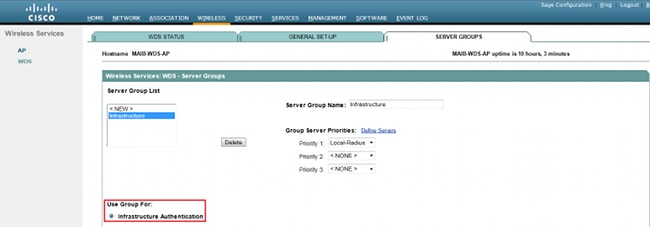
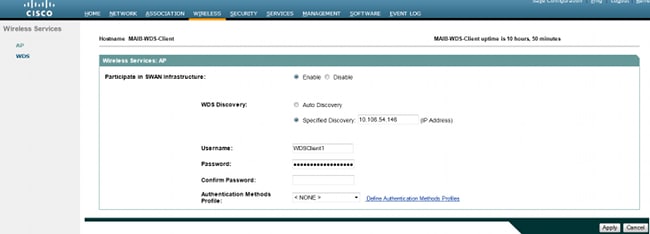
 Feedback
Feedback