Faxing over IP Using Catalyst 6608 and VG248
Available Languages
Contents
Introduction
This document serves as an introduction and troubleshooting guide for faxing between a Catalyst 6608 blade and a VG248. Some modem and Super G3 fax information is also included.
Most modern day fax devices are G3 compliant. Fax Group 3 is a standards-based technology that is made up of ITU recommendations T.4 and T.30 ![]() . T.4 pertains to how the fax image is encoded by a fax device and T.30 details the facsimile negotiations and communication protocol.
. T.4 pertains to how the fax image is encoded by a fax device and T.30 details the facsimile negotiations and communication protocol.
Group 3 fax devices are designed for use over the public switched telephone network (PSTN). Since the PSTN is designed for human speech, Group 3 makes use of analog encodings or modulated signals just like an analog modem. Both analog modems and fax machines are digital devices that must use a modulated analog signal to pass the digital information over the PSTN. This modulated signal can usually be heard as different audio tones.
With the implementation of a Cisco AVVID VoIP network, faxing can be an issue. This is because there are sometimes high compression codecs used on the voice which results in less bandwidth used for each voice call. These high compression codecs, such as G.729, are optimized for voice. They do a good job in compressing the voice to a low bandwidth while also keeping the quality. Because these codecs are optimized for voice and not for fax, the modulated signal of fax transmissions usually does not pass through correctly and fax calls fail.
This method of sending the faxes through the codec to be compressed is referred to as inband faxing or fax passthrough. Faxes have been known to go through using other codecs, such as G.711, with lower compression ratios or no compression at all. When changed for inband faxing, these codecs can be used to troubleshoot fax-relay or general fax problems using a Cisco VoIP network.
Fax-relay is a protocol that takes the modulated signal, extracts the digital information, and then relays the digital information through the data network using data packets. At the terminating side, the digital information is extracted from the packet, modulated, and played out. This is different from inband faxing where the initial modulated signal is encoded and compressed by the codec as if it is a voice sample. The terminating router must then uncompress and decode the sample, then play it out to the terminating fax machine.
Prerequisites
Requirements
There are no specific requirements for this document.
Components Used
This document is not restricted to specific software and hardware versions.
Conventions
Refer to Cisco Technical Tips Conventions for more information on document conventions.
Fax Passthrough/Upspeed
Fax passthrough means analog fax tones are passed using a voice codec. Except for a few changes, the digital signal processor (DSP) treats the fax tones in passthrough mode as a normal voice call. The fax tones are sampled just like voice. Pulse code modulation (PCM) is used to digitize the tones. The main differences that occur involve the jitter buffers (settings are optimized for fax), and the DSP makes sure that silence suppression is disabled. Otherwise, the call is processed as a normal voice call from the DSP perspective. Fax passthrough allows the fax machines to communicate transparently with one another without the gateway devices interfering with the communication.
Fax upspeed is similar to fax passthrough with one exception. The implementation of fax upspeed allows the use of high compression codecs, such as G.729, for voice calls. However, when certain fax tones, such as fax high-level data link control (HDLC) flags are detected, the codec is upspeeded or changed to G.711. The 6608 and VG248 use special signaling to inform each other of the necessary upspeed. This same signaling is also seen in regular fax passthrough. The signal tells the DSPs to switch to the fax jitter buffer settings and to disable silence suppression.
Fax passthrough - Analog fax tones are passed inband using the G.711 codec
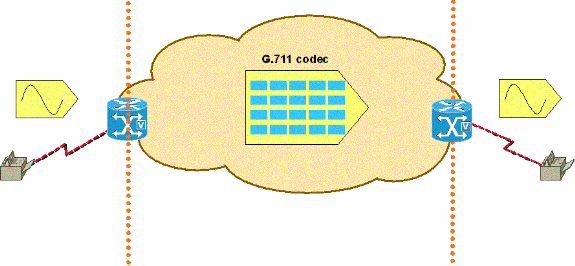
Configuration of Fax Passthrough/Upspeed
Fax passthrough configuration is simple on the VG248 and the 6608 platforms. Once these devices are registered with the Cisco CallManager, there is minimal configuration to get fax passthrough to work.
Configuration on the VG248 for fax passthrough involves disabling fax relay. This forces fax passthrough to be used for all fax calls. Complete this step to disable fax relay:
-
Select Configure > Telephony > Port specific parameters > <select port> > Fax relay > disabled.
There are some other configuration settings to further tweak fax passthrough on the VG248. One setting is for the passthrough signaling. The choices are legacy and IOS mode. Legacy mode allows interoperability with older AVVID products and software revisions. IOS mode forces the use of NSE signaling packets which are compatible with newer AVVID software releases and all IOS devices. Complete this step to reach legacy or IOS mode:
-
Select Configure > Telephony > Advanced Settings > Passthrough signaling and choose either legacy or IOS mode.
The other setting is for the passthrough mode . This setting allows the VG248 to be hard coded for how it reacts when fax and/or modem tones are heard. The default setting is automatic. If tones are not heard then the call is processed as a regular voice call. However, if tones are heard, then the VG248 uses the appropriate echo canceller setting based on the type of tone.
The next setting is for voice only. This setting forces the VG248 to process all calls as voice calls even when fax/modem tones are detected. The next setting is passthrough only: ECAN disabled . This forces the VG248 to disable the echo cancellers (ECANs) anytime a 2100 Hz tone is detected. Most of the time, a 2100 Hz tone with phase reversals must be seen before ECANs are disabled. However, this setting forces the VG248 to always disable the ECANs when fax/modem tones are detected and the DSP enters passthrough mode.
The last setting, passthrough only: ECAN enabled is similar to passthrough only: ECAN disabled. The exception is whenever fax/modem tones are detected and the VG248 enters passthrough mode, the ECANs are always enabled, even if a 2100 Hz tone with phase reversals is detected. This sort of tone usually disables ECANs.
-
Select Configure > Telephony > Port specific parameters > <select port> > Passthrough mode and choose either <default: automatic> , <voice only:no passthrough> , <passthrough only: ECAN disabled> , or <passthrough only: ECAN enabled> .
On the 6608, fax passthrough configuration is as simple as disabling fax relay. The Cisco Catalyst 6000 VoIP Gateway configuration screen only has two fax options listed (older Cisco CallManager code). Ensure that the Fax Relay Enable box is not checked. This forces the 6608 to only use fax passthrough. Be aware that this passthrough mode is the older legacy passthrough mode that uses NTEs. Therefore, a VG248 that connects to the 6608 and performs fax passthrough has to have the passthrough signaling set to legacy.
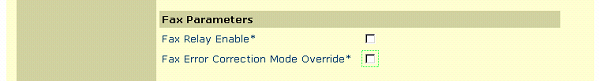
In Cisco CallManager versions 3.2.2c spD and later, there are more fax options on the 6608 gateway configuration window as seen in this graphic. In order to configure the 6608 for fax passthrough, make sure that the Fax Relay Enable box is NOT checked (it is checked by default). The Fax Error Correction Mode Override should not be necessary once fax relay is disabled. The only other value that is important for fax passthrough is the NSE Type field. This is where you can set the NSEs to be compatible with legacy devices (these are always non-IOS AVVID devices that run older code). Or, the newer IOS gateways setting that makes fax passthrough compatible with IOS devices as well as AVVID devices with more recent code. The NSE type of the IOS gateway is superior and is used for all devices whenever possible. The Fax/Modem Packet Redundancy option is also available for fax passthrough. Cisco recommends that you have this checked for networks with packet loss and a lot of jitter.
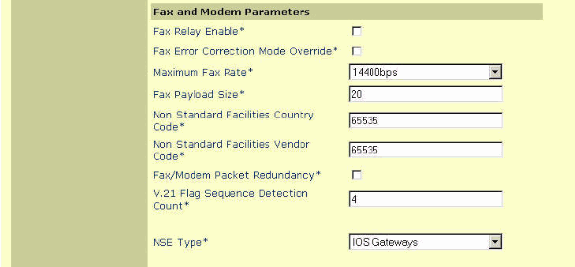
Troubleshoot Fax Passthrough
When you troubleshoot fax passthrough issues on the 6608 and VG248, there are a few things to verify before you proceed to the limited debugs.
-
Verify the configuration on both devices.
-
For the VG248, make sure that you disable Fax Relay. Make sure that the appropriate NSE or NTE type is set (available in 1.2(1) and later). NSE or IOS mode is the preferred setting unless the VG248 talks to devices that only support NTE. Make sure that the passthrough mode is set to default: automatic so that the appropriate tones are detected and signaled.
-
For the 6608, make sure that the Fax Relay box is NOT checked. Also, make sure that the NSE type is set appropriately to match the VG248. NSE mode or IOS gateways are the preferred settings when you run Cisco CallManager 3.2.2c spD and later, where this option becomes available.
-
Do voice calls work?
-
Do faxes work over the PSTN?
-
-
Check the 6608 and make sure that there are not any errors. Dick Tracy can be used to verify that there are not any errors on the 6608 port.
Connect to the appropriate 6608 port IP address and then issue the 4 show status command. The output looks similar to this:
00:00:36.160 SPAN: CLI Request --> Show Span Summary Status E1 6/1 is up No alarms detected. Alarm MIB Statistics Yellow Alarms -------> 1 Blue Alarms ---------> 0 Frame Sync Losses ---> 0 Carrier Loss Count --> 0 Frame Slip Count ----> 0 D-chan Tx Frame Count ----> 5 D-chan Tx Frames Queued --> 0 D-chan Tx Errors ---------> 0 D-chan Rx Frame Count ----> 5 D-chan Rx Errors ---------> 0Issue the 4 show fdlintervals <intervals> command to get more detailed physical layer information.
16:56:09.590 SPAN: CLI Request --> Dump local FDL 15-min interval history 96 Complete intervals stored. Data in current interval (356 seconds elapsed): 0 Line Code Violations, 0 Path Code Violations 0 Slip Secs, 255 Fr Loss Secs, 0 Line Err Secs 0 Errored Secs, 0 Bursty Err Secs, 0 Severely Err Secs, 356 Unavail SecsMake sure that all digital links in the fax path are error free.
-
Enable packet redundancy on the 6608 if there is packet loss in the network. This option can be enabled on the Cisco CallManager Admin gateway configuration page. This feature enables redundant packets to be sent. In case fax passthrough packets are lost, redundant packets make it through to preserve the quality of the fax and the success of the call. There is not an option for this on the VG248.
Debug Passthrough
Before you look at fax passthrough debugs, it is important to understand the signaling that occurs between the gateways to ensure the correct passthrough notification takes place. The signaling is simple. This is one of the main things that needs to be checked when you look at a passthrough debug. This diagram is a simple example of the Named Service Event (NSE) signaling that occurs between two passthrough gateways. NSEs are the Cisco proprietary form of standards based, RFC 2833 Named Telephony Event (NTEs). They are found in the media Real-Time Transport Protocol (RTP) stream using an RTP payload type of 100.
NSE messages seen during fax/modem calls (call originated from fax on left)
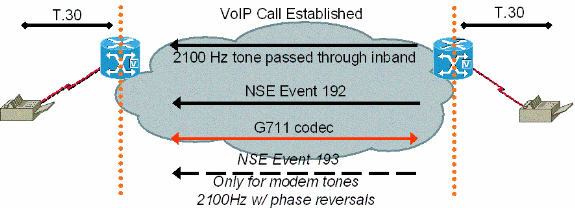
After the terminating fax gateway detects the 2100 Hz caller-entered digits (CED) fax tone, it then sends an NSE-192 signaling packet, which is a set of three identical 192 packets. This signaling packet notifies the other side that a fax/modem tone is detected. Fax and low speed modem tones are both 2100 Hz without phase reversals. The NSE-192 that is sent by the terminating gateway instructs the originating gateway to prepare for a fax/modem passthrough call. Both gateways make sure that the codec is set to G.711 or upspeed. The gateways also make sure that silence suppression or voice activity detection (VAD) is disabled, and deepen the jitter buffers.
NTE signaling is used if the 6608 has its NSE type set for Non-IOS Gateways and the VG248 is set for legacy under passthrough signaling. These NTE settings should not be used. NTE settings remain as options for backwards compatibility with devices that do not run later versions of code.
On the VG248, there are traces that can be run to track the progress of a fax passthrough call. Because a passthrough call is carried inband using the G.711 codec, the actual fax messaging is not viewable. However, changes can be seen in the DSP as the fax tones are detected and the change into fax passthrough mode is made.
This output shows a fax passthrough call that is terminated on a VG248. The event log traces for DSP, plain old telephone service (POTS), and Subscriber Line Interface Card (SLIC) are enabled when you select Diagnostics > Event log > Set logging levels.
#Time Delta Source Message ---- -------------- ------------ ---------------------- 269 01:13:13 5003 T DSP 1 Tx:0 Rx:0,Seq:0,Hdr:0,Late:0,Early:0 270 01:13:18 4997 T DSP 1 Tx:0 Rx:0,Seq:0,Hdr:0,Late:0,Early:0 271 01:13:23 5003 T DSP 1 Tx:0 Rx:0,Seq:0,Hdr:0,Late:0,Early:0 !--- DSP statistics. 272 01:13:24 1576 I POTS 1 Incoming call 273 01:13:24 7 T SLIC 1 received cli - standard case, CID 1 274 01:13:24 6 T SLIC 1 number is '' 275 01:13:24 6 T SLIC 1 number too short - sending rfa 276 01:13:24 6 T SLIC 1 name is 'Private' 277 01:13:25 1003 T SLIC 1 off-hook event; time=3049110 278 01:13:25 7 T SLIC 1 Reporting off-hook !--- Port goes off-hook when the call is received. 279 01:13:25 6 I POTS 1 Off hook 280 01:13:25 8 I DSP 1 Setting up G.711 mu law voice channel 281 01:13:25 7 T SLIC 1 echo canceller enabled !--- Default DSP settings are loaded. 282 01:13:25 6 T SLIC 1 modem detection disabled 283 01:13:25 17 T POTS 1 Setting codec to G.711 mu law 284 01:13:25 6 T DSP 1 tx:0044 285 01:13:25 7 T DSP 1 tx:004C,0001,003C,0004,00C8,0064 286 01:13:25 6 T DSP 1 tx:005C,0002,EA50,30E2,0000,0000,0080,0000,000D,0064,9873,0000 287 01:13:25 6 T DSP 1 tx:0049,0001,00A0,0000,0100,0000,0421,0003,0000 288 01:13:25 7 T DSP 1 tx:005B,0000,0000 289 01:13:25 6 T DSP 1 tx:0042,0005 290 01:13:25 27 T POTS 1 Setting codec to G.711 mu law 291 01:13:25 7 I POTS 1 Call 1 connected !--- Call is connected. 292 01:13:25 7 T POTS 1 Setting codec to G.711 mu law 293 01:13:28 2192 T DSP 1 Modem answer tone detected !--- CED tone is detected. 294 01:13:28 5 I DSP 1 Entering passthrough mode !--- Fax/modem passthrough mode is entered. 295 01:13:28 6 T SLIC 1 echo canceller enabled !--- ECAN remains enabled for normal G3 fax. 296 01:13:28 8 T SLIC 1 modem detection enabled 297 01:13:28 16 T DSP 1 rx:00C1,0005,0001,0000 298 01:13:28 6 T DSP 1 tx:0044 299 01:13:28 7 T DSP 1 tx:004C,0004,003C,0004,0096,0064 300 01:13:28 7 T DSP 1 tx:0049,0001,00A0,0000,0100,0000,0461,0003,0000 301 01:13:28 6 T DSP 1 tx:005B,0000,0000 302 01:13:28 6 T DSP 1 tx:0042,0015 303 01:13:28 7 T DSP 1 tx:0067,C000,0000 304 01:13:28 7 T POTS 1 Modem in use 305 01:13:28 9 T DSP 1 Tx:99 Rx:99,Seq:0,Hdr:0,Late:0,Early:0 306 01:13:28 20 T DSP 1 rx:00D0 307 01:13:28 178 T DSP 1 Modem answer tone detected 308 01:13:28 6 T DSP 1 rx:00C1,0005,0001,0000 309 01:13:31 2843 T DSP 1 rx:00C1,0005,0000,0000 310 01:13:31 388 T DSP 1 V.21 fax tones detected !--- V.21 fax tones are detected by DSP. 311 01:13:31 6 T SLIC 1 echo canceller enabled 312 01:13:31 6 T SLIC 1 modem detection enabled 313 01:13:31 18 T DSP 1 rx:00C1,0000,0001,0000 314 01:13:31 7 T DSP 1 tx:0067,C000,0000 315 01:13:31 44 T DSP 1 rx:00D0 316 01:13:31 39 T DSP 1 rx:00C1,0000,0000,0000 317 01:13:32 279 T DSP 1 V.21 fax tones detected 318 01:13:32 6 T SLIC 1 echo canceller enabled 319 01:13:32 7 T SLIC 1 modem detection enabled 320 01:13:32 17 T DSP 1 rx:00C1,0000,0001,0000 321 01:13:32 91 T DSP 1 rx:00C1,0000,0000,0000 322 01:13:33 1029 T DSP 1 Tx:250 Rx:247,Seq:0,Hdr:0,Late:0,Early:0 323 01:13:38 4998 T DSP 1 Tx:501 Rx:498,Seq:0,Hdr:0,Late:0,Early:0 324 01:13:39 1385 T DSP 1 Silence detected; duration=250ms 325 01:13:39 5 T DSP 1 rx:00C1,0006,0001,00FA 326 01:13:40 416 T DSP 1 V.21 fax tones detected 327 01:13:40 5 T SLIC 1 echo canceller enabled 328 01:13:40 7 T SLIC 1 modem detection enabled 329 01:13:40 17 T DSP 1 rx:00C1,0000,0001,0000 330 01:13:40 90 T DSP 1 rx:00C1,0000,0000,0000 331 01:13:40 260 T DSP 1 V.21 fax tones detected 332 01:13:40 6 T SLIC 1 echo canceller enabled 333 01:13:40 7 T SLIC 1 modem detection enabled 334 01:13:40 18 T DSP 1 rx:00C1,0000,0001,0000 335 01:13:40 49 T DSP 1 rx:00C1,0000,0000,0000 336 01:13:40 259 T DSP 1 V.21 fax tones detected 337 01:13:40 6 T SLIC 1 echo canceller enabled 338 01:13:40 7 T SLIC 1 modem detection enabled 339 01:13:40 17 T DSP 1 rx:00C1,0000,0001,0000 340 01:13:40 91 T DSP 1 rx:00C1,0000,0000,0000 341 01:13:43 2358 T DSP 1 Tx:751 Rx:748,Seq:0,Hdr:0,Late:0,Early:0 342 01:13:48 4996 T DSP 1 Tx:1001 Rx:998,Seq:0,Hdr:0,Late:0,Early:0 343 01:13:53 5004 T DSP 1 Tx:1251 Rx:1248,Seq:0,Hdr:0,Late:0,Early:0 344 01:13:58 4998 T DSP 1 Tx:1502 Rx:1498,Seq:0,Hdr:0,Late:0,Early:0 345 01:14:03 5001 T DSP 1 Tx:1752 Rx:1749,Seq:0,Hdr:0,Late:0,Early:0 346 01:14:08 4998 T DSP 1 Tx:2002 Rx:1999,Seq:0,Hdr:0,Late:0,Early:0 347 01:14:13 5003 T DSP 1 Tx:2252 Rx:2249,Seq:0,Hdr:0,Late:0,Early:0 348 01:14:18 4996 T DSP 1 Tx:2502 Rx:2499,Seq:0,Hdr:0,Late:0,Early:0 349 01:14:23 5004 T DSP 1 Tx:2753 Rx:2750,Seq:0,Hdr:0,Late:0,Early:0 350 01:14:28 4996 T DSP 1 Tx:3003 Rx:3000,Seq:0,Hdr:0,Late:0,Early:0 !--- Fax page is transmitted during this !--- time. Check DSP stats (late, early, and so forth) for errors. 351 01:14:29 1119 T DSP 1 V.21 fax tones detected 352 01:14:29 5 T SLIC 1 echo canceller enabled 353 01:14:29 7 T SLIC 1 modem detection enabled 354 01:14:29 17 T DSP 1 rx:00C1,0000,0001,0000 355 01:14:29 51 T DSP 1 rx:00C1,0000,0000,0000 356 01:14:29 259 T DSP 1 V.21 fax tones detected 357 01:14:29 6 T SLIC 1 echo canceller enabled 358 01:14:29 7 T SLIC 1 modem detection enabled 359 01:14:29 18 T DSP 1 rx:00C1,0000,0001,0000 360 01:14:29 49 T DSP 1 rx:00C1,0000,0000,0000 361 01:14:30 260 T DSP 1 V.21 fax tones detected 362 01:14:30 6 T SLIC 1 echo canceller enabled 363 01:14:30 6 T SLIC 1 modem detection enabled 364 01:14:30 18 T DSP 1 rx:00C1,0000,0001,0000 365 01:14:30 90 T DSP 1 rx:00C1,0000,0000,0000 366 01:14:32 2039 T SLIC 1 on-hook event; time=3115460 367 01:14:32 290 T DSP 1 Silence detected; duration=250ms 368 01:14:32 6 T DSP 1 rx:00C1,0006,0001,00FA 369 01:14:32 356 I POTS 1 Drop call 1 370 01:14:32 7 I DSP 1 Setting up G.711 mu law voice channel 371 01:14:32 7 T SLIC 1 echo canceller enabled 372 01:14:32 6 T SLIC 1 modem detection disabled 373 01:14:32 16 T DSP 1 tx:0044 374 01:14:32 7 T DSP 1 tx:004C,0001,003C,0004,00C8,0064 375 01:14:32 6 T DSP 1 tx:0049,0001,00A0,0000,0100,0000,0421,0003,0000 376 01:14:32 7 T DSP 1 tx:005B,0000,0000 377 01:14:32 6 T DSP 1 tx:0042,0005 378 01:14:33 331 T DSP 1 Tx:3233 Rx:3230,Seq:0,Hdr:0,Late:0,Early:0 379 01:14:33 94 T SLIC 1 line polarity is normal 380 01:14:33 7 T SLIC 1 Reporting on-hook !--- Call disconnected - on-hook. 381 01:14:33 6 I POTS 1 On hook 382 01:14:38 4892 T DSP 1 Tx:3233 Rx:3230,Seq:0,Hdr:0,Late:0,Early:0 383 01:14:43 5003 T DSP 1 Tx:3233 Rx:3230,Seq:0,Hdr:0,Late:0,Early:0 384 01:14:48 4996 T DSP 1 Tx:3233 Rx:3230,Seq:0,Hdr:0,Late:0,Early:0
The Dick Tracy troubleshooting utility can be used to see the DSP changes during a fax passthrough call on the 6608. The appropriate setting within Dick Tracy for troubleshooting fax passthrough on the 6608 is 6 set mask 0x32b. This output shows how Dick Tracy looks for the originating side of a fax passthrough call that runs DSP load D00403010051. This is the same fax passthrough call seen earlier in this document, but it is from the originating gateway perspective of the 6608.
22:50:27.680 (DSP) CRCX -> Port<19>
22:50:27.680 (DSP6) Current PID(D): S<0xc1b7> E<0x9d52> Last PID(D): S<0x9d52> E<0x9d52>
Mode : RECVONLY
22:50:27.690 (DSP) RTP RxOpen -> Port<19> UDP Port<0x7066 (28774)>
22:50:27.690 (DSP) RTCP RxOpen -> Port<19> UDP Port<0x7067 (28775)>
22:50:27.690 (DSP) Voice Mode -> Port<19> Comp<G711_ULAW_PCM> agcEnable<0>
!--- The call is setup. The MGCPP CRCX is received, User Datagram Protocol (UDP) ports !--- are opened for RTP and RTP Control Protocol (RTCP), !--- and the call is initially set up for voice with g711ulaw.
22:50:27.690 (DSP6) Current PID(D): S<0xc1ba> E<0xc1b9> Last PID(D): S<0xc1b9> E<0xc1b9>
22:50:27.690 (DSP6) Current PID(D): S<0xc1bc> E<0xc1bb> Last PID(D): S<0xc1bb> E<0xc1bb>
22:50:27.690 (DSP6) This port<19> is used for FAX calls
22:50:27.690 (DSP6) This port<19> is used for VOICE calls
!--- This 6608 port is only enabled for voice and fax calls !--- from the Cisco CallManager Admin gateway configuration page. !--- MODEM also appears here if enabled.
22:50:27.690 (DSP) RQNT -> Port<19> From<GMSG>
Enabling Digit Detection
Generating CP Tone<RINGBACK>
22:50:27.690 (DSP) Set DSP voice Mode Hold_state<2> previous state<1>
22:50:27.940 (DSP6) dspChangeChannelState<19>
22:50:27.940 (DSP6) This port<19> is used for VOICE calls
22:50:28.310 (DSP) DSP<6> Chan<3> voicePkts<0> CN<0> rxDur<620> OOS<0> Bad<0>
Late<0> Early<0>
22:50:29.310 (DSP) DSP<6> Chan<3> LevSt TxP<64743> TxM<0> RxP<64743> RxM<0>
NL<0> ACOM<0> ERL<256> ACT<2> RMNoise<32639>
22:50:30.310 (DSP) DSP<6> Chan<3> fill<0> drain<0> overall loss<1>consecutive loss<0>
RFC 2198 loss<0> time<0> max duration<0> min duration<0>
22:50:30.430 (DSP) RQNT -> Port<19> From<GMSG>
Enabling Digit Detection
Stopping Tones
22:50:30.450 (DSP) MDCX -> Port<19>
Enabling Digit Detection
Mode : SENDRECV
22:50:30.450 (DSP) RTP TxOpen -> Port<19> Remote IP<14.80.52.17> UDP Port<0x411A (16666)>
22:50:30.450 (DSP) RTCP TxOpen -> Port<19> Remote IP<14.80.52.17> UDP Port<0x411B (16667)>
!--- MGCP MDCX opens the audio path in both directions and !--- terminating gateway IP connection information is displayed.
22:50:32.310 (DSP) DSP<6> Chan<3> VPODSt Clk<0> Del<44> Lo<44>Hi<45>
22:50:33.310 (DSP) DSP<6> Chan<3> VPOESt PR<0> Sil<0>Ret<0> Ov<0> TSE<0>
22:50:34.320 (DSP) DSP<6> Chan<3> ErrSt drRxH<0> drTxOV<0> Rx<272>Tx<195> drTx<0> drRx<0>
22:50:35.320 (DSP) DSP<6> Chan<3> voicePkts<381> CN<0> Dur<7630>, vTxDur<7630> faxTxDur<0>
22:50:36.320 (DSP) DSP<6> Chan<3> voicePkts<292> CN<0> rxDur<5850> OOS<0> Bad<0>
Late<0> Early<0>
22:50:37.320 (DSP) DSP<6> Chan<3> LevSt TxP<64791> TxM<0> RxP<64743> RxM<0> NL<0>
ACOM<0> ERL<256> ACT<2> RMNoise<65535>
22:50:38.320 (DSP) DSP<6> Chan<3> fill<0> drain<0> overall loss<0>consecutive
loss<0> RFC 2198 loss<0> time<0> max duration<0> min duration<0>
22:50:40.100 (DSP) Report P2P Msg -> Port<19> Event<192>
Duration<0> Volume<0>
22:50:40.100 (DSP) Fax Pass-thru Mode -> Port<19>
22:50:40.100 (DSP6) Current PID(D): S<0xc3ae> E<0xc387> Last PID(D): S<0xc387> E<0xc387>
22:50:40.100 (DSP6) Current PID(D): S<0xc3b1> E<0xc3b0> Last PID(D): S<0xc3b0> E<0xc3b0>
22:50:40.100 (DSP6) Current PID(D): S<0xc3b3> E<0xc3b2> Last PID(D): S<0xc3b2> E<0xc3b2>
22:50:40.100 (DSP6) Port<19> P2P<192> <NONE> -> <ANS>
!--- The messages highlighted here are the most important in !--- a fax passthrough transmission. These are the NSEs that are !--- received by the 6608 from the terminating gateway.
22:50:40.320 (DSP) DSP<6> Chan<3> VPODSt Clk<0> Del<25> Lo<25>Hi<25>
22:50:41.320 (DSP) DSP<6> Chan<3> VPOESt PR<30> Sil<0>Ret<0> Ov<10> TSE<0>
22:50:42.320 (DSP) DSP<6> Chan<3> ErrSt drRxH<0> drTxOV<0> Rx<288>Tx<203> drTx<0> drRx<0>
22:50:43.110 (DSP) Report P2P Msg -> Port<19> Event<192>
Duration<0> Volume<0>
22:50:43.110 (DSP6) Port<19> P2P<192> <ANS> -> <ANS>
!--- For some reason, the terminating gateway sent another !--- set of NSE-192 packets and that is why more NSE-192 !--- messages are seen.
22:50:43.320 (DSP) DSP<6> Chan<3> voicePkts<161> CN<0> Dur<3220>, vTxDur<3220>
faxTxDur<0>
22:50:44.320 (DSP) DSP<6> Chan<3> voicePkts<696> CN<0> rxDur<13860> OOS<0> Bad<0>
Late<0> Early<1>
22:50:45.320 (DSP) DSP<6> Chan<3> LevSt TxP<64791> TxM<0> RxP<65386>
RxM<0> NL<0> ACOM<90> ERL<271> ACT<2> RMNoise<65535>
22:50:45.520 (DSP6) Port<19> Tone<0> <ANS> -> <FAX>
22:50:45.520 (DSP) DSP<6> Port<19> Fax Tone Detected
!--- This should be notification that fax V.21 tones are seen.
22:50:46.320 (DSP6) Current PID(D): S<0xc4f9> E<0xc4d0> Last PID(D): S<0xc4d0> E<0xc4d0>
22:50:46.320 (DSP) DSP<6> Chan<3> fill<0> drain<0> overall loss<0>consecutive loss<0>
RFC 2198 loss<0> time<6> max duration<0> min duration<0>
22:50:48.320 (DSP) DSP<6> Chan<3> VPODSt Clk<0> Del<25> Lo<25>Hi<25>
22:50:49.320 (DSP) DSP<6> Chan<3> VPOESt PR<30> Sil<0>Ret<0> Ov<10> TSE<0>
22:50:50.320 (DSP) DSP<6> Chan<3> ErrSt drRxH<0> drTxOV<0> Rx<297>Tx<212> drTx<0> drRx<0>
22:50:51.320 (DSP) DSP<6> Chan<3> voicePkts<561> CN<0> Dur<11230>, vTxDur<11230>
faxTxDur<0>
22:50:52.330 (DSP) DSP<6> Chan<3> voicePkts<1097> CN<0> rxDur<21870> OOS<0>
Bad<0> Late<0> Early<1>
22:50:53.330 (DSP) DSP<6> Chan<3> LevSt TxP<64847> TxM<0> RxP<65387> RxM<0>
NL<0> ACOM<90> ERL<272> ACT<2> RMNoise<21678>
22:50:54.330 (DSP) DSP<6> Chan<3> fill<0> drain<0> overall loss<0>consecutive loss<0>
RFC 2198 loss<0> time<14> max duration<0> min duration<0>
!--- DSP statistics can be seen over the next minute as the page !--- is transmitted. Check to make sure that there are no errors.
22:50:56.330 (DSP) DSP<6> Chan<3> VPODSt Clk<0> Del<25> Lo<25>Hi<25>
22:50:57.330 (DSP) DSP<6> Chan<3> VPOESt PR<30> Sil<0>Ret<0> Ov<10> TSE<0>
22:50:58.330 (DSP) DSP<6> Chan<3> ErrSt drRxH<0> drTxOV<0> Rx<305>Tx<219> drTx<0> drRx<0>
22:50:59.330 (DSP) DSP<6> Chan<3> voicePkts<961> CN<0> Dur<19230>, vTxDur<19230>
faxTxDur<0>
22:51:00.330 (DSP) DSP<6> Chan<3> voicePkts<1497> CN<0> rxDur<29880> OOS<0> Bad<0>
Late<0> Early<1>
22:51:01.330 (DSP) DSP<6> Chan<3> LevSt TxP<64827> TxM<0> RxP<65387> RxM<0> NL<0>
ACOM<0> ERL<272> ACT<2> RMNoise<48312>
22:51:02.330 (DSP) DSP<6> Chan<3> fill<0> drain<0> overall loss<0>consecutive loss<0>
RFC 2198 loss<0> time<22> max duration<0> min duration<0>
22:51:04.330 (DSP) DSP<6> Chan<3> VPODSt Clk<0> Del<25> Lo<25>Hi<25>
22:51:05.330 (DSP) DSP<6> Chan<3> VPOESt PR<30> Sil<0>Ret<0> Ov<10> TSE<0>
22:51:06.330 (DSP) DSP<6> Chan<3> ErrSt drRxH<0> drTxOV<0> Rx<313>Tx<226> drTx<0> drRx<0>
22:51:07.330 (DSP) DSP<6> Chan<3> voicePkts<1362> CN<0> Dur<27240>, vTxDur<27240>
faxTxDur<0>
22:51:08.330 (DSP) DSP<6> Chan<3> voicePkts<1898> CN<0> rxDur<37880> OOS<0> Bad<0>
Late<0> Early<1>
22:51:09.330 (DSP) DSP<6> Chan<3> LevSt TxP<64803> TxM<0> RxP<65381> RxM<0> NL<0>
ACOM<90> ERL<272> ACT<2> RMNoise<52280>
22:51:10.340 (DSP) DSP<6> Chan<3> fill<0> drain<0> overall loss<0>consecutive loss<0>
RFC 2198 loss<0> time<30> max duration<0> min duration<0>
22:51:12.340 (DSP) DSP<6> Chan<3> VPODSt Clk<0> Del<25> Lo<25>Hi<25>
22:51:13.340 (DSP) DSP<6> Chan<3> VPOESt PR<30> Sil<0>Ret<0> Ov<10> TSE<0>
22:51:14.340 (DSP) DSP<6> Chan<3> ErrSt drRxH<0> drTxOV<0> Rx<321>Tx<233> drTx<0> drRx<0>
22:51:15.340 (DSP) DSP<6> Chan<3> voicePkts<1762> CN<0> Dur<35250>, vTxDur<35250>
faxTxDur<0>
22:51:16.340 (DSP) DSP<6> Chan<3> voicePkts<2298> CN<0> rxDur<45890> OOS<0> Bad<0>
Late<0> Early<1>
22:51:17.340 (DSP) DSP<6> Chan<3> LevSt TxP<64833> TxM<0> RxP<65391> RxM<0> NL<0>
ACOM<0> ERL<272> ACT<2> RMNoise<22856>
22:51:18.340 (DSP) DSP<6> Chan<3> fill<0> drain<0> overall loss<0>consecutive loss<0>
RFC 2198 loss<0> time<38> max duration<0> min duration<0>
22:51:20.340 (DSP) DSP<6> Chan<3> VPODSt Clk<0> Del<25> Lo<25>Hi<25>
22:51:21.340 (DSP) DSP<6> Chan<3> VPOESt PR<30> Sil<0>Ret<0> Ov<10> TSE<0>
22:51:22.340 (DSP) DSP<6> Chan<3> ErrSt drRxH<0> drTxOV<0> Rx<329>Tx<240> drTx<0> drRx<0>
22:51:23.340 (DSP) DSP<6> Chan<3> voicePkts<2163> CN<0> Dur<43260>, vTxDur<43260>
faxTxDur<0>
22:51:24.340 (DSP) DSP<6> Chan<3> voicePkts<2698> CN<0> rxDur<53900> OOS<0> Bad<0>
Late<0> Early<1>
22:51:25.340 (DSP) DSP<6> Chan<3> LevSt TxP<64812> TxM<0> RxP<65381> RxM<0> NL<0>
ACOM<90> ERL<272> ACT<2> RMNoise<11873>
22:51:26.340 (DSP) DSP<6> Chan<3> fill<0> drain<0> overall loss<0>consecutive loss<0>
RFC 2198 loss<0> time<46> max duration<0> min duration<0>
22:51:28.350 (DSP) DSP<6> Chan<3> VPODSt Clk<0> Del<25> Lo<25>Hi<25>
22:51:29.350 (DSP) DSP<6> Chan<3> VPOESt PR<30> Sil<0>Ret<0> Ov<10> TSE<0>
22:51:30.350 (DSP) DSP<6> Chan<3> ErrSt drRxH<0> drTxOV<0> Rx<337>Tx<247> drTx<0> drRx<0>
22:51:31.350 (DSP) DSP<6> Chan<3> voicePkts<2563> CN<0> Dur<51270>, vTxDur<51270>
faxTxDur<0>
22:51:32.350 (DSP) DSP<6> Chan<3> voicePkts<3099> CN<0> rxDur<61910> OOS<0> Bad<0>
Late<0> Early<1>
22:51:33.350 (DSP) DSP<6> Chan<3> LevSt TxP<64827> TxM<0> RxP<65391> RxM<0> NL<0>
ACOM<0> ERL<272> ACT<2> RMNoise<51013>
22:51:34.350 (DSP) DSP<6> Chan<3> fill<0> drain<0> overall loss<0>consecutive loss<0>
RFC 2198 loss<0> time<54> max duration<0> min duration<0>
22:51:36.350 (DSP) DSP<6> Chan<3> VPODSt Clk<0> Del<25> Lo<25>Hi<25>
22:51:37.350 (DSP) DSP<6> Chan<3> VPOESt PR<30> Sil<0>Ret<0> Ov<10> TSE<0>
22:51:38.350 (DSP) DSP<6> Chan<3> ErrSt drRxH<0> drTxOV<0> Rx<345>Tx<254> drTx<0> drRx<0>
22:51:39.350 (DSP) DSP<6> Chan<3> voicePkts<2963> CN<0> Dur<59270>, vTxDur<59270>
faxTxDur<0>
22:51:40.350 (DSP) DSP<6> Chan<3> voicePkts<3499> CN<0> rxDur<69920> OOS<0> Bad<0>
Late<0> Early<1>
22:51:41.350 (DSP) DSP<6> Chan<3> LevSt TxP<65096> TxM<0> RxP<64842> RxM<0> NL<0>
ACOM<64436> ERL<272> ACT<2> RMNoise<62835>
22:51:42.350 (DSP) DSP<6> Chan<3> fill<0> drain<0> overall loss<0>consecutive loss<0>
RFC 2198 loss<0> time<62> max duration<0> min duration<0>
22:51:43.120 (DSP) DSP<6> Port<19> Silence Detected
22:51:43.770 (DSP) MDCX -> Port<19>
Enabling Digit Detection
Mode : RECVONLY
22:51:43.770 (DSP) Set DSP Idle<HOLD>, hold_state<1> previous state<2>
22:51:43.770 (DSP) RTP TxClose -> Port<19>
22:51:43.800 (DSP) DLCX -> Port<19> From<GMSG >
22:51:43.800 (DSP) RTP RxClose -> Port<19>
22:51:43.800 Pkts Rcvd<3671> Pkts Lost<0> Total Pkts Lost<0>
22:51:43.800 Underrun<0> Overrun<0>
22:51:43.800 (DSP6) Current PID(D): S<0xd06e> E<0xd058> Last PID(D): S<0xd058> E<0xd058>
!--- MGCP DLCX tears down the call and there are !--- no lost packets recorded.
Fax Relay
Fax relay differs from fax passthrough in that the DSPs decode the fax signaling that comes from the fax machines and then uses a fax relay protocol to transfer the information to the other fax gateway. The DSPs take an active role in communicating with the fax machines at each end. It can be viewed as each fax machine that carries on a fax session with the directly connected fax gateway. The gateways then communicate via the fax relay protocol.
Cisco fax relay is a proprietary protocol used between the gateways during fax relay.
Fax relay call through VoX network
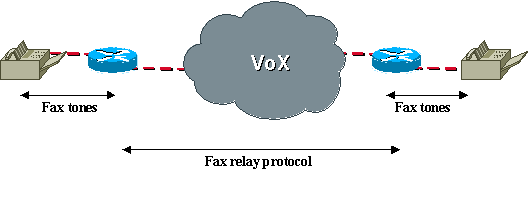
Fax Relay Configuration
Configuration of fax relay in the VG248 and the 6608 is simple. This is also the default operation of both devices. There is nothing to configure if the defaults have not changed. On the VG248 make sure that you configure this option:
-
Select Configure > Telephony > Port specific parameters > <select port> > Fax relay > enabled.
Under this menu are the fax relay options Fax relay Error Correction Mode (ECM) and Fax relay NSF. You can use these to disallow ECM for a fax call, or to manipulate the NSF value. See the Fax Relay Troubleshooting section of this document for more information on these parameters.
There are additional fax relay options to configure on the VG248 when you configure Configure > Telephony > Advanced settings:
-
Fax Relay Payload Size allows the user to adjust how many bytes are carried in each packet. The default is 20 bytes and a value up to 48 bytes can be entered.
-
Fax Relay Maximum Speed allows fax relay transactions to be limited to a certain speed so less bandwidth is taken up.
-
Fax Relay Playout Delay can be used to adjust the fax relay jitter buffer.
On the 6608, make sure that the fax relay box is checked on the 6608 gateway configuration window on Cisco CallManager.
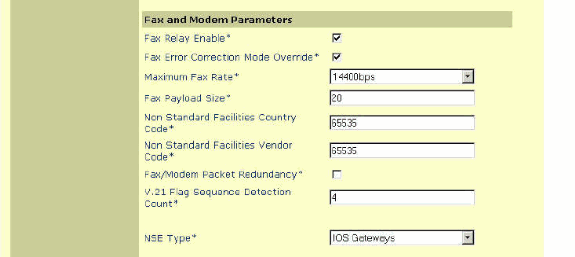
There are additional options available when fax relay is enabled. These options are not available when fax passthrough is configured. However, you can technically conclude the options are available because they can be configured whether fax relay is enabled or not. They only have an affect if fax relay is enabled. These are the additional options that are available on the 6608 when fax relay is enabled:
-
Fax Error Correction Mode Override allows for the 6608 to disable ECM even though the fax devices are capable of ECM transmissions.
-
Maximum Fax Rate allows the maximum connect rate to be controlled. This option can be used to restrict fax calls to a certain bandwidth.
-
Fax Payload Size allows for control of how many fax samples are placed in a fax packet.
-
Non Standard Facilities Country Code allows for the overriding of NSF country fields to prevent proprietary encodings.
-
Non Standard Facilities Vendor Code allows for the overriding of the NSF vendor field to prevent proprietary encodings.
-
V.21 Flag Sequence Detection Count allows the configuration of the number of flags needed to switch over to fax relay.
Most of these fax relay settings can be left at their default unless changes are needed to address specific problems or bandwidth concerns.
Troubleshoot Fax Relay
Check these items when you troubleshoot fax relay. Be aware that a lot of the initial troubleshooting steps for fax relay are the same as for fax passthrough. In most cases a problem that causes one to fail also causes the other to fail.
-
Confirm that fax relay is enabled on both gateways.
On the 6608, ensure that the box is checked beside fax relay on the Cisco CallManager gateway configuration window. On the VG248, make sure it is enabled on the port specific parameters under Telephony settings. Also, make sure that voice calls work through the same ports and that the fax devices work successfully over the PSTN. Also, try fax passthrough to see if it works.
-
Check the 6608 for any errors. This is the same step as seen previously for fax passthrough.
-
Check the ECM settings.
When fax devices agree to use ECM, they tend to be less tolerant of any delay, jitter, or packet loss. When faxes connect but are not able to successfully complete the transmission, disable ECM either on the fax machines themselves or on the gateways . On the 6608, this can be done when you check the ECM Override option while on the VG248. You can disable ECM when you access the port specific parameters under the Telephony configuration menu.
-
Check the NSF settings.
Some fax machines attempt proprietary encodings and messages if they recognize a compatible NSF parameter coming from the other fax device. This breaks fax relay which decodes the fax messaging based on the T.30 standard. If proprietary messaging is used, then Cisco fax relay does not know how to decode those signals. The main symptom of this problem is that fax machines connect initially, but drop the call before they send any pages. An NSF problem does not happen very often. Fax passthrough or changing the NSF to a bogus ID easily resolves any NSF issues. On the 6608, the initial NSF country and vendor codes are set to 65535. If you change these to 0, it prevents the attached fax device from being identified as one that supports any proprietary messaging. For the VG248, the same thing can be done when you configure the Telephony port specific parameters to set the fax NSF to 000000.
-
On the VG248, there is an option to edit the fax relay playout buffer. It is extremely rare that this is ever changed from the default of 300 ms. However, it might be helpful in situations where there is high jitter or delay.
This is located under the Advanced settings of the Configuration menu. It is important to note that the 6608 fax/modem jitter buffer is fixed at 300 ms and there does not appear to be a way to change that value. The Playout Delay Parameters on the 6608 Gateway Cbonfigure page apply only to voice calls.
Debug Cisco Fax Relay
As with fax passthrough, there are signaling notifications that take place as the 6608 and VG248 transition to fax relay mode. With passthrough, the main message is the sending of the NSE-192. This message also occurs with Cisco fax relay, where PT-96 and PT-97 message types are exchanged as well. The NSE-192 is sent using RTP payload type 100 and the event type is 192. With Cisco fax relay, the NSE-192 event in RTP PT-100 still occurs as soon as the 2100 Hz ANS/CED tone is heard. However, when the fax HDLC flags that are modulated by V.21 are detected, a Cisco fax relay transition takes place using RTP payload types 96 and 97 as displayed in this diagram.
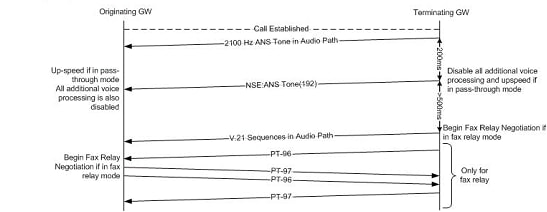
The fax relay debugs output of the basic T.30 fax messaging that is taking place. In this diagram, the basic T.30 messaging is shown for a simple 1 page non-ECM fax. There are other T.30 messages, but this should provide an idea of the message flow and what can be expected in the fax relay debug. For other T.30 messages, reference the T.30 specification.
G3 Fax messaging for a simple one page fax
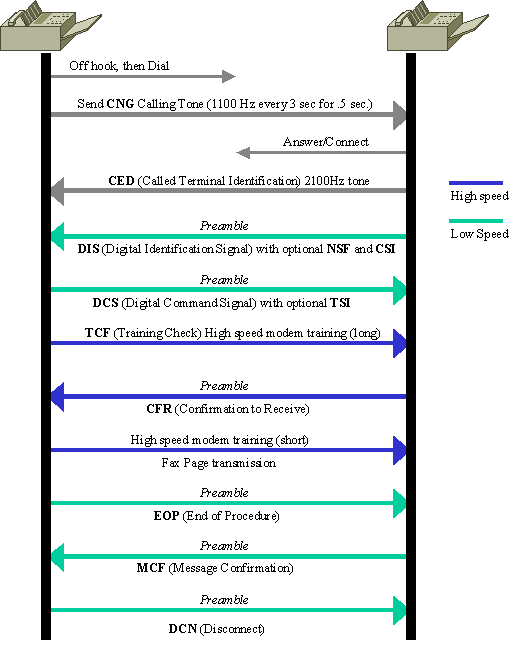
It is useful to understand the message direction when you look at the fax relay debugs. This diagram explains the message direction based on whether the T.30 message is preceded by a fr-msg-det or a fr-msg-tx.
DSP message direction for debug fax relay t30 all
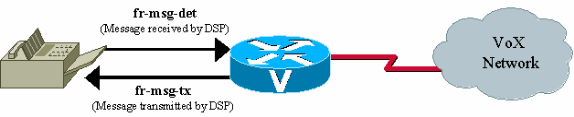
On the VG248, the logging level in the event log can be set to collect fax relay for a specified port. This output is a fax relay event log trace for a terminating fax call on VG248 port 13. The only trace that is enabled is FaxRelay.
#Time Delta Source Message
---- -------------- ------------ ----------------------
0 23:08:25 0 I OS Event log cleared
1 23:09:09 44s I POTS 13 Incoming call
2 23:09:12 2515 I POTS 13 Off hook
!--- Incoming call received on POTS port 13.
3 23:09:12 16 I DSP 13 Setting up G.711 mu law voice channel
4 23:09:12 50 I POTS 13 Call 1 connected
!--- Call connected using g711ulaw.
5 23:09:22 9850 I DSP 13 Entering passthrough mode
!--- Passthrough mode started, NSE-192 sent, CED detected.
6 23:09:25 3118 I DSP 13 Entering Cisco fax relay mode
!--- Fax relay negotiation started, PT-96 & PT-97.
7 23:09:25 41 T FaxRelay13 2591101559 0 80 0 2 1277 0 0 0
8 23:09:25 14 T FaxRelay13 2591101559 0 49 0 2 1277 0 0 0
9 23:09:25 15 T FaxRelay13 2591101559 0 40 0 2 1277 1 0 0
10 23:09:25 13 T FaxRelay13 2591101559 0 1 0 2 1277 A 0 0
11 23:09:25 14 I FaxRelay13 2591101559 fr-entered (10 ms)
!--- Fax relay transition complete.
12 23:09:25 14 T FaxRelay13 2591101560 0 C2 0 2 1278 2 0 0
13 23:09:25 13 T FaxRelay13 2591101560 0 C3 0 2 1278 0 0 0
14 23:09:25 15 T FaxRelay13 2591101560 0 C1 0 2 1278 2 0 0
15 23:09:25 94 T FaxRelay13 2591101751 0 C7 0 2 1337 2 0 0
16 23:09:25 16 T FaxRelay13 2591101760 0 83 0 2 1340 3 0 0
17 23:09:25 14 T FaxRelay13 2591101760 0 49 0 2 1340 3 0 0
18 23:09:26 587 T FaxRelay13 2591102370 0 8B 0 2 15A2 FF 0 0
19 23:09:26 13 T FaxRelay13 2591102370 0 4B 0 2 15A2 21 0 0
20 23:09:26 36 T FaxRelay13 2591102420 0 8C 0 2 15D4 2 0 0
21 23:09:26 13 I FaxRelay13 2591102420 fr-msg-det CSI
!--- Called Subscriber Identification (CSI) received on local POTS.
22 23:09:26 527 T FaxRelay13 2591102960 0 49 0 2 17F0 6 0 0
23 23:09:27 210 T FaxRelay13 2591103170 0 8B 0 2 18C2 FF 0 0
24 23:09:27 30 T FaxRelay13 2591103200 0 90 0 2 18E0 0 0 0
25 23:09:27 20 T FaxRelay13 2591103220 0 8C 0 2 18F4 1 0 0
26 23:09:27 14 I FaxRelay13 2591103220 fr-msg-det DIS
!--- Digital Identification Signal (DIS) received on local POTS port.
27 23:09:27 225 T FaxRelay13 2591103460 0 49 0 2 19E4 6 0 0
28 23:09:27 122 T FaxRelay13 2591103580 0 C4 0 2 1A5C 2 0 0
29 23:09:27 13 T FaxRelay13 2591103580 0 C2 0 2 1A5C 2 0 0
30 23:09:27 15 T FaxRelay13 2591103580 0 C3 0 2 1A5C 0 0 0
31 23:09:27 14 T FaxRelay13 2591103590 0 49 0 2 1A66 0 0 0
32 23:09:27 14 T FaxRelay13 2591103590 0 83 0 2 1A66 1 0 0
33 23:09:27 13 T FaxRelay13 2591103590 0 C2 0 2 1A66 2 0 0
34 23:09:27 14 T FaxRelay13 2591103590 0 C3 0 2 1A66 0 0 0
35 23:09:28 885 T FaxRelay13 2591104550 0 47 0 2 1E26 1 0 0
36 23:09:28 289 T FaxRelay13 2591104840 0 83 0 2 1F48 6 0 0
37 23:09:28 14 T FaxRelay13 2591104840 0 C2 0 2 1F48 4 0 0
38 23:09:28 14 T FaxRelay13 2591104840 0 C3 0 2 1F48 0 0 0
39 23:09:28 13 T FaxRelay13 2591104840 0 C1 0 2 1F48 3 0 0
40 23:09:28 39 T FaxRelay13 2591104920 0 C9 0 2 1F98 352 0 0
41 23:09:29 589 T FaxRelay13 2591105510 0 47 0 2 21E6 2 0 0
42 23:09:29 14 T FaxRelay13 2591105510 0 48 0 2 21E6 1 0 0
43 23:09:29 276 T FaxRelay13 2591105800 0 8B 0 2 2308 FF 0 0
44 23:09:29 51 T FaxRelay13 2591105850 0 8C 0 2 233A 42 0 0
45 23:09:29 13 I FaxRelay13 2591105850 fr-msg-tx TSI
!--- Transmitting Subscriber Identification (TSI) sent out local POTS.
46 23:09:29 13 T FaxRelay13 2591105850 0 D0 0 2 233A 23 0 0
47 23:09:29 15 T FaxRelay13 2591105850 0 C1 0 2 233A 4 0 0
48 23:09:29 208 T FaxRelay13 2591106100 0 4D 0 2 2434 0 0 0
49 23:09:30 390 T FaxRelay13 2591106490 0 C1 0 2 25BA 3 0 0
50 23:09:30 109 T FaxRelay13 2591106600 0 8B 0 2 2628 FF 0 0
51 23:09:30 14 T FaxRelay13 2591106610 0 4D 0 2 2632 0 0 0
52 23:09:30 14 T FaxRelay13 2591106620 0 90 0 2 263C 0 0 0
53 23:09:30 22 T FaxRelay13 2591106650 0 8C 0 2 265A 41 0 0
54 23:09:30 14 I FaxRelay13 2591106650 fr-msg-tx DCS
!--- Digital Command Signal (DCS) transmitted out local POTS.
55 23:09:30 13 T FaxRelay13 2591106650 0 D0 0 2 265A 5 0 0
56 23:09:30 15 T FaxRelay13 2591106650 0 C1 0 2 265A 4 0 0
57 23:09:30 27 T FaxRelay13 2591106720 0 47 0 2 26A0 0 0 0
58 23:09:30 14 T FaxRelay13 2591106720 0 48 0 2 26A0 0 0 0
59 23:09:30 87 T FaxRelay13 2591106820 0 47 0 2 2704 3 0 0
60 23:09:30 70 T FaxRelay13 2591106890 0 8E 0 2 274A 9 0 0
61 23:09:30 110 T FaxRelay13 2591107000 0 C1 0 2 27B8 3 0 0
62 23:09:30 19 T FaxRelay13 2591107020 0 83 0 2 27CC 1 0 0
63 23:09:30 41 T FaxRelay13 2591107060 0 83 0 2 27F4 8 0 0
64 23:09:31 70 T FaxRelay13 2591107130 0 C2 0 2 283A 0 0 0
65 23:09:31 14 T FaxRelay13 2591107130 0 C3 0 2 283A 0 0 0
66 23:09:31 14 T FaxRelay13 2591107130 0 C1 0 2 283A 0 0 0
67 23:09:31 14 T FaxRelay13 2591107140 0 C9 0 2 2844 3C 0 0
68 23:09:31 29 T FaxRelay13 2591107200 0 C2 0 2 2880 1 0 0
69 23:09:31 13 T FaxRelay13 2591107200 0 C3 0 2 2880 C 0 0
70 23:09:31 14 T FaxRelay13 2591107200 0 C1 0 2 2880 1 0 0
71 23:09:31 14 T FaxRelay13 2591107211 0 C2 0 2 288B 3 0 0
72 23:09:31 14 T FaxRelay13 2591107211 0 C3 0 2 288B C 0 0
73 23:09:31 14 T FaxRelay13 2591107211 0 C1 0 2 288B 5 0 0
74 23:09:32 1118 T FaxRelay13 2591108390 0 47 0 2 2D26 4 0 0
75 23:09:32 15 T FaxRelay13 2591108390 0 48 0 2 2D26 2 0 0
76 23:09:32 265 T FaxRelay13 2591108670 0 8A 0 2 2E3E 0 0 0
!--- High speed training takes place but this debug !--- only decodes low speed messaging.
77 23:09:32 180 T FaxRelay13 2591108850 0 D0 0 2 2EF2 A 0 0
78 23:09:32 14 T FaxRelay13 2591108850 0 C1 0 2 2EF2 6 0 0
79 23:09:33 1075 T FaxRelay13 2591109940 0 47 0 2 3334 0 0 0
80 23:09:33 13 T FaxRelay13 2591109940 0 48 0 2 3334 0 0 0
81 23:09:34 267 T FaxRelay13 2591110220 0 83 0 2 344C 1 0 0
82 23:09:34 180 T FaxRelay13 2591110400 0 C1 0 2 3500 7 0 0
83 23:09:34 20 T FaxRelay13 2591110420 0 C2 0 2 3514 0 0 0
84 23:09:34 14 T FaxRelay13 2591110420 0 C3 0 2 3514 0 0 0
85 23:09:34 15 T FaxRelay13 2591110420 0 C1 0 2 3514 0 0 0
86 23:09:34 13 T FaxRelay13 2591110430 0 C2 0 2 351E 1 0 0
87 23:09:34 14 T FaxRelay13 2591110430 0 C3 0 2 351E 8 0 0
88 23:09:34 14 T FaxRelay13 2591110430 0 C1 0 2 351E 1 0 0
89 23:09:34 292 T FaxRelay13 2591110781 0 C7 0 2 367D 1 0 0
90 23:09:34 14 T FaxRelay13 2591110790 0 83 0 2 3686 3 0 0
91 23:09:34 14 T FaxRelay13 2591110790 0 49 0 2 3686 3 0 0
92 23:09:34 14 T FaxRelay13 2591110791 0 C2 0 2 3687 2 0 0
93 23:09:34 15 T FaxRelay13 2591110791 0 C3 0 2 3687 0 0 0
94 23:09:34 13 T FaxRelay13 2591110791 0 C1 0 2 3687 2 0 0
95 23:09:34 118 T FaxRelay13 2591110971 0 C7 0 2 373A 2 0 0
96 23:09:34 14 T FaxRelay13 2591110980 0 85 0 2 3744 0 0 0
97 23:09:35 685 T FaxRelay13 2591111670 0 8B 0 2 39F6 FF 0 0
98 23:09:35 14 T FaxRelay13 2591111670 0 4B 0 2 39F6 21 0 0
99 23:09:35 14 T FaxRelay13 2591111700 0 90 0 2 3A14 0 0 0
100 23:09:35 32 T FaxRelay13 2591111730 0 8C 0 2 3A32 21 0 0
101 23:09:35 14 I FaxRelay13 2591111730 fr-msg-det CFR
!--- Confirmation to Receive (CFR) message received on local POTS.
102 23:09:35 13 T FaxRelay13 2591111730 0 49 0 2 3A32 6 0 0
103 23:09:35 92 T FaxRelay13 2591111850 0 C4 0 2 3AAA 2 0 0
104 23:09:35 14 T FaxRelay13 2591111860 0 49 0 2 3AB4 0 0 0
105 23:09:35 14 T FaxRelay13 2591111860 0 83 0 2 3AB4 1 0 0
106 23:09:35 14 T FaxRelay13 2591111860 0 C2 0 2 3AB4 1 0 0
107 23:09:35 14 T FaxRelay13 2591111860 0 C3 0 2 3AB4 8 0 0
108 23:09:35 14 T FaxRelay13 2591111860 0 C1 0 2 3AB4 1 0 0
109 23:09:36 779 T FaxRelay13 2591112700 0 47 0 2 3DFC 3 0 0
110 23:09:36 290 T FaxRelay13 2591112990 0 83 0 2 3F1E 7 0 0
111 23:09:36 14 T FaxRelay13 2591112991 0 C2 0 2 3F1F 3 0 0
112 23:09:36 15 T FaxRelay13 2591112991 0 C3 0 2 3F1F 8 0 0
113 23:09:36 14 T FaxRelay13 2591112991 0 C1 0 2 3F1F 5 0 0
114 23:09:36 14 T FaxRelay13 2591113010 0 47 0 2 3F32 4 0 0
115 23:09:36 14 T FaxRelay13 2591113010 0 48 0 2 3F32 2 0 0
116 23:09:37 289 T FaxRelay13 2591113350 0 8A 0 2 4086 0 0 0
117 23:09:37 21 T FaxRelay13 2591113370 0 D0 0 2 409A B 0 0
118 23:09:37 13 T FaxRelay13 2591113371 0 C1 0 2 409B 6 0 0
119 23:10:22 45s T FaxRelay13 2591158870 0 47 0 2 F256 0 0 0
120 23:10:22 14 T FaxRelay13 2591158870 0 48 0 2 F256 0 0 0
121 23:10:23 247 T FaxRelay13 2591159130 0 47 0 2 F35A 1 0 0
122 23:10:23 59 T FaxRelay13 2591159190 0 CF 0 2 F396 4236 0 0
123 23:10:23 14 T FaxRelay13 2591159200 0 CF 0 2 F3A0 4236 0 0
124 23:10:23 15 T FaxRelay13 2591159210 0 CF 0 2 F3AA 4236 0 0
!--- Fax page is sent using high speed negotiated modulation.
125 23:10:23 14 T FaxRelay13 2591159220 0 83 0 2 F3B4 1 0 0
126 23:10:23 14 T FaxRelay13 2591159220 0 D1 0 2 F3B4 4236 0 0
127 23:10:23 14 T FaxRelay13 2591159220 0 C1 0 2 F3B4 7 0 0
128 23:10:23 14 T FaxRelay13 2591159240 0 C2 0 2 F3C8 0 0 0
129 23:10:23 14 T FaxRelay13 2591159240 0 C3 0 2 F3C8 0 0 0
130 23:10:23 14 T FaxRelay13 2591159240 0 C1 0 2 F3C8 0 0 0
131 23:10:23 14 T FaxRelay13 2591159250 0 C9 0 2 F3D2 3C 0 0
132 23:10:23 15 T FaxRelay13 2591159280 0 83 0 2 F3F0 6 0 0
133 23:10:23 13 T FaxRelay13 2591159310 0 C2 0 2 F40E 1 0 0
134 23:10:23 14 T FaxRelay13 2591159310 0 C3 0 2 F40E 8 0 0
135 23:10:23 14 T FaxRelay13 2591159310 0 C1 0 2 F40E 1 0 0
136 23:10:23 13 T FaxRelay13 2591159321 0 C2 0 2 F419 4 0 0
137 23:10:23 14 T FaxRelay13 2591159321 0 C3 0 2 F419 0 0 0
138 23:10:23 14 T FaxRelay13 2591159321 0 C1 0 2 F419 3 0 0
139 23:10:23 15 T FaxRelay13 2591159400 0 C9 0 2 F468 352 0 0
140 23:10:23 630 T FaxRelay13 2591160060 0 47 0 2 F6FC 2 0 0
141 23:10:23 14 T FaxRelay13 2591160060 0 48 0 2 F6FC 1 0 0
142 23:10:23 46 T FaxRelay13 2591160120 0 4D 0 2 F738 0 0 0
143 23:10:24 120 T FaxRelay13 2591160240 0 47 0 2 F7B0 0 0 0
144 23:10:24 13 T FaxRelay13 2591160240 0 48 0 2 F7B0 0 0 0
145 23:10:24 156 T FaxRelay13 2591160410 0 8B 0 2 F85A FF 0 0
146 23:10:24 29 T FaxRelay13 2591160440 0 90 0 2 F878 0 0 0
147 23:10:24 20 T FaxRelay13 2591160460 0 8C 0 2 F88C 74 0 0
148 23:10:24 15 I FaxRelay13 2591160460 fr-msg-tx EOP
!--- End Of Procedure (EOP) transmitted out of local POTS.
149 23:10:24 13 T FaxRelay13 2591160470 0 D0 0 2 F896 28 0 0
150 23:10:24 14 T FaxRelay13 2591160470 0 C1 0 2 F896 4 0 0
151 23:10:24 70 T FaxRelay13 2591160570 0 C1 0 2 F8FA 3 0 0
152 23:10:24 19 T FaxRelay13 2591160590 0 83 0 2 F90E 1 0 0
153 23:10:24 120 T FaxRelay13 2591160710 0 C2 0 2 F986 0 0 0
154 23:10:24 14 T FaxRelay13 2591160710 0 C3 0 2 F986 0 0 0
155 23:10:24 14 T FaxRelay13 2591160710 0 C1 0 2 F986 0 0 0
156 23:10:24 14 T FaxRelay13 2591160720 0 C9 0 2 F990 3C 0 0
157 23:10:24 28 T FaxRelay13 2591160780 0 C2 0 2 F9CC 1 0 0
158 23:10:24 14 T FaxRelay13 2591160780 0 C3 0 2 F9CC 8 0 0
159 23:10:24 14 T FaxRelay13 2591160780 0 C1 0 2 F9CC 1 0 0
160 23:10:24 242 T FaxRelay13 2591161051 0 C7 0 2 FADB 1 0 0
161 23:10:24 14 T FaxRelay13 2591161060 0 83 0 2 FAE4 3 0 0
162 23:10:24 14 T FaxRelay13 2591161060 0 49 0 2 FAE4 3 0 0
163 23:10:24 14 T FaxRelay13 2591161061 0 C2 0 2 FAE5 2 0 0
164 23:10:24 14 T FaxRelay13 2591161061 0 C3 0 2 FAE5 0 0 0
165 23:10:24 14 T FaxRelay13 2591161061 0 C1 0 2 FAE5 2 0 0
166 23:10:25 110 T FaxRelay13 2591161231 0 C7 0 2 FB8E 2 0 0
167 23:10:25 14 T FaxRelay13 2591161240 0 85 0 2 FB98 0 0 0
168 23:10:25 715 T FaxRelay13 2591161960 0 8B 0 2 FE68 FF 0 0
169 23:10:25 14 T FaxRelay13 2591161960 0 4B 0 2 FE68 21 0 0
170 23:10:25 16 T FaxRelay13 2591161990 0 90 0 2 FE86 0 0 0
171 23:10:25 20 T FaxRelay13 2591162010 0 8C 0 2 FE9A 31 0 0
172 23:10:25 14 I FaxRelay13 2591162010 fr-msg-det MCF
!--- Message Confirmation (MCF) received on local POTS port.
173 23:10:25 14 T FaxRelay13 2591162010 0 49 0 2 FE9A 6 0 0
174 23:10:26 92 T FaxRelay13 2591162130 0 C4 0 2 FF12 2 0 0
175 23:10:26 14 T FaxRelay13 2591162140 0 49 0 2 FF1C 0 0 0
176 23:10:26 14 T FaxRelay13 2591162140 0 83 0 2 FF1C 1 0 0
177 23:10:26 14 T FaxRelay13 2591162140 0 C2 0 2 FF1C 1 0 0
178 23:10:26 14 T FaxRelay13 2591162140 0 C3 0 2 FF1C 8 0 0
179 23:10:26 14 T FaxRelay13 2591162140 0 C1 0 2 FF1C 1 0 0
180 23:10:27 958 T FaxRelay13 2591163160 0 47 0 2 318 1 0 0
181 23:10:27 291 T FaxRelay13 2591163450 0 83 0 2 43A 6 0 0
182 23:10:27 13 T FaxRelay13 2591163451 0 C2 0 2 43B 4 0 0
183 23:10:27 14 T FaxRelay13 2591163451 0 C3 0 2 43B 0 0 0
184 23:10:27 15 T FaxRelay13 2591163451 0 C1 0 2 43B 3 0 0
185 23:10:27 37 T FaxRelay13 2591163530 0 C9 0 2 48A 352 0 0
186 23:10:27 510 T FaxRelay13 2591164040 0 47 0 2 688 2 0 0
187 23:10:27 13 T FaxRelay13 2591164040 0 48 0 2 688 1 0 0
188 23:10:27 47 T FaxRelay13 2591164100 0 4D 0 2 6C4 0 0 0
189 23:10:28 139 T FaxRelay13 2591164240 0 47 0 2 750 0 0 0
190 23:10:28 14 T FaxRelay13 2591164240 0 48 0 2 750 0 0 0
191 23:10:28 277 T FaxRelay13 2591164530 0 8B 0 2 872 FF 0 0
192 23:10:28 19 T FaxRelay13 2591164550 0 90 0 2 886 0 0 0
193 23:10:28 29 T FaxRelay13 2591164580 0 8C 0 2 8A4 5F 0 0
194 23:10:28 15 I FaxRelay13 2591164580 fr-msg-tx DCN
!--- Disconnect (DCN) sent out local POTS.
195 23:10:28 13 T FaxRelay13 2591164600 0 D0 0 2 8B8 28 0 0
196 23:10:28 14 T FaxRelay13 2591164600 0 C1 0 2 8B8 4 0 0
197 23:10:28 79 T FaxRelay13 2591164700 0 C1 0 2 91C 3 0 0
198 23:10:28 141 T FaxRelay13 2591164840 0 C2 0 2 9A8 0 0 0
199 23:10:28 14 T FaxRelay13 2591164840 0 C3 0 2 9A8 0 0 0
200 23:10:28 15 T FaxRelay13 2591164840 0 C1 0 2 9A8 0 0 0
201 23:10:28 13 T FaxRelay13 2591164850 0 C9 0 2 9B2 3C 0 0
202 23:10:28 27 T FaxRelay13 2591164910 0 CC 0 2 9EE 0 0 0
203 23:10:28 14 T FaxRelay13 2591164920 0 83 0 2 9F8 9 0 0
204 23:10:28 15 T FaxRelay13 2591164920 0 5 0 2 9F8 1 0 0
205 23:10:28 14 I FaxRelay13 2591164920 fr-end 1
206 23:10:28 13 I DSP 13 Setting up G.711 mu law voice channel
!--- Cisco fax relay terminated and DSP switches to G.711.
207 23:10:28 25 T FaxRelay13 2591164920 0 C2 0 2 9F8 0 0 0
208 23:10:28 13 T FaxRelay13 2591164920 0 C3 0 2 9F8 0 0 0
209 23:10:29 266 I POTS 13 Drop call 1
210 23:10:29 830 I POTS 13 On hook
!--- Hang-up - call is over.
On the 6608, Dick Tracy needs to be used again. These settings tend to provide the optimal output for debugging a fax relay call. Issue the 6 set mask 0x303 and 6 set fr-debug 24 1 commands. These fax debugs are for the exact same call seen on the VG248. However, while the VG248 is on the terminating side, the 6608 debugs are from the perspective of the originating side. Notice that the actual message direction is the same. However, from the 6608 DSP point of view, a fr-msg-tx is actually a fr-msg-det and vice versa.
00:24:06.340 (DSP) CRCX -> Port<22> 00:24:06.340 (DSP7) Current PID(D): S<0x296a> E<0x2969> Last PID(D): S<0x2969> E<0x2969> Mode : RECVONLY 00:24:06.340 (DSP) Set DSP Idle<HOLD>, hold_state<1> previous state<2> 00:24:06.340 (DSP) Voice Mode -> Port<22> Comp<G711_ULAW_PCM> agcEnable<0> 00:24:06.340 (DSP7) Current PID(D): S<0x296d> E<0x296c> Last PID(D): S<0x296c> E<0x296c> 00:24:06.340 (DSP7) Current PID(D): S<0x296f> E<0x296e> Last PID(D): S<0x296e> E<0x296e> 00:24:06.340 (DSP7) This port<22> is used for MODEM calls 00:24:06.340 (DSP7) This port<22> is used for FAX calls 00:24:06.340 (DSP7) This port<22> is used for VOICE calls 00:24:06.350 (DSP) RQNT -> Port<22> From<GMSG> Enabling Digit Detection Generating CP Tone<RINGBACK> 00:24:06.350 (DSP) Set DSP voice Mode Hold_state<2> previous state<1> 00:24:06.590 (DSP7) dspChangeChannelState<22> 00:24:06.600 (DSP7) This port<22> is used for VOICE calls 00:24:08.910 (DSP) RQNT -> Port<22> From<GMSG> Enabling Digit Detection Stopping Tones 00:24:08.920 (DSP) MDCX -> Port<22> Enabling Digit Detection Mode : SENDRECV 00:24:18.860 (DSP) Report P2P Msg -> Port<22> Event<192> Duration<0> Volume<0> 00:24:18.860 (DSP) Modem Pass-thru Mode -> Port<22> !--- NSE-192 received from the terminating gateway. Just like !--- in passthrough, it cannot transition to fax relay mode !--- until fax flags are detected on the far end. 00:24:18.860 (DSP7) Current PID(D): S<0x2b71> E<0x2b6d> Last PID(D): S<0x2b6d> E<0x2b6d> 00:24:18.870 (DSP7) Current PID(D): S<0x2b74> E<0x2b73> Last PID(D): S<0x2b73> E<0x2b73> 00:24:18.870 (DSP7) Current PID(D): S<0x2b76> E<0x2b75> Last PID(D): S<0x2b73> E<0x2b73> 00:24:18.870 (DSP7) Port<22> P2P<192> <NONE> -> <ANS> 00:24:21.890 (DSP) RTP->Port<22> Received IOS_IND<PT96> Current State <NONE> New State <RECV_IND1> 00:24:21.890 (DSP) RTP->Port<22> Sending IOS_ACK<PT97> Current State <RECV_IND1> New State <SEND_ACK1> 00:24:21.900 (DSP) RTP->Port<22> Sending IOS_IND<PT96> Current State <SEND_ACK1> New State <SEND_IND2> 00:24:21.900 (DSP) RTP->Port<22> Received IOS_ACK<PT97> Current State <SEND_IND2> New State <RECV_ACK2> !--- RTP PT-96 and PT-97 packets are seen which signal the !--- transition to Cisco fax relay. 00:24:21.900 (DSP) Fax Relay Mode -> Port<22> faxFeature<0x2> 00:24:21.900 (DSP7) Current PID(D): S<0x2c16> E<0x2c15> Last PID(D): S<0x2c10> E<0x2c10> 00:24:21.900 (FAX) DSP<7> Chan<3> -> 1461962 fr-entered (10ms) !--- DSP enters Cisco fax relay mode. 00:24:21.900 (DSP) Report P2P Msg -> Port<22> Event<192> Duration<0> Volume<0> 00:24:21.900 (DSP7) Port<22> P2P<192> <FAX> -> <FAX> 00:24:22.450 (FAX) DSP<7> Chan<3> -> 1462510 STATE_CHANGE from <0xff> to <0x6> 00:24:23.110 (FAX) DSP<7> Chan<3> -> 1463170 fr-msg-tx CSI 00:24:23.910 (FAX) DSP<7> Chan<3> -> 1463970 fr-msg-tx DIS !--- CSI and DIS passed to the locally attached fax device. 00:24:24.280 (FAX) DSP<7> Chan<3> -> 1464340 STATE_CHANGE from <0x6> to <0x1> 00:24:24.910 (FAX) DSP<7> Chan<3> -> 1464970 STATE_CHANGE from <0x1> to <0x3> 00:24:25.920 (FAX) DSP<7> Chan<3> -> 1465980 fr-msg-det TSI 00:24:26.720 (FAX) DSP<7> Chan<3> -> 1466780 fr-msg-det DCS !--- TSI and DCS received from local fax device and sent to the other fax gateway. 00:24:27.080 (FAX) DSP<7> Chan<3> -> 1467150 STATE_CHANGE from <0x3> to <0x1> 00:24:27.180 (FAX) DSP<7> Chan<3> -> 1467250 STATE_CHANGE from <0x1> to <0x5> 00:24:30.290 (FAX) DSP<7> Chan<3> -> 1470350 STATE_CHANGE from <0x5> to <0x1> 00:24:31.480 (FAX) DSP<7> Chan<3> -> 1471540 STATE_CHANGE from <0x1> to <0x6> 00:24:32.610 (FAX) DSP<7> Chan<3> -> 1472680 fr-msg-tx CFR !--- CFR forwarded to local POTS port in response to high speed training. 00:24:32.740 (FAX) DSP<7> Chan<3> -> 1472810 STATE_CHANGE from <0x6> to <0x1> 00:24:33.050 (FAX) DSP<7> Chan<3> -> 1473120 STATE_CHANGE from <0x1> to <0x4> 00:25:19.200 (FAX) DSP<7> Chan<3> -> 1519290 STATE_CHANGE from <0x4> to <0x1> 00:25:19.460 (FAX) DSP<7> Chan<3> -> 1519550 STATE_CHANGE from <0x1> to <0x3> 00:25:20.440 (FAX) DSP<7> Chan<3> -> 1520530 fr-msg-det EOP !--- EOP received from local POTS port. This indicates that !--- page transmission is complete. 00:25:20.570 (FAX) DSP<7> Chan<3> -> 1520660 STATE_CHANGE from <0x3> to <0x1> 00:25:21.720 (FAX) DSP<7> Chan<3> -> 1521810 STATE_CHANGE from <0x1> to <0x6> 00:25:22.870 (FAX) DSP<7> Chan<3> -> 1522960 fr-msg-tx MCF !--- MCF confirms reception of page on terminating side sent out local POTS. 00:25:23.000 (FAX) DSP<7> Chan<3> -> 1523090 STATE_CHANGE from <0x6> to <0x1> 00:25:23.490 (FAX) DSP<7> Chan<3> -> 1523580 STATE_CHANGE from <0x1> to <0x3> 00:25:24.420 (FAX) DSP<7> Chan<3> -> 1524510 fr-msg-det DCN !--- DCN received from local POTS terminating the fax transmission. 00:25:24.570 (FAX) DSP<7> Chan<3> -> 1524660 STATE_CHANGE from <0x3> to <0x9> 00:25:25.410 (DSP) Report P2P Msg -> Port<22> Event<194> Duration<0> Volume<0> 00:25:25.410 (DSP7) Port<22> P2P<194> <?> -> <VOICE> 00:25:25.610 (DSP) MDCX -> Port<22> Enabling Digit Detection Mode : RECVONLY 00:25:25.610 (DSP) Set DSP Idle<HOLD>, hold_state<1> previous state<2> 00:25:25.640 (DSP) DLCX -> Port<22> From<GMSG >
Super G3 Fax/Modem
Super G3 faxing is similar to normal G3 faxing but it uses V.34 modulation. V.34 modulation has the ability to send at speeds up to 33.6 kbps. From the perspective of the gateway, a Super G3 call looks more like a high-speed modem call than a fax call. Therefore, modem passthrough must be used in order to successfully transmit Super G3 fax calls. Unlike normal G3 fax calls which are basically low-speed modem calls, Super G3 sends an ANSam tone of 2100 Hz with phase reversals which disables all echo cancellers in the path. There is also a V.8 negotiation not found in regular G3 fax calls and Super G3 does not use HDLC flags to frame the V.8 messages. Therefore, there are no modulated HDLC flags to trigger fax relay. Fax relay is not triggered until the modulated HDLC flags are detected.
If modem passthrough is enabled on both the VG248 and the 6608, then Super G3 works like a high-speed modem call and there should not be any problems. However, if modem passthrough is not enabled, or Super G3 has a problem getting started, then it should fall back to normal G3 fax procedures. Then, fax passthrough or fax relay can be used. If Super G3 causes problems, be aware that Super G3 fax requires ECM. When you disable ECM on a fax machine, Super G3 can be turned off and the fax machine acts as a regular G3 fax device.
Super G3 messaging - note that only the startup is different (ANSam, CM, and JM)
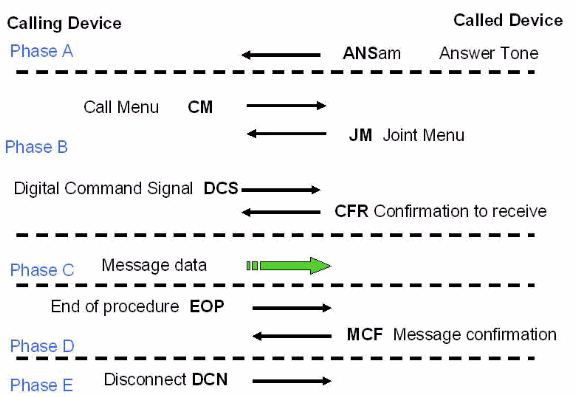
Compared to the normal G3 fax messaging seen earlier in this document, the V.8 messaging of the Call Menu (CM) and the Joint Menu is the main difference along with the ANSam tone. After the ANSam tone (2100 Hz with phase reversals), Super G3 requires a response from the originating side. However, with normal G3, a DIS message immediately follows the CED answer tone (2100 Hz without phase reversals). Therefore, when a Super G3 terminating fax device sends an ANSam tone to the other side and does not receive a CM message from the originating side (timeout for response is 4 seconds), it then assumes that normal G3 fax transmission must occur. The terminating fax device sends a normal DIS (except that bit 6 is set to a 1 to let the originating side know that Super G3 is still an option) and the fax transmission proceeds with normal G3 messaging.
The capability to interoperate over fax-relay networks is achieved when you enable SG3 fax machines to negotiate down to G3 speeds. This is done by suppressing the SG3 V.8 fax call menu (CM) signal. The suppression of the SG3 V.8 fax CM signal (or message) is also known as SG3 spoofing. This is supported with Cisco IOS® Software Release 12.4T and can be enabled with H323, SIP and MGCP protocols. However, it cannot be enabled with SCCP because CallManager does not support Super G3 spoofing. Refer to Fax Relay Support for SG3 Fax Machines at G3 Speeds for more information on SG3 spoofing.
From an NSE signaling perspective, the call initially looks like a fax passthrough or low speed modem call with the sending of an NSE-192. Once the 2100 Hz phase reversals are detected, an NSE-193 is also sent to notify the other side that echo cancellers need to be disabled. See the NSE signaling flow in the passthrough section for a graphical illustration.
The important thing to remember is that a high speed modem (V.34, V.90, and so forth) call and a Super G3 call are treated the same by the 6608 and the VG248 and modem passthrough must be enabled for both to work. Modem passthrough is enabled by default on both platforms. This should not be a problem unless it has been disabled. On the VG248, check that the port specific parameters has the passthrough mode set for default: automatic. On the 6608, make sure that the box is checked for the line Port Used for Modem Calls. Run the same debugs as described in the Troubleshooting Fax Passthrough section of this document.
Summary
This list details some important concepts to remember:
-
Fax passthrough uses the G.711 codec to digitize analog fax tones in the voice band. Other than a few DSP changes (disabling of silence suppression, deepening of jitter buffers, and so forth), this looks like a normal voice call to the gateways. The only thing to debug is the NSE signaling and DSP packet statistics.
-
Fax relay initially starts out looking like a fax passthrough call (NSE-192). Once the V.21 modulated flags are detected, then the changeover to fax relay occurs. The switch to fax relay cannot occur any earlier because low-speed modem calls look exactly the same until the flags are detected.
-
Fax relay debugs are more in depth and the low speed fax messaging can be viewed. Only low-speed messaging is seen in the debug. Therefore, things such as training and page transmission are omitted.
-
Super G3 fax does not work with Cisco fax relay. There is no support in the code. Because V.21 modulated flags do not occur after the 2100 Hz tone on the terminating gateway, there is no way to distinguish Super G3 from a high-speed modem call. In order to successfully pass Super G3 fax calls, modem passthrough has to be used. If Super G3 fails to negotiate, then it should fall back to normal G3 fax messaging.
-
High-speed modems (and Super G3 fax) need echo cancellers disabled in the transmission path (unlike low-speed modem calls and normal G3 faxing). Therefore, the 2100 Hz tone that is transmitted by these devices includes phase reversals. This tone disables echo cancellers in the transmission path and also causes the gateway to send an NSE-193 message to notify the other gateway that echo cancellers need to be disabled.
-
The concepts in this document (RTP NSE signaling, Fax relay signaling, Super G3, and so forth) are applicable to other platforms as well. The same messaging takes place and the protocols are the same across all AVVID products (for the most part). The debugs might look a little different, but the protocols, their operation, and troubleshooting are the same.
Related Information
Contact Cisco
- Open a Support Case

- (Requires a Cisco Service Contract)
 Feedback
Feedback