Troubleshoot with Client-side Logs from the UC-One Communicator Application
Available Languages
Revision History
| Revision | Publish Date | Comments |
|---|---|---|
1.0 |
17-Jun-2022 |
Initial Release |
Contact Cisco
- Open a Support Case

- (Requires a Cisco Service Contract)
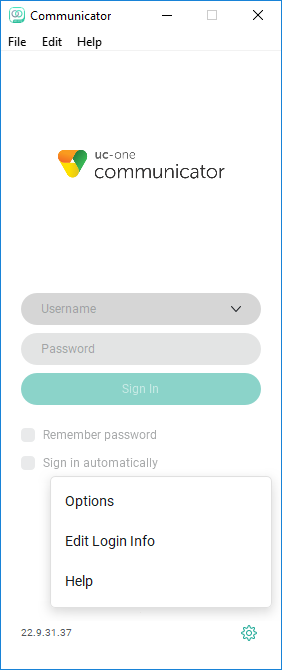
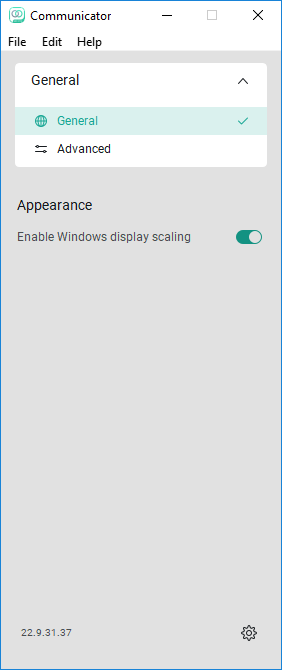
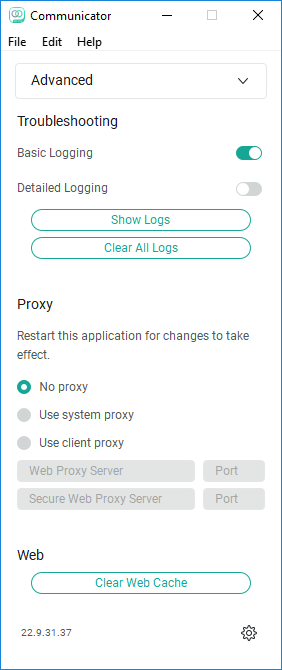
 Feedback
Feedback