Unity Express Voicemail Storage Limits
Available Languages
Contents
Introduction
This document describes information about the Cisco Unity Express voice mail system. Specifically, this document explains Cisco Unity Express mailbox size limits, message expiry, limits on sending messages, messages left when forwarding to voice mail, mailbox full operation, and limits on the greetings.
Prerequisites
Requirements
Cisco recommends that you have knowledge of these topics:
-
Administration and configuration of Cisco Unity Express through the command-line interface (CLI) or GUI, although some of the information is only available through the GUI.
Components Used
The information in this document is based on these software versions:
-
Cisco Unity Express version 1.0 or later is required.
-
Cisco Unity Express 7.0
-
All sample configurations and screen output is taken from Cisco Unity Express version 1.1.2.
The information in this document was created from the devices in a specific lab environment. All of the devices used in this document started with a cleared (default) configuration. If your network is live, make sure that you understand the potential impact of any command.
Conventions
Refer to Cisco Technical Tips Conventions for more information on document conventions.
Cisco Unity Express Limits
Cisco Unity Express has a number of restrictions on mailboxes and on send and receive limits that may not be obvious.
Mailbox Size Limits
The storage space that is allowed is determined by the license that is installed on the system.
The default mailbox size is determined by this equation:
Default mailbox size = num-minutes-storage / num-total-mailboxes
For example, with 100 Personal Mailboxes, 20 General Delivery Mailboxes, and 6000 minute storage (100 hours):
Default mailbox size = 6000 / (100 + 20) = 50 minutes
The total of the personal mailbox sizes and general delivery mailbox sizes can not exceed the system mailbox capacity (the maximum message space).
The mailbox size (in seconds) is set explicitly at mailbox creation time or is taken from the system default (the previously mentioned default mailbox size). It can be changed by the Administrator at a later time.
The size of a mailbox that already exists can not be set lower than the current used space, nor can it be set greater than the system mailbox capacity that remains.
The current used mailbox space (in seconds) for each user includes all of these:
-
Personal (normal) greeting size
-
Alternate greeting size
-
Size of the voice messages in the mailbox
The Cisco Unity Express license information can be found from the CLI, as shown in this example. It contains the basic licensed features that were purchased.
aim-2651-44a> show software licenses Core: - application mode: CCME - total usable system ports: 4 Voicemail/Auto Attendant: - max system mailbox capacity time: 480 - max general delivery mailboxes: 15 - max personal mailboxes: 50 Languages: - max installed languages: 1 - max enabled languages: 1
To find information similar to this from the GUI, choose Help > About from the Cisco Unity Express Voice Mail / Audio Attendant screen in your browser.
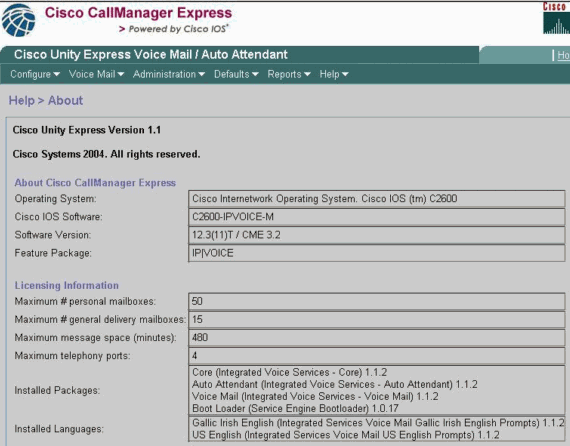
The system has four ports in this example. This means that it can sustain up to four simultaneous calls to all applications or voice mail at once. The max system mailbox capacity time in the CLI or the Maximum message space (in minutes) in the GUI is 480 minutes (8 hours). This example uses a Cisco Unity Express Advanced Integration Module (AIM). The Cisco Unity Express Network Module (NM) has a capacity of 6000 minutes (100 hours). These storage capacities might change in future releases.
In the previous example output, there can be up to 50 personal mailboxes and 15 general delivery mailboxes. This means that the average mailbox size is about 7 minutes (480 / 65).
aim-2651-44a> show voicemail limits Default Mailbox Size (seconds): 420 Default Caller Message Size (seconds): 60 Maximum Recording Size (seconds): 900 Default Message Age (days): 30 System Capacity (minutes): 480 Default Prompt Language: en_US Operator Telephone: 1003
To find this information from the GUI, choose Defaults > Mailbox.
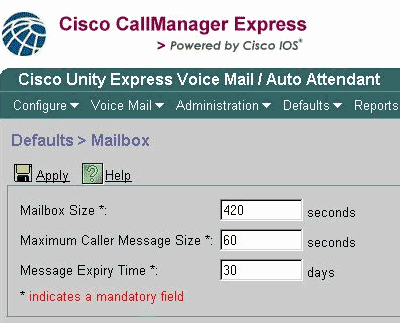
The default mailbox size in this example is 420 seconds (7 minutes). Therefore, with a system with a small system mailbox capacity, such as this Cisco Unity Express AIM, this becomes a real consideration. When a new mailbox is created, a portion of the total mailbox capacity is allocated.
These limits are only default values that are calculated based on the license. The defaults can be changed; and you can use a different limit altogether, when you create each individual mailbox. Once that maximum mailbox capacity has been used up (480 minutes in this case), however, no new mailboxes can be created, whether or not the total number of personal or general delivery mailboxes have been reached. In the CLI, you receive this message on the console:
Error setting attribute: Not enough Mailbox space left in system
Note: A mailbox size is defined at the time that the mailbox is created. If the default mailbox limit is changed, either by a change in the software license or manually, this does not affect the mailboxes that exist. If a license is upgraded to include more users, but the system capacity stays the same, then you have to reduce the size of mailboxes already in existence in order to configure that many mailboxes. Refer to Configuring System-Wide Voice-Mail Parameters for All Voice Mailboxes for information on how to modify the size of the mailbox.
To see the mailboxes for all users, issue this command (only available from the CLI):
aim-2651-44a> show voicemail mailboxes OWNER MSGS NEW SAVED MSGTIME MBXSIZE USED "johndoe" 0 0 0 12 420 3 % "janedoe" 0 0 0 6 420 1 % "redbud" 1 1 0 40 420 10 %
Some users may show a number greater than 0 in the MSGTIME field, even though there are no new or saved messages. The reason is because the subscriber has recorded personal greetings.
All greetings (standard or alternate, enabled or not), except those that come with the system, count toward the mailbox size quota of a user. Recorded names (spoken names) do not count toward this quota.
This is an example of the overall voice mail usage:
aim-2651-44a> show voicemail usage personal mailboxes: 3 general delivery mailboxes: 0 orphaned mailboxes: 0 capacity of voicemail (minutes): 480 allocated capacity (minutes): 21.0 message time used (seconds): 20 message count: 1 average message length (seconds): 20.0 greeting time used (seconds): 36 greeting count: 4 average greeting length (seconds): 9.0 total time used (seconds): 56 total time used (minutes): 0.9333333373069763 percentage used time (%): 1
To find this information from the GUI, choose Reports > Voice Mail.
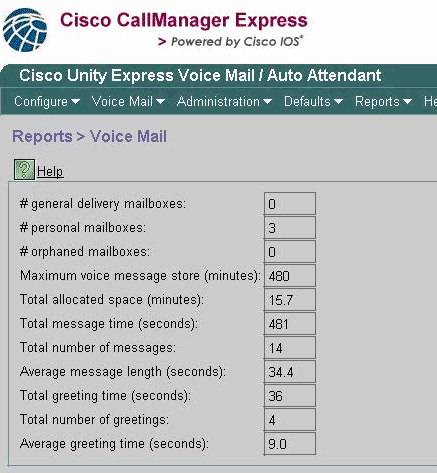
Message Expiry
Voice mail messages are not stored indefinitely. The system default message expiry is 30 days.
With use of the CLI or GUI, the Administrator has the ability to do these things:
-
Set the expiry time individually for each mailbox
-
Change the system default (this affects all new mailboxes)
The expiry time can not be disabled altogether; but it can be set to an extremely large value, so that the expiry is essentially disabled.
Expiry time is set at mailbox creation. Even if you change the system default, it does not affect the mailboxes that currently exist.
Expiry time begins at message arrival time. The new or saved state has no effect on the expiry calculation.
A user receives an expiry notification when he or she logs in for the first time after a message is tagged as expired. The user has these options:
-
Listen to the message.
-
Delete the message.
-
Save the message, which resets the expiry time for the message.
To see the system expiry time:
-
Issue the show voicemail limits and check the Default Message Age value.
-
Choose Defaults > Mailbox from the GUI.
See the Mailbox Size Limits section for sample output from this command.
Send Message Limits
When a subscriber logs into his or her mailbox and records a message to be sent to another subscriber, the size of the message is bound by the lesser of these values:
-
The Maximum Caller Message Size field in the Voice Mail > Mailboxes under each individual mailbox, or the Message Size (seconds) value from the show voicemail detail mailbox userid command output
-
The available system storage space
After the message is sent, it is delivered if the mailbox of the recipient has enough storage space or (in the case of multiple recipients) if the mailbox of at least one recipient has enough space (only one copy of a message is physically stored).
Note: Each recorded message must be at least two seconds in length.
These are examples of these limits from command output and from the GUI:
aim-2651-44a> show voicemail detail mailbox redbud Owner: /sw/local/users/redbud Type: Personal Description: Busy state: idle Enabled: true Mailbox Size (seconds): 420 Message Size (seconds): 60 Play Tutorial: false Space Used (seconds): 40 Total Message Count: 1 New Message Count: 1 Saved Message Count: 0 Expiration (days): 30 Greeting: alternate Zero Out Number: Created/Last Accessed: Sep 20 2004 09:25:14 CET
This information is partially available from the GUI if you choose Voice Mail > Mailboxes and select a particular mailbox.
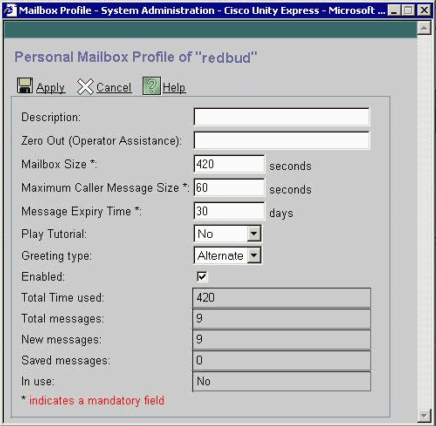
Limits on Callers Forwarded to Voicemail
If there is less than five seconds of available space, a caller can not leave a message. After the caller hears the recorded message that says that the recipients’ mailbox is full, the caller is transferred to Auto Attendant.
If a mailbox has available space, a new caller’s message is limited to the lesser of these values:
-
The space available in the mailbox
-
The maximum inbound message limit of the mailbox
If a caller’s message exceeds this limit, these are the possible outcomes:
-
The system tells the caller he or she has exceeded the limit.
-
It gives a choice to re-record the messages or send it as it was recorded.
-
If caller hangs up and if there is enough space in the mailbox, the message is delivered.
-
If caller terminates the recording (presses the # key) and sends the message, then the caller hears a delivery confirmation.
Mailbox Full Operation
When a user logs into a mailbox, this is how the percentage of space used is calculated:
-
If more than 90 percent is full, the user hears “Your inbox is almost full. Please delete some messages.”
-
If it is 100 percent full, the user hears “Your inbox is full. You can not receive new messages. Please delete some messages now.” At that time, the user will not even be able to record a greeting, because there is no space left.
-
If it is less than 90 percent full, no prompts are heard.
The user gets a notification when his or her mailbox is full and messages must be deleted. It is not possible to remove or alter these percentages at which users are warned. The only way to change this is to increase the mailbox size, which lowers the percentage full value.
Note: From the CLI, to tell which user name is associated with a particular extension, issue the show users command. Then, issue the show user detail username userid command. Alternatively, you can issue a show run command. In the beginning of the configuration, you see output in the format username <userid> phonenumber 5551212.
Greeting Limits
The size of any one greeting is limited to the lesser of these values:
-
The mailbox space left
-
The system space left
-
The maximum recording size (system-wide Administrator configurable)
If this calculation is less than 10 seconds, no greeting can be recorded. The user is informed that the mailbox is full, when the user tries to change or to record a greeting.
The Maximum Recording Size parameter in the CLI is the maximum length of any one greeting. It defaults to 900 seconds and is configurable up to 3600 seconds (although it only allows this if there is mailbox space and system space left). To change this default from the CLI, issue this command:
aim-2651-44a(config)> voicemail recording time ? SECONDS size [10-3600]
Related Information
Contact Cisco
- Open a Support Case

- (Requires a Cisco Service Contract)
 Feedback
Feedback