Router Error Code 448
Available Languages
Introduction
This document describes how to locate the RouterErrorCode 448 and possible reasons the message appears in a Cisco Intelligent Contact Management environment.
Q. What does the RouterErrorCode 448 mean?
A. To locate the RouterErrorCode 448 complete these steps:
Select Start > Programs > ICM Admin Workstation > Schema Help.
Figure 1: Help Topics: ICM Schema Help
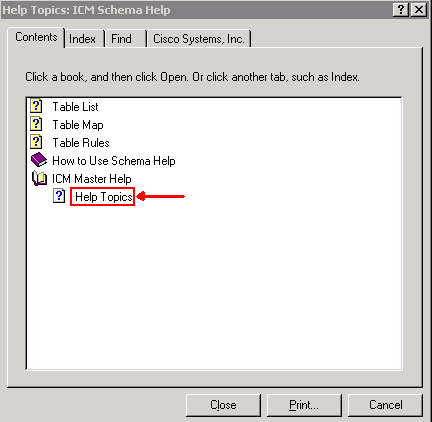
Select Contents.
Expand the ICM Master Help.
Click Help Topics or select Cisco Systems, Inc.
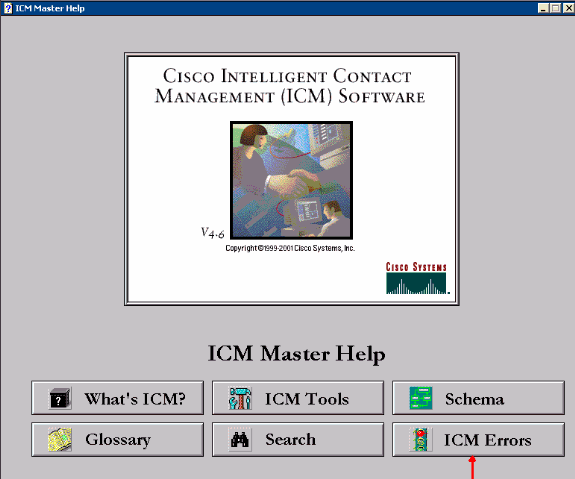
Click ICM Errors, the Lookup Error popup window appears:
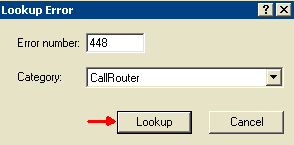
Note: The search is not limited to the CallRouter, but also applies to other catagories. Use the down arrow in the Category field to view all valid categories.
Enter 448 in the Error number field.
Select CallRouter in the Category field.
Click Lookup. The ICM Messages window detailing the error message appears.
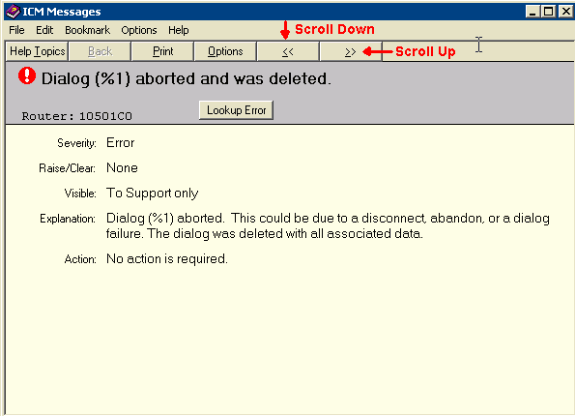
Scroll through the information using the Two Left Arrow or the Two Right Arrow buttons under the menu bar to search for other RouterErrorCode.
This error message can be caused by:
The call is abandoned before a label is determined by ICM. This can occur due to call abandon by the caller during the Interactive Voice Responder (IVR) prompting process scripted in ICM.
Insufficient scripting algorithms resulting in the call abandon or inadvertently disconnecting a call before a call is routed.
For IP Contact Center (IPCC) implementations with CallManager involved, the Router Requery option for all the script nodes is unsupported. It results in the RouterErrorCode 448.
The hotfix 162 for ICM 4.6.2 makes an adjustment to how RouterErrorCode 448 is used for calls abandoned before being queued. For ICM 4.6.2, it is strongly recommended that you should at least apply patches through Hotfix 162 or SR2. For ICM version 5, SR5 is required. At the minimum, this should be done on both Routers and all Peripheral Gateways. For more information on ICM 4.6.2 or ICM 5.0 Service Releases and Hotfixes, refer to Contact Center Software, Service Releases.
Related Information
Revision History
| Revision | Publish Date | Comments |
|---|---|---|
1.0 |
27-Dec-2007 |
Initial Release |
Contact Cisco
- Open a Support Case

- (Requires a Cisco Service Contract)
 Feedback
Feedback