Introduction
This document describes the Cause Code Analysis functionality of the
Cisco PGW 2200 Softswitch both working in Call Control and Signaling mode. A
PGW 2200 user may need to change the Cause Value to a value that is appropriate
to the customer's network. The PGW 2200 Generic Analysis module can change the
Cause value to both New Cause and Location values.
Prerequisites
Requirements
Cisco recommends that you have knowledge of these topics:
Components Used
The information in this document is based on Cisco PGW 2200 Releases
7.x, 9.x, and later.
The information in this document was created from the devices in a
specific lab environment. All of the devices used in this document started with
a cleared (default) configuration. If your network is live, make sure that you
understand the potential impact of any command.
Conventions
Refer to
Cisco
Technical Tips Conventions for more information on document
conventions.
Cause Analysis
The processes by which the Cisco PGW analyzes and routes calls are
illustrated in Figure 1. This document only
describes the working of Cause Analysis in general.
Cause Analysis is performed when a release message is received, or when
a failure of some kind (for example, number screen fail) has occurred that
implies the call must be released. The Cause Code value or the combined Cause
Code and/or Location Code values are used to provide an internal Cause Code
that provokes a number of different results including re-routing of the call to
another route, or return to analysis to find a different destination.
Note: All external Cause values per protocol are converted to Internal
Cause values. It is the Internal values that are used when you populate the
dial plan data (refer to
Appendix
B: Cause and Location Codes for information on Cause Code Mappings).
Figure 1: Call Flow Through Analysis
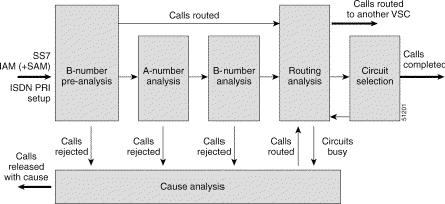
Cause Code Modification for ITU Q.761
This procedure explains the modification of the cause code for ITU
Q.761.
-
Add the Dial Plan to change any release <x> and replace it
with Cause value <y>:
1-numan-add:resultset:custgrpid="0001",name="chgCause"
2-numan-add:resulttable:custgrpid="0001",name="ChangeToSubAbsent",
resulttype="CAUSE",dw1=<y>,setname="chgCause"
3-numan-add:cause:custgrpid="0001",causevalue=<x>,setname="chgCause"
-
During Release Cause Analysis, the PGW checks the ss7Patch entry
for a custgrpid ID and looks into the Dial Plan where this configuration is
done and starts at line 3.
-
In this line, specify the trigger on which Cause value you want to
perform an action and then jump to line 1 and 2. At line 2, specify to which
Cause value you want to change the Release Cause (dw1).
In this example, any Release Cause value 31[internal
cause IC_Normal_clearing] or 40 [Recover on
timer expiry] is changed and replaced with 147
(IC_Unknown).
PGW2200 mml> prov-sta::srcver="active",dstver="cisco1"
MGC-01 - Media Gateway Controller 2004-02-12 15:20:54
M COMPLD
"PROV-STA"
;
PGW2200 mml> numan-add:dialplan:custgrpid="0001"
.......This step is only necessary when there is not already a dial plan
MGC-01 - Media Gateway Controller 2004-02-12 15:21:13
M COMPLD
"dialplan"
;
PGW2200 mml> numan-add:resultset:custgrpid="0001",name="chgCause"
MGC-01 - Media Gateway
Controller 2004-02-12 15:21:38
M COMPLD
"resultset"
;
PGW2200 mml>
numan-add:resulttable:custgrpid="0001",name="ChangeToSubAbsent",
resulttype="CAUSE",dw1="147",setname="chgCause"
MGC-01 - Media Gateway Controller 2004-02-12 15:22:29
M COMPLD
"resulttable"
;
PGW2200 mml> numan-add:cause:custgrpid="0001",causevalue=40,
setname="chgCause"
MGC-01 - Media Gateway Controller 2004-02-12 15:22:59
M COMPLD
"cause"
;
PGW2200 mml> numan-add:cause:custgrpid="0001",causevalue=31,
setname="chgCause"
MGC-01 - Media Gateway Controller 2004-02-12 15:23:24
M COMPLD
"cause"
;
PGW2200 mml> prov-cpy
MGC-01 - Media Gateway Controller 2004-02-12 15:23:31
M COMPLD
"PROV-CPY"
;
PGW2200 mml>
-
Check the custgrpid (Dial Plan name) binding to the sigpath or
trunk group:
-
For the PGW 2200 in Signaling (Nailed) mode, change it using the
prov-rtrv:ss7path:name="<ss7-path-name>"
command and look for the CustGrpID value.
-
For the PGW 2200 in Call Control (Switched) mode, change it using
the
prov-rtrv:trnkgrp:name="<trunk-group-number>"
command and look for the CustGrpID
property.
Location Code Modification
To modify the Location parameter that is sent within the Cause Code,
change the
ClearingLocation
and DefaultLocation.
Look for the XECfgParm.dat file under the /opt/CiscoMGC/etc parameters for
ClearingLocation and DefaultLocation. You can change the location on a per
Cisco PGW 2200 basis. You cannot change the location on a per call basis at
this time for Cisco PGW 2200 releases 9.3, 9.4, 9.5, and 9.6.
********************************** DETAIL **********************************
CIC 50
MESSAGE TYPE 0x0C REL - Release_Msg
INDEX TO VARIABLE PART 0x02
INDEX TO OPTIONAL PART 0x00
CAUSE IND 0x12
LENGTH: 0x02 VAR. DATA 0x82 0x91
EXTENSION BIT 1 diagnostic_is_not_included
CODING STANDARD 0 CCITT_standard
GENERAL LOCATION 2 Public network serving the local user
EXTENSION BIT 1 diagnostic_is_not_included
CLASS 1 Normal event
VALUE IN CLASS 1
CAUSE VALUE 17 User_busy
****************** END_OF_MSG ******************
The Cisco PGW 2200 does not default to the Location value because no
''location values'' is specified. Instead, the Cisco PGW 2200 defaults to the
general location with value ''1010'' (network beyond interworking point [BI]).
This is part of the
ITU Q.850
 specification. For Cisco HSI, refer to Cisco bug
ID
CSCea28559
(registered customers only)
. HSI should allow transparency to the
Cause location.
specification. For Cisco HSI, refer to Cisco bug
ID
CSCea28559
(registered customers only)
. HSI should allow transparency to the
Cause location.
Note: If you need to open a case with
Technical Support for any
help with this configuration, make sure you run an SS7 sniffer or snooper trace
in combination with a PGW 2200 MDL trace and attach it to the Technical Support
case.
Related Information
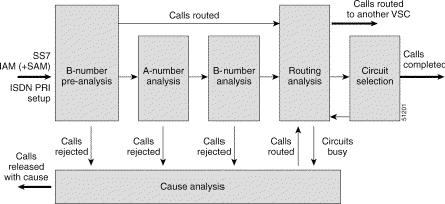
 Feedback
Feedback