Introduction
This document describes detailed troubleshooting steps on how to change the time zone for the Webex calling users in control hub.
Prerequisites
Requirements
These steps can be performed by the admin of the organization.
Components Used
The information in this document was created from the devices in a specific lab environment. All of the devices used in this document started with a cleared (default) configuration. If your network is live, ensure that you understand the potential impact of any command.
Configure
This method allows the users to change the time zone for users on an admin level if the users do not have access to to change it from settings.webex.com.
1) Log in to admin.webex.com > Users > Select the user.
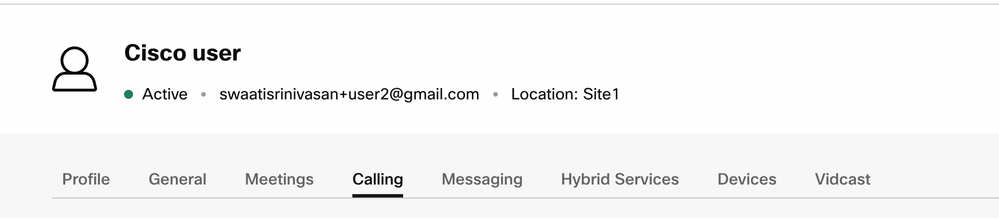
2) Go to Calling -> scroll to the bottom to find the Calling User Portal and launch it. The user information is at the upper right. Click on Account Settings.
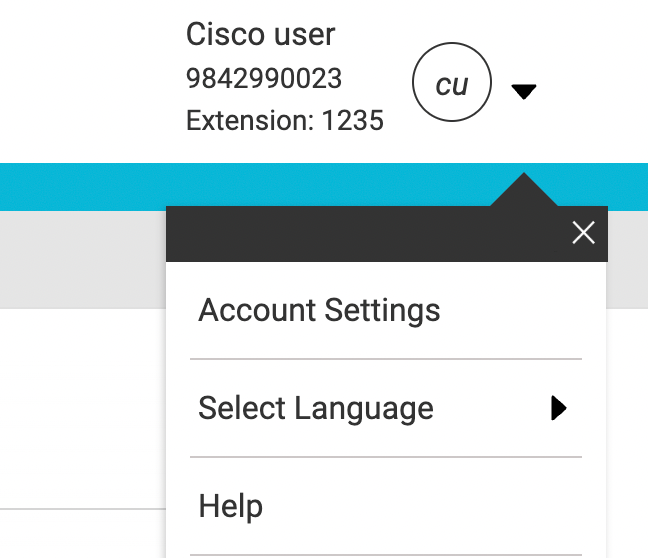
3) Under account settings, there is the option to change the Time Zone for the user.
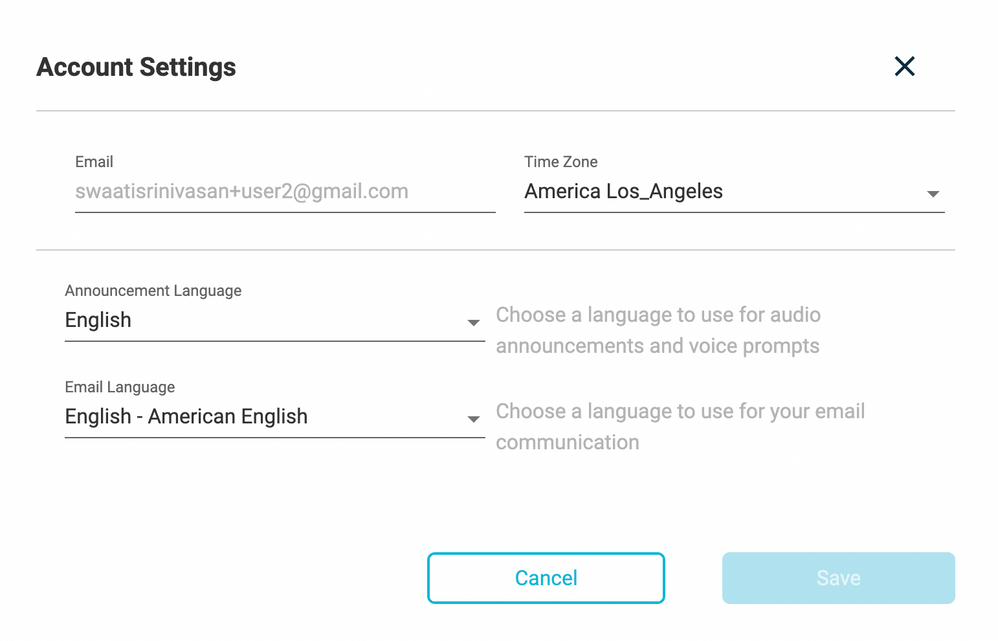
Note:
An enhancement request has been filed for this which would be that if the Time Zone for a location is changed, it changes the Time zone for all the users in that site.

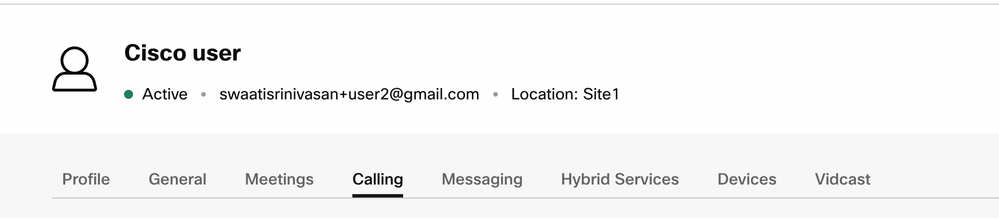
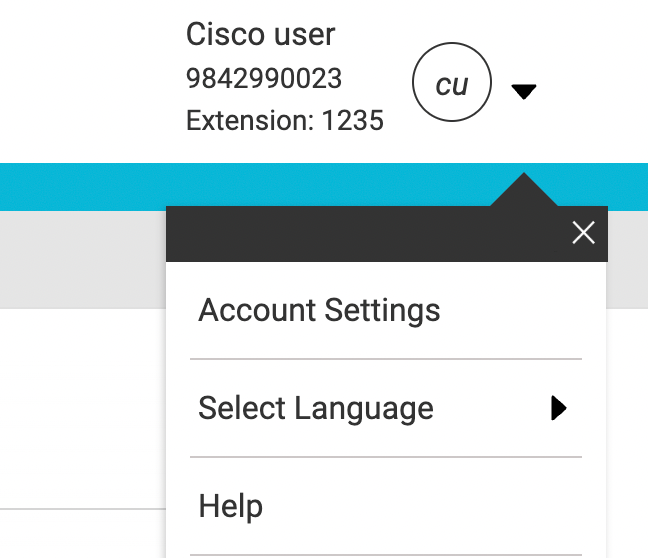
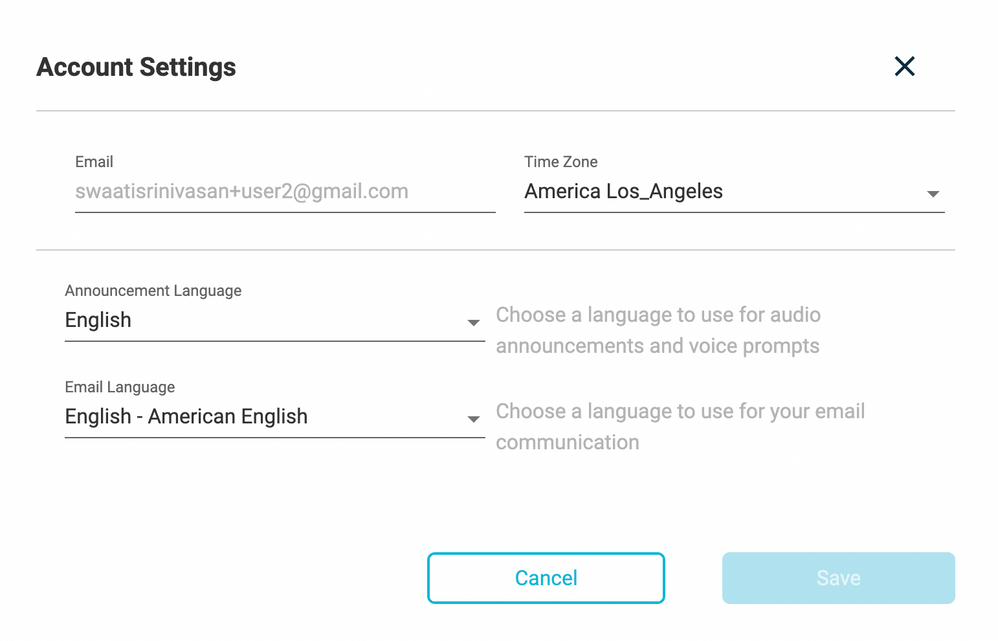
 Feedback
Feedback