Introduction
This document describes how to troubleshoot some common issues with Cisco Jabber Guest.
Prerequisites
Requirements
Cisco recommends that you have knowledge of these topics:
- Cisco Expressway (Exp) C and E combination with Version x8.2 or later
- Traversal Using Relay NAT (TURN)/Interactive Connectivity Establishment (ICE) and Session Initiation Protocol (SIP)
- Video Communication Server (VCS)-C and VCS-E
Components Used
The information in this document is based on these software and hardware versions:
- The only supported model is the (VCS)-C and VCS-E combination or Exp-C and Exp-E combination.
- Exp-E must have the TURN option key installed.
- Exp-C and Exp-E should have the necessary traversal zone set up correctly.
- The expressway box must have Version x8.2 or later.
- Cisco Jabber Guest Version jg10.0_10.0.2.75.
- Internet client with Jabber Guest plug-in installed.
Topology
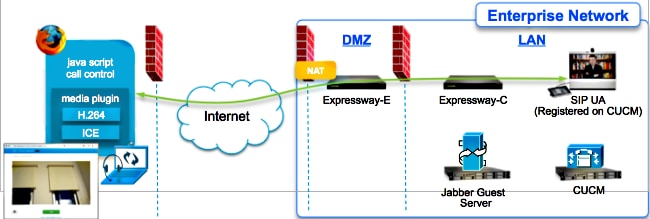
Troubleshoot Guide
This section describes common issues that are encountered.
Check Unified Communication Links
Jabber Guest uses the Unified Communications link and a Secure Shell (SSH) tunnel for HTTPS message proxy between Expressway-E and Expressway-C.
- Unified Communication link status information can be checked from Status > Unified Communications.
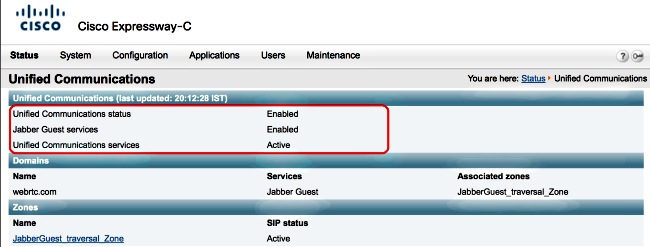
- Unified Communication SSH tunnel status information can be checked from Status > Unified Communication > Unified Communications SSH tunnels status.
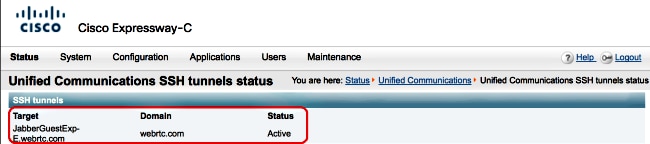
Jabber Guest Link Redirects to the Expressway Web Page
Sometimes when you try to access the Jabber Guest link, you are redirected to the Expressway web page.
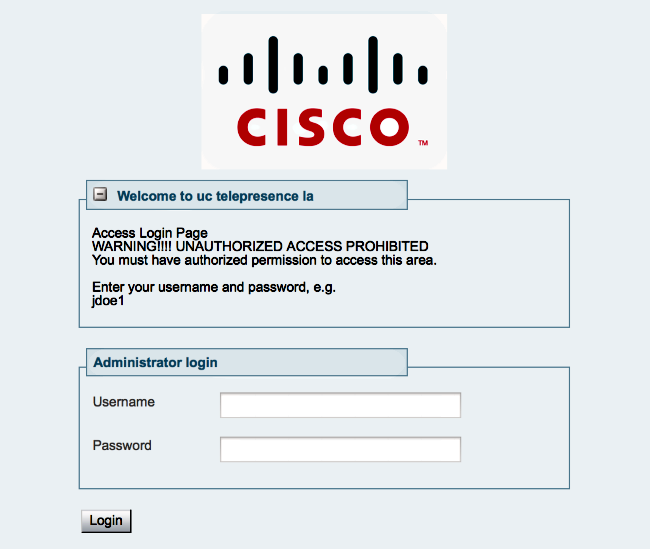
If this happens, check these items:
- The Expressway-E is configured for Jabber Guest and that the Unified Communications Traversal Zone between the Expressway-E and Expressway-C is active.
- A firewall or web server translates requests from the public Internet to 443, to 9443, or from the public Internet to 80, to 9880.
Note: If the Expressway-E receives requests on port 9880, it redirects the request to 9443 automatically.
A good way to test this is to explicitly define port 9443 in the link and try to access the link from the browser.

If you still get redirected to the Expressway-E web page, then port 9443 is forwarded to 443 on the firewall. This configuration is incorrect; port 443 should forward to port 9443.
Accelerator Not Found
Sometimes you load the Jabber Guest link and receive this error message:
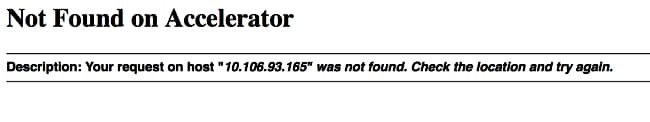
If this happens, check these items:
- If the link you use does not contain a Domain Name and uses an IP address instead, change the link to use a Fully Qualified Domain Name (FQDN) instead. Naviagte to Settings >Links and change the "Domain used for links" to FQDN.
- If the Jabber Guest link is in FQDN format, make sure the associated domain is configured for Jabber Guest services and a Jabber Guest server is associated.
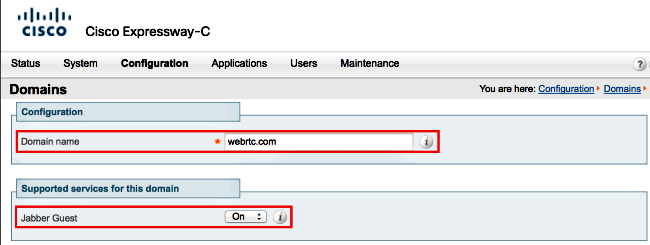
- Verify that the SSH tunnels are active between Expressway-E and Expressway-C.
- Verify that the Unified Communication status is active on Expressway-E and Expressway-C.
Link Not Found
Sometimes you load the Jabber Guest link and receive this error message:
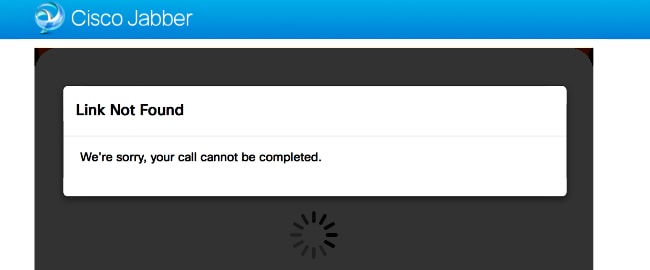
If this happens, check these items:
- The requested URL link is not active (navigate to Links > select the link). Verify that it shows as active.
- Either URL contains the wrong calling URL or the configured URL has not activated (or expired).
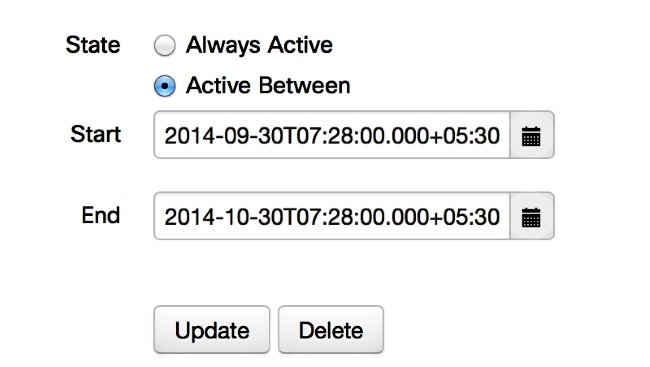
Destination Not Reachable
Sometimes you load the Jabber Guest link and receive this error message:
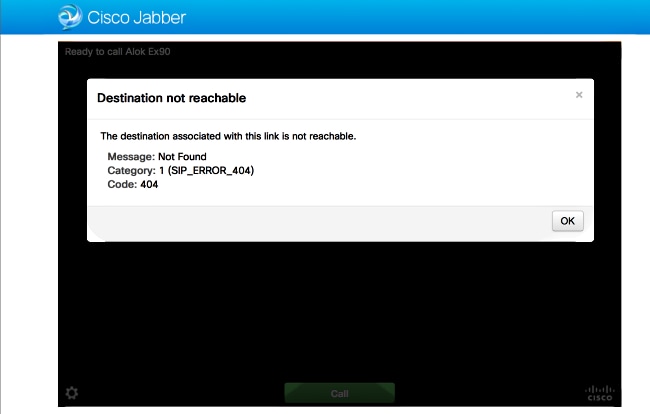
The chip logs display this:
2014-10-03 16:03:55,756 INFO[0xa0f021a8] [webc] [.Log(1236)] - Method call:
MediaPlugin.hangup
2014-10-03 16:03:55,756 INFO[0xa0f021a8] [chip] [.AutoLog(7)] - Method entered:
chipAPI::hangupAsync
2014-10-03 16:03:55,756 INFO[0xa0f021a8] [chip] [.AutoLog(7)] - Method entered:
CVideoAPI::HangupAsync
2014-10-03 16:03:55,756 INFO[0xa0f021a8] [chip] [.~AutoLog(11)] - Method exited:
CVideoAPI::HangupAsync
2014-10-03 16:03:55,756 INFO[0xa0f021a8] [chip] [.~AutoLog(11)] - Method exited:
chipAPI::hangupAsync
2014-10-03 16:03:55,756 INFO[0xb0629000] [chip] [.Hangup(796)] - Method entered
2014-10-03 16:03:55,756 INFO[0xb0629000] [chip] [.Hangup(808)] - Nothing
to hangup. no-op
2014-10-03 16:03:55,756 INFO[0xb0629000] [chip] [.Hangup(796)] - Method exited
2014-10-03 16:03:55,757 INFO[0xb0629000] [chip] [.AutoLog(7)] - Method entered:
chipAPI::Callback_Void
2014-10-03 16:03:55,757 INFO[0xb0629000] [chip] [.FindJSObjectPtrValueGivenKey(97)] -
Failed To find key-Successcb or the value wasn't a JSObjectPtr
2014-10-03 16:03:55,757 INFO[0xb0629000] [chip] [.~AutoLog(11)] - Method exited:
chipAPI::Callback_Void
2014-10-03 16:04:15,975 INFO[0xa0f021a8] [webc] [.Log(1236)] - Call event: [timeout]
If this happens, check these items:
- The neighbor zone to Cisco Unified Communications Manager (CUCM)/VCS-Control should be active.
- Proper Search rules should be configuerd on the Exp-C/VCS-C which is used for Jabber Guest deployment, so that it can route the calls over to CUCM or VCS-Control.
- The endpoint should be registered with the right URI/Extension on CUCM/VCS-Control, which matches to the one defined under destination on links on the Jabber Guest server.
TURN Allocation Failed
Sometimes you load the Jabber Guest link and receive this error message:

If this happens, check these items:
- UDP port 3478 is not blocked. You must allow these ports inbound from the public Internet to the Expressway.

- UDP port 3478 is the default port on the Expressway-E. The port could be changed or could use a range of ports. In order to confirm which port should be used, check the Expressway-E TURN configuration.

- You must define the Authentication realm used during the TURN configuration under the local database or use the delegate credential check based on the deployment. Make sure the TURN Server configuration is proper and it shows as active on Exp-E/VCS-Exp server.

- The Expressway-E TURN Server (IP Address or DNS Name) field and TURN Port fields on the Jabber Guest server (Settings > Call Control and Media) are not configured properly.
If you have defined the wrong TURN server address in the Jabber Guest configuration, the web client machine sends the TURN allocation request to that server and eventually timeouts.

The chip logs display this:
2014-10-03 16:30:29,549 DEBUG [0xb06ab000] [pme] [.<ctxt:ICE,thread:-1335185408>(0)] -
<TURNCLIENT:00> IN <-- AllocateReq (state Idle)
2014-10-03 16:30:29,549 DEBUG [0xb06ab000] [pme] [.<ctxt:ICE,thread:-1335185408>(0)] -
<TURNCLIENT:00> 7d..16 OUT-->STUN: AllocateRequest sockh=10 Len=52 to
10.106.93.169:3478
2014-10-03 16:30:29,550 DEBUG [0xb06ab000] [pme] [.<ctxt:ICE,thread:-1335185408>(0)] -
<TURNCLIENT:00> State (Idle -> WaitAllocRespNotAut)
2014-10-03 16:30:29,649 DEBUG [0xb06ab000] [pme] [.<ctxt:ICE,thread:-1335185408>(0)] -
<TURNCLIENT:00> IN <-- TimerRetransmit (state WaitAllocRespNotAut)
2014-10-03 16:30:29,649 DEBUG [0xb06ab000] [pme] [.<ctxt:ICE,thread:-1335185408>(0)] -
<TURNCLIENT:00> 7d..16 Retransmit initial allocateReq Retry: 1
2014-10-03 16:30:29,748 DEBUG [0xb06ab000] [pme] [.<ctxt:ICE,thread:-1335185408>(0)] -
<TURNCLIENT:00> IN <-- TimerRetransmit (state WaitAllocRespNotAut)
2014-10-03 16:30:29,748 DEBUG [0xb06ab000] [pme] [.<ctxt:ICE,thread:-1335185408>(0)] -
<TURNCLIENT:00> 7d..16
.
.
.
2014-10-03 16:30:37,506 DEBUG [0xb06ab000] [pme] [.<ctxt:ICE,thread:-1335185408>(0)] -
<TURNCLIENT:00> IN <-- TimerRetransmit (state WaitAllocRespNotAut)
2014-10-03 16:30:37,506 DEBUG [0xb06ab000] [pme] [.<ctxt:ICE,thread:-1335185408>(0)] -
<TURNCLIENT:00> 7d..16 Retransmit initial allocateReq Retry: 9
2014-10-03 16:30:39,099 DEBUG [0xb06ab000] [pme] [.<ctxt:ICE,thread:-1335185408>(0)] -
<TURNCLIENT:00> IN <-- TimerRetransmit (state WaitAllocRespNotAut)
2014-10-03 16:30:39,100 DEBUG [0xb06ab000] [pme] [.<ctxt:ICE,thread:-1335185408>(0)] -
<TURNCLIENT:00> Retransmit initial allocateReq failed after 9 retries
2014-10-03 16:30:39,100 DEBUG [0xb06ab000] [pme] [.<ctxt:ICE,thread:-1335185408>(0)] -
<TURNCLIENT:00> State (WaitAllocRespNotAut -> Idle)
2014-10-03 16:30:39,100 DEBUG [0xb06ab000] [pme] [.<ctxt:ICE,thread:-1335185408>(0)] -
<TURNCLIENT:00> StopAllTimers
2014-10-03 16:30:39,100 DEBUG [0xb06ab000] [pme] [.<ctxt:SIP,thread:-1335185408>(0)] -
F fsm_sendMsgWithPriority: Invalid destination address: Src: connhandler(0x00080000)-0
Dest: G2FSM(0x00050000)-0, Msg: G2FSM_Audit_Ind(327712)
2014-10-03 16:30:39,100 DEBUG [0xb06ab000] [pme] [.<ctxt:,thread:-1335185408>(0)] -
void connhandler_SeriAlloc_doNETTurnAllocateRej(PROC_DATA *, struct connhandler_PRIV *,
struct NET_TURN_ALLOCATE_REJ *): conn_id: 22314
2014-10-03 16:30:39,109 INFO[0xa0f021a8] [webc] [.Log(1236)] - InitializeIceMachineAsync
failed: ERROR_UNABLE_TO_CONTACT_TURN_SERVER
- The Domain name on the Jabber Guest server (Settings > Call Control and Media, under Cisco Expressway-C) is not a configured domain name on Cisco Expressway-C or is not configured for Cisco Jabber Guest services.

The chip logs display this:
2014-10-03 16:44:17,187 DEBUG [0xb06ab000] [pme] [.<ctxt:ICE,thread:-1335185408>
(0)] - <TURNCLIENT:00> ed..7f OUT-->STUN: AllocateRequest sockh=6 Len=208 to
10.106.93.165:3478
2014-10-03 16:44:17,187 DEBUG [0xb06ab000] [pme] [.<ctxt:ICE,thread:-1335185408>
(0)] - <TURNCLIENT:00> State (WaitAllocRespNotAut -> WaitAllocResp)
2014-10-03 16:44:17,237 DEBUG [0xb06ab000] [pme] [.<ctxt:ICE,thread:-1335185408>
(0)] - <TURNCLIENT:00> IN <-- TimerRetransmit (state WaitAllocResp)
2014-10-03 16:44:17,237 DEBUG [0xb06ab000] [pme] [.<ctxt:ICE,thread:-1335185408>
(0)] - <TURNCLIENT:00> ed..7f Retransmit allocateReq Retry: 1
2014-10-03 16:44:17,285 DEBUG [0xb06ab000] [pme] [.<ctxt:ICE,thread:-1335185408>
(0)] - <TURNCLIENT:00> ed..7f AllocateErrorResponse
2014-10-03 16:44:17,285 DEBUG [0xb06ab000] [pme] [.<ctxt:ICE,thread:-1335185408>
(0)] - <TURNCLIENT:00> IN <-- AllocateRespError (state WaitAllocResp)
2014-10-03 16:44:17,285 DEBUG [0xb06ab000] [pme] [.<ctxt:ICE,thread:-1335185408>
(0)] - <TURNCLIENT:00> Authorisation failed code 401
2014-10-03 16:44:17,285 DEBUG [0xb06ab000] [pme] [.<ctxt:SIP,thread:-1335185408>
(0)] - F fsm_sendMsgWithPriority: Invalid destination address: Src: connhandler
(0x00080000)-0 Dest: G2FSM(0x00050000)-0, Msg: G2FSM_Audit_Ind(327712)
2014-10-03 16:44:17,290 INFO[0xa0f021a8] [webc] [.Log(1236)] - InitializeIceMachineAsync
failed: ERROR_UNABLE_TO_CONTACT_TURN_SERVER
The Exp-E logs show this:
Message Header: (type=AllocateRequest(0x0003), length=188, id=15:99:aa:ab:00:01:00:
00:76:f8:cc:ce, cookie=21:12:a4:42)
Username: JC:edge.com:93e3f6cc-5854-4fb4-a6e9-88c322361c23
MessageIntegrity: (offset=176, hash=e7:f4:f5:15:e7:8c:b2:89:ec:08:be:48:a3:51:cc:
61:47:dc:c6:09)
SoftwareName: cpve
Nonce: 0aea2513a55a1c674efeb8a7bcc67ce8d48ae368245cb7090dd7c6b16aac
Realm: TurnAdmin
RequestedTransport: udp(17)
EvenPort: Reserve next=true
The turn allocation request comes with the domain edge.com configured on Jabber Guest. However, in this case, the domain configured on Exp-C is webrtc.com. So, Exp-E never authenticates the request.
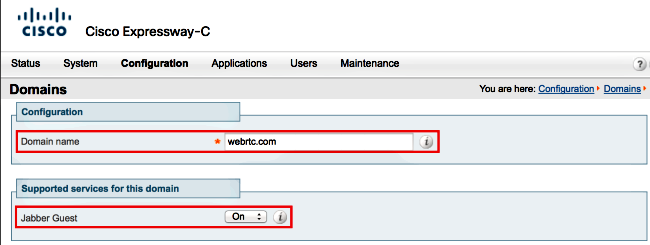
Unsupported Browser
Sometimes you load the Jabber Guest link and receive the error message: "Unsupported Browser"
Description: We're sorry,the browser you are using is not supported.
In order to access Jabber Guest, ensure that your system meets these requirements.
Support Microsoft Windows
- Microsoft Windows Vista or later
- Mozilla Firefox Version 10 or later
- Google Chrome Version18 or later
- Microsoft Internet Explorer Version 8 or later (32-bit only)
Support Mac OS X
- Mac OS X Version 10.7 or later
- Apple Safari Version 5 or later
- Mozilla Firefox Version 10 or later
- Google Chrome Version 18 or later
Password Reset
Sometimes you must reset the root password. Refer to Reset the Root Password for Cisco Jabber Guest for more information. The process is similar to how you reset the password for the Linux system with the use of single user mode.
In order to reset the admin password, complete these steps:
Jabber Guest: Logging and Log Levels
Jabber Guest Web Plug-in Logs
In order to use Jabber Guest, a web plug-in must be installed on a PC or a Mac.
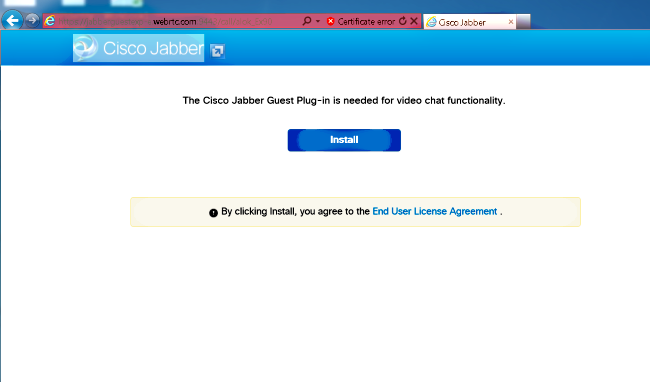
This web plug-in writes to a log file that can be configured for different logging levels and might be useful in troubleshooting.
Windows
Mac OS
- For Mac OS, the chip.log is located at: ~/Library/"Internet Plug-Ins"/"Cisco Jabber Guest Plug-in.10.0.2.17.plugin"/Contents/Frameworks/Logs.
- In order to alter the logging level, you can modify the log config file. This config file is located at: ~/Library/Internet Plug-Ins/Cisco Jabber Guest Plug-in.10.0.2.17.plugin/Contents/Frameworks/config/log4cxx.config.
If the plug-in crashes, a dump file called chip.dmp is created. Currently, this file is created only for plug-in crashes on Microsoft Windows. If you are asked to send the chip.dmp file, follow this procedure.
Navigate to %HOMEPATH%\Appdata\LocalLow\Cisco\chip.
Related Information

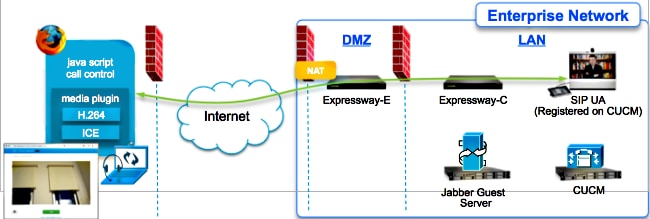
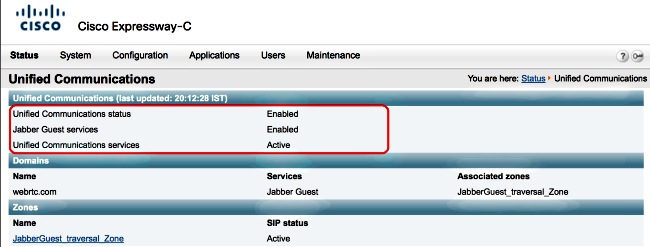
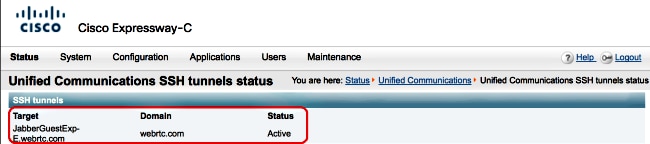
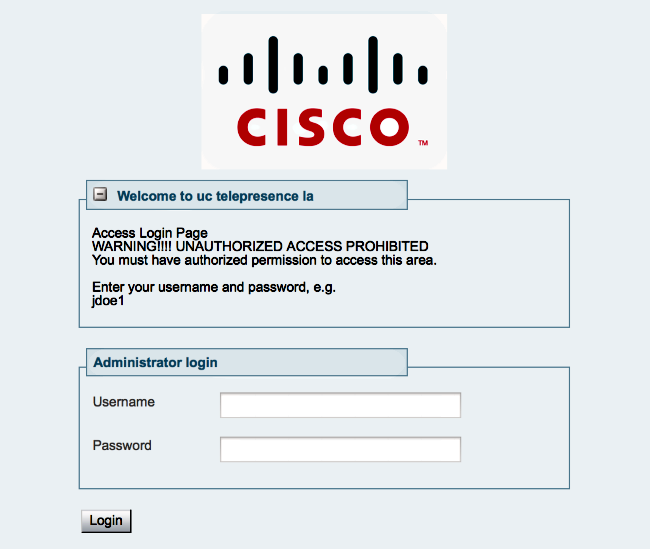

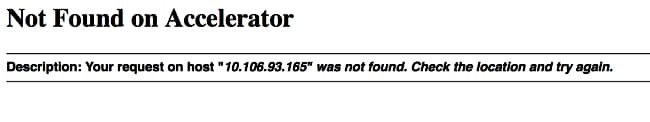
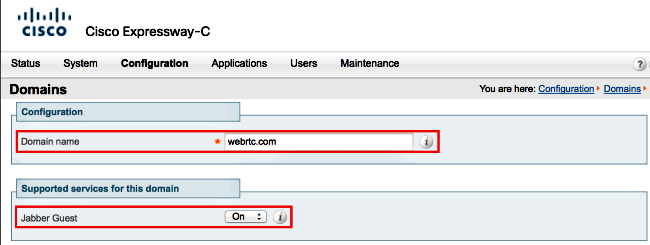
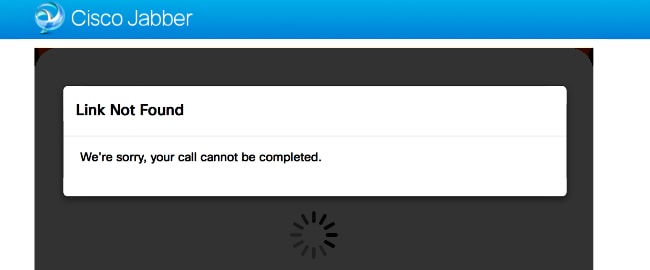
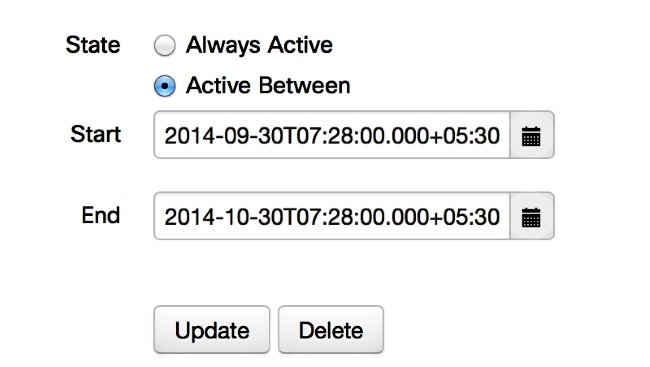
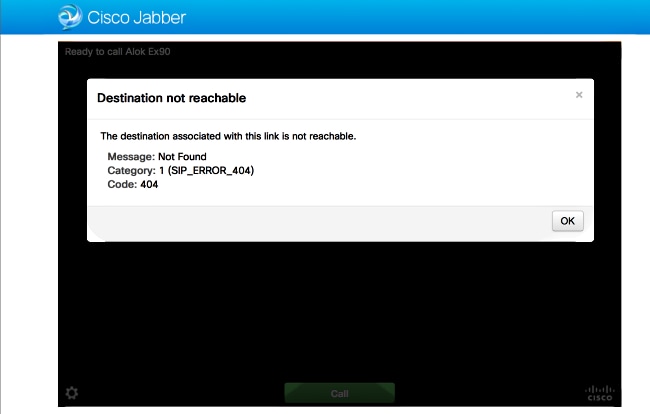






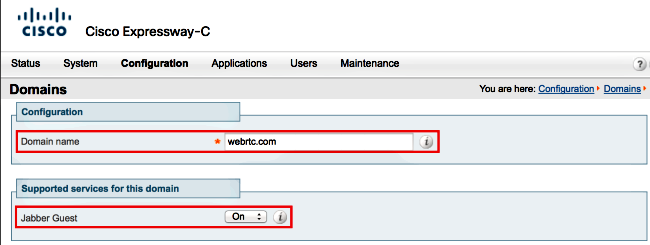
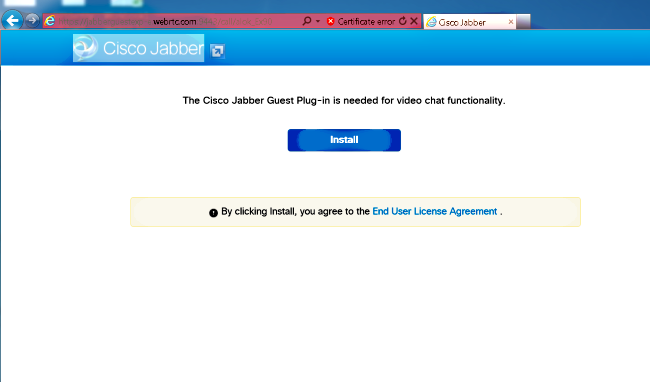
 Feedback
Feedback