Configure Mobile and Remote Access through Expressway/VCS in a Multi-Domain Deployment
Available Languages
Download Options
Bias-Free Language
The documentation set for this product strives to use bias-free language. For the purposes of this documentation set, bias-free is defined as language that does not imply discrimination based on age, disability, gender, racial identity, ethnic identity, sexual orientation, socioeconomic status, and intersectionality. Exceptions may be present in the documentation due to language that is hardcoded in the user interfaces of the product software, language used based on RFP documentation, or language that is used by a referenced third-party product. Learn more about how Cisco is using Inclusive Language.
Contents
Introduction
This document describes how to configure the Cisco TelePresence Video Communication Server (VCS) for Mobile Remote Access (MRA) when multiple domains are used.
The MRA set up when there is only one domain is relatively straightforward, and you can follow the steps that are documented in the deployment guide. When the deployment involves multiple domains, it becomes more complex. This document is not a configuration guide, but it describes the important aspects when multiple domains are involved. The main configuration is documented in the Cisco TelePresence Video Communication Server (VCS) Deployment Guide.
Prerequisites
Requirements
There are no specific requirements for this document.
Components Used
This document is not restricted to specific software and hardware versions.
The information in this document was created from the devices in a specific lab environment. All of the devices used in this document started with a cleared (default) configuration. If your network is live, make sure that you understand the potential impact of any command.
Configure
Use the information that is described in this section in order to configure the VCS.
Network Diagram
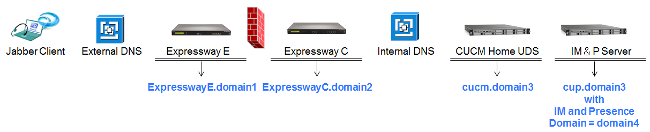
Here is a short overview of the different domains:
- domain1 - This is the Edge domain that is used by the client in order to discover the location of the Edge server and through which it discovers the User Data Service (UDS).
- domain2 and domain3 - This is used for server discovery.
- domain4 - This is the Instant Messaging and Presence (IM&P) domain that is used by Extensible Communications Platform (XCP) and Extensible Messaging and Presence Protocol (XMPP) traffic.
Traversal Zone
The Traversal Zone consists of the Traversal Server (expresswayE), located in the De-Militarized Zone (DMZ), and the Traversal Client (expresswayC), located inside the network:
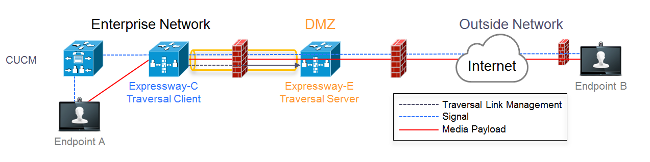
Traversal Server
The Traversal Server is located in the zone configuration on the Expressway E:
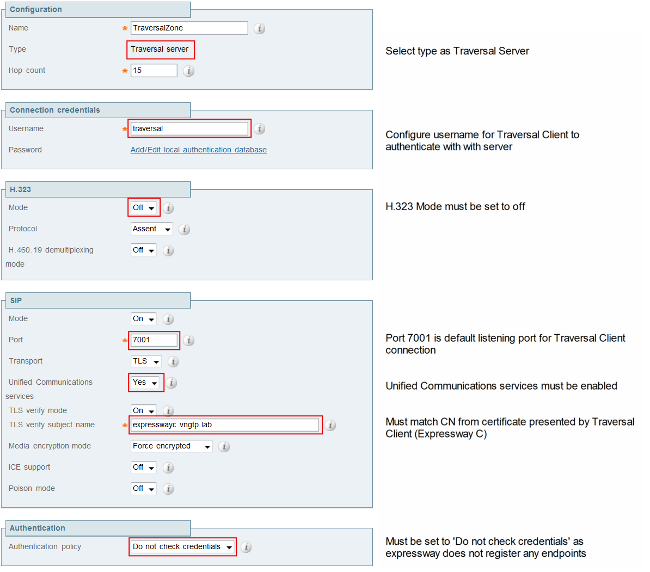
Traversal Client
The Traversal Client is located in the zone configuration on the Expressway C:
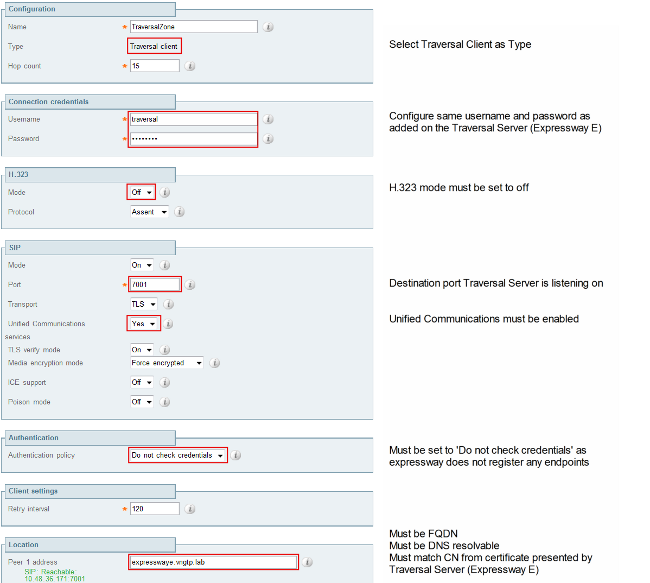
Voice Services Domain
The user always logs in with userid@domain4, as there should be no difference in user experience when inside or outside. This means that if domain1 is different from domain4, you must configure the voice services domain in the Jabber client. This is because the domain portion of the login is used in order to discover the Collaboration Edge services using Service (SRV) record lookups.
The client performs a Domain Name System (DNS) SRV record query for _collab-edge._tls.<domain>. This implies that when the domain from the login user ID is different than the domain from the Expressway E, you must use the voice service domain configuration. Jabber uses this configuration in order to discover the Collaboration Edge and the UDS.
There are multiple options that you can use in order to complete this task:
- Add this as a parameter when you install Jabber via the Media Services Interface (MSI):
msiexec /i CiscoJabberSetup.msi VOICE_SERVICES_DOMAIN=domain1 CLEAR=1
- Navigate to %APPDATA% > Cisco > Unified Communications > Jabber > CSF > Config, and create this jabber-config-user.xml file in the directory:
<?xml version="1.0" encoding="utf-8"?>
<config version ="1.0">
<Policies> <VoiceServicesDomain>domain1</VoiceServicesDomain>
</Policies>
</config>Note: This method is experimental only and not officially supported by Cisco.
- Edit the jabber-config.xml file. This requires that the client logs in internally first. The Jabber Config File Generator can be used for this:
<Policies>
<VoiceServicesDomain>domain1</VoiceServicesDomain>
</Policies> - Also, mobile Jabber clients can be configured with the Voice Services Domain up front so they do not need to log in internally first. This is explained in the Deployment and Installation Guide in the Service Discovery chapter. You must create a configuration URL which the user needs to click:
ciscojabber://provision?ServicesDomain=domain4&VoiceServicesDomain=domain1
Note: It is required to use the voice services domain because you must ensure that you perform the lookup for the Collaboration Edge SRV records for the outside domain (domain1).
DNS Records
This section describes the configuration settings for the external and internal DNS records.
External
| Type | Entry | Resolves To |
| SRV record | _collab-edge._tls.domain1 | ExpresswayE.domain1 |
| A record | ExpresswayE.domain1 | IP address ExpresswayE |
It is important to note that:
- The SRV records return a Fully Qualified Domain Name (FQDN) and not an IP address.
- The FQDN that is returned by the SRV records must match the actual FQDN of the Expressway-E, or the SRV record target is a CNAME and the alias points to a server within the same domain as the Expressway-E (pending Cisco bug ID CSCuo82526).
This is required because the Expressway-E sets a cookie on the client with its own domain (domain1), and if this does not match with the domain that is returned by the FQDN, the client does not accept this. Cisco bug ID CSCuo83458 is opened as an enhancement for this scenario.
Internal
| Type | Entry | Resolves To |
| SRV record | _cisco-uds._tcp.domain1 | cucm.domain3 |
| A record | cucm.domain3 | IP address CUCM |
Because the voice services domain is set to domain1, Jabber embeds domain1 in the transformed URL for the Collaboration Edge configuration discovery (get edge_config). Once received, the Expressway-C performs an SRV UDS record query for domain1 and returns the records in the 200 OK message.
| Type | Entry | Resolves To |
| SRV | _cisco-uds._tcp.domain4 | cucm.domain3 |
| A record | cucm.domain3 | IP address CUCM |
When the client is on-net, the SRV UDS record discovery is required for domain4.
SIP Domains on Expressway-C
You must add these Session Initiation Protocol (SIP) domains on the Expressway-C and enable them for MRA:
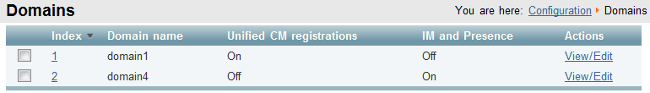
Hostname/IP Address CUCM Servers
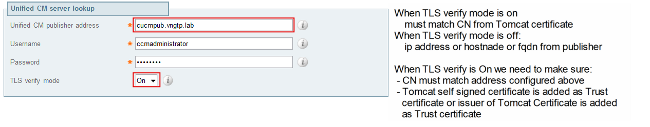
When you configure the Cisco Unified Communications Manager (CUCM) servers, there are two scenarios:
- If your Expressway-C (domain2) is configured with the same domain as your CUCM server (domain3), you can configure your CUCM servers (System > Servers) with:
- The IP address
- The hostname
- The FQDN
- If the Expressway-C (domain2) is configured with a different domain than the CUCM server (domain3), then you must configure the CUCM servers with:
- The IP address
- The FQDN
This is required because when the Expressway-C discovers the CUCM servers and the hostname is returned, it performs a DNS lookup for hostname.domain2, which does not work if domain2 and domain3 are different.
Certificates
Aside from the general certificate requirements, a few things must be added to the Subject Alternate Names (SAN) of the certificates:
- Expressway-C
- The chat node aliases that are configured on the IM&P Servers must be added. This is only required for the Unified Communications XMPP federation deployments that intend to use both Transport Layer Security (TLS) and group chat. This is added automatically to the Certificate Signing Request (CSR), provided it has discovered the IM&P servers already.
- The names, in FQDN format, of all of the phone security profiles in the CUCM that are configured for encrypted TLS and are used for devices that require remote access must be added.
Note: The FQDN format is only required when your Certificate Authority (CA) does not allow hostname syntax in the SAN.
- The chat node aliases that are configured on the IM&P Servers must be added. This is only required for the Unified Communications XMPP federation deployments that intend to use both Transport Layer Security (TLS) and group chat. This is added automatically to the Certificate Signing Request (CSR), provided it has discovered the IM&P servers already.
- Expressway-E
- The domain used for service discovery (domain1) must be added.
- XMPP Federation domains.
- The chat node aliases that are configured on the IM&P Servers must be added. This is only required for Unified Communications XMPP federation deployments that intend to use both TLS and group chat. These can be copied from the CSR that is generated on the Expressway-C.
Dual NIC
This section describes the configuration settings when dual Network Interface Cards (NICs) are used.
Two Interfaces
When you configure the Expressway-E in order to use dual network interfaces, it is important to ensure that both interfaces are configured and used.
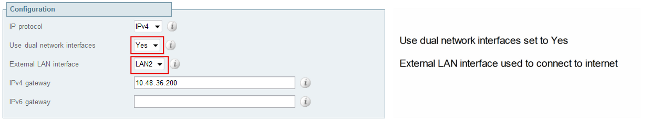
When the Use dual network interfaces is configured with a value of Yes, the Expressway-E only listens on the internal interface for XMPP communication with the Expressway-C. Thus, you must ensure that this interface is configured and works correctly.
One Interface - Public IP Address
When only one interface is used, and you configure the Expressway-E with a public IP address, no special considerations must be taken.
One Interface - Private IP Address
When only one interface is used, and you configure the Expressway-E with a private IP address, you must configure the static Network Address Translation (NAT) address as well:
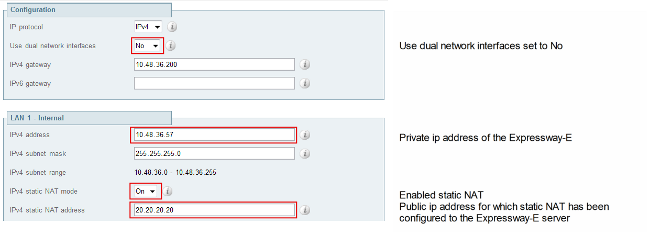
In this situation, it is important to ensure that:
- The Expressway-C is allowed by the firewall to send traffic to the public IP address. This is known as NAT reflection.
- The Traversal Client zone on the Expressway-C is configured with a peer address that matches the static NAT address on the Expressway-E, which is 20.20.20.20 in this case.
Tip: More information about advanced network deployments is available in Appendix 4 of the Cisco TelePresence Video Communication Server Basic Configuration (Control with Expressway) Deployment Guide.
Verify
There is currently no verification procedure available for this configuration.
Troubleshoot
This section provides information you can use in order to troubleshoot your configuration.
Some specific scenarios are covered in this section, but you can also use the Collaboration Solutions Analyzer which provides a detailed view of all communication for MRA login attempts and troubleshooting information based on your diagnostic logs.
Traversal Zone
When the peer address is configured as an IP address or the peer address does not match the Common Name (CN), you see this in the logs:
Event="Outbound TLS Negotiation Error" Service="SIP" Src-ip="10.48.80.161"
Src-port="25697" Dst-ip="10.48.36.171" Dst-port="7001" Detail="Peer's TLS
certificate identity was unacceptable" Protocol="TLS" Common-name="10.48.36.171"
When the password is incorrect, you see this in the Expressway-E logs:
Module="network.ldap" Level="INFO": Detail="Authentication credential found in
directory for identity: traversal"
Module="developer.nomodule" Level="WARN" CodeLocation="ppcmains/sip/sipproxy/
SipProxyAuthentication.cpp(686)" Method="SipProxyAuthentication::
checkDigestSAResponse" Thread="0x7f2485cb0700": calculated response does not
match supplied response, calculatedResponse=769c8f488f71eebdf28b61ab1dc9f5e9,
response=319a0bb365decf98c1bb7b3ce350f6ec
Event="Authentication Failed" Service="SIP" Src-ip="10.48.80.161"
Src-port="25723" Detail="Incorrect authentication credential for user"
Protocol="TLS" Method="OPTIONS" Level="1"
Dual NIC
When Dual-NIC is enabled but the second interface is not used or connected, the Expressway-C cannot connect to the Expressway-E for XMPP communication on Port 7400, and the Expressway-C logs show this:
xwayc XCP_JABBERD[23843]: UTCTime="2014-03-25 17:19:45,843" ThreadID=
"139747212576512" Module="Jabber" Level="INFO " CodeLocation="mio.c:1109"
Detail="Connecting on fd 28 to host '10.48.36.171', port 7400"xwayc
XCP_JABBERD[23843]: UTCTime="2014-03-25 17:19:45,847" ThreadID="139747212576512"
Module="Jabber" Level="ERROR" CodeLocation="mio.c:1121" Detail="Unable to
connect to host '10.48.36.171', port 7400:(111) Connection refused"
xwayc XCP_JABBERD[23843]: UTCTime="2014-03-25 17:19:45,847" ThreadID=
"139747406935808" Module="Jabber" Level="ERROR" CodeLocation=
"base_connection.cpp:104" Detail="Failed to connect to component
jabberd-port-1.expresswayc-vngtp-lab"
DNS
When the FQDN that is returned by the SRV record lookup for Collaboration Edge does not match the FQDN that is configured on the Expressway-E, the Jabber logs show this error:
WARNING [9134000] - [csf.edge][executeEdgeConfigRequest] XAuth Cookie expiration
time is invalid or not available. Attempting to Failover.
DEBUG [9134000] - [csf.edge][executeEdgeConfigRequest]Failed to retrieve
EdgeConfig with error:INTERNAL_ERROR
In the diagnostic logs for the Expressway-E, you can see for which domain the cookie is set in the HTTPS message:
Set-Cookie: X-Auth=1e1111e1-dddb-49e9-ad0d-ab34526e2b00; Expires=Fri,
09 May 2014 20:21:31 GMT; Domain=.vngtp.lab; Path=/; Secure
SIP Domains
When the required SIP domains are not added on the Expressway-C, the Expressway-E does not accept messages for this domain and in the diagnostic logs you see a 403 Forbidden message that is sent to the client:
ExpresswayE traffic_server[15550]:
Module="network.http.trafficserver" Level="DEBUG": Detail="Sending Response"
Txn-id="2" Dst-ip="10.48.79.80" Dst-port="50314"
HTTPMSG:
|HTTP/1.1 403 Forbidden
Date: Wed, 21 May 2014 14:31:18 GMT
Connection: close
Server: CE_E
Content-Length: 0
ExpresswayE traffic_server[15550]: Event="Sending HTTP error response"
Status="403" Reason="Forbidden" Dst-ip="10.48.79.80" Dst-port="50314"
Contributed by Cisco Engineers
- Kristof Van CoillieCisco TAC Engineer
- Philip SmeuninxCisco TAC Engineer
Contact Cisco
- Open a Support Case

- (Requires a Cisco Service Contract)
 Feedback
Feedback