Introduction
This document describes the steps to change the idle user logout timer in Evolved Programmable Network Manager (EPNM).
Prerequisites
Requirements
Cisco recommends that you have knowledge of EPN Manager.
Note: Need to have access to EPNM GUI.
Components Used
The information in this document is based on EPNM.
The information in this document was created from the devices in a specific lab environment. All of the devices used in this document started with a cleared (default) configuration. If your network is live, ensure that you understand the potential impact of any command.
Configure
You must make this change at two levels (System Level and User Level).
System Level
Navigate toAdministration > Setting > System Settings.UnderGeneral,select Serverand change the timeout value as shown in this image:
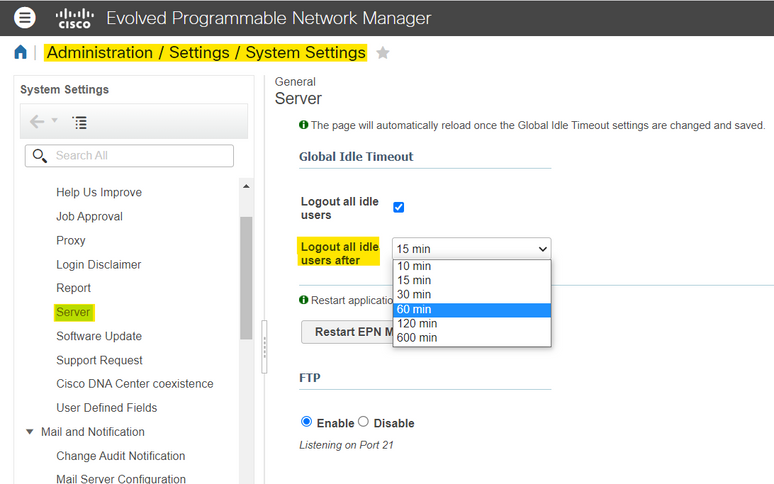
User Level
Click the Settings icon on the top right and selectMy Preferences.
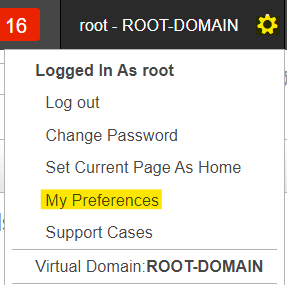
Change the timeout value as desired and clickSave.
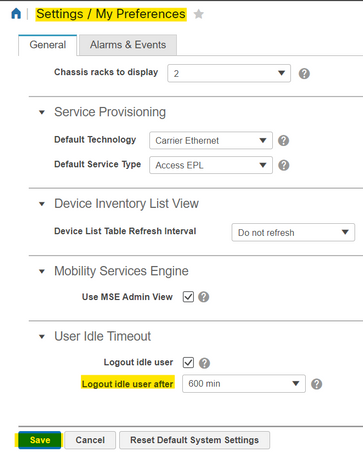
Log out and log back in for the changes to take effect.

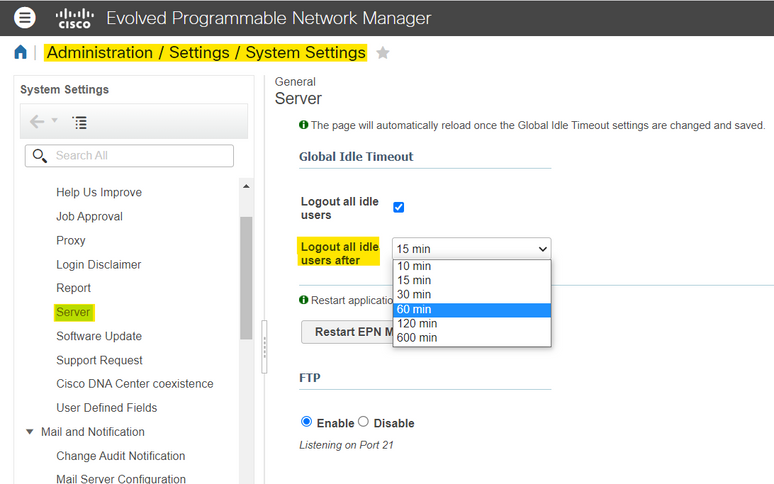
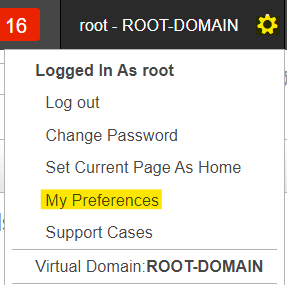
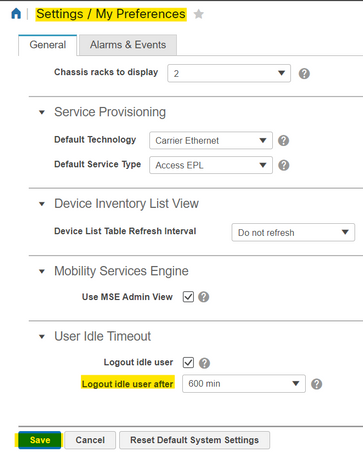
 Feedback
Feedback